When you use any type of WordPress plugin there are associated options that often need to be filled out for proper use. This could include account information, preference settings, or content and variable creation. Regardless of the actual utility of the option it is handled the same way by WordPress.
The more options a WordPress plugin has the more data will need to be stored by the content management system.
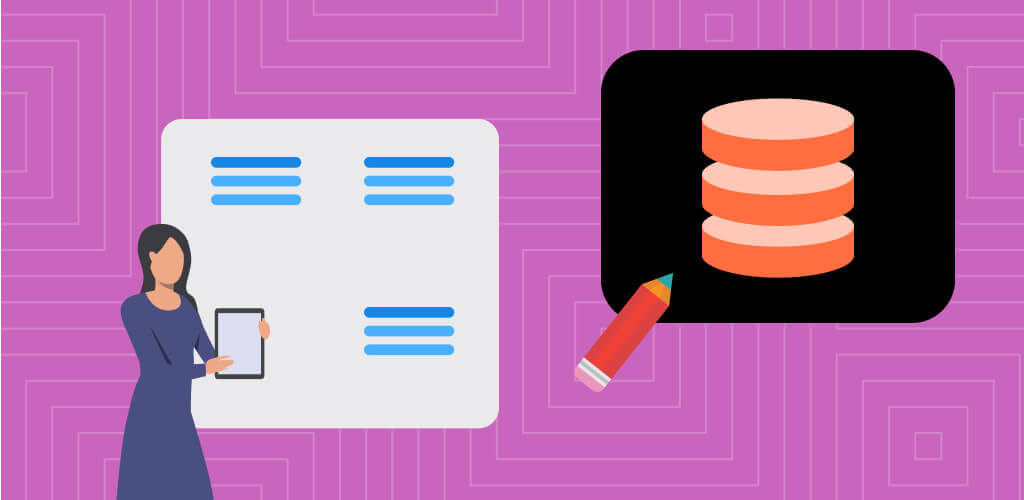
WordPress has a built-in data management system specifically built for plugin data and information storage and reference. The WordPress database stores all information related to text info, metadata, and plugin settings.
If there are any static files like CSS, JS, or image files that are directly used by the different plugins, the information is stored in the plugin directory. Any other information that is uploaded for use by the plugin is stored in the plugin-specific folder inside the wp-content/uploads directory.
December 2024 Offer – For a Limited Time Only:
Get WordPress Essential Publishing Tools Bundle for 20% off! Don’t miss out!
What Is A WordPress Database?

A WordPress database is similar to any other database. It is just a system of managing small or large amounts of data that commonly has multiple variables and multiple types of data to be collated.
WordPress uses MySQL as its database management system. Think of MySQL as the company that makes the filing cabinet that stores all of your WordPress plugin data.
MySQL is also open source and allows users to modify it as needed. It supports multiple users that allow for multiple permissions. WordPress pulls from the database using SQL queries, or what is called Structured Query Language queries. This is built via PHP programming language.
Luckily for casual WordPress users the database works fully in the background so there is no extra knowledge needed on the subject.
Can I Change This Data At All?

Yes, it is always possible to change the information stored in database.
However, there are easy ways and hard ways to change the data. If you are just looking to change an option or setting in a plugin the easiest way is to just go into the plugin and manually change the value.
This process will automatically alter the value in the database. The hard way is to build a query to the database extract the value, alter the value, and save the information.
It would also be wise to make sure that the new information is a valid entry for that particular database entry.
Hire WordPress Professionals For Migration Services
CreativeMinds provides top-notch custom WordPress service, ranging from site fixes to full-scale solution development. The dev team is ready to assist from the consultation phase to implementation.
Learn more about our offers: Hire Expert WordPress Developers.
Can The Data Be Migrated To Another Site?
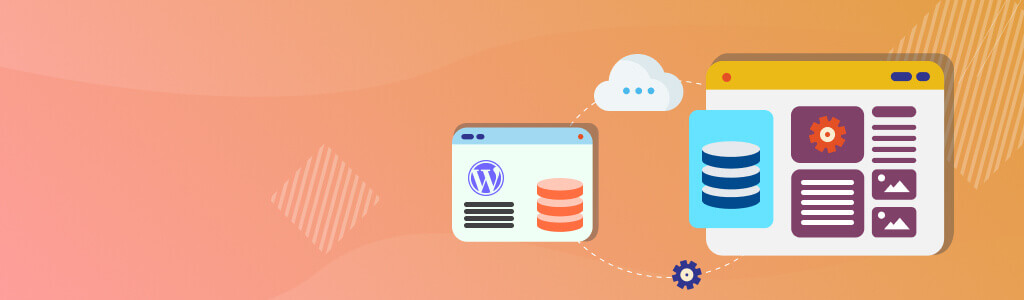
Yes and no.
Yes, the data can be migrated. Anything can be done given enough time, energy, and knowledge.
If the plugin is deleted due to non-use or lack of utility, the plugin can be migrated to a different WordPress website.
However, the database is more difficult to transfer over because it may be more specific to the WordPress website. Identification information may not translate will from one site to another. There are some migration services that you could use that take the manual uncertainty out of the equation.
Example: Importing/Exporting Tooltip Glossary Data
Some WordPress plugin allow you to migrate data from and to other sources.
One example is Tooltip Glossary, which provides an import and export functions into JSON and CSV files. Apart from the obvious ease of transporting the data to another site, it also means editing WordPress data from spreadsheets. Talk about speed!
Learn more: CM Tooltip (CMTG) – Importing and Exporting Terms/Settings.


