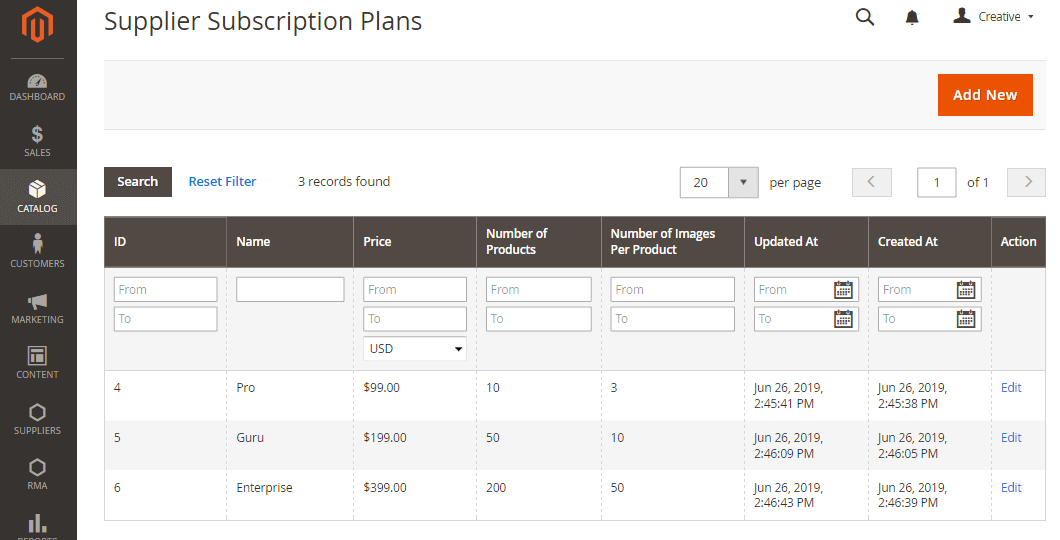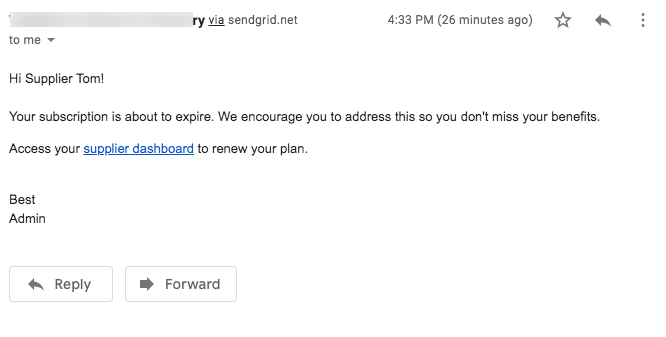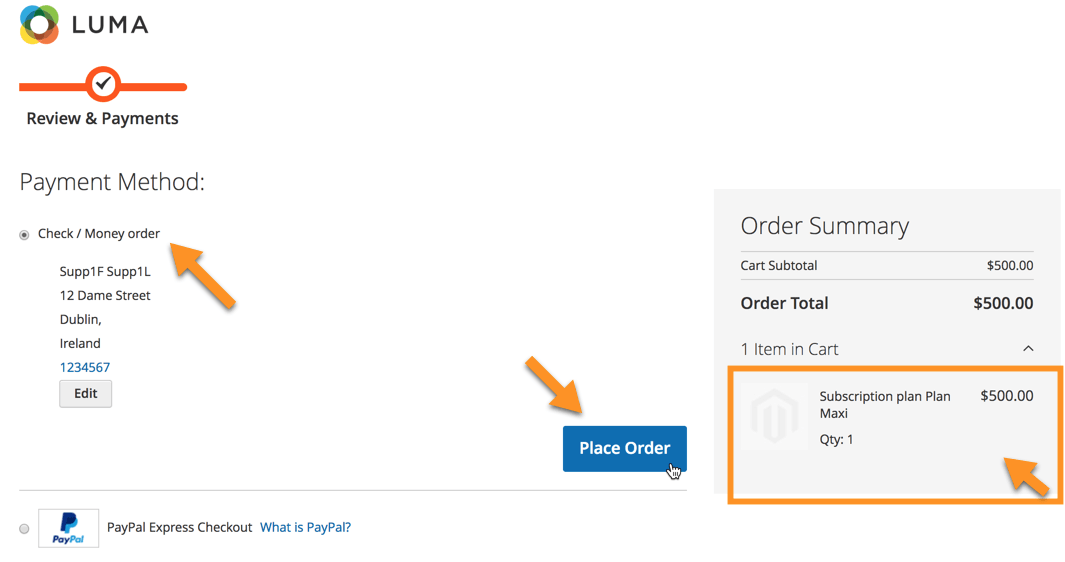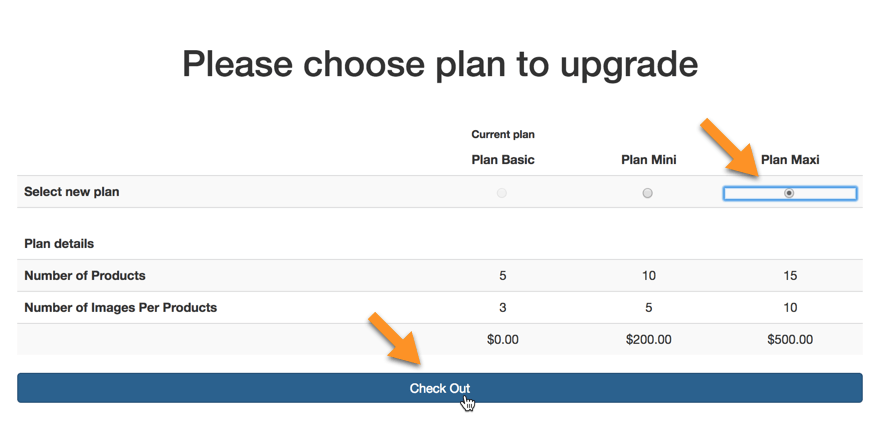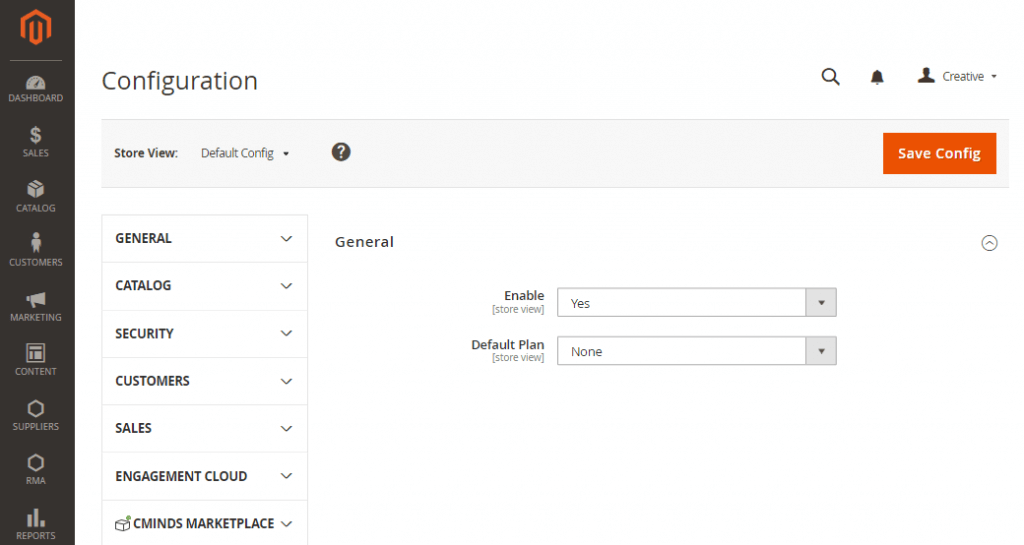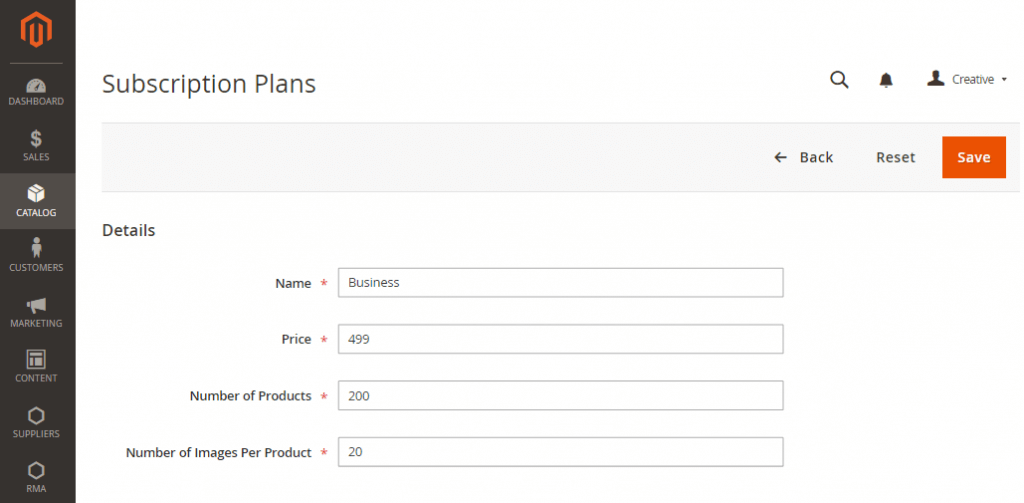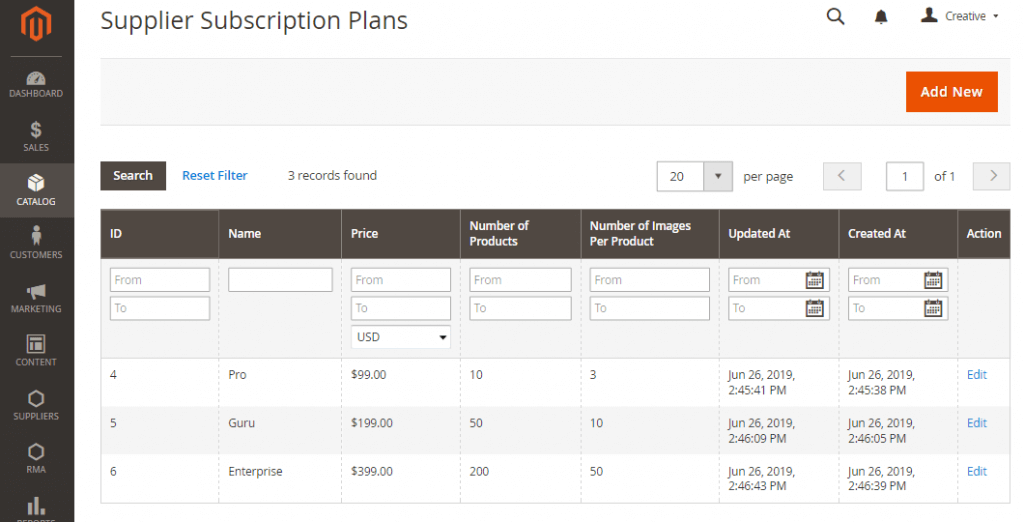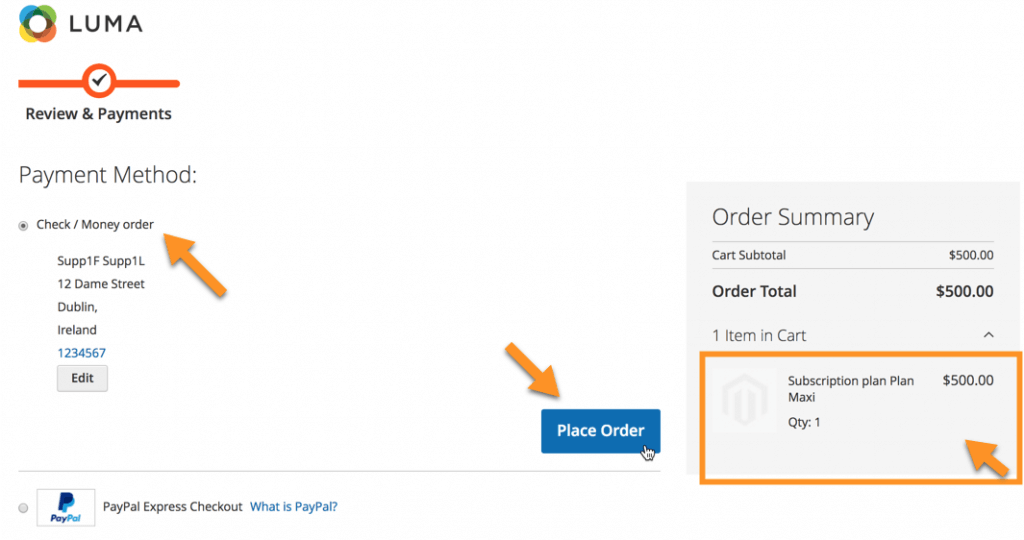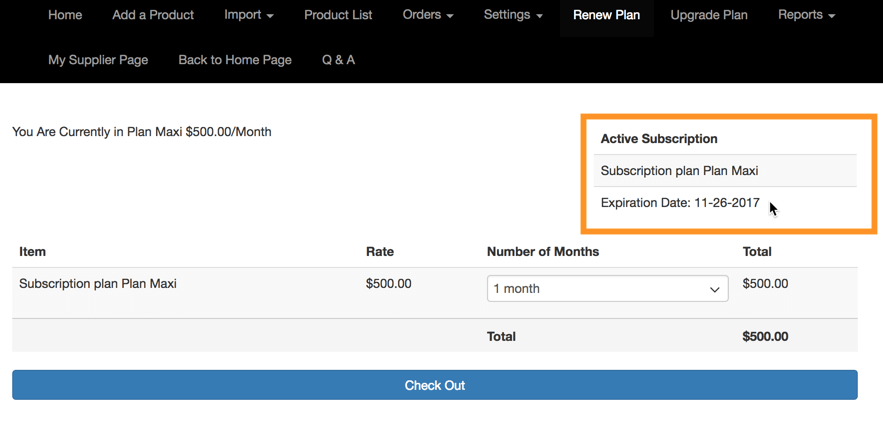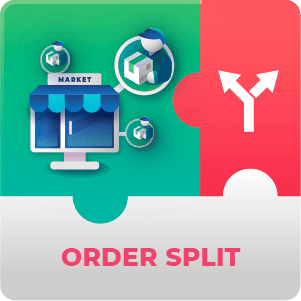Marketplace Vendor Subscription Module for Magento 2
The Vendor Subscription Marketplace Multi-Vendor module restricts vendors to upload a limited number of products. Upgrade subscription plans, attach default plans to new vendors automatically, limit number of products and images.
The Vendor Subscription Marketplace Multi-Vendor module allows adding subscription plans for vendors. The plans are created as a virtual product, which the vendor can then purchase in order to activate the selected plan.
Limit Number of Products and Images
|
Enable multi-tiered strategies by creating various subscription plans. For each plan, you can configure:
|
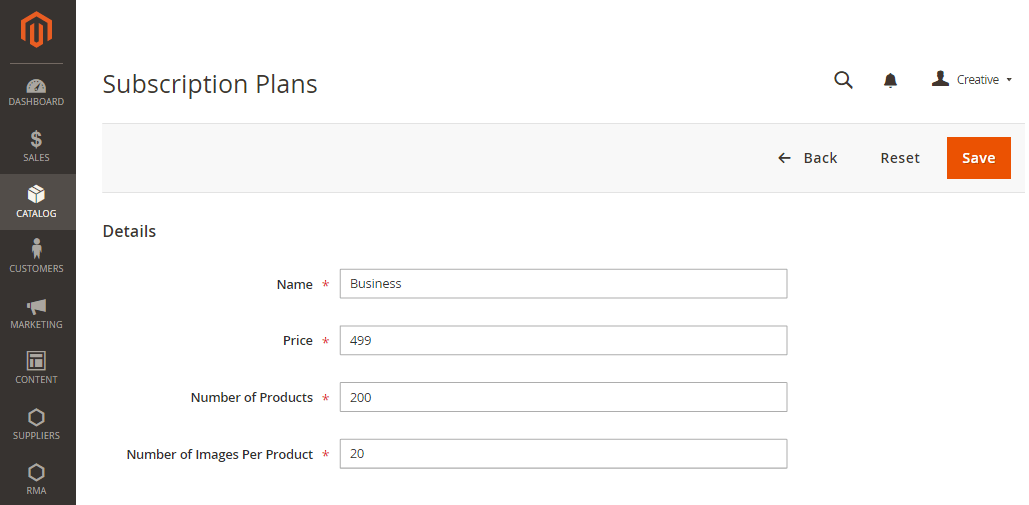 Adding Subscription Plans
Adding Subscription Plans |
Infinite Possibilities
Create as many plans as needed: 'Starter', 'Golden Partner', 'Platinum Unlimited'...
Email Reminder
Place Plan as Virtual Product
Upgrade Subscription Program
Vendor Subscription Marketplace Multi-Vendor Module Use Cases
- Create Different Plans – Add any number of subscription plans and turn the vendors into your loyal customers.
- Improve Store Quality – Get full control over defining the number of products and product images the vendors can add within a certain subscription plan.
- Adapt – At any time, configure subscription plans to find the best combinations of the price a vendor pays and the features he gets. Let vendors move to another plan with no investment loss.
Multi-Vendor eCommerce Marketplace Plugin Related Resources
- Managing a Multi-Vendor Marketplace with CM Extensions for Magento®
- The Ultimate Guide to Managing a Thriving Multi-Vendor Store
- Top 5 Magento Online Marketplace Extensions
- How to Build a Community for your Magento® online Marketplace
- Fresh New Features for the Magento Marketplace Multi-Vendor Module
- Extension Bundles
Marketplace Multiple Vendors Per Product Module Prerequisite Extension
You need to have the Multi-Vendor Marketplace Extension installed before using this module.
Vendor Subscription Module Advanced Features
Please check the user guide to learn more about this module.
| Default Plan – Automatically assign a chosen subscription plan to new suppliers | |
| Limit Number of Images – Set the number of picture per product available for each subscription plan | |
| Limit Number of Products – Set the number of products available for each subscription plan | |
| Email Reminders – Send an automatic email to remind suppliers their subscription plan is about to expire | |
| Plans Dashboard – A complete dashboard where vendors see how many products they have, how many were used, and how many remaining products remain on the subscription | |
| Suppliers Can Upgrade – Allow vendors to upgrade the subscription program if needed | |
| Admin Can Upgrade – Manually change the plan of a supplier | |
| Renew Options – Let the vendors renew the subscription plan for 1, 3, 6 or 12 months |
Magento MarketPlace Vendor Subscription Module Image Gallery
Vendor Subscription Module Additional Modules
Vendor Subscription Module Frequently Asked Questions
Please check the user guide to learn more about this extension.
Can I upgrade a Subscription Plan as Supplier? And as an Admin?
Yes to both. The Vendor Subscription Marketplace Multi-Vendor module allows you to update a plan a vendor in your account. So suppliers don’t need to contact the website administrator directly to ask for updates.
To do so, simply navigate to your Vendor Panel and click Upgrade Plan in the menu bar. Then identify the plan you want to like to purchase and place order.
Conversely, the admin can switch the plans at any time by editing the supplier.
Can I renew my plan for the next 6 months?
It’s possible to renew a subscription plan for 1, 3, 6 and 12 months. You will need to choose the number of months that the subscription plan should be renewed. These will append to the current expiration date or if the expiration date has already been reached will start from the moment of checkout.
For more information you can check our article here.
How subscription plans can limit features for vendors?
The Subscription plan module lets you limit number of products and product images per each subscription plan. This kind of model allows vendors to add their best products to the marketplace or pay and update the unlimited number of products (depending on the settings).
Can I set a subscription plan as soon as a vendor registers?
The module allows setting a default plan that newly subscribed members will be subscribed to before they pay to upgrade. It’s common to have a free plan or basic plan for these new vendors. In the admin panel navigate to Stores → Configuration → Supplier Product Uploader → Supplier Subscription. Then set the created plan as a default one.
Can I send automatic reminders to my subscribers?
Yes. You can configure an automatic email to be sent a certain number of days before subscriptions expire.
You can define the message and the number of days.