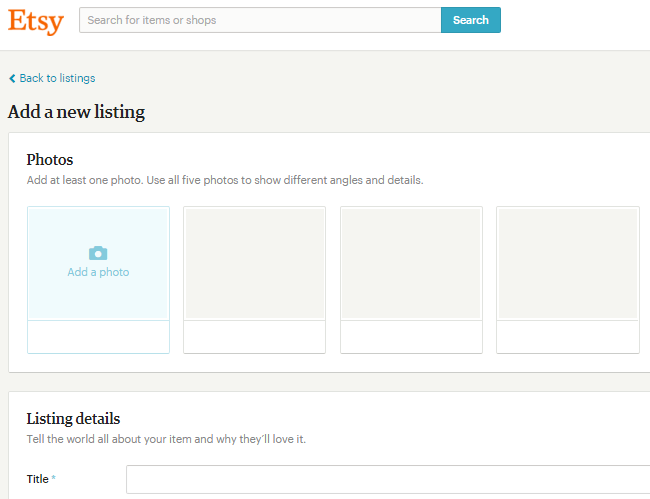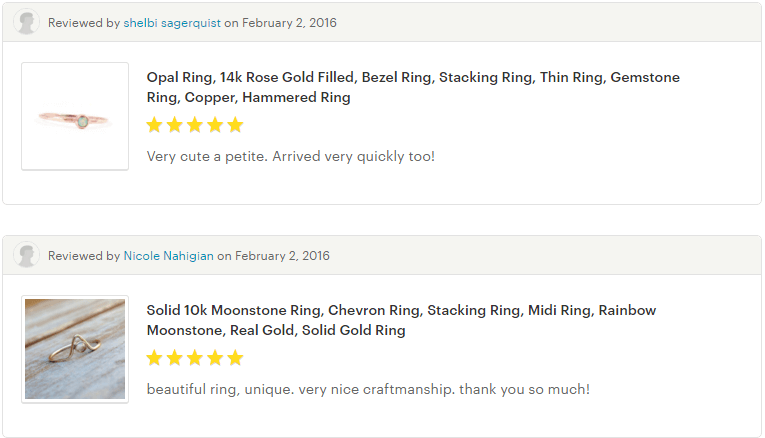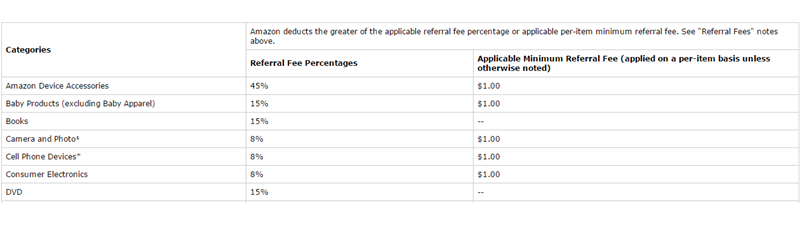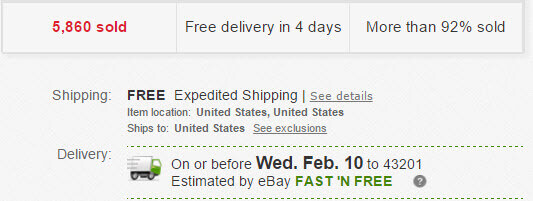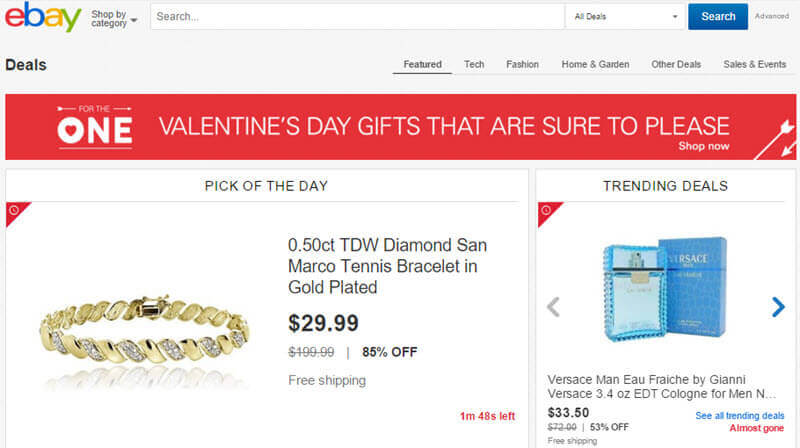Popular multi-vendor stores like Amazon make it look easy. Customers select the products they want and the product arrives on their doorstep, all from a single website. Magic.

Managing multiple vendors isn’t as easy as it looks, though. It takes some skill to keep things running smoothly and create a fluid customer experience. By understanding the basics of multi-vendor management, you can ensure that all your customers see is magic, not a mess that makes them want to run to another shop.
This guide is designed to help store managers manage a multi-vendor store so you can make sure your business is organized and steps ahead of the competition. We hope this information gives some ideas on how to run your online store more smoothly.
December 2024 Offer – For a Limited Time Only:
Get M2 Marketplace Multi-Vendor Manager for 25% off! Don’t miss out!
The Ultimate Guide to Managing a Thriving Multi-Vendor Store
- Why a Multi-Vendor Store?
- Challenges of a Multi-Vendor Store
- Components of a Multi-Vendor Store
- Managing Inventory
- Charging Seller Fees
- Managing Orders
- Shipping Orders
- Paying Vendors
- Sales Reports
- Branding the Marketplace
- Choosing an Online Store Platform
- Conclusion
Before we start, it’s important to note that CreativeMinds can help you setting up the ideal eCommerce from scratch, from planning to implementation in Magento.
You can find all information below, but if the technical steps overwhelm you, get in touch with us so we can help!
Why Create a Multi-Vendor Store?

We’ll start with reasons to create a multi-vendor online store. Multi-vendor stores offer an entire realm of possibilities single vendor stores can’t compete with.
With a multi-vendor store, you can create a site like Ebay where anyone can sell anything or a niche multi-vendor site focused on a specific product category like art or electronics. The possibilities are nearly endless.
By welcoming other vendors, stores can offer products they aren’t able to offer themselves. Multiple vendors can also help increase traffic to the store and reduce store management time. Also, as the store manager, you don’t have to keep an inventory. You can act as a moderator for suppliers instead being a supplier yourself.
You can also make money from charging vendors a fee for selling on your site. This option opens up a new source of revenue for your business.
There are also a wealth of benefits for sellers. Sellers don’t have to go through the stress of opening a new store. They can also take advantage of existing site traffic to get better visibility. Selling products on a multi-vendor site means most of the benefits of having an online store without the overhead hassle.
Unique Challenges of a Multi-Vendor Store

We went over some of the reasons for building a multi-vendor store. Now we’ll get into what it takes to build a successful one.
If you have experience managing a single-vendor store, you might think the switch to a multi-vendor store will be a piece of cake. Make sure not to underestimate the difference between these two types of stores, though.
There are several basic differences to running a store with multiple vendors. Here are the major ones:
- More than one vendor
The most obvious difference is there are more people to manage. Running a successful multi-vendor store means keeping an eye on multiple vendors. This includes making sure sellers are on top of inventory, sales, and shipping. If a vendor is lagging behind, it won’t only reflect poorly on them, it will make your overall store look bad.
Vendors come to your store with their own ideas, expectations, and ways of doing things. You have to gather these different vendors under one store. Your job as a store manager is to help vendors sell as much as possible as easily as possible, while still retaining the ability to make important decisions about your store. This means making vendors happy while making yourself happy as the store manager.
Although at the end of the day the store is yours, you have a duty to your vendors to help set them up for success. If you can’t manage everyone, certain vendors may fall through the cracks. Others may be disappointed in your store and flock to another. Both can result in lost revenue.
- Quality control of products, product images, and shipping
When you open a multi-vendor store, you allow other vendors to contribute products to your inventory. This inventory is the responsibility of vendors, not you. Since inventory is with the vendors, they are also in charge of shipping.
While this can make your life easier, this workflow is a lot different than a store where you are the only vendor. In a multi-vendor store, managers need to control the quality of products, product images and order shipping. While you may not have eyes directly on a product, you can take steps to make sure the products and the way they are shipped is something you stand behind.
In addition, making sure product image quality is good is important. Blurry or fuzzy photos not only make it hard to see what the product looks like, they make your overall site look poorly put together. Here’s a good guide to product photography for reference.
When opening a multi-vendor store, it’s important to note these possible difficulties. They can make a multi-vendor store sound complicated. Don’t worry! We’ll go through exactly what you need to do to make your store a success.
Components of a Multi-Vendor Store
There are many aspects of a multi-vendor store managers must keep their eyes on. If your multi-vendor store is a puzzle, each component represents a piece of the puzzle. If even one piece of the puzzle is missing, there isn’t a complete picture. This is the picture your customers see. So, for example, if you are on top of inventory, but not shipping, your store won’t have the full package needed to drive sales. Customers will instead flock to a store that provides a better experience.
It’s also important to know what aspects of store management should be done by the admin and what can be done by suppliers. By separating tasks, managers can reduce the time spent looking after the store, while still retaining important admin jobs like controlling which products are available.
Managing a multi-vendor store involves a balance between these supplier and admin tasks. Going back to choosing a marketplace extension, this means a foundation that allows you to balance the two.
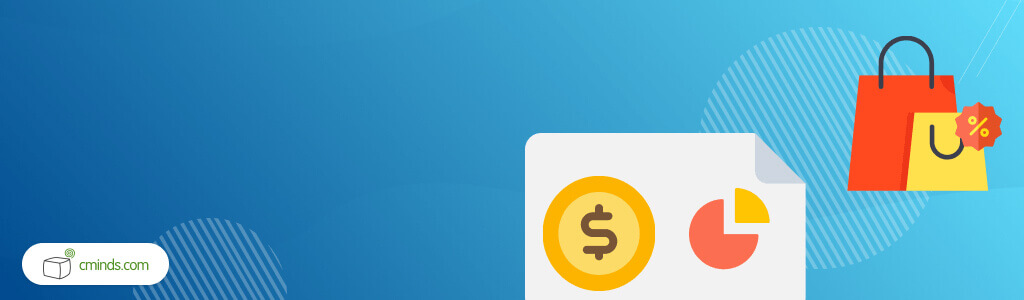
An incorrect balance of supplier and admin capabilities can mean disaster for your store. For example, say you manage an online store where people sell their artwork. If a supplier adds a product that is an electronic device and it is posted to your store, this can confuse your customers and harm your reputation. Allowing admin to approve and disapprove products would avoid this issue.
So once you understand all processes that should be involved and the basics of your order fulfillment, you’ll be able to upgrade the customer experience and grow your ecommerce business
We’ll go through the entire process of managing your multi-vendor store, from the moment you add products to paying your vendors.
Managing Inventory
The first step to having a successful multi-vendor store? Adding products and having enough of them.

When managing a marketplace, it’s important to make sure your store is well stocked. If not, there will be less product for consumers to choose from. This makes it more likely a customer who is looking for a product that is not in stock on your store will go to another store that does have the product. This represents a lost chance.
Poor inventory management can also make it look like your shop isn’t on top of things.
There are two ways to add inventory:
- Store admin can upload vendors’ products manually
- Store admin can allow vendors to upload their own products
The second option is far less time consuming for store admin. It can also result in more authentic descriptions and categories, as vendors will likely know their own products better than store admin.
With the right marketplace platform, store managers can approve or disapprove products uploaded by vendors before they go live on the store. They can also choose to approve or disapprove products based on image quality and offer suggestions for vendors. This adds the important quality control aspect that can be a lacking in a multi-vendor store.
Although this lets managers approve or disapprove products, it doesn’t help them make sure vendors are keeping inventory stocked. What happens if vendors don’t add products? Since store admin don’t have inventory, this can feel like a powerless position.
Here are two ways store admin can encourage vendors to upload products:
- Use a rating system
A rating system encourages sellers to keep their products stocked, as selling un-stocked items has the potential to produce bad ratings and reduce a vendor’s credibility. Vendors will be motivated to avoid bad ratings.
- Store admin can connect to a vendor inventory system
This allows store admin to have the option to control inventory before products sell out.
Charging Seller Fees
Multi-vendor store owners make money from vendors by charging a commission fee. This is the vendor’s fee for using your store as a platform for selling their products.
This fee is usually a percentage of a vendor’s sales. When determining a seller fee, it might be good to look at what other multi-vendor stores charge. The percentage you come up with should be high enough for you to make a decent profit, but not too high that vendors aren’t encouraged to sell on your store.
For stores that involve a wide variety of products, store admin can consider setting a different fee for different types of products. Amazon, for example, charges a 8-45% referral fee depending on the type of product. Anything that does not fit into a category involves a flat 15% referral fee.
It’s important to decide how you want to approach seller fees for discounted products. If a vendor has an awesome 50% off coupon, they will get a smaller revenue than if the product is full price if your store uses a flat seller fee that applies to the original product price.
This can discourage vendors from providing promotional discounts in the first place. Store managers should be aware of this and make sure seller fees only apply to the amount a vendor actually makes.
Once determining a vendor commission free, store managers need a way to get a percentage of each vendor’s sales. This is where the right ecommerce platform helps a lot. For example, with a marketplace extension for Magento®, you can add your percentage fee and have it automatically taken out of vendors’ sales.
Managing Orders

So you have inventory and customers are purchasing products from your multi-vendor store. Awesome! Once orders start rolling in, it’s time to get them organized.
Having products is only one step of the equation. If you can’t efficiently get your product to the customer, having the product is a moot point. Orders that sit instead of move toward completion can result in frustrated customers.
Managing orders, as mentioned, means being organized. Store admin should keep an eye on all open orders. Vendors should also know when a product is ordered, so they can make sure an order is completed as soon as possible.
It’s important to show admin and vendors all orders. Admin can organize orders by status to see which orders are done and which need to be finished.
Shipping Orders

Once an order comes in, store admin need to make sure the order is shipped. Vendors are the ones with the inventory, so it is their job to make sure orders are shipped efficiently.
Store admin can have some say in shipping, though. Store managers can authorize different shipping methods. Allowing certain shipping methods can allow the store to have a cohesive shipping policy. For example, saying that all orders through the store are shipped at a flat rate. This can make it easier for store admin to know what shipping method a vendor is using and answer customer questions.
Admin can also leave shipping options entirely up to the vendor. This lets the vendor ship orders using whatever method is most comfortable for them. This can increase vendor satisfaction.
Whatever shipping method a vendor uses, admin should be able to keep track of order shipments with tracking numbers to confirm shipment of orders.
Paying Vendors
Another component of managing a multi-vendor store is making sure vendors get paid. Since a multi-vendor store uses a single shopping cart, the order total is sent to the admin.
Part of keeping vendors happy is paying them quickly. It’s not efficient, though, to process every payment as orders come in. If you do this, you’ll end up spending all your time processing payments.
Here are some other vendor payment options:
- Use a payment schedule (for example, every two weeks) so vendors know when they are getting paid.
- Use a platform that automatically sends payments to vendors when an order is processed.
Whichever option you choose, you want to make sure you can organize which vendors have been paid and which haven’t. This is best done by creating a table or better yet, using an extension that creates this table for you.
An easy way for store admin to pay vendors is through PayPal. With PayPal, vendors don’t have to provide account information, they just have to use a valid email address to receive funds. It’s a secure, quick, and widely-used platform your vendors can appreciate.
Sales Reports
What do reports have to do with managing a successful store? A lot.
Sales reports allow you to make sure managers and suppliers are staying on track. They show the big picture: revenue. This can be an important resource in determining whether a store management system is working.
When managing a multi-vendor store, it’s nice to have individualized sales reports that show each vendor. This can help admin determine if certain suppliers aren’t pulling their weight. An individualized sales report can give an early warning if a vendor is starting to lag behind.
Overall, customized reports can be extremely helpful when trying to figure out how to manage your multi vendor store. If you implement a management change, see how your sales report changes.
Branding the Marketplace
At this point, you have multiple vendors who sell their goods in your store. Business is alright, but could be better. It’s time to think about how you brand your ecommerce store.
This is important, as it determines how customers see your store and the experience they have. It’s important that your marketplace has a unified brand. This might sound tough in a store with different products and vendors.
Think about multi vendor stores like Etsy and Ebay. They have a unified brand, although they are comprised of many sellers. Customers can think of Etsy and Ebay as unique entities, not just the separate sellers that make up these stores.
Here are some considerations when branding your marketplace:
- Newsletters, Emails, Social Media
Any contact with the customers, whether through emails or social media, should include the marketplace’s unique brand. Allowing individual sellers to push their own marketing campaigns apart from your overall store brand can confuse customers and decrease customer loyalty to your store.
These forms of marketing are important for developing a brand and increasing customer engagement. Newsletters, for example, can be used to highlight top products, new products, promotions across the marketplace, not just relating to one particular vendor.
- Return Policy and Guarantees
Since orders in your multi vendor store are processed using the same cart system, it makes sense to have a single return policy an money-back guarantee for your entire store. This makes the experience easier for customers, as they don’t have to keep track of each individual store’s policy.
- Individual Store Branding
Store admin can also allow individual vendors to have their own branding. Allowing this can help increase vendor satisfaction and loyalty.
For the most part, this branding should be reserved for within an individual vendor’s selling space. Vendors can have their own store banner, unique URL, etc. You can also offer vendors the ability to display their information so customers know where a product comes from.
It’s important for vendors to be able to brand their own seller area, as long as it doesn’t interfere with the overall marketplace branding.
Choosing the Right Online Store Platform
Now that you know what it takes to create a good multi-vendor store. So how do you build one?
It starts with figuring out what platform to use. There are a lot of options out there if you want to create a multi-vendor store. Shopify, Opencart, and Magento all have options, as well as others.
Magento is a top pick with around 25% of online stores using this open-source platform. There are a lot of reasons businesses choose Magento, including flexibility and performance. This makes it ideal to handle multiple vendors and the products that come with each.
Conclusion
Managing a multi-vendor store can be a lot different than managing a store with a single vendor. Although the challenges of managing a multi-vendor store can seem overwhelming, breaking it down into each component is helpful. By understanding each component, you can make sure you hit each one.

In this article, we talked about why it’s important to manage each component of a multi-vendor store to build a successful business. Making sure admin and vendor tasks are balanced will help admin save time while maintaining important decision-making abilities. This will also ensure every piece of the store success puzzle, from inventory management to paying vendors, is in order to give your customers the best possible experience.
Multi-vendor store admin: Do you have all the pieces of the puzzle? What helps you manage your online marketplace?