So you decided you want to build a WordPress website for your business or start a blog. Awesome! Now, where should you start?

A simple way to learn how to start and manage a WordPress website yourself is through WordPress online tutorials. They provide self-paced learning with relatively little to no monetary commitment.
Instead of trying to discover how to do something entirely on your own, tutorials will walk you through how to do just about anything related to WordPress website development.
Learning to use WordPress can seem like a daunting task at first. Luckily, there are many resources available at your fingertips. The trick is to know which WordPress online tutorials are worth your time and money.
July 2024 Offer – For a Limited Time Only:
Get WordPress Video Lessons Manager Plugin for 20% off! Don’t miss out!
Free Online Tutorials for Beginners
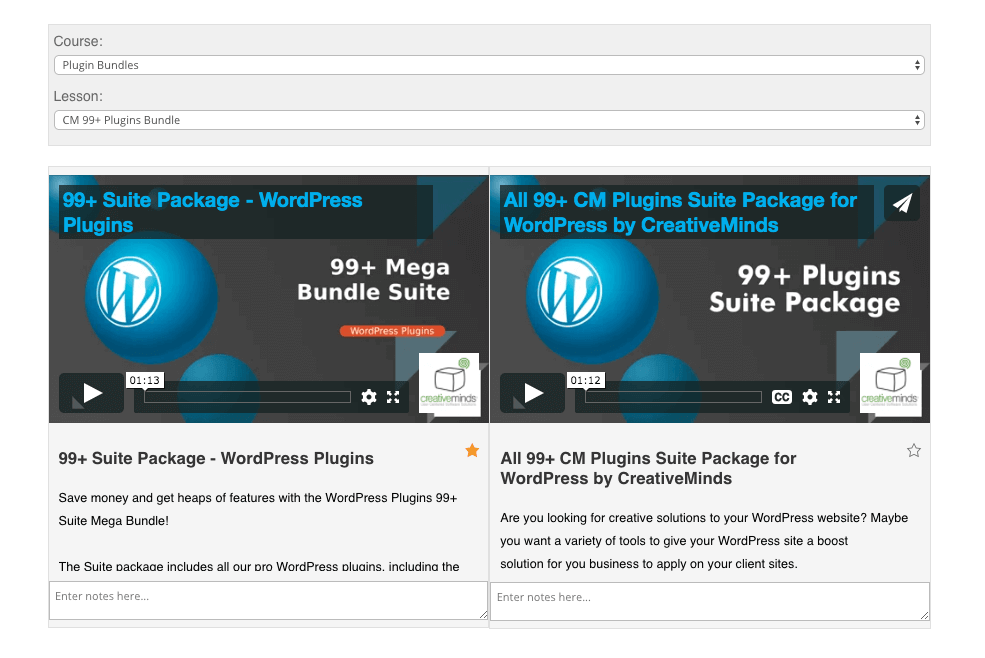
1. CreativeMinds
CreativeMinds provides a myriad of WordPress online tutorials, from blog posts to didactic videos.
What’s more: they can help beginners and advanced users alike. Some examples:
- Blog Post – How to Choose the Best Plugin for Your WordPress Site
- Blog Post – The Ultimate Guide to Content Marketing in WordPress
- FAQ Page – Are WordPress Plugins Safe to Use? – CreativeMinds
- FAQ With Video – How to Add HTML Ad Pop-ups on WordPress (Video)
- Documentation – WordPress User Roles and How They Relate to Our Plugins
- Documentation – Setting Ups Facebook Social Login With CM Products
- Video-Specific Video – Tooltip Glossary Plugin Tutorials
Content is always up-to-date and the CreativeMinds team makes an effort to evaluate each user suggestion.
Overall, CreativeMinds is a great WordPress online tutorials resource hub. All is free, also: you can check product-specific documentation even before buying said product.
2. WPBeginner
This website offers tons of short and free written tutorials for just about anything you want to learn.
The tutorials are simple and easy to follow, with many helpful screenshots throughout. Since the website is geared toward beginners, the posts are set up in a way everyone can understand!
Some of the most popular written tutorials on WPBeginner include “How to Schedule Your Posts in WordPress” and “How to Add Pay with a Tweet Button for File Downloads in WordPress“
WPBeginner also has a YouTube channel with video tutorials. “WordPress Basics” videos are geared toward beginners. Check out the popular tutorial “How to Install a WordPress Plugin for Beginners.”

3. WPKube
WPKube is a free resource that has some good in-depth tutorials that are easy for beginners to follow. Check out the “Beginners Guide” section for beginner-oriented written tutorials.
One notable tutorial from WPKube is “How to Set Up a WordPress Blog in Under 15 Minutes.” This will teach you the very basics of setting up your own website! Then, you can use their other tutorials on the site to go from there.
4. YouTube
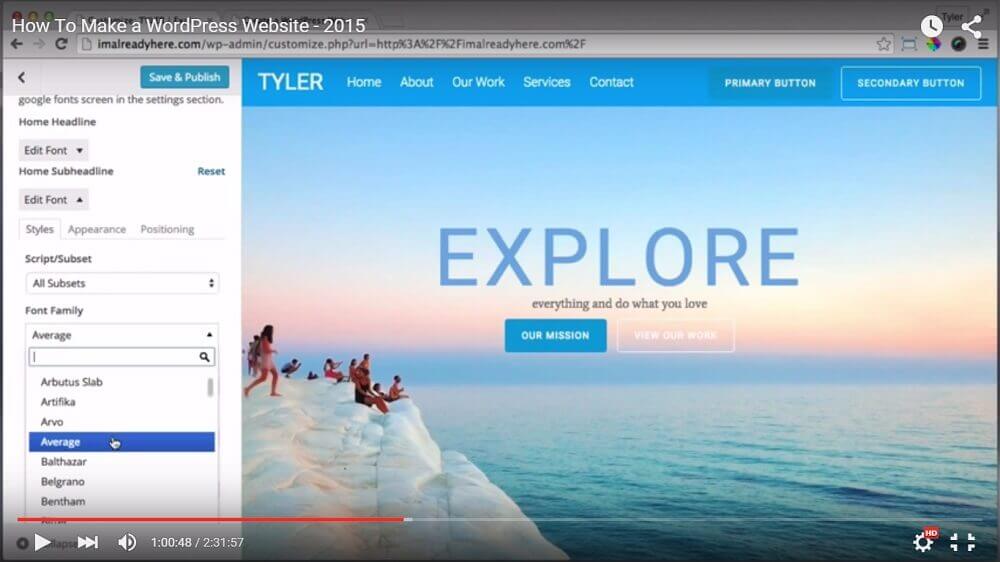
YouTube is the land of plenty. You can use it to watch cat videos…or you can use it to learn about WordPress!
There are so many YouTube videos out there that will teach you how to build a WordPress website. You can pick one that suits your time commitment. The downside is watching videos from different users may involve some overlap.
Also, there are so many similar videos, it’s hard to know which is worth your time.
Another video is Greg Narayan’s Create an eCommerce Website in WordPress which is a walkthrough on how to create an eCommerce website with an online store shopping cart in WordPress.
When searching YouTube, keep in mind to filter videos based on time (from last year) and by number of views or popularity.
5. Udemy
While Udemy offers paid WordPress courses (see below), they also offer shorter free courses for beginners.
One of the most highly rated is John Westbrook’s course “WordPress for Beginners.”
Paid Online WordPress Tutorials
1. WP101.com
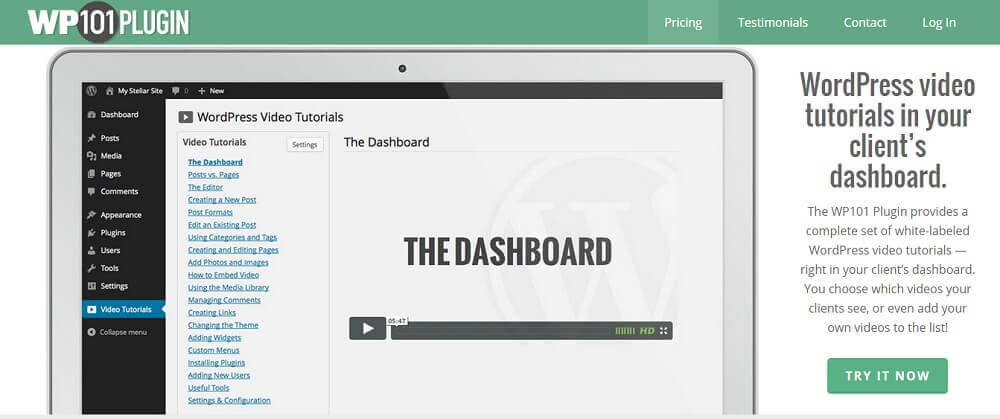
This site offers a multitude of video tutorials on how to build and maintain a WordPress site.
As the website notes, the videos are meant to be watched in succession as they build upon previous concepts.
WP101 offers beginner videos and WP201 has videos for more advanced users. This site is a good choice if you’re looking for a cohesive course and not individual videos.
Cost is $15/month, $39/year, or $79 once.
WP101 plugin – offers a plugin that can be added to a WordPress site. This allows you to put WP101’s video tutorials in your dashboard or that of a client’s.
2. WPMU Dev
This is a popular site with over 300,000 paying members. It offers in-depth video tutorials for $49-$99 a month, depending on how many months you sign up for. Download the integrated video tutorials plugin to access the entire wpmudev library directly from your site. Wpmudev recommends this service to gain the most from their resource. WPMU Dev also offers free written tutorials in their blog for beginner and advanced users.
Note: It may take a bit of searching to find beginner-oriented written tutorials. Some of the most downloaded individual videos on wpmudev include “The Media Library,” “Introduction to Widgets,” and “Embedding Media.”
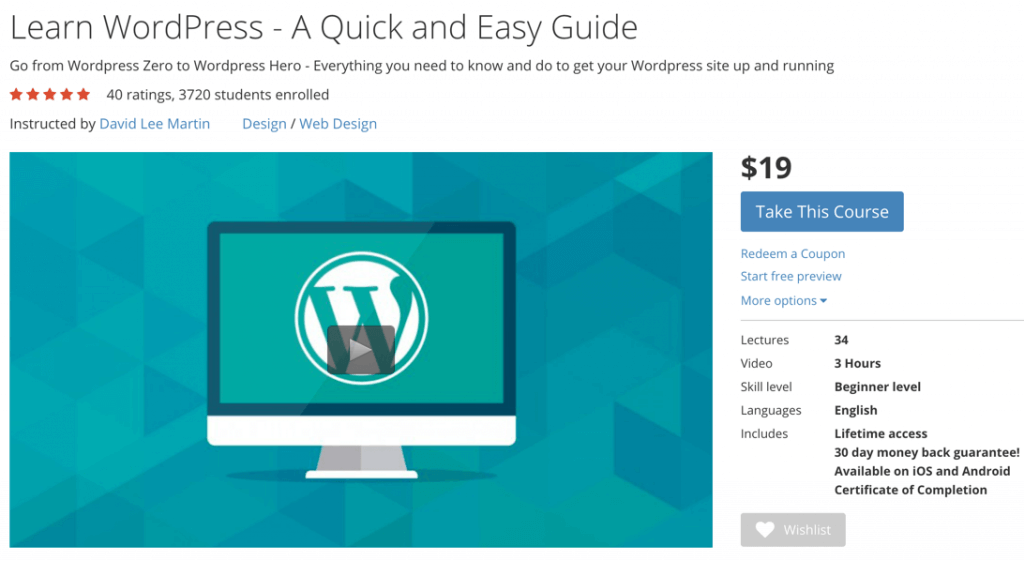
Udemy is a collection of videos that can teach you just about anything, even WordPress!
The tutorials are submitted by freelance instructors with displayed credentials. The site has video tutorials available for any budget. Prices for WordPress courses on Udemy range from free to $500.
The nice thing about this website is tutorials are rated and reviewed by those who take the course. This makes it easy to find the perfect tutorial to suit your needs!
Popular courses: For $199, you can take a highly-rated 8 hour video course called “WordPress for Beginners – Master WordPress Quickly” or for $19 there is a 3 hour course called “Learn WordPress – A Quick and Easy Guide.”
4. LinkedIn Learning
Becoming a member of this site allows you to access all of videos. This might be a good option if you’re looking to learn more than just WordPress.
Recommended tutorial: The “WordPress Essential Training” course has video tutorials that cover twelve different topics related to WordPress development.

5. TreeHouse
Treehouse is another general learning site that offers video tutorials on learning WordPress.
Videos are grouped based on their suitability for beginners, intermediate users, or advanced users.
Sign up for $25/month to get access to all of Treehouse’s videos. The videos are nice because they spell out what you will learn and go through the course step by step using achievements.
Check out the “How to Make a Website with WordPress” course for beginners. This shows you how to start a WordPress site and use basic code.
6. Tuts+
Subscribing to Tuts+ for $15/month gets you access to video courses on a variety technology-related topics, including WordPress. Tuts+ offers free tutorials, too!
“A Beginner’s Guide to Using WordPress” – If you create a log-in with the site, you can access a 2 hour free tutorial offered by Tuts+ that teaches you how to do everything from install WordPress to work with various plugins, tools, and themes.
Best WordPress Tutorials for Beginners
- Cminds Blog: WordPress Articles and Tutorials– Comprehensive and up-to-date collection of online WordPress resources
- WPbeginner – Easy to use and geared toward beginners. The tutorials are clearly written with useful pictures. And, it’s free!
- Udemy – Nice resource if you want to choose what you are comfortable paying. You can also see what others have rated the courses
- Treehouse – Low cost option for in-depth beginner tutorials
- WP101 – Has video courses that are set up well and they are adding new ones
Online WordPress Resources For Advanced WordPress Users
Advanced Developers Training
Many of the sites mentioned also have tutorials for advanced users.
For example, Udemy, Wpmudev, and Treehouse are great resources for advanced users. Also, you may be able to find what you need by searching YouTube.
We recommend you check Introduction to WordPress Plugin Development and also the
You should also check WPSessions which offers WordPress video training from talented WordPress experts.
WordPress.tv
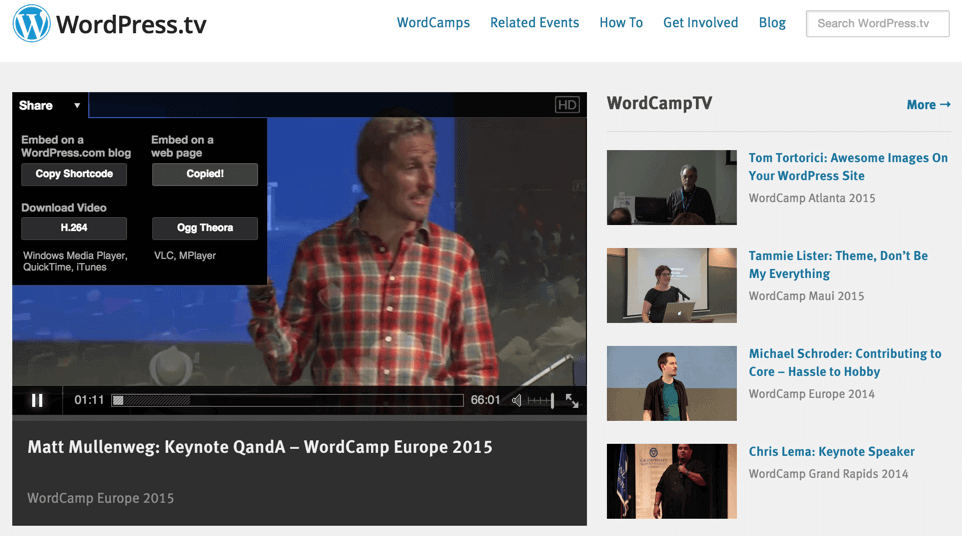
On WordPress.tv, you’ll find tutorials for both WordPress self-installs and WordPress.com to help you get blogging fast and hassle-free. WordPress.tv is also the place to find all that awesome WordCamp footage



