WordPress is a versatile platform, offering a great number of tools that help make our lives easier. One such handy tool is the Search and Replace plugin, which can be a lifesaver when you need to modify content across your website efficiently.
Whether you’re rebranding, updating links, or fixing errors, this plugin can save you countless hours of manual work.

What is the Search and Replace Plugin?
The WordPress Search and Replace plugin does exactly what its name suggests – it enables you to search for specific content and replace it with something else throughout your WordPress site. This includes replacing URLs, text, HTML, or any other content elements.
It’s a powerful way to make sweeping changes without having to edit each page or post individually.
Search and Replace plugins offer a smooth and efficient process, saving you a considerable amount of time and effort when managing your site’s content.
December 2024 Offer – For a Limited Time Only:
Get WordPress Search and Replace Plugin for 15% off! Don’t miss out!
Its versatility extends beyond mere text replacement; it empowers you to restructure links, update information, or even execute modifications across various pages, ensuring consistency and accuracy throughout your WordPress platform.
By speeding up otherwise very time-consuming tasks, the plugin not only enhances productivity but also provides a reliable mechanism for maintaining the integrity and relevance of your website’s information through mass replacing text in WordPress.
Picking the Right WordPress Search and Replace Plugin
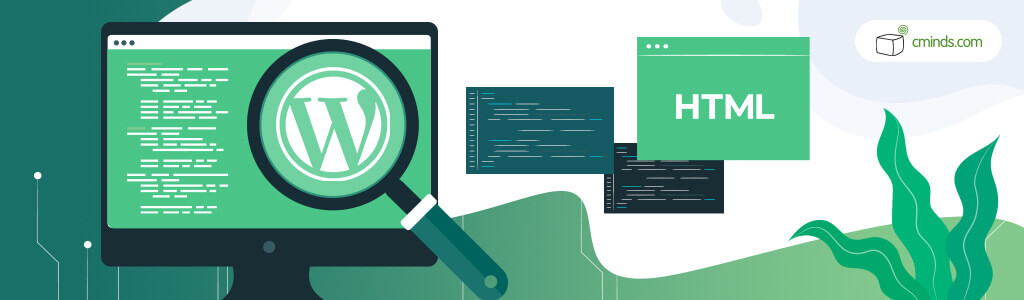
There are loads of plugins for finding and swapping content in WordPress. They come in all shapes and sizes, offering various tools to suit different needs. From simple search and replace functions to more complex options with detailed settings.
Our solution covers all of your basic needs and more thanks to additional functionalities allowing you to for example mass replace text in WordPress.
The WordPress Search and Replace plugin is a versatile tool that empowers users to redefine their content without spending countless hours in front of their computers. Its expansive range covers all WordPress content types, enabling rules for comments, posts, pages, titles, content, and excerpts.
With a clear focus on customization, this plugin offers a great number of features. Users can perform front-end changes exclusively, avoiding database alterations, or choose to permanently update the database with replacement rules.
Specificity is key when it comes to allowing users to limit replacements to designated post types or custom posts. Notably, this WordPress database search and replace plugin allows content modification or removal without the need to create replacements.
Advanced functionalities like case-sensitive replacements, rule management, and time-restricted search and replace offer more fine-tuned control. The drag-and-drop interface simplifies rule organization, while support for Regex search and replace adds an extra layer of flexibility.
Furthermore, the plugin extends specialized support for various WordPress components such as Advanced Custom Fields (ACF), WooCommerce labels, bbPress content, Yoast content, and our very own Tooltip Glossary plugin.
Whether it’s simple text replacements or intricate HTML tag modifications, this WordPress search and replace plugin ensures smooth operations across the WordPress system.
How to Use the Search and Replace Plugin

Customizing content becomes effortless with the help of our WordPress search and replace plugin. This versatile tool offers a comprehensive array of features designed to refine your website’s content.
But how should you approach the topic of mass replacing text in WordPress? Here’s a quick guide that will get you started with the basics.
1. Access the Plugin
After activation, access the WordPress Dashboard to navigate to the plugin. Head to the Tools section, and once there, the WordPress Search and Replace plugin will be readily available for your access and configuration.
This centralized placement within the Tools section ensures easy accessibility, allowing you to swiftly begin leveraging the plugin’s robust features and functionalities.
2. Understand the Interface
Upon accessing the WordPress Search and Replace plugin, familiarize yourself with its intuitive interface. You’ll immediately encounter designated fields for “Search for” and “Replace with”.
These fields allow you to input the specific content or elements you wish to find and subsequently replace. Understanding and utilizing these fields effectively is the basis of your content customization journey within the plugin.
3. Select Where to Perform the Search
Preparing your search and replace actions in advance is very important to achieving precise content modifications within the WordPress database search and replace plugin.
Use its interface to pick where you want changes to happen. You’ll find a range of choices such as posts, pages, custom post types, and excerpts.
This granularity allows you to pinpoint specific content types for modification. Moreover, the plugin provides the advanced functionality to delve into your WordPress database, enabling the selection of specific tables for more intricate and targeted replacements.
By choosing the right locations, you gain the control to focus your adjustments exactly where they’re needed.
4. Execute the Search and Replace
After setting up your preferences, confirm your selections, and proceed by clicking the designated button to mass replace text in WordPress.
This action triggers the plugin to implement the specified modifications across the chosen content areas or database tables. Be sure of your choices before proceeding, as initiating this action applies the changes according to your defined parameters.
Tips for Using Search and Replace Effectively
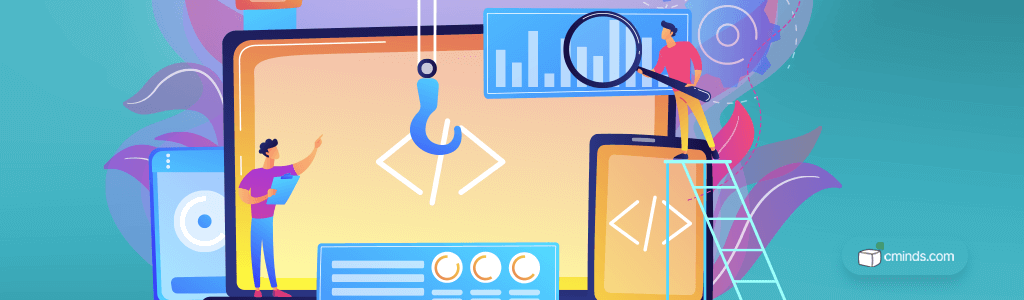
Ensuring the safety and integrity of your website begins with a crucial step: backing up your WordPress site. Before mass replacing text in WordPress or implementing any other substantial alterations, create a backup to protect your content and configurations.
Backups are your safety net, allowing you to revert to the previous state in case any unexpected issues arise during the search and replace process. Having a backup at the ready provides peace of mind and reassurance while making significant changes.
Be sure to proceed with caution when executing search and replace actions within your WordPress content. Even the slightest oversight or error in your search queries or replacement parameters can lead to unintended and potentially impactful consequences.
Double-check your inputs to ensure accuracy and alignment with what you want to change. This will significantly minimize the risk of inadvertent changes that could affect the functionality or presentation of your website.
Precision is key when conducting any action within the WordPress database search and replace plugin. Instead of opting for broad alterations across your content, aim for specificity. Refine your search queries to pinpoint only the elements you intend to modify, thus avoiding unintended replacements.
This targeted approach enables you to make deliberate changes, ensuring that the alterations made align precisely with your desired outcome.
By being specific in your modifications, you maintain control over the scope and impact of the search and replace actions, reducing the likelihood of unintended adjustments.
Conclusion

The WordPress database search and replace plugin is a valuable tool for WordPress users, offering a simple method to modify content across a website efficiently.
By following the steps outlined in this blog post and exercising caution, you can effectively manage and update your site’s content without the need for extensive manual editing.
Remember, while this plugin simplifies the process, it’s essential to use it with care to ensure accurate changes across your WordPress platform.


