We can all agree that technology is constantly evolving and steadily improving with time. Yet, occasionally, we witness groundbreaking innovations that usher in entirely new eras.
The year 2008 saw the advent of blockchain technology, a game-changer in its own right. Just a few years ago, the rise of NFTs reshaped digital ownership.
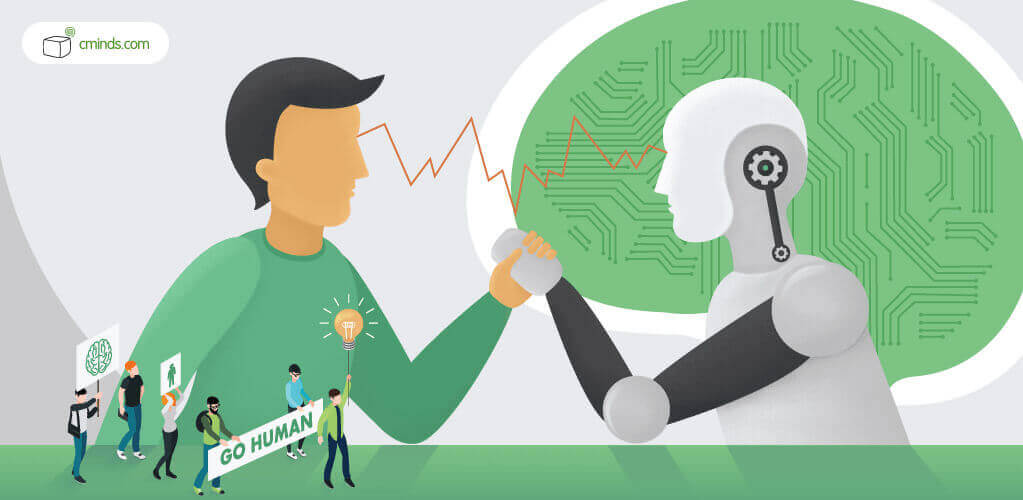
At the beginning of 2023, we were introduced to the remarkable presence of ChatGPT, the latest addition to the ever-expanding horizons of artificial intelligence and human-computer interaction.
These leaps continue to shape the way we interact with and use technology.
What is ChatGPT?
ChatGPT is an artificial intelligence program that is capable of understanding human language. It uses advanced algorithms and deep learning to grasp words and sentences’ meanings.
With its vast range of applications, answering questions, giving customer support, and even crafting art and music, ChatGPT has quickly become the proverbial talk of the town, with the town being the whole World.
The most extraordinary thing about ChatGPT is that it can also learn and improve over time as it interacts with more people and gets feedback on its responses.
ChatGPT offers invaluable assistance to businesses by enhancing their operations. It can provide swift and efficient customer support, answer inquiries, and assist with data analysis, aiding in better decision-making.
Moreover, it can generate content for marketing, engage in personalized interactions with customers, and even take over repetitive tasks, allowing teams to focus on more strategic activities.
In essence, ChatGPT is a versatile tool that empowers businesses to deliver better services, make informed choices, and boost productivity, ultimately contributing to their growth and success.
December 2024 Offer – For a Limited Time Only:
Get WordPress Tooltip Glossary Plugin for 15% off! Don’t miss out!
Integrating ChatGPT with Tooltip WordPress Plugin

The integration of ChatGPT with our Tooltip WordPress Plugin has brought a number of new features that enhance the user experience. Here are some of the benefits of these new features:
1. Automatic Definitions
With ChatGPT integrated into our plugin, users no longer have to go to external websites to search for the definition of a term or write them on their own.
The AI-powered ChatGPT can automatically provide definitions for the terms and feed them to the Tooltip WordPress plugin’s glossary. This saves time and makes it easier for users to find the information they need without leaving the site.
2. Double-Click Definition
An additional capability of our Tooltip WordPress plugin is the option to obtain word definitions. All they have to do is double-click any word within the text, and the definition will instantly appear.
3. Customization options
You have the ability to customize your experience with the ChatGPT integration in the Tooltip WordPress plugin. You can modify the prompt template to better suit your needs, and change the length of the replies to get just the right amount of information.
What is more, you have the ability to dress the replies in your own custom HTML to integrate them seamlessly with your website’s design. These options give you greater control over how ChatGPT interacts with your website and allow you to tailor the experience to your specific preferences or requirements.
4. Caching of the results
After the definition is created, you can save it in the database to save resources and keep your website’s content consistent. However, if you wish, you can clear the cache and let the AI generate a new response.
Overall, the integration of ChatGPT into our Tooltip WordPress plugin provides a range of benefits that improve the user experience and make it easier for users to find the information they need.
Whether you are a site owner or a user, these new features make the glossary more user-friendly and accessible, while also improving the SEO of your site.
If you’d like to learn more about the possibilities of the ChatGPT integration in our User Guide you can see it in action on our Demo Site.
That sounds great! How can I start using this solution?
It’s very simple, the only two things you need are:
- CM Tooltip Glossary Ecommerce (aka EXPERT Tooltip Glossary (Ecom)) in version 4.2.0 or higher
- OpenAI API key
How to get the Tooltip WordPress Plugin?
If you don’t have it yet, you can use the Tooltip Plugin for WordPress on our website. If you do have the plugin in a lower version (Pro or Pro+) contact our support for an upgrade option.
With either the E-commerce version, Tooltip Glossary Ultimate bundle, or our Full Access Package, all you need to do is to make sure you’re running version 4.2.0 or higher.
How can I get the OpenAI API key?
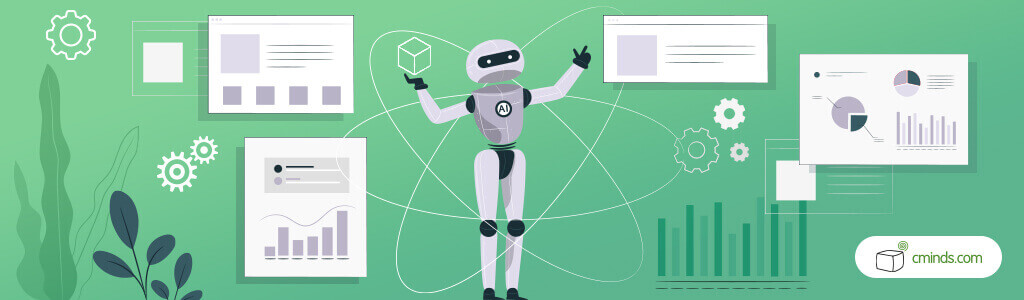
To get started with OpenAI, visit the OpenAI website at https://openai.com and click on the “Get Started” button. Afterward, fill in your email address and password to create a new account. Verify your email address by clicking the link from the registration email, and once verified, log in to your OpenAI account.
To access your API key, navigate to the “API keys” link in the right-hand navigation menu. Click the “Create new Secret key” button, and copy the API key generated from the popup. Remember to safeguard your API key, as it grants access to your OpenAI account and its services.
For integrating ChatGPT, paste the API key into the Settings under the Ecommerce tab. You can also choose to customize the settings to your preference and don’t forget to save any changes you make.
At the moment of writing, OpenAI gives $5 in free credit that can be used during your first 3 months. But even if you run out of it, the pricing is really affordable: https://openai.com/api/pricing/
ChatGPT and Tooltip WordPress Plugin Integration: Additional Functionalities
The integration of ChatGPT into the Tooltip WordPress plugin to provide users with automated definitions of words is only one of many possibilities. This solution can be applied to a wide range of other applications like virtual assistants and customer service.
For instance, ChatGPT can be used to power chatbots, allowing businesses to provide 24/7 customer support without needing to rely on humans. It can also be used to create virtual assistants that can help with tasks such as scheduling appointments, answering common questions, or even ordering products.
The potential for ChatGPT is limited only by the creativity of developers and businesses who are looking to improve the efficiency of their operations and provide better service to their customers.
We’re already discussing and developing integrations with some of our other plugins. But we’re also open to suggestions and custom development ideas.
Also some parts of this article were completely written by the ChatGPT.
How do I know that ChatGPT is here to stay?
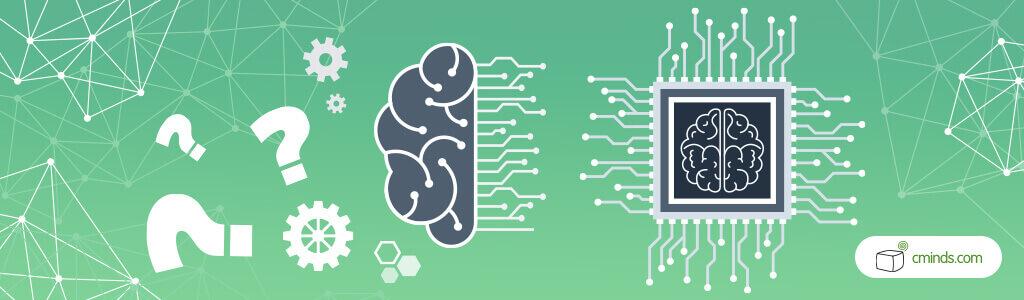
ChatGPT is built upon OpenAI’s GPT (Generative Pre-trained Transformer) language model, an advanced technology that has undergone several years of development.
GPT models have demonstrated considerable success across various applications, including natural language processing, machine translation, and chatbots.
The landscape of AI and natural language processing has evolved significantly over the years, far beyond being a temporary trend. These technologies continue to advance and adapt to broader use, with ongoing improvements on the horizon.
Unfortunately, creating an advanced AI comes with some challenges. OpenAI, the company that created ChatGPT, faces two primary challenges in the present.
The first concern is ensuring the ethical and responsible use of AI technologies. OpenAI works to prevent potential harm, combat misinformation, and address bias and fairness issues in AI systems.
The second issue is the constant need to keep pace with the rapid advancements in AI technology. Striking a balance between innovation and safety is an ongoing challenge as they strive to stay at the forefront of AI research while maintaining responsible and secure technology deployment.
These dual challenges emphasize the complex and dynamic nature of OpenAI’s mission in an environment where AI’s role in society continues to expand and transform.
Overall, we’re certain that ChatGPT is here to stay because of its incredible versatility which is continually evolving and adapting to new challenges.
OpenAI is committed to using it responsibly and keeping it up-to-date with the latest technology. So, ChatGPT is likely to remain a valuable tool in the AI world for a long time.
That’s why there’s no reason to not use it to grow your business!


