Find and replace WordPress plugins are invaluable tools in the dynamic landscape of website management thanks to their ability to swiftly and accurately manipulate content. However, with an array of options available, selecting the ideal plugin can take time and effort.
In this comprehensive guide, we’ll walk you through this decision-making process.
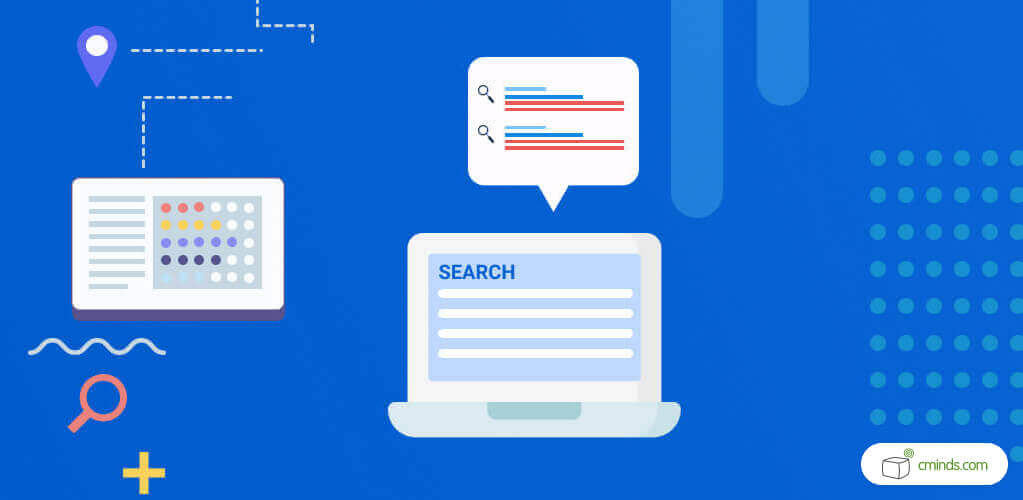
What Do You Expect From a Search and Replace WordPress Plugin?
Rather than reviewing all of the available find and replace WordPress plugins, you should think about what you need it to do. Consider the following three aspects:
Scope
The scope defines how wide or narrow the search and replace function should be. It decides if we’re only changing certain things, like text, or if the changes need to cover the whole website including URLs, HTML, and more.
This assessment sets the boundaries for where the search and replace plugin functionalities are required, making sure we’re focused and efficient.
December 2024 Offer – For a Limited Time Only:
Get WordPress Search and Replace Plugin for 15% off! Don’t miss out!
Complexity
Assessing the complexity of search queries is crucial, considering how intricate the changes might be. Some find and replace WordPress plugins provide advanced features like supporting regular expressions and being sensitive to uppercase and lowercase letters.
These capabilities cater to advanced search patterns, allowing for more precise and detailed replacements. It’s essential to gauge the level of flexibility needed for replacements, especially when dealing with diverse or specific search criteria.
User Interface
Evaluating the user interface of the plugin is also important; it should match your comfort level and technical expertise. Look for an intuitive design that can simplify your workflow and align with your familiarity with similar tools.
A user-friendly interface enhances efficiency and minimizes the learning curve, allowing you to swiftly navigate through the functionalities and utilize the search and replace plugin’s full potential.
Assessing the interface involves examining its accessibility, clarity in presenting options, and the ease of customizing settings, ensuring a seamless experience while performing search and replace tasks.
Evaluate Search and Replace Plugin Reliability and Compatibility
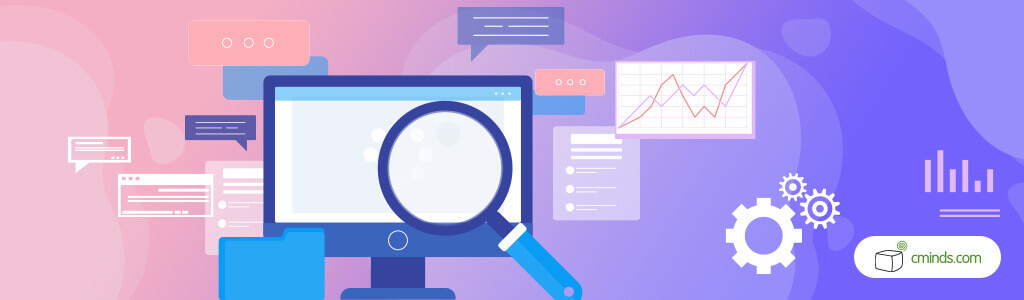
Ensuring the reliability and compatibility of the find and replace WordPress plugin with your platform is fundamental for a smooth operation.
Analyzing user reviews and ratings on reputable platforms is a crucial step in making an informed decision. Dive into the comments section to look for detailed experiences – both the highs and lows – shared by users who have firsthand experience with the plugin.
Look for patterns in feedback to gain a comprehensive understanding of its performance, reliability, ease of use, and customer support.
Moreover, consider the context of the reviews; a single negative comment among numerous positive ones might not be a deal-breaker. Conversely, consistent concerns across various reviews could flag potential issues.
This scrutiny of real-world experiences offers invaluable insights, enabling you to weigh the strengths and weaknesses of the plugin effectively before making a choice.
Verifying compatibility isn’t just about the current version; it involves looking ahead to avoid future pitfalls. Ensure the plugin does not only align with your current WordPress version but also future updates.
Explore the developer’s roadmap or statements about upcoming adaptations to confirm ongoing compatibility. Additionally, take a look at the plugin’s history of adapting to new versions or technologies within your platform.
This proactive approach protects you from potential conflicts or disruptions caused by version discrepancies, ensuring a smooth integration that endures the evolution of your CMS or website framework.
The level of support and frequency of updates offered by the plugin’s developers speak volumes about their commitment to user satisfaction and functionality.
Timely updates not only signify responsiveness to bugs and security concerns but also reflect a dedication to enhancing features and compatibility with evolving technologies.
Assessing the responsiveness of the support team is crucial. Look for accessible channels – such as forums, help desks, or direct contact options – to gauge the responsiveness and effectiveness of the developer’s assistance in resolving issues or queries.
A dedicated support system is instrumental in ensuring a smooth user experience and providing reassurance in navigating potential hiccups or customization needs.
Essential Find and Replace WordPress Plugin Features
Look for essential features that enhance functionality and ease of use. For example:
Front-end Changes
This functionality of the search and replace plugin lets you make changes directly on your website without saving them to the database. It’s like trying out new things on the front of your site without actually making them permanent.
Updating Database
You should be able to decide if you want to save the changes you make for good by updating the database or not. A search and replace WordPress plugin should let you make certain alterations permanent, so you have control over what stays on your website in the long run without having to change it by hand.
Whether it’s tweaking content or adjusting appearances, this option allows you to choose which modifications become a permanent part of your site’s setup, offering flexibility and precision in managing your WordPress content.
Ability to Alter all Content Types
Pick a search and replace WordPress plugin that enables you to set rules for changing everything on your site: comments, posts, pages, titles, URLs, and more.
This way you can easily tweak specific parts of your WordPress content, like titles or text snippets, giving you full control over how your site looks and reads.
Its easy interface makes it simple to define these rules, so you can manage and customize your WordPress content without any hassle.
Modifying and Removing Content
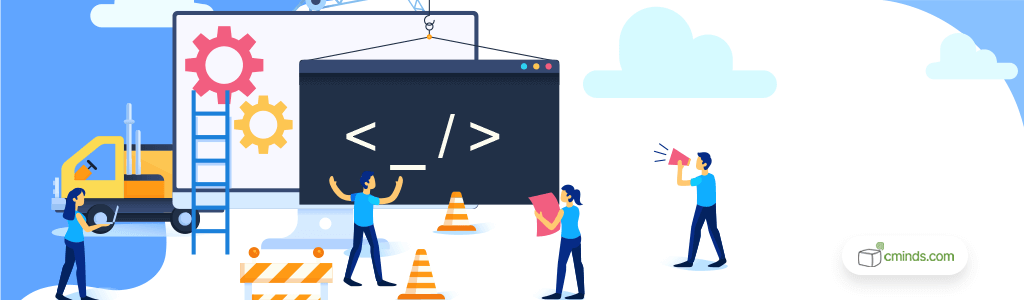
Searching for content and simply removing it without putting anything new in its place is yet another useful function a good search and replace WordPress plugin should have.
It can help you clean up your site by taking out specific bits of content without adding anything else. It’s an easy way to tidy up your WordPress content without making replacements.
Setting Time Restricted Changes
Setting specific dates for applying rules created in the find and replace WordPress plugin can come in handy for various reasons. Whether you’re gearing up for a limited-time offer or planning content changes for a particular event, this feature ensures your updates go live exactly when you need them to.
With this control, managing time-sensitive alterations on your WordPress site becomes effortless, letting you fine-tune content precisely according to your schedule.
Creating Advanced Rules
Thanks to Regex (Regular Expressions) you can effectively replace numbers, links, dates, and IP addresses. These rules give the find and replace WordPress plugin the ability to carefully check conditions before making changes.
For instance, you can specify criteria such as replacing numbers only between ’70 to 99′ or links containing the term ‘flower’.
These updates make it simpler to perform detailed and specific replacements in your WordPress content while limiting the possibility of making a mistake.
Conclusion
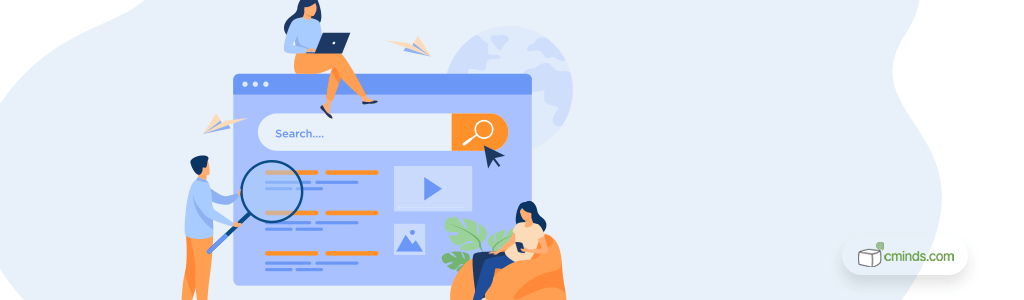
Choosing the perfect search and replace plugin entails a meticulous assessment of your requirements, reliability, essential features, and support.
By carefully considering these factors and exploring reputable options, you can simplify content management, ensuring accuracy and efficiency in modifying your online presence.
Remember, the ideal plugin aligns not just with your immediate needs but also with the scalability of your website in the long run. Happy searching and replacing!


