Creating a fantastic website is just the first step in your online journey. To make sure your users have a good experience on it, you need to master the art of website onboarding. This initial step is crucial to capture the attention of your audience and ensure they feel comfortable navigating your website.
Website onboarding is more than a mere introduction. It’s about guiding users through the features and functionality that your website offers. A well-executed onboarding process can lead to increased user engagement, higher conversion rates, and decreased bounce rates.
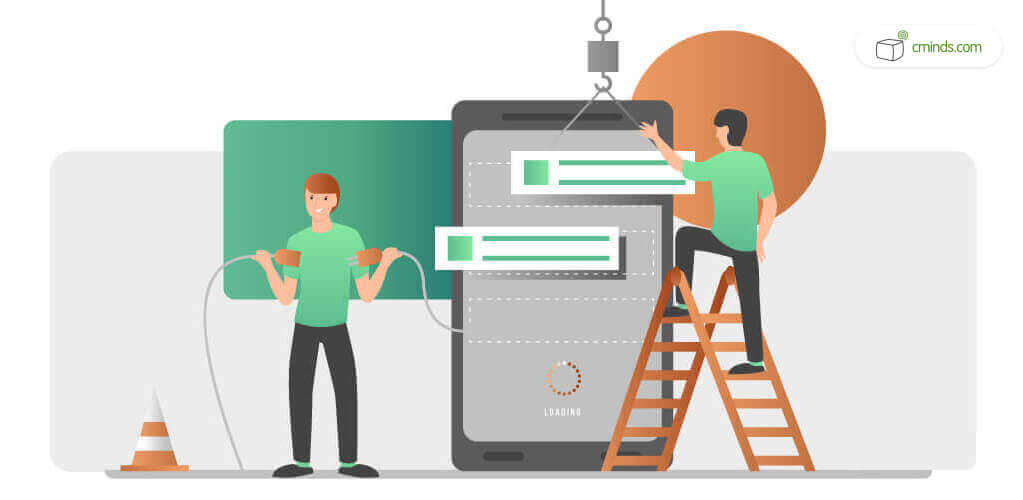
Understanding the Importance of Website Onboarding
Website onboarding is very important when it comes to building a successful online presence. It serves as the bridge between creating a fantastic website and ensuring that your users can enjoy it.
Think of your website as a digital storefront; it may look appealing, but it’s the onboarding process that opens the door and invites your clients inside. This first impression is crucial in shaping the perception of your website and business.
Effective website onboarding can make the difference between a visitor who quickly understands and engages with your content or services and one who becomes frustrated and leaves. It’s the first step in building a lasting, positive relationship with your audience.
December 2024 Offer – For a Limited Time Only:
Get OnBoarding and Site Tour Widget Plugin for 15% off! Don’t miss out!
A website guided tour plugin can help you create an onboarding that will have a huge impact on user engagement, conversion rates, and bounce rates. It can significantly enhance the overall user experience, ensuring that visitors find value in your site and are more likely to become loyal customers or subscribers.
A well-structured onboarding process can help users understand the purpose of your site, discover its key features, and swiftly adapt to its interface. It’s a strategy that builds trust, increases user satisfaction, and ultimately drives the success of your website.
With the right onboarding tools, like WordPress on screen walkthrough plugins, you can make this process easier. In the ongoing online competition with other businesses, website onboarding can set your brand apart, ensuring that users not only visit but also stay and engage, contributing to your long-term success.
The Role of a WordPress on screen Walkthrough Plugin
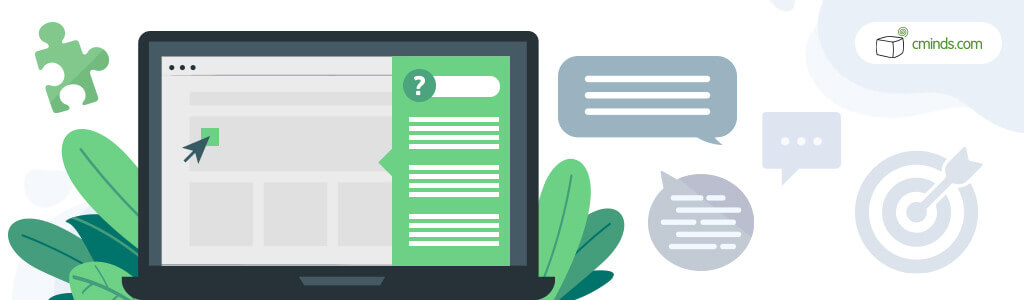
A WordPress on screen walkthrough plugin is a valuable asset for any website owner. It’s a user-friendly tool that simplifies the process of introducing users to your website. It enables you to provide guided tours, tooltips, and interactive walkthroughs to ensure a positive first impression.
Here are seven ways this plugin can transform your website.
1. Enhanced User Experience
This website guided tour plugin provides an opportunity to answer common questions, teach users how to use your site’s features, and direct them to additional sources of information, all without negatively impacting your SEO.
This self-guided approach results in more time spent on your site, reduced support needs, potential lead generation, and increased conversions.
2. Interactive Site Tours
The website guided tour plugin widgets are a powerful tool that helps new users navigate through various sections of your website. With the ability to customize content, icons, and tour placement, this widget offers a highly interactive approach to acquainting users with your site’s functionalities.
Presenting information in a user-friendly and tailored manner ensures that visitors swiftly understand how to effectively utilize your website, fostering a positive and engaging user experience.
This approach not only makes navigating through your website easier but also boosts user satisfaction and confidence in your business.
The widget’s flexibility allows you to adapt the onboarding process to the specific needs and preferences of your audience, making it a versatile and invaluable tool for improving user engagement and retention.
3. Self-Guided Onboarding

The WordPress on screen walkthrough plugin introduces a self-guided site tour feature, enabling users to embark on a comprehensive exploration of your website independently. This self-guided approach diminishes the necessity for external support, empowering visitors to navigate your site with confidence.
As users become more self-reliant in their interactions with your website, it results in a notable extension of the time they spend engaging with your content and features.
The self-guided site tour not only streamlines the onboarding process but also fosters a sense of empowerment among users, as they gain proficiency in navigating your website at their own pace.
4. Lead Generation and Conversions
The high level of onboarding process assured by the various features of the website guided tour plugin serves as a great mechanism for lead generation and conversion rate optimization.
By offering a platform to address frequently asked questions, educate users on how to get the most out of your website, and point them toward additional sources of information, the onboarding process can significantly impact your website’s performance.
It achieves these objectives without harming your SEO efforts.
This approach to onboarding can turn casual visitors into potential leads and increase the chances of converting them into loyal customers. Simultaneously, it presents users with the knowledge and resources needed to navigate your website effectively.
This combination of user empowerment and lead generation contributes to the overall success of your website, making onboarding an invaluable tool for enhancing user engagement and driving business growth.
5. Front-end and Back-end Guidance
Using the onboarding widgets on both the front-end and back-end of your website offers a comprehensive solution for enhancing not only user guidance but also how your employees operate.
The back-end functionality is particularly valuable for providing essential support to your team as they navigate the intricacies of the admin dashboard.
By deploying the onboarding widgets on the front-end, you ensure that all users, including visitors and team members, receive the guidance they need to explore and interact with your website effectively.
On the other hand, the back-end widgets provide invaluable assistance to your team and its administrative tasks.
6. Multiple Widget Types
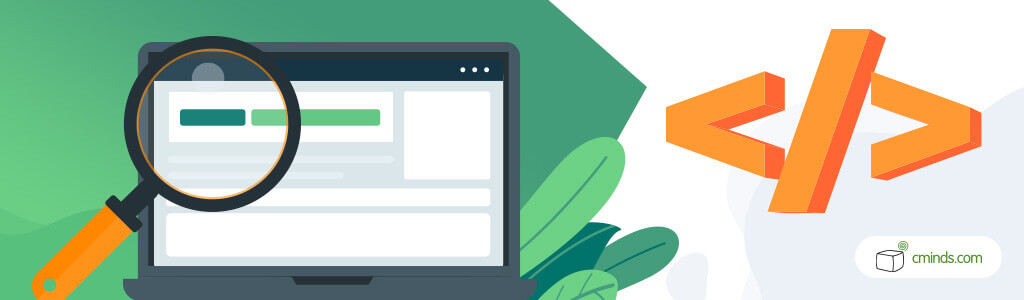
The versatility of this website guided tour plugin shines through its provision of four distinct types of widgets, each with two available versions – standard and floating. This range of widgets equips you with the flexibility to select the most suitable widget type to meet your specific requirements.
Options include accordions, select dropdowns, side placements, and sliders, each catering to different interaction styles and design preferences.
The ability to choose allows you to fine-tune the onboarding experience, ensuring that it aligns perfectly with your website’s unique layout and user engagement objectives.
Whether you prefer the compact organization of accordions or the dynamic presentation of sliders, the WordPress on screen walkthrough plugin’s adaptable widget options enable you to craft a tailored onboarding journey that perfectly complements your site’s design and content structure.
7. Customizable Design and Content
With this website guided tour plugin, you wield complete control over the design aspects of the widget, granting you the freedom to customize its style, position, size, color, font, and even the choice of widget icons.
Thanks to these customization options you can align the widget seamlessly with your website’s aesthetics and branding. You can opt for pre-made icons, upload your own custom icons, or even utilize text instead of icons, providing you with a broad spectrum of design possibilities.
Furthermore, the widget empowers you to infuse a rich array of content within each help item, including text, HTML, shortcodes, images, videos, and audio.
This extensive range of content options ensures that your guides are not only informative but also interactive and engaging, making the onboarding experience a dynamic and visually appealing one for your users.
Conclusion

Having a reliable WordPress on screen walkthrough plugin is a critical part of creating a user-friendly website, as it can significantly improve the onboarding experience.
By following best practices and constantly refining your approach, you can ensure that your users have a positive and engaging introduction to your website.
So, don’t waste time and start enhancing your website with our website guided tour plugin today!


