The WordPress marketplace is ever-changing, with developers adding to and improving on plugins constantly.

It’s necessary to look back from time to time and take stock of the top performing WordPress plugins of the year and make sure you aren’t missing out on any of the amazing features they can provide.
Quick Note: Before you begin adding shiny new plugins to improve your website, remember that they have the potential to conflict with your WordPress theme and existing plugins. To avoid slowdowns and other accidental errors, backup your website before implementation and test new plugins on a staging site just in case.
December 2024 Offer – For a Limited Time Only:
Get WordPress 99+ Plugins Mega Bundle for 15% off! Don’t miss out!
The Top 11 Popular WordPress Plugins of 2024
1. Yoast SEO – Improve your Search-Engine Optimization

Search-Engine Optimization is a monumentally important aspect of any successful website.
Enter SEO Yoast, one of the most downloaded WordPress plugins around, and it makes creating effective SEO content a breeze. The plugin essentially works as a backseat-writer that points out how you can improve your SEO content and rank your website higher in web searches.
It does this by providing real-time analytics while you write content to report the effectiveness of your keyword usage, meta descriptions, embedded images, and all other areas relevant to SEO so you can easily tweak your content to achieve its maximum potential.
Yoast SEO can be used for free, though there’s also a premium version available with extended features to better manage your website’s SEO. Depending on the needs of your website, it may be well worth the cost. You can compare the free and premium versions of Yoast SEO here.
2. CM Tooltip Glossary – Provide Definitions and Improve Readability
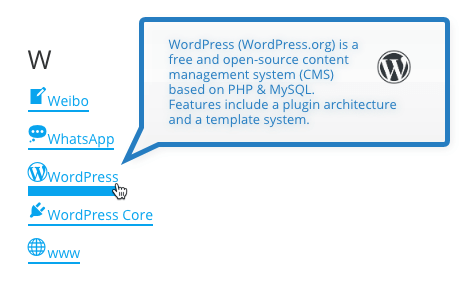
The readability of a website is paramount to successfully conveying its message.
To make sure your readers can easily digest the words on your webpages, you have CM Tooltip Glossary.
This intuitive plugin seamlessly integrates external glossaries into your WordPress website to help visitors understand complex terminology and industry slang. It works by implementing tooltip pop-ups that appear directly on your page whenever a cursor moves over a glossary term, immediately presenting readers with the relevant definition they need.
Tooltip Glossary is packed with adjustable settings to cater to the unique terminology and functionality of your website, and can be paired with additional support plugins to increase its range of features. Tooltip Glossary is a paid plugin and comes in multiple versions, each with specific features and pricing plans you can compare here.
3. Easy Digital Downloads – Add eCommerce Capabilities

An effortless eCommerce solution that maintains overwhelmingly positive reviews, Easy Digital Downloads (EDD) gives you the ability to sell anything (digital or physical) straight from your website.
From organizing your product listings, to providing support for an extensive variety of payment options, this plugin comes with everything you could need to transform your WordPress website into a fully functioning webstore.
This free-to-use plugin is also renowned for its broad compatibility with other WordPress plugin add-ons, including those made by EDD and third party-developers, to further extend your eCommerce capabilities. You can look over extensions built specifically for EDD here, and find a comprehensive list of compatible third-party plugins here.
4. SEO Keyword Hound – Competitive Analysis
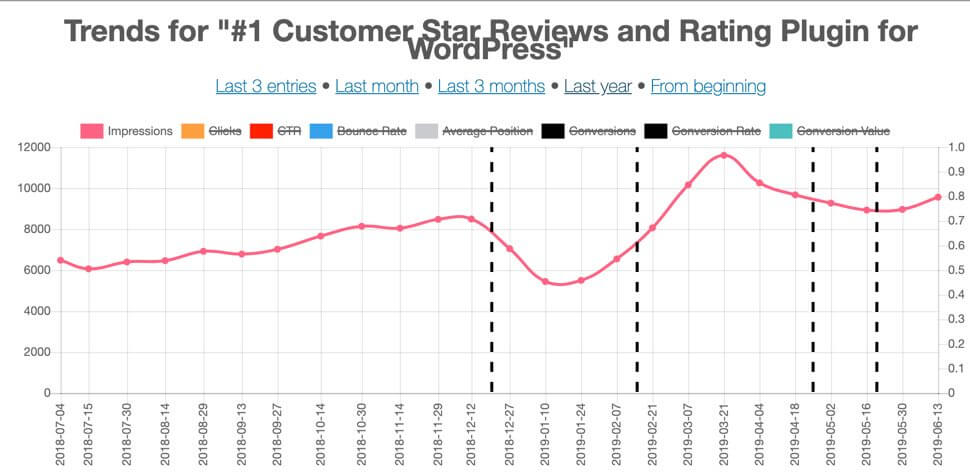
WordPress SEO keywords Plugin Graph Showing Trends
No matter what your site is about, SEO efforts are required. It’s virtually the only way to ensure you are getting ranked well on search engines – which means users will reach you.
Yoast is the essential tool for SEO, but it lacks the power of competitive analysis.
And that’s where SEO Keyword Hound shines: helping you understand what you competitors are doing right, so you can outpace them.
This SEO plugin also stands out for being a one-time fee purchase (no monthly payments). Overall, a great audition for single users and SEO companies alike
5. Contact Form 7 – Implement Contact Forms
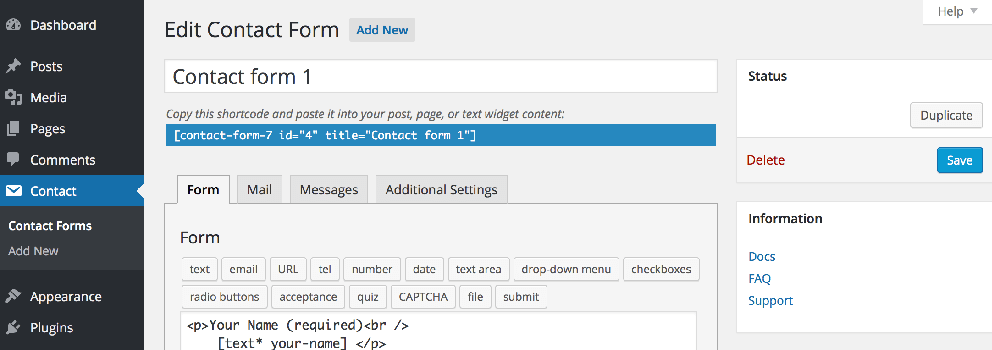
Need to connect with and gather information from your website’s visitors? Easy, just grab Contact Form 7.
Straightforward and painless to use, this plugin allows you to create and manage multiple types of contact forms on your website, and gives you full control over their contents. From the messages in your menus, to determining which fields are required and which are optional to fill out, use this plugin to easily engage with your website’s visitors.
Contact Form 7 doesn’t cost a penny, and uses simple shortcodes to effortlessly make your forms appear in pages, posts, and any other locations that you need.
6. Google Analytics by MonsterInsights – Website Data Reporting

To track the statistics of your WordPress website, connect it with Google Analytics by using Google Analytics for WordPress by MonsterInsights. The most popular analytics solution used on WordPress, with over 15 million downloads, this handy tool gives you the statistics you need to plan and succeed.
Made to be powerful, precise, and user friendly, this Google Analytics plugin was designed for beginners and professionals alike with an easy yet effective point-and-click interface that doesn’t require any understanding of coding.
It provides real-time analytics, generates informative customer interest reports, gives eCommerce support (that’s compatible with WooCommerce), and has more useful tracking and reporting features that any website could benefit from.
Google Analytics for WordPress by MonsterInsights must be purchased, and is available in 3 different versions with the lowest priced at $99.50. To see the unique features and costs between them, you can look at MonsterInsight’s pricing page here.
7. WP Super Cache – Improve Website Speed

Suffering from slow load times? Make sure you have a strong caching plugin to keep your website running smoothly.
WP Super Cache is the most popularly used caching plugin in the WordPress marketplace, largely because it’s completely free and incredibly easy to employ. All you need to do is follow a brief setup after installation, and you’ll have a speedier website in no time.
There are additional configuration options available so you can tweak the specifics of your website’s caching processes, though WP Super Cache is powerful and effective even in its simplest settings.
8. Download Manager – Create a File Directory
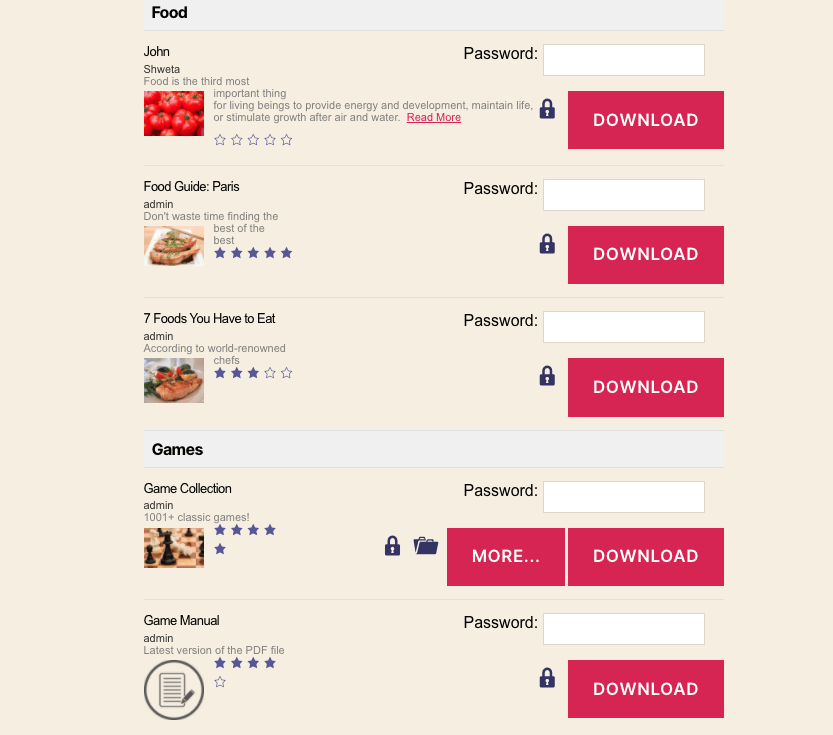
File sharing directories are useful for numerous use cases: secure intranets, eLearning resources, communication with clients, project management…
Download Manager is a guaranteed fit, as its versatile features allow you to create all those and more. It can help you create any type of WordPress website.
It excels at security and usability, by supporting password-protected files and multi-files uploads, which are either converted to a ZIP archive or downloaded separately.
Other highlights include multimedia and documents file preview, individual download pages and categories to organize files easily.
Check the Download Manager plugin demo.
9. Wordfence Security – Protect your Website

There’s not much point in building a towering website if it can be easily toppled by internet ne’er-do-wells. Website security is crucial.
The most used dedicated security plugin on WordPress, Wordfence Security earned its high standing from years of providing reliable service and an extensive range of security features to millions of users.
Among its many protective measures, Wordfence Security gives you the ability to monitor traffic in real-time so you can be made aware of potential security threats immediately and shut them down before any damage is done. It also provides all the aspects one could expect from a security service, including login security, malware protection, firewall, and so forth.
There’s a free and premium version of the plugin available for users to choose between. If you want to explore the premium option, you can check out the multiple pricing plans Wordfence offers here.
10. CM Ad Changer – Direct Advertisement Campaigns

To manage and improve the efficiency of your website’s advertisement campaigns, you can’t go wrong with CM Ad Changer.
This handy plugin gives you the ability to implement and oversee unlimited advertisement banners, video ads, mobile responsive ads, and more across multiple WordPress websites at the same time. The user-friendly management console lets you control every aspect of your advertisement campaigns in one place, and at the same time tracks their progress to provide the data you need to make informed and effective improvements.
CM Ad Changer’s pro edition is priced at $49, and can be paired with two support add-ons to bring even more useful features to your Ad Changer campaigns.
11. Jetpack – Compilation Pack of Powerful Plugins

Brought to you by WordPress’ own team of developers, Jetpack lumps together the benefits of multiple unique plugins in a convenient all-in-one digital package.
Providing the tools for better traffic generation, performance speed improvements, increased website security, sitemap creation, general stat tracking, and much more, this free-to-use plugin packs a lot of power.
For WordPress users who want to get even more out of Jetpack, there’s also a paid version of the plugin that provides additional tools for SEO, advertising, malware protection, site backups, video hosting, and a slew of other useful features. For a comprehensive list that compares Jetpack’s plans and features, you can look here.
Conclusion
The WordPress marketplace is full of plugins which can cover all your needs in customizing the site. We hope this article will help you choose the best plugins to boost your WordPress website, enhance the audience, improve the performance and optimize your SEO.


