Establishing a WordPress customer portal within your website presents a great opportunity to elevate the user experience and foster better interactions that transcend conventional client-business relationships.
This addition not only improves convenience but also solidifies trust, amplifying the bond between your brand and its customers.
In this comprehensive guide, we’ll walk you through the process of creating and managing the WordPress customer portal within your existing website!
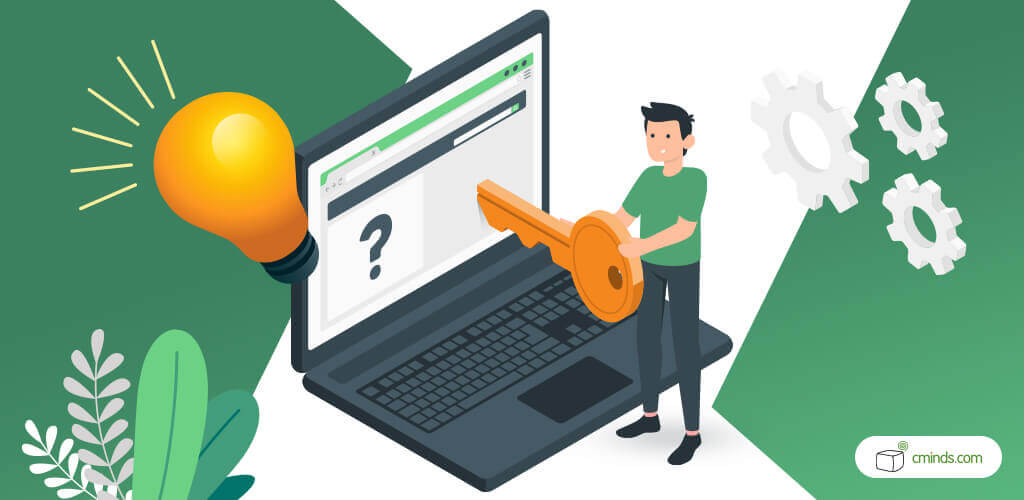
Understanding the WordPress Customer Portal
A customer portal is a secure and centralized platform where clients can access personalized information, manage their accounts, view files, communicate with support, and perform various tasks related to their interactions with your business.
By integrating this personalized gateway, you can not only improve communication but also give your customers a centralized hub for accessing crucial information, services, and support.
Creating a WordPress customer portal isn’t just about meeting customer needs; it’s about making things easier for them. It’s like giving them a one-stop shop that’s simple to use, where they can find what they need and feel confident that your business is there for them.
December 2024 Offer – For a Limited Time Only:
Get WordPress Client Download Zone Plugin for 25% off! Don’t miss out!
Choosing the Right Plugin
WordPress plugins are handy tools that make your website better without you having to learn lots of technical skills. They give your site new features, such as contact forms, better search visibility, social media links, security boosts, or even online stores.
You can pick from thousands of plugins and easily add them to your site with a few clicks.
Having a good WordPress customer portal plugin is essential if you want to create space for your clients in a fast and efficient manner.
Our solution is a powerful tool that ensures smoother customer interactions. It gives users their own space to download files securely and lets administrators manage file transfers effortlessly.
The WordPress customer portal plugin tracks downloads, notifies both users and admins about new files, and supports creating customer groups for easy file sharing. Creating your WordPress customer portal with this plugin enables you to fully customize it.
Features like file categorization and integration with BuddyPress improve user experience while file access control, email notifications, social logins, and GDPR compliance, make it perfect for handling downloads and customer interactions on WordPress sites.
Plugins are very convenient. offers a variety of plugins that enable the creation of robust customer portals. Among these, a few standout options include:
Setting Up the WordPress Customer Portal Plugin

The process of setting up the WordPress Customer Portal plugin involves a few simple steps. All you have to do is use the shortcode [client-download-zone] or go to the default CM Download page created after the plugin is installed.
To set up the plugin effectively, it’s crucial to navigate to the plugin’s widgets area and incorporate both the Client and Admin widgets into your designated sidebar container. These widgets contain essential navigation tools for the client zone, ensuring smooth functionality.
In case your theme lacks a sidebar, then you can use the alternative widget areas offered by the WordPress customer portal plugin labeled “CMCDZ before content” and “CMCDZ after content.”
These dedicated areas allow administrators to integrate the widgets, ensuring upload options are displayed even without a conventional sidebar setup. This feature makes your WordPress customer portal more accessible and usable regardless of the theme’s sidebar availability.
Keep in mind that upon acquiring this solution, you not only acquire the WordPress customer portal plugin but also receive the Download and File Manager plugin as its foundation.
This base plugin should be installed on your site and used together with the customer portal, as a significant portion of the settings within the Download and File Manager plugin also pertain to its functionality.
Creating WordPress Customer Portal User Groups
The WordPress customer portal plugin empowers administrators to create, manage, and moderate user groups while assigning specific permissions.
Navigate to the User Groups section within the CM Downloads dashboard. Here, administrators can create new user groups by specifying a name and assigning members. Existing users can be added by searching for their names or by selecting them from a list.
After selecting the desired users, ensure they are added as group members by clicking the “add>>” button before clicking the blue “Add” button at the form’s bottom to finalize the new user group creation.
Once a group is created, it will be visible in the list of User Groups, displaying the group’s name, the number of users it comprises, and action buttons for editing or deleting the group. Editing a group allows for easy modifications – like changing the group name or managing user membership.
Remember to click the “Update” button after making changes or they won’t be applied!
User Group Settings are accessible in the WordPress customer portal plugin after creating groups. Admins can navigate to the Access tab under the plugin settings to set permissions for each group.
This involves deciding which groups have upload permissions, restricting downloads and uploads to specific user groups, and granting download authors the ability to determine which groups can view particular downloads.
On the “New Download” form, download authors can select the visibility of a download to specific user groups. This comprehensive process enables a structured approach to managing user access and permissions within the WordPress Client Zone plugin.
Using the WordPress Customer Portal
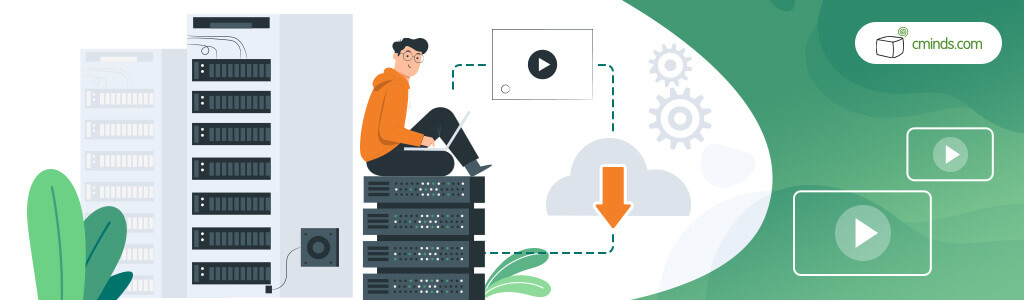
By creating a WordPress customer portal you’re establishing a secure and controlled section within your website that facilitates smooth file management among your clients.
Built on the foundation of the Download and File Manager plugin, it perfectly integrates with WordPress Client Zone, providing an exclusive space for managing files efficiently.
Within this WordPress plugin, site users gain the ability to view, upload, and download files, while administrators maintain oversight over file additions. This functionality simplifies client management through a dedicated dashboard and simplifies tasks like document transfers.
From the users’ standpoint, the system operates on a one-to-one basis, allowing them to exclusively transfer files to the admin. However, multiple users can possess administrative capabilities within this structure.
The WordPress customer portal functionalities offer a versatile platform for exchanging private files among customers and employees. It acts as a vault enabling users to securely exchange files, facilitating a streamlined process for sharing confidential documents.
Additionally, users can conveniently drop files into a designated box, enabling site managers to review them efficiently. Notably, this plugin empowers site managers to selectively share files with specific users, ensuring controlled and targeted distribution of information across the platform.
Conclusion

Developing a customer portal within WordPress can completely change the way you interact with clients, paving the way for enhanced engagement and fostering enduring relationships.
It makes accessing services and communicating with your business faster and more efficient. Customizing and tailoring this portal to align precisely with your unique requirements is fundamental to maximizing its efficacy and ensuring seamless integration into your operations.
The ability to adapt and cater to specific client needs within this portal further solidifies its role as a cornerstone in driving client satisfaction and loyalty over the long term.


