In recent years, the eLearning industry has experienced explosive growth, and online video courses have become an increasingly popular way to share knowledge and earn income.
If you’re looking to monetize your experience, WordPress offers a versatile platform to create and sell online video courses.

Video lectures are the most popular format. Enriching them with quizzes, assignments, and interactive discussions, will allow you to deliver a comprehensive learning experience to your students.
Two of the key advantages of using WordPress for your online video courses are the control it gives you over the branding and presentation of your content as well as robust e-commerce capabilities through plugins like WooCommerce, enabling you to handle payments securely and manage course enrollment efficiently.
You can tailor the design and layout of your course pages to match your branding, creating a consistent and immersive learning journey for your students. This means you can focus more on creating high-quality content and engaging with your students, while the technical aspects of selling and delivering the course are taken care of by the platform.
In this guide, we’ll walk you through the essential steps to monetize your online courses using WordPress.
December 2024 Offer – For a Limited Time Only:
Get WordPress Video Lessons Manager Plugin for 20% off! Don’t miss out!
How to Earn Money From Online Video Courses
1. Choosing and Sticking to the Main Topic of Your Online Video Course
The first step in monetizing online courses is selecting a compelling and marketable topic. Consider your expertise, passions, and the needs of your target audience. Do some research to see if there’s actually a demand for what you’re thinking of teaching and if there aren’t already a ton of similar courses out there.
When it comes to choosing an online video course topic, focus on what you know best and what you enjoy. Your enthusiasm will come through in your lessons, making them more enjoyable for your students. Also, look at what other courses are covering in the same area. See if there’s something unique you can bring or a different way you can teach to make your online video course stand out.
Research is essential here. Use tools to figure out what people are searching for online or check out forums and social media to see what questions people are asking. This helps you understand what your potential students are looking for in online video courses. The goal is to create a learning program that addresses both their needs and interests, and this down-to-earth approach, combined with WordPress, can help you create an online video course people will really want.
2. Create High-Quality Content for Your Online Video Course

Your course content is the heart of your online video course, so it’s crucial to create content that provides value and engages your students. Breaking your content into smaller pieces helps your students learn better. Each module of your online video course can focus on a specific topic, making it easier to understand, which lets you dive deep into each subject while keeping your students’ knowledge acquisition at a high level.
When creating online video courses, it’s essential to include a variety of engaging elements. Begin with a clear introduction that outlines what students will learn. Break down complex concepts into smaller ones and use visual aids, real-world examples, and demonstrations.
Remember to include closed captions in your videos to make the content accessible to people with hearing impairments and for viewers who prefer to watch without sound. These captions will not only make your online video course more inclusive but also contribute to better comprehension for all learners, regardless of their learning style.
3. Select the Right Plugins to Create and Monetize Online Video Courses
Picking the right plugins for your online video courses is very important. They should be easy to integrate with your WordPress site and offer intuitive video management tools, accessibility features, and perhaps even e-commerce capabilities to efficiently handle payments and enrollment.
Our plugin for online video courses enables you to upload, sort, and present your video lessons in a structuralized manner. It helps you create a clear path for learning, making it easier for your audience to follow along and understand your video content. This Learning Management System plugin has a multitude of features, so be sure to check it out!
This Lessons Manager System can be integrated with the MicroPayments plugin and Video Direct Payments addon and a choice of a cart integration like WooCommerce or Easy Digital Downloads (EDD). Each of these combinations allows you to charge fees for access to individual online video lessons or whole catalogs, offering students flexibility in selecting and paying only for the content they need. By leveraging micropayments, you can attract a wider audience, as students can engage with your courses on a pay-as-you-go basis.
4. Setting Up a Payment Gateway

For effective course monetization, a dependable payment gateway is a must. WooCommerce easily integrates with key options like PayPal and Stripe, ensuring secure payment processing for your students. This compatibility lets you focus on course quality while WooCommerce handles payment matters efficiently.
WooCommerce’s ability to integrate with popular payment gateways empowers you as an online video course creator to establish a secure and efficient system for revenue generation. It not only helps you build credibility with your students by offering reliable payment options but also simplifies the administrative aspect of managing transactions.
5. Designing an Engaging Course Website
A visually appealing and user-friendly website is essential for attracting and retaining students. Choose a responsive WordPress theme that fits the aesthetic of your courses and offers a seamless experience across devices. Use clear navigation and an intuitive LMS layout to help students find their courses easily.
6. Online Video Courses Promotion
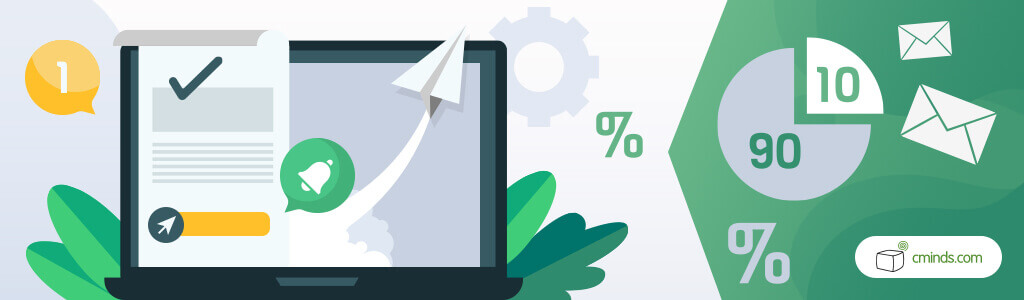
Creating high-quality courses is just the first step. You also need to promote your courses effectively to reach a wider audience. Here are some strategies to consider:
- Content Marketing – Start a blog related to your course topic and create informative articles that showcase your expertise. This can help drive organic traffic to your site.
- Social Media – Utilize platforms like Instagram, Facebook, LinkedIn, and Twitter to share snippets of your course content, student success stories, and engaging visuals.
- Email Marketing – Build an email list and send regular newsletters to your subscribers, offering them valuable insights and promotions.
- Webinars and Workshops – Host free webinars or workshops that provide a taste of your course content. This can help build trust and attract potential students.
7. Providing Exceptional Student Support
Excellent customer support can significantly enhance the student experience and encourage positive reviews and referrals. Set up a reliable communication channel, such as a dedicated email address or forum, where students can ask questions and receive prompt assistance.
8. Analyze and Improve Your Online Video Course
Regularly analyze the performance of your online courses. Track metrics like enrollment rates, completion rates, and student feedback. Use this data to identify areas for improvement and refine your courses over time.
By choosing our Video Lessons Manager Plugin you will have access to WordPress LMS reports from the very beginning – without the need to purchase additional plugins. By implementing it on your website you will be able to view progress reports for specific users and overall reports for lessons, courses, and videos watched.
Conclusion

Monetizing online courses through WordPress offers a lucrative opportunity to share your knowledge while generating income. By following these steps – from choosing your course topic to providing exceptional student support – you can create a thriving online course business.
Remember that success takes time and dedication, so stay committed to delivering value to your students and adapting to their needs as the e-learning landscape evolves. With the right approach, your online course venture could become a fulfilling and profitable endeavor.


