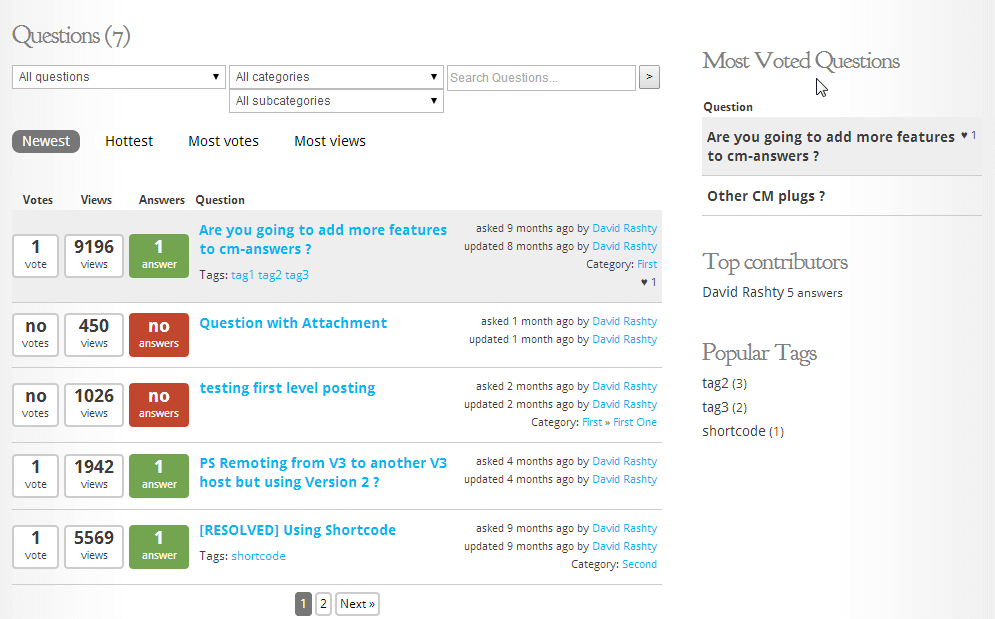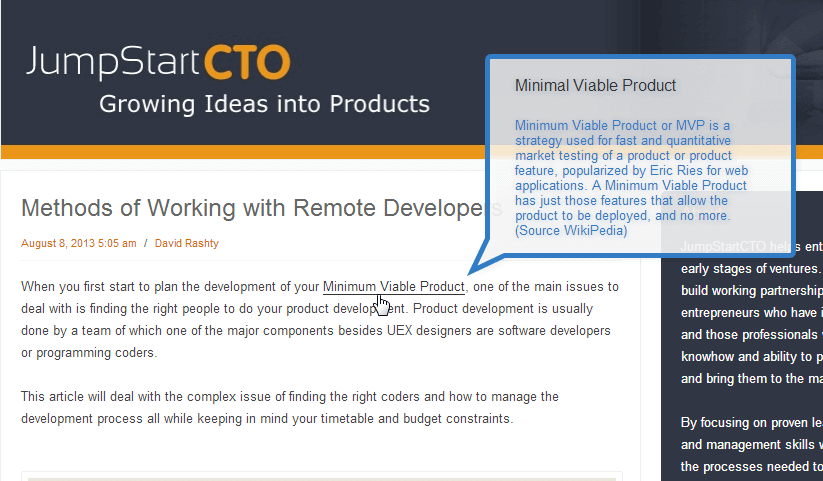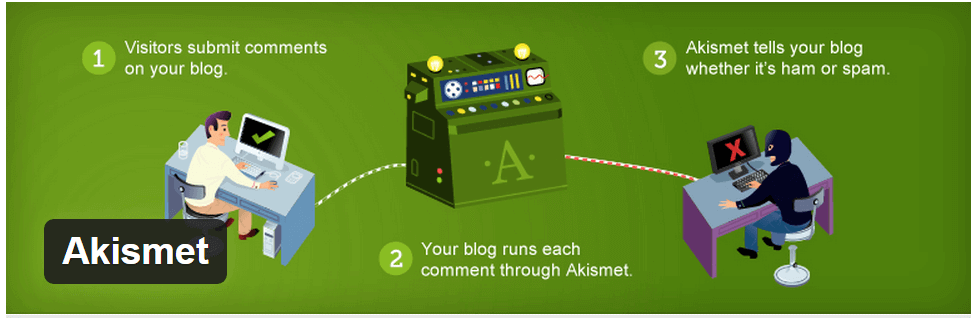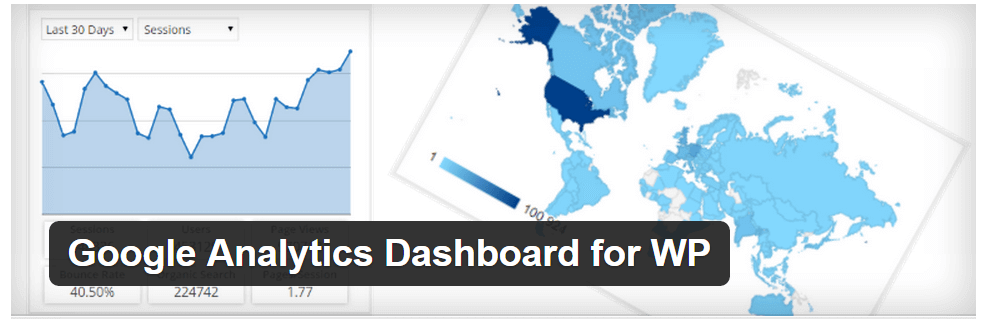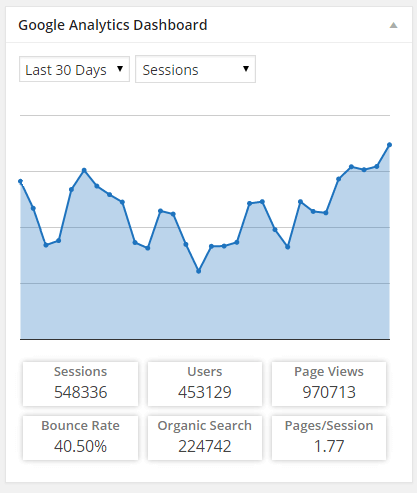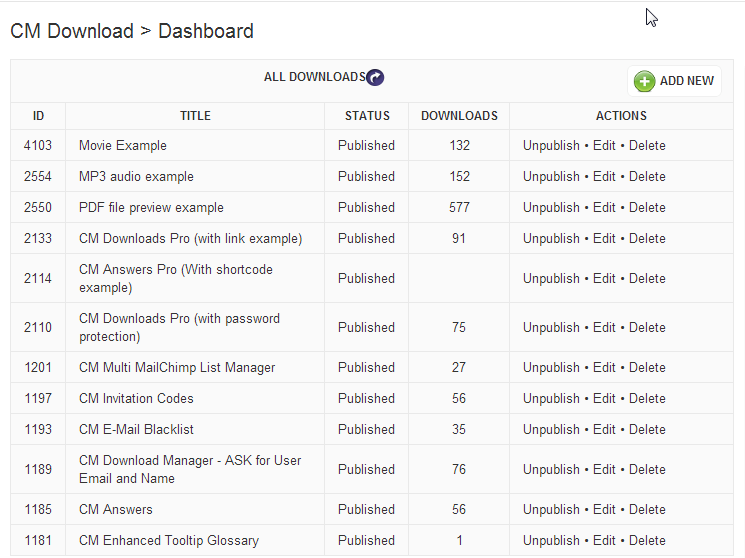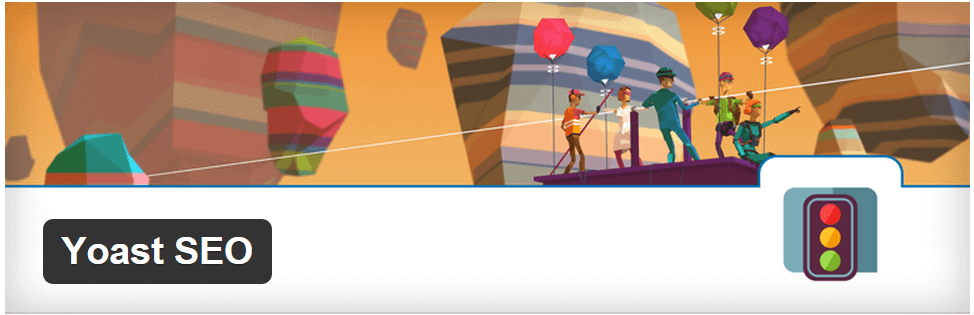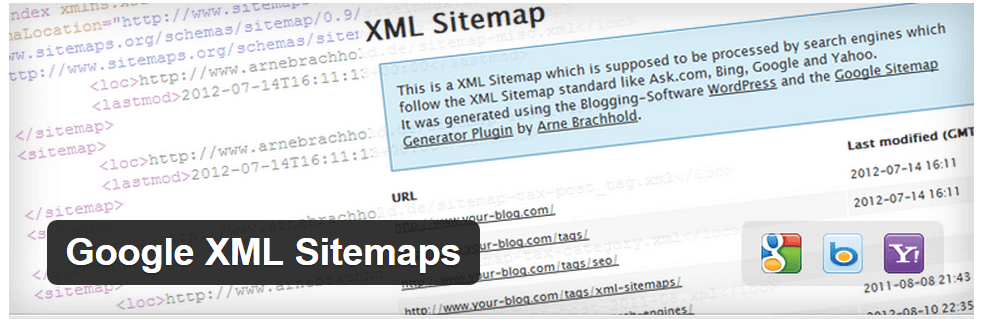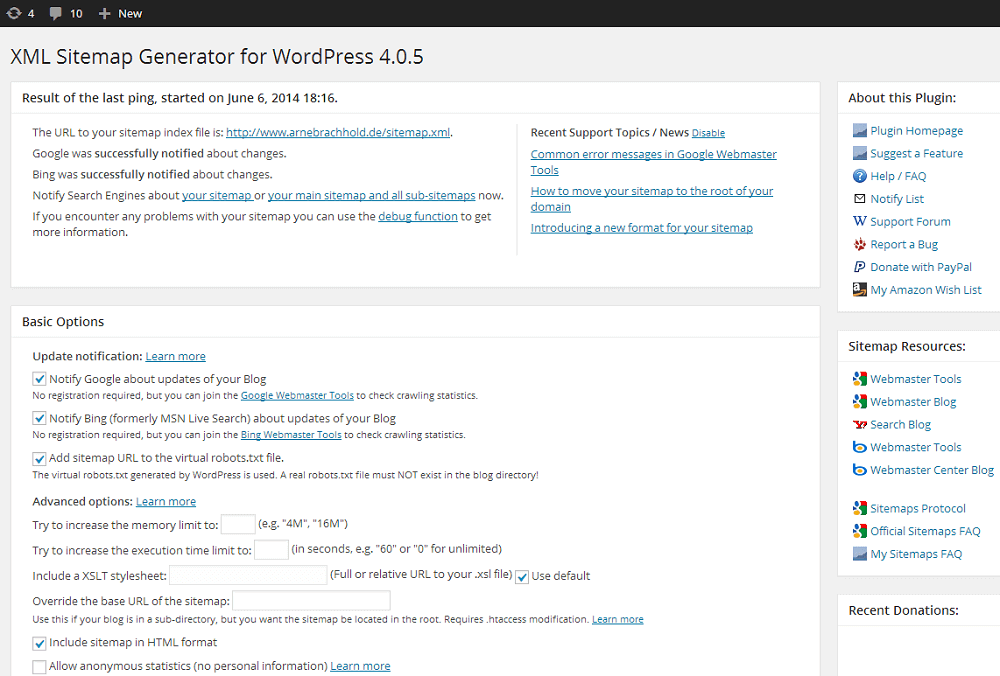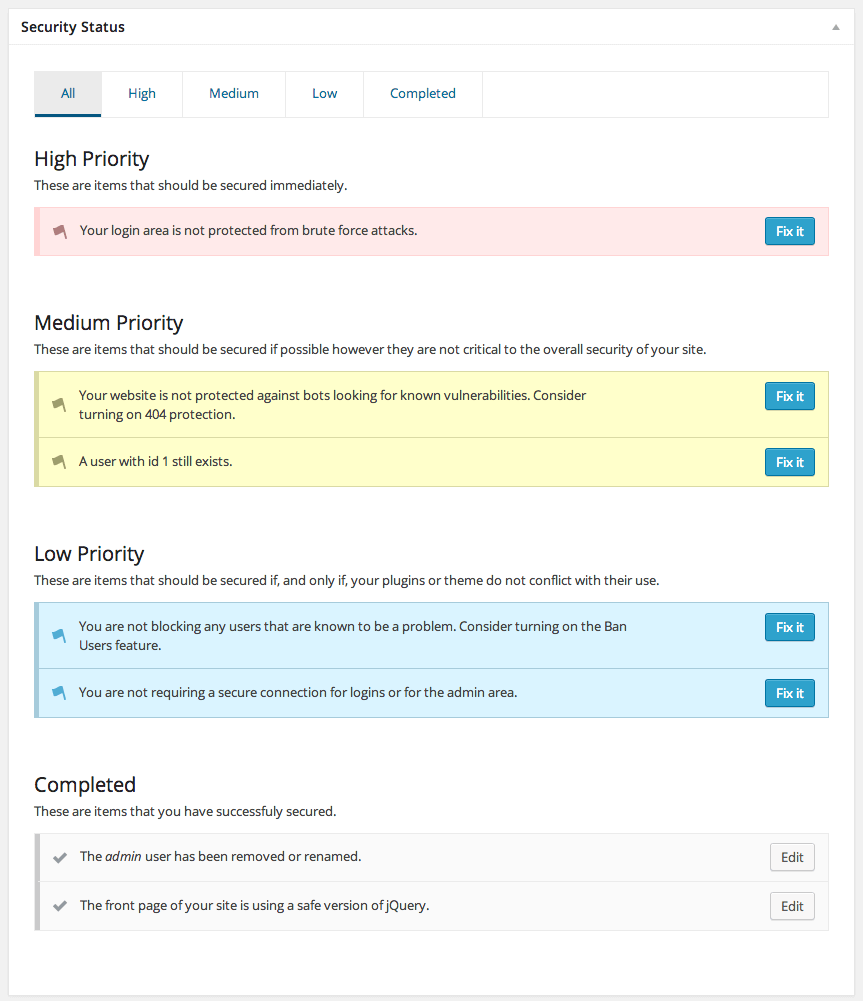So you created a basic WordPress site. Now what? First, it’s important to figure out what features you want your site to have.
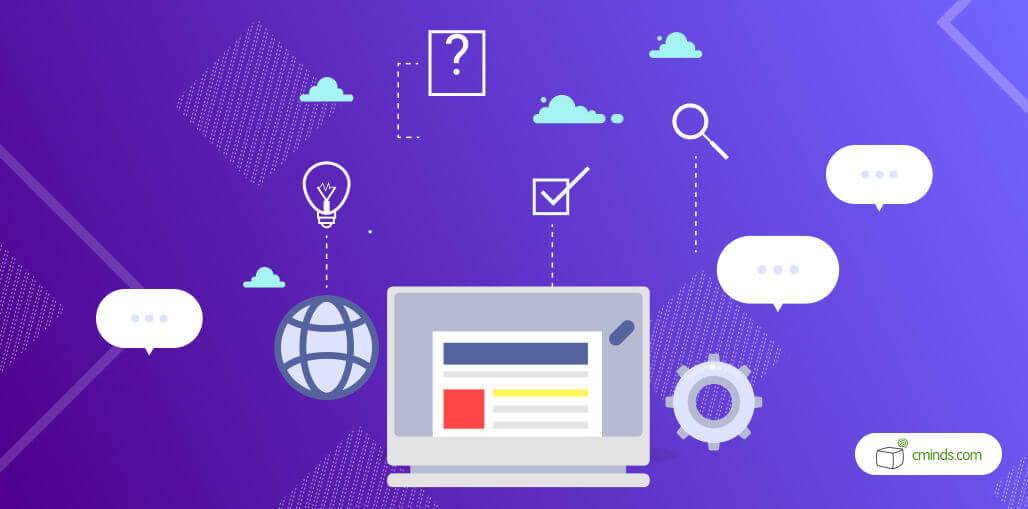
Are you looking to connect visitors with your social media accounts? Do you want to easily track statistics about your site? Is having a mobile-friendly site a priority to you? Maybe your answer is all of the above.
This is where plugins come in. WordPress is designed to be a flexible platform that users can customize in whatever way they want. Plugins are the easiest way to add to the functionality of your website.
December 2024 Offer – For a Limited Time Only:
Get Essential E-Learning Bundle for 20% off! Don’t miss out!
Plugins can serve many purposes, from helping with social media, security, site performance, and more. If there’s something you’d like your site to do, chances are there are several plugins that may suit your needs.
Currently, WordPress offers over 39,000 plugins, free and paid. With all these options, it can be tough to know which are the best.
We took a look at the favorite plugins of web developers and general WordPress users, included the most downloaded and highly rated on wordpress.org. Then, we complied a list of the top 10 plugins every WordPress site needs.
1. W3 Total Cache
This plugin is constantly mentioned on top plugin lists as a must-have for every WordPress user. Adding this plugin improves the speed and overall performance of your WordPress site.
W3 total cache works by using caching. This involves temporarily storing recently used site information to improve site speed. With W3 total cache, pages load faster. It compresses bandwidth to allow for faster downloads and helps keeps people on your site longer.
2. CM Answers
This allows users to post questions and answers in a forum on your site. Users can conveniently register using their social media accounts. The plugin includes comment alerts and allows you to moderate discussions.
3. Jetpack
Jetpack is a popular multi-use plugin. Created by WordPress.com, this plugin has over 1 million active downloads.
It boasts enhanced WordPress security, faster load times, content tools, and visitor engagement components. It helps create a site that is responsive, so great for viewing on phones or tablets.
Other features of Jetpack include spam-free comments, social sharing, related posts, and post by email. This tool has many features rolled into one handy plugin.
4. CM Tooltip Glossary
This plugin allows you to add links to a glossary with definitions of terms used, helping to make sure your readers understand important words. When users hover over a term, they are given a tooltip with a definition. This plugin offers many options for customizing the tooltip glossary.
5. Akismet
Spam comments can easily overtake your site, so defense against spam is important. Akismet is a popular plugin to guard against spam. It filters out spam comments on WordPress sites.
Visitor comments are compared to Akismet’s program to determine whether they look like spam. A log of comments that the plugin flagged as spam is available to the site administrator.
6. Google Analytics Dashboard for WP
This plugin allows users to see statistics for their site, right from the WordPress dashboard. See statistics in real-time for visitors and visitor locations. Learn how people are getting to your site and how many pages they view when they get there.
This plugin gives site moderators all the information they need to keep track of their site activity. With a 4.4 /5 rating and over 500,000 downloads, it’s a popular one.
7. CM Downloads Manager
This creates a directory where specified users can upload and manage documents, music, or other files. Others can then use these files and comment on them. This plugin is fully compatible with retail store checkout, supports downloads password protection, and allows for previewing files. Users can keep track of file downloads with a download counter.
8. Yoast SEO
This plugin is often deemed one of the essentials for every site. Yoast SEO helps optimize your site using search engine optimization (SEO). This ensures your site gets more traffic from search engines.
It chooses focus keywords and helps embed the focus keyword throughout content. Yoast SEO checks your pages and provides information about how your content can be improved to drive site traffic. You are able to control how your content looks in search engine results.
As so many people use search engines for general web-surfing, optimizing your site’s search ability is so important. Yoast SEO is easy to install and use and updated frequently. It is widely used with 1+ million active installs.
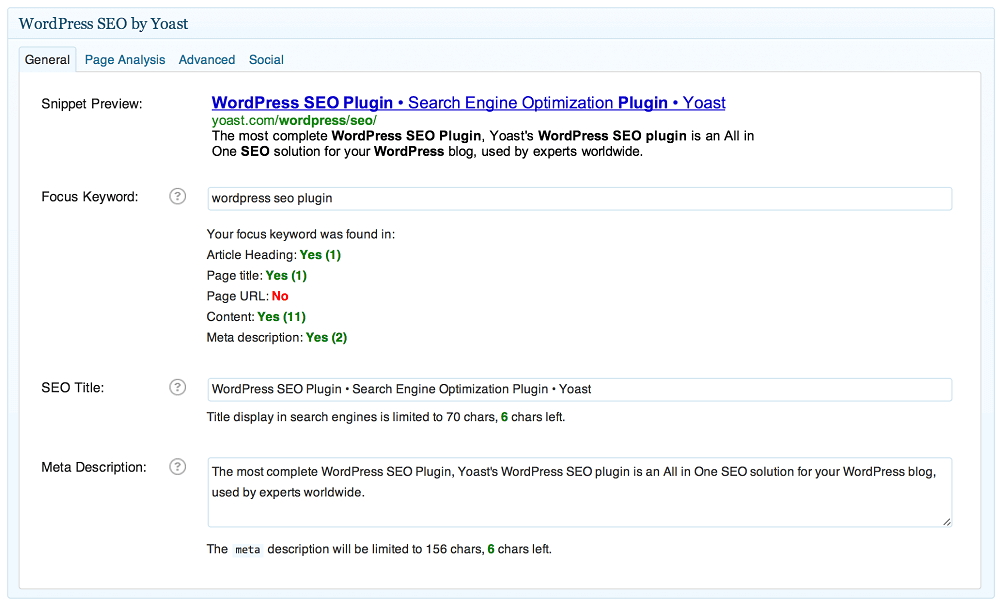
Yoast SEO in your Dashboard
9. Google XML sitemaps
This plugin generates an XML sitemap that allows search engines to better index your site or blog, thus retrieving it faster.
This plugin has been highly rated for over nine years and has 1+ million installs. In addition, it was recently updated.
10. iThemes Security (formerly Better WP Security)
This plugin protects WordPress sites from automated attacks. Installing certain plugins or weak passwords can create holes that make your site vulnerable for an attack.
iThemes Security works to fix these holes and make life harder for hackers. The plugin gives 30+ ways to enhance the security of your site with simple one-click activation of features. It can limit log in attempts, detect and ban malicious users, and back up your WordPress database in case of an attack.
11. Contact Form 7
This contact form plugin makes the list as one of the top WordPress plugins. Create multiple contact forms on your site and manage their functions using Contact Form 7.
With this plugin, you can customize the look and mail contents of your contact form, without the need for extra coding. In addition, Contact Form 7 is compatible with Akismet spam filtering! This plugin makes creating the perfect contact form for your site easy.
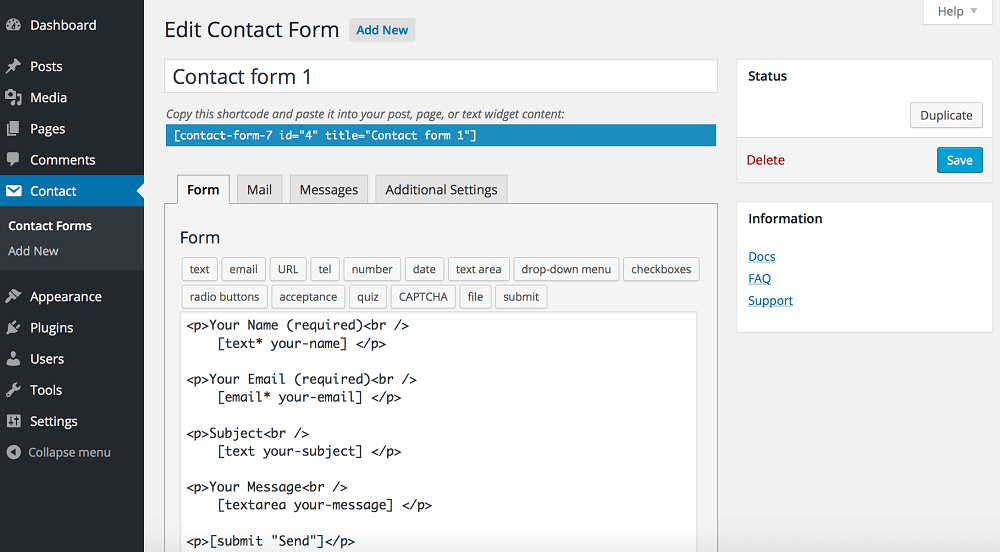
Creating a contact form in Contact Form 7
12. WPTouch
WPTouch is another highly recommended plugin. The purpose of this plugin is to increase the compatibility of WordPress sites with mobile devices. Having a mobile-friendly site is important, as more and more people regularly use their phones and tablets to search the Internet.
This plugin is recommended by Google to be Google SEO friendly. If you are looking for a responsive website that can be accessed on a variety of devices, WPTouch is a good bet.
13. Broken Line Checker
If visitors to your site come across links that don’t work, they are less likely to continue on the site or return to it. To avoid checking every single link yourself, use a plugin to do the work for you.
Broken Line Checker surveys your site to detect broken links or missing pictures and automatically re-directs site visitors. It also sends notifications to the site administrator so the problem can be fixed. This is helpful for keeping your site on track at all times.
Conclusion
As you can see, the top 10 plugins serve a variety of functions. The most popular plugins also tend to be beginner friendly and suitable for a lot of different sites. If you haven’t already, consider downloading one or several of these plugins to optimize your site.
Do you use any of these plugins? What are your favorite plugins?
If you’re looking for even more plugins, check out CreativeMinds’ WordPress plugins.