In a global world, having a multi-lingual website is a big bonus. Here are 4 methods to easily add Google Translate to WordPress.
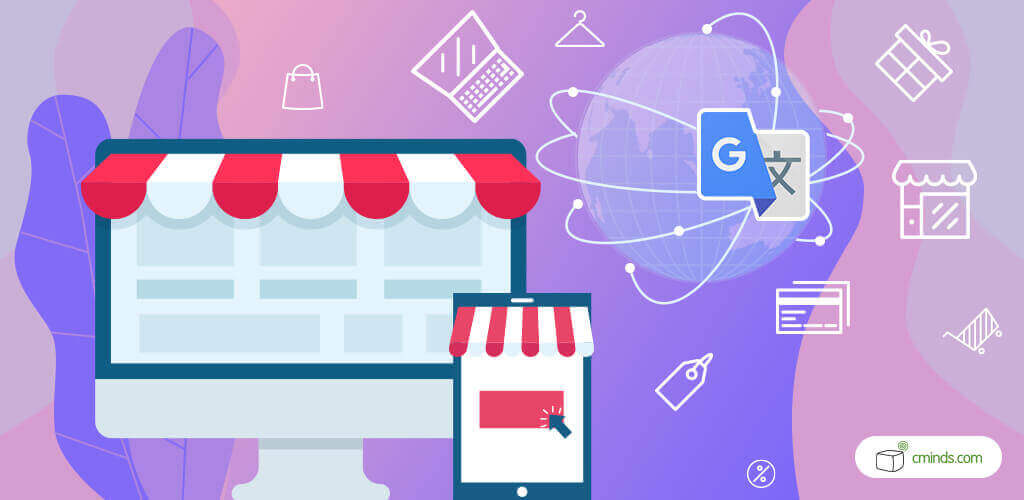
Research shows that internet users prefer to browse and shop in their native language. Adding Google Translate to your WordPress site is a great idea if you have ambitions to move your online store into overseas markets or just want to make the web browsing experience better for visitors from around the globe.
WordPress Tooltip Glossary Plugin May 2024: For a limited time only, you can get the Tooltip Glossary Premium Version for 49% off! Don’t miss out!
CM Tooltip Glossary is the best glossary plugin that support Google Translate functionality while building a Glossary or a Dictionary on your WordPress site. Glossary terms can be automatically highlighted on each post and include a tooltip with description. All plans are backed with a 30-day money-back guarantee.
In this blog we outline the benefits of adding Google Translate to your WordPress site, and give you details of plugins that help you do just that.
The Benefits of Adding Google Translate

Having a WordPress website, whether it’s a personal blog or an online store, makes the whole world your oyster – but what good is that if people can’t read your content? Here are just a few of the benefits of adding Google Translate to your WordPress site:
Break Down Language Barriers
By adding Google Translate to your WordPress website you can help to break down any potential language barriers preventing people from making a purchase or reading your latest blog.
Increase Traffic
As people prefer to use the internet in their native language, adding Google Translate to your WordPress can increase organic traffic and keep people on your site for longer.
Ease of Use
Google Translate is one of the most popular translation tools on the internet. While it’s not a perfect translation tool, it’s more than adequate for understanding and comprehension. Google Translate can automatically translate your website into over 100 different languages.
The First Step in Localization
Localization has been somewhat of a buzzword when it comes to online marketing for a few years now, but it is highly important if you want to make your website truly global. Translation serves as the solid foundation so that you can then build further localization on top.
Plugin Guide – How to Add Google Translate to WordPress
If you’re interested in adding translations to your WordPress, here are some of the most useful tools to help you utilize Google Translate:
Google Translator

Google Translator is possibly the most popular Google Translate plugin for WordPress, with over 100,000 active installs. Its basic features include being able to translate all aspects of your WordPress site, from your posts to your tags to even your widgets; integration with Google Analytics; and the ability to translate WooCommerce stores.
There’s also a paid version of Google Translator which introduces multilingual SEO features and the advantage of being able to manually edit translations if you or a member of your team is multi-lingual and can bring a more human touch to the translation.
Google Translator is easy to use. Once you’ve downloaded the plugin, follow these three easy steps:
- Open up the WordPress dashboard and go to Settings > Google Translator. Ensure that the box next to ‘Plugin Status’ is checked.
- Simply select your website’s default language and all of the languages you want to translate your site into. Don’t forget to save your settings.
- Navigate to Appearance > Widgets. Drag and drop the ‘Google Translator’ widget to your sidebar, and you’re ready to go!
After following these steps, you should then be able to see the Google Translator in action on your website – simple!
Glossary Tooltip
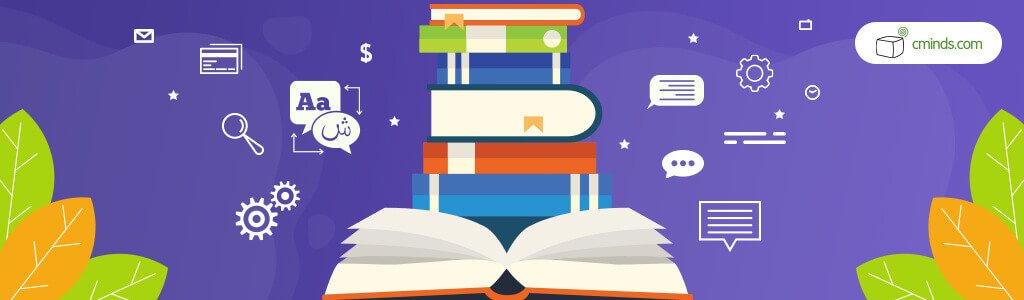
The Glossary Tooltip from CreativeMinds is a handy plugin that allows you to create your own glossary of terms, but did you know it can be integrated with Google Translate to make it even more useful?
For this to work, the server will need to have a PHP cURL installed and you will need to obtain an API key from Google – but once you meet those requirements it’s simple to get set-up.
Adding this Google Translate functionality to the CreativeMinds Glossary Tooltip means that certain phrases will be highlighted when they appear on your website, and when visitors hover over or click on them they can see the translation. The word or phrase will also be given its own dedicated term page.
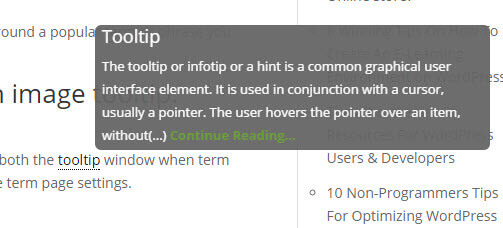
Tooltip in CM Tooltip Glossary
The Glossary Tooltip is particularly helpful if your website serves a bilingual community, as it can aid in understanding and improving the user experience!
Weglot

WordPress plugin Weglot takes Google Translate one step further. Weglot is a multilingual translation plugin allowing you to easily translate your website into multiple languages without having to worry about “the technical side of things”.
The makers of Weglot are passionate about website translation and localization as a way to improve your WordPress. As a result, the Weglot plugin aims to provide “the best possible machine translation of your WordPress website”.
Not only does it use Google Translate but other translation technologies as well, aiming to give you a more natural, authentic translation of your WordPress website. Another huge plus point is that it gives you far more control over how the content of your website is translated.
You will again need an API Key for this plugin to work. Check out the step by step guide on how to get Weglot up and running.
Google Website Translator

The Google Website Translator is another option to consider. Billed as a “simple and complete multilingual solution for WordPress” Google Website Translator works in a similar way to Google Translator listed earlier.
The plugin uses the default Google Translate button, which can handily be displayed anywhere on your WordPress website. Google Website Translator allows users to select which languages they want to see in the language switcher, which you can helpfully display in your sidebar or in a shortcode.
Google Website Translator promises no impact on page loading times, enables you to translate your website into over 100 languages, and you can even contact the creators to request features that fit your specific needs.
Final Thoughts
You may think that translating your website is going to be an impossible task, but Google Translate technology makes it simple. While it’s not the most comprehensive translation tool out there, it’s both cost and time effective to help you reach new audiences around the globe – so what are you waiting for?
For more information on all of CreativeMinds plugins for WordPress, visit our WordPress catalog.


