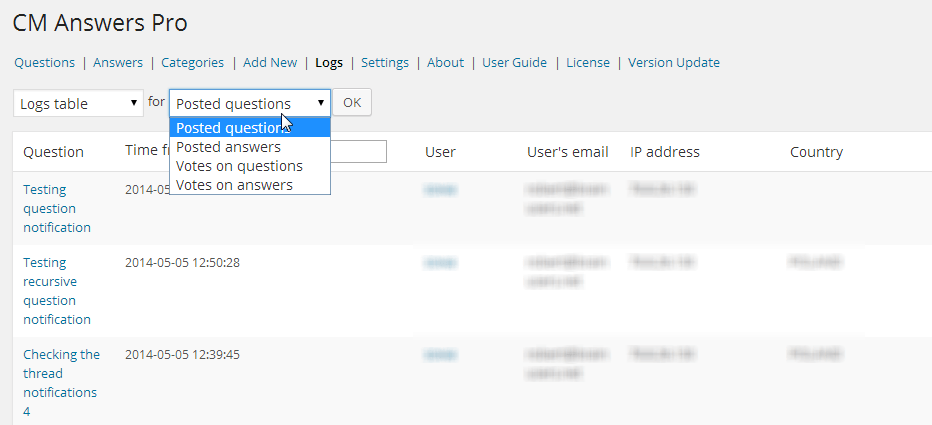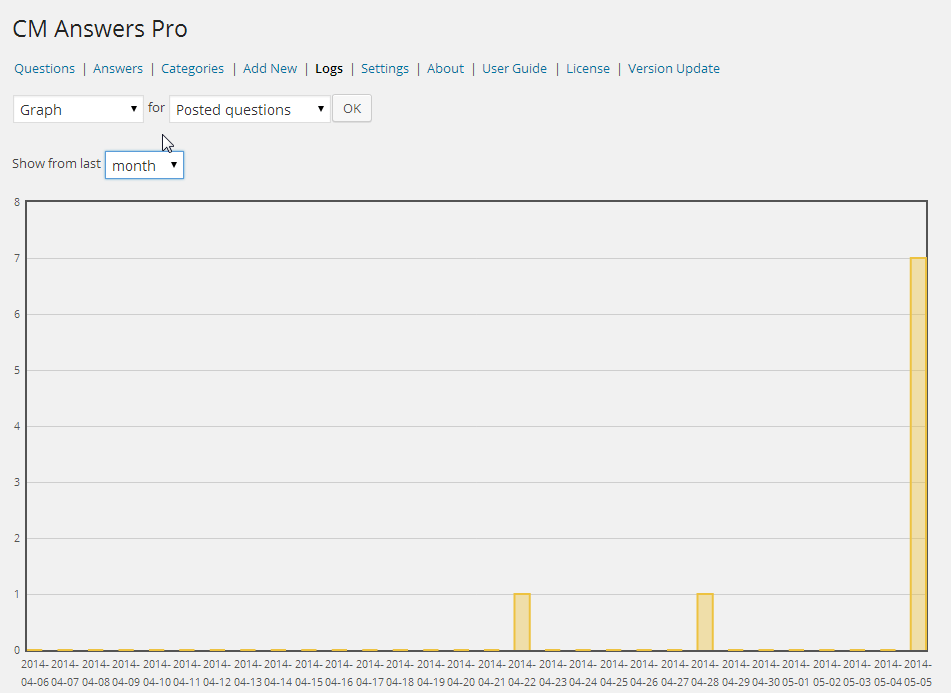As websites evolve into bustling hubs of interaction and information, the significance of insights gleaned from user activities becomes increasingly pronounced. This article delves into a crucial facet of the WordPress Questions & Answers plugin: its comprehensive logs tracker and statistics element. With the digital landscape constantly shifting, understanding how this feature functions can provide website administrators with invaluable insights, enabling them to optimize engagement, identify trends, and fine-tune their platform for enhanced user experiences.
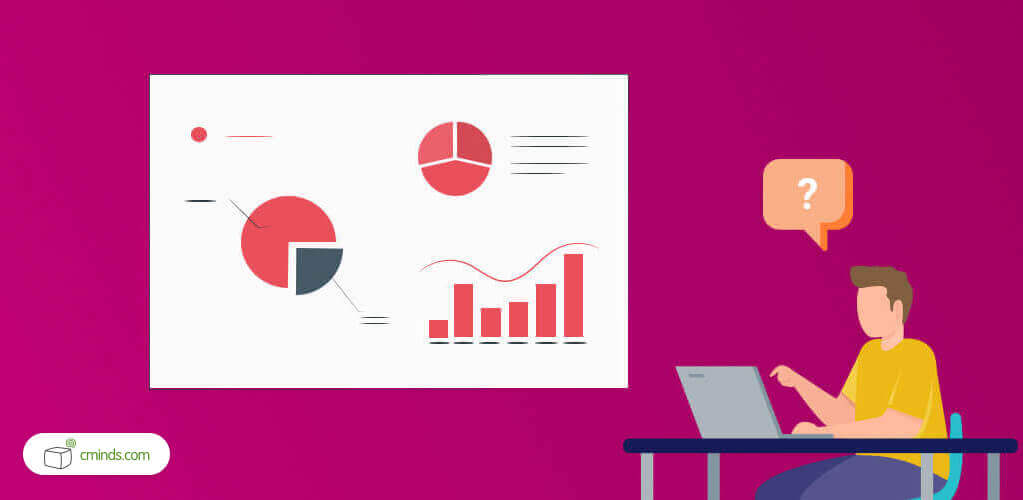
The WordPress forum functionality, or the logs and statistics system, for our Questions and Answers plugin will increase the ability to track votes, visits, and much more.
The Q&A tracker module records all of the activity related to the Questions & Answers plugin. This is done by tracking all user activity (including anonymous users). Anytime a user accesses the plugin all activities from asking or answering questions to voting for answers and more. Admin can then view this detailed log to view the activity of the plugin users.
December 2024 Offer – For a Limited Time Only:
Get WordPress Questions and Answers Forum Plugin for 20% off! Don’t miss out!
Features of the WordPress Forum Add-on
The WordPress forum addon system records posted questions, answers & votes for best answers. Each entry is kept along with the username (if it exists), as well as the user’s IP address and Geolocation. Here is a quick view of the interface:
This feature is a unique part of the highly popular Questions and Answers plugin for WordPress. The WordPress forum addon works exclusively with the Questions and Answers plugin for WordPress by CreativeMinds.