WordPress is a versatile platform that allows you to create any website you want – from blogs to e-commerce stores and everything in between. If you want to enhance your website’s user experience and provide your visitors with easily accessible information, a WordPress FAQ plugin can be a valuable addition.
In this blog post, you will learn more about FAQ sections as well as the functionality and benefits of using a WordPress FAQ plugin.

What Does FAQ Mean?
FAQ stands for Frequently Asked Questions. It is a collection of common queries and their corresponding answers that are typically found on websites, documents, or platforms to provide users with solutions to the most common issues in a quick and accessible manner.
FAQs are a valuable resource for users seeking clarification on specific topics. They reduce the need for direct contact with brands or support requests, making them a practical tool for businesses, organizations, and websites looking to enhance user experience and improve customer service.
By presenting information in a structured and easy-to-navigate format, FAQs offer a convenient way for users to find the answers they need swiftly.
December 2024 Offer – For a Limited Time Only:
Get WordPress FAQ Plugin for 15% off! Don’t miss out!
What is a WordPress FAQ Plugin?
The WordPress FAQ plugin is a versatile and feature-rich tool designed to enhance the functionality of your WordPress website by providing an extensive array of options for creating and managing Frequently Asked Questions (FAQs).
It offers a comprehensive set of features in addition to the ability to add and display FAQ questions and answers on your site.
With the option to categorize and organize your FAQs into convenient groupings and subcategories, the plugin ensures that your users can easily find the information they need.
Furthermore, it enables you to create unique posts for each frequently asked question, making it even more user-friendly. The plugin supports multiple lists of FAQs, allowing for efficient grouping of questions and answers into various categories, all with their dedicated index pages.
Here are five key ways in which our WordPress FAQ plugin can make your life easier.
1. Easy Creation of FAQ Lists

As we’ve already mentioned, the primary function of our WordPress FAQ plugin is to simplify the process of adding new questions and answers through a user-friendly interface that goes beyond mere text input.
This flexibility enables you to customize the appearance of your FAQs, allowing them to blend with the overall design and aesthetics of your website.
Whether it’s changing fonts, colors, layouts, or even adding images, this WordPress FAQ plugin grants you the creative freedom to craft a visually appealing and informative FAQ section that aligns with your website’s unique style and branding.
This not only enhances user experience but also makes your FAQs a cohesive part of your website’s content, reinforcing your brand identity and delivering information in a format that suits your audience’s preferences.
2. Organizing FAQs
The Q&A WordPress plugin functionality enables you to organize your FAQs efficiently. You can create sections and categorize questions into logical categories and subcategories. This feature makes the process of structuring your FAQ section, making it far more user-friendly.
By systematically categorizing your FAQs, you create a well-organized and intuitive navigation system. Users can simply click on the relevant category to access a subset of questions related to a specific topic. This not only saves visitors time but also helps them locate answers more efficiently.
Whether your website covers a broad range of topics or has a specific niche focus, FAQ categories offer a powerful tool for simplifying information retrieval and providing a more satisfying user experience.
3. Customization
Customization is a key facet of any robust Q&A WordPress plugin. Our product empowers website owners to tailor their FAQ section to align with their unique requirements and language preferences.
With the ability to customize plugin labels and messages, you can ensure that the terminology used in your FAQs resonates perfectly with your target audience.
The plugin’s features give you extensive control over the appearance of the index page, allowing you to adjust elements such as colors and font sizes to match your website’s design and branding. You also have the flexibility to select which categories will prominently appear on the front page.
Customization within the Q&A WordPress plugin goes beyond mere aesthetics; it ensures that your FAQ section is not only visually appealing but also harmonizes seamlessly with your website’s overall look and message.
This level of customization reinforces brand identity and creates a user experience that feels personalized and cohesive.
4. Search Functionality
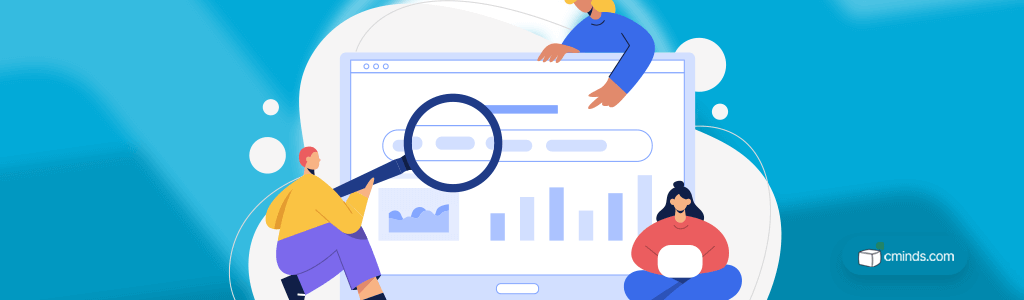
Our plugin provides two prominent search options: a versatile “Search Widget” and a dedicated “Search Bar.”
The Search Widget allows website owners to embed a floating search widget or a word-searchable FAQ tab within pre-selected post types. This widget is highly adaptable, enabling users to style it according to their specific design preferences and language requirements.
It supports Ajax search, ensuring that search results dynamically load as users type, delivering near-instant access to answers.
Complementing the widget is the “Search Bar” integrated seamlessly into the index page. When users begin typing a keyword, this dynamic search bar displays all relevant questions from the FAQ section, offering a quick and comprehensive search experience.
Importantly, it only shows questions that are grouped into a specific list, ensuring that users receive focused and contextually relevant results.
5. Accordion Style
Many Q&A WordPress plugins use an accordion style to display the content. It’s a highly effective and user-friendly approach that allows website owners to showcase answers to frequently asked questions in a clean and compact manner.
With the Accordion Display, only one answer is visible at a time, promoting an uncluttered and organized appearance on the FAQ page. Users can toggle between different answers by simply clicking on the corresponding question, eliminating the need to scroll through a long list of responses.
Moreover, the plugin offers the convenience of an Accordion Shortcode which enables website owners to create and embed accordion-style displays that contain all questions and answers in a specific category.
This is a powerful tool for streamlining user navigation, making it easy for visitors to explore a comprehensive set of FAQs while maintaining a clean and structured design.
Benefits of Using a Q&A WordPress Plugin
By using a FAQ plugin, you can provide numerous benefits to your website and its visitors. These include:
Certainly, here’s an expanded version of the benefits of using a FAQ plugin for WordPress:
Enhanced User Experience
By implementing a Q&A WordPress plugin you create an environment with users at its center. People who visit your website can access the information they seek faster, resulting in a smoother, frustration-free experience.
This improved user experience can lead to higher user satisfaction and longer engagement, ultimately benefiting your website’s performance.
Minimized Support Requests

A well-organized and informative FAQ section serves as a frontline of support for your users. Common questions and issues can be addressed directly through the FAQs, reducing the number of customer support requests.
This, in turn, lightens the workload of your support team and allows its members to focus on more complex and unique inquiries, leading to quicker response times and improved customer service.
Time and Resource Efficiency
FAQ plugins simplify the process of creating and managing FAQs. They save you valuable time and resources that would otherwise be spent on manual content creation and maintenance.
This freed-up time can be invested in other critical aspects of your website, such as content creation, marketing, or product development.
Boosted Search Engine Optimization (SEO)
Well-structured FAQs can play a crucial role in optimizing your website for search engines. Search engines value relevant and valuable content, and FAQs are an excellent source of exactly that.
Furthermore, FAQs can help you rank for long-tail keywords, expanding your online visibility and driving more organic traffic to your site.
This enhanced SEO not only benefits your website’s potential to be discovered by new users but also helps attract a more targeted audience, which can result in increased conversion rates and revenue.
Conclusion

In conclusion, a FAQ plugin for WordPress is a powerful tool that can greatly enhance your website’s functionality and user experience.
By making it easy to create and organize FAQs, customizing their appearance, and implementing search functionality, our Q&A WordPress plugin is a valuable addition for any website owner looking to provide useful information to their audience.
If you’re using WordPress for your website and want to offer a FAQ experience to your visitors, consider installing our plugin. It’s a simple yet effective way to provide the answers your audience is looking for.


