WordPress search is an essential tool, and you can improve it in five simple steps.
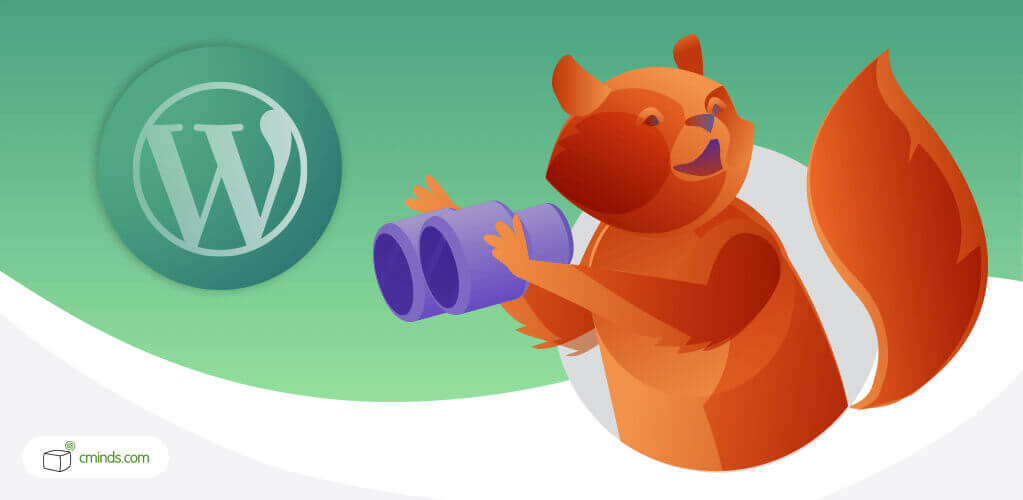
When looking for content online, the search function is absolutely essential. Search determines what content you will receive when you enter a search query. However, it’s important that the search tool that you are using is able to find the best content to answer your search query.
Google is the most recognizable search tool in the world, bringing back millions of results from one search query in just seconds. As WordPress is the most popular content management system being used globally today, it’s essential that your WordPress search engine be a top of the line tool for users to find helpful content and easily navigate your website.
WordPress search is an incredibly essential tool for all WordPress websites, and there are also lots of ways in which your WordPress website can more easily appear in search engines.
There are a few simple checks to run on your WordPress website to confirm that your content and website is the most search engine friendly both for your customers and all search engine users.
December 2024 Offer – For a Limited Time Only:
Get WordPress Search Console Plugin for 15% off! Don’t miss out!
1) Fix Broken Links

Your content is what you want people to be able to access and easily find, so it’s a big problem if your content isn’t available or your web pages can’t be found. Broken links are annoying but somewhat easy to find the problem which should always be fixed as soon as it is found.
One way to check is to use a broken link checker plugin, which scans your content for broken links. Another way to avoid broken links and even make your content secure is by using a redirect, so your users are redirected to the most relevant page of the content even from a previous link.
Broken links also hurt your search engine results and lower your ranking since the content is not readily available.
2) Optimize Your Images

Image optimization is another major asset of your WordPress website, and it can be easily overlooked. Search engines are very content heavy, and the most successful websites tend to have high-quality images that are relevant to their content, which is what viewers want to see.
It’s important that your images are fully optimized so that they are easy to find. This includes things like providing a high-quality image, a large size, and including helpful information in the backend like putting relevant keywords in the alt tag, providing the source of the image, etc.
Optimizing your images not only improves your WordPress search engine results, but it also improves your overall search engine results when it comes to making your content more widely found.
3) Use the WordPress Search Improvement Console Plugin

Fortunately, there are some tools designed for improving WordPress search.
The WordPress Search Improvement Console Plugin from CreativeMinds is an excellent choice for overhauling your WordPress search engine with a simple and effective plugin. This plugin is $39 for one website and $69 for up to three websites.
Some of the helpful features of this plugin include autocompleting searches, term redirects, term replacement, full search logs and more. All users are automatically redirected to relevant content based on search queries and the search engine replaces any unwanted words.
Also, there is great spam bot and hacker protection, so your content is completely safe and your WordPress website is not going to crash on you.
The admin can easily control all the rules from a single dashboard, review how often a search term was searched as well as view the search volume over time. In addition, swear words, typos and competitor names can be filtered out in search and replaced, to guide people to your relevant content on your WordPress website.
4) Add Meta Tags

The more content you can add to your WordPress website and webpages, the better chance you have of that content being readily available in search engine. Adding meta tags is a simple way to add keywords and other relevant information that customers or users may be looking for.
The more relevant content that is added means the more chance that the words can be searched and content can be found.
5) Update Keywords

Keywords are a big deal for any WordPress website, as they are the search cornerstone that allows search algorithms to determine which content is best from each individual search query. Keywords should always be relevant to your content and can be both short and long-tail keywords.
Keywords also change over time, as content changes and the availability of relevant information changes. It’s a good idea to check on your competitor’s keywords with a plugin to make sure you are providing the best quality content and yours will be found first.
Also, keywords make content readily available in search, so don’t make visitors to your website so searching for it.
Conclusion
All of the steps in this article will help improve your WordPress search engine and the results. These are all quick and simple fixes to check and make sure that all of your content is fully optimized to reach the largest and most relevant number of people online.
Checking your WordPress website for broken links, optimizing all of your images (which is a big part of Google search since images can be searched separately and by quality, size, etc), and using the right plugins with the best features. These are just a few ways to improve overall search and fully optimize all possible search queries for your content.
Some additional ways to make sure your search engine results are the best is to add meta tags to everything as well as constantly check and update your keywords, both longtail and main keywords, to stay competitive with your content and stay in the top search results.


