If you’ve been in eCommerce long enough, you’ll learn that customer inquiries are as diverse as the products on your virtual shelves. That’s the main reason why a well-crafted Frequently Asked Questions (FAQ) page can become your digital storefront’s hero.
It can not only enhance user experience but also free up valuable time for you and your customer support team.

In this ultimate guide, we’ll discover key elements of creating a useful FAQ page that not only addresses customer concerns but transforms your online store into a haven of clarity and seamless interaction.
Your eCommerce store is your pride and joy. You know everything inside out, from its history to the products and policies. But your customers, especially new ones, might know very little to almost nothing about your business.
That’s why having a clear and informative FAQ page is essential. It acts as a guide for your customers, providing quick answers and building trust.
But where should you start when it comes to creating a good FAQ page? We’re here to help with practical advice on writing one!
Let’s go over tips for creating good FAQs and what they should include.
- What is an FAQ page?
- Why is an FAQ important?
- How to write FAQs
- What should be included in an FAQ page?
December 2024 Offer – For a Limited Time Only:
Get WordPress FAQ Plugin for 15% off! Don’t miss out!
What is an FAQ Page?
An FAQ, an abbreviation for Frequently Asked Questions, functions as a virtual guidebook within a website or online platform. It’s a designated area for answering the most common queries and addressing potential concerns that users may encounter.
Picture it as a knowledge repository, offering users answers and eliminating the need for constant outreach to customer support for routine questions.
Essentially, an FAQ serves as a user-friendly manual, providing insights into product specifics, policies, and other essential information that facilitates a seamless interaction with the platform.
Why is Having an FAQ Important

There are several reasons. Let’s tackle the three most important ones:
Saves Time
Integrating an FAQ, especially with the help of a WordPress FAQ plugin, into your eCommerce is a time-efficient strategy. It not only makes the customer experience better but also optimizes your time and that of your staff.
By addressing the most probable questions customers might have regarding your products and services, you save them the time they’d have to otherwise spend on writing a ticket, and the time your team would’ve to spend on replying to it.
Improves Customer Experience
WordPress FAQ plugin serves as a dynamic tool, allowing businesses to efficiently organize and present frequently asked questions in a user-friendly manner.
By integrating a searchable and well-structured FAQ section directly into the website, customers gain instant access to crucial information, reducing the need for time-consuming interactions with customer support.
This not only improves the browsing experience but also addresses common concerns upfront, fostering a sense of transparency and trust.
Additionally, the ability to regularly update and expand the FAQ content ensures that it stays relevant, adapting to evolving customer queries and keeping a high standard for user experience.
Increases Your Visibility
Incorporating additional content through the WordPress FAQ plugin that aligns with your brand and products not only provides valuable information for your customers but also contributes to boosting your SEO ranking.
The more relevant content you have, the better equipped Google and other search engines are to index and recognize your site’s authority in your niche.
Regularly updating your FAQ section not only keeps your customers well-informed but also signals to search engines that your website is actively maintained and offers up-to-date information.
How to Write FAQs

If writing isn’t your primary skill, creating an effective FAQ page for your eCommerce store might appear challenging. However, keeping these key points in mind can guide you in shaping a comprehensive and impactful FAQ section:
1. Name Your Page “FAQ”
This might seem obvious, but you’d be surprised how many businesses overcomplicate things by naming their FAQ page something other than Frequently Asked Questions. Or, even worse, lumping their FAQs under their ‘Contact Info’ or ‘About’ pages.
Avoid these as they’re likely to lead to confusion or mean that your customers miss your FAQ page entirely. This could turn them away from your website and into the lap of your competitors.
2. Pick a Plugin
Selecting the right WordPress FAQ plugin is an important decision for the smooth functioning of your website. The choice of plugins can significantly impact user experience, site navigation, and the efficiency of information retrieval.
It not only organizes and presents frequently asked questions but also plays a crucial role in enhancing the overall accessibility of your content. When it comes to optimal functionality, a WordPress FAQ plugin with a search bar emerges as the ideal choice.
The inclusion of a search bar empowers users to swiftly locate specific information, offering a user-friendly and efficient means of navigating the FAQ section.
This feature not only saves time for visitors but also showcases a commitment to providing a streamlined experience, making it a standout option for those aiming to elevate the usability of their WordPress site.
3. Keep Answers Short
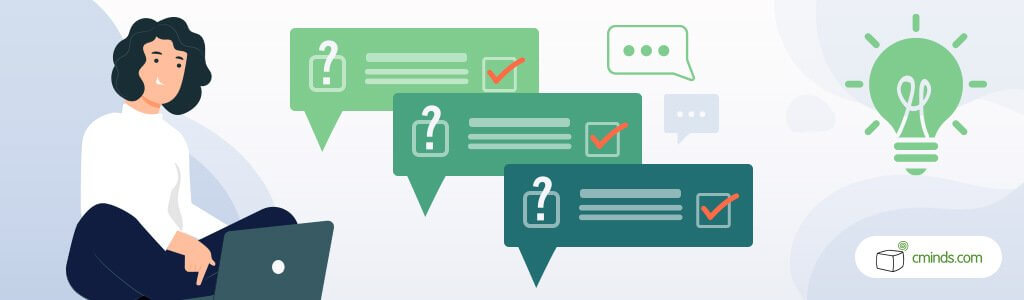
When customers come to your FAQ page, they’re not looking to read an essay – they want a short and helpful answer to their question that will allow them to make a stress-free purchase decision. Make sure you actually answer the question and keep your answer as short as possible.
4. Avoid Jargon
To reiterate what we said at the beginning of this blog – your customers don’t know your business like you do. They may be totally new to the product/service that you have to offer. That means you should avoid using jargon or specialist language on your FAQ page. Try to write like your customers would talk.
What Should Be Included in a FAQ?

So, now you know how to write FAQs, let’s move on to the most important part of any good FAQ guide – what exactly should be included in a FAQ?
1. Returns, Refunds, and Exchanges Policies
Purchases don’t always go as planned. Some customers need reassurance that if the product isn’t what they expected they’ll be able to make a return for an exchange or a refund.
Make sure you’re transparent about all aspects of your returns, refunds, and exchange policies.
Hidden rules, fees, and restrictions are likely to lead to frustration and dissatisfied customers.
2. Shipping Information
Another important feature of any good FAQ is shipping information. It’s perhaps one of the most important parts of eCommerce FAQ pages.
In this section, you should include answers to questions such as:
- Are the products shipped internationally?
- How much does the domestic/international delivery cost?
- How much does shipping cost?
- How to contact support regarding shipping issues?
- How long does it take to send a package?
- How long does it usually take for the package to arrive?
- How to return a product?
3. Promo / Discount Code Info

Every eCommerce store is different, so it’s likely that the layout of your site and your checkout process will be different from other sites selling the same products.
This can sometimes lead to confusion for customers, as it’s not always clear when and where discount and promo codes should be entered. By clearly explaining where codes should be entered, you’ll be more likely to avoid frustration and make a (discounted) sale.
4. Contact Details
In the event that your FAQ page doesn’t answer the question your customer has, it’s a good idea to present them with a way to contact you directly.
Including an email address can be sufficient, but you should also consider including a business phone number. Or, alternatively, you could link to your social media channels if customers can contact you there.
5. Unique Selling Points
Do you donate a portion of your profit to charity? Are your products made from recycled materials? Do your customers get automatically entered into a giveaway?
If your business has something that makes it stand out from the crowd, your FAQ page is a good place to point that out. Not only does it remind customers of your unique mission, but it also makes your policies transparent.
A Smart Way to Display FAQ Pages
Every eCommerce store needs an FAQ page, so if you don’t have one, or you’re looking to redo your current Frequently Asked Questions page, then CreativeMinds’ Magento and WordPress FAQ plugins can be of great help.
Magento eCommerce FAQ Page
For Magento users, there’s the Fancy FAQ extension. This allows you to create a good-looking, fully customized FAQ page for your eCommerce store.
You can easily manage the page from the Magento admin panel.
WordPress eCommerce FAQ Page
If you host your eCommerce store using WordPress, CreativeMinds offers a WordPress FAQ plugin that’s straightforward to use and enhances the shopping experience. You can assign questions to categories, make for a highly organized FAQ page, and change the design to fit your eCommerce store seamlessly.
For more helpful, time-saving extensions and plugins for Magento and WordPress, check out the CreativeMinds website.
Conclusion
In conclusion, crafting a compelling FAQ page is not just about answering questions; it’s about creating an engaging experience for your customers.
As we wrap this blog post up, remember that this isn’t just a one-time task – it’s an ongoing commitment to customer satisfaction and effective communication. By mastering the art of FAQs, you’re not only improving the browsing journey for your audience but also enhancing your online presence.
FAQs are dynamic tools that evolve with your business, reflecting your dedication to transparency and user-centricity. So, embark on this journey armed with the insights from our guide, and watch as your eCommerce store becomes a haven of clarity, trust, and ultimately, success.


