In today’s world, a mobile responsive website is essential. One of the best ways to ensure your site is mobile responsive is with a mobile optimization plugin for WordPress.

More people than ever are using their mobile devices to browse the web, and even make eCommerce purchases. In fact, over thirty percent of website traffic comes from mobile devices and in specific ecommerce fields even more.
WordPress 99+ Plugins Mega Bundle December 2024: For a limited time only, you can get the 99+ Plugins Mega Bundle for 60% off! Don’t miss out!
The bundle contains an ultimate selection of plugins that improves WordPress security, administration, SEO and adds additional functionality such as mapping, directories, paywal, access control, download management, eLearning and more.
The benefits of a mobile responsive websitee include improved user experience, increased faith in your business, and higher search engine rankings. So, how can you go about making your website mobile responsive?
There are several approaches to consider when making your WordPress website mobile friendly
- Adjusting your website current design and templates to look decent on Mobile devices – There means preparing the right design elements to meet specific screen dimensions while taking into about the user experience.
- Designing Mobile only pages which has a unique design and UEX – This is a more advanced approach for making your WordPress site mobile friendly and it involves two separate designs for desktop and for mobile devices.
- Google AMP (Accelerated Mobile Pages) – This is a new technology being updated more and more which aims to enables lightweight pages that load more quickly for smartphone and tablet users. It can work together with having a seperate design templates for your pages which works only on mobile devices.
Having listed the above approaches It’s actually best done WordPress plugins that can support mobile optimization and mobile adjustments. These kinds of plugins provide the ability to show your website content on smaller screens or minimize the load time, in a way that is still aesthetically pleasing and user friendly.
It’s also important to note that mobile websites also need to be optimized for speed. Studies show that if a website doesn’t load in about three seconds, the potential customer will find a new website whether they are on a desktop or a mobile phone.
So, it’s vitally important that your website is speedy, as well as mobile ready. These plugins can all help you in those goals.
1. WPTouch
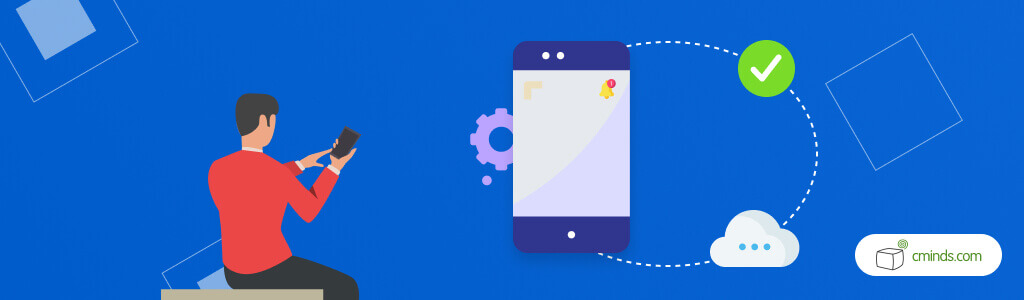
The WPTouch mobile plugin for WordPress allows users to create a fully mobile responsive website. It’s the most popular WordPress mobile plugin available.
WPTouch is straight forward – when a user accesses your website via a mobile device they’ll see mobile optimized version.
It’s incredibly user-friendly too. There are tons of fully customizable options, so you can make it fit the look and feel of your website.
There’s both a free version and a pro version, and you can pay for extra themes and advertising on your mobile website.
2. Smush
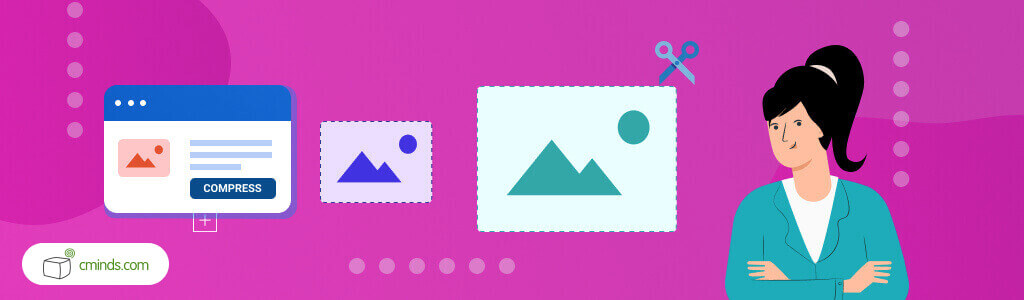
Smush is specifically for image optimization in WordPress. This plugin compresses images to better optimize them on your webpages shown on a mobile device.
There are additional features like image resizing, auto-optimize, bulk smush to optimize up to 50 images at once, and lazy loading.
3. AMP

AMP is a unique mobile optimization tool. It simply streamlines the way your content is viewed on the frontend without adapting a mobile theme. In the backend, all posts are checked before they are loaded on a webpage.
In addition, the plugin offers features like a static layout system, lazy loading, resource prioritization, pre-rendering and more.
4. EWWW Image Optimizer
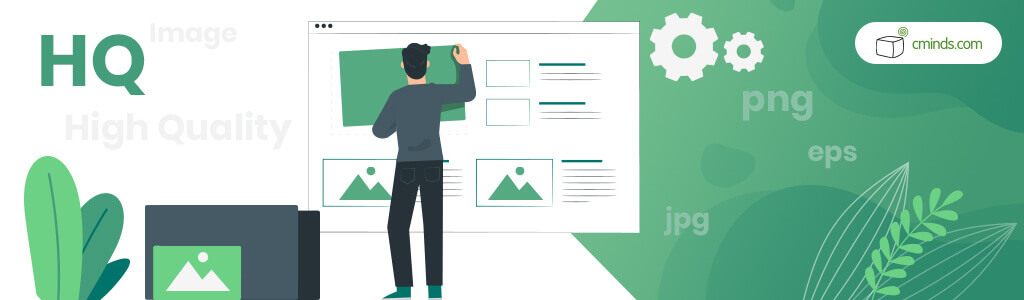
WordPress already has the ability to optimize versions of your images. However, with EWWW Image Optimizer, you can optimize new images and change the compression options of previously uploaded images.
Additional features include lossless compression of images that have JPG or PNG formats.
5. Mobile Smart
Mobile Smart has the ability to detect the device the website is being viewed on and show the optimized version for that device. This plugin also adds template tags and can detect different mobile tiers including touch, smartphone, and tablet.
This means that different content can be included on each webpage depending on which device a potential customer is using to view it. The plugin also includes image transcoding, or rescales images to fit on each device.
6. WordPress Mobile Pack
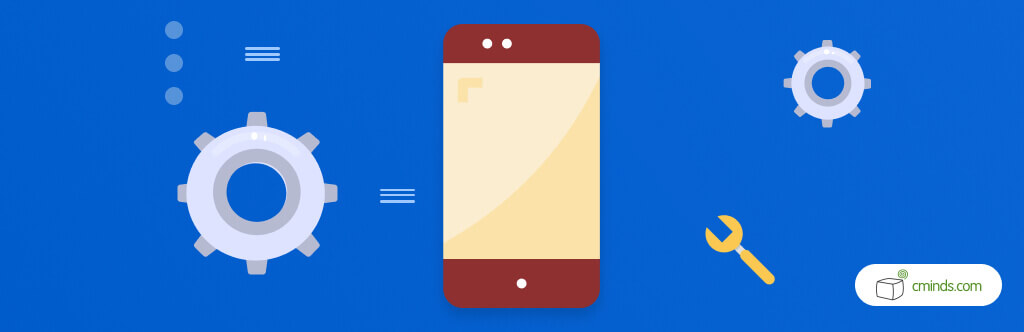
The WordPress Mobile Pack actually takes things a step further and repurposes existing content to show on mobile web applications. This plugin is an ideal choice for bloggers and content curators to publish content easily.
This plugin provides the same look and feel on a mobile device as its desktop counterpart. No matter what device is used, or if it’s in landscape or portrait mode, the plugin can provide the content in the most optimal format.
There are also six different theme options provided with the plugin, and each theme can be fully customized by color, typography, and page elements.
7. Lazy Loader
The Lazy Loader plugin allow images to be loaded only when they will be viewed. Basically, when a user scrolls down a page, the image will fully load so that they can see it.
This way, the website is not overloaded by trying to load all of the images and content at once. Instead it saves time by only loading the elements that are being viewed.
Conclusion
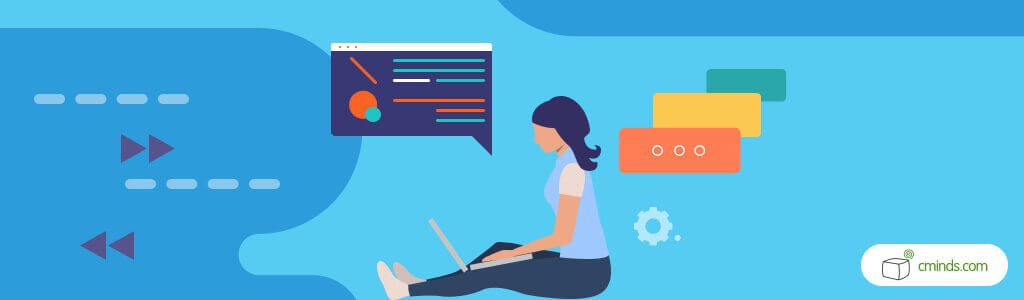
Optimizing a WordPress website for mobile devices is not a difficult task, although it is quickly becoming essential. A good portion of people view websites just from their mobile devices, so it’s important that the content shows up in a readable way.
One of the best ways to achieve this is to use a WordPress plugin. These plugins can ensure that your website content will show up in an aesthetic way on all mobile devices, from tablets to mobile smartphones.
All content should be optimized from the content to the images and the quality and website speed should not be lessened based on the device the content is viewed from. Many of these plugins address these issues.
The key to choosing the correct mobile optimization plugin is to do some research and decide which plugins have all of the features that you are looking for to show your website.


