With so many on the market, how do you find the best WordPress plugins? Follow this guide, of course!
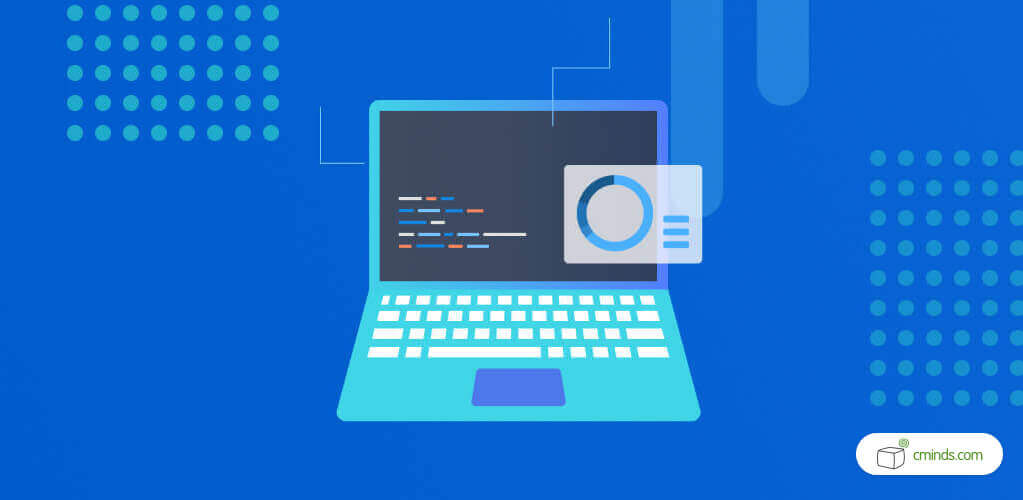
Everyone wants to find the best WordPress plugins for their website, that’s a given.
But with over 50,000 plugins available on the WordPress marketplace, determining the highest-performing option for your site can get overwhelming.
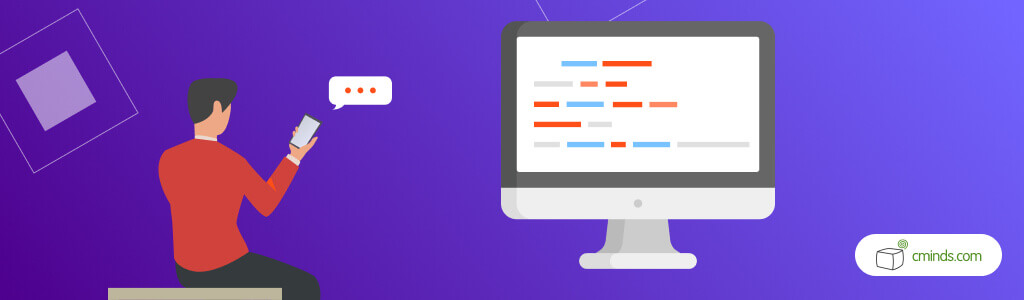
Purchasing plugins gets pricey fast, and ending up with the wrong one is a nightmare nobody wants to deal with. From compatibility errors, to plain poor service, there are quite a few things for WordPress users to look out for.
But don’t worry, we’ve got you covered with our foolproof guide of 6-simple steps.
December 2024 Offer – For a Limited Time Only:
Get WordPress 99+ Plugins Mega Bundle for 15% off! Don’t miss out!
How to Find The Best WordPress Plugins
3. Compare your Plugin Contenders
4. Make Sure the Plugin is Compatible
6. Test Each Plugin Before Use
Getting right to it, here’s how to empower your website with the best WordPress plugins:
1. Assess your Plugin Needs
First thing’s first.
When looking for plugins, it’s important to remember that every website is unique—and the best WordPress plugins will vary depending on the needs of your site.
So, before you do any researching, make a list of key features you want to get out of your plugin.

By understanding the basic requirements your plugin must provide to achieve your goals, and narrowing your research to these key necessities, you’ll keep your research productive and limited to real solutions.
2. Conduct Plugin Research
While you might think to browse WordPress’ Plugin marketplace for what you need, Google searches are often your better bet.
This is because looking for plugins through Google’s search-engine will provide results that take reputation into account, rather than name alone. Meaning, you’re that much more likely to find effective plugins right off the bat.

But if you do conduct your search for plugins through WordPress’ website, at least be sure to use the available search filters. This will help you find more viable and proven plugins by focusing your searches down to user ratings, or popularity.
Whichever method you use, pick multiple top contenders to determine which of them is the best WordPress plugin for you. Find a few plugin pages promising the features and functionality your website needs, and keep them open on separate tabs.
3. Compare your Plugin Contenders
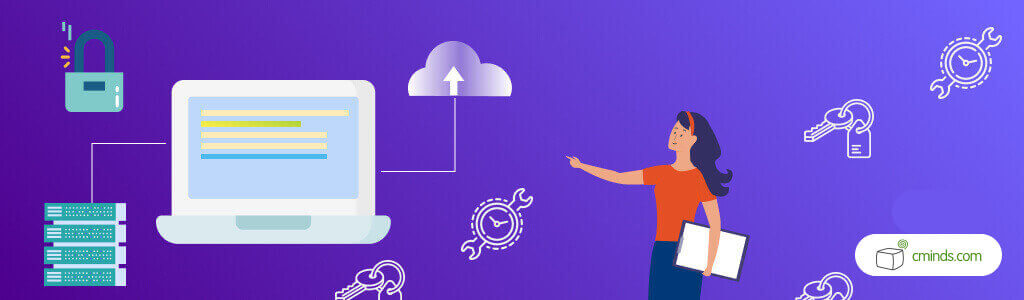
When you’ve gathered some plugins that appeal to you, it’s time to weigh them against each other. There are a few main things to look at that will help you quickly get a sense of their quality:
• Number of Installations
• User Ratings
• User Reviews
Number of Installations
One of the fastest ways to see if a plugin is good is to check how many people use it. But of course, this number alone doesn’t mean everything by itself.
For example:
A plugin that was once popular but is no longer supported will have many downloads. However, performance wise, that plugin will likely be incompatible with the latest versions of WordPress, or give you other trouble in the long run.
At the same time, when a plugin has gotten a lot of downloads, it does mean there will be ample ratings and reviews to assist you in making your decision.
User Ratings
A brief glance at a plugin’s ratings will tell you whether it is worth skipping, or taking a deeper look.

WordPress plugins always display their current ratings in a sidebar located on their download page, and range between 1-5 stars. But keep in mind that newer plugins with just a few thousand downloads may not have enough ratings to properly represent their quality.
In cases like these you’ll need to rely more heavily on the plugin’s page description, and most importantly, its reviews.
User Reviews
User reviews should be the meat and potatoes of your research when deciding your website’s best WordPress plugins. After all, anyone can post a shiny description for their plugin, but reviews will explain if and how it works.

Whenever someone rates a WordPress plugin, they are asked to leave a written review as well. Read through these personal experiences to see how effectively a plugin has helped other websites, or learn about major problems it may have.
This way, you will be able to anticipate your own experience with a plugin before ever committing to an installation.
4. Make sure the Plugin is Compatible
When you’ve finished comparing and think you’ve found your best WordPress plugins, don’t make any purchases just yet. You still need to make sure the plugin will integrate fluidly with your website’s current theme and previously installed plugins.
This is easy to overlook, but if you encounter compatibility issues, you’ll really wish you took the time to check.
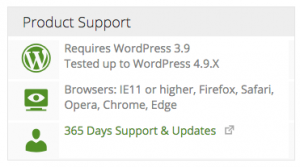
Tooltip Glossary’s Compatibility Information
Especially since purchasing an incompatible plugin means you’ve spent valuable time and money on software that either doesn’t work at all, or causes new problems which are often more trouble than they’re worth.
To see if the plugin you are considering is compatible, look through the plugin page’s support section.
From there you can see user posts about common issues, compatibility conflicts, and get a better idea of whether your website will run into similar issues.
5. Check for Plugin Support
While we’re on the subject of the plugin page support section…
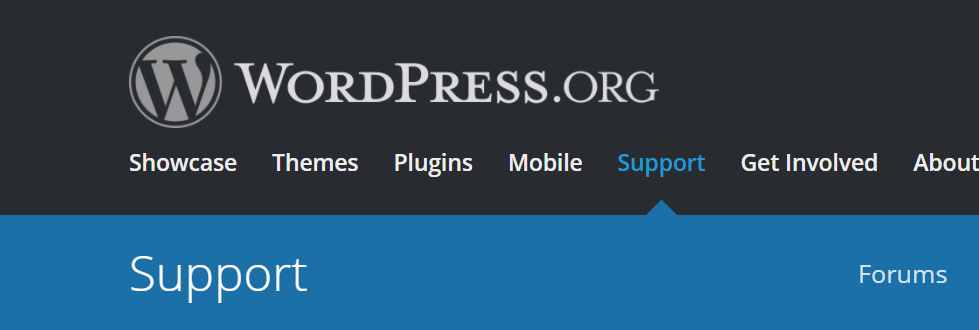
Aside from general compatibility, it is imperative that you check if a plugin maintains active ongoing support. Otherwise, when you run into trouble using your plugin down the road you won’t be able to access the help you need.
Most developers genuinely care about their plugin’s performance, and will happily assist you with solving any functionality problems. But if you hit snags while using a plugin that has poor support or been abandoned, you’re out of luck.
To be safely assured that a plugin is well supported, look for recent activity in their support section. If concerns posted there are being effectively responded to and resolved, then great! But if recent posts are left unanswered, or dated from long ago, then it’s usually best to skip that option.
6. Test Each Plugin Before Use
For WordPress users that use their website for business, and a source of income, surprise problems can be devastating.
Some plugins contain code that has been poorly written, which will slow your website’s speed. Meanwhile, other plugins may cause issues by not working naturally alongside your WordPress website’s other plugins, or theme.
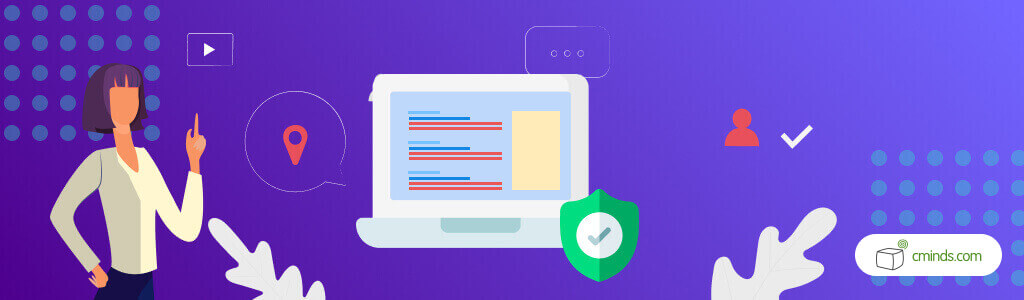
Because of these issues, it’s a good idea to test your plugins first and make sure that they integrate smoothly with your website.
Private subdomains separate from your main website content are a great way to see how a plugin will work. Alternatively, running plugins on a test site is a great way to ensure they will all coordinate happily together.
In Conclusion

Finding the best WordPress plugins doesn’t have to be difficult, but choosing the wrong one can be an ordeal.
If the plugin you end up with doesn’t meet your expectations, then you’ll find yourself facing irritation before long. Even worse, replacing lackluster plugins after your WordPress website is in full operation can be an exhausting process that’s made harder by the fact it all could have been avoided.
Good thorough research is the best way to avoid these problems.
So, be attentive when following the steps above, weigh each of your options carefully, and you’ll have a much easier time finding the best WordPress plugins for your website.
CreativeMinds WordPress Services
Implementing the best WordPress plugins and putting a website together is one thing. Maintaining an effectively running your website when it takes off is another.
For WordPress users looking for further assistance with managing their WordPress website, from plugin installation, to performance optimization and general consulting, check out our WordPress support services here.


