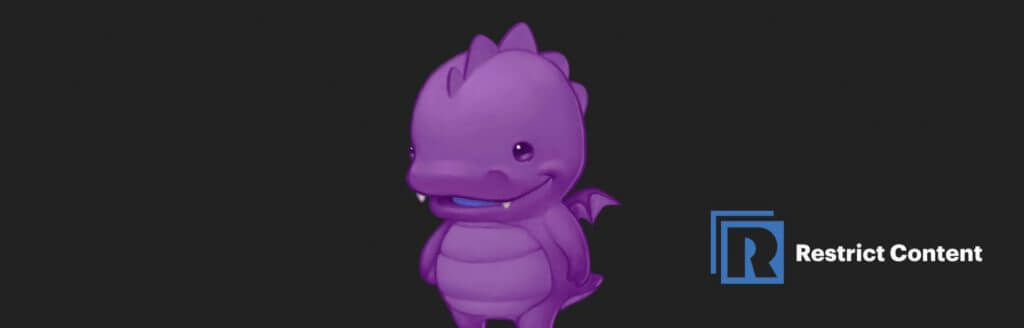Whether you’re running a blog, an e-commerce store, or a corporate site, controlling access to your content is crucial. This is where WordPress plugins for content restriction come into play, offering site owners the ability to finely tune who can access what.
In this blog post, we’ll go over three plugins for content restriction, exploring their features and how they can elevate your WordPress experience.
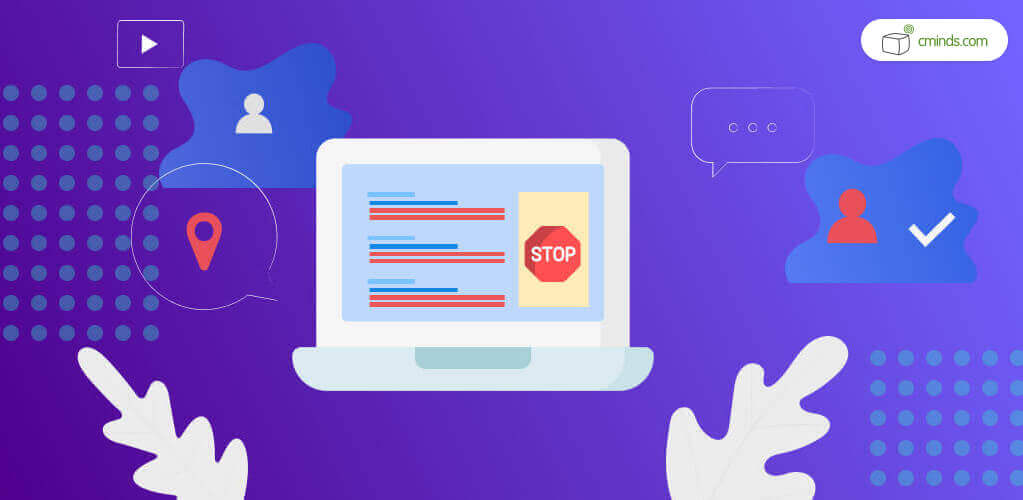
What is Content Restriction?
Content restriction involves controlling access to specific parts of your website based on certain criteria. This could include user roles, membership levels, geographic location, or other parameters. By strategically limiting access to content, you can create a more personalized experience for your audience.
The best way to restrict site access in WordPress is through the use of a plugin that provides administrators with a robust toolkit for efficiently managing and restricting access to site content.
December 2024 Offer – For a Limited Time Only:
Get WordPress Site Access Restriction Plugin for 15% off! Don’t miss out!
Why Should I Restrict Content?
Website administrators should consider restricting their content for several compelling reasons.
Firstly, content restriction allows administrators to tailor the user experience, offering personalized and exclusive content to different audience segments. This can significantly enhance user engagement and satisfaction, as visitors feel a sense of value when accessing premium or members-only content.
Secondly, content restriction is essential for protecting sensitive information. By controlling access to specific pages or resources, administrators can safeguard confidential data, premium services, or proprietary content from unauthorized users.
Additionally, content restriction in WordPress opens up monetization opportunities, enabling administrators to create premium memberships or subscription models. This not only helps generate revenue but also establishes a sustainable business model.
Ultimately, by implementing content restrictions, website administrators can strike a balance between providing public access to essential information and offering exclusive content to specific user groups, thereby optimizing user experience, security, and revenue potential.
Content Dripping – An Alternative to Content Restriction?

Content dripping is a strategic content delivery method that involves gradually releasing pre-scheduled pieces of content to users over a specified period. This approach provides a structured and paced release of information, allowing creators to engage their audience incrementally.
Often used in membership sites, online courses, or subscription-based platforms, content dripping enables creators to maintain user interest and encourage consistent engagement.
By delivering content in a controlled manner, creators can guide users through a structured learning process, ensuring they absorb information at an optimal pace.
Content dripping and content restriction serve distinct purposes but are related strategies used in online content management. While they share similarities, they are not alternatives to each other; rather, they can complement one another.
In some cases, both strategies may be used together. For instance, a membership site may employ content restriction to limit access based on membership levels and then implement content dripping to release premium content gradually to keep members engaged over an extended period.
1) Site and Content Restriction Plugin
This site and content restriction plugin is a powerful content solution with an extensive list of customizable and unique features. The plugin is $39 for a single site with good support and a full list of easily integratable add-ons and plugins.
This plugin includes URL filtering, allows for bulk updating of access restrictions, provides the flexibility to permit access based on user roles, facilitates control over access by custom post type, and offers additional features.
Integration for seamless registration and login options is supported, accompanied by comprehensive documentation and a helpful FAQ section.
A notable feature of this plugin is its capability to impose content restrictions based on time. Users can gain access to specific content depending on the duration of their registration on the site. Alternatively, certain content can be unlocked only during designated times.
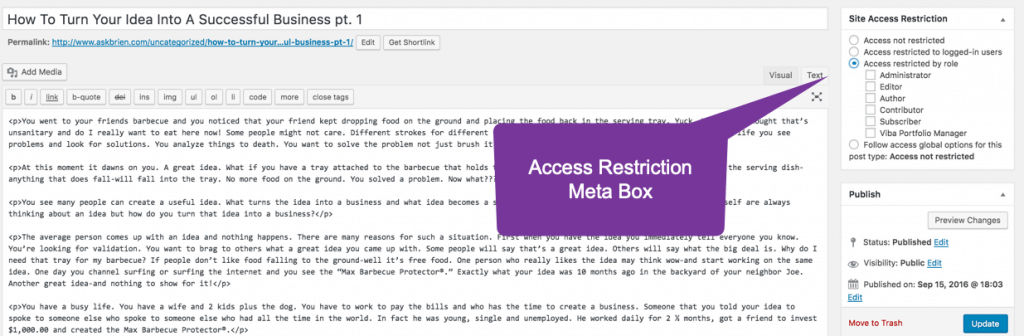
Content Restriction plugin for WordPress Post Metabox
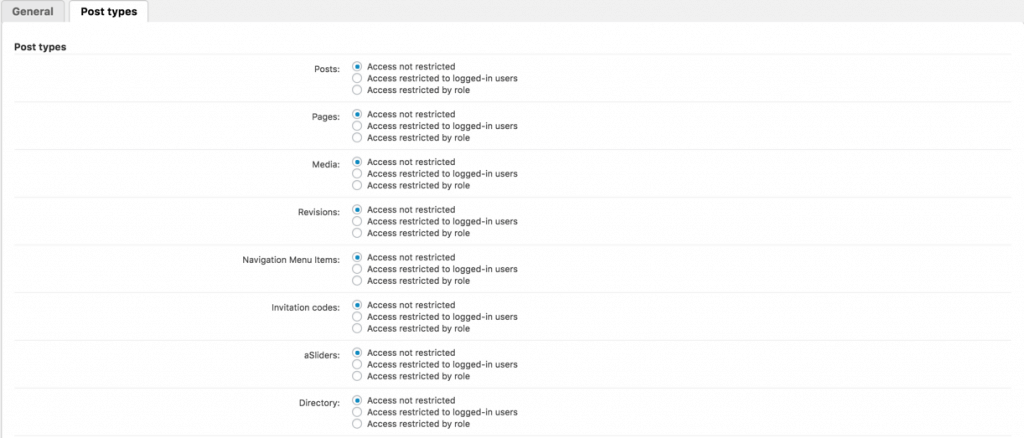
Content Restriction plugin for WordPress General Setting
2) Restrict Content
What sets the Restrict Content plugin apart from the competitors is its robust membership system, offering numerous payment integrations, discount code functionalities, and the convenience of multiple live demos for users to explore its capabilities.
This plugin is designed for developers and advanced users, but its detailed documentation makes it user-friendly for people with different levels of expertise. The plugin is very versatile, offering numerous useful addons and products.
It includes features like unlimited subscription packages, easy members management, effortless data export to CSV for analysis, and insightful reports for administrators to understand user engagement and content consumption.
Overall, the plugin meets the needs of advanced users and provides a range of customizable functionalities for various membership-based websites.
3) Membership & Content Restriction
This comprehensive membership and content restriction plugin serves as an all-encompassing solution, seamlessly integrating with WooCommerce for enhanced functionality.
Notably, the plugin supports PayPal transactions, meticulously tracking payments, payment statuses, and subscription plans.
Users have the flexibility to configure free trial periods and set up sign-up fees. With the added benefit of being available for free, the plugin is accompanied by robust support. Its user-friendly features include a hierarchical subscription plan, facilitating smooth upgrades to different plans.
The plugin comes with helpful documentation and reliable support, ensuring a seamless payment process through PayPal, with additional payment options available through compatible add-ons.
Conclusion
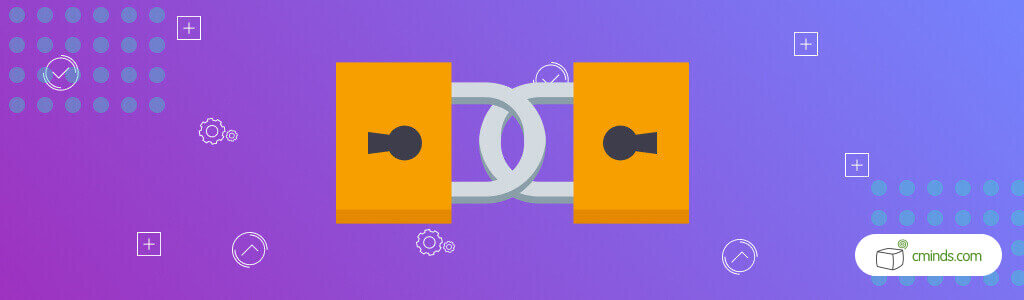
Choosing the right site and content restriction plugin is crucial for both beginner and advanced WordPress users – which can sometimes be difficult because of the number of available options.
The plugins mentioned on our list cater to a spectrum of user expertise, providing a diverse range of features and functionalities. It’s essential to identify a plugin that aligns with your specific needs, whether you’re a novice or a seasoned user.
As you explore the options, consider factors such as ease of use, compatibility with your site requirements, and the level of customization offered.
This ensures that you not only implement effective access controls but also seamlessly integrate the chosen plugin into your WordPress environment for a smooth and tailored user experience.