Adding videos to your WordPress site makes your content more engaging, memorable, and informative. Videos quickly convey complex information, appealing to different types of learners.
This creates an interactive experience that entertains and educates visitors, strengthening your connection with them.

Including videos on your WordPress site is crucial, as it offers an additional method to share information with your audience visually. Videos can help you organize content, enhance its accessibility, and simplify navigation for visitors seeking specific information on your web pages.
What’s more, integrating videos into your website enhances your overall SEO strategy, allowing for individual optimization to improve rankings in search engines.
Given that video consumption is a significant aspect of the daily Internet activities of a large number of people, incorporating videos onto your site proves to be a valuable tool.
July 2024 Offer – For a Limited Time Only:
Get WordPress Video Lessons Manager Plugin for 20% off! Don’t miss out!
Most website visitors spend their time watching product or service videos, which are also highly popular on social media and effective for marketing. Incorporating compelling videos into your online presence can significantly enhance engagement and boost your brand’s visibility.
When adding videos to your WordPress site, remember that the process is straightforward. Thanks to WordPress’s user-friendly features, embedding videos into your pages, posts, and widgets is simple.
This makes enhancing your website with multimedia content a seamless experience for both you and your visitors.
Choose Between Uploading And Embedding Videos
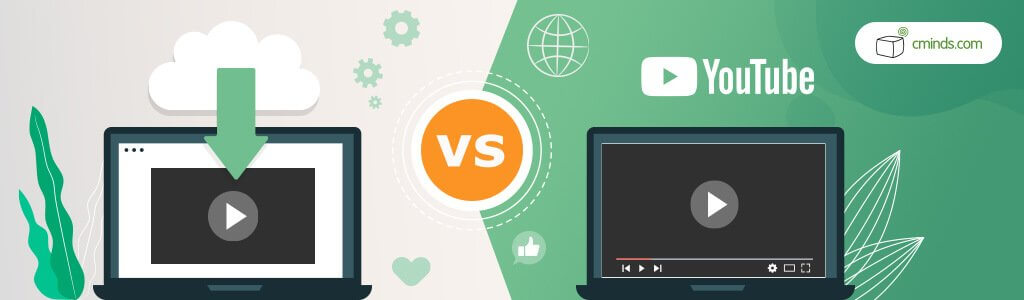
There are multiple methods for adding videos to a WordPress website. Administrators can upload video files directly to pages and posts or embed videos onto web pages. Embedded videos can also come from other websites such as Vimeo, where helpful content has been shared.
An alternative method for adding videos to WordPress involves manual uploading. This process mirrors the procedure for adding videos to platforms like YouTube or Vimeo. Simply access your WordPress website’s dashboard, then navigate to the Posts tab and click on the “Add New Link” button.
When the new post opens, click on the add video icon at the top of the post. Then click on the select files to upload button. When the new window opens, select the video file you want to upload and double click on it to open. The file uploader window reappears and shows the progress of the upload.
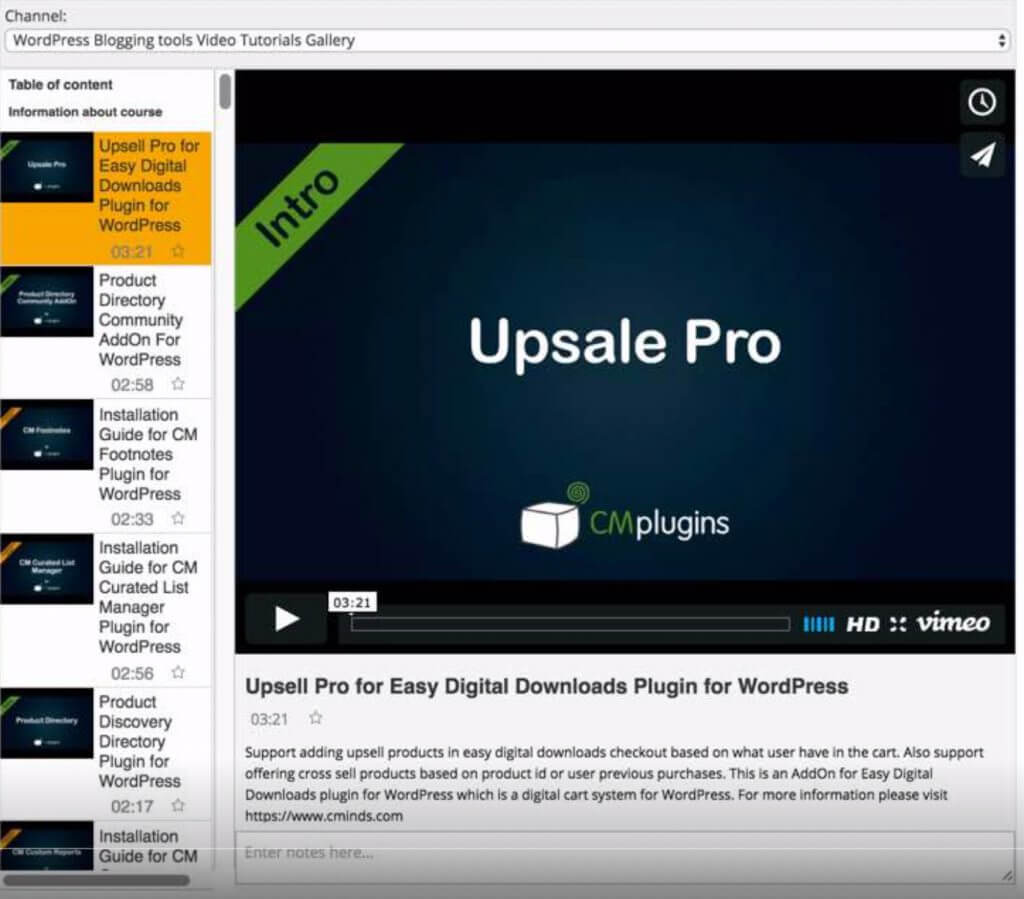
After uploading, users can add a title, caption, and description in the provided description box. By clicking on “Insert into Post” they place it on the website. This allows for easy integration of the video content into your WordPress site, enhancing its visual appeal and engagement potential.
Another way to upload videos to WordPress is by actually embedding them into the web pages. First, log in to WordPress and click the “Add New Link” button from the posts menu. When the “Add New Post” page opens, just click on the add video icon. Then click on the “From URL” tab.
Next, navigate to Vimeo, or any other video service you’re utilizing to host your videos, and locate the URL of the desired video for embedding. Simply copy the direct link to the video file and paste it into the URL text box within WordPress.
All that you have to do now is click the “Insert into post” button to embed the video. Utilize a shortcode, a small piece of code, to enable direct playback, viewing, and listening to the video on the WordPress page.
Install Video Manager Plugin
Many plugins allow you to add videos to WordPress.
Our WordPress video course plugin allows users to create a video-based learning environment within WordPress. It’s an easy way to create and sell online courses with dozens of embedded videos within WordPress pages and posts without using a third-party website.
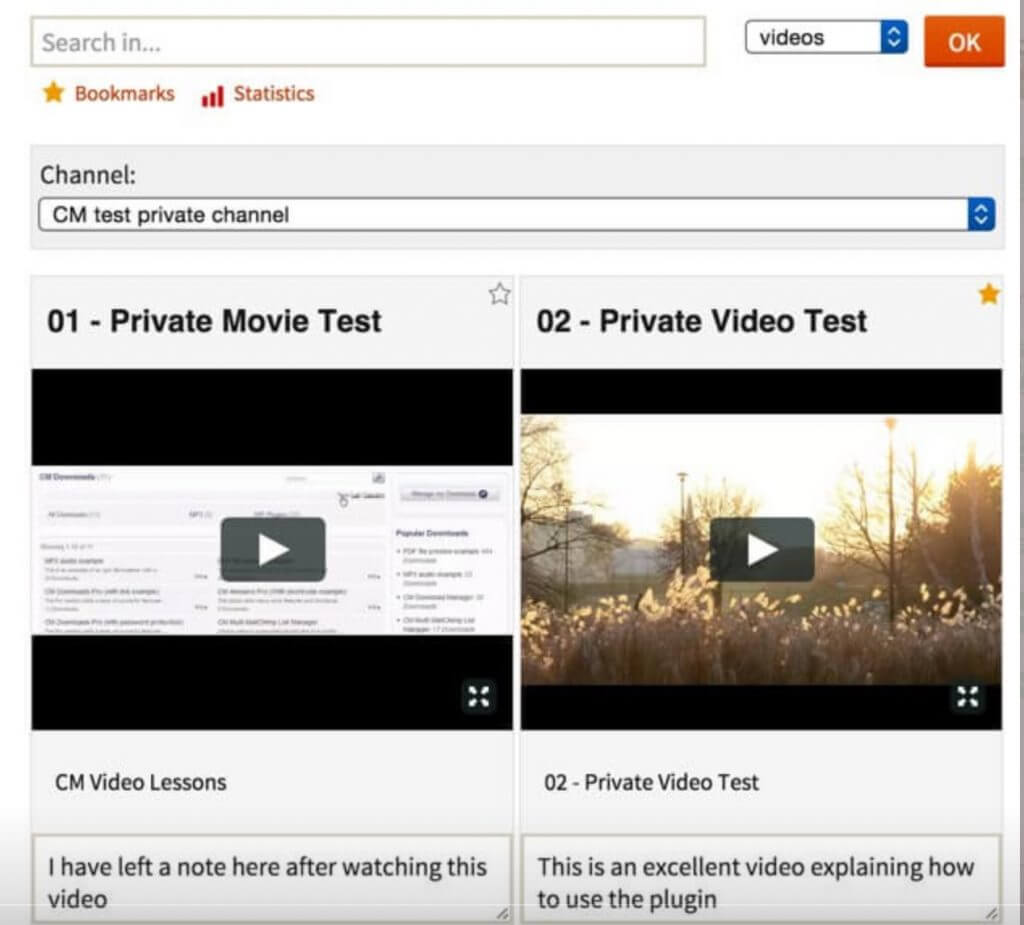
Users have the option to not only add videos showcasing products but also provide comprehensive information alongside them. This video plugin gives you the tools you need to start making money with WordPress through courses, utilizing them as a source of passive or full-time earnings.
The administrator has access to progress reports tailored to individual users and comprehensive reports encompassing lessons, courses, and video views from the plugin dashboard.
The Video Lessons plugin costs $49 for a single website and $79 for up to five websites, including one year of full support and all updates.
The WordPress online video course plugin also has a variety of addons that let you include downloadable files or accept online payments on your WordPress site, all without needing third-party tools.
Other WordPress Video Plugins

The WordPress plugins for online video courses listed here are in our opinion the best options currently available on the market. They offer advanced features, are easy to use, budget-friendly, and offer reliable support.
1) LearnDash
LearnDash is widely recognized as the top learning management system plugin. Administrators can easily build complex courses by dragging and dropping videos, lessons, tests, and categories, making it an ideal choice for educators and businesses alike.
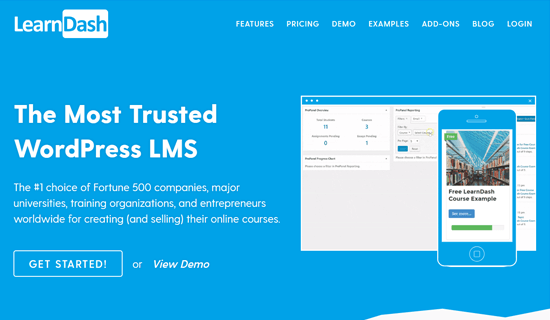
LearnDash is compatible with plugins like MemberPress, serving both as a learning management system and a membership plugin. It offers various payment methods such as PayPal and Stripe, and provides course-specific forums for student interaction.
The plugin is priced at $199 for one website, including one year of support and updates. It’s highly user-friendly and enables admins to schedule content releases using its drip-feed feature.
2) LifterLMS
The LifterLMS WordPress plugin is a versatile tool for creating courses and managing memberships. It supports multi-tier courses with drip content and works well for both short courses and full-time degree programs.

You can pick from three plans. The first costs $149.50 yearly for one website. The second, the Universe Bundle, costs $249.50 yearly for up to five websites. The third costs $749.50 yearly for unlimited websites. Each plan has helpful features and payment options.
3) LearnPress
LearnPress is a complete WordPress learning management system plugin, and it’s free. It’s easy to use and can be combined with strong add-ons like WooCommerce and BuddyPress.
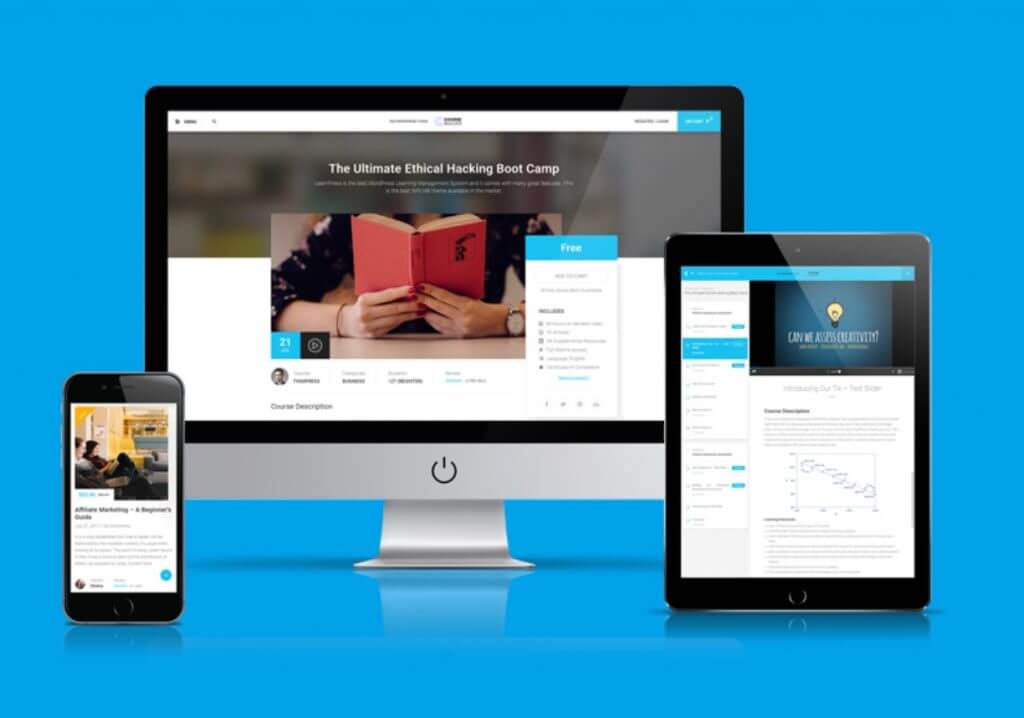
With LearnPress, you can smoothly export or import courses between different LearnPress sites, set up drip content, design quizzes, and monitor grades. It’s a top pick for schools, teachers, and online learning platforms looking for a reliable learning management system.
LearnPress Pro offers users the chance to buy premium add-ons for LearnPress. The pro bundle, priced at $299, includes eighteen different addons for e-learning, covering everything from grading to payment gateways.
4) WP Courseware
WP Courseware is a fast way to make and sell online courses, featuring an easy drag-and-drop style for creating them. Courses can include multiple modules and tests, with options for prerequisites and drip content.

To use it on two websites you’ll have to pay $159. This includes a year of support and updates. One standout feature is the question bank, allowing admins to easily create quizzes for various courses. The plugin offers numerous ways to make money and supports custom emails, instructor-grade books, and more.
5) Teachable
Teachable is a strong online course creator that lets admin integrate online courses into your website or host them on a Teachable subdomain. The basic plan is $39 per month but has a 5% transaction fee, the professional plan is $119 per month and the business plan is $499 per month.

All plans include unlimited students, instant payouts, and priority support. They also offer advanced features like completion certificates, enrolling many students at once, and having numerous admin-level users.
Teachable is popular among artistic and creative communities, offering visually appealing websites for online learning. It’s used worldwide and supports multiple languages.
Final Thoughts on WordPress Video Course Plugins

A WordPress online video course plugin is a very powerful tool for your WordPress website. Creating and selling online courses benefits teachers, learners, and businesses by providing educational value and financial opportunities.
All of these WordPress video course plugins offer course organization, various categories, student interaction areas, easy grading, and completion certificates. With plenty of options available, these plugins are excellent starting points for finding the right fit for your learning management system needs.
Conclusion
Adding video to your online courses in WordPress is crucial. Video is a fast and effective way to share information and promote products or services online.
You can add them manually by uploading files to WordPress or by embedding videos from URLs. Utilizing multiple platforms for videos helps expand your audience reach.
Our WordPress learning management system plugin is a prime example of how embedding videos on your site can enhance learning experiences and help you make money on WordPress.
Adding videos to courses in WordPress can be both easy to do and cost-effective, improving your website’s overall appeal. There are various methods to upload and utilize videos for creating a dynamic learning environment.


