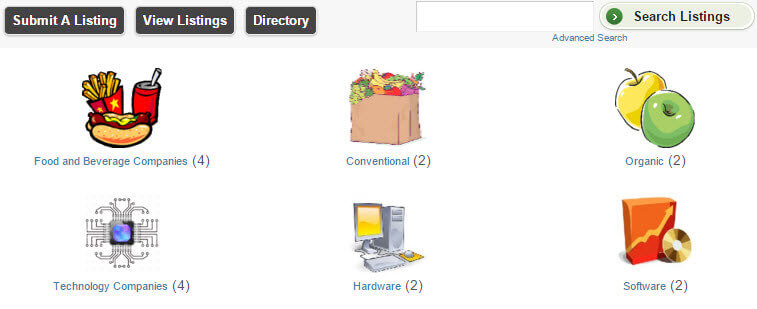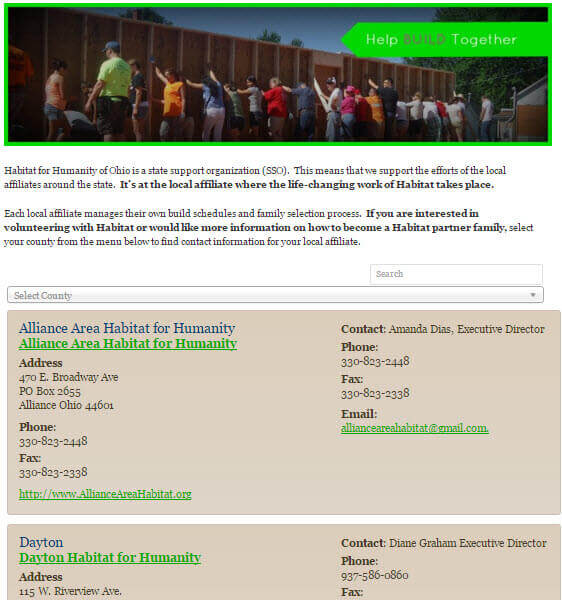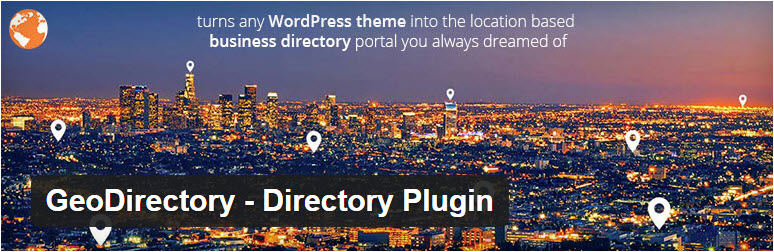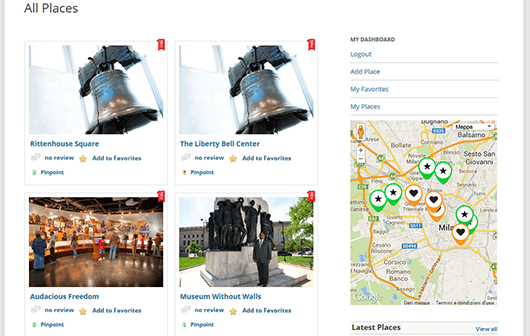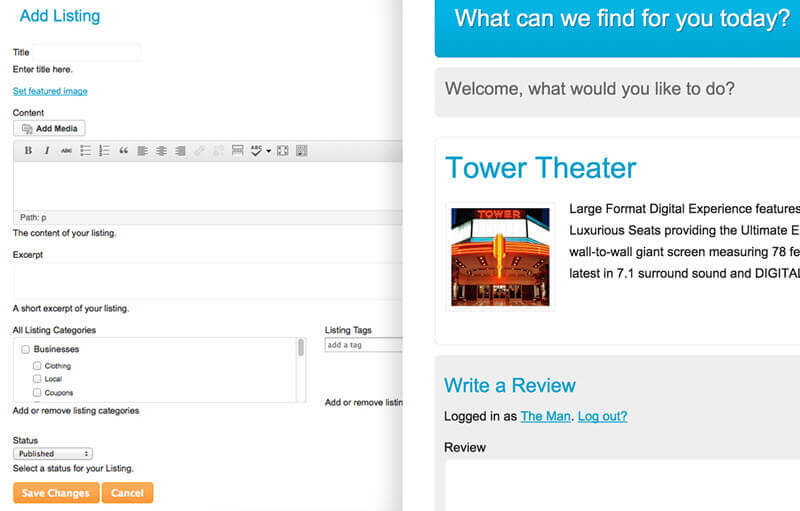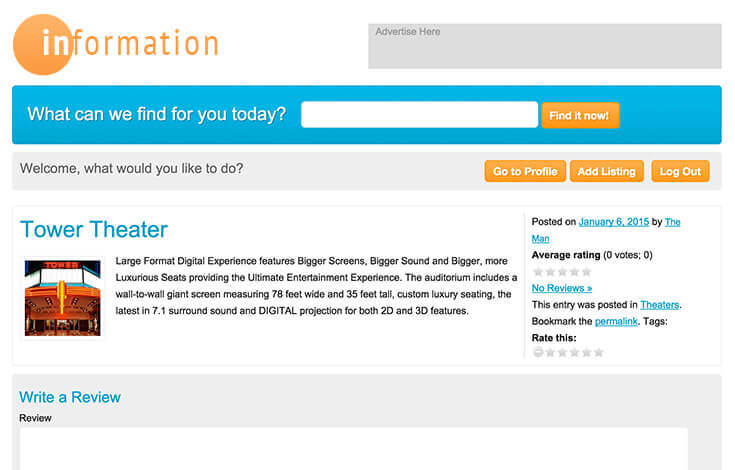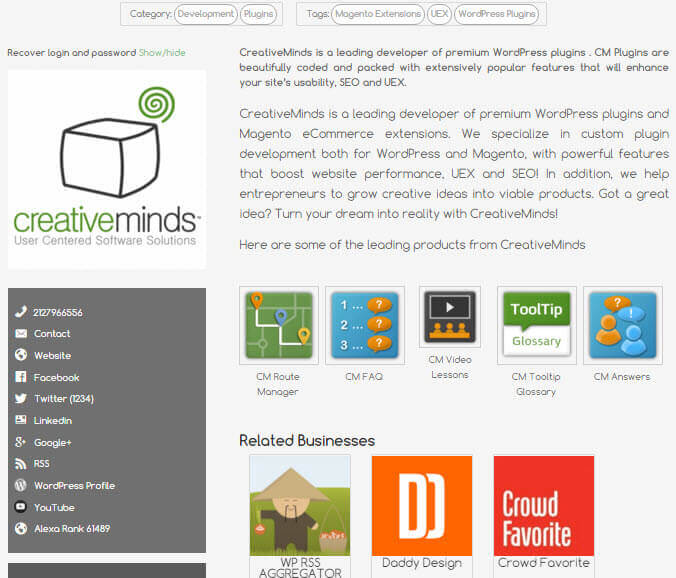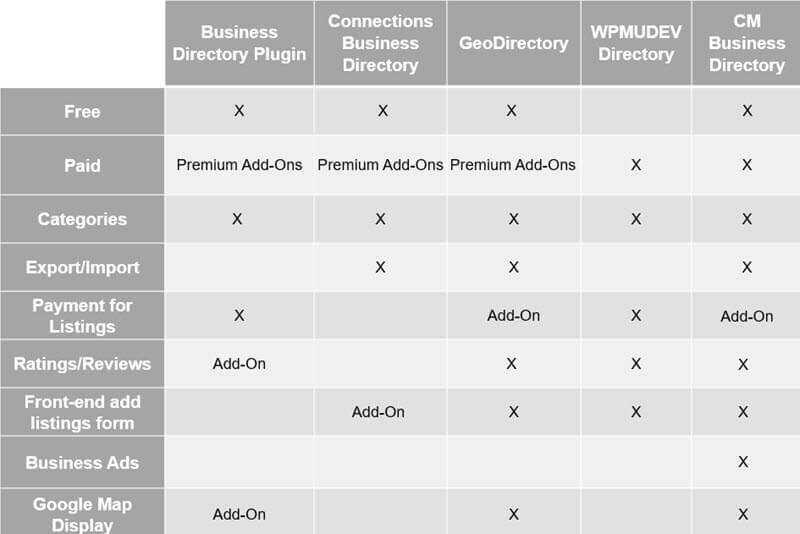Adding a business directory to your website can open up a world of possibilities, allowing users to discover valuable resources while also attracting more visitors. In this blog post, we will explore the benefits of integrating a business directory into your WordPress site and how it can significantly enhance your online presence. Let’s dive in and unlock the potential of this valuable feature!

A business directory creates a single place for visitors to find information about many businesses in a certain category.
If your website already has a high amount of traffic, you can charge businesses to submit listings, creating a new money-making opportunity. Or you can use the business directory to create a free, ultimate online resource to increase authority in your domain.
In addition, businesses benefit from directories by increasing the chance they are found by potential customers. This is especially useful for new small businesses.
December 2024 Offer – For a Limited Time Only:
Get WordPress Business Directory Plugin for 15% off! Don’t miss out!
There are many different types of sites that can benefit from a custom business directory. For example, chambers of commerce, niche authority sites, and sites with members can benefit from a business directory.
There are several WordPress plugins available to help create a business directory. Here we review the top 5 options with a helpful comparison table at the end.
Business Directory Plugin
The Business directory plugin is a popular tool that does exactly what it says—creates a business directory on your WordPress site. It lets you build local directories, business provider listings, and Yellow-Pages style business directories. You can even add Yelp-like review sections.
The free version of the Business Directory plugin allows websites to charge for all listings or only for certain categories. Control who submits listings by only allowing registered users to post. All listings are editable by the admin and users through the front end.
You are able to customize the look and feel of the website in the business directory plugin settings. Use the built-in comment and contact form to allow people to contact businesses directly, or deactivate the whole form or the comment function.
The premium version includes twelve different upgrade plugins that allow users to upload documents, integrate with Google Maps, enable different payment methods, and more.
Connections Business Directory
This WordPress plugin has over 10,000 installs and a 4.9/5 rating. It boasts simplicity, highly-rated support, and frequent updates. Create an address book, staff directory, church directory, or business listing directory with this plugin. This plugin supports over 250,000 listings.
There are three different entry types available: individual, organization, and family. Family is unique to this plugin and groups individuals as a family. Listings can be grouped by custom categories.
Connections Business Directory offers different pre-built templates to give your directory a certain look. To add more customization, admin can add as many custom fields as needed for details like email, social media, links, and dates.
This plugin is free, but there are many affordable premium extensions available to give additional functionality.
GeoDirectory
The GeoDirectory plugin allows you to create a location-based directory on a WordPress site. Directories can be modeled after TripAdvisor or Yelp. Create a local directory using the core plugin or expand worldwide with millions of listings using the MultiLocation premium add-on.
GeoDirectory works with any theme. It is built to be lightweight and flexible. If there is a problem, the plugin’s support team jumps in to help.
The free plugin comes with 15+ widgets, including 2 different Google Maps widgets. Use the drag-and-drop builder to create a custom front-end form for listings. Site visitors can filter listings and search by location with the addition of an Advanced Search premium add-on. Visitors can also filter by custom fields with this add-on.
Wpmudev Directory
The Wpmudev Directory plugin can be used to create a Yellow-pages style directory or a niche directory in minutes!
Users can add listings using a simple front-end interface. Admin can create custom permissions to manage users and decide who can edit, change, and moderate listings.
This plugin allows admin to charge users for listings in the directory. There are different payment options like one-time, daily, monthly, or yearly. The plugin also supports ratings and reviews.
The directory easily integrates with any theme using shortcodes. Or, take advantage of the simple directory theme that comes with the plugin. This plugin also allows for color customization and custom tags and categories.
CM Business Directory
The CM Business Directory plugin makes it easy to start a local directory on your WordPress site.
With the free version, admin can display businesses in a catalog format, create listing categories, and create custom business pages with descriptions and company logos. In addition, site visitors can search the directory to quickly find what they’re looking for.
The pro version of CM Business Directory offers a lot of cool features. It comes with more design options to customize the directory and business pages. Export/import listings, include business social media links, and generate internal ads.
This plugin makes it easy for businesses to advertise within the directory and in search results, allowing the directory site to make money when integrated with a payment platform like Easy Digital Downloads.
By adding the CM Business Directory Community Add-On, users can submit and edit their own listings within the business directory.
To see a live demo, visit ListWP. ListWP is the ultimate directory of WordPress-related businesses with categories like plugins, hosting, blogs, podcasts, SEO, and more!
CreativeMinds also offers full Business Listing Solution.
The Business Directory Take-Away
The five plugin options listed have many similar features, with some important differences. When choosing the best directory plugin, consider the price for add-ons. Many of the plugins listed here have free core capabilities and offer premium add-ons for added useful features. Some offer simple functions, while others have more advanced features.
In addition, it’s important to consider what kind of directory you want to create and what plugin has the functionality necessary to create the best directory possible. Not all options listed here are specific to business directories. If that is your focus, it might be good to choose a plugin with specific business-oriented options like advertisements and social media links.
We hope you enjoyed our list of top 5 business directory plugins! Let us know which plugin is your favorite.