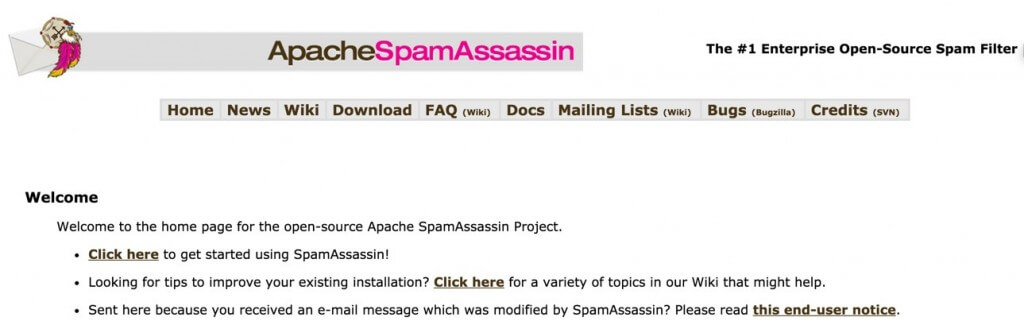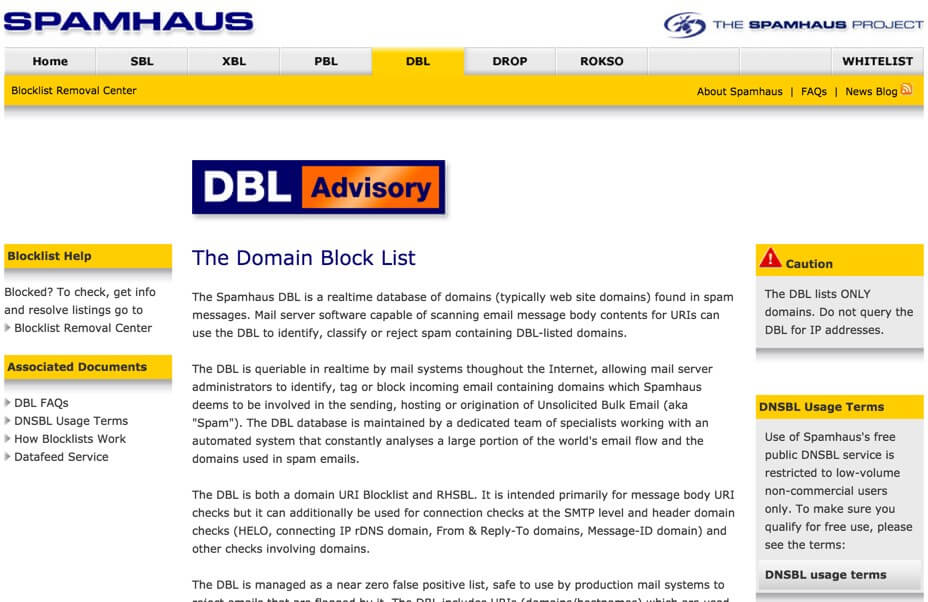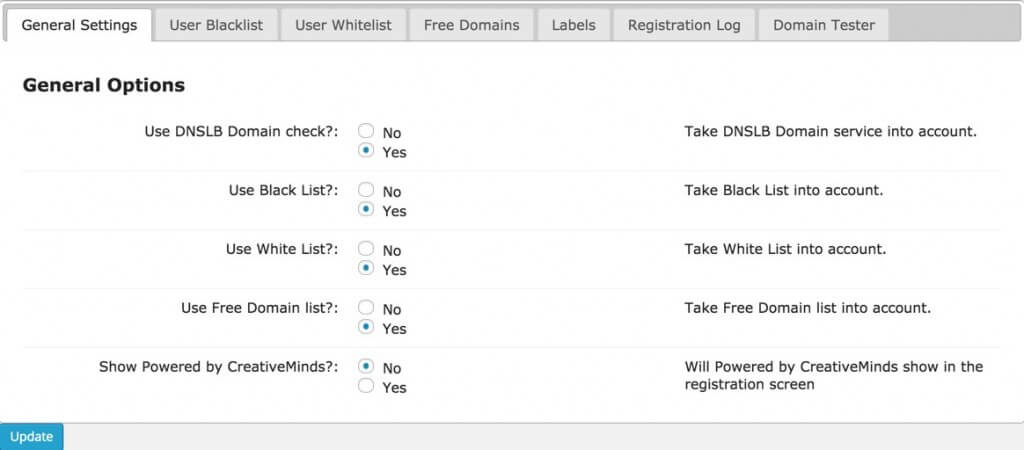Site administrators often find themselves grappling with raids of fake registrations and spam, which not only damages the user experience but also poses potential security risks.
In this blog post, we will explore effective strategies to restrict site registration and block email spam domains to improve site security in WordPress.

Common Types of Attacks on WordPress Sites
WordPress sites with registration features are susceptible to various types of attacks, with some of the most common being brute force attacks, spam registrations, and phishing attempts.
- Brute force attacks involve malicious actors attempting to gain unauthorized access by repeatedly trying different username and password combinations.
- Spam registrations, on the other hand, involve the influx of fake user accounts, often with the intent of exploiting vulnerabilities or flooding the site with unwanted content.
- Phishing attacks may target users during the registration process, tricking them into revealing sensitive information.
Additionally, SQL injection attacks on registration forms can compromise the integrity of databases.
Protecting against these threats requires implementing robust security measures, such as using strong authentication methods, employing spam filters, and regularly updating security plugins to mitigate potential risks.
December 2024 Offer – For a Limited Time Only:
Get WordPress Email Registration Blacklist Plugin for 15% off! Don’t miss out!
WordPress Security: How to Improve it?
Registering an account on your site is a relatively easy way for amateur spammers to break into your system and use it as part of their spamming strategy.
Spammers often utilize email domains to carry out their disruptive activities. Therefore, it becomes imperative to proactively identify and block these domains to thwart potential threats.
Fortunately, implementing measures in WordPress to restrict email domains and block email spam domains is a straightforward process. However, if spammers catch you unprepared, they can inflict serious damage on your site.
From flooding your platform with fake accounts to compromising user experience and even compromising sensitive information, the consequences of unmanaged spam registrations can be far-reaching.
Unchecked, these spam accounts can lead to an increase in malicious activities, overwhelming your site with fake users and potentially compromising sensitive information.
Recognizing the severity of this issue, WordPress developers and administrators continuously work to enhance security features and offer robust tools to combat spam registrations effectively.
How to Block Email Spam Through Your WordPress site?

There are several tools which can be used to restrict spammers such as CAPTCHA protection, email confirmation, security questions, and many other that increase security measures to your site’s registration process.
On top of this you can also restrict which domains are allowed to be registered in your site and which ones to blacklist.
This is a simple and highly effective prevention method that will block spamming attempts right from square one.
Identify and Block Email Spam Domains using SpamAssassin
SpamAssassin is part of the Apache Foundation. It uses a variety of spam-detection techniques, including DNS-based and fuzzy-checksum-based spam detection, Bayesian filtering, external programs, blacklists and online databases.
SpamAssassin also publishes a list of free email domains which is available at this location.
Using this list as a way to prevent spammers can help reduce the number of registrations from free email domains, which are often used by spammers as they tend to be less supervised.
Bear in mind though, that not all free email domains are necessarily spamming domains, and Gmail.com is only one of many cases.
Looking at spam assassin’s listings, you should take notice of the lesser known platform which have lower support and supervision and therefore likely to be used by spammers.
Using Spamhaus DB Blacklist
The Spamhaus DBL is a realtime domain found in spam messages.
The DBL is query-able in realtime by mail systems throughout the Internet, allowing mail server administrators to identify, tag or block incoming email containing domains which Spamhaus deems to be involved in the sending, hosting or origination of Unsolicited Bulk Email (aka “Spam”).
Using the DBL can help prevent spammers from registering into your site. However, making use of Spamhaus’s free public DNSBL service is restricted to low-volume non-commercial users only.
Implementing WordPress Blacklist Plugin
The WordPress Email Blacklist plugin offers a robust set of features to fortify your website against spam registrations and unwanted activities. It uses both of the above mentioned services – SpamAssassin and Spamhaus DB Blacklist.
The restrict email domains functionality of this plugin empowers administrators by providing them with a comprehensive list of suspicious domains. This ensures that potential spammers are automatically restricted from registering, commenting, or filling out forms on your site.
Versatility of this plugin shines through domain whitelisting, enabling you to limit registrations exclusively to a pre-established roster of trusted domains.
Email whitelist functionality ensures that user actions, including registration and comment posting, are limited to approved email addresses, discouraging the use of unauthorized accounts.
Additionally, the plugin allows for IP whitelisting and blacklisting, offering a granular control mechanism over your WordPress site access. The domain blacklist functionality gives you the ability to block entire domains or specific email addresses, and even prevent registrations from certain IPs.
The Special Gmail Support feature adds an extra layer of sophistication by recognizing variations in Gmail addresses. With comprehensive settings, administrators have the flexibility to tailor the plugin to their specific needs, ensuring a secure and spam-free environment for their WordPress site.
Whitelisting Banned Domains
To override some domains which exist in the above lists, such as gmail.com, the plugin also comes with a manual whitelisting feature, allowing you to add specific domains so they can still be used for registering to your site.
Conclusion
Keeping your WordPress site safe is crucial for a trustworthy online presence. Facing threats like spam registrations requires effective tools such as the Email Registration Blacklist plugin, offering strong defenses and control over domain and email restrictions.
Ongoing commitment to security involves regular updates, strong passwords, and staying informed about the latest practices. By staying proactive and using available tools, you can create a secure WordPress environment, building trust and credibility online.