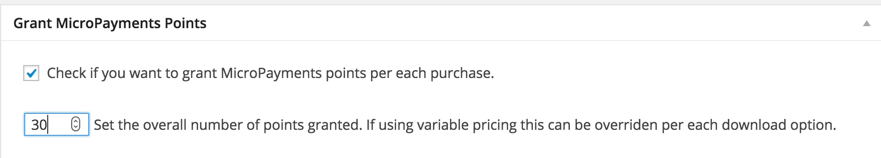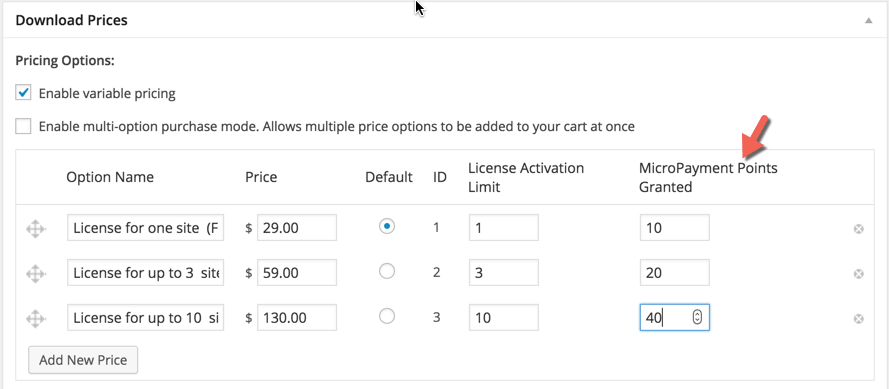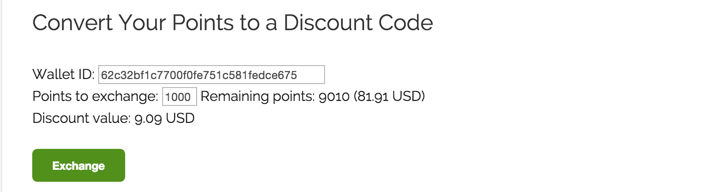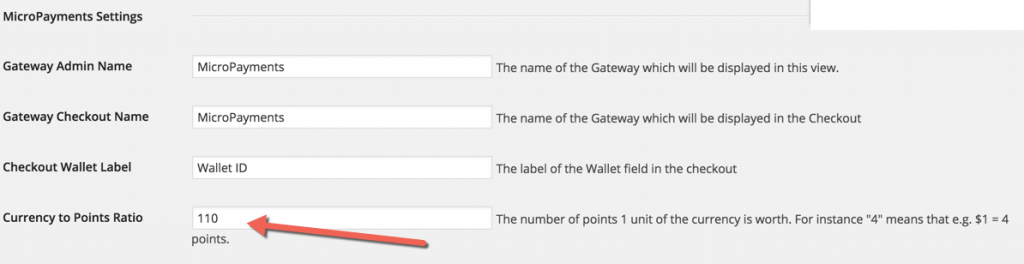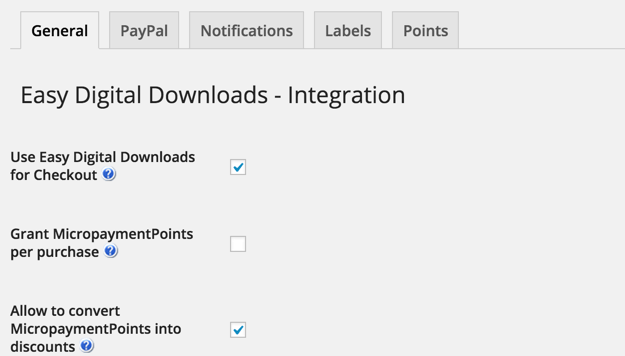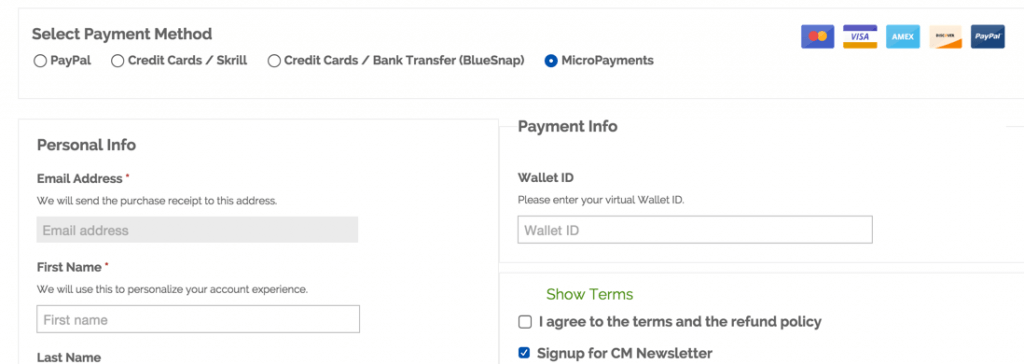The MicroPayments plugin can be easily integrated with the popular digital store platform Easy Digital Downloads. This solution makes it a powerful tool for individuals and businesses seeking to further optimize their digital stores and make payment processes faster.

Reward Your Shoppers With EDD Discount Codes
WordPress MicroPayments integration with the Easy Digital Downloads plugin allows EDD store owners to grant Bonus points per each purchase made with the micropayments plugin gateway.
All points granted to users are saved in their digital wallets and can later be converted into EDD discount codes. This integration can enrich clients’ shopping experience and provide EDD store owners with an efficient tool to maximize customer engagement!
December 2024 Offer – For a Limited Time Only:
Get WordPress MicroPayments Platform Plugin for 20% off! Don’t miss out!
Using variable pricing gives you even more options and flexibility, by allowing you to match varying bonus values to the product that’s being purchased, as shown in the image below:
How To Convert Bonus Points Into EDD Discount Codes
Thanks to our WordPress MicroPayments plugin, converting bonus points into discount codes can be quickly done by the users. All they have to do is select the number of points they want to convert, and a discount code will automatically be generated in accordance to your custom settings. The discount code that has been generated will be saved in the user wallet until their next purchase, when it will be applied.
Back to the Basics
For your convenience, here are some quick reminders of the basic features micropayments plugin can add to your EDD store:
Setting the Value of the Virtual Points
The admin can set the value of the virtual points with which users can purchase items in the EDD store, just like any other payment gateway. Virtual points value is defined in the settings panel as shown below:
Adding The above Modules To The EDD Checkout
Paying for Download Using the MicroPayment Digital Wallet
By combining the power of the MicroPayments plugin and the robust features of EDD, online businesses can unlock new opportunities for monetization and boost user engagement.
Be sure to visit our blog if you’d like to learn more about MicroPayments integration with Easy Digital Downloads.