WordPress is a popular content management system (CMS) that not only excels in website creation but also offers robust tools for managing ad campaigns effectively.
Whether you’re a seasoned marketer or a novice entrepreneur, mastering ad campaign management in WordPress can significantly enhance your online presence and boost your business’s success.

Key Elements of Successful WordPress Ad Campaigns
Before we get to the managing part, let’s cover some ad campaign basics first.
When creating an ad campaign in WordPress, it’s crucial to cover several key aspects to ensure its effectiveness in reaching and engaging your target audience. Here are a few essential components that every ad campaign in WordPress should address.
December 2024 Offer – For a Limited Time Only:
Get WordPress Ad Changer Plugin for 20% off! Don’t miss out!
1. Pick an ad manager plugin for your WordPress campaign
Selecting the right WordPress ad manager plugin is crucial. Even the basic features play a big role.
With our product, you can run multiple campaigns across various sites from one server, and reach more people efficiently.
Options like grouping campaigns help rotate ads in the same spot, boosting exposure. Thanks to the central dashboard, you’ll be able to manage ads across sites with ease, while notifications will keep you informed about any changes.
Features like rotating banners, popups, and videos engage audiences more effectively and diversify ad formats even further.
Selecting a WordPress ad manager plugin with these fundamental features lays the groundwork for successful ad campaigns.
2. Define your objectives clearly
Define the goals and objectives of your ad campaign.
Whether you aim to increase website traffic, generate leads, boost sales, or raise brand awareness, having clearly defined objectives will guide your campaign strategy and measurement of success.
3. Define your target audience
Identify and understand the needs and expectations of your target audience.
Define the demographic characteristics, interests, behaviors, and pain points of your ideal customers. Tailor your ad messaging and targeting criteria to resonate with this audience, increasing the likelihood of engagement and conversions.
4. Brainstorm ideas for the visual elements of your WordPress ad campaign
Come up with and create visually appealing and compelling elements that grab attention and communicate your message effectively.
Whether it’s static banners, interactive media, or dynamic content, ensure your creatives align with your brand identity and convey a clear value proposition to the viewer.
5. Strategic Placement
Determine where to place your ads for maximum visibility and impact. Consider factors such as website layout, user experience, and content relevance when selecting ad placements. Test different placements to identify high-performing areas and optimize accordingly.
6. Budget Allocation
Set a realistic budget for your ad campaign based on your objectives and expected outcomes. Allocate your budget across different ad formats, placements, and targeting options to maximize reach and ROI (Return On Investment).
7. Ad Scheduling
Plan the timing and duration of your ad campaign to coincide with peak audience engagement periods and promotional events.
Use scheduling features within our WordPress ad management plugin to automate ad delivery and optimize campaign performance over time.
8. Performance Tracking
Monitor the performance of your ad campaign closely using analytics and reporting tools.
Track key metrics such as impressions, clicks, and conversions to assess the effectiveness of your ads and make data-driven decisions for optimization.
9. A/B Testing
Experiment with different ad variations, messaging, and targeting strategies through A/B testing. Test one variable at a time to isolate the impact and identify winning combinations that drive the best results for your campaign objectives.
By covering these essential aspects, you can create a comprehensive ad campaign in WordPress that effectively reaches your target audience, drives engagement, and achieves your marketing goals.
Managing a WordPress Advertisement Campaign with our plugin

The plugin uses a server installation to propagate ads to clients. You can create an unlimited number of banners, advertising campaigns, or ad groups on your ad server.
Managing and customizing these campaigns or groups for multiple sites can be done in a single user-friendly dashboard.
The same dashboard allows you to display various types of ads simultaneously on the same page, adjust the weight of each banner, and set specific display times to optimize your ad campaigns. Additionally, you can create ad tiers when selling ad space to maximize revenue potential.
Our plugin simplifies WordPress ad management and allows you to run simultaneous campaigns across multiple sites. You can check our Remote Site Client AddOn to learn more about it.
To get a better understanding of how the ad management plugin works, be sure to check its documentation on Getting Started – How the Plugin Works.
How to define the general settings of your ad server
The WordPress ad management plugin offers a diverse range of features tailored to your needs. It gives you the ability to customize your ads even further thanks to custom CSS.
Discover numerous other functions to boost the effectiveness and flexibility of your ad campaigns. The video below will walk you through the most important ones. Check also Getting Started – Plugin Settings to learn about each setting.
Creating banner ads using CSS, HTML, video, or image files
Off to the fun part! Each campaign contains multiple banners. You are encouraged to use different types of content, from simple HTML formatting to videos.
Check our documentation to learn more about how to set up a campaign in the WordPress ad management plugin.
Tracking a campaign’s performance using the logs & Statistics module
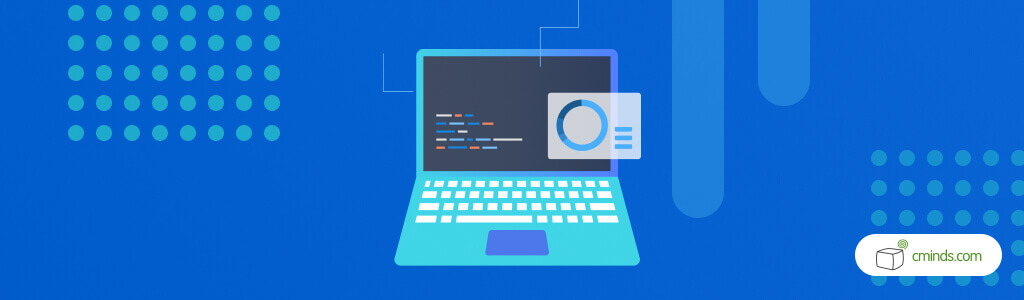
As you already know from our key elements of a successful ad campaign section, creating and displaying campaigns is only the first step.
Continuously tracking all statistics and refining your ad campaigns is crucial for their ongoing optimization. By closely monitoring metrics like impressions, clicks, conversions, and audience demographics, you gain valuable insights into ad performance.
Analyzing this data helps identify trends and areas for improvement, enabling data-driven decisions to enhance campaign effectiveness.
Whether adjusting targeting, refining ad creatives, or reallocating budgets, ongoing optimization ensures your campaigns remain relevant and impactful, driving better results for your business.
Our plugin allows you to do exactly that through the reports section. You can read more on this topic in the Reports – Overview section of the ad management plugin’s documentation.
Creating new advertising campaigns and managing them
Many people say that the hardest part of every task is to start it, but maintaining a successful ad campaign in WordPress can be even harder.
The digital advertising landscape is constantly evolving, so it’s essential to stay informed about industry trends and updates to ad platforms.
Adapt your strategies to remain competitive and ensure your ad campaigns continue to deliver results, but don’t get swallowed by pursuing every trend that occurs on the market, as some of them might not fit your brand.
You may also want to organize multiple campaigns to make tracking them easier. We covered this aspect quite extensively in the plugin’s documentation in the Campaigns – Campaign Groups Setting section.
Assigning WordPress advertising campaigns to specific advertisers
As your advertising network expands, implementing funneling campaigns can be a great strategic move to optimize your ad performance. With our WordPress ad management plugin, you gain the ability to target specific advertisers within your network, allowing for more tailored and effective campaigns.
By funneling campaigns toward them, you can maximize the impact of your advertising efforts and achieve better results. Take advantage of this feature to ensure that each campaign is reaching its intended audience and driving the desired actions, ultimately maximizing the ROI of your advertising endeavors.
WordPress ad management plugin: Conclusion

Mastering ad campaign management in WordPress is crucial for boosting your online presence and business success. With the right tools like our WordPress ad management plugin, you can easily create, customize, and optimize campaigns.
Make sure to set clear objectives, target the right audience, and leverage different ad formats for maximum impact. Continuously monitor and refine your campaigns to stay relevant and effective.
Stay informed, adapt to trends that suit your brand, and use ad campaigns to achieve your marketing goals and drive growth.



