The Download and File Manager Plugin for WordPress is a versatile and essential tool that simplifies file management and sharing on your website. With its user-friendly interface and robust features, this plugin streamlines the process of offering downloads to your visitors. Whether you need to share images, videos, documents, or any other file type, the Download and File Manager Plugin has got you covered.

Our WordPress Download and File Manager plugin also supports music downloads, including previewing music files before the user decides to download them.
December 2024 Offer – For a Limited Time Only:
Get WordPress Download and File Manager Plugin for 25% off! Don’t miss out!
How to Control Access to Music Files in the WordPress Download and File Manager
This is how the WordPress Download Manager plugin feature works: On the admin settings, users are able to turn music player support on or off. Users also have the ability to choose between two different music players. These changes or easily made with just one click of the button.
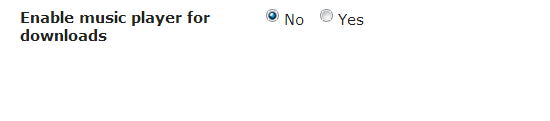
enable downloads and previews of music files
When adding new music files for download, users are able to define whether or not the player will be shown on the download page. Users can also choose the title and version of the music download in the settings. The WordPress Download and File Manager also allows users can also define the download type and add the file.
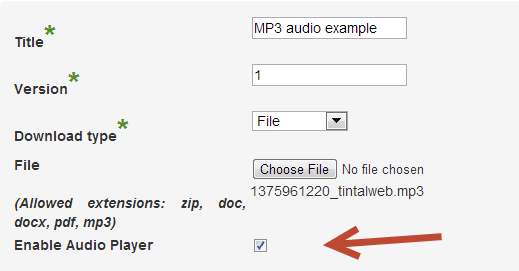
insert the title and version of the music file that is ready to be downloaded from your website
This WordPress Download and File Manager screenshot shows all the download information in one place. There is a download progress bar to track the download progress. There is also a blue download button and users can preview the file.
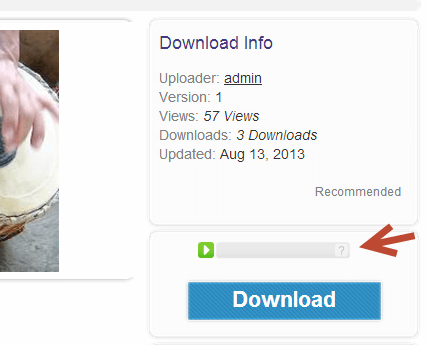
A screen shows you all the download information in one place, with a download progress button and listening preview media file player


