Google has announced a new ranking factor: Core Web Vitals. Optimize WordPress Core Web Vitals to increase SERP visibility.

The new ranking factor is set to come into effect in May 2021. The good news is, there are things that you (or your web developer) can do to boost your Core Web Vitals.
December 2024 Offer – For a Limited Time Only:
Get Essential Admin Tools Bundle for 20% off! Don’t miss out!
What are Google Core Web Vitals?
Google Core Web Vitals are a set of metrics that measure the user experience on a website.
As of May 2021, they’re a key ranking factor used by Google to prioritise content on its results pages. While typically search engine optimization (SEO) has focussed on the content of a page, Core Web Vitals add factors like loading times and stability to the mix.
In fact, there are three distinct metrics that make up the current Core Web Vitals. They focus on three very important aspects of user experience – loading, interactivity, and visual stability. To give you a clearer picture, here’s a brief summary of each vital:
Largest Contentful Paint (LCP)

The first metric, Largest Contentful Paint (aka LCP), is about page loading times. The metric measures how long it takes for the largest piece of content on a webpage to load. This could be a chunky block of text or an image. The quicker the loading time, the higher the grade.
First Input Delay (FIS)
FIS – First Input Delay – is about how the page reacts to user interaction. Specifically, it measures how long it takes for the site to react to the first interaction by a user. For example, clicking a button. A quick reaction shows that your site is responsive, and will earn you a higher grade.
Cumulative Layout Shift (CLS)
The third and final metric is CLS, or Cumulative Layout Shift, and it measures the visual stability of your website. It monitors whether elements shift around a page as it loads, and how often that happens. If a site is stable as it loads, it will earn a higher grade.
How to Optimize WordPress Core Web Vitals
So, how can you optimize your WordPress Core Web Vitals to ensure you don’t slip down those all important SERP rankings?
Optimize Your Images
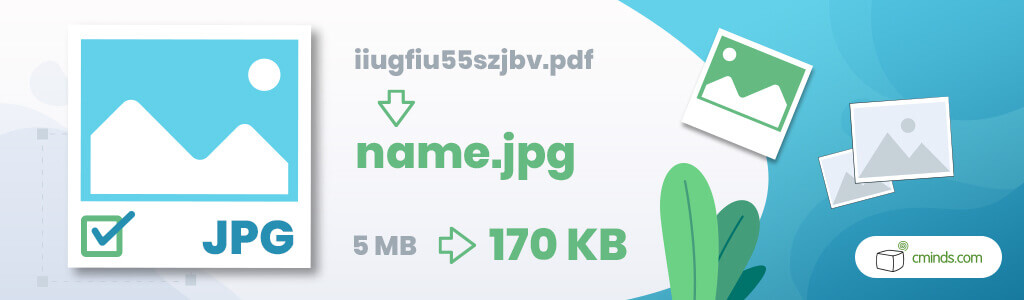
Imagery is integral to many WordPress websites – whether you run an eCommerce store or a personal blog. Images can also often be the largest contenful paint on a website. It’s essential that you optimize all of the images used across your website if you want a high grade for the LCP metric.
There are lots of ways you can optimize images for search engines. Here are some basics to help you get started:
- Optimize file names.The goal here is to help Google understand the image without even seeing it. Using the file name IMG0004.jpg won’t do this. Make sure image file names accurately describe what’s in the image, with the subject of the photo at the very beginning.
- Reduce file size. Images can greatly impact loading times. To reduce the strain, compress images to the smallest file size possible. There are tools to help you do this, such as Squoosh.
- Add alt text. Alt text is a description that will be displayed if an image can’t be loaded. Add alt text to every image you use, with an accurate description of what the image is. This is also best practice for making your website more accessible.
- Use lazy loading. With lazy loading, instead of all images on a page being loaded at once, images only load as a user scrolls down to them. It’s a great way to boost your LCP grade. Lazy loading can be achieved with the help of plugins such as WP Rocket.
Speed Up Your Server

A speedy server is a surefire way to boost your WordPress Core Web Vitals. Here’s some tips to speed up your server:
- Upgrade your hosting plan. Don’t just plump for the cheapest option. Pick a plan that offers good performance at a price you can afford.
- Ensure the server uses a recent version of PHP. PHP is a server side coding language. The server should be set up with a recent version of PHP for optimal performance.
- Consider using a CDN. A content delivery network (CDN) is a group of servers working together to deliver internet content. CDNs are not a replacement for hosting but they have multiple benefits, not least increasing loading times. Sites with high volumes of traffic – including Facebook, Netflix, and Amazon – are served through CDNs.
- Identify the third party elements, scripts, and services. To start, identifying and analyzing the impact of third party services on your site is essential.
- Assess whether these services are essential. Look into whether there are alternative options that may put less strain on your server, or consider whether the service is really essential to your WordPress site.
Manage Third Party Scripts and Services

Services from external sources are a part of most websites. This could be ad scripts, social media platforms, and even WordPress plugins.
While third party services can provide key features and ample benefits, they can also have an impact on loading times and Core Web Vitals. There are a few things you can do to combat this:
Consider Using an External Cache
Using an external service such as Cloudflare should also help you optimize your WordPress site significantly.
Cloudflare is a global cloud platform designed to make everything you connect to the Internet secure, private, fast, and reliable. So beside adding a security layer it also help boost your site speed and improve your image and script load time which plays back into your core web vitals.
Optimizing WordPress Core Vitals: An Ongoing Process
Optimizing WordPress Core Vitals isn’t a one and done task. To ensure the best performance on your WordPress site, you should regularly monitor and track your web core vitals.
In addition, Google themselves have stated that Web Core Vitals will evolve over time. The algorithm change coming in 2021 is just the beginning. Google Web Core Vitals are not set in stone – so it’s important to keep an eye on the latest updates.
At CreativeMinds, we’re committed to helping you optimize WordPress. As well as keeping you updated on the Cminds blog, we also offer hourly support for WordPress development. Our team of expert web developers work with you to create the custom solutions to optimize your WordPress, including Web Core Vitals.




