It’s easy to lose count of the number of files your users upload and download regularly. Missing some of the changes might lead to overlooking valuable user engagement patterns or potential security threats.
By tracking file movements, you not only enhance security measures but also gain data to optimize user experiences on your website.
Luckily, a straightforward WordPress plugin exists to help you effortlessly monitor these file transfers and we’ll tell you all about it in this blog post!
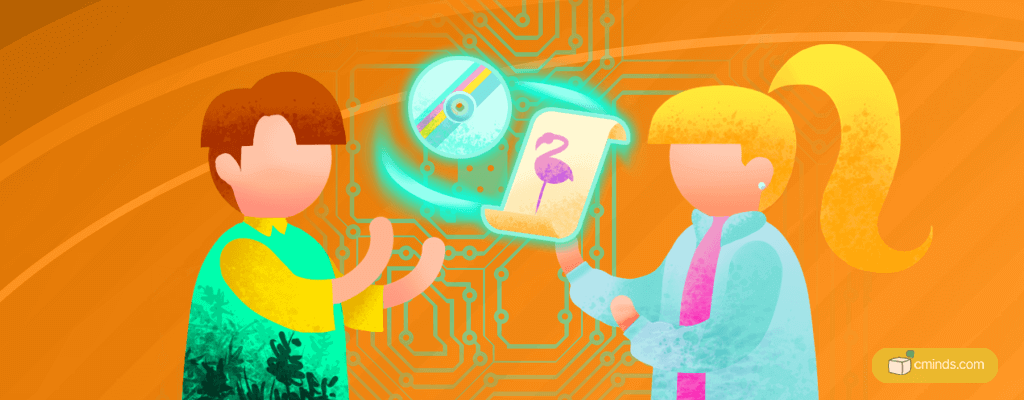
Why Should I Track My Users’ Files?
Tracking uploaded and downloaded files by website users is a necessity if you want to maintain an efficient and secure WordPress customer portal.
Firstly, tracking is a frontline defense, actively identifying potentially harmful or malicious content that could otherwise compromise the website’s integrity. Simultaneously, it serves as a robust tool for gaining deep insights into user behavior.
Understanding what content is popular and preferred by users of your WordPress customer portal aids in tailoring the website’s content to better suit their preferences.
Beyond compliance, this practice helps in fine-tuning the website’s performance by swiftly addressing any issues related to file transfers and optimizing user experience.
The collective effect of monitoring these activities is a comprehensive fortification of the website, fostering a safer, more efficient, and user-friendly online environment.
December 2024 Offer – For a Limited Time Only:
Get WordPress Client Download Zone Plugin for 25% off! Don’t miss out!
WordPress Customer Portal Plugin
Every task can be completed faster with the right tools. Our WordPress client portal plugin offers a wide range of solutions that will be found useful by both admins and users.
It creates secure spaces for each customer, letting admins easily manage file transfers and protect downloads with passwords. It tracks downloads, notifies users and admins of new files, and supports sending files to individual users as well as group transfers.
It ensures privacy by restricting access to specific files, offers diverse functionalities like previews, and integrates smoothly with other platforms. With its focus on security, ease of use, and flexibility, this plugin is a robust solution for managing files securely and efficiently.
Setting Up The Dashboards
In order to have control over files you need to set up your admin dashboard in the WordPress customer portal. You can do this by clicking the link to the downloads frontend list which is available under the plugin settings. Once the dashboard has been set up, all files can be downloaded or viewed from it.
Under the navigation section, the admin can choose the permalink that allows logged-in users to access their secure WordPress customer portal dashboard.
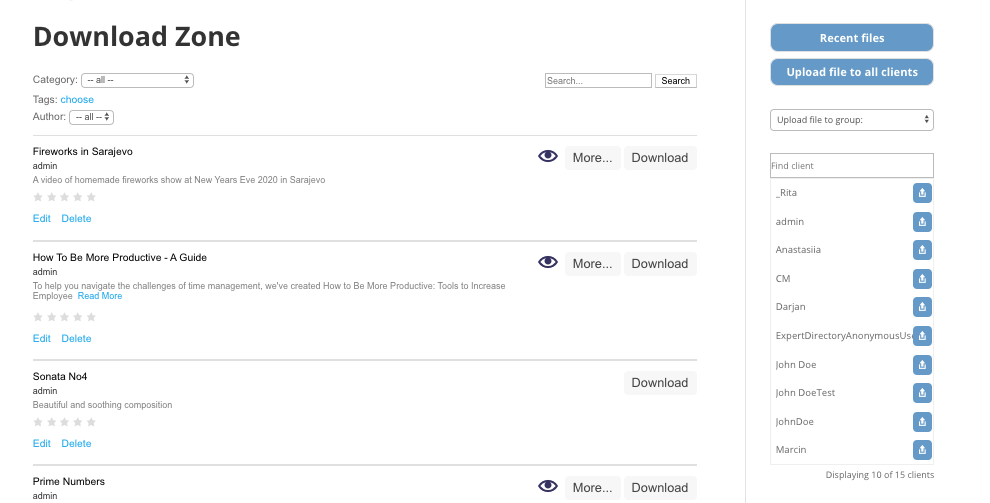
Next, it’s essential to configure your client dashboard for user access to their uploaded files and group or individual file management. Access the user dashboard in the plugin settings, found under the general tab.
Within this dashboard, users can oversee and modify their uploads. They can view, share, or delete files shared with them by simply clicking the “open” button followed by “download”.
Moreover, users have the option to directly upload files to the admin through the “upload file” feature.
Creating User Groups

You have the ability to create user groups to facilitate the distribution of downloadable files on your secure WordPress customer portal. To improve the overall security use the option to assign permissions to these groups to ensure that only their members are able to view certain files.
To do so, navigate to the User Groups in the main dashboard of your secure WordPress customer portal. Choose “Add Group” to create a new user group, give it a name, and then assign members.
Search by name to show existing users or add a new user to a group. Click the blue “Add” button at the bottom to create the group.
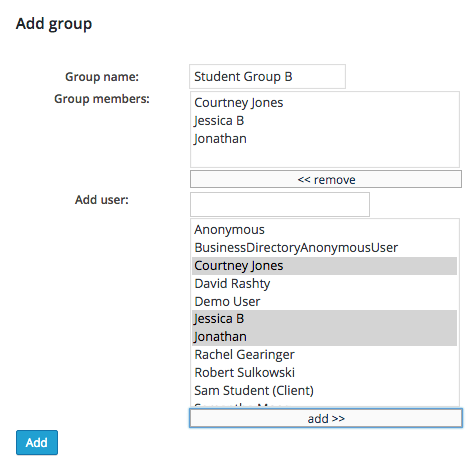
Conclusion

There are many benefits to creating a secure WordPress customer portal. It allows you to protect the files and choose who they can be shared with. Unauthorized access to your files is no longer a concern which eliminates the need for taking other numerous complicated steps.
This WordPress plugin for customer portal creates a secure download zone on your website that lets users manage files in a completely secure area. Users can easily transfer files to and from customers or support document exchanges.
Admins can track file additions, while users enjoy access to available files for viewing, uploading, or downloading within the download and upload zones.
The intuitive dashboard simplifies various processes, from document uploads and transfers to video handling and payments. Clients have their own dedicated dashboard to access their files, ensuring privacy and security for file sharing.
Moreover, the plugin provides detailed statistical reports for users and an admin management console. Setting up and installing the plugin is straightforward and hassle-free. Give this solution a go and create a secure WordPress customer portal today!


