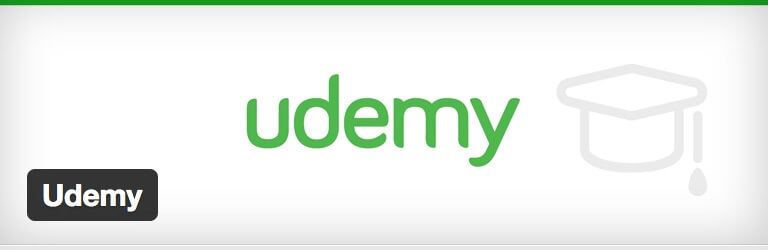In the ever-evolving online world, WordPress video gallery plugins stand out as essential tools, effortlessly converting video links into visually appealing galleries that demand immediate notice. These plugins organize video content, allowing users to curate it and present it in an accessible way. By harnessing the potential of video galleries, users can break free from conventional display methods, embracing a powerful and efficient way to watch multimedia content that is both engaging and informative.

Having a helpful video gallery makes presenting online courses much easier. Managing course content requires organization, since there can be dozens of videos about specific topics.
On top of that, lots of people have similar videos or content they want to place online, so users can find hundreds or thousands of videos on certain topics. These video gallery plugins help admins organize and sort content in a manageable way before presenting it online for users to view.
Bring more people to your content with eye-catching visuals that make people want to click on your galleries. In addition to bringing more traffic to your site, these visuals can be monetized, by charging users to view galleries both individually and by subscription. Adding galleries to organize course content also means the reach of your videos will be increased, so more users will have access to videos immediately.
December 2024 Offer – For a Limited Time Only:
Get WordPress Video Lessons Manager Plugin for 20% off! Don’t miss out!
Why You Should Use Video Gallery Plugins to Manage Course Content

These video gallery plugins support a variety of video platforms, including YouTube and Vimeo. Users have the ability to build video channels around course content or allow viewers to see, comment, share, and more on each video. Each video can have full search and save capabilities as well as high-quality usr-friendly options and customizations.
These plugins can also be set up for pay-per-view channels to expand revenue and e-commerce content opportunities. These video gallery plugins can be integrated with various payment systems like PayPal and others, to make transactions easier and more efficient. Almost any type of content can be created as visual courses and creating engaging videos means more people will be drawn to your content.
There are many WordPress plugins available to help manage course content. Here are the top choices for video gallery plugins. All of these plugins have useful features, versatile uses, fair prices and are very compatible with other video platforms.
WordPress Video Gallery Plugins
1. CM Video Lessons Manager
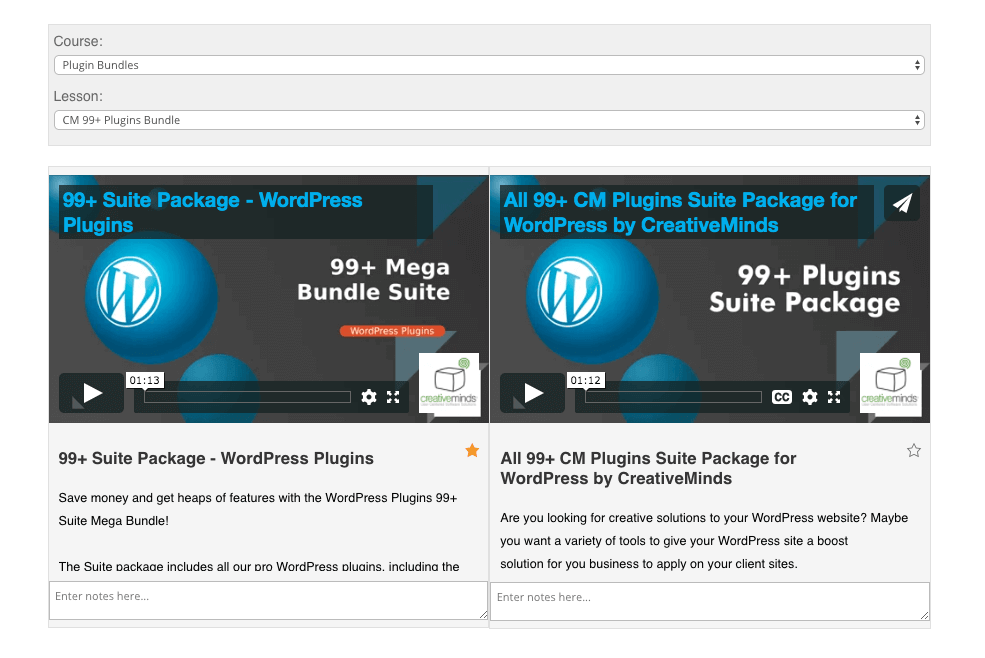
The CM Video Lessons Manager plugin creates a learning management system which lets administrators organize and monitor online courses, webinars, pay-per-view channels and course progress. The Video Lesson Manager plugin lets viewers leave comments and favorite videos, as well as share or save them for later.
Users can create multiple video channels, integrate video easily with Vimeo (including private videos), Wistia and use helpful shortcodes.
Videos are automatically synced with Vimeo or Wistia, so updating the content on these platforms will automatically refresh the plugin’s assets.
eLearning Features
One aspect that makes this plugin special is the collection of eLearning features.
Admins can view specific tracking data for individual courses, specific users or generate reports for whole channels. In addition, users can check their individual course progress at any time.
In a unique setting, users can adjust the layout based on the use case, which is achieved with a simple shortcode.
Some of the more advanced settings of our WordPress Video Lesson Manager plugin include customizable labels, more shortcodes, restricting anonymous users from watching videos, and limiting views for logged-in users.
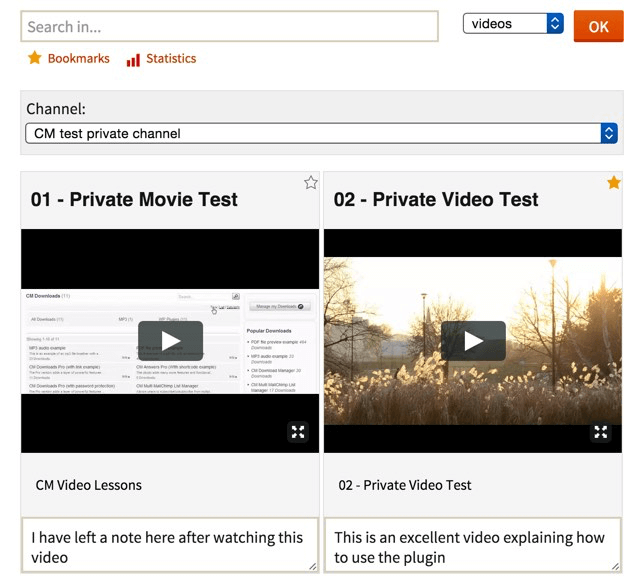
2. YouTube
YouTube offers a video gallery plugin that embeds content directly from the video website YouTube. Users can add video thumbnails, channel playlists, video galleries and more for viewers on their WordPress site. Admin can also set automatic play for video channels and galleries so viewers don’t have to click play or stop for the videos to play.
The plugin supports using multiple shortcodes to embed multiple videos on a page or post. In addition, entire channels can be embedded in a page without slowing site speed. This video gallery plugin is incredibly mobile responsive, with volume level initialization, and full localization for various languages.
3. Spider Video Player
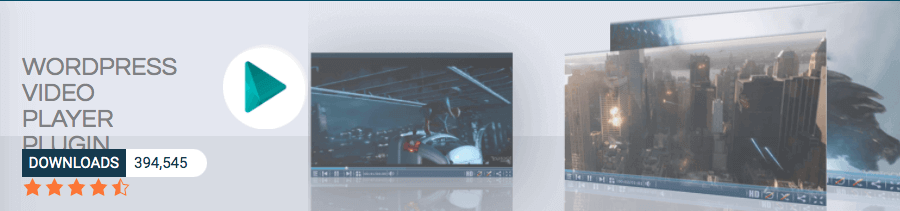
This free plugin is a simple but effective option for adding video to a WordPress site. The video plugin lets users pick a preferred layout and organize videos into helpful playlists. This option combines a user friendly interface, customizable themes, video sharing, and easy social media integration.
The plugin supports various video playback options as well as YouTube video integration and add thumbnails for individual videos. Users can create multiple playlists and customize the height, width and other parameters for each video. Users can ass shortcodes for larger videos, full embed video capabilities and drag/drop video sequencing organization.
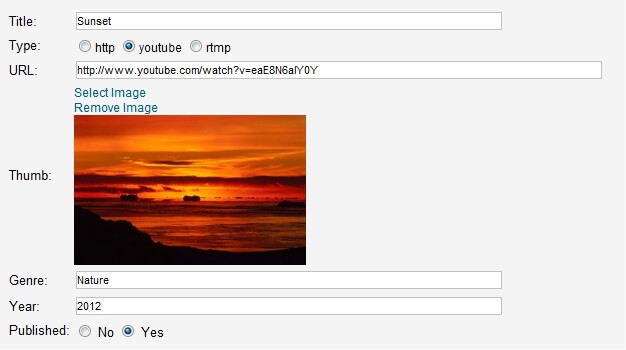
4. Udemy
Udemy is a popular online tool for course content. This plugin allows users to search for courses by ID or keywords using API keys. Udemy has a variety of themes and layouts as well as different widgets for individual courses and searches. Udemy is an excellent plugin for an educational environment and offers an unlimited amount of videos.
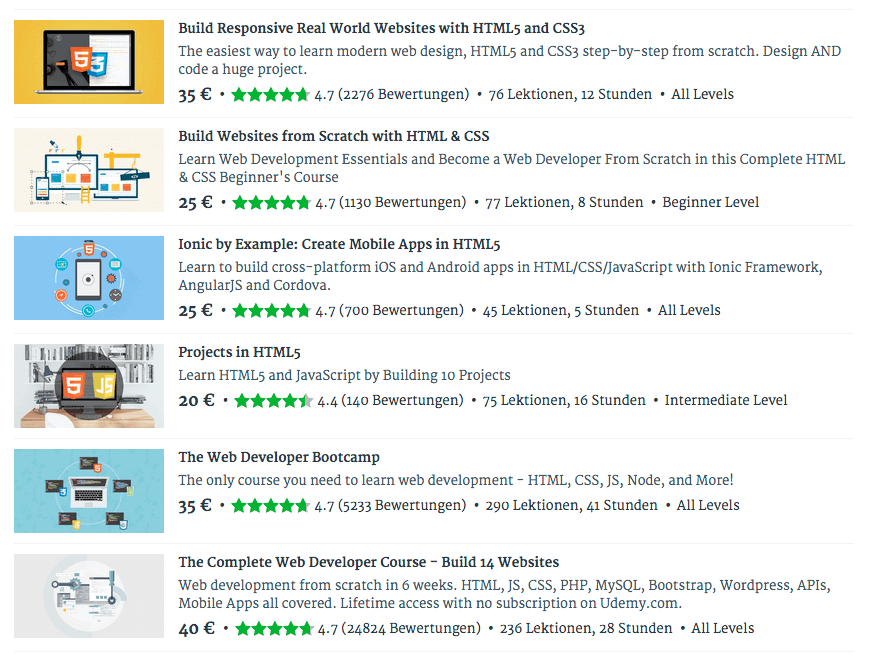
5. Vimeography
Vimeography is an awesome WordPress plugin that lets users create eye popping visual galleries in just thirty seconds. This video gallery plugin integrates easily with all Vimeo channels, and is easily inserted into pages or posts with a simple shortcode. Users can fully customize there width, height, layout, theme and pixel count of any and all galleries.
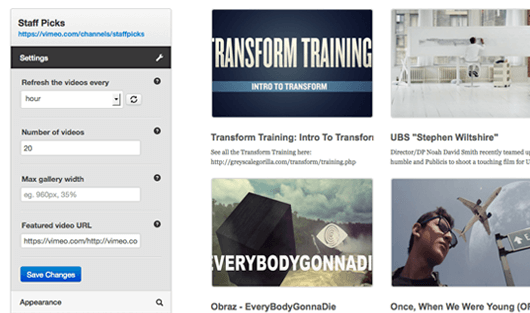
The Take Away
This table includes only WordPress plugins:
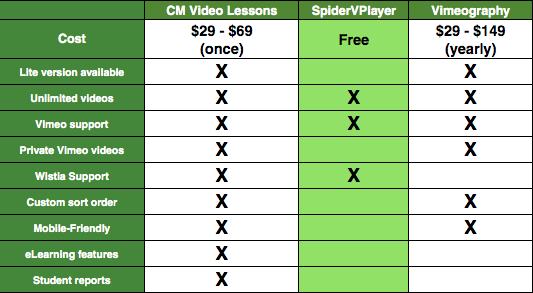
These video gallery plugins are great options for any website using WordPress. With a wide variety of features and tools, it’s a good idea to figure out which plugin works best with your business for optimal success.