Making your site mobile friendly is a big task. Avoid these mobile websites mistakes for the best results.

There is no better time than now to move your site to mobile. Mobile devices are revolutionizing the way people shop. If you run an eCommerce website through WordPress or Magento, moving your site to mobile is even more important.
More than half of all internet have used their mobile make an online purchase, and 66% say that they use shopping apps on their smartphones.
The importance of moving your site to mobile can’t be understated. However, like with every business move, there are potential pitfalls. There are some mobile website mistakes that businesses should avoid.
If you’ve never undertaken a mobile project, there are some things you need to know in order to make your project a success. That’s why we’ve put together this guide, listing some of the do’s – and, more importantly, the don’ts – of moving your site to mobile.
December 2024 Offer – For a Limited Time Only:
Get WordPress 99+ Plugins Mega Bundle for 15% off! Don’t miss out!
The Do’s and Don’ts – Mobile Website Mistakes to Avoid
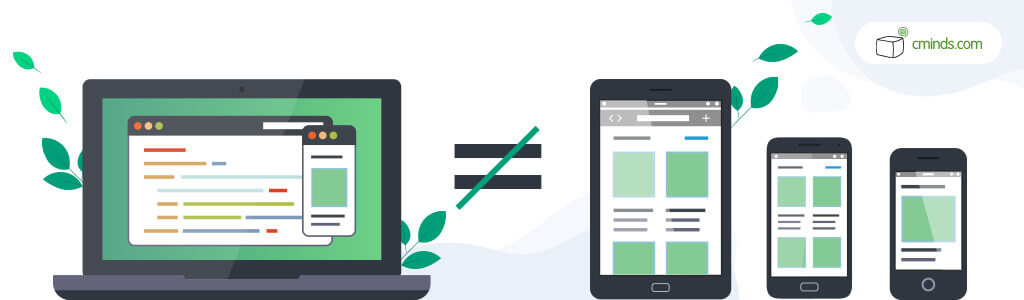
1. DON’T Map Functionalities One to One
One of the biggest mobile website mistakes is mapping functionalities one to one.
One of the most important things to keep in mind when moving your site to mobile is that desktop and mobile are very different beasts. They operate in different ways.
Functionalities that work well on the desktop version of your site may not be supported on mobile, and vice versa. This means that you should never try to map functionalities one to one.
To give an example, as a business owner you might want to include something on your website that shows where you’re based geographically.
On your desktop website, you might have a link that opens a widget with a map pinpointing your location. On mobile, where smartphones come with navigation and map apps built in, this will likely work in a different way.
You might think that mapping the same functionalities on desktop and mobile seems like a good idea that will save time, you might want to think again.
2. DO Keep Device Hardware in Mind
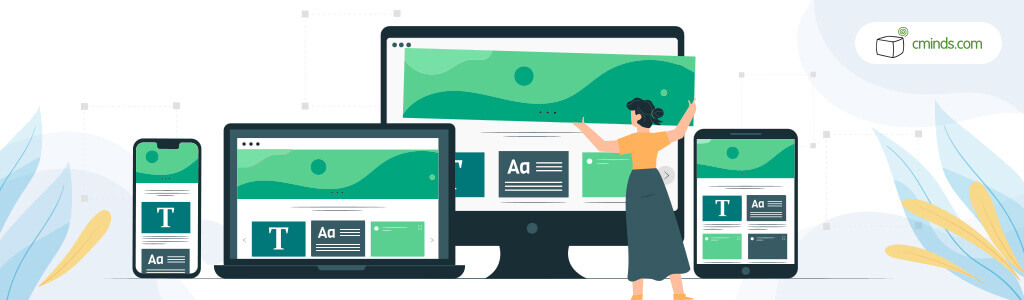
Moving your site to mobile is all about that responsive mobile design. A big part of that is keeping the differing looks, feel, and functionalities of mobile devices vs computers.
Did you know that the most common size for smartphone screens is between 5 and 5.5” inches? That’s a big difference next to a 21” inch computer screen.
Think about how you use a computer vs how you use your mobile phone. For typical computer, you’ll need a keyboard and a mouse to navigate a website. On mobile, all you need is your finger.
It might seem like stating the obvious but keeping the hardware that each device uses in mind is integral to making a well-designed mobile site.
3. DON’T Overload with Content
Ever found yourself endlessly scrolling through a website on your mobile? Whether it’s images that are too big for your screen or an overload of text that you can barely read, a website that tires out your scrolling finger is no good.
Keep those small screen sizes in mind when creating the content for your mobile site. No-one wants to be squinting at a wall of text while they browse on mobile.
4. DO Make Sure All the Important Content Is There
While you don’t want to overload your mobile site with content, you do need to make sure that all of the most important stuff is there. This ensures that potential customers can easily find out everything they might want to know about you.
Make sure you clearly include product information (and prices!) as well as your contact details. This information is vital if you want to turn browsers into customers.
5. DO Think Carefully About Design

What do all of the websites in this list of effective examples of mobile sites have in common? The answer is well thought out, beautiful design.
When moving your site to mobile, good design is key. Mobile users now expect a well-designed website. Something that looks like it came from 1998 just won’t cut when your amongst competitors with beautiful mobile sites.
Top tips for good design include keeping calls to action “above the fold” so that customers don’t have to scroll to find them; not having too many pop-ups overloading users with offers and discounts; keeping menus short and sweet; and making it easy for users to find their way back to the homepage.
As frivolous as it might seem, every part of the design process is important. Even font choice can influence your conversion rate. After all, no-one is going to stick around if your typography is difficult to read.
In addition to this, a well designed website shows that you put thought and care into everything you do. In a customers mind, it can be indicative of how well designed your products could be.
The aesthetic design of your mobile site should never be overlooked.
6. DON’T Make Do With Slow Loading Times

Google argues that speed equal revenues. If a mobile site takes too long to load, you increase the chance of a potential customer leaving your site completely. That means that you’ll lose out on custom to your competitors.
The good news is there are ways that you can maximise the loading time of your mobile site. These include switching to a different server; optimizing your images for mobile and enabling image compression; and disabling unused add-ons.
So, if you find yourself with a slow mobile site all hope is not lost.
Getting Started with Moving Your Site to Mobile
If we’ve convinced you of the merits of moving your site to mobile, it’s time to start taking steps to make it reality.
Although it can be tempting to take a DIY approach, sometimes you just need a little bit of expert help to avoid mobile website mistakes. At CreativeMinds we offer expert consultation to help you make your mobile site the best it can be. Get in touch today to find out more about how we can help you make your mobile project a success.


