Google Maps are a helpful tool for anyone with a WordPress website. Google Maps are very well known and useful tools because there is a Google Map for just about any part of the world you want to see.

Google Maps can display all sorts of information from addresses to images to videos to files and more. In fact, maps can show precise locations and save points of interest that people want to save and share with others.
Google Maps have many helpful uses. Anyone who sells products or services and has a physical business location can show potential customers exactly where the business is. Also, anyone can add interactive maps with location markers on them.
You can also expand your maps with route display plugin to show not onlyindividual locations but entire routes.
July 2024 Offer – For a Limited Time Only:
Get Map Routes Manager Plugin for 15% off! Don’t miss out!
Another great use is by creating custom routes on a map to show biking, running, or walking trails on a map. Points of interest can be shown with full descriptions, images, location information and much more.
There are many uses for Google Maps on a WordPress website. There are also many different WordPress plugins that can integrate with Google Maps. It’s important to find plugins that will provide the features that you want to use. These plugins can help further your business and activities.
1) Google Maps Locations Plugin

The Google Maps Locations WordPress Plugin by CreativeMinds manages locations and adds a store location finder to Google Maps. Features that this plugin offers include adding interactive maps, images, customized location markers, search functionality, descriptions, and support options.
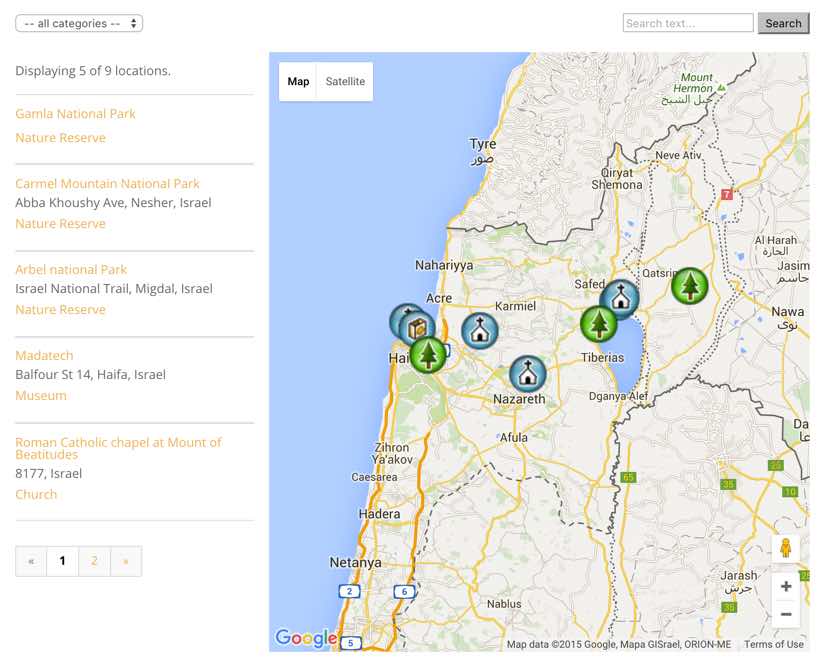
This plugin allows users to place multiple locations or points of interest on a Google Map. Users can add descriptions, images, video, address, and searchable markers on the interactive map.
This plugin allows users to create a whole directory of locations on one individual map. Each location can include detailed location information (address, description, and more) as well as images. Google Maps can also be embedded in any post or page by a simple shortcode.
The Maps Location plugin can be an ideal choice for businesses to make it easier to have their locations posted on maps. Also, these maps can reveal the locations of historical landmarks, tourist spots, local businesses, restaurants, clubs, emergency services, and much more.
This plugin can display location information in different ways. This includes clicking on a location or using a tooltip that includes all the information like address, image, tags, and description.
2) Google Map Routes Plugin
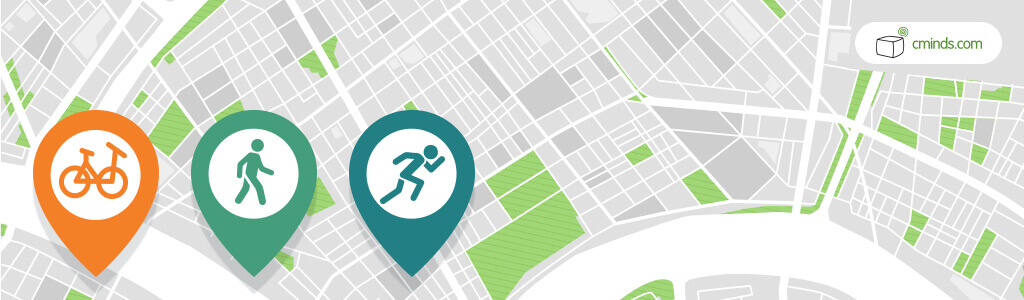
The Google Map Routes WordPress Plugin by CreativeMinds is a way to place custom routes on a map and create an index of global interactive maps with points of interest on them. These custom routes can include bike, walking, or running trails, and more.
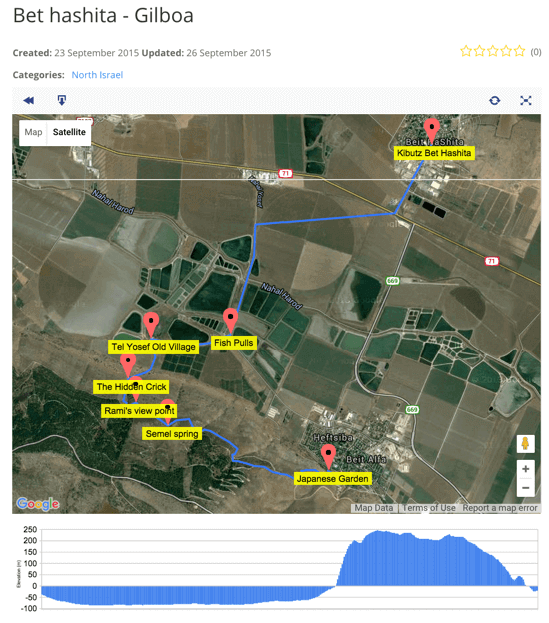
In addition to routes, the plugin integrates with BuddyPress, Strava, and PeepSo to track and save routes easily. Users can easily share routes and location information, including showing multiple locations with customer markers on the map.
Map users can also add geographical tags, add pictures, descriptions, searchable map markers and multiple travel routes on a single map. Additional location data can be added like elevation and terrain information.
This Map plugin comes with six unique themes for users to choose from and users can pick to see satellite, terrain and map view. Users can then post these maps on their WordPress websites to attract more visitors.
Maps that have been created can easily be shared on mobile devices by transferring GPX or KML files to a mobile device. Then you can use tracking apps like Strava to import multiple routes via a CSV file to complete the map. Users can add imports an unlimited amount of routes and include descriptions and tags.
3) Business Directory Plugin
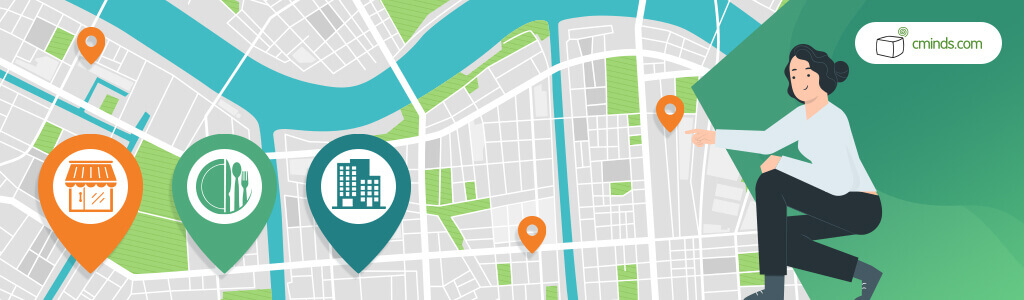
The Business Directory WordPress Plugin by CreativeMinds is a great option for building an online directory filled with business listings on your WordPress website. Businesses like restaurants, cafes, music venues, bars, IT companies, and more can easily be added. Simply add videos or images to each listing to improve the accuracy and increase the search engine optimization.

Admin can build an online directory like Yelp, and every single listing gets its own individual page with contact information, images, video, descriptions, Google Maps locations and much more.
Businesses can also claim existing listings and the admin have full control over the moderation of individual business pages.
In addition to listings, the plugin creates a local business index that can be organized by categories, tags, zip codes and more. This business directory is ideal for niche businesses with lists, like real estate or anyone keeping track of staff or contacts, like an online Rolodex.
It’s also possible to add file attachments to business listings with customized icons. Also, the online directory can be fully customized to fit the look and feel of your WordPress website.
Conclusion
Using Google Maps on a WordPress website is an ideal choice to more easily show your customers a visual depiction of your location or points of interest that you want to share.
From a business standpoint, individual business listings can include maps that show location data, descriptions, images and more. These maps can also be embedded on pages and posts in WordPress.
Google Maps can show very specific location information as well. Get exact latitude and longitude for businesses, or show points of interest with customized icon markers. Also, users can upload and share running or biking trails on maps to their WordPress website.
If your business deals a lot with routes, maybe a logistics company or travel, map plugin can also include more features helpful to your sites’ visitors.
This Google Maps plugin for WordPress is a great choice for people who spend lots of time outdoors or want to track their movements through exercise. This plugin is customizable and easy to share on mobile devices and is an essential tool for anyone who visually wants to represent an area on a map.


