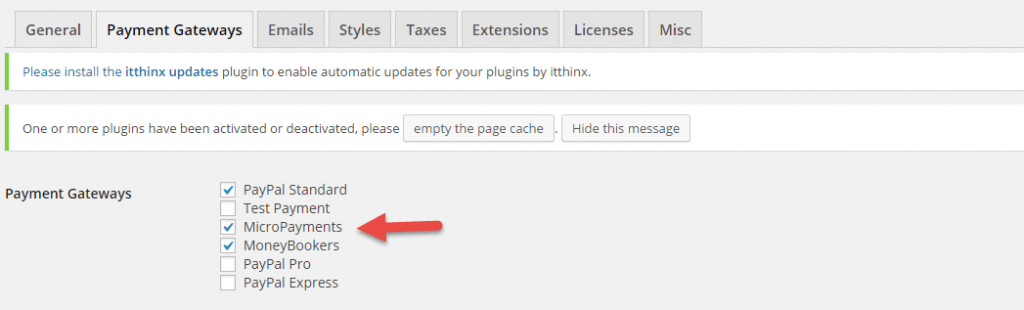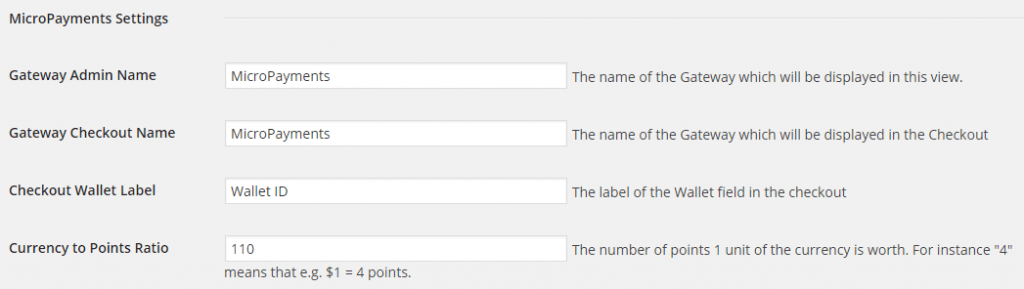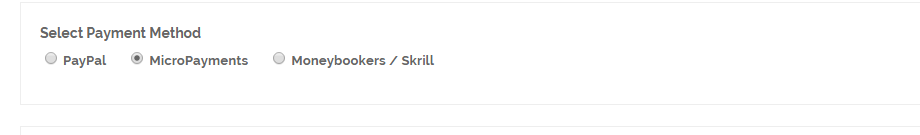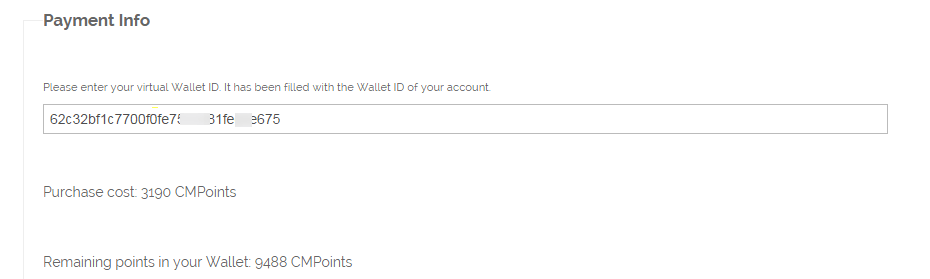By providing users with personalized digital wallets as a payment option within the Easy Digital Downloads plugin (EDD), you can effectively encourage them to buy digital products from your WordPress store.

With their ability to process numerous transactions efficiently, MicroPayment gateways open up new revenue streams and facilitate the growth of online businesses. They play a vital role in the digital economy.
If you want to provide customers with secure and convenient payment methods, all you have to do is integrate MicroPayments plugin with Easy digital downloads, by taking the following steps:
- First, go to the EDD settings, and under the Payment Gateway tab, select MicroPayment.
February 2025 Offer – For a Limited Time Only:
Get WordPress MicroPayments Platform Plugin for 20% off! Don’t miss out!
- Next, you’ll need to define the visibility settings for the CM Micropayments Payment Gateway: The gateway name as it should be displayed in both the front and back ends, the checkout label for digital wallets, and the monetary value of the virtual currency used.
- Now that you’ve set up MicroPayments EDD payment gateway, lets have a look at how it works: Log in to a user account and go to the EDD checkout, and then select “MicroPayment” from the list of available payment methods.
- Your digital wallet ID number will automatically be displayed in the box.
Users that are not logged in, will have to enter their digital wallet ID into the box in order to complete their purchase.
The installation and integration of the WordPress MicroPayments is very easy. Create a payment gateway for micropayments by combining this plugin together with EDD and present a whole new set of payment methods and features to your users.
Offering a specialized infrastructure for purchasing digital goods will open up new revenue streams and facilitate the growth of your online business. Remember that MicroPayment gateways play a crucial role in the digital economy, so be sure to use them in your payment ecosystem.