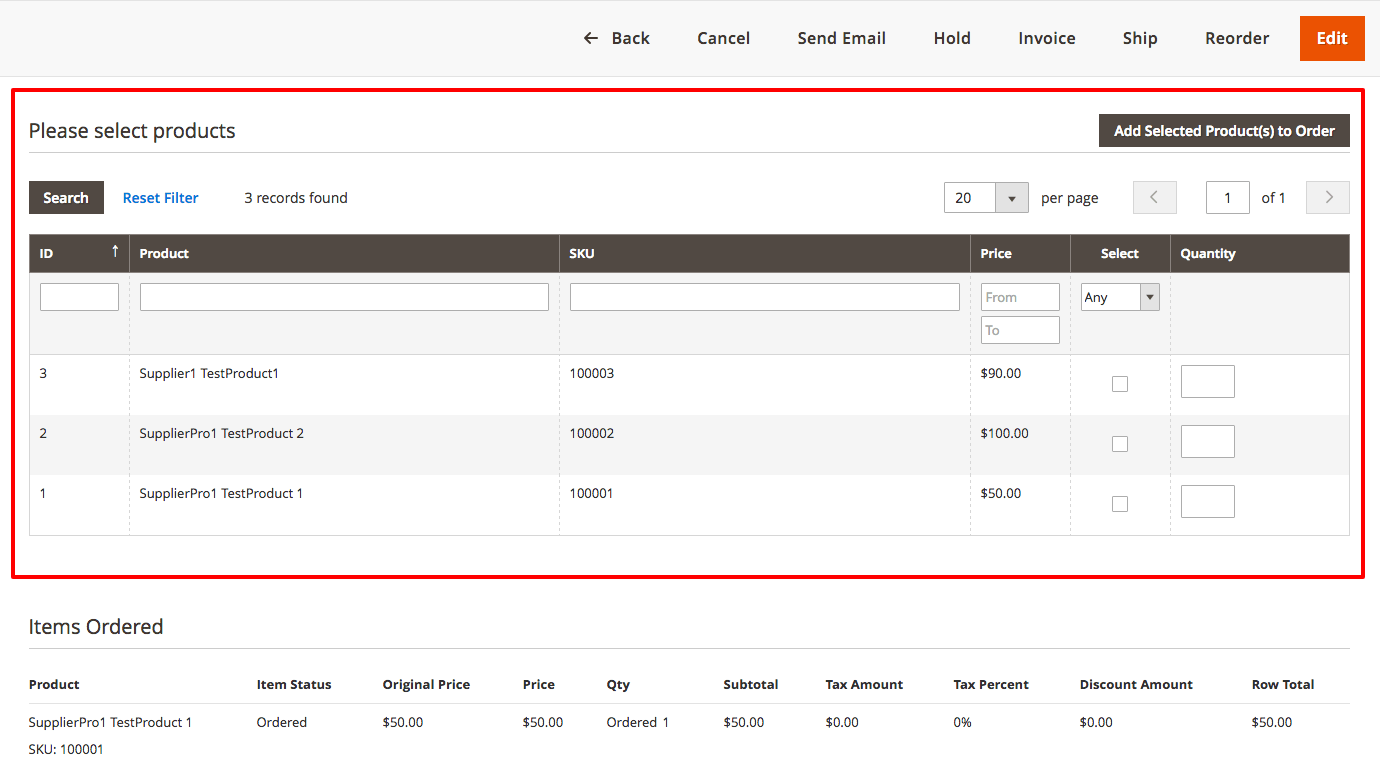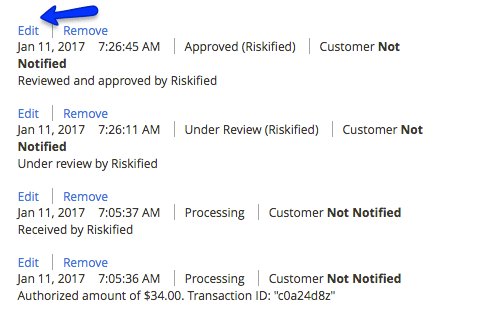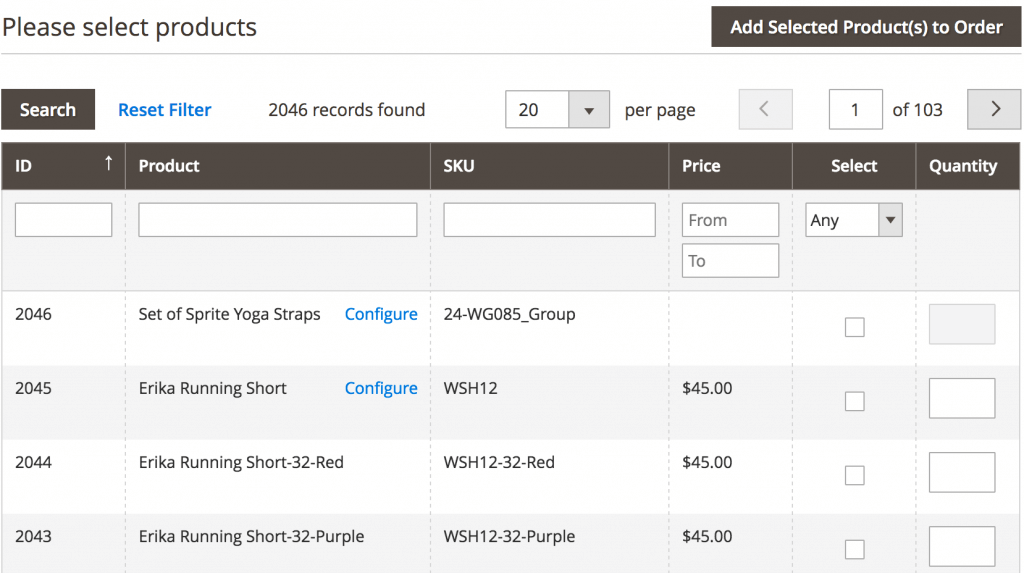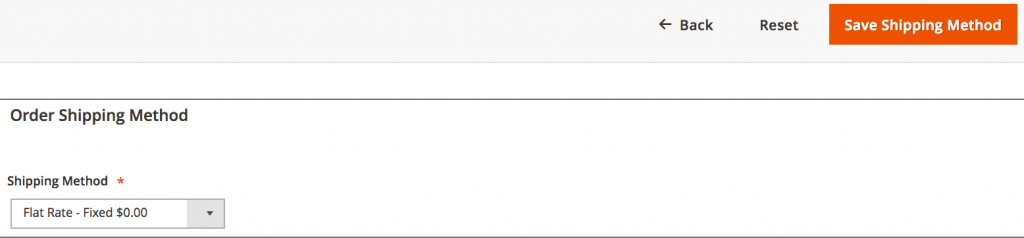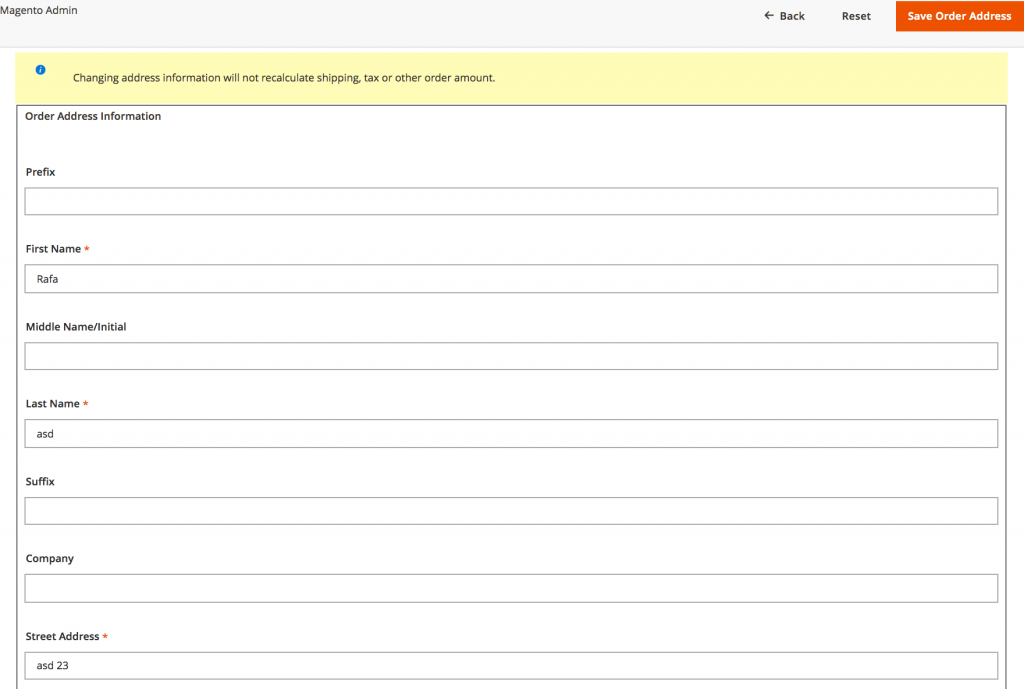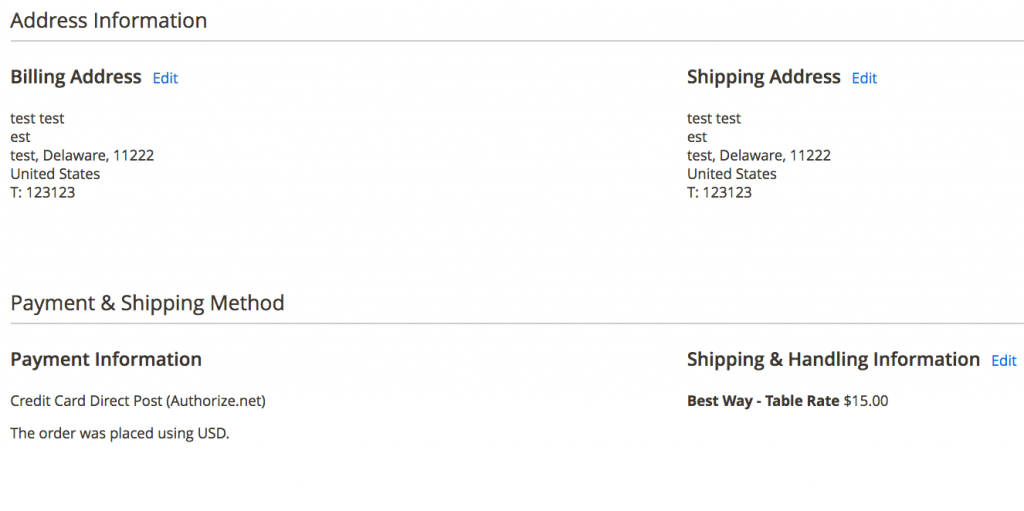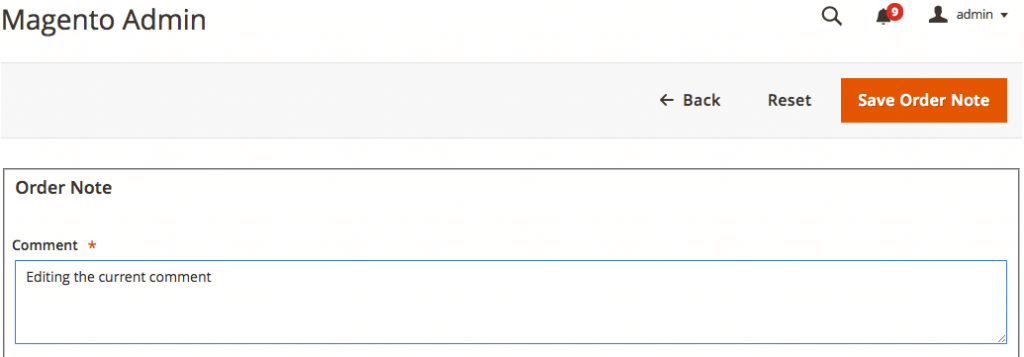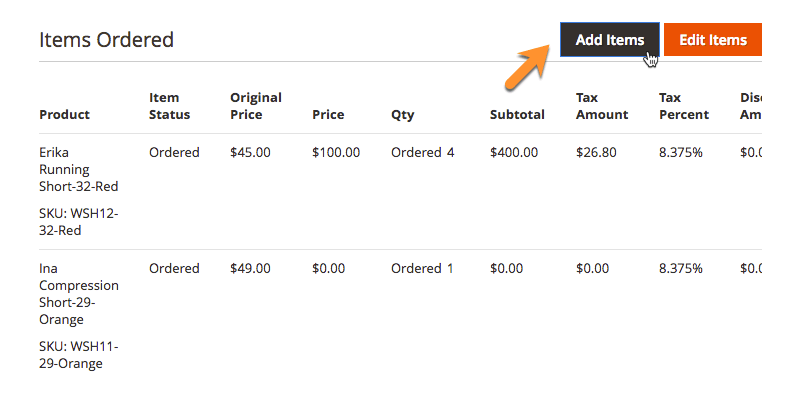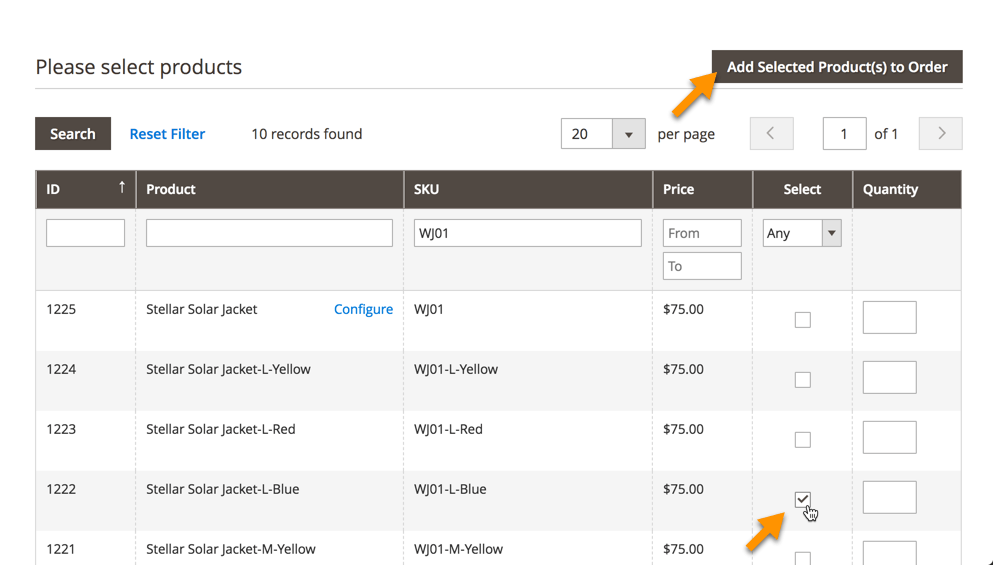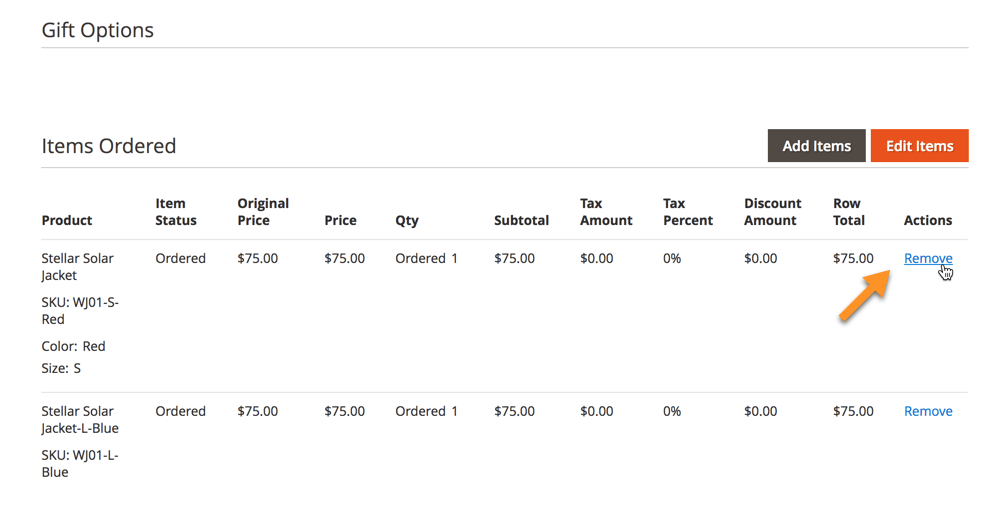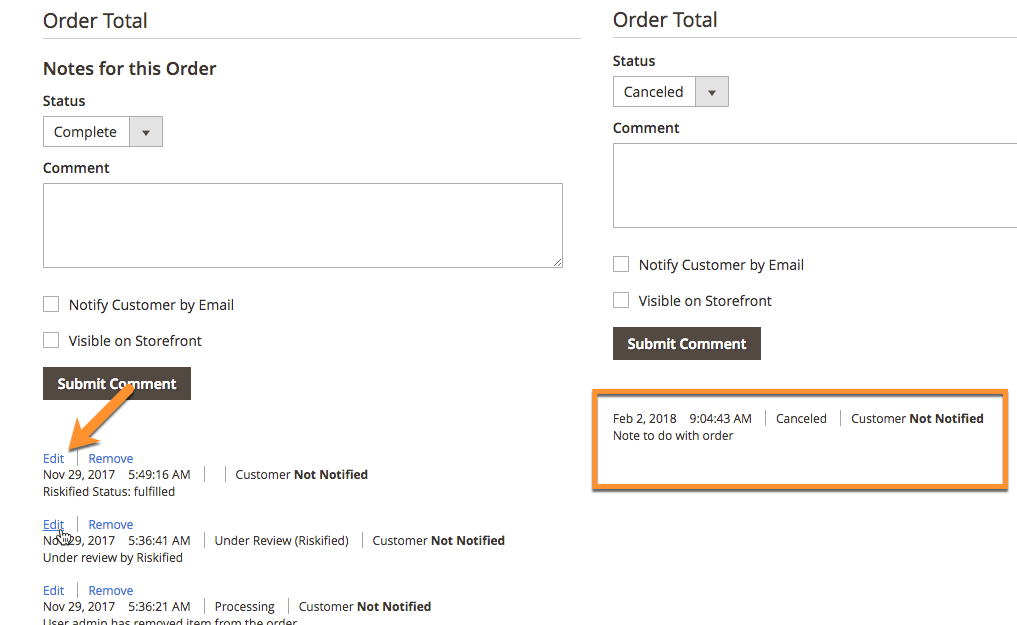True Edit Orders Extension for Magento 2
Edit existing orders without the hassle of canceling and creating new orders each time! This Magento order editing extension is the perfect solution.
Powerful Order Editor
Tracking Order Changes
Editing Orders With This Module
The True Edit Order extension saves admin time by allowing them to quickly edit existing order information directly from the order details page, including:
- Add or remove order items
- Edit configurable products
- Billing and shipping addresses
- Shipping method
- Update order item quantity
- Update order item price
- Change order status
- Add/edit/remove order notes
- Edit order number
- Edit order total
- Edit order discount code
| After editing an order and clicking 'save', the edit order management extension sends an order notification to other systems that the order has been updated. |
   |
Using the Edit Order Extension
- Edit Order in Magento – Easily manage order information
- Edit Order without Canceling – Make changes in existing order or duplicate order
- Order Notes – Add notes and comments to order
- Order Manager – Improve admin order management process
- Order Archive – Ability to archive and restore order
Magento Edit Order Use Cases
- Order QA – Let your team add order items and adjust configurable products in orders tagged as problematic
- New Shipping Method – Easily update the shipping method as soon as a new alternative is made available
- Update Customer Info – If your customer’s address changed, it’s possible to edit the order without creating a new one
Magento Edit Order Extension Related Resources
True Edit Orders Extension Features
Please check the user guide to learn more about this extension.
No Duplicate Orders
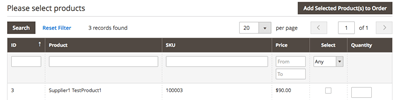
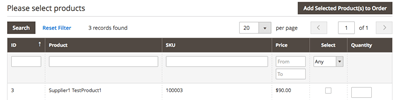
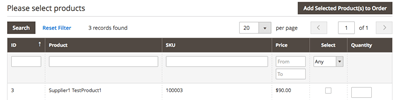
Eliminates duplicate orders upon editing, reducing issues between Magento, CSRs, fulfillment systems, credit card processing and accounting.
Quick Order Edit



Quickly edit existing orders (like billing and shipping, item information) directly from the Order Details page, saving time and effort.
Add Order Notes
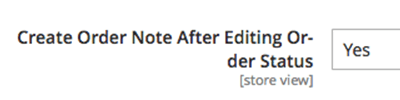
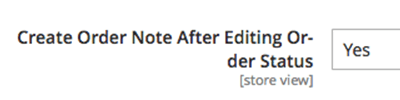
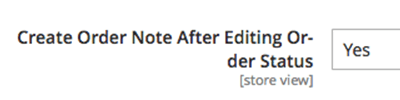
Automatically creates an order note annotating changes made, user, date / time stamp, and allows for optional comments.
Edit Order Total
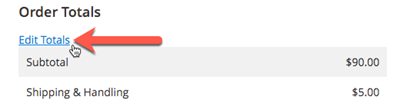
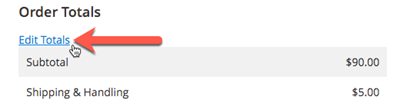
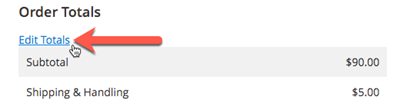
Update order total, total paid and due, discount, shipping and handling, and tax.
Recalculate Shipping
Shipping can be recalculated during order edit. The extension will show a list of newly calculated shipping methods.
User Permission
Allow/Deny ability to edit orders based on user roles.
Edit Order Items
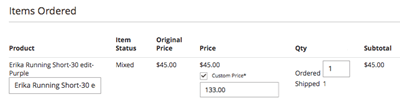
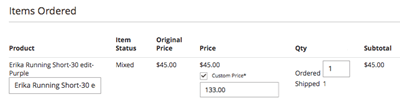
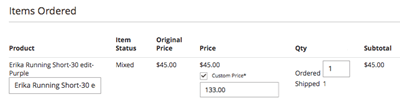
Remove, update quantity, change price for any item in an order, or add a new item altogether.
Edit Order Number
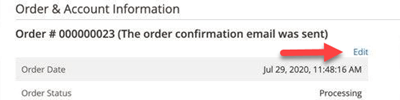
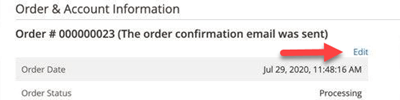
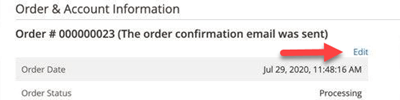
Change the order number instantly.
Edit Order Notes



Added ability to edit order comments.
Edit Discount Code
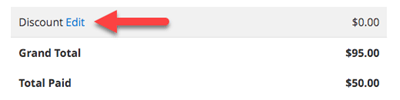
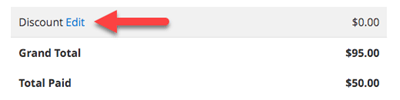
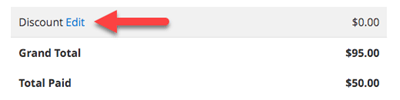
Add or change the applied discount code.
Duplicate Orders
Quickly copy orders with all necessary fields.
True Edit Orders Extension Plans and Pricing
| PLANS | Magento Community Platform | Magento Enterprise Platform | ||
| Price includes 1 year support/updates. Manual renewal with 40% discount, not a subscription | $199 | $299 | $399 | $499 |
| Number of Websites / License Activations | 1 live + 2 test | 1 live + 2 test | 1 live + 2 test | 1 live + 2 test |
| BASIC FEATURES | ||||
| No Duplicate Orders |    |    |    |    |
| Edit Order Items |    |    |    |    |
| Quick Order Edit |    |    |    |    |
| Edit Order Number |    |    |    |    |
| Add Order Notes |    |    |    |    |
| Edit Order Total |    |    |    |    |
| Edit Discount Code |    |    |    |    |
| Edit Order Notes |    |    |    |    |
| Recalculate Shipping |    |    |    |    |
| Duplicate Orders |    |    |    |    |
| User Permission |    |    |    |    |
| MODULES | ||||
| Authorize.net CIM Payment Extension |    |    |    |    |
| SUPPORT | ||||
| Product Knowledge Base |
   |
   |
   |
   |
| Priority email support |
   |
   |
   |
   |
| Product updates |
   |
   |
   |
   |
| PLANS | Magento Community Platform | Magento Enterprise Platform | ||
| Number of Websites / License Activations | 1 live + 2 test | 1 live + 2 test | 1 live + 2 test | 1 live + 2 test |
| Price includes 1 year support/updates. Manual renewal with 40% discount, not a subscription | $199 | $299 | $399 | $499 |
True Edit Orders Module Image Gallery
Customer Reviews for Handy True Edit Orders
- Time saver
I just hated duplicating orders over and over. This extension improves Magento a lot, thank you!
Jamal Sari - Name couldn't be better
This extension truly allows you to edit orders in Magento. I use Magento for over six years now and it's absolutely crazy how it can be limited on some core functionalities. This "True Edit Order" extension solves the limitation wonderfully
DIck - Handy and stable
I tried other Magento plugins to edit orders, but this one was the only one that didn't mess up the info (tip: ALWAYS back up)
Martha Clark B
True Edit Orders Module Frequently Asked Questions
Please check the user guide to learn more about this extension.
What exactly can I edit?
Supported Actions
- Add or delete items
- Edit these product fields
- Quantity ordered
- Price
- Name
- Custom description
- Custom options
- Change the shipping method
- Modify Order Notes – Read the guide
- Edit Configurable Products – Read the guide
Unsupported Actions
- Change the payment method post purchase
- Reauthorize credit cards
- Apply refunds
Learn more: True Edit Orders M2 – General Usage.
How do you add a custom product to the existing order?
This is done through the admin Panel in the Order view. While viewing an order’s detailed view a button to add items is displayed allowing store items to be added.
To learn more about this feature see this Help article.
Can I edit orders generated by other systems (such as Shopify or WooCommerce)?
The extension has full Magento compatibility and might not work properly with orders generated by other platforms and migrated to Magento.
Is there any way to edit the configuration of a configurable product using this extension?
Yes. With the True Edit Order Extension for Magento 2 you can remove a product with a given configuration and add a different associated product with desired configuration for any order.
To learn more about this feature see this Help article.
Does editing an order add extra charges?
Editing an order does not add any extra charges to the order. However recalculating shipping is an option, if this is necessary. Custom tax percentages can also be added.
Can the tax class be changed on the checkout page?
The Tax class can be changed since the order by the Administrator.
Can users edit an unlimited amount of orders?
Yes, administrators are able to edit an unlimited number of orders.
Are duplicate orders automatically eliminated?
The True Edit Orders extension will not create duplicate orders, but rather will edit the order data itself.
Can the order notes be manually changed?
The True Edit Orders extension allows for order notes to be Edited manually or removed.
To learn more about this feature see this Help article.
Will changing an order automatically re-authorize payment for the new order amount?
No. The True Edit Orders extension will not reauthorize payments when you add further products to the customer’s cart using the extension. This has to be done manually.
Is an order note automatically generated whenever I modify an order using the True Edit Order extension?
No. Adding of Order Notes is a Magento functionality which is not touched by our True Edit Order extension.