Cybersecurity threats are becoming increasingly sophisticated, making it more important than ever to safeguard your online assets.
For website owners, particularly those utilizing platforms like WordPress, implementing robust security measures to protect against unauthorized access and potential data breaches should be a priority.

Let’s talk about digital security and the importance of Two-Factor Authentication. Breaches can happen in many ways, often without you knowing until it’s too late. Passwords can be hacked or guessed, leaving your website vulnerable to intruders.
The solution? Use Two-Factor Authentication to add an extra layer of protection and keep your WordPress site secure.
December 2024 Offer – For a Limited Time Only:
Get WordPress Secure Login Plugin for 20% off! Don’t miss out!
What is Two-Factor Authentication?

Two-factor authentication, also known as 2FA, adds an extra layer of security to your login process. In addition to your username and password, logging in requires another piece of information unique to you. This could be a single-use code sent to your email or phone via text message.
Two-factor authentication is a security process that requires users to provide two different authentication factors to verify their identity before gaining access to an account or system. These factors typically fall into three categories:
- Something you know: This could be a password, PIN, or security question.
- Something you have: This involves a physical device or token, such as a smartphone or hardware key.
- Something you are: This refers to biometric data, such as fingerprints or facial recognition.

Two-factor authentication works by employing two different methods of identity-checking
Why is Two-Factor Authentication important for WordPress websites?
WordPress powers a significant portion of the internet, making it a prime target for hackers and malicious actors. Many WordPress sites are vulnerable to brute-force attacks, where hackers attempt to gain access by repeatedly guessing passwords.
Even with strong passwords, accounts can still be compromised through various means, such as phishing attacks or data breaches on other platforms where users may reuse passwords.
Implementing WordPress two-factor authentication on your website adds an extra barrier that significantly reduces the risk of unauthorized access. Even if a hacker manages to obtain a user’s password, they would still need access to the second factor (e.g., a smartphone or authenticator app) to successfully log in.
This additional layer of security can thwart many common attack vectors and safeguard sensitive data stored on your website.
How Can Two-Factor Authentication Improve Your Site’s Security?
In addition to enhancing sign-in security, there are other advantages to using 2FA that are worth considering.
Share and Protect Sensitive Information
Two-factor authentication offers safer data sharing for businesses and websites with dispersed teams.
With 2FA logins, different users can securely access shared systems remotely, ensuring that work can be completed safely from any location.
Cost Effective Security Solution

For safeguarding company software and secrets, two-factor authentication has gained popularity in online operations due to its cost-effectiveness compared to other security measures, such as physical data containment.
Single Sign On and 2FA
Single sign-on (SSO) enables users to enter one username and password to access multiple WordPress websites. Once you’ve logged in initially, you can access all your accounts on various sites without needing to log in separately each time.
Typically, SSO includes a customizable time-out period, requiring users to re-log after it expires.
However, relying solely on SSO reduces online security and increases the risk of someone gaining access to your login details.
Without two-factor authentication, if your username and password are compromised, all accounts linked to your single sign-on will be vulnerable simultaneously.
Google Authenticator 2FA Solution
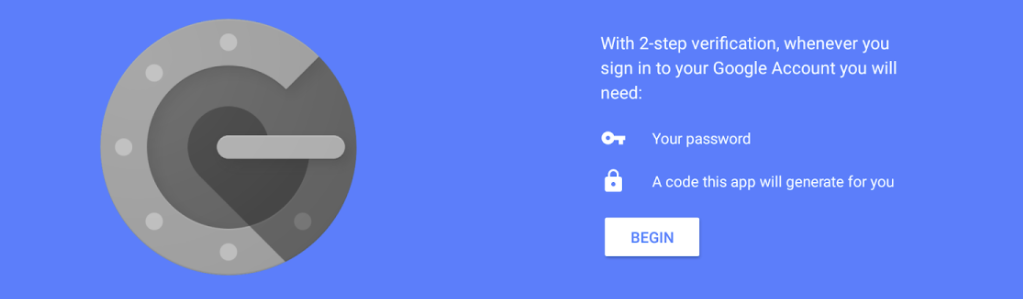
A setup screen for the Google Authenticator Mobile Application
To enhance the convenience of 2FA, Google developed an authenticator app for smartphones compatible with third-party software. It’s available for download on both Android and iOS devices.
The app functions by users setting it up with their website, where the website provides a shared key linked to the app.
When logging in, users enter their username and password as usual, then open the Google Authenticator app on their phone. The app generates a single-use code, secretly shared with the connected website.
Once set up, users are prompted to enter the code generated by Google Authenticator whenever accessing their website to verify their identity.
WordPress Two-Factor Authentication Plugins
WordPress gives you access to plugins designed to enhance websites, and among them are numerous options dedicated to integrating WordPress 2FA into your login process.
However, like all WordPress plugins, the landscape for 2FA solutions is constantly evolving.
For example:
A widely used two-factor authentication solution for WordPress in recent times was developed by Clef, a software developer.
With over 1 million WordPress websites using their plugin, Clef gained prominence for its swift sign-in process. Their solution integrated with Clef’s mobile app, bypassing the need for users to input a password to access their website.
Instead, users could verify their identity and gain entry to their website by simply holding their phone’s camera to the login screen.
Regrettably, Clef closed its operations in July 2017, leaving over a million WordPress website owners in search of alternatives for their two-factor authentication plugin.
While Clef offered a robust 2FA solution that was favored by many users, its shutdown serves as a reminder of the transient nature of WordPress plugins.
Many plugins on the market become outdated, lack adequate support, or are inefficiently designed. Therefore, it’s crucial to choose a modern 2FA solution that can effectively and reliably fulfill the requirements of your website.
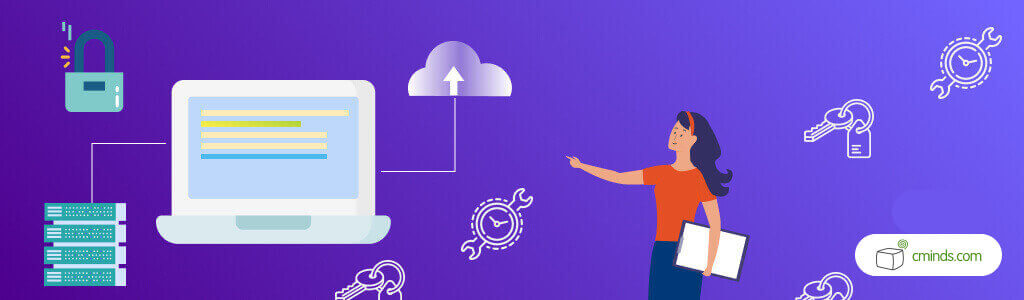
Making your website safer will ensure users are comfortable using your services
WordPress Two-Factor Authentication and Secure Login
Our WordPress two-factor authentication plugin is highly recommended for its professional-grade quality, reliable support, and extensive array of useful features.
Like any top-tier login plugin, it provides customizable options to tailor your website’s login experience to your preferences.
You have the choice of four different verification methods:

The plugin also gives you further control over your 2FA solution with:
Create Custom Text for Two-Factor Authentication SMS and Email Notifications
Craft custom messages tailored to each user leveraging your two-factor authentication system.
Control Over which Users Need to use 2FA for Login
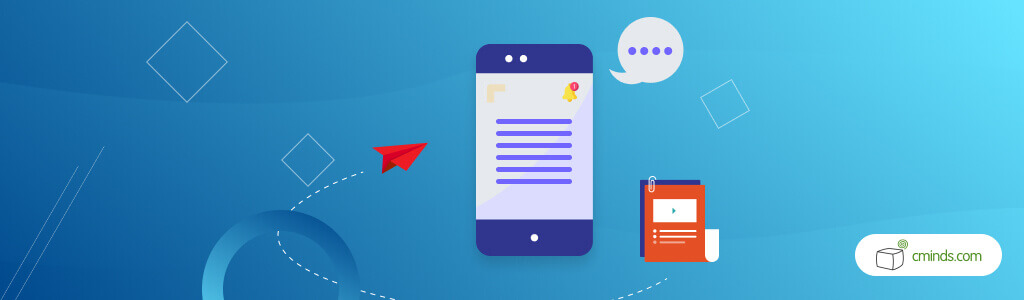
If you have multiple users working on your site, you can limit the two-factor authentication requirements to those who have access to your website’s critical functions, while allowing easy login for less involved users.
Customize the Duration of Login Code Use Validity
To prevent unauthorized access, adjust the expiration time for generated login codes to suit your security needs.
Remove Password Requirement
Would you like to shorten the login process? With our WordPress two-factor authentication plugin Simplify login requirements by enabling users to enter only their username and authentication code for website access.
Customize Inactivity Times and Set Logouts

Concerned about potential security risks if users leave their computers unattended with your website logged in?
Our WordPress two-factor authentication plugin allows you to set up an inactivity timer to automatically log users out after a specified period, as defined by your preferences.
Conclusion
Strong security is essential for dedicated WordPress website owners aiming to safeguard their efforts from malicious Internet users.
Unfortunately, some individuals eagerly seek opportunities to target your website. This underscores the increasing significance of WordPress two-factor authentication in web security. Waiting until it’s too late to take preventative measures is a risk you don’t want to take.
Thankfully, WordPress plugin developers have simplified the implementation of two-factor authentication, leaving no room for excuses when it comes to fortifying your website against potential threats.


