Magento is a powerful, feature-packed platform, and one of the most versatile platform available to build ecommerce websites.

In truth, the bulk of the platform’s strengths come down to the endless variety of extensions that Magento supports.
Magento Visual Guide Table of Contents
- What is a Magento Extension?
- What Should I Look for in an Extension?
- Will Extensions Slow my Ecommerce?
- How much does an Extension Cost?
- Should I Update my Extensions?
- Are extensions safe? Why does that matter?
These extensions (add-ons) bring new features to the front-and-back end of websites, allowing them to perform beyond Magento’s default version limits. Essentially, if you’re using Magento, you’re going to want some extensions that enable your webstore to do what it needs.
However, while Magento extensions are without a doubt the easiest way to improve your ecommerce store functionality, there are a few important things to consider before utilizing them.
December 2024 Offer – For a Limited Time Only:
Get All Access Pass Package for Magento 2 for 25% off! Don’t miss out!
From learning how to find cost-efficient first and third-party extensions that are actually suited to your webstore, to understanding how to make sure the extensions you do install don’t end up causing more trouble than they resolve, there are multiple steps required to ensure good extension use which can seem a little intimidating to new Magento users at first.
But there’s no reason to stress, all it takes to effectively use Magento extensions is a little familiarity with them. To that end, here’s a brief Magento extension visual guide with everything you need to install and enjoy Magento extensions for yourself.
1. What is a Magento Extension?
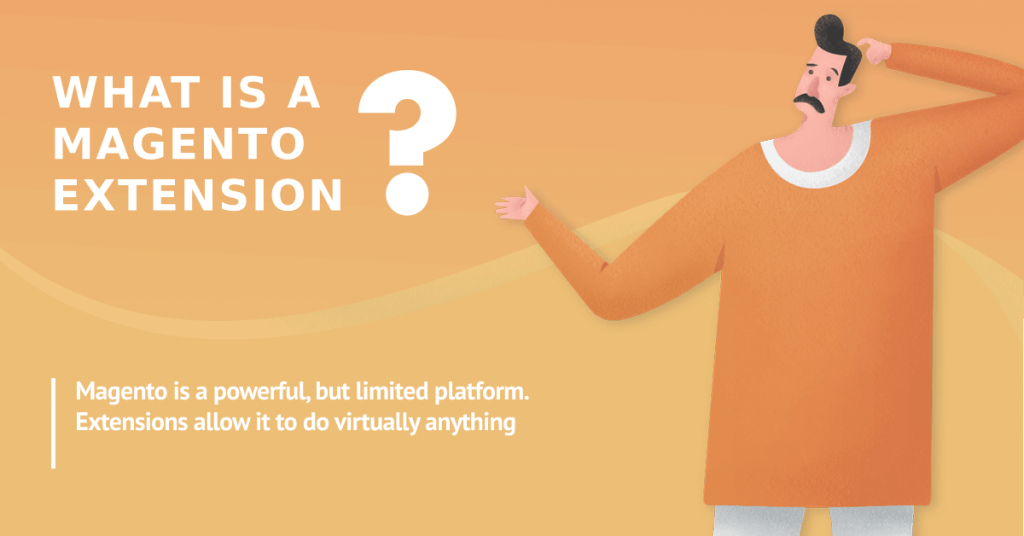
As previously mentioned, despite being a viable platform for building Ecommerce websites right out-the-box, Magento’s default version is somewhat restricted.
For instance, many of the most impressive features you commonly see on Ecommerce websites — from the enhanced account and cart navigation you’ll experience on Samsung’s website, to the glossary terms you probably noticed on this very page — are only available through the installation of extensions. Essentially, most (if not all) high-performing webstores who use Magento, like Rite Aid and Ghirardelli, depend upon them.
When it comes to finding Magento extensions for yourself, you’ll quickly discover that they’re all over the place. Extensions are made by 1st and 3rd-party developers, and can be found on Magento’s marketplace or by perusing developer websites.
Meaning, a quick Google search will easily bring you to a wide-range of websites that all offer extensions. The trick is finding the ones that are best suited to your webstore’s needs.
At CreativeMinds we have a long list of extensions for both Magento 1 and Magento 2 which are listed in this catalog
2. What Should I Look for in an Extension?
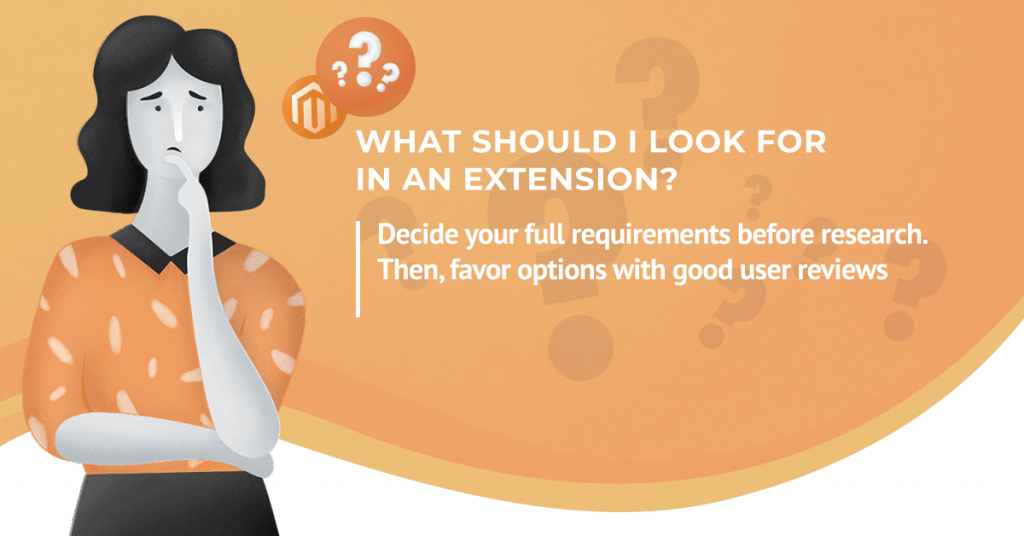
Before diving into a search for extensions to use, take a moment first to determine exactly what you’re needs are.
Perhaps you need a way to enable and manage the activity of sales representatives on your website. Or maybe you need a way to give your customers the option to take advantage of “notify me when back in stock” features. Possibly you want something more broad, like a general desire to boost sales, and are seeking a marketplace extension that could help.
In any case, with the countless options out there online, and more extensions being developed every day, to avoid wasting hours of your time you’ll need to approach your hunt with a focused objective in mind.
This will let you guide your extension search using key-terms in your browser that are relevant to your direct needs. That way, you’ll be immediately presented with relevant options to consider and avoid distractions that come with random list scrolling.
After finding a few viable results, its time to compare. At this point, you’ll want to check which extension candidates meet all your criteria while providing a high-quality of service.
This is because there are tons of extensions out there, with many of them advertising the same features and benefits. But depending on the skill and attentiveness of their developers, massive quality differences can exist between any two like examples.
To check whether an extension is reliable or not, look over the user reviews on its store page, see if it maintains frequent updates or is neglected, and ensure that good documentation is provided by the developer. Additionally, its important to check whether an extension’s developer offers ongoing support to their users. Otherwise, you may find yourself facing a critical roadblock in website functionality that you don’t have the knowhow to solve.
3. Will Extensions Slow my Magento Store?
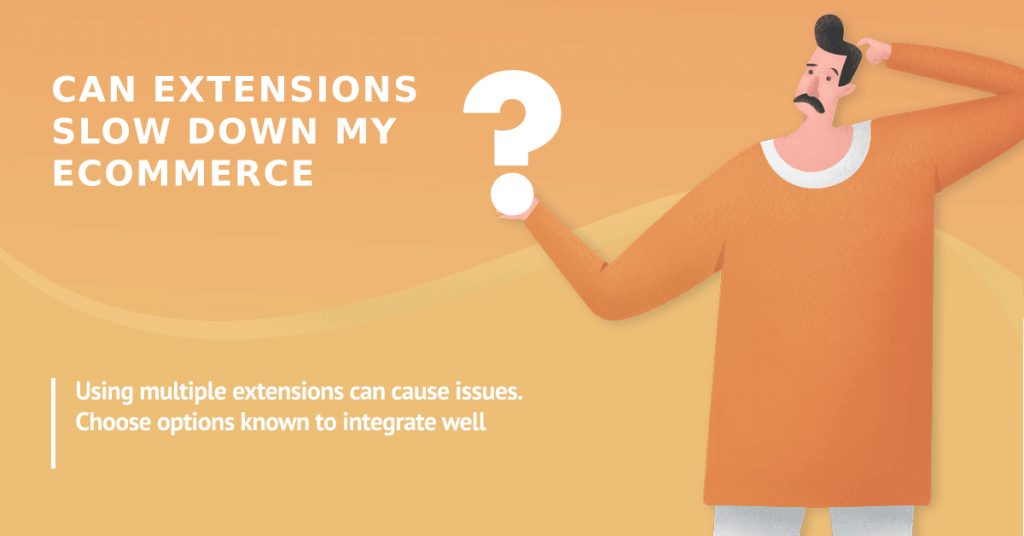
Extensions can slow down the performance of your Magento Ecommerce website, but they don’t have to. This is an important topic in this Magento extensions guide.
If your website’s code is organized smoothly, and your extensions don’t overlap negatively, you’ll be able to enjoy all the benefits of their enhanced functionality without any drawbacks. But sloppily coded extensions, or installation conflicts, can cause an unintended overload of resource usage that slows down your performance. It’s possible for these compatibility errors to occur between new and old extensions, as well as with Magento’s core files and the theme you chose for your store.
This is one of the main reasons why its so important to ensure you’re using quality extensions from reliable developers. It’s also why many store managers choose to run new extension installations on a test site to guarantee compatibility first.
Another thing to take into account is to optimize your Magento store from time to time. This is needed as Google change all the time it’s SEO guidelines and load of extensions can always add extra load which can be addressed while doing optimization
4. How much does an Extension Cost?
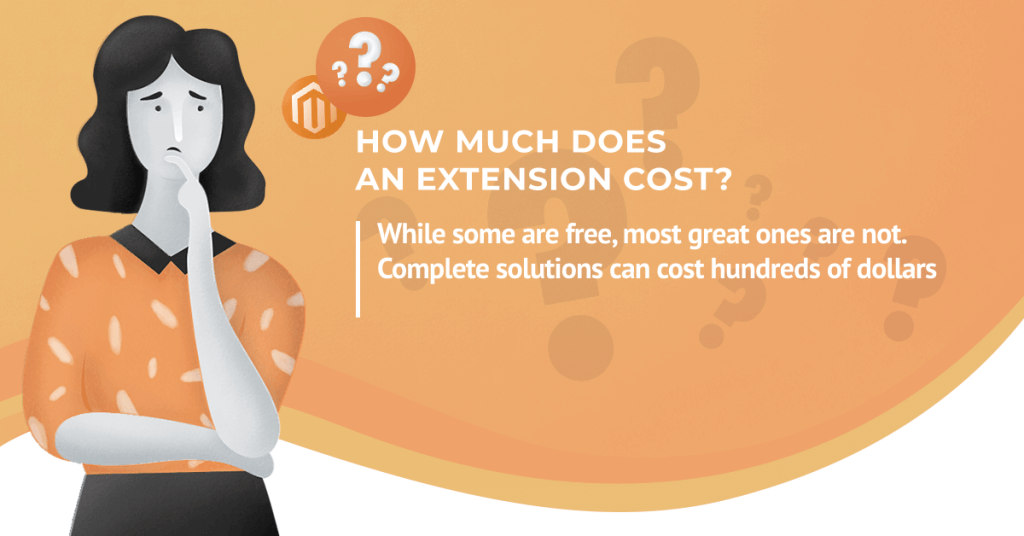
While there are some free extension versions and trials of available, if you want to get any real value out of them for long-term use, you’re more than likely going to need to make purchases.
The price range between extensions are varied, but most options fall somewhere between $50 and a few hundred dollars. Additionally, aside from the extension itself, users still need to consider the potential costs for support, installation, and update services.
However, when looking around, you’ll find some developers will take all these added factors into account with their initial pricing. For instance, taking a look at our own Magento extension store page: All purchases come with free 12-month support, life-time use, constant updates, and the choice to pay for assisted installation services.
5. Should I Update my Extensions?
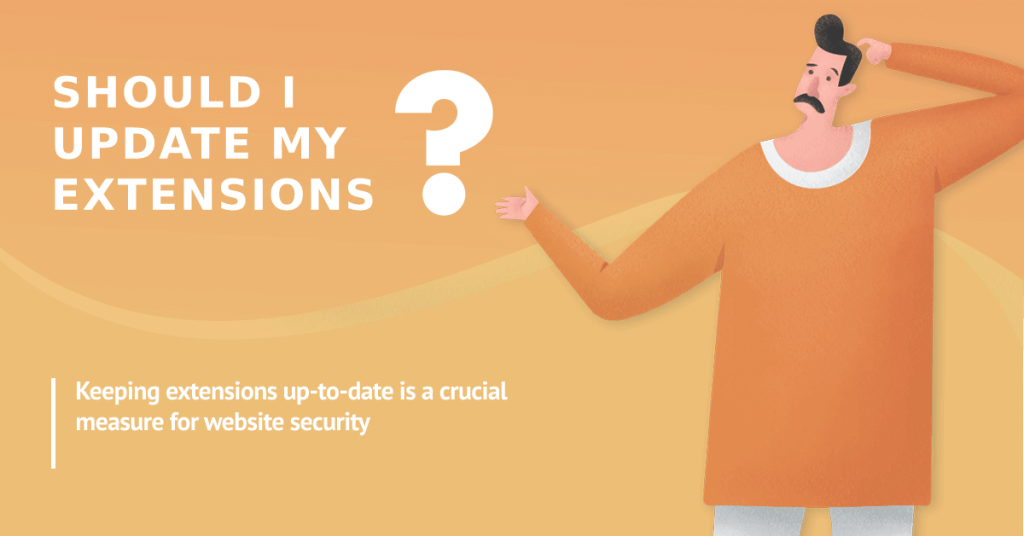
Absolutely, you should. This final point is possibly the easiest to overlook, but if neglected, can bring catastrophic results.
Critical security vulnerabilities can come from anything that connects to your website, which includes poorly developed themes and outdated extensions. So, just like ensuring your webstore is current to Magento’s latest version, your extensions must be up-to-date as well.
The developers of quality extensions will release frequent updates which you can find on their store page. Moreover, it’s also a good idea to check an extension’s Question & Answer section after updates to see if all new features and fixes are working as intended, or if there’s something you else still need to keep an eye out for.
6. Are extensions safe? Why does that matter?
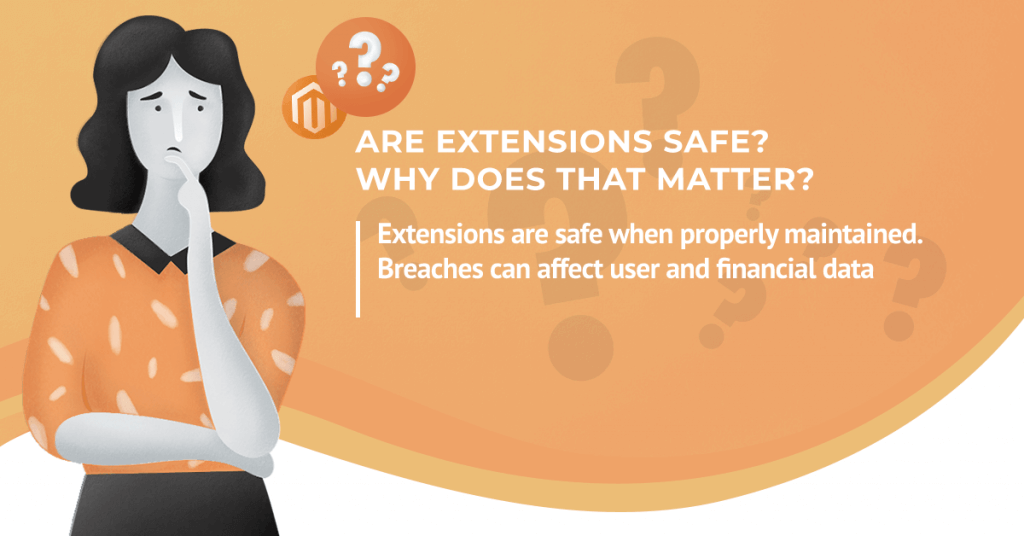
Like any online software, unsafe extension use can lead to website security vulnerabilities that cause sensitive data to be compromised. Even worse, a website could be completely tampered with by whoever gains access, resulting in expensive repairs and losses.
But by adhering to basic web safety methods and staying on top of incoming updates, these issues are largely avoidable.
Interestingly enough, the overwhelming majority of online security breaches originate from neglecting out-of-date software and maintaining poor password practices.
Meaning, mindful behavior is the best preventative against malicious attacks.
For instance, Magento releases core security patches constantly to close any holes found in its systems — and to stay safe it’s imperative users update to these newer versions immediately. This is because security update patch notes tell hackers exactly how they can exploit out-of-date websites to breach their systems.
Admittedly, even when all the right safety steps are followed there is always still a slight possibility of a breach occurring. No online system is impenetrable, so theoretically, dedicated hackers could still find a way into your website. But for most Ecommerce businesses, maintaining good security practices and ensuring vulnerabilities aren’t overlooked as they arise will be more than enough to keep them safe.


