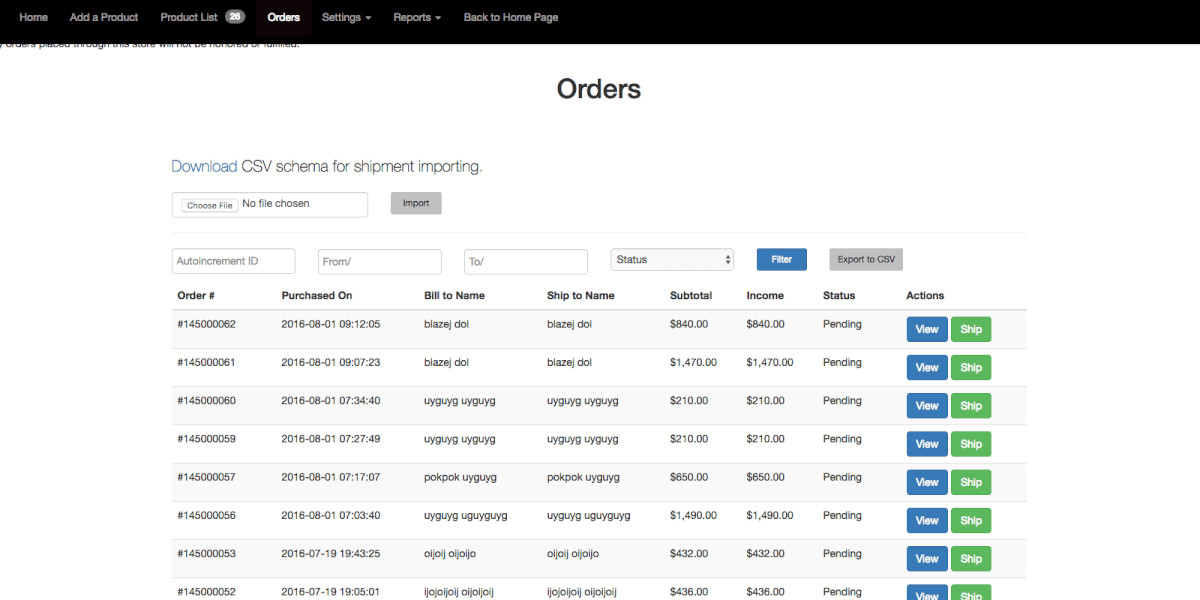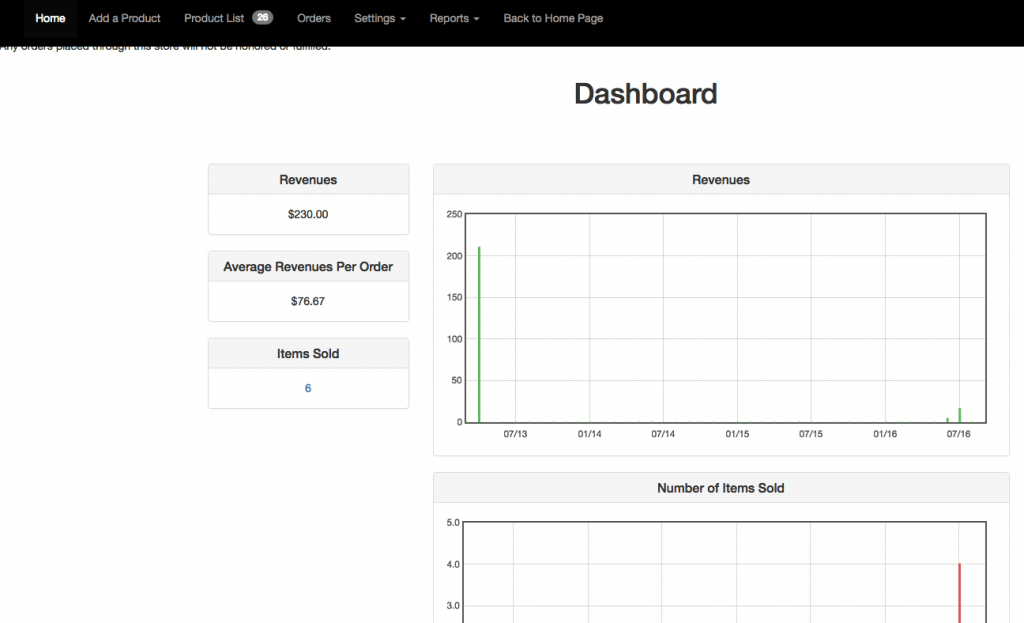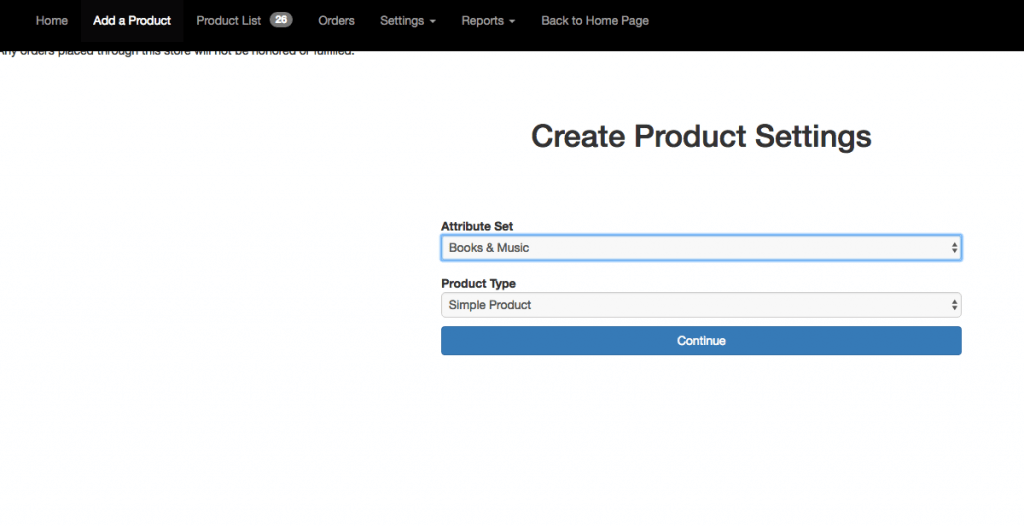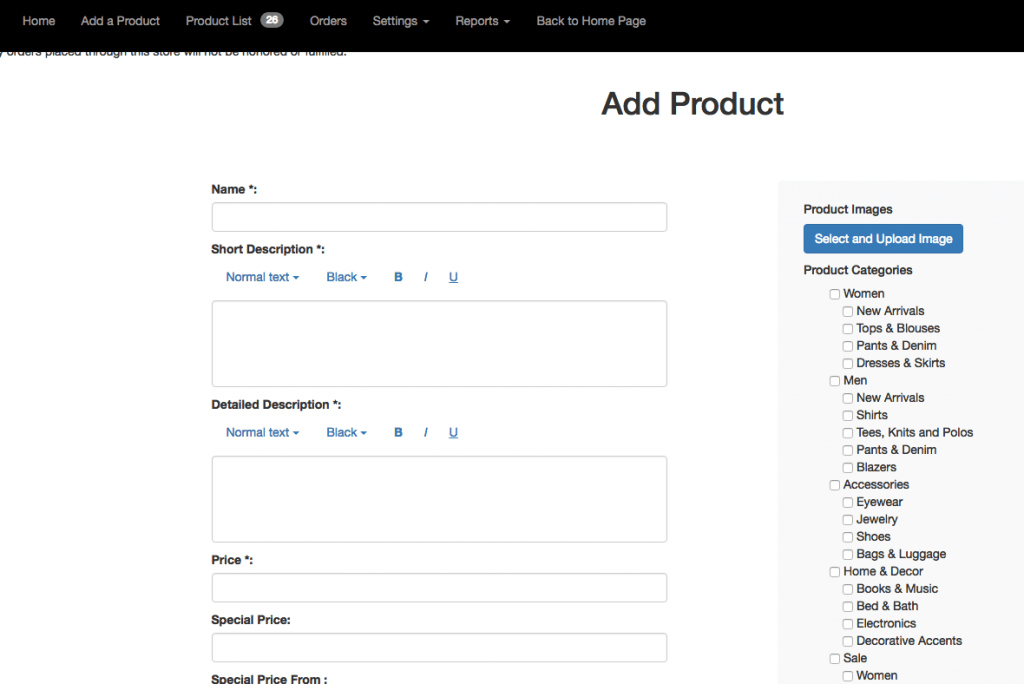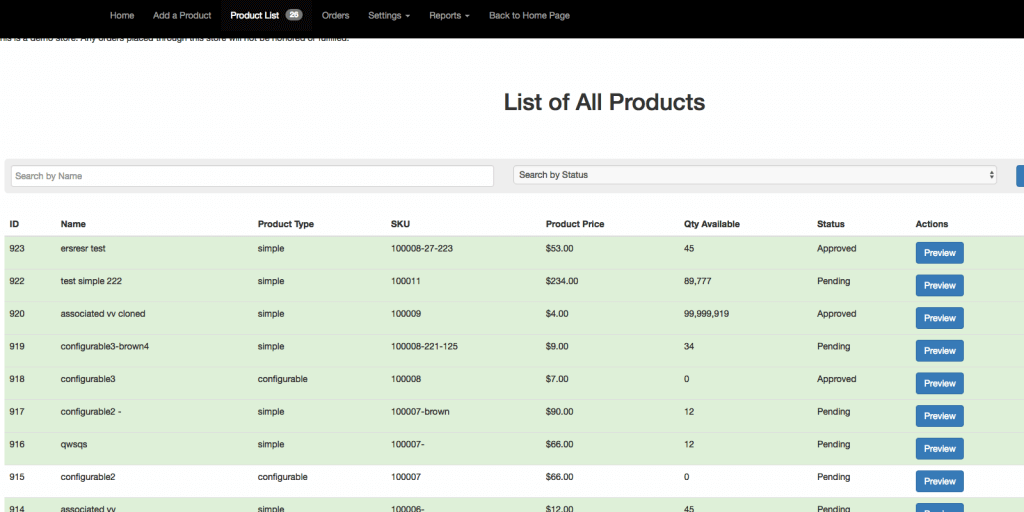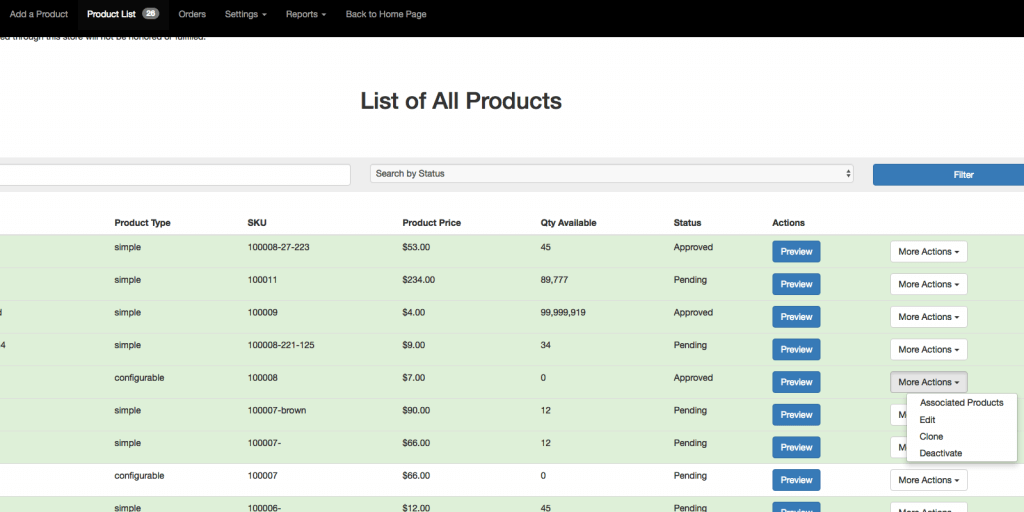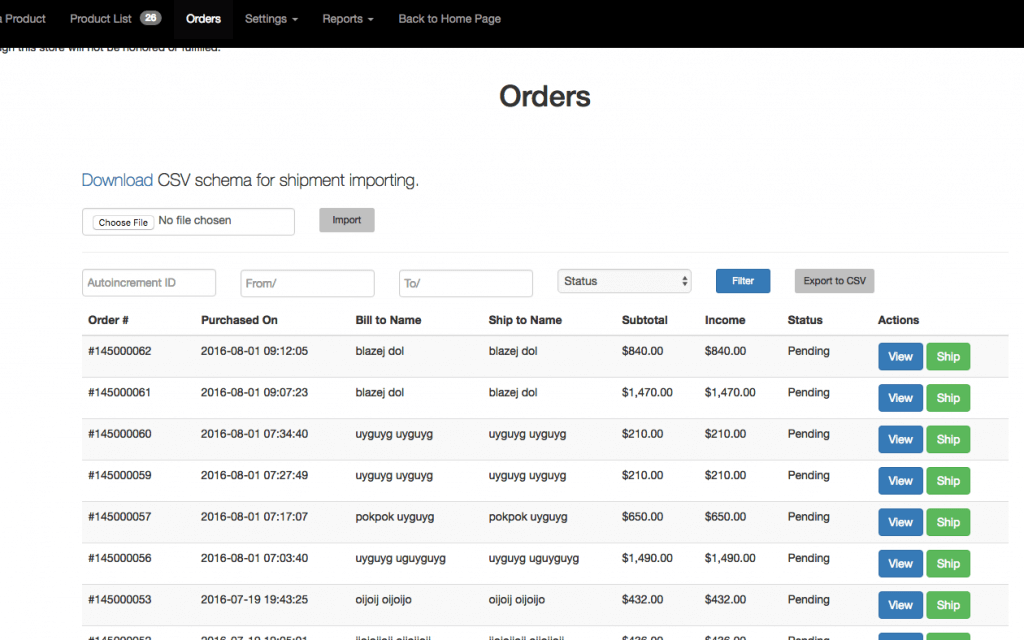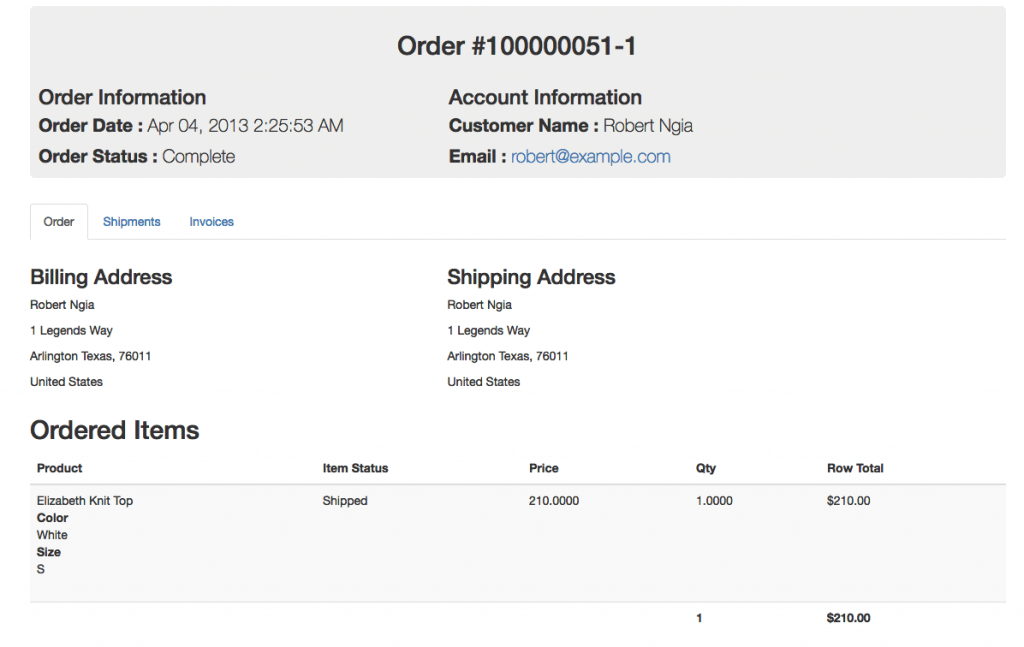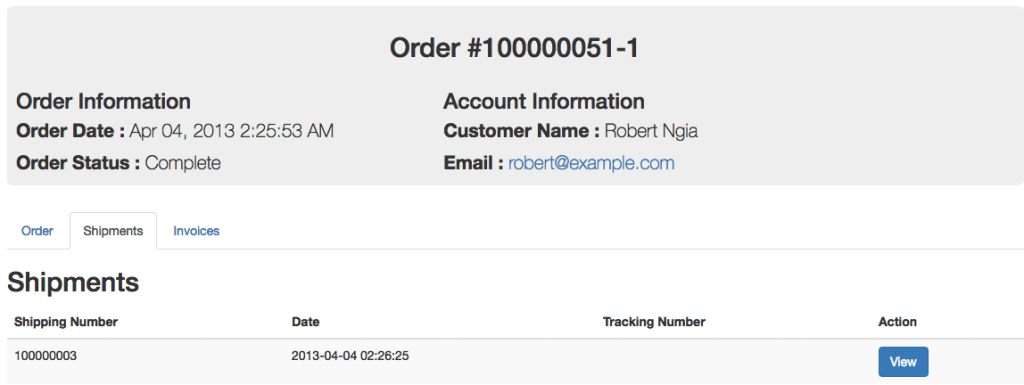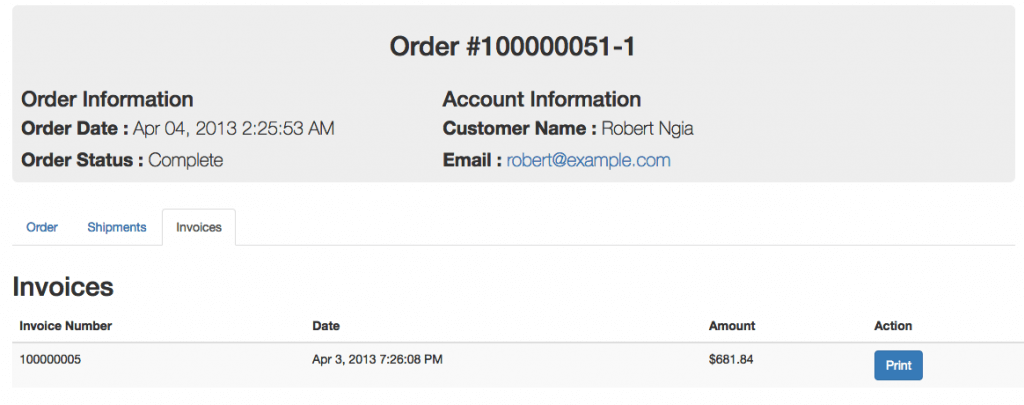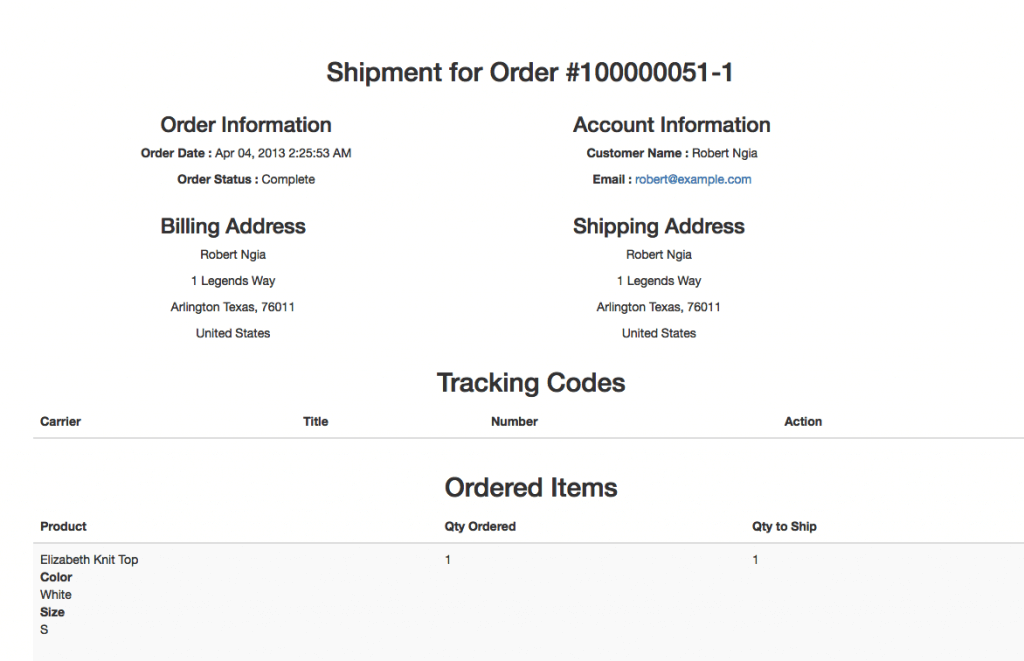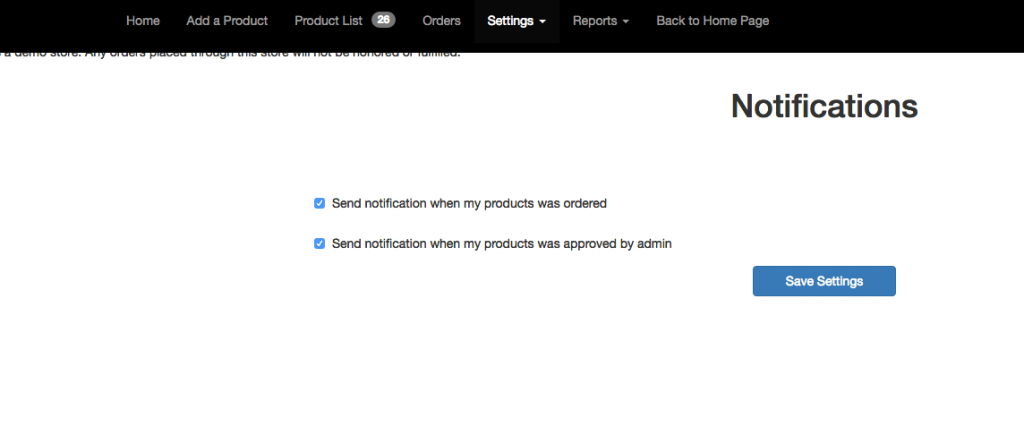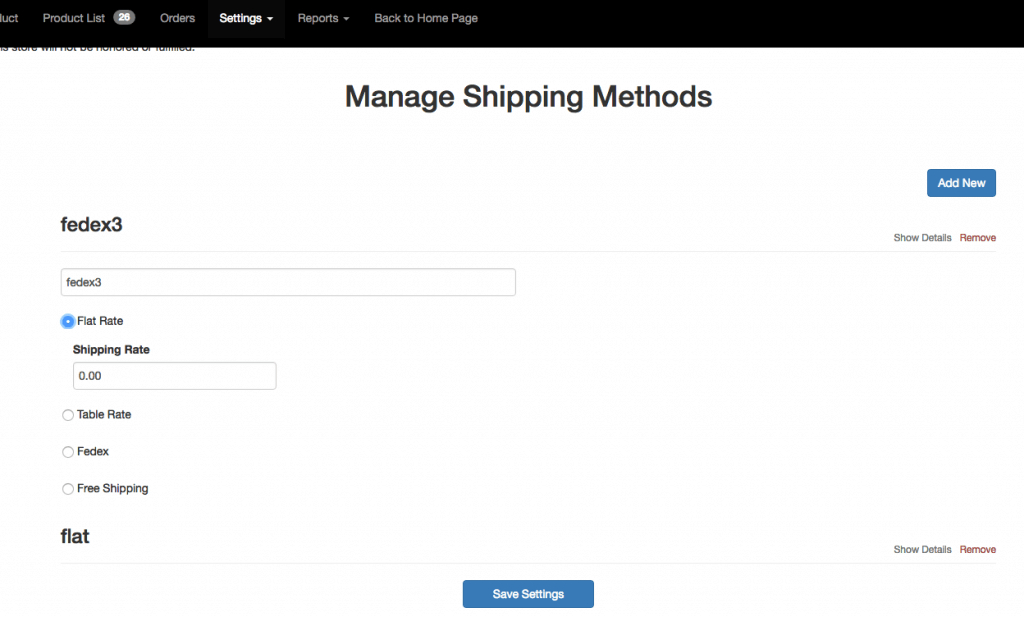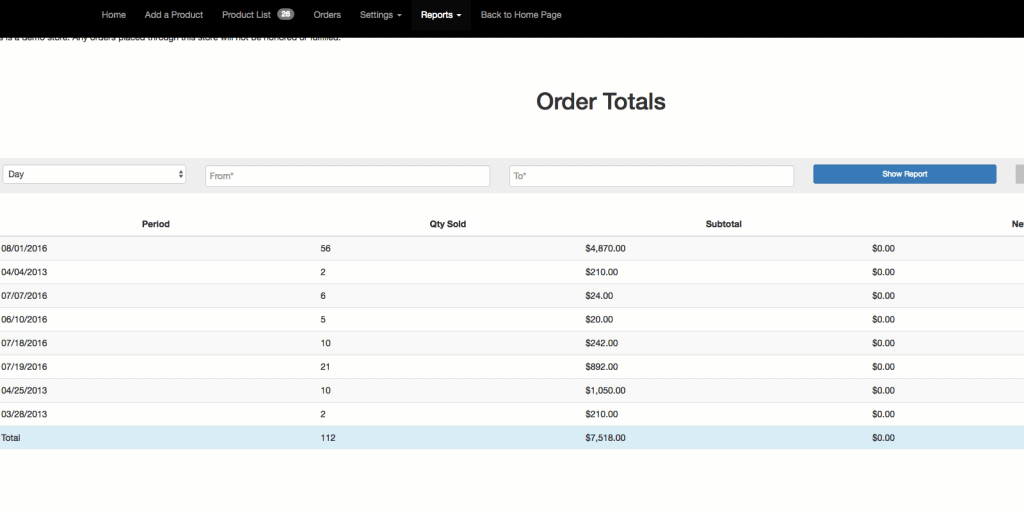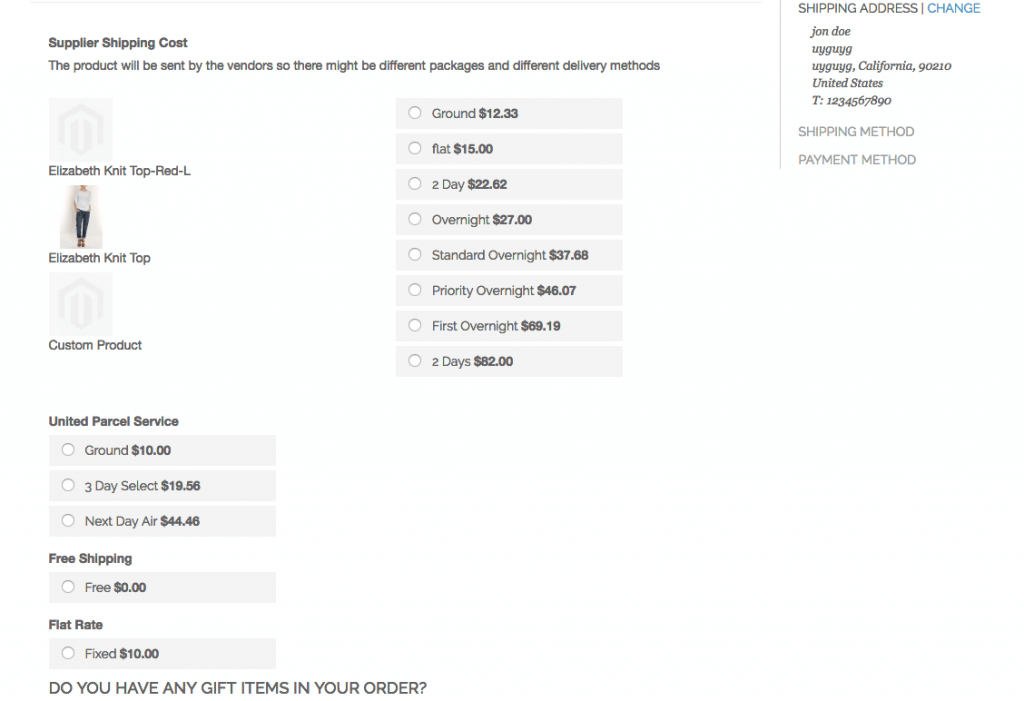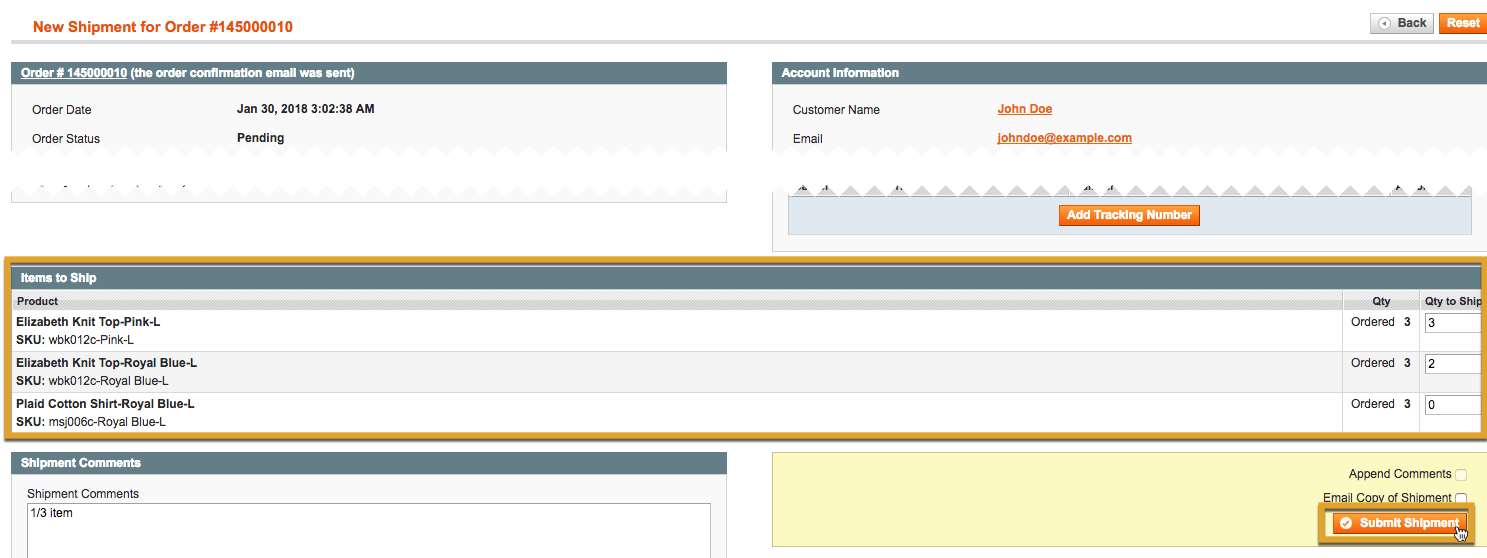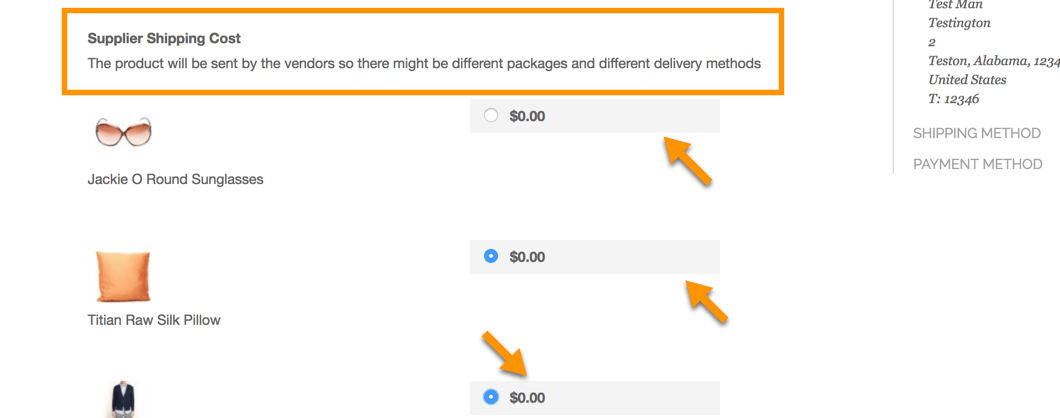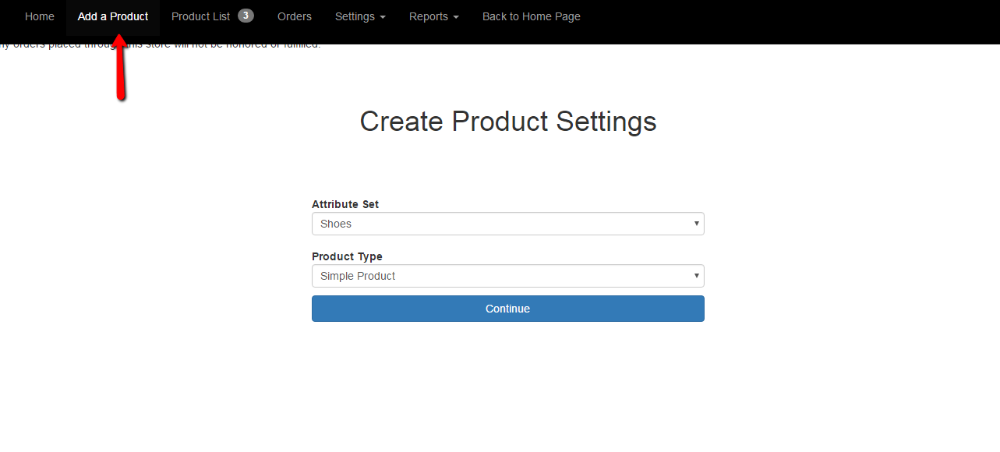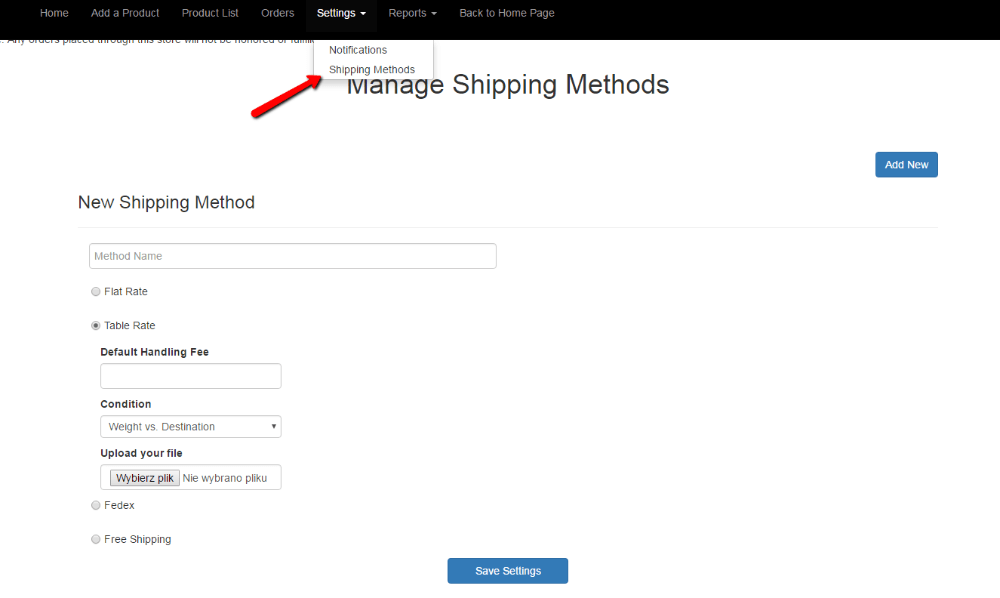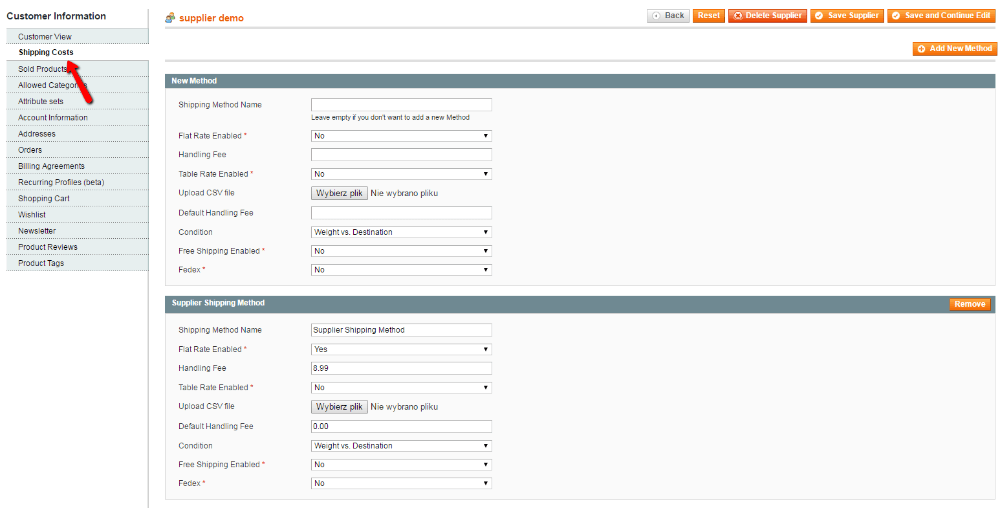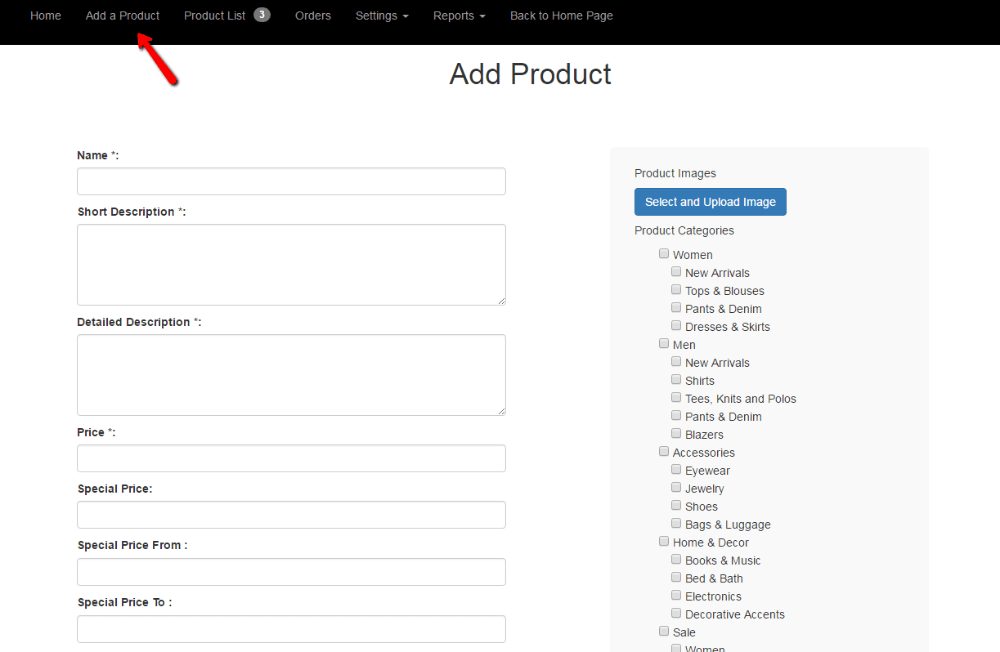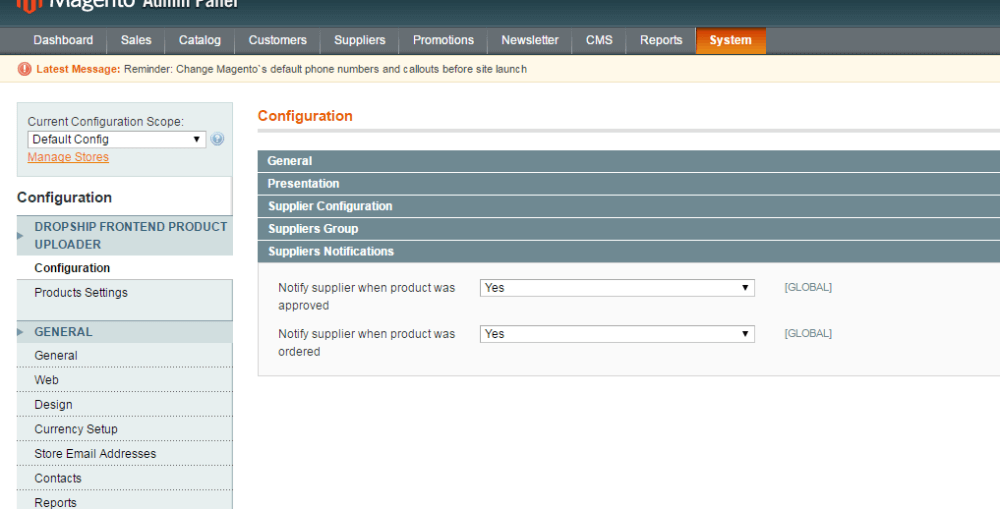The Best Multi Vendor Drop Shipping Extension for Magento
The Drop Shipping Extension for Magento® offers robust multi-vendor dropship capabilities in a lean, easy to use module.
If you’re looking for a way to sell products from multiple vendors without needing to maintain inventory, the multi vendor dropship extension is your solution.
Shipping and Tracking Orders
Managing Shipping Method
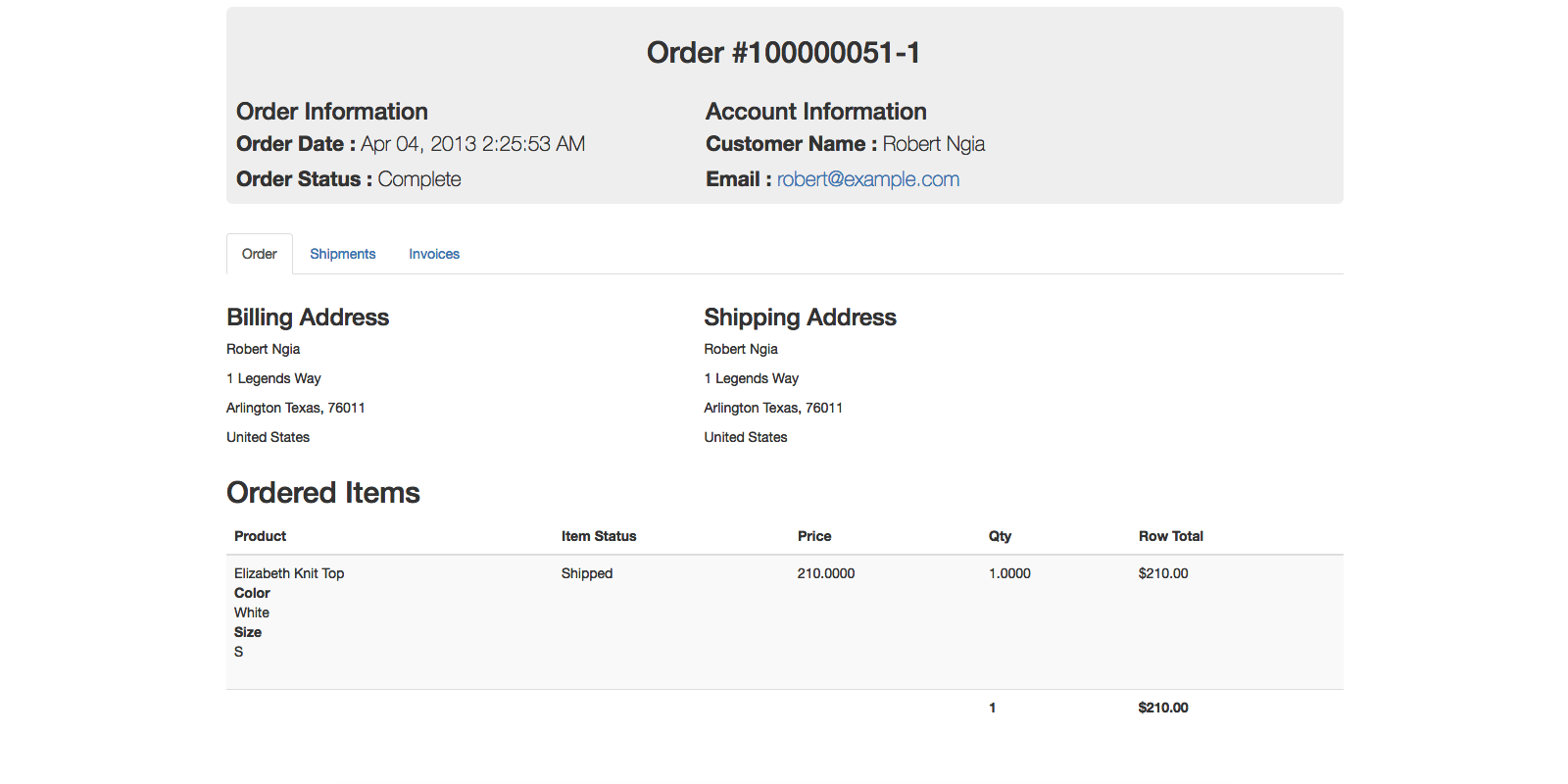 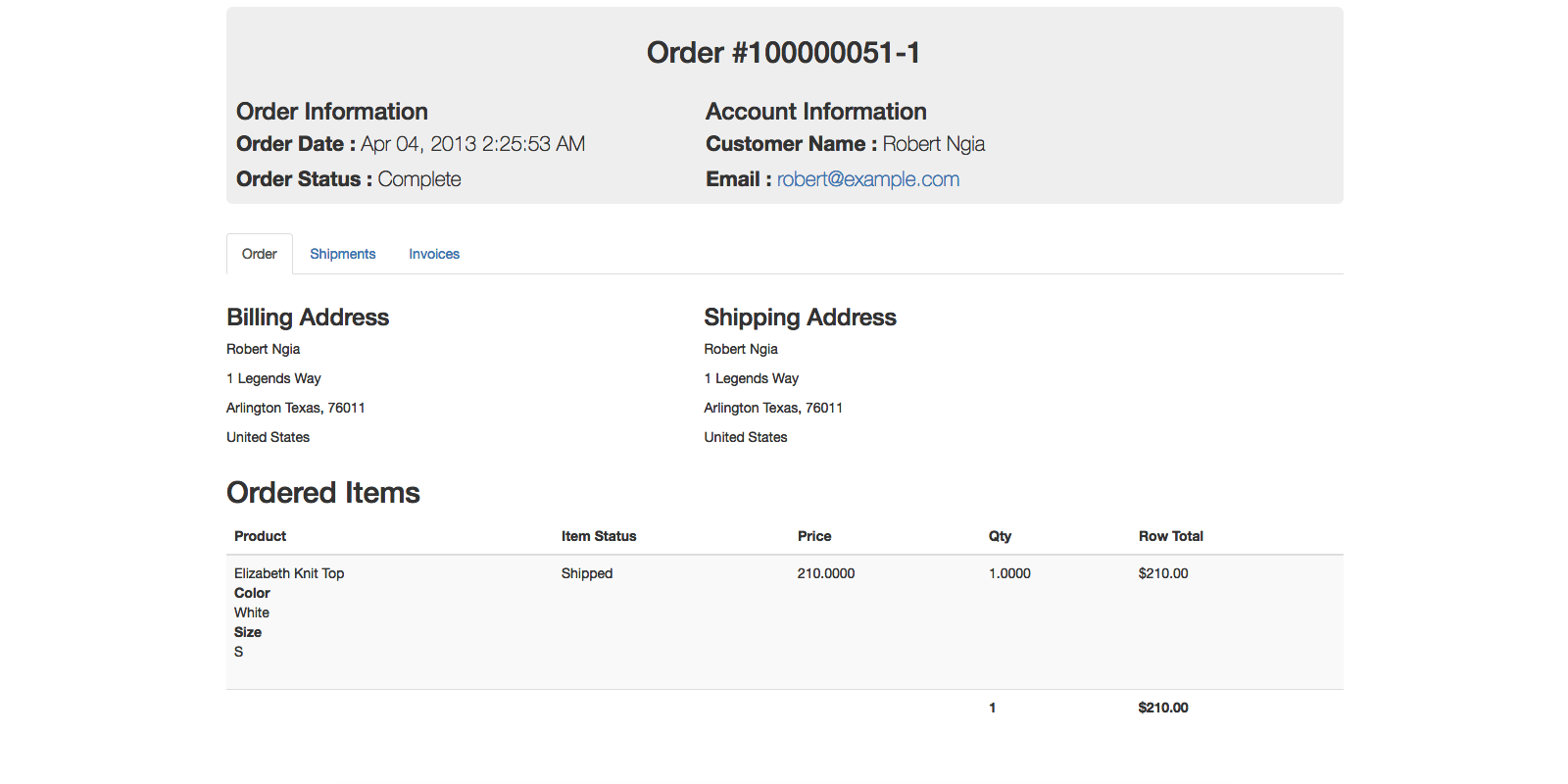 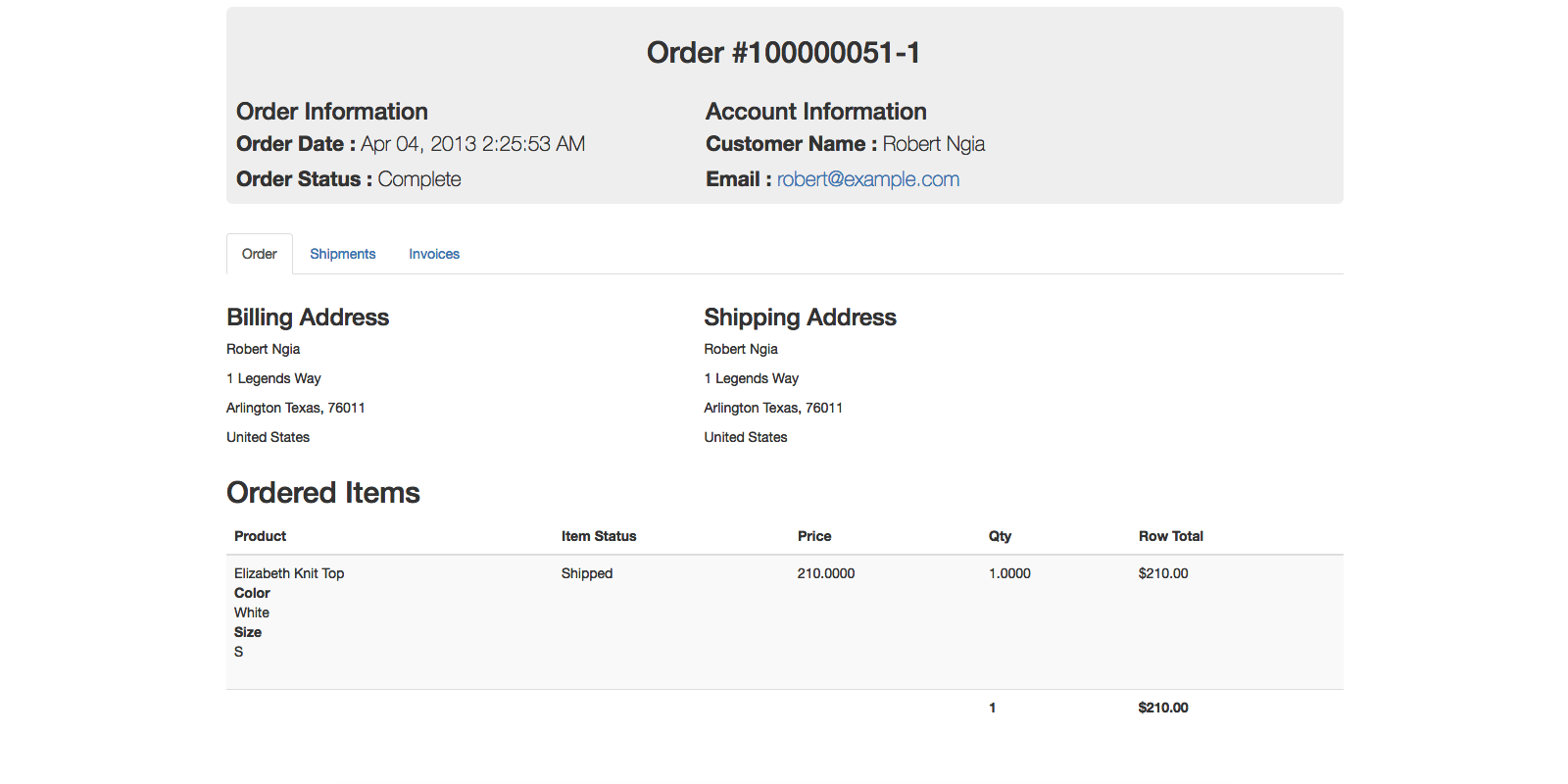 | Vendors are able to decide which shipping methods they want to use to fulfill orders. |
Managing Vendor Products
|
The dropship extension also comes with basic multi-vendor store functionality. Vendors can add or edit products on the frontend, view orders, and track sales. Note: The dropshipping extension does not support many advanced features of the Multi-Vendor Marketplace extension, including vendor profiles and vendor-specific product pages. |
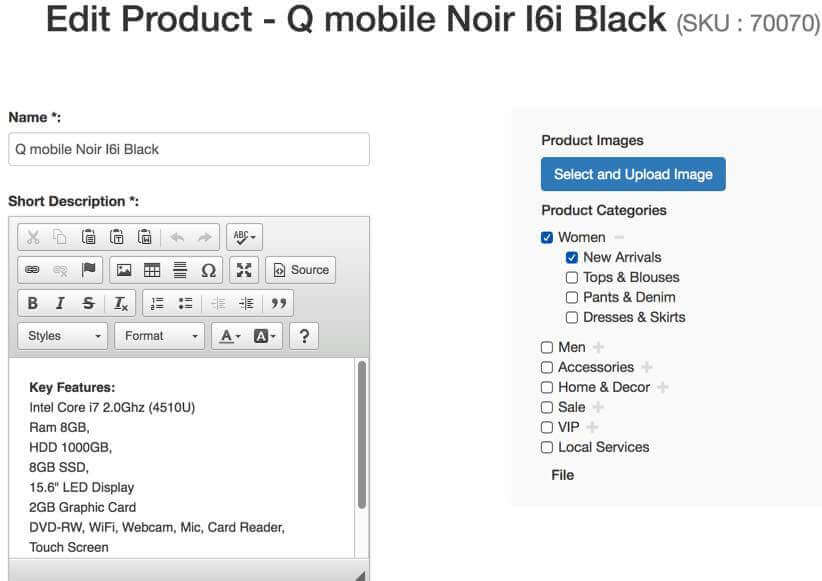 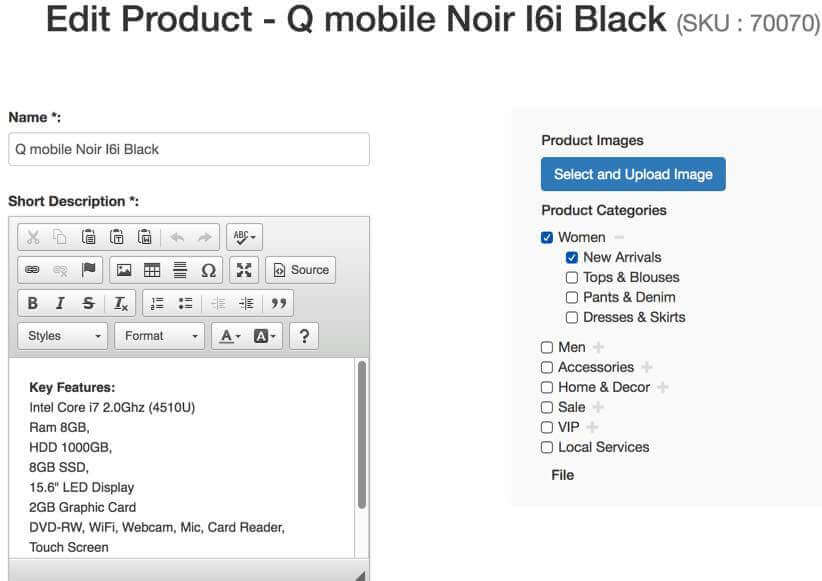 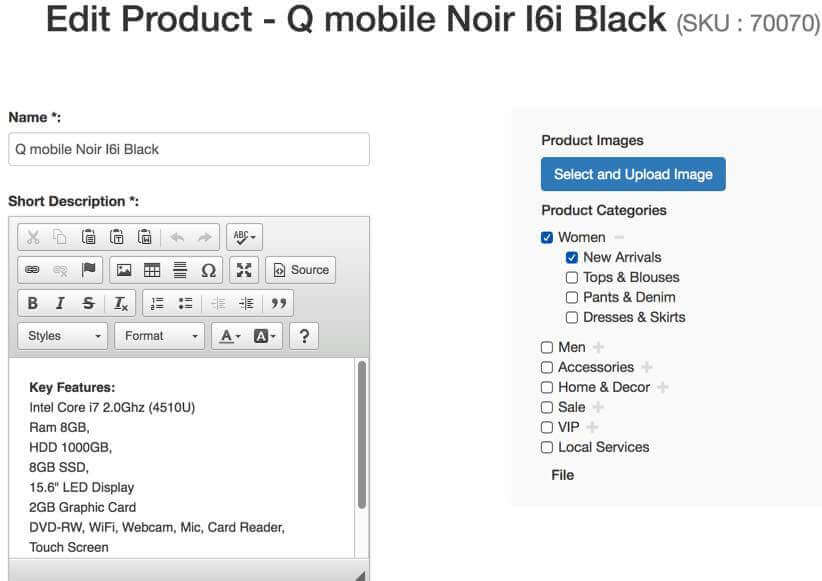 |
Comparison of Dropshipping Extension with Multivendor Marketplace & Inventory Management Extensions
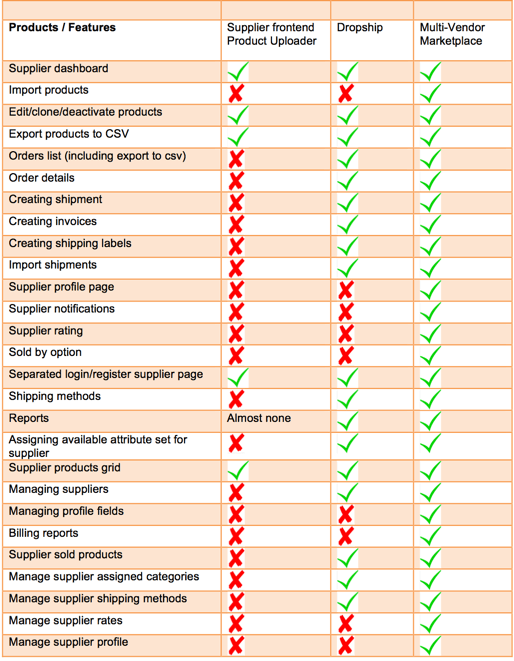
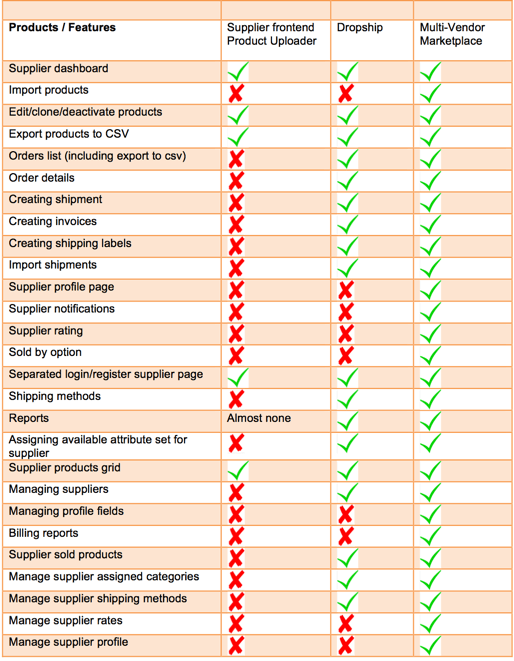
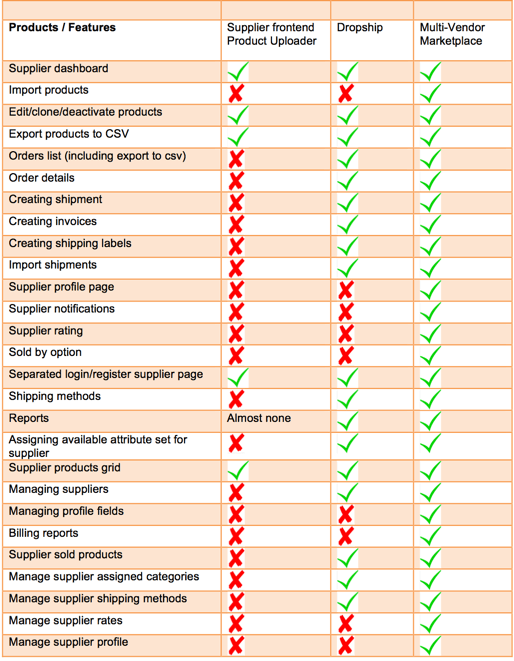
Compare between Dropshipping Extension with Multivendor Marketplace & Inventory Management Extensions (Click to expand)
Using the Multi-Vendor DropShipping Extension
- Drop Shipping– Suppliers ship straight to the customer
- Multi-Vendor Capabilities– Gives vendors the ability to manage and view their orders
- Multiple Shipping Methods– Suppliers can choose to offer multiple shipping methods
- Add Product– Vendors can add products, product descriptions, prices, and more
- Wholesale Sales– Great for selling many products from wholesale suppliers
- No Inventory– Eliminates the need for the store owner to hold inventory
- Improve Order Flow– Reduces time spent filling and shipping orders
- Convenience– Store admin doesn’t have to worry about filling and shipping orders
- Saves Time– Saves admins’ time and allows customers to get their orders faster
DropShipping Extension Related Resources
DropShipping Extension Features
Please check the user guide to learn more about this extension.
| Drop Shipping – Ship products directly from supplier to customer | |
| Multi-Vendor Capabilities – Gives vendors the ability to manage their orders | |
| Add Product – Vendors can add their products on the front-end of the Magento store | |
| Product Description – Vendors can add their own product descriptions | |
| Customize Price – When adding a product, suppliers can choose the price | |
| Admin Approval – Admin has the ability to approve vendor products before they go live | |
| Shipping Method – Vendors can offer multiple shipping methods for customers to choose from at checkout | |
| Shipping Price – Vendors can customize shipping prices for different delivery methods | |
| Order Packing Slip – Vendors can print a packing slip with order details for shipping | |
| Vendor Product Dashboard – Suppliers can view a grid of all uploaded products and see if they were approved by admin | |
| Vendor Order Dashboard – Vendors can see what orders are complete and which need to be shipped | |
| Vendor Notifications – Vendors can receive notifications when a product is ordered or approved by admin | |
| Sales Reporting – Vendors can easily track sales performance | |
| Improve Multi-Vendor Management – Gives vendors’ capabilities to improve order flow while retaining admin capabilities |
DropShipping Extension Image Gallery
DropShipping Extension Frequently Asked Questions
Please check the user guide to learn more about this product.
Can a vendor ship a partial order and ship the rest later?
Yes. Vendors may choose to ship a partial order and later ship the remainder. This can be done in the vendor portal under Order –> order details.
To learn more about Partial Order Shipments see this Help Article.
Can customers order multiple products from different vendors and ask the vendors to ship to the same place?
Yes. Customers are not limited to ordering from one vendor at a time. They may fill their cart with items from different vendors then later checkout in one go.
They Customer will need to choose from the different shipping costs provided for each Vendor. A message is displayed informing them of this during checkout.
Can vendors view and manage their orders?
Yes. Vendors can easily view and manage their orders inside their very own vendor portal.
To learn more about how the vendor panel works see this Help article.
Do the vendors choose the shipping method?
Yes. Vendors choose their own shipping methods from Flat Rate, Table Rate, FedEx and Free.
Learn more about defining shipping methods as a Vendor through the vendor panel by Clicking here.
If the vendor chooses the shipping method, can it be changed?
Yes the Vendor is free to change their shipping method at any time through the Vendor Portal. The site admin is also capable of modifying the Vendor’s shipping methods through the admin panel after they have been saved.
Click here to find out more.
Do the suppliers set the product price?
The Vendor/Supplier sets the product price. This is what will appear on the product page.
Click here to find out more.
How do vendors receive order notifications?
What's the difference between the Dropship and the Marketplace extensions
The Dropship extension is based on the concept of the fulfillment and inventory management being made by multiple vendors, but the site shows only one seller.
The marketplace extension has the optional ability to show ratings and multiple sellers on the site so the customer on the front-end knows the products have been shipped by multiple vendors.
Try them both out by requesting access to the demos and see for yourself the differences between them.