Do you have a Magneto store? Are you baffled by eCommerce SEO? Read this blog!

To those who are unfamiliar with SEO, it can seem like an impossible task to reach that golden first page. That’s why we’ve put together this handy guide, specifically for Magento users, on eCommerce SEO best practices.
SEO and Magento: Getting to Know the Basics
If you don’t already know, SEO stands for Search Engine Optimization. SEO refers to how search engine friendly your website is. Improving your SEO can improve where your website sits in rankings on search engines like Google and Bing.
Where you sit in search engine rankings is essential to gain new customers and help your business thrive, but don’t just take our word for it – there are some incredible stats that illustrate the importance of SEO, not least that sites listed on the first page of Google results take a whopping 91.5% of traffic that comes through search engines.
Magento is an SEO platform by nature – one of the many reasons why it remains one of the most popular platforms for online stores – but there are more ways you can go above and beyond to achieve SEO best practices.
So, without further ado, here are some rules to keep in mind when it comes to achieving eCommerce SEO best practices:
December 2024 Offer – For a Limited Time Only:
Get Fancy FAQ Extension for Magento 2 for 20% off! Don’t miss out!
1. Conduct Keyword Research – And Listen to It!

First things first, you need to lay the foundation for successful SEO by conducting keyword research – and then you need to make sure you follow through!
The experts at Magento state that some eCommerce owners often make the mistake of “only targeting obvious, short-tail keywords associated with their products.” Unfortunately, these aren’t likely to gain the improvement or traffic that you want. To ensure that you’re targeting effective keywords, use a keyword tool such as Moz or Ahrefs.
Once you’ve found the keywords that you want to use, make sure you do use them across your website content to get the most out of them.
2. Optimize Your URLs…
Another essential piece of the puzzle is making sure that all of your website URLs are SEO-friendly, this includes your main domain as well as your product page URLs.
An optimal URL is easy for both customers and search engines to understand so make sure you keep them brief and easy to read, descriptive and consistent.
For a more in-depth look at choosing the best SEO-friendly URL, check out the ultimate guide to an eCommerce SEO-friendly URL structure from ContentKing.
You can change your base URLs in Magento by navigating to Stores > Settings > Configuration in the backend. Under the General section, click Web, and then look for the Base URLs section.
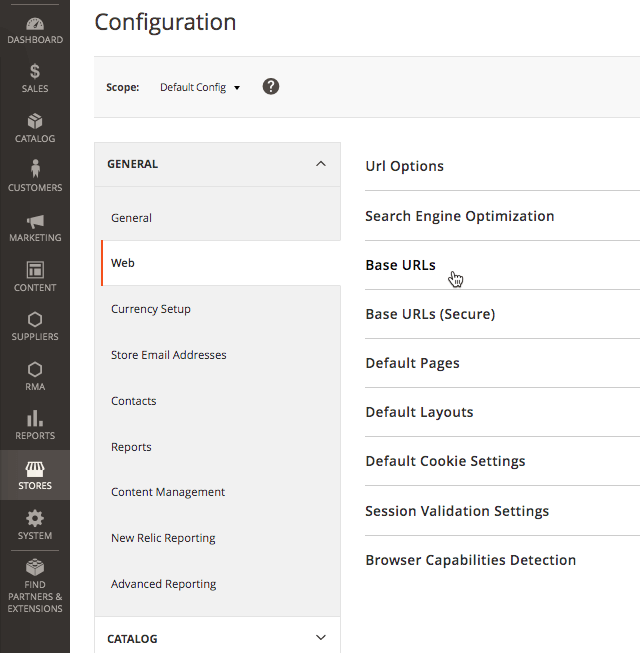
SEO-Friendly Supplier URLs
If you run a marketplace (or want to), our M2 Marketplace extension also offers the additional Marketplace Supplier Redirection Module.
It allows yours suppliers to easily set SEO-friendly URLs for their store page.
3. Optimize Your Product Pages…

Optimizing your product pages ensures that you’re giving search engines relevant content, which in turn enables them to understand and index your business. You can optimize each product page in a number of ways:
- Add product descriptions – Product descriptions should be informative and accurate but easy to read and unique. Never use the manufacturer’s product descriptions, as there are likely to be other websites using the exact same content.
- Open space for questions and answers – The User Questions Extension for Magento 2 adds a box on each product page where users can send questions. The admin can moderate them and answer.
- Use long-tail keywords. Long tail keywords are phrases associated with your products that include three or more words. Product pages are the best and most natural place to include these on your website.
4. And Optimize Your Images Too!
Search engines can’t read images, so in order to make the most of any images on your website you need to optimize file names and add alt-tags.
File names need to be descriptive – IMG00034.JPG won’t cut it, make sure it relates to what the image is. Alt-tags need to be clear, short, and to the point.
In order to optimize your images, navigate to Catalog > Products in Magento. Double click on Thumbnail, go to the detail page, and scroll down to Images and Videos. Select Images and add the alt text as needed in the field provided.
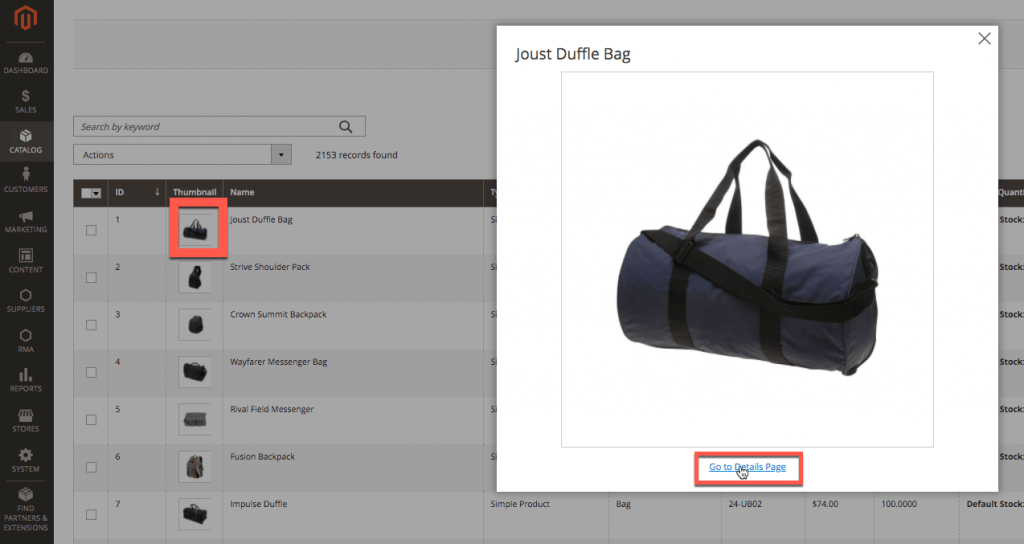
5. Make the Most of Title Tags
When it comes to eCommerce SEO, title tags are imperative. If you’re unsure what they are, Moz explain that a title tag is an element of HTML that “specifies the title of a web page.” Title tags are vitally important as they are what are displayed on the search engine results page – the very link that users click to access your website.
Magento helpfully adds title tags automatically, but any Magento developer worth their salt will tell you that it really helps to edit or create them manually. Make sure you keep them short and informative – as Google only displays the first 60 characters.
To edit in Magento, navigate to Content > Design > Configuration, click Edit on the Default Store View, and scroll to the HTML Head section.

6. Eliminate Duplicate Content

Duplicate content is an issue for many Magento store owners, and to really improve your eCommerce SEO you need to eliminate it.
Duplicate content can arise for a number of different reasons, including having the same product in multiple product categories; creating product descriptions that are too similar to your own or another brands; or using identical title tags for multiple pages.
Duplicate content is bad for SEO because it ‘confuses’ search engines, forcing them to pick a page – and this might not always be the one that you want to rank most highly.
While it’s common (and perfectly acceptable) to have some duplicate content on your site, one way you can avoid it is by using Canonical tagging to show search engines which page is the ‘master’ page that should be displayed in search results.
To do this, navigate to Stores > Configuration > Catalog. Scroll down to Search Engine Optimization and set Canonical LINK Meta Tags for Categories and Products to Yes.
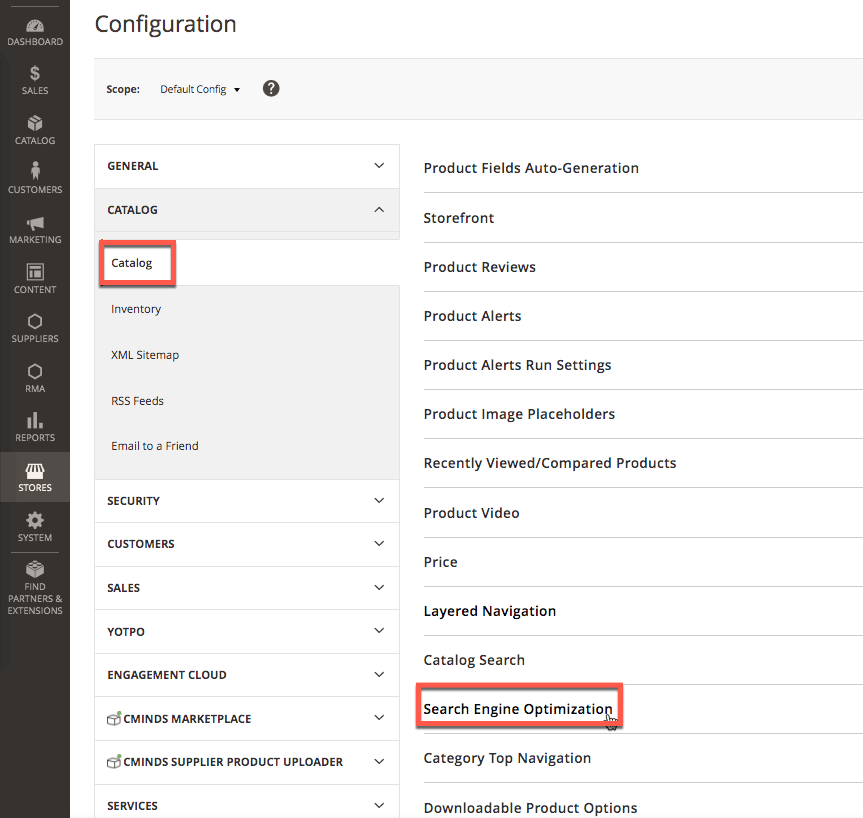
FAQ Page
A great way to create keyword-rich content is with a FAQ page. On it you can concentrate repeating questions, sparing the rest of your site from mentioning the same basic answers over and over again.
You can do this easily and efficiently with the Fancy FAQ Extension from CreativeMinds. Not only does the extension take the hassle out of answering the same customer questions, it can also boost your eCommerce SEO by providing even more relevant and up-to-date data for search engines to work with.
7. Change Default Descriptions

Magento recommends altering the default descriptions for every page being indexed on search engines, this provides your website with yet more unique content that will help to improve its search engine ranking.
You can do this by going to Content > Configuration > Design > HTML Head > Default Description. Just like with optimizing your URLs, make sure you keep all of your descriptions easy to read.
Conclusion
So there you have it – 7 golden rules to follow in order to improve the eCommerce SEO of your Magento store.
For more information, news, and tips on how to improve your Magento store, keep up to date with the CreativeMinds blog.


