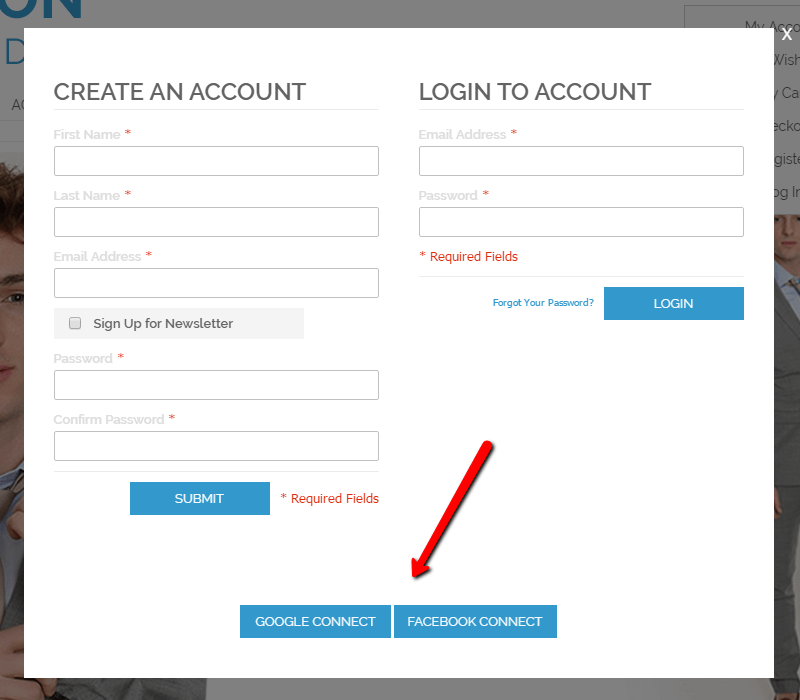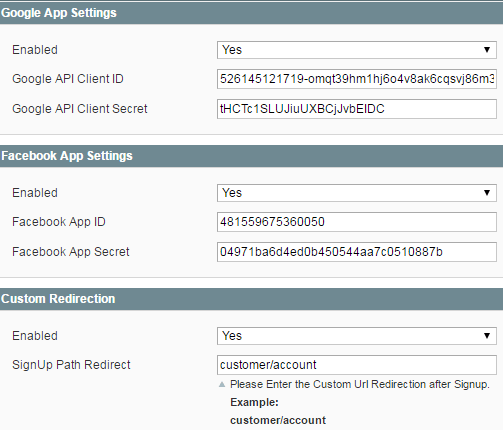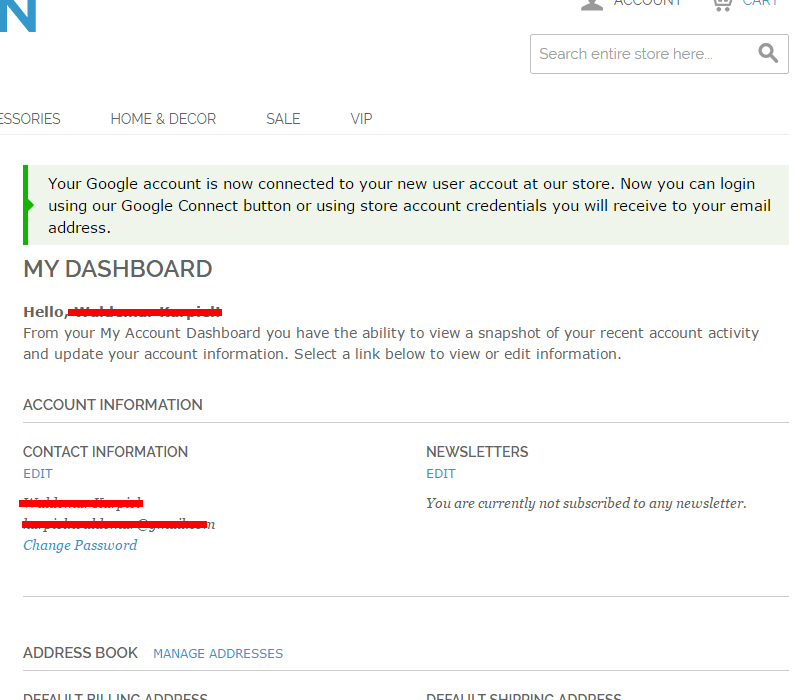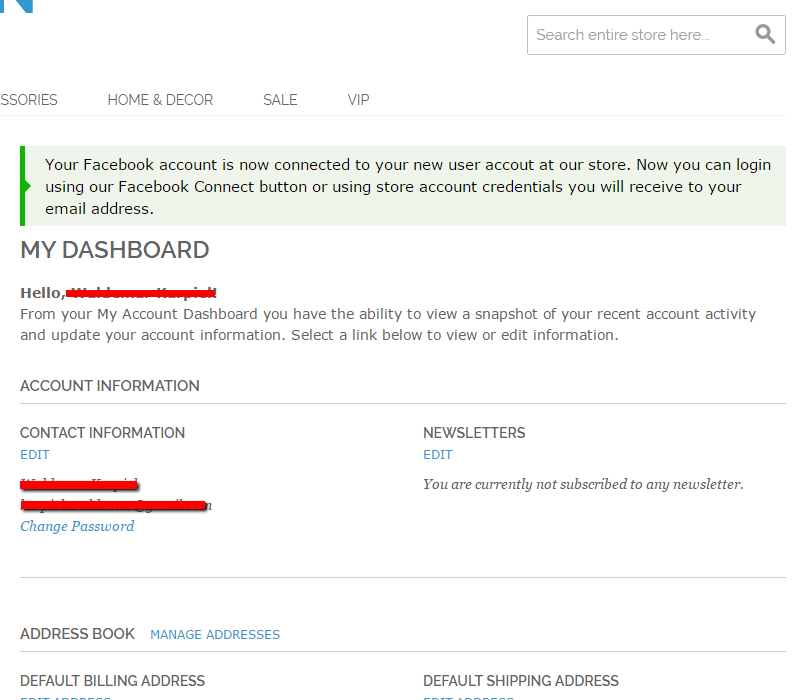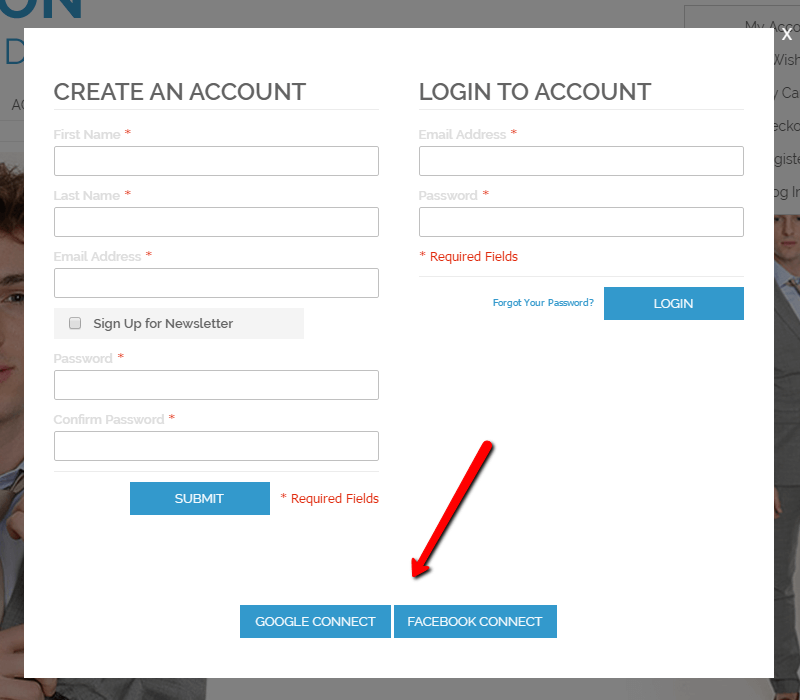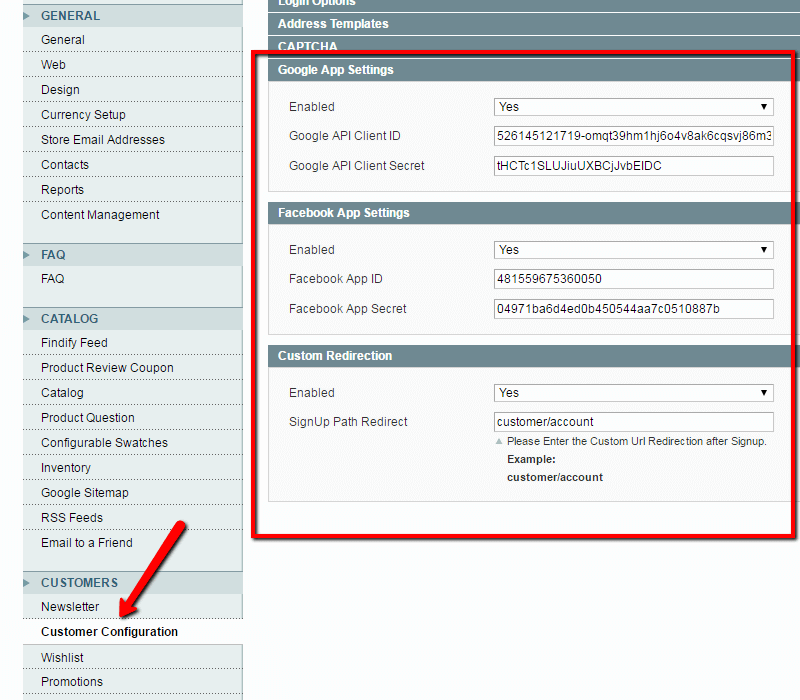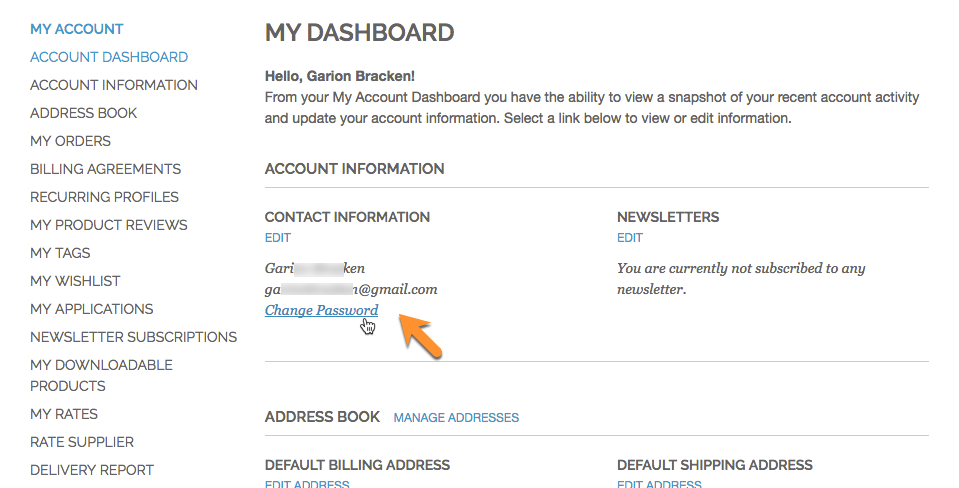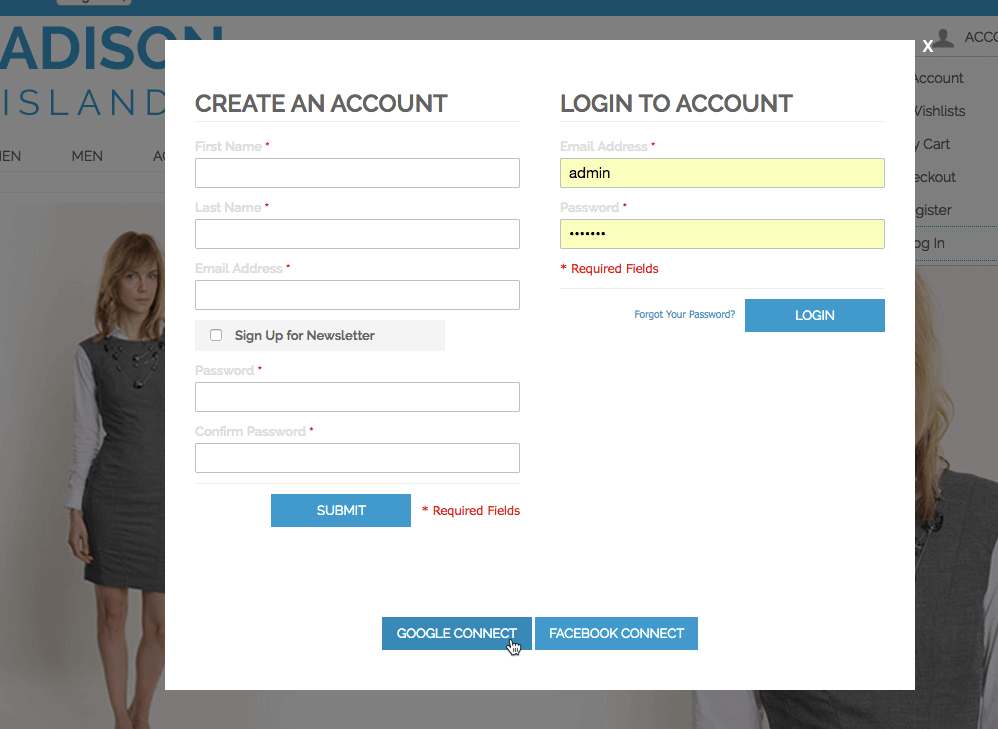Social Login Buttons Extension for Magento
Giving customers the option to register or login via social media is an easy way to increase retention, engagement and user experience. One way to do this in Magento® is to add a social login bar extension.
Better Login Experience
Easy Setup
Using the Magento Social Login Extension
- Simple Installation – Easily add a sleek login and registration popup box to replace the default Magentologin page
- Improved Checkout Experience – Quicken the checkout process to reduce abandoned carts
- Stay on the same page – Allow customers to continue browsing the online store during login/registration
- Higher Engagement – Increase customer engagement while providing an easier interface
- Better UEX – Provide a better user experience for customers
- Login Choice – Customers can choose default login/registration or social
Social Login Popup Extension for Magento supports
- Facebook Social Login Button – Customer Facebook login & registration
- Google Social Login Button – Customer Google login & registration
Magento Social Login Extension Related Resources
Magento Social Login Extension Features
Please check the user guide to learn more about this extension.
| Google Login & Registration – Allow customers to login and register using Google accounts | |
| Facebook Login & Registration – Allow customers to login and register using Facebook accounts | |
| Login Popup – Create an elegant login/registration popup | |
| Navigation – Customers can login and register without navigating from the current store page | |
| Default or Social – Customers can choose between default or new social login and registrations | |
| Select Social Networks – Choose which social media networks to enable or enable all | |
| Customer Experience – Provide a better customer experience in your Magento store | |
| Easy Login – Popup quickens login/registration process so customers can get to checkout sooner | |
| Easy Setup – No manual changes are needed, just install and set up the extension in the admin panel | |
| API – Uses API key for ease of use |
Magento Social Login Extension for Magento Image Gallery
Magento Social LoginExtension Frequently Asked Questions
Please check the user guide to learn more about this extension.
How do you change the login password?
After users have registered or logged in using the Social login option they can manually change their log in details such as email address or password through their user Dashboard through My Account as they normally would. If a user forgets their password and wants to log in manually they can either use Magento’s password recovery.
Once users have logged in through Google or Facebook, can the popup be disabled?
Will login be available through Twitter or other platforms?
Can users log in with multiple accounts?
Have many social media accounts can be applied to this extension?
Does the user have to sign in through the Social profile to use Social login?
They will need to either be logged in already for Social Login to register / log them into the magento store automatically or they will be redirected to a login page to log in then directed back to the User Dashboard after successfully completing login on the Social platform that they had chosen.
To learn more about the login process with Social Login see this Help article.