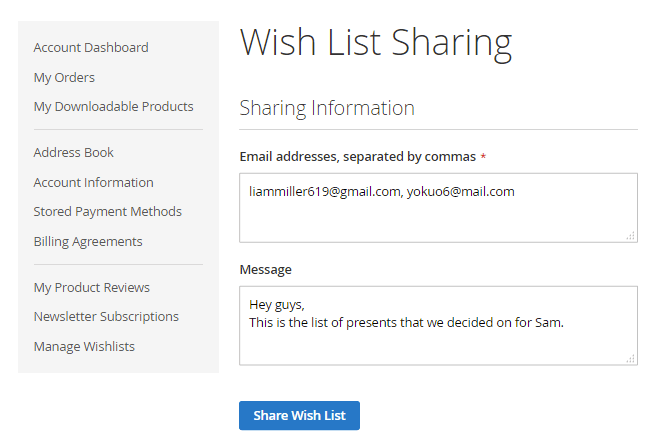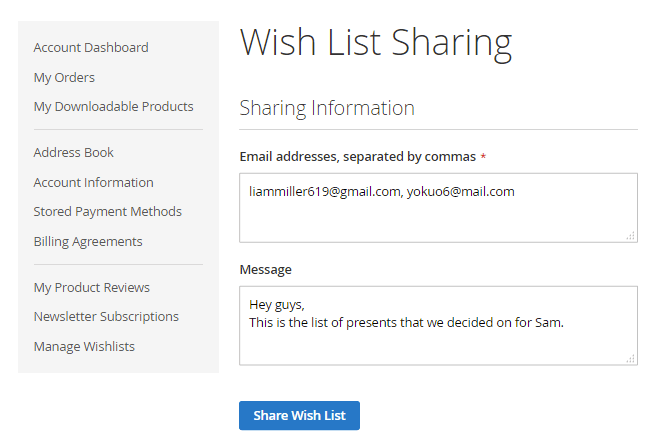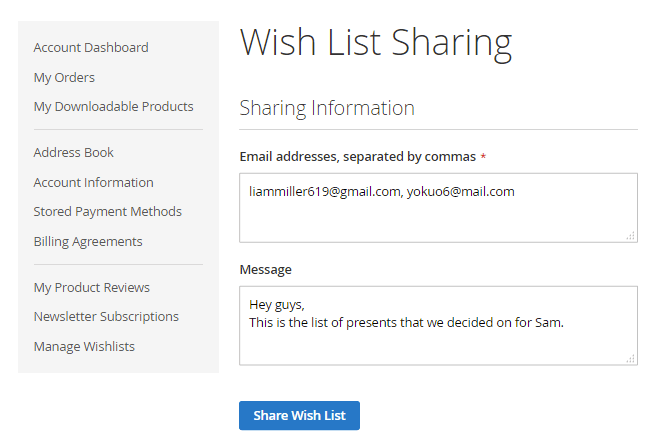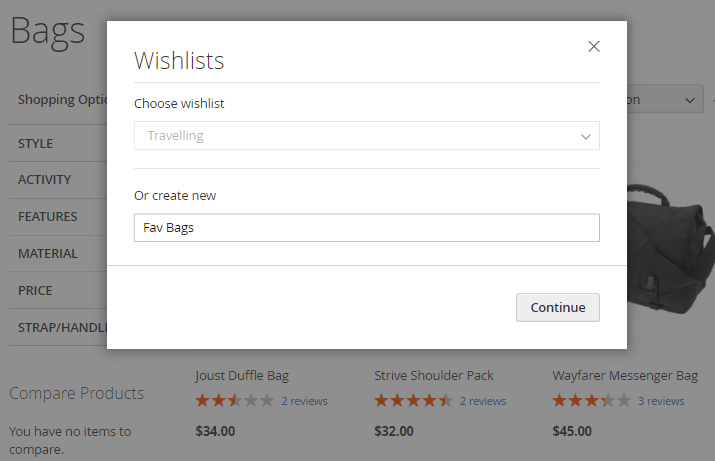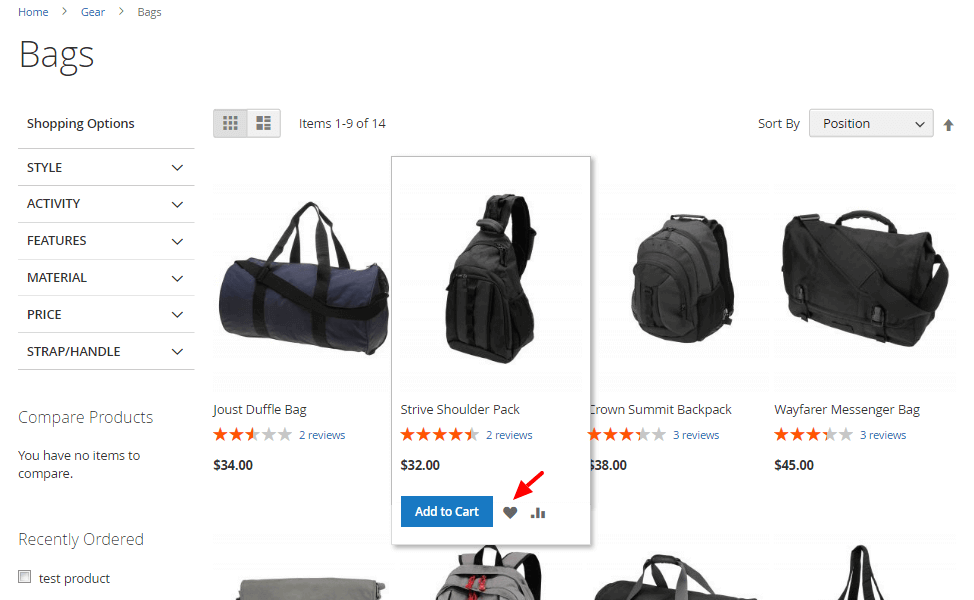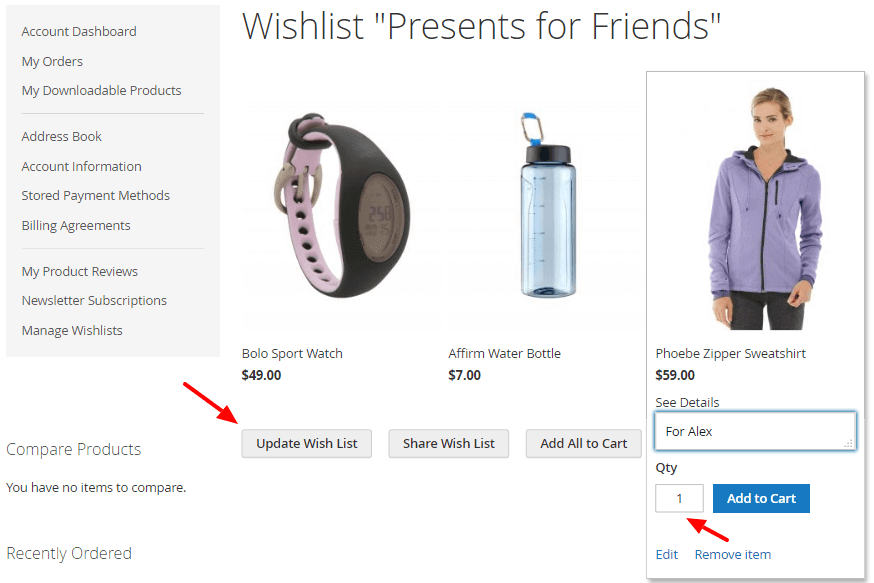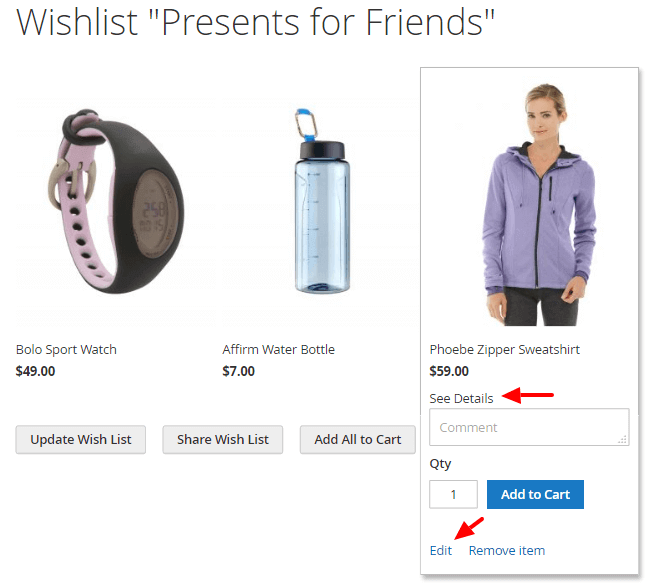Allow your customers to organize selected products and create Multiple Wishlists on your Magento 2 eCommerce Store
An Advanced Multi Wishlist solution for Magento 2 that gives you more insights into customers shopping wishes.
The Advanced Multiple Wishlist Extension for Magento allows customers to save products for later by creating multiple wishlists. Customers can easily edit wishlists, create more wishlists, and conveniently share wishlists via email.
Using Magento Multi-Wishlist
Adding Favorite Products List in Bulk to the Shopping Cart
   | Customers can also manage their favorite items lists from the customer account dashboard from their 'My Wishlist' area. |
Adding Customer's Wishlist to Cart
Managing Customers' Wish Lists
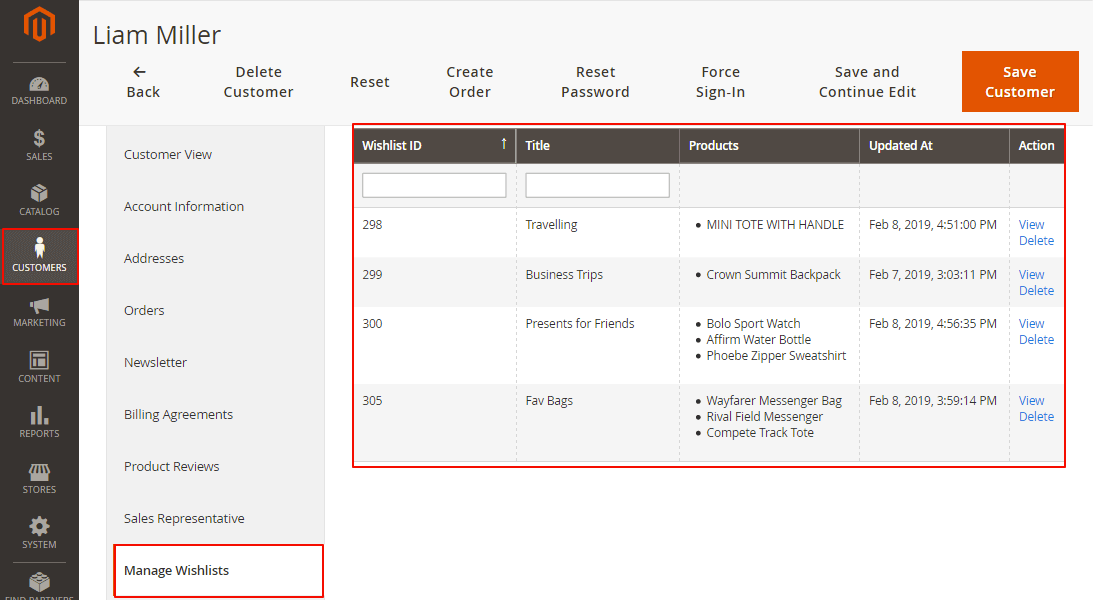 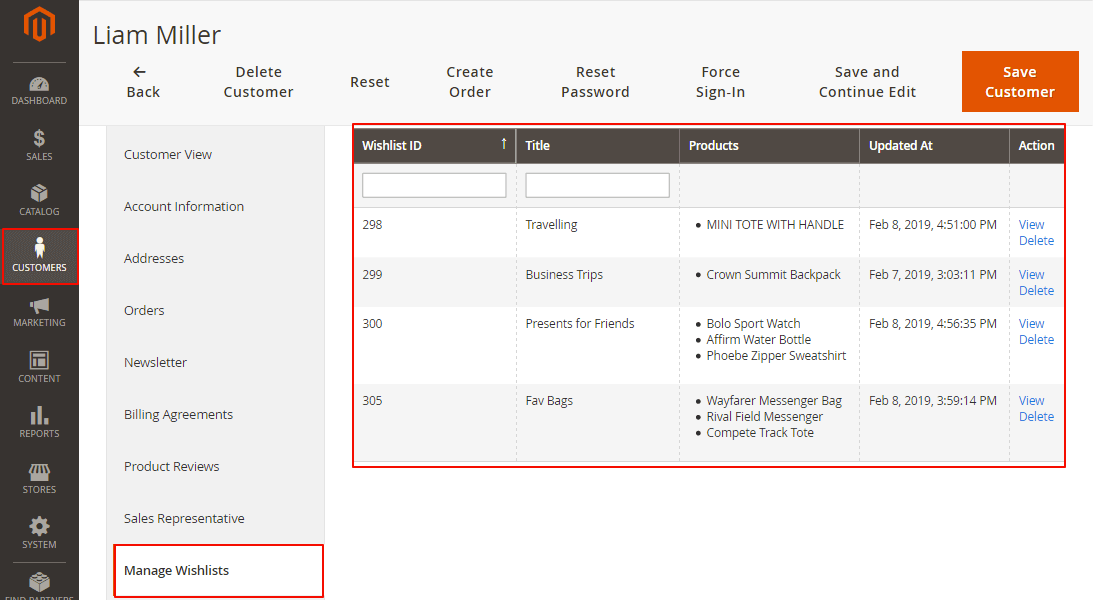 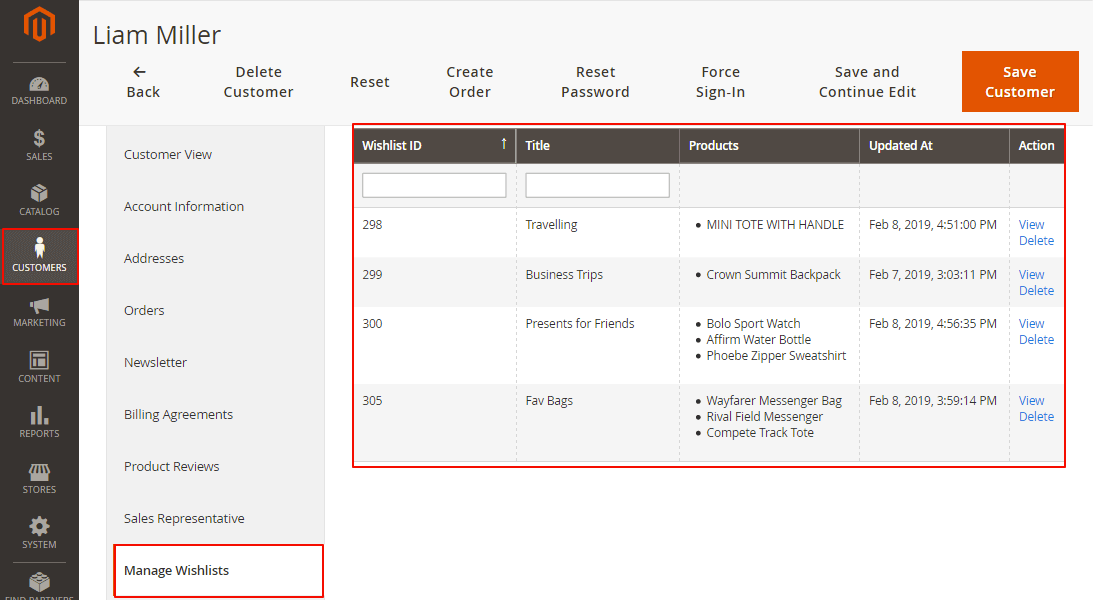 | From the store admin dashboard - the admin can view and edit existing Magento wishlists of each customer. |
Using the Magento 2 Advanced Wishlist Extension
- Add products to multiple separate wish lists – Customers can flexibly manage wishlists and add lists of their favorite products to improve their shopping experience and site owners will see increased customer retention.
- Easy to manage lists for future and repeating orders – Customers can manage a number of wishlists – edit items, remove products or add new products in their customer wishlist area. Also, users’ wishlists can easily be shared directly via email.
- Admin can view and manage customer’s wish lists – Admin can view and edit all the wishlists for each customer from the admin dashboard.
Advanced Wishlist Related Resources
Magento Multi Wishlist Extension Features
Please check the user guide to learn more about this extension.
Enable Multiple Wishlists
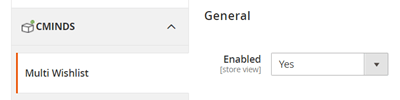
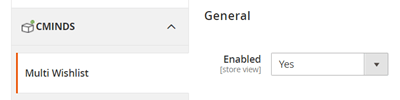
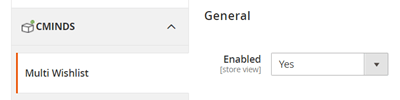
Wishlist functionality allows site visitors to create many wishlists to keep track of desired products on your store. Share different wishlists with different people.
Wishlist Grid
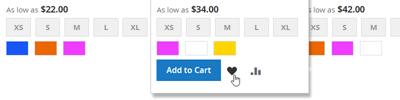
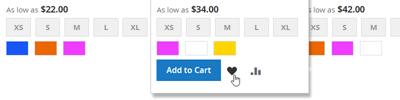
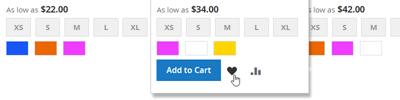
“Add to wishlist” option appears under each product in the Product Grid. It makes it easy for the customers to add the product to the wishlist directly from the Product Grid.
Email Notification
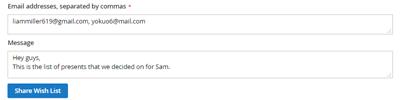
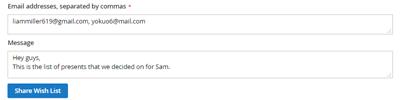
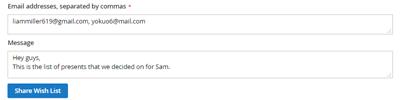
– When users share the wishlists or wishlist products with other users, they will receive wishlist notifications in their email.
Product Comments
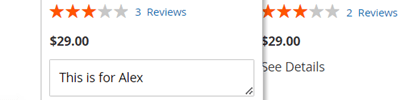
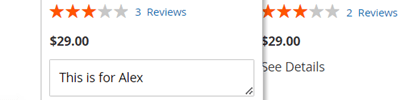
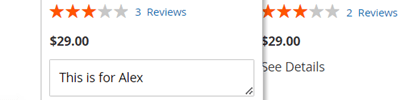
Customers can add a note for themselves when adding product to a wishlist.
Add products to multiple wishlists
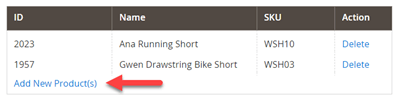
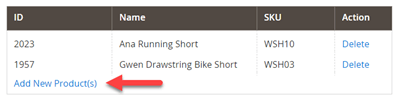
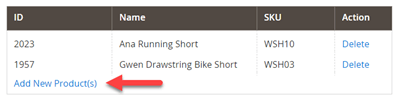
The same products can be added to a number of the wishlist, by the customer from the product page or from the wish list area in their account, or by admin from the backend.
Popup to choose a list from product page



When clicking “add to wishlist” a popup opens to choose a wishlist from existing lists or to create a new one and add products in wishlists. Customers can always switch items between wishlists.
Admin can edit lists for customers
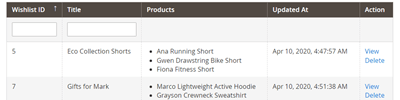
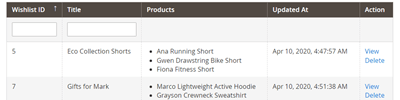
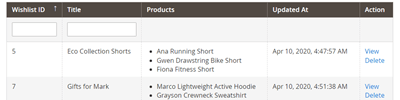
Site admin can manage products and customers’ wishlists from the customer account in the admin dashboard.
Quantity
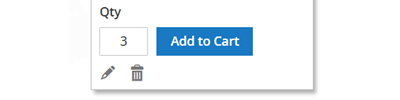
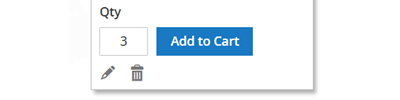
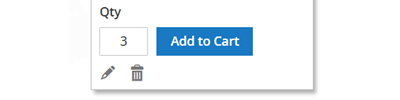
Customers can specify a quantity of how many products to add to a wishlist.
Magento 2 Multiple Wishlist Extension Image Gallery
Magento Multiple Wishlist Extension Frequently Asked Questions
Can the customer delete a wishlist?
How many advanced wishlists can a customer create?
How many products can customers add to wishlists?
Can the admin prepare a wishlist for the customer ?
To learn more about this feature see this Help article.
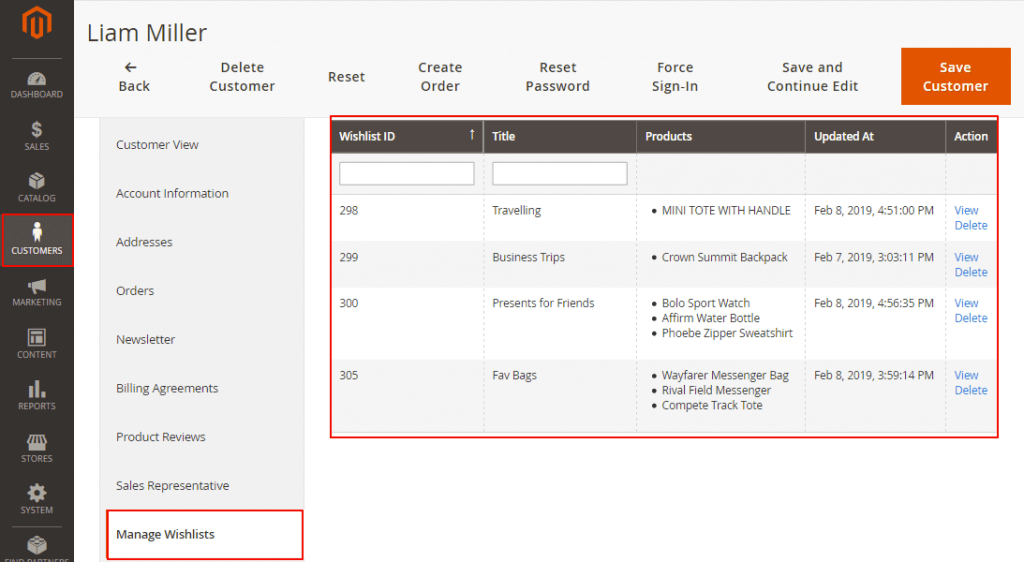
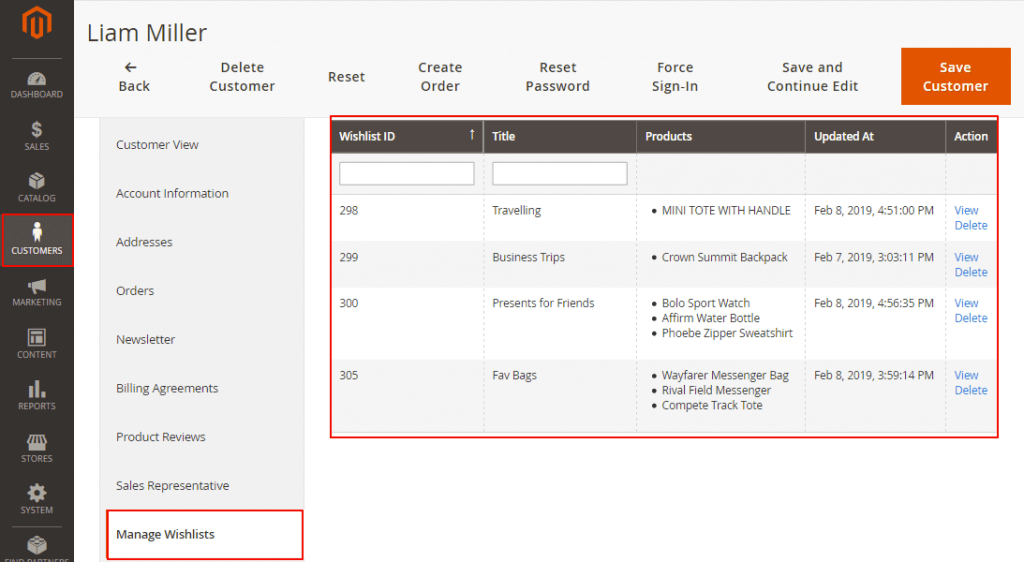
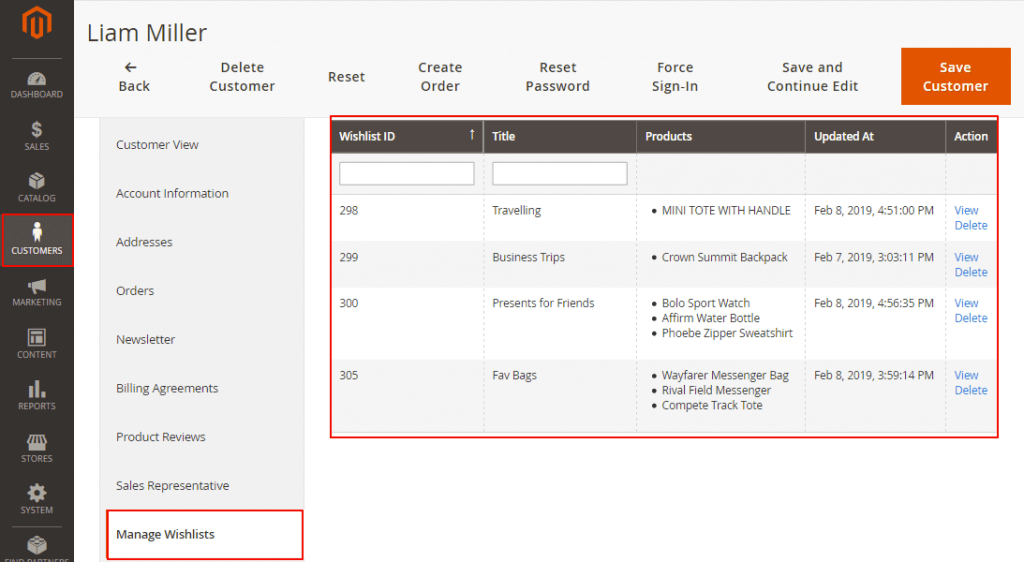
Can the customer add the lists to shopping cart?
To learn more about this feature see this Help article.
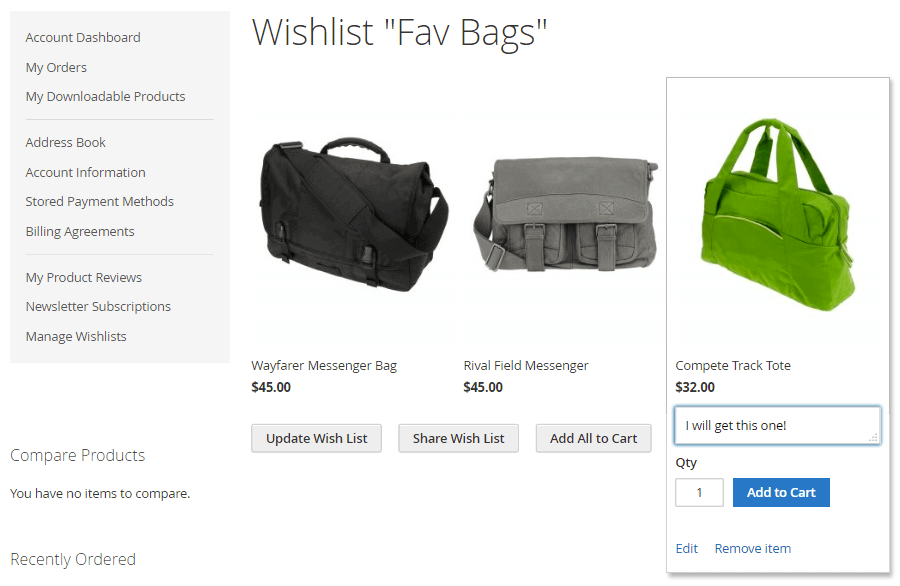
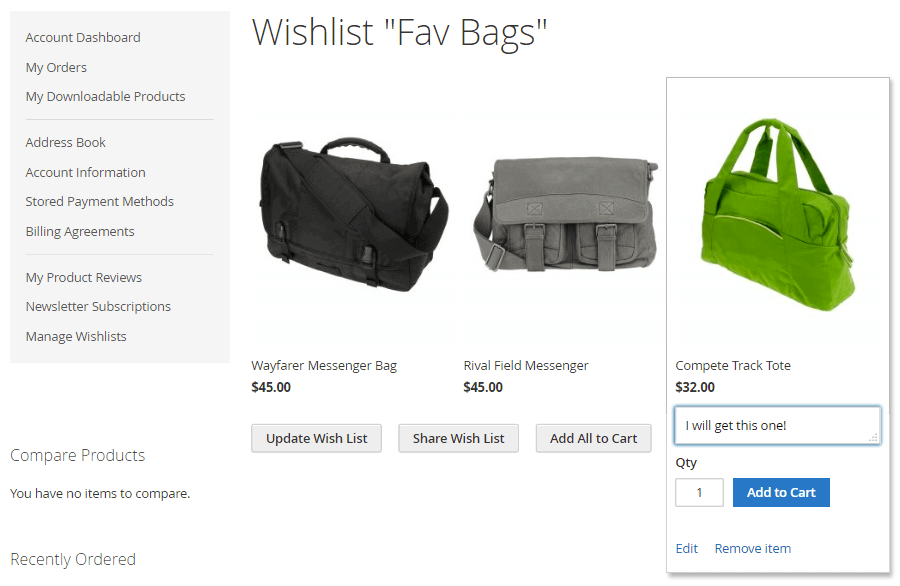
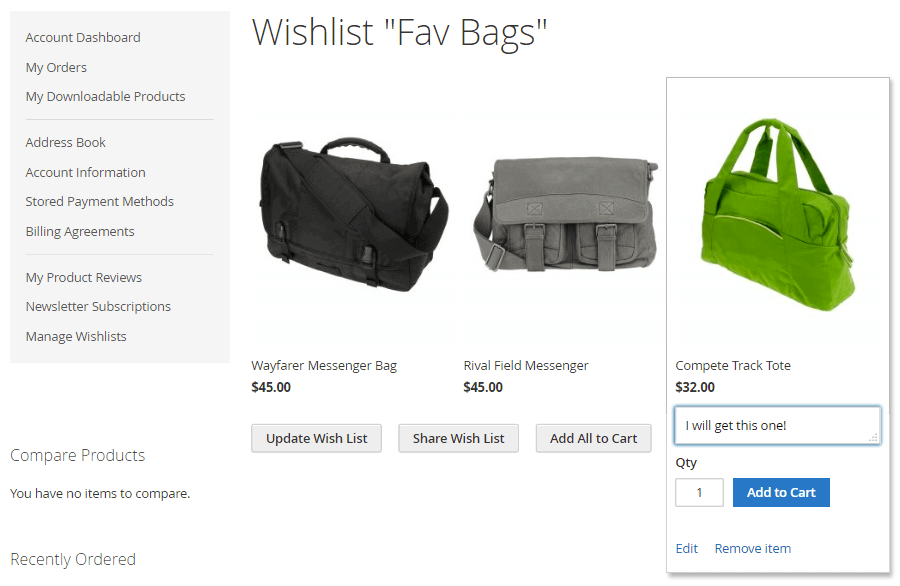
Can non-logged in users create a guest wishlist?
Can customers change product color, size etc or do they have to remove and upload the new configuration?
Customers are able to modify their order down to the tiniest detail. They can modify the color of an item, the size, the quantity, etc. through the Wishlist Item view.
To learn more about this feature see this Help article.
Can customers share wishlists with friends, family, work colleagues etc.?
To learn more about this feature see this Help article.