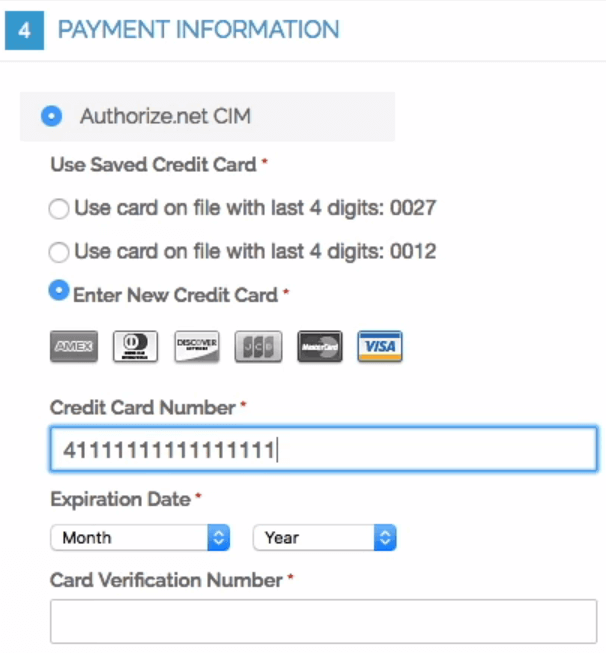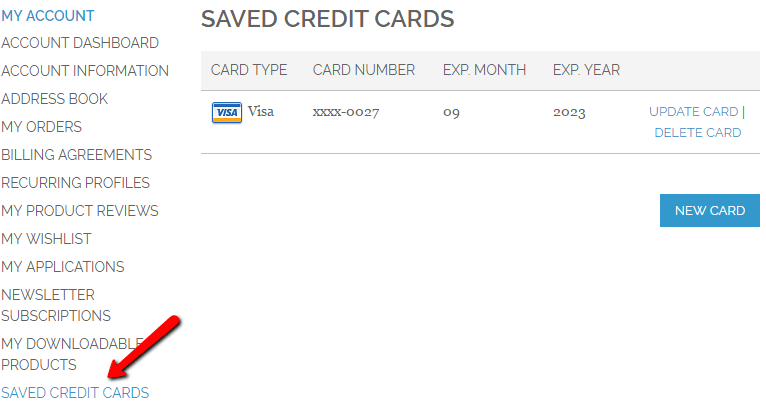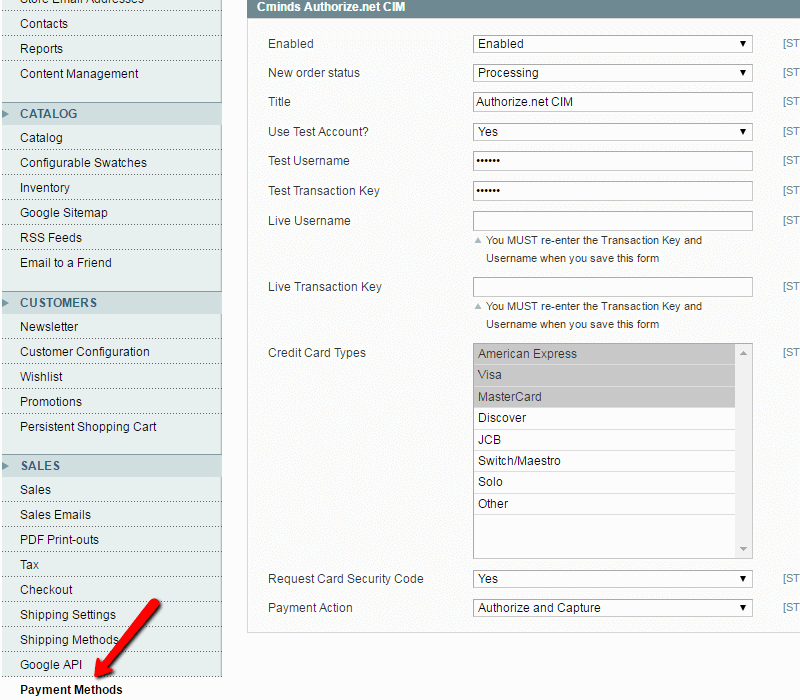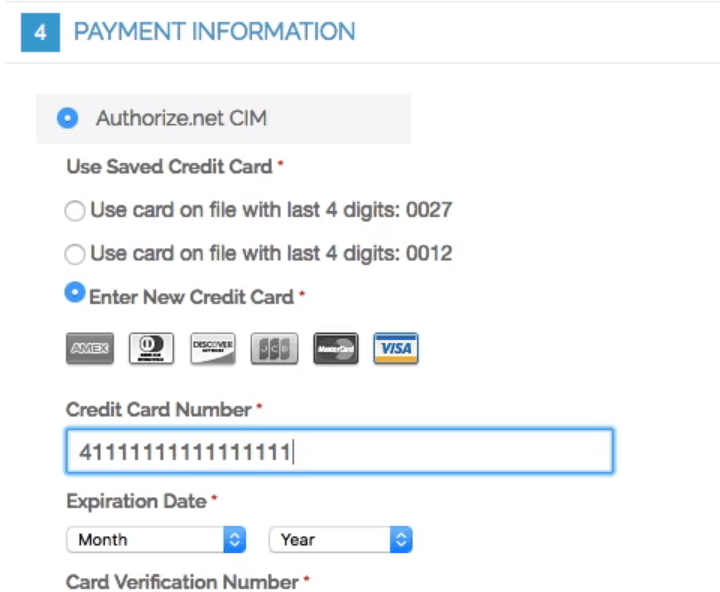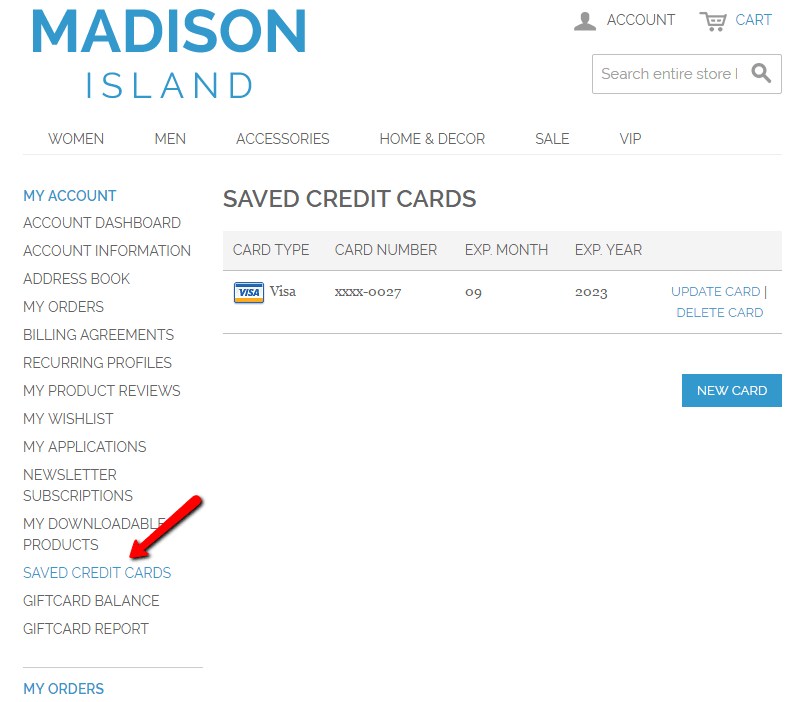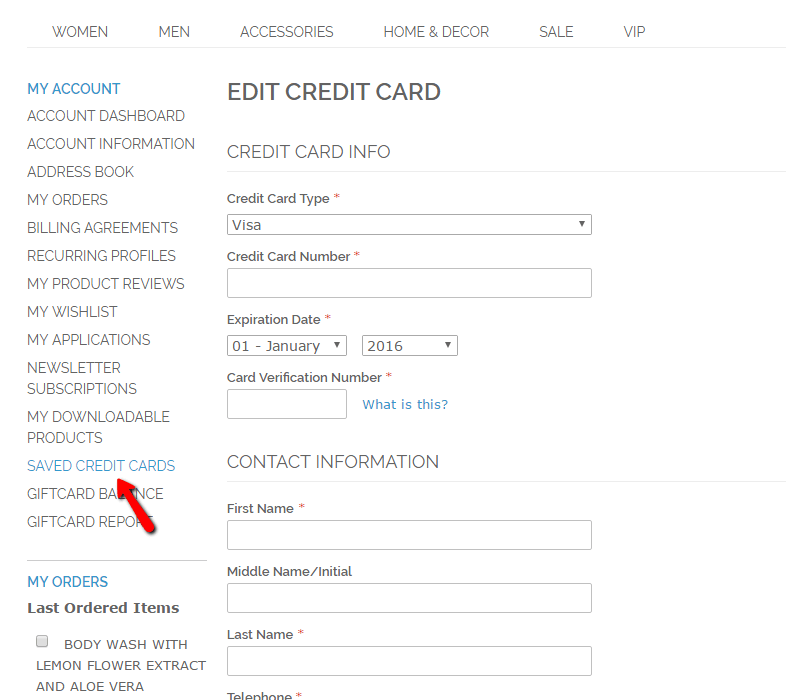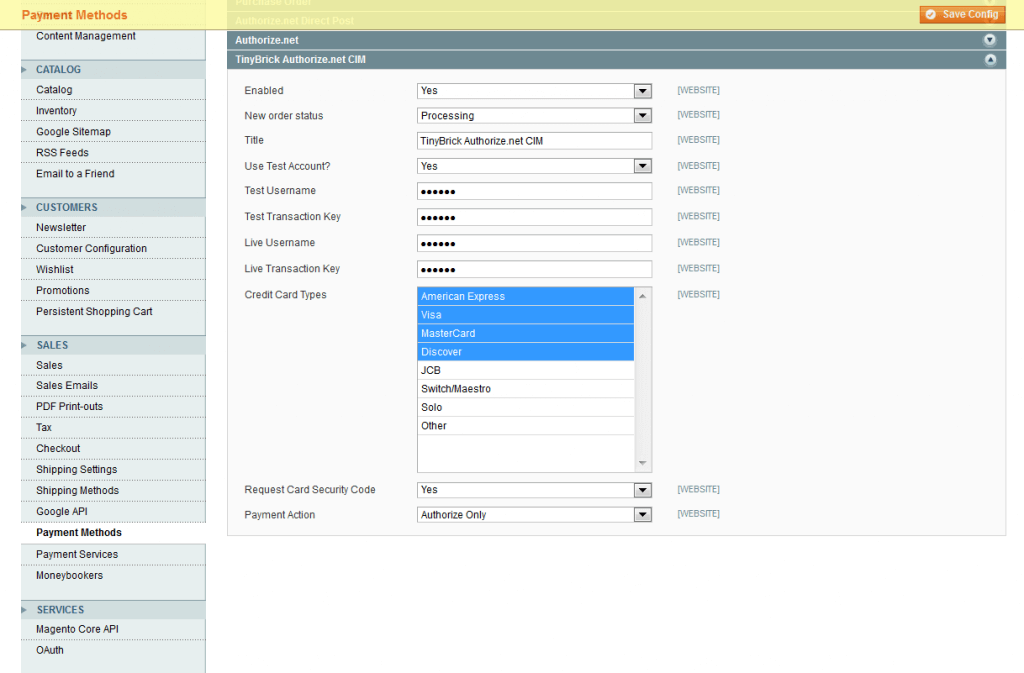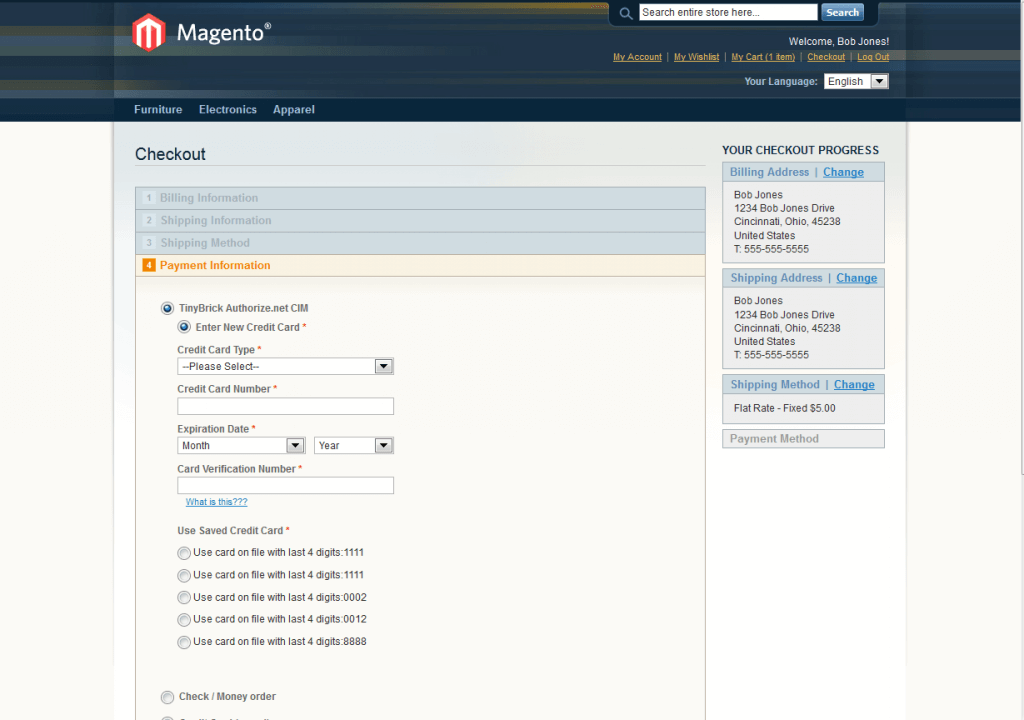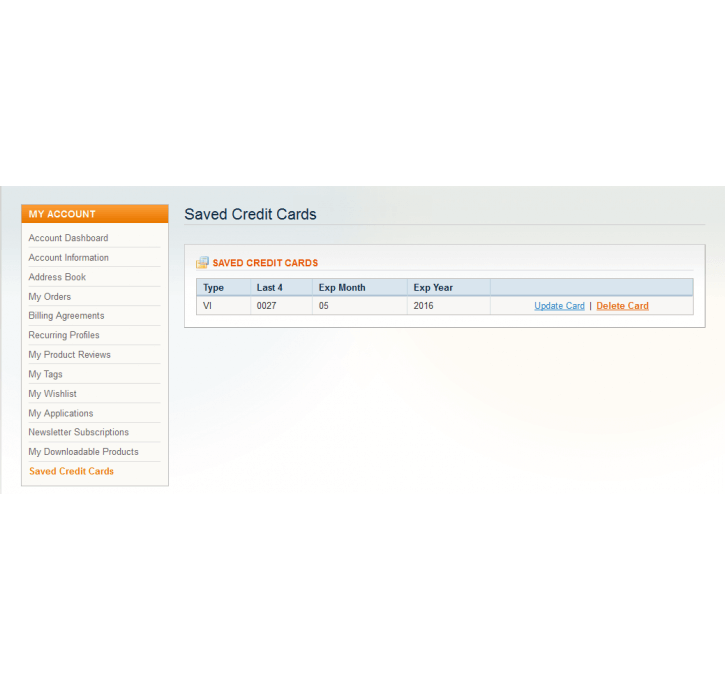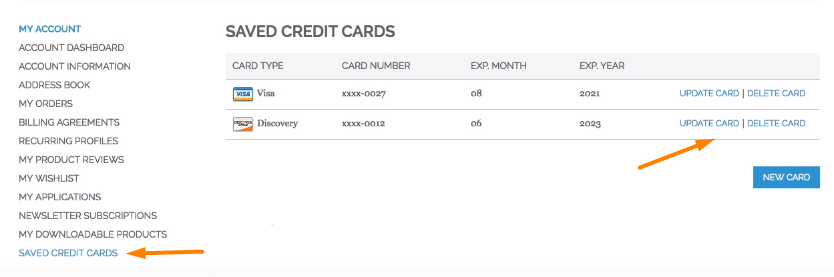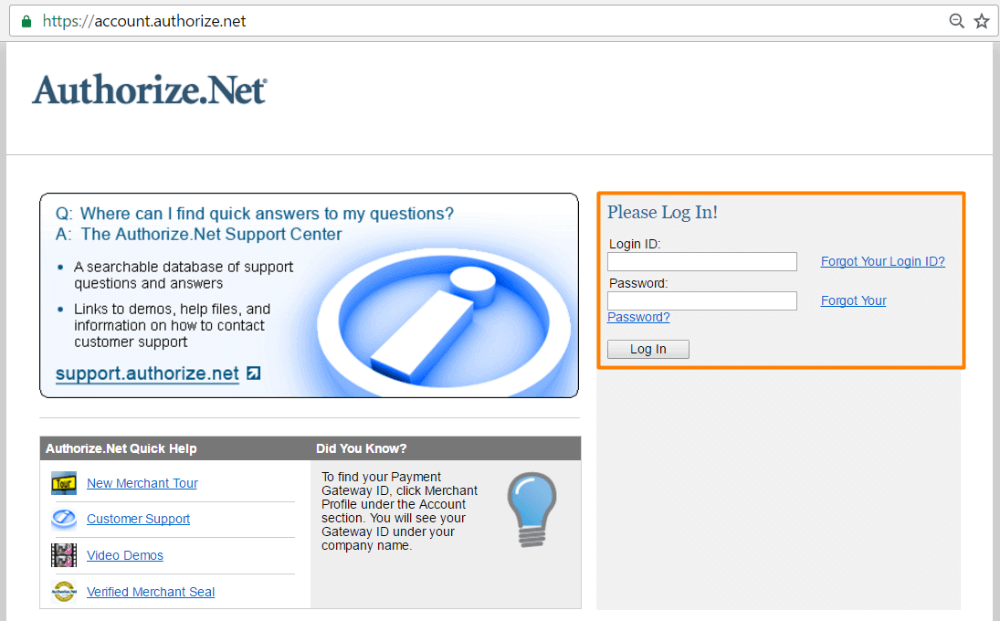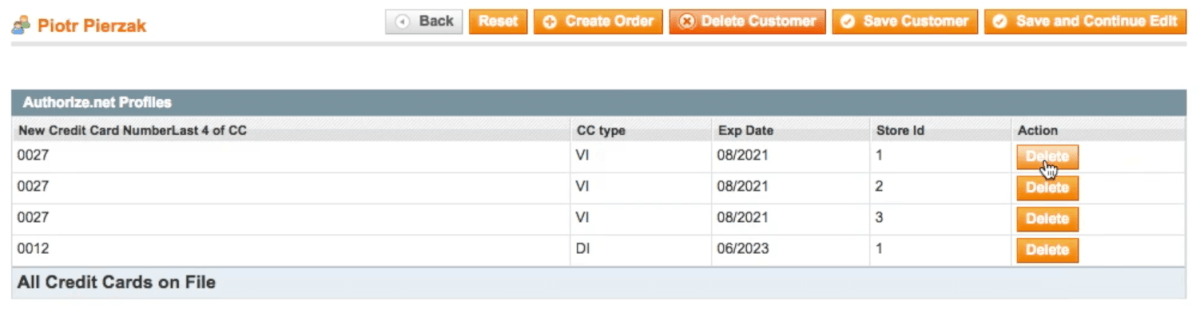Magento Authorize.net CIM Extension
Magento Authorize.Net’s Customer Information Manager (CIM) allows you to create and save customer profiles and credit cards on Authorize.Net’s secure payment gateway servers for later use.
This gives returning customers the convenience of not needing to re-enter payment information each time they purchase.
Saving Credit Card information During Checkout
Managing Saved Credit Cards Information
Using the Authorize.net CIM Payment Gateway Extension
- Customer Convenience – Simplify the purchase process for returning customers
- Saved Credit Cards – Save credit card information using Authorize.net CIM
- PCI Compliance – Saving payment information securely
- User Experience – Enhance the purchase process user experience
Magento Authorize.net CIM Extension Related Resources
Magento Authorize.net CIM Extension Features
Please check the user guide to learn more about this extension.
| Authorize.net CIM – Authorize.Net CIM (Customer Information Manager) allows for credit card number and related information to be stored in the customer account. | |
| PCI-Compliant – Credit card information is not stored in your local server or store database. Only a “token” will be stored in your Magento’s database. | |
| Save Credit Card – Customer can save credit card during checkout for quick use on future orders. | |
| Credit Card Information – Customer has ability to add/edit/delete credit card information from their customer account page. This includes credit card number and credit card type. |
Magento Authorize.net CIM Extension Image Gallery
Magento Authorize.net CIM Extension Setup
Settings
CIM can be configured by going to access System -> Configuration -> Sales -> Payment Methods -> TinyBrick Authorize.net CIM. Once there, you should see something like the following:
Here, you can set-up Authorize.net. Of course, you will need a CIM account with Authorize.net. You need to fill out the test data or the Live data. As always, it’s best to test it before sending it live.
General Usage
Overview
This is a brief overview of what CIM will look like to your user. You will see the checkout screen and the admin section where they can then edit cards. Here is the wonderful checkout screen:
Above, you can see what the user sees when they checkout. Now, here is a picture of what the administrative section looks like on the frontend:
That is it. Very simple to install and use. PCI Compliant and your customers will love it!
Authorize.net CIM Frequently Asked Questions
Please check the user guide to learn more about this extension.
Can the customer modify their information?
Yes the customer is free to Add new credit cards, edit existing card information or delete existing cards at their leisure.
To learn more about this feature see this Help article.
Does this extension risk customer's card information if the site is hacked?
Firstly, we recommend that anyone creating a Magento store takes all reasonable precautions to prevent malevolent visitors from doing mischief on their site. However, should you fall victim to a hack the Authorize.net extension will not put your customers at further risk as their card information is stored off site on the Authorize.net platform. Payments are taken and cards are stored and authorized by using the API key which needs to be entered.
To learn more about this feature see this Help article.