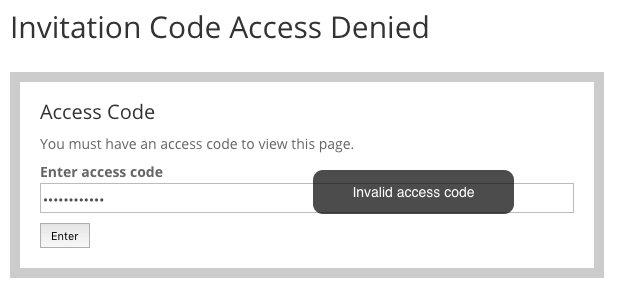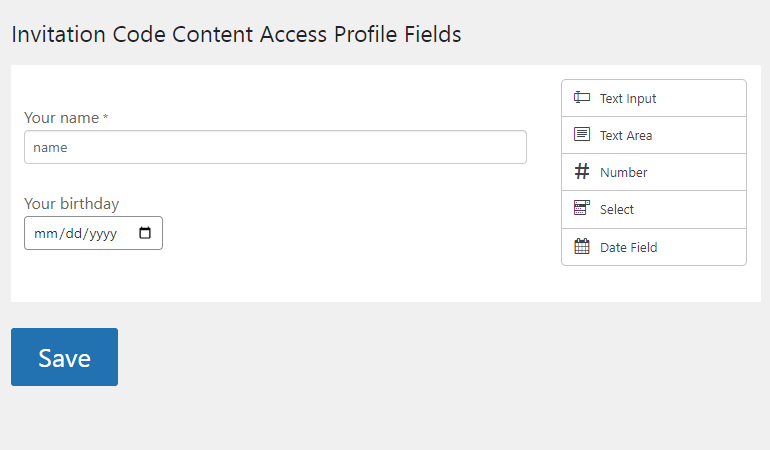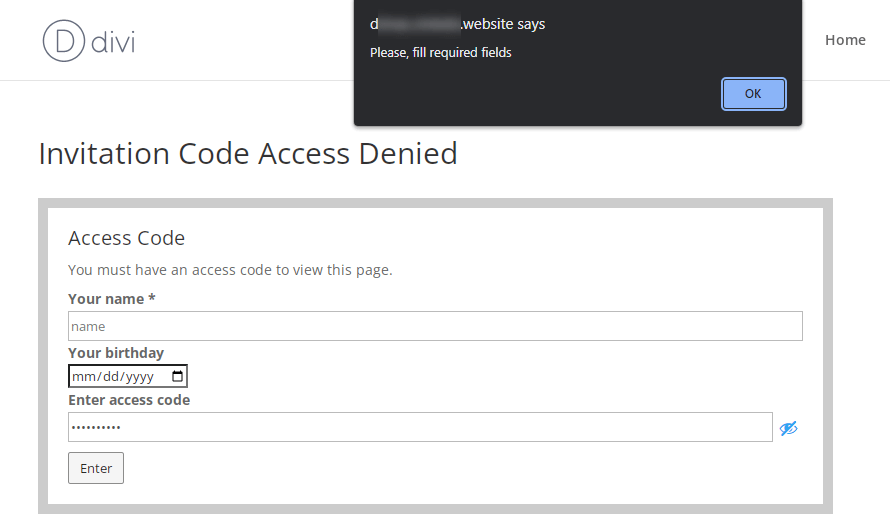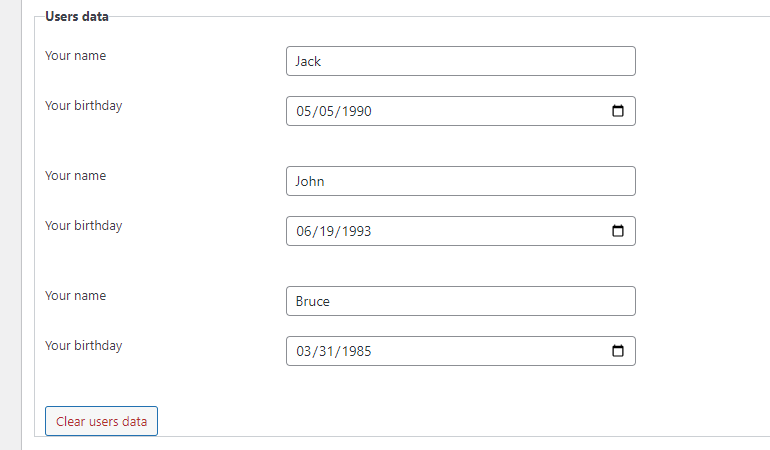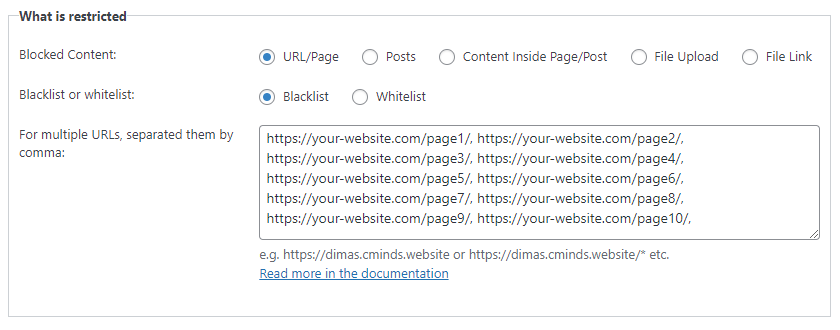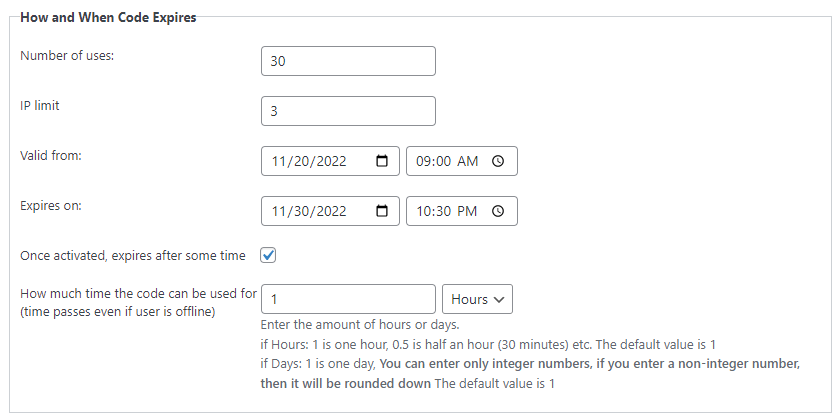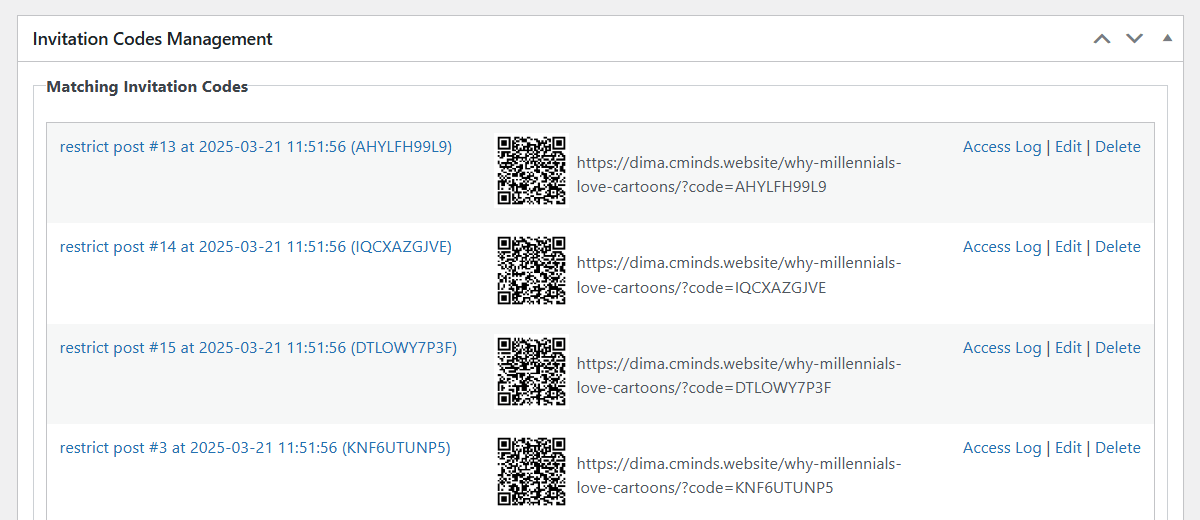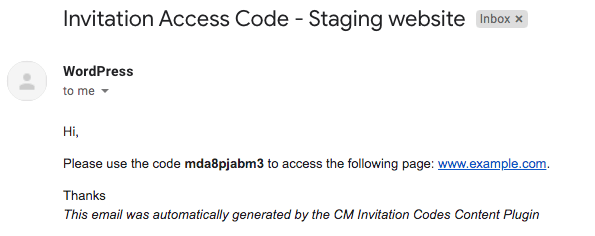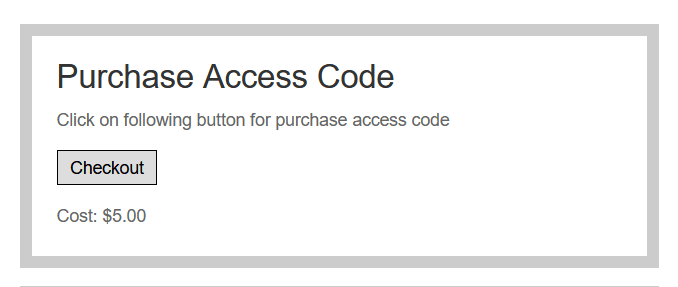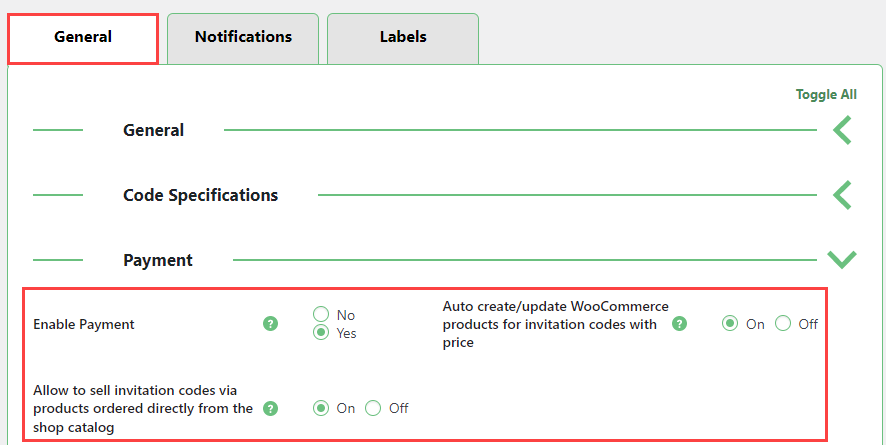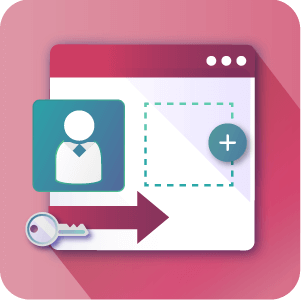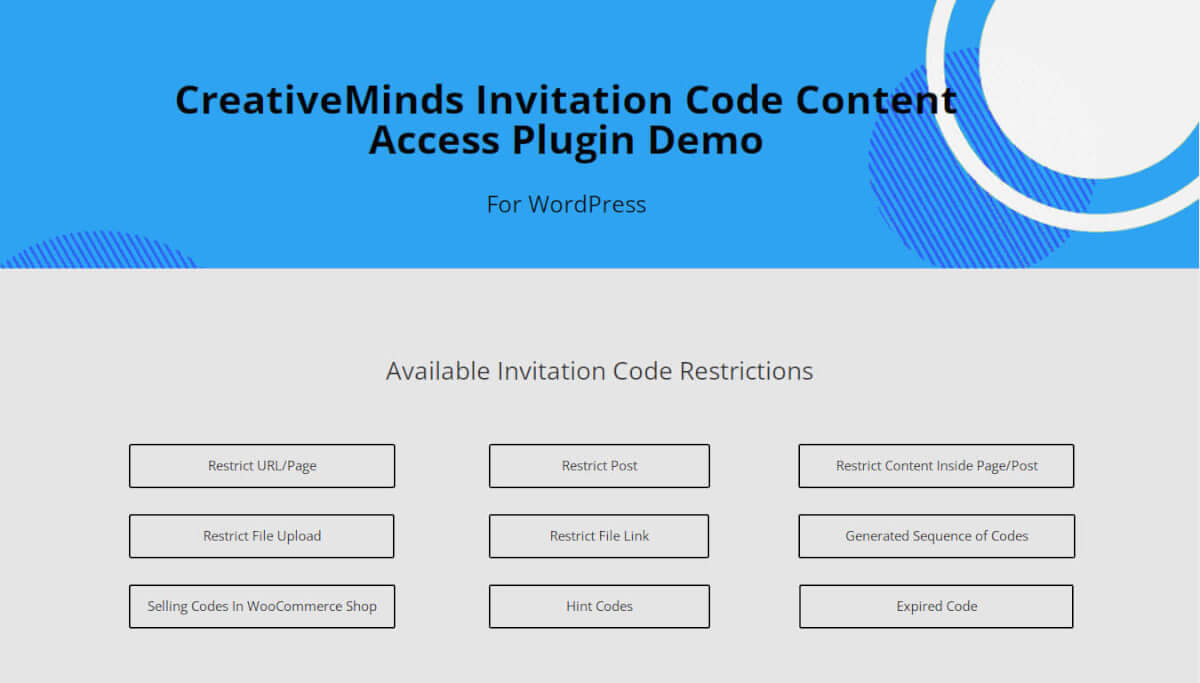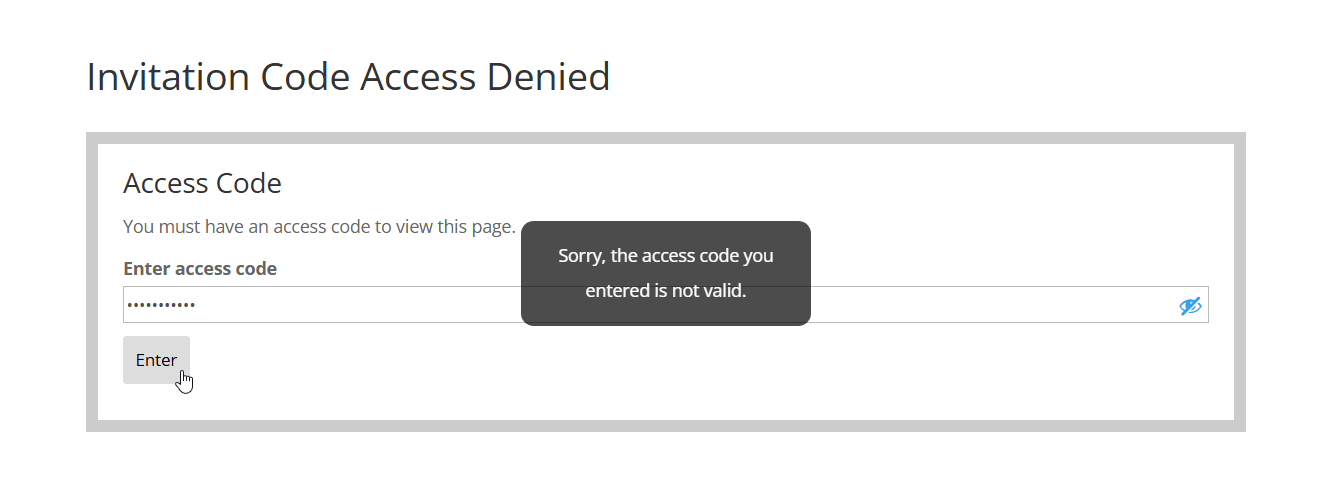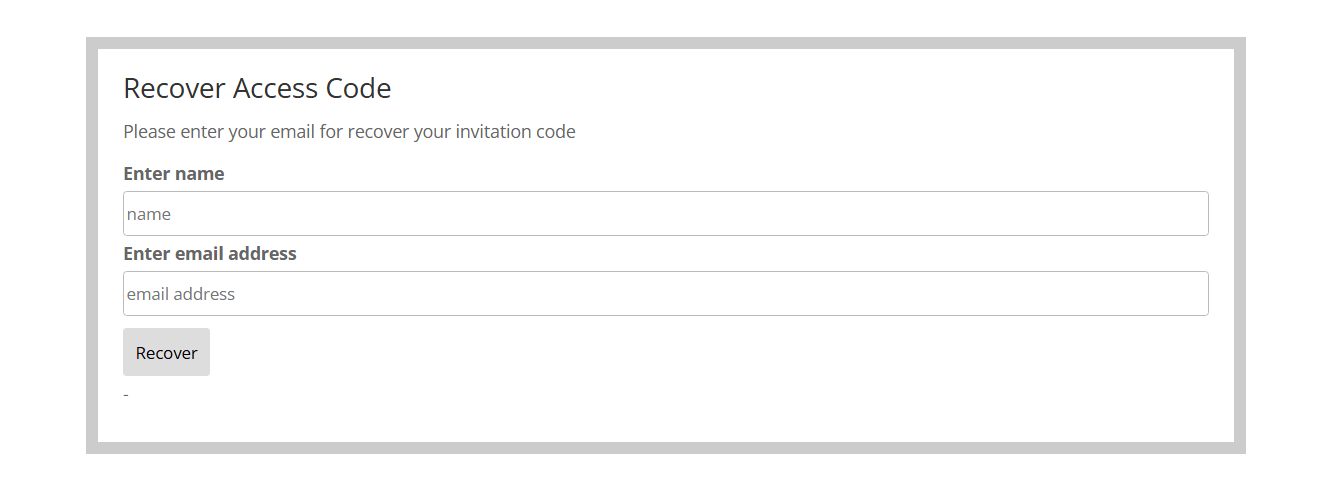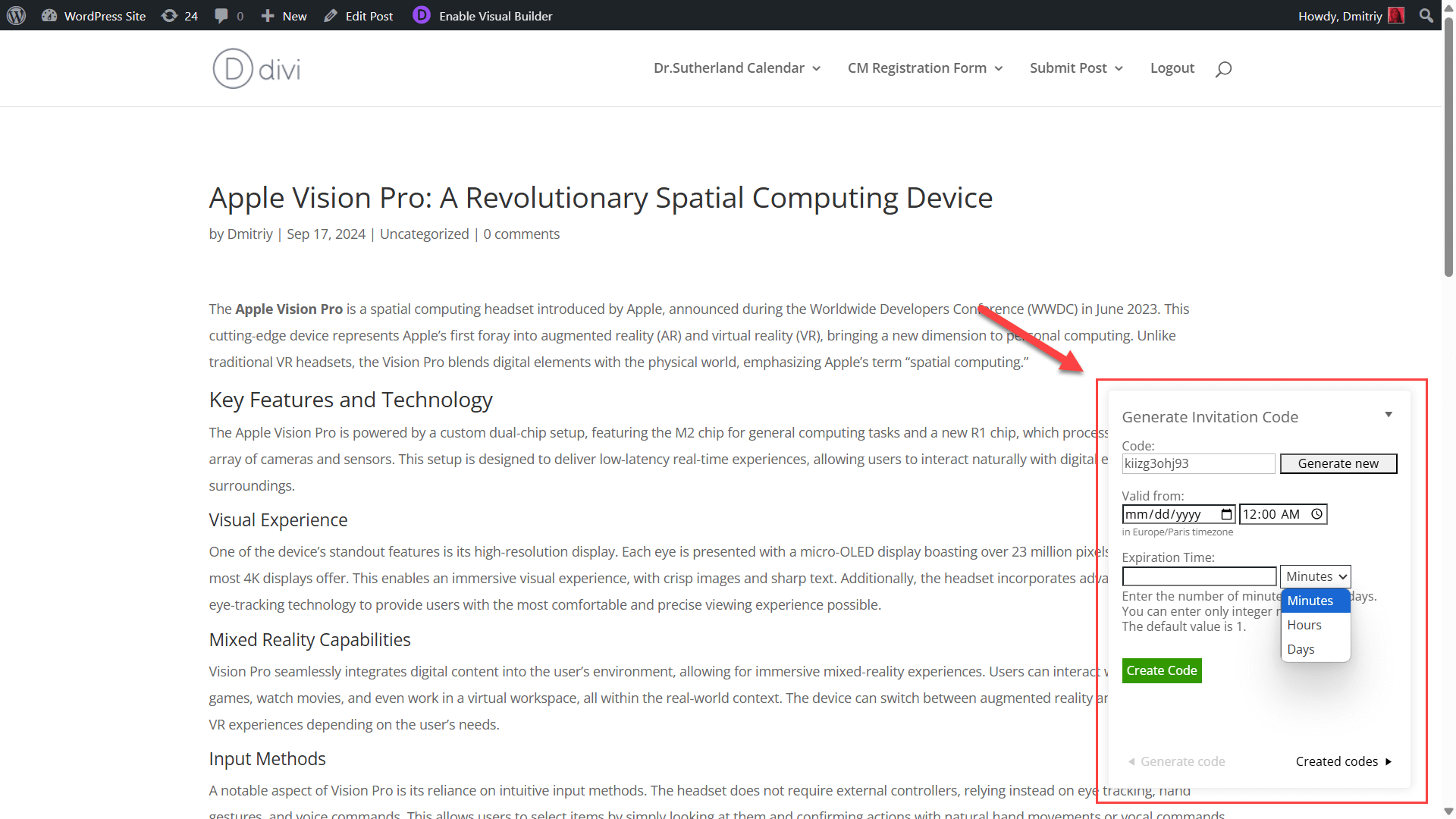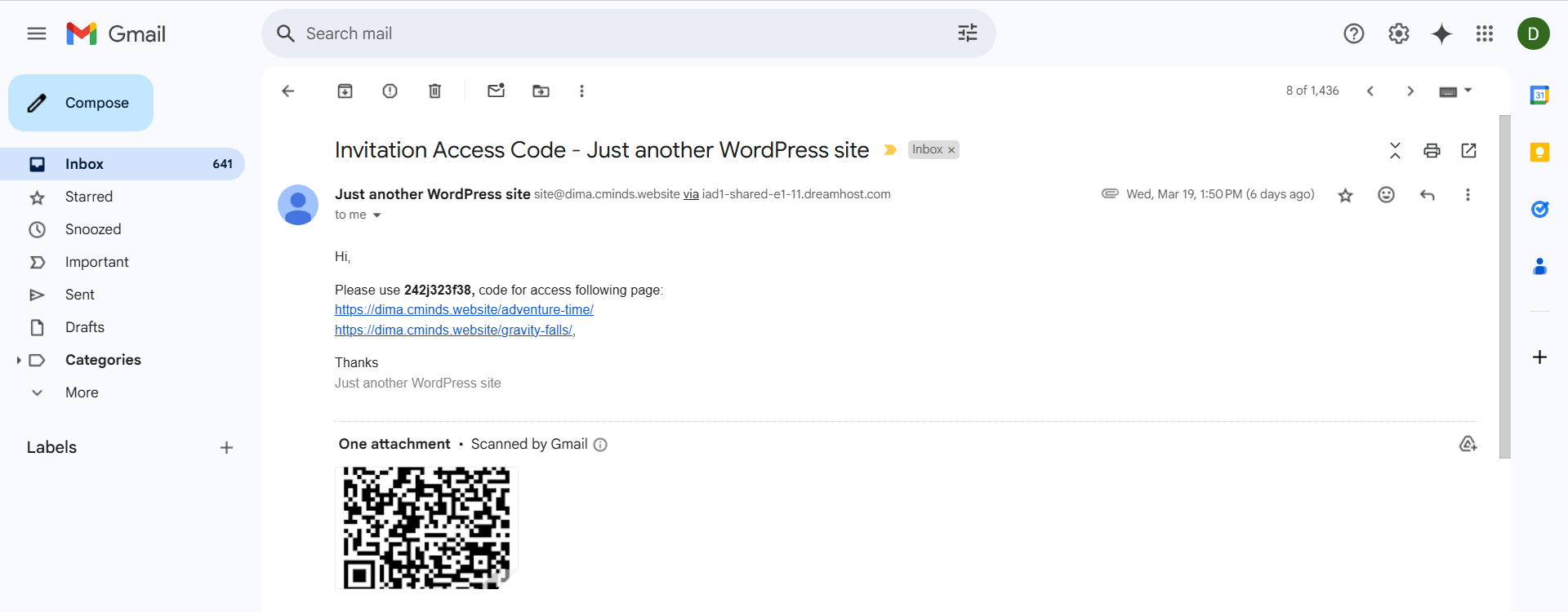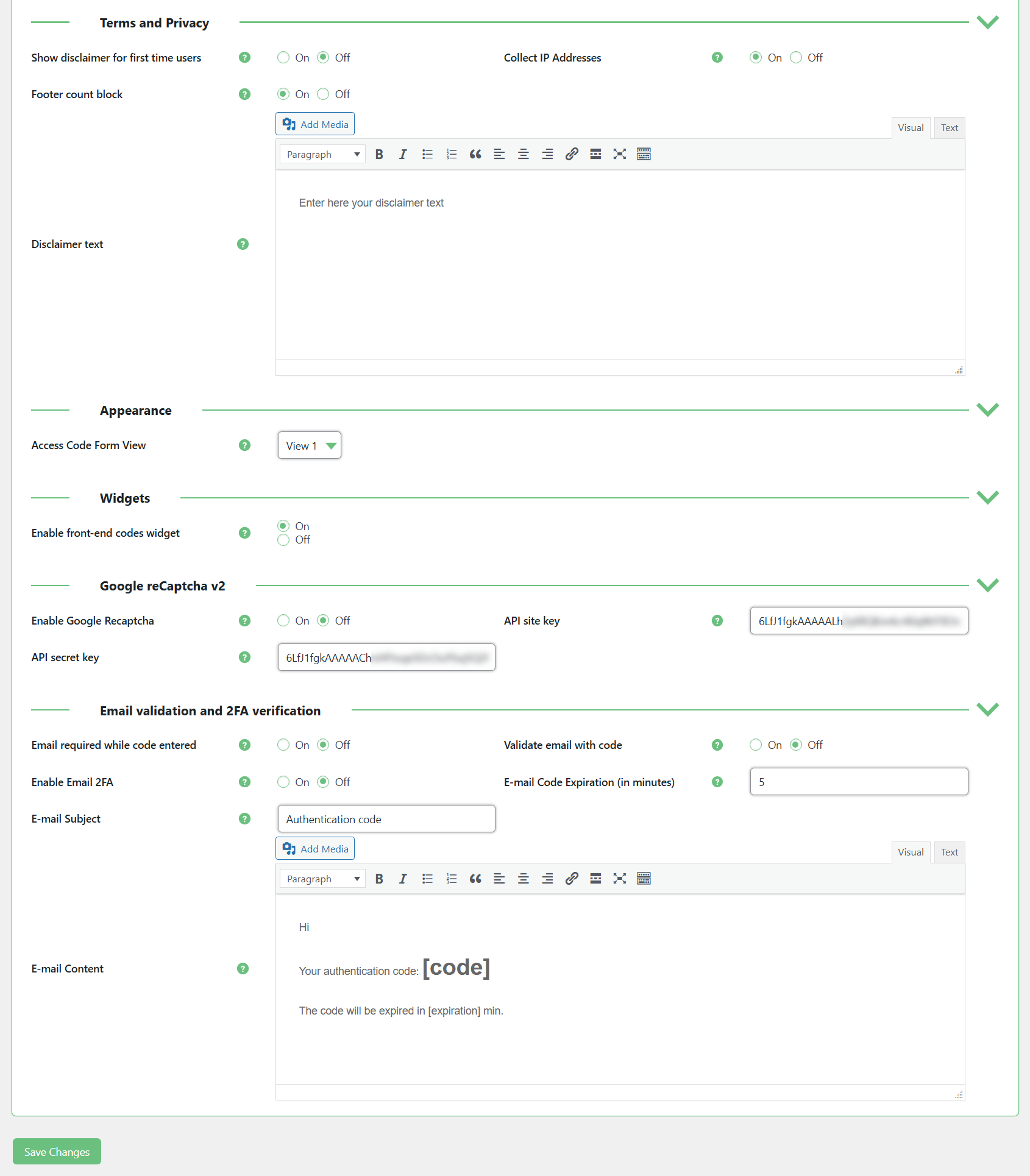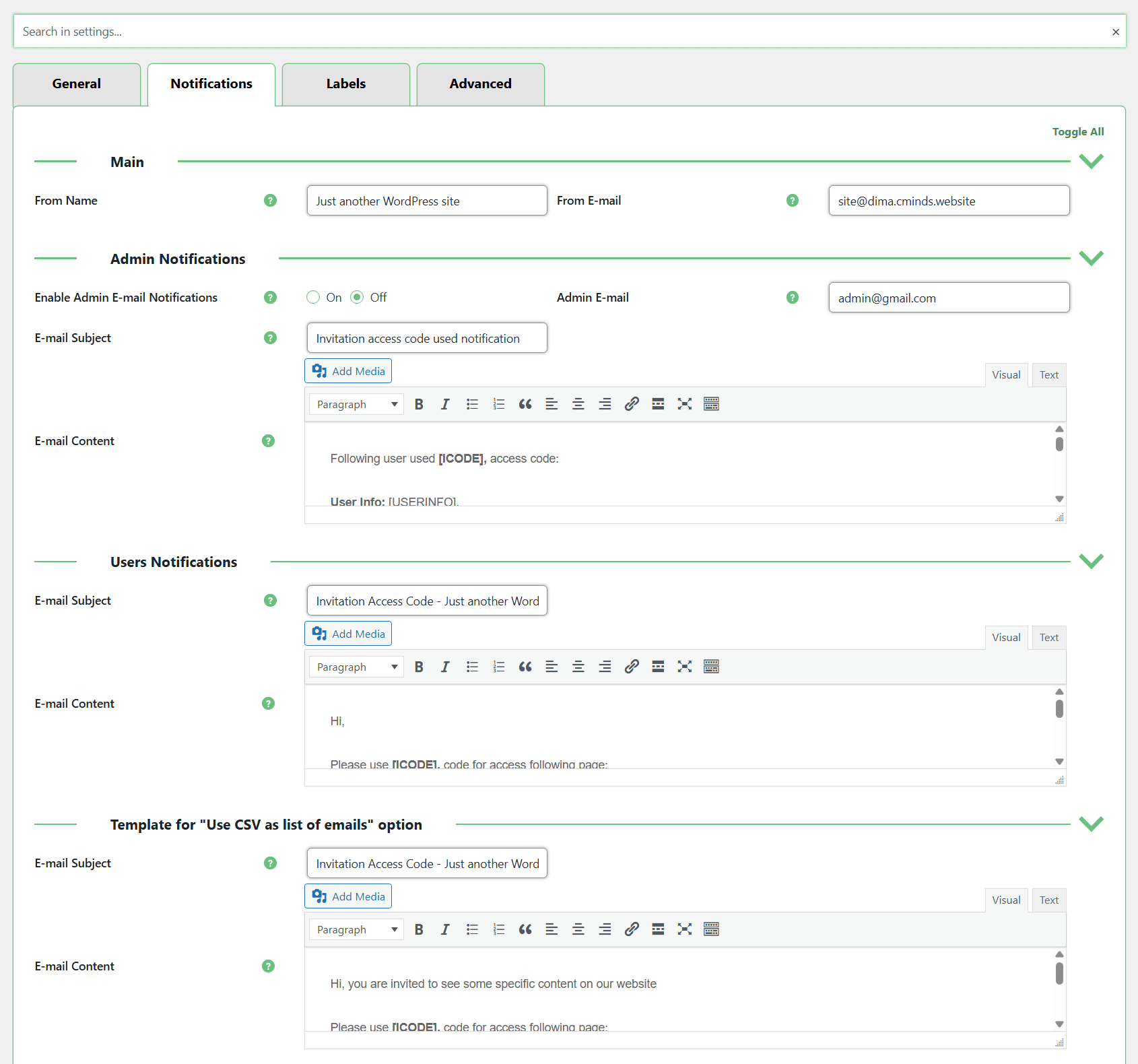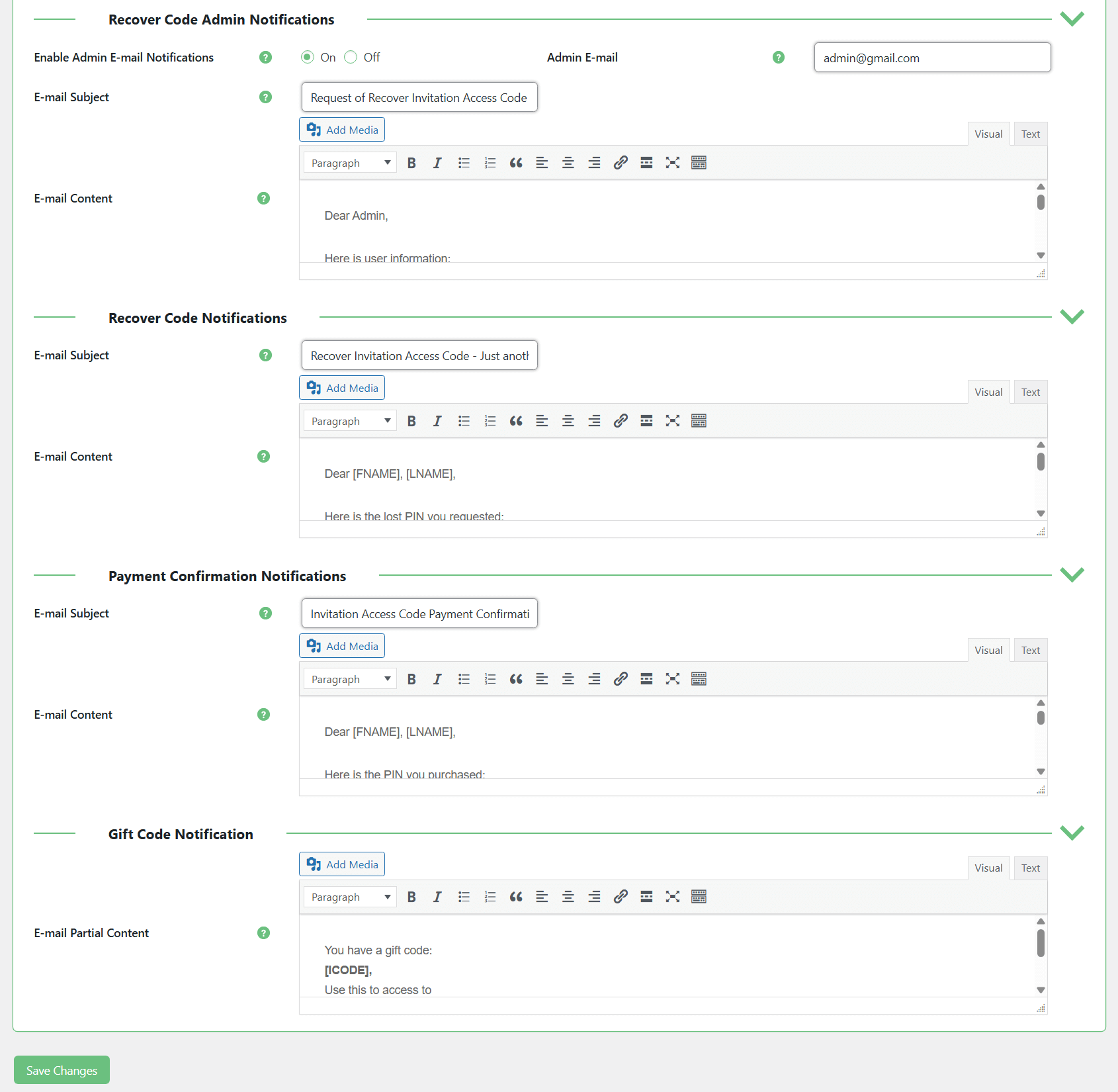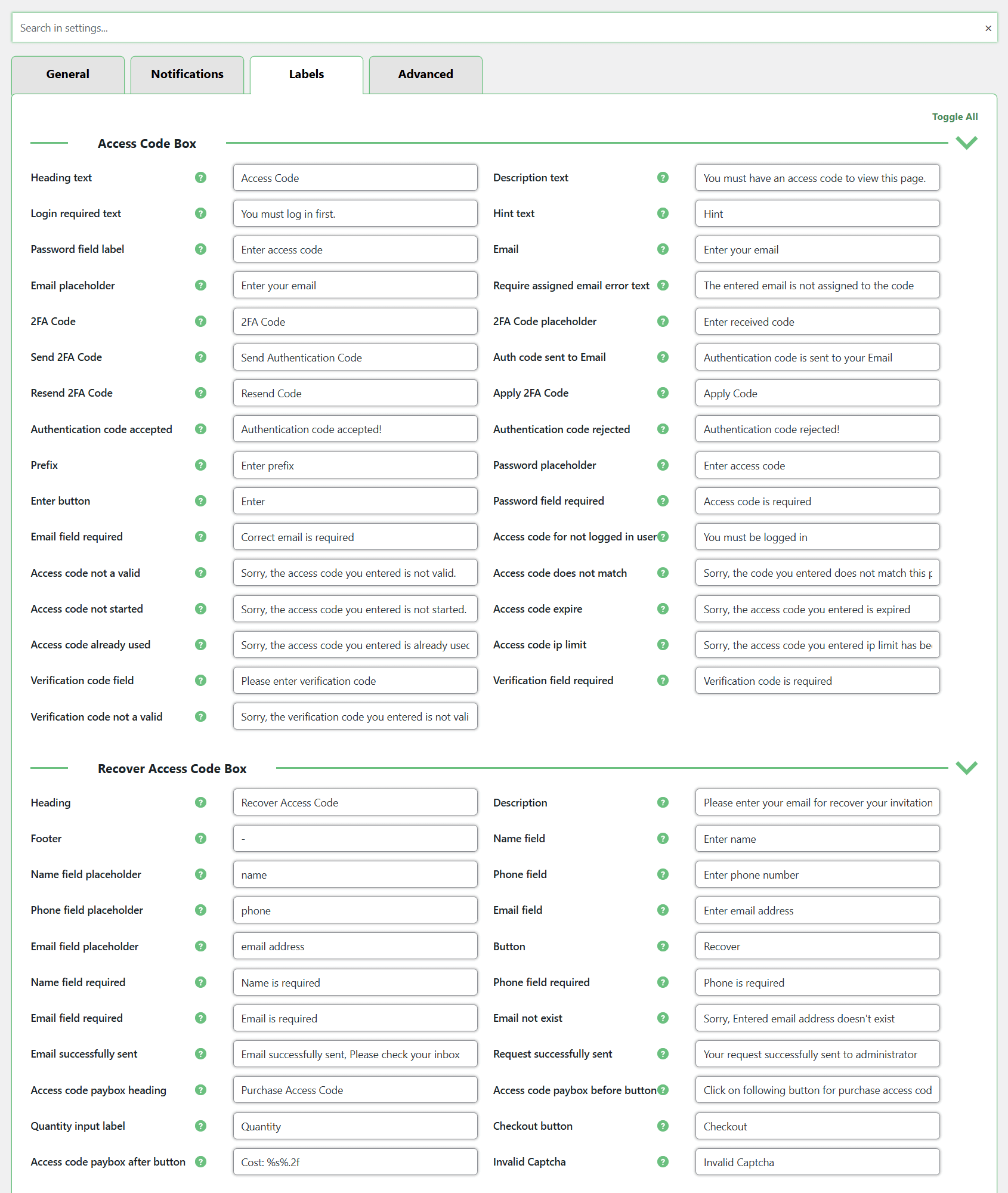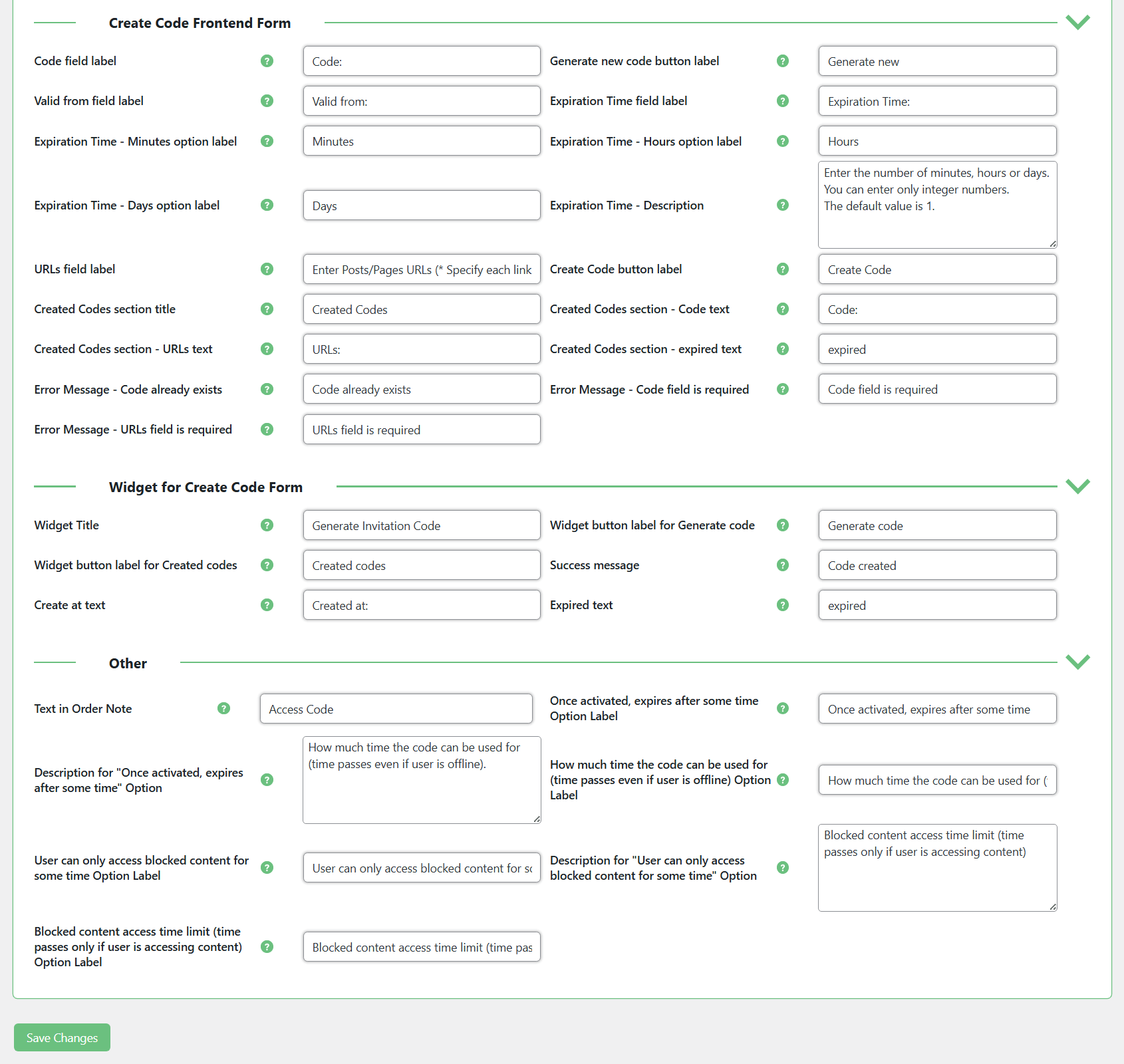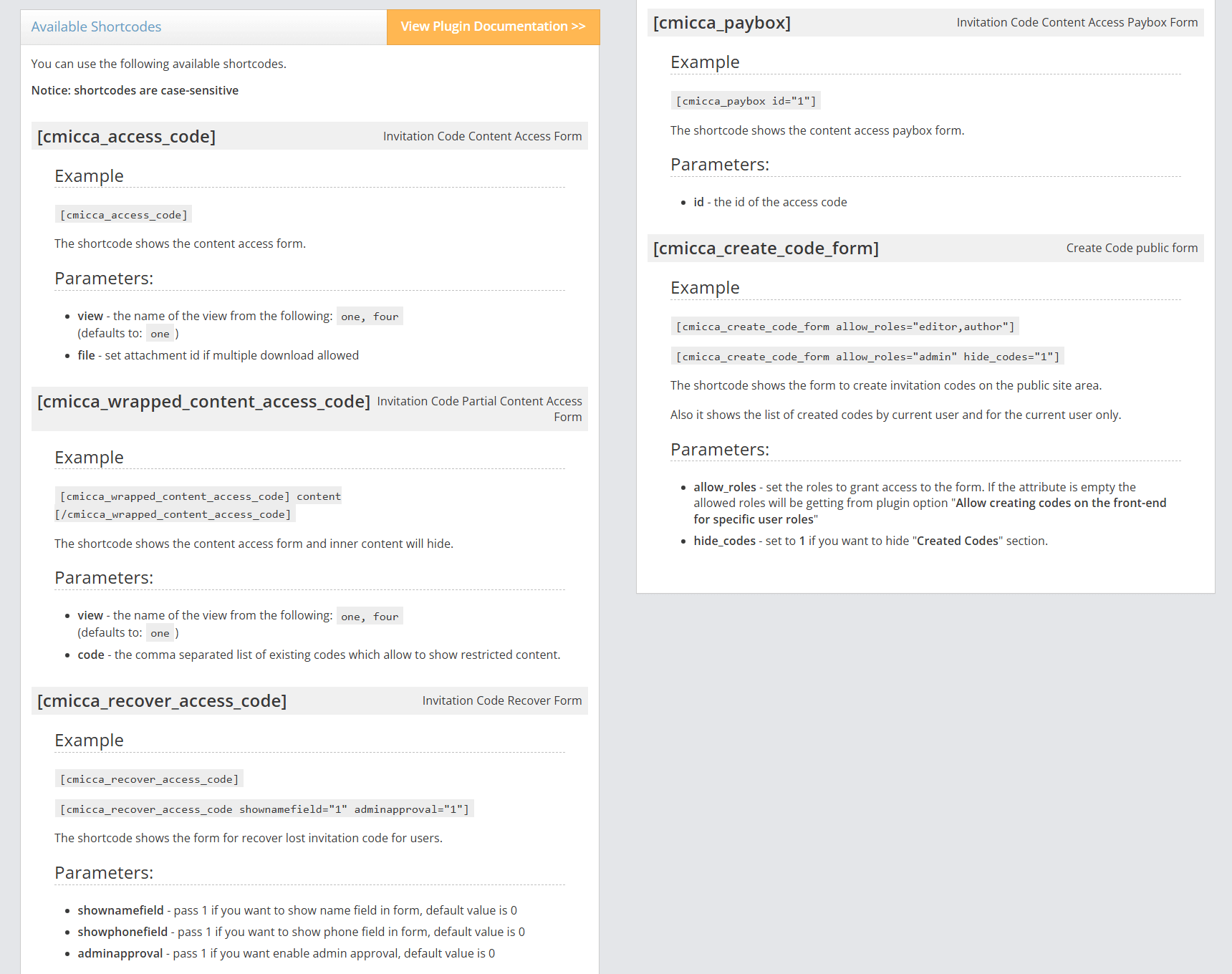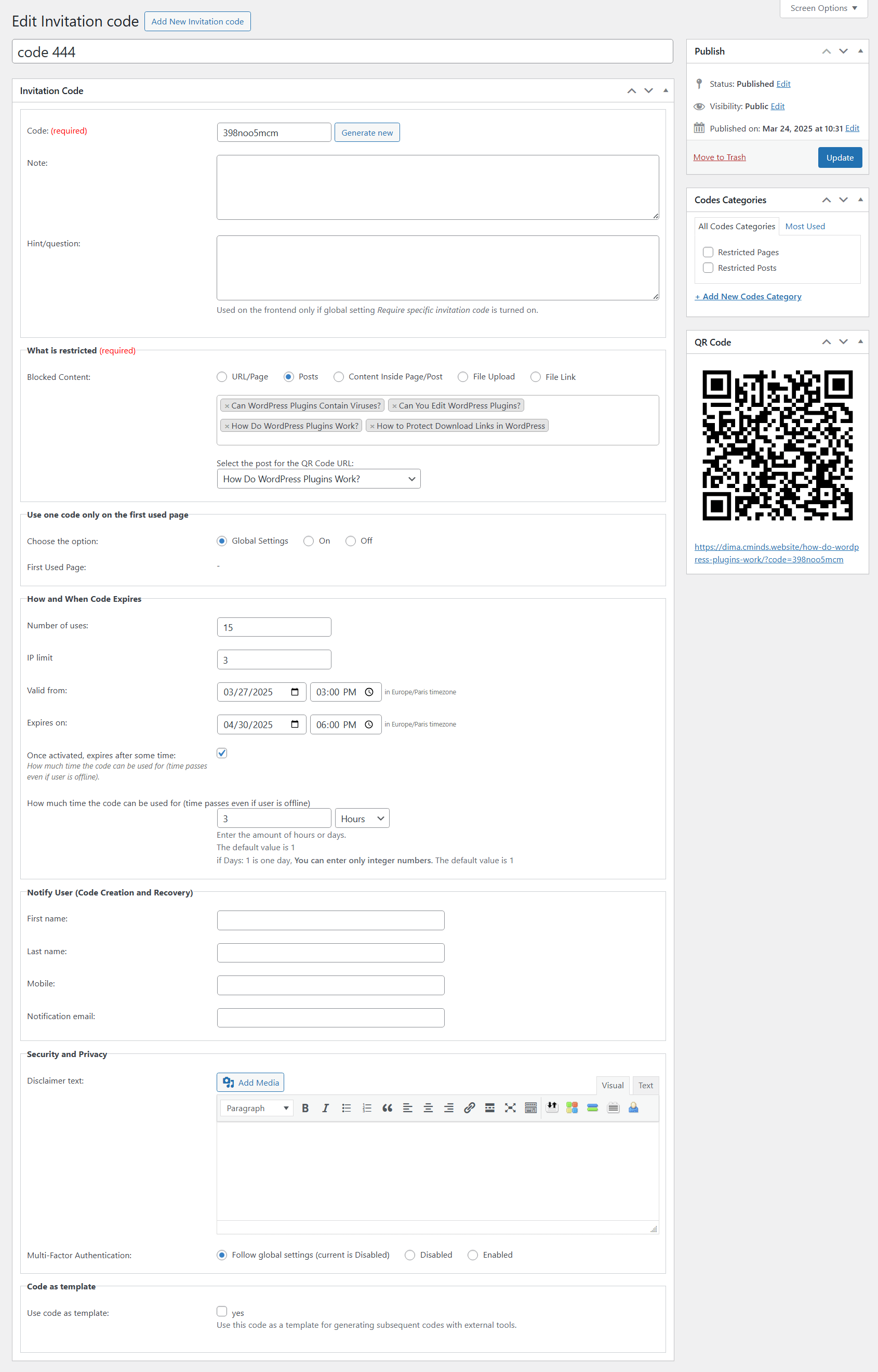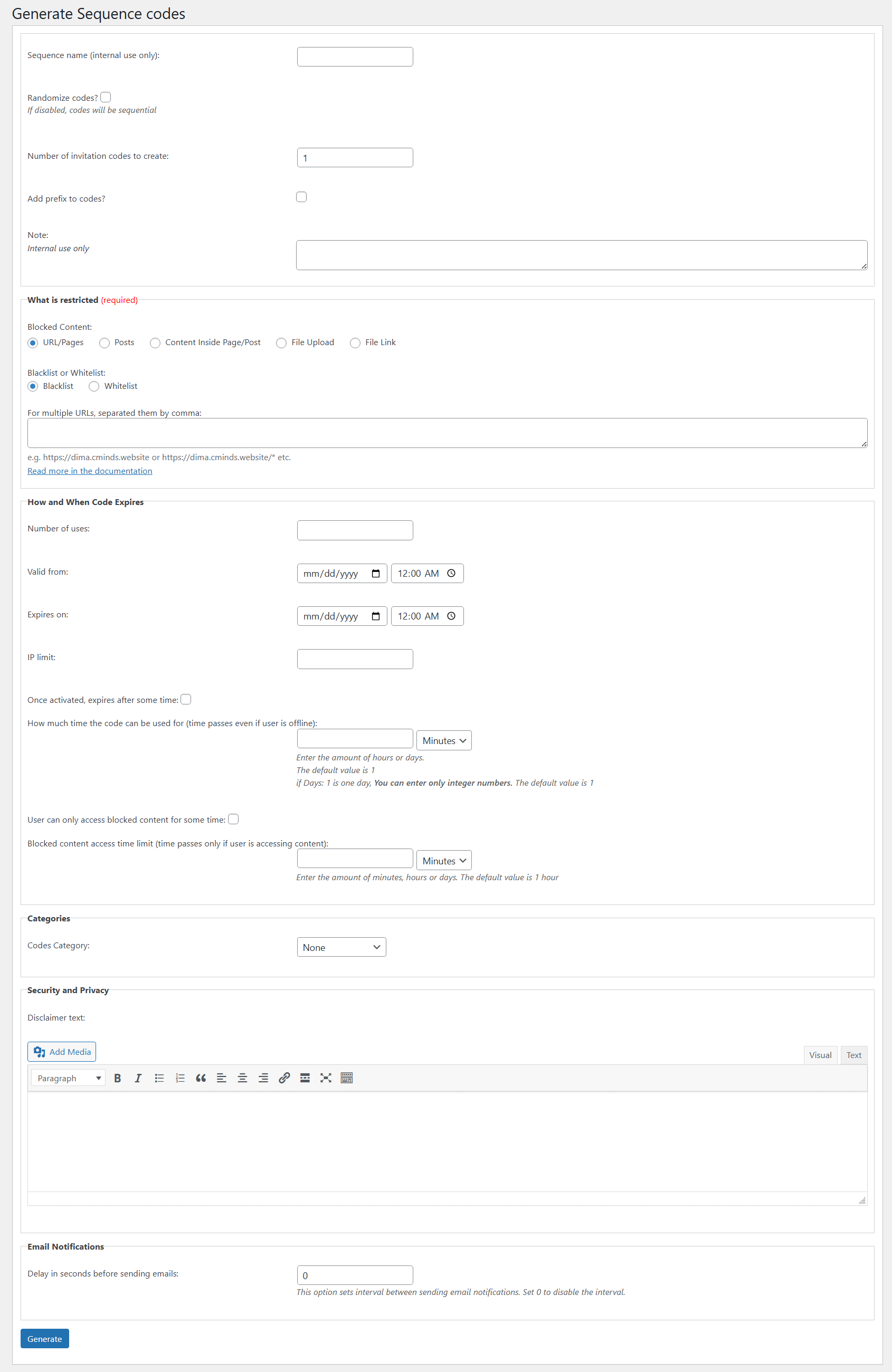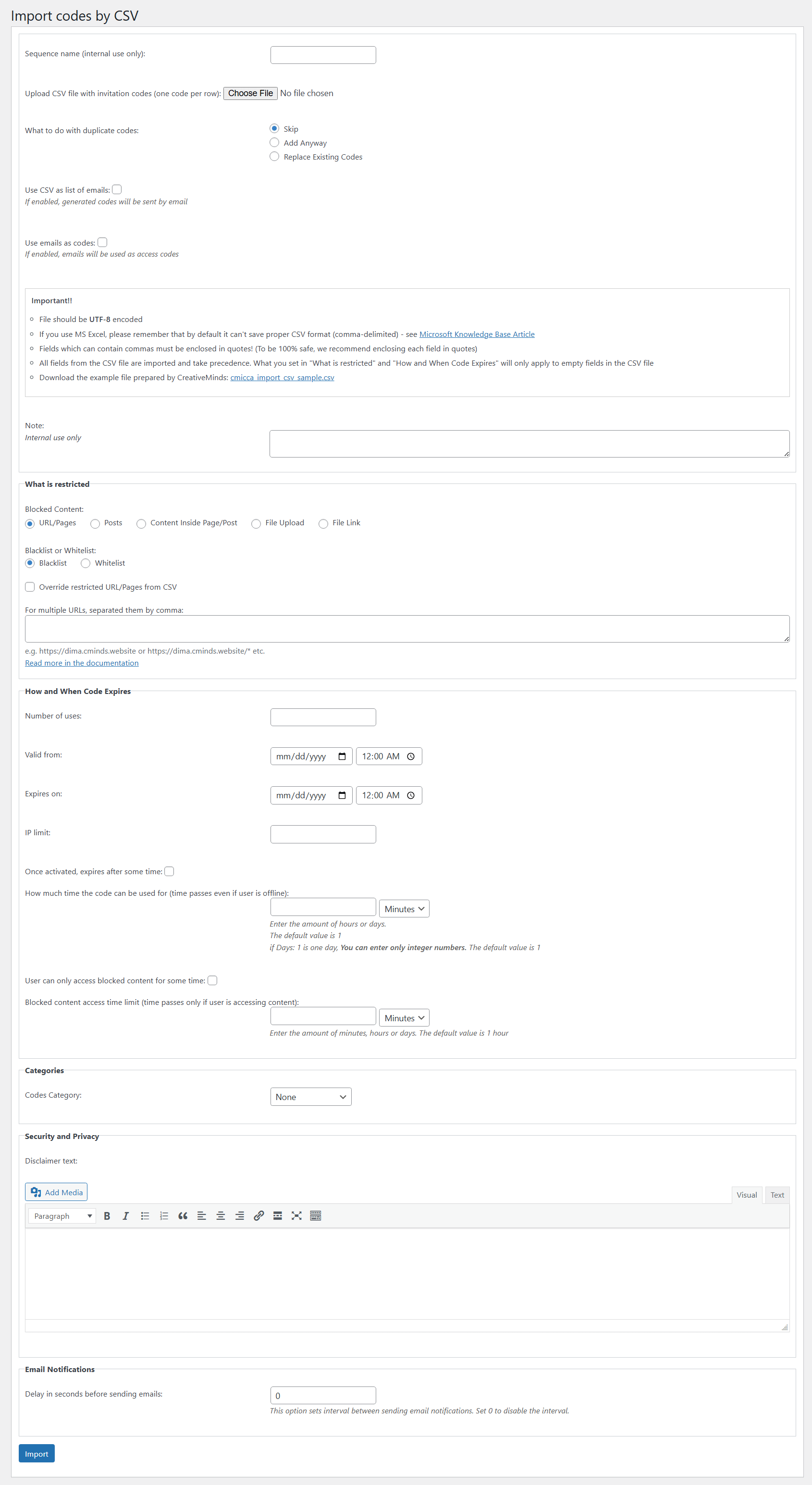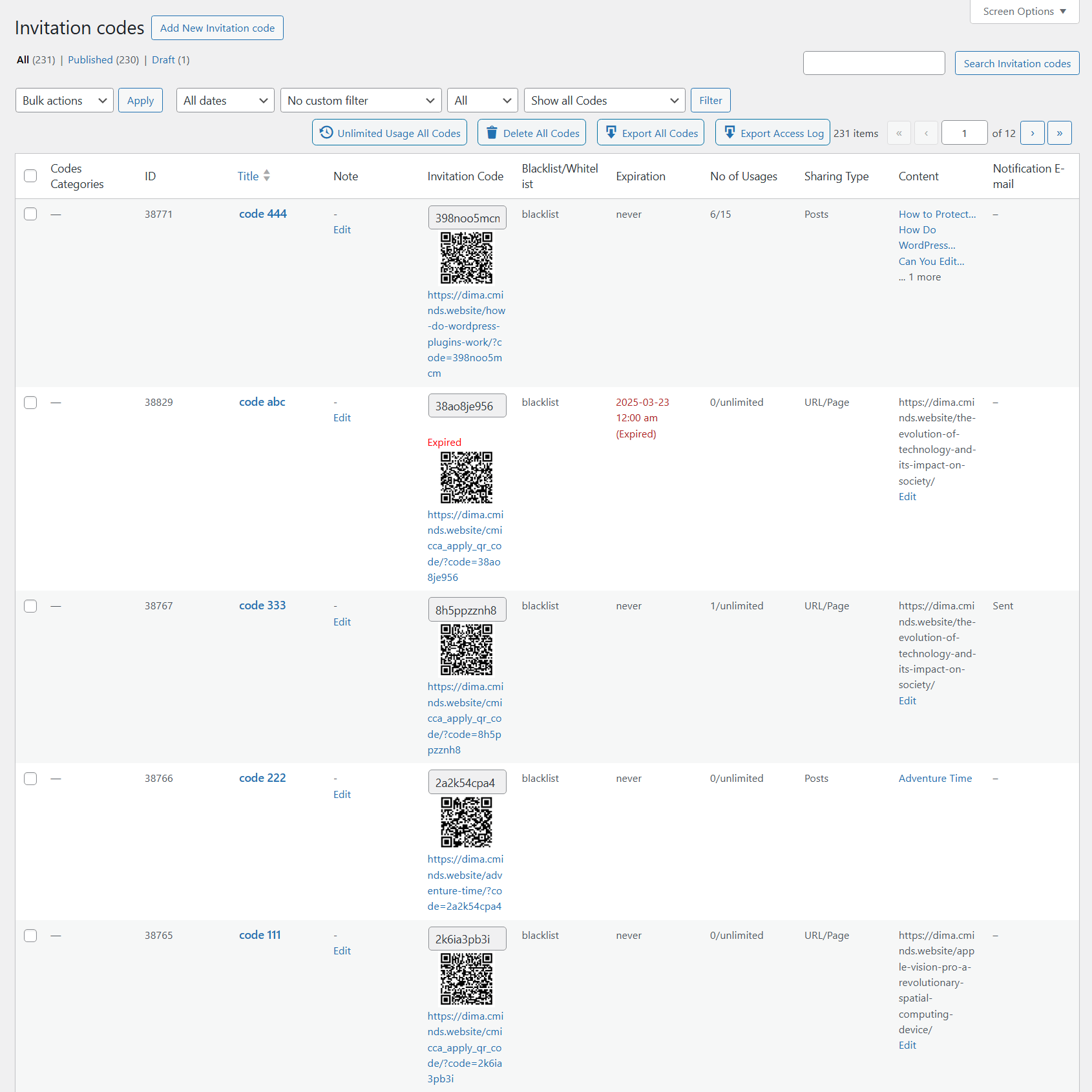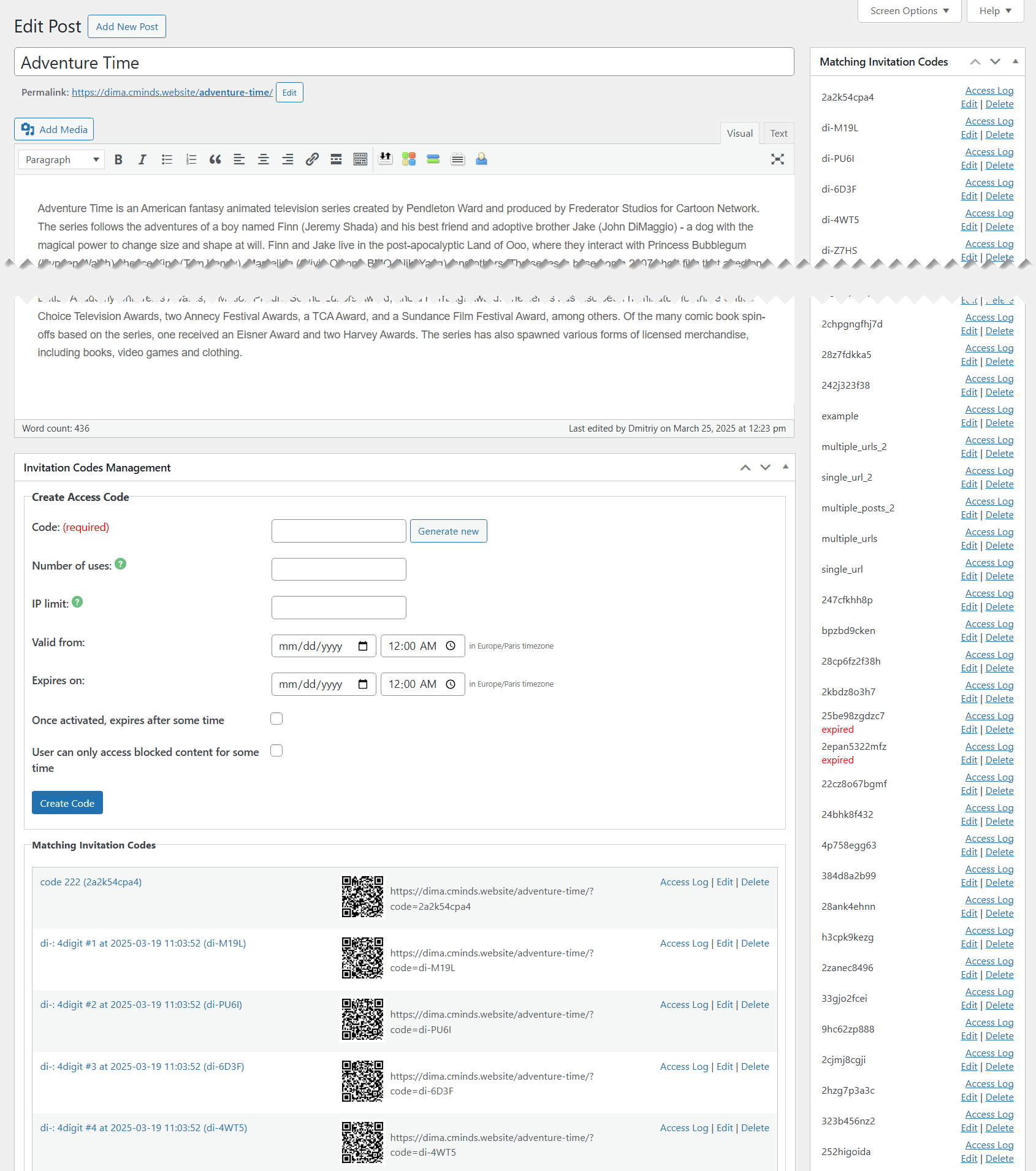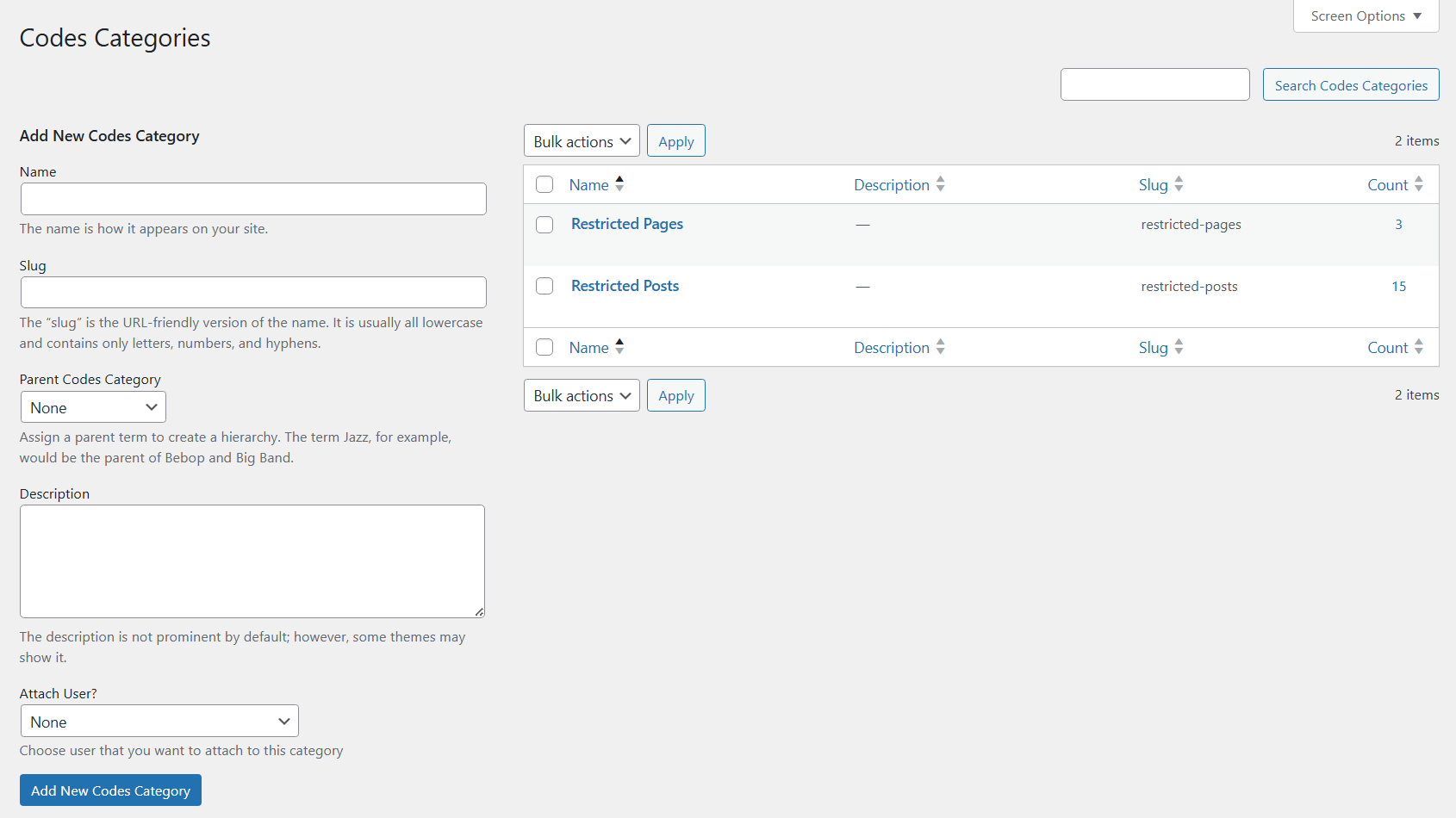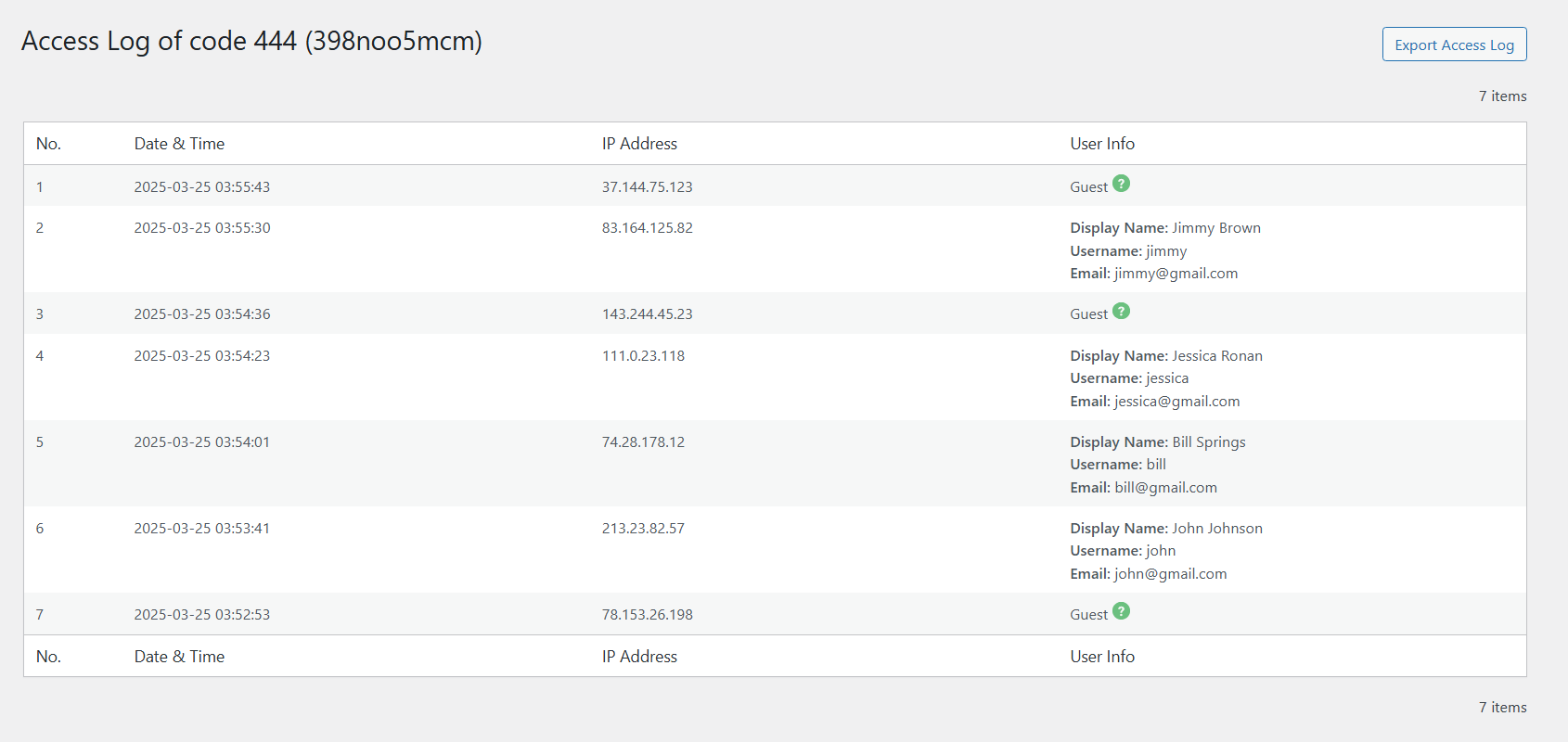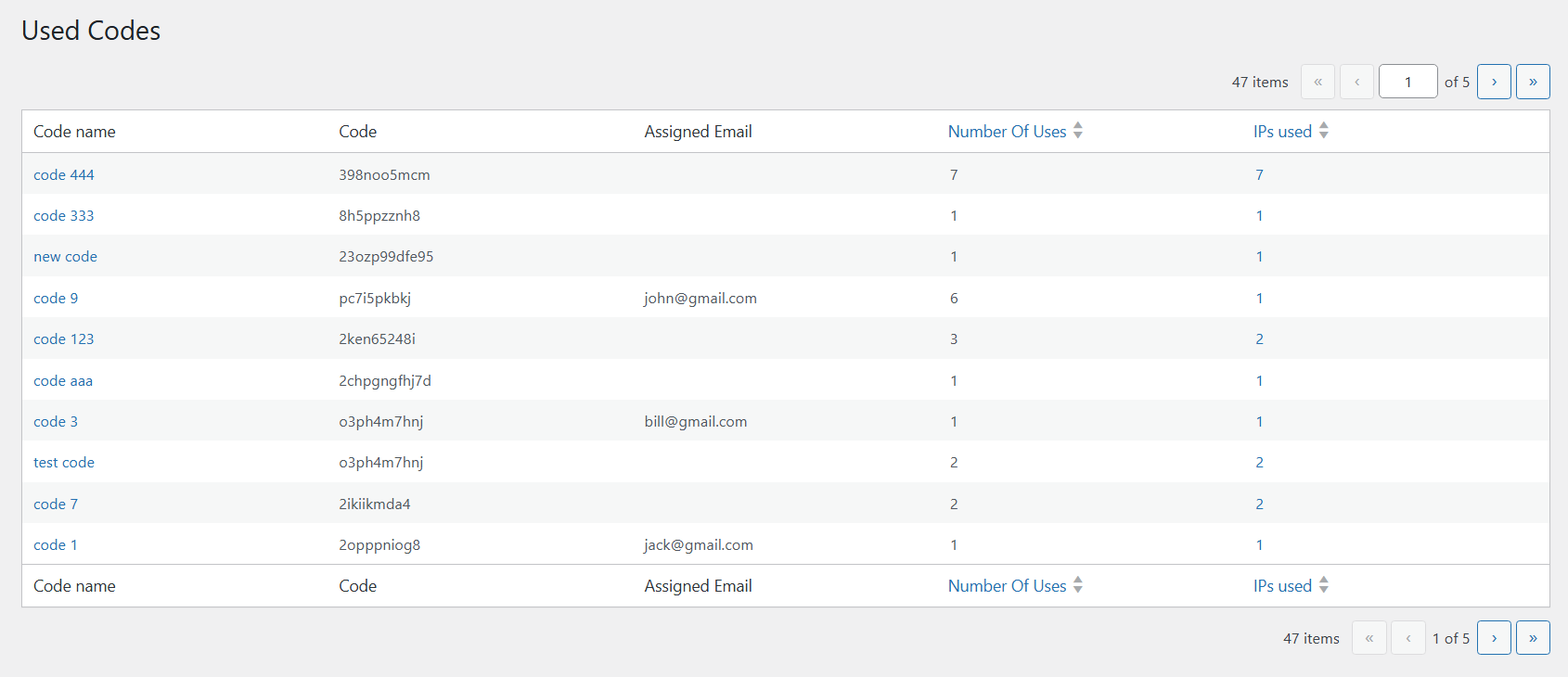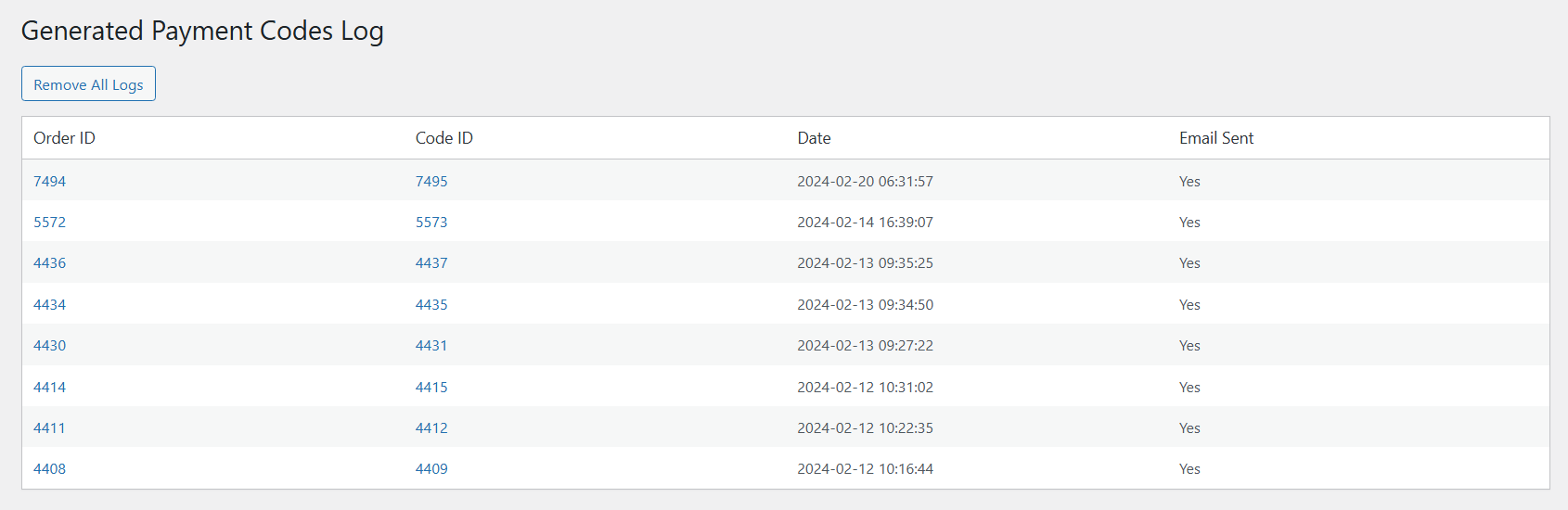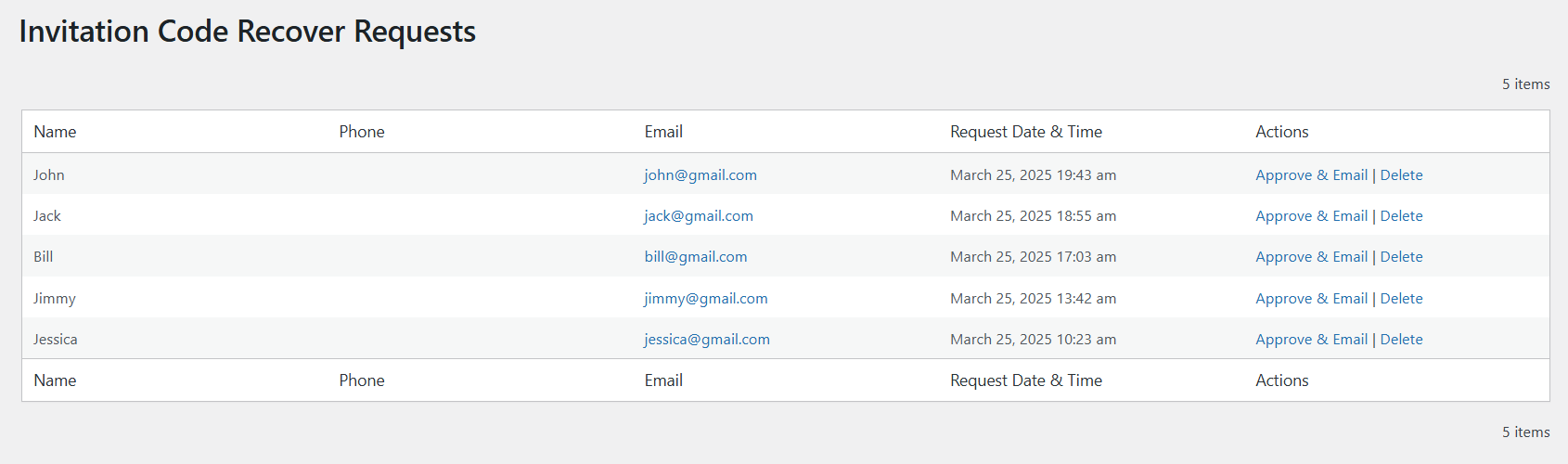WordPress Invitation Code Content Restriction Plugin
Easily create and manage temporary invitation codes to control access to specific pages, URLs, groups of URLs, or files on your WordPress site!
The Invitation Code Content Access plugin lets you restrict full or partial content on any page, granting access only to users with valid invitation codes.
It also supports payments, allowing you to sell invitation codes for access to premium content on your website.
Private Content Access
Create Multiple Invitation Codes
Collect User Information
The private content access plugin allows you to request additional information from users who use invitation codes. It can be anything – name, email, phone, date of birth, etc.
The built-in drag-and-drop form builder makes creating flexible custom forms in WordPress simple. All collected data can be found on the back-end of the invitation code page.
Restrict Content by Invitation Codes
Invitation Code Settings
Access via Invitation Links and QR Codes
Send Notification to Users
Monetize Content with Invitation Codes
Sell Access Codes via WooCommerce
Ready to Control Who Can Access Your Content?
Ways to Generate Invitation Codes
- Single Code – the best option for sending the same access code for a large number of users
- Multiple Codes – bulk creation is ideal for tracking different uses
- From CSV File – Lock different pages/files and create multiple access codes with individual expiration dates and use limits
Additional Resources
Start Using Invitation Codes Today
WordPress Invitation Code Content Access Plugin Features
Please check the user guide to learn more about this plugin.
Basic Features
Lock Content
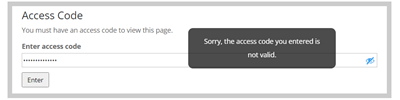
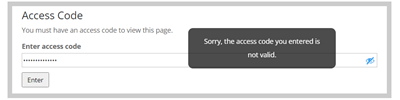
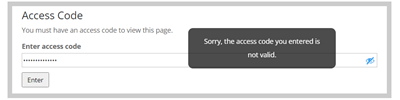
Restrict the access of specific pages only to users who have an invitation code.
Flexible Code Creation
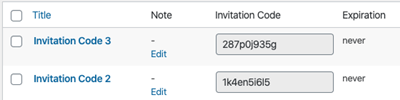
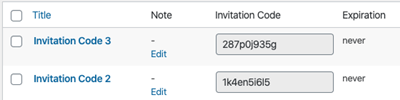
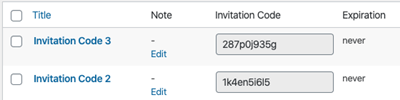
Generate invitation codes individually or in bulk.
Import and Export Codes
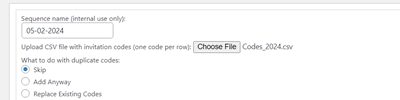
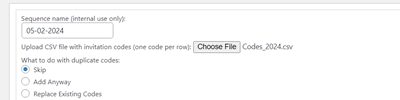
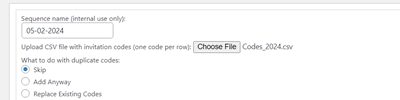
Upload and download CSV files containing all code information.
Recover Management
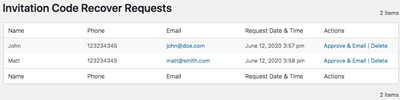
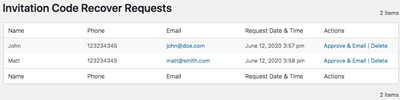
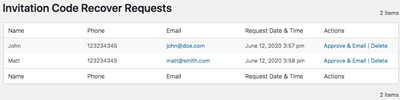
Allow users to request code recovery. Optionally, you can ask them for a name and telephone number and moderate the request.
Access Log



Track each usage of your codes, including date and user account.
GDPR And Data Privacy
The admin can display Terms of Service. Users that refuse to comply will not be able to apply codes.
Google ReCaptcha
Secure the form for entering invitation codes with Google ReCaptcha v2.
Control Code Usage
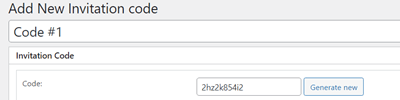
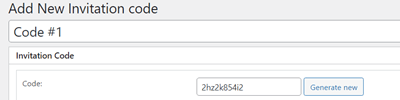
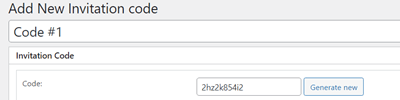
Set a unique name, use usage limit, set expiration date and add internal notes for each invitation code.
Sequential or Randomized
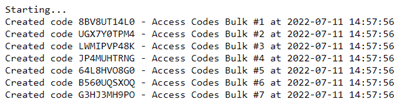
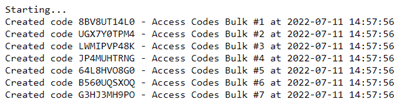
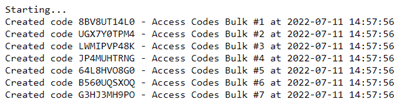
When creating multiple codes at once, make their numbers sequential or completely random.
Import List of Emails
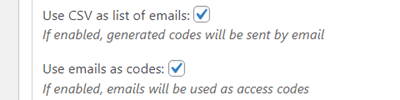
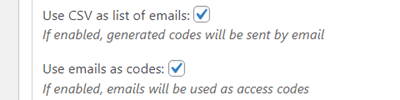
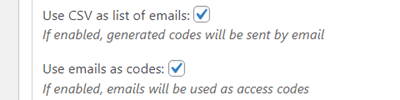
You can import a CSV file containing a list of emails. The codes will be automatically generated and sent to the listed email addresses. The emails can also be used as codes.
User Notification
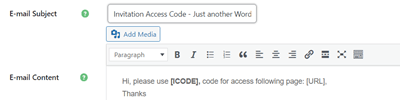
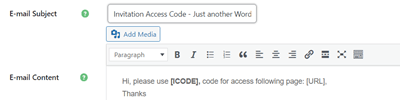
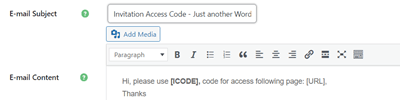
Notify users with a personalized message when a code is created. Works with single codes and CSV imported codes.
Easy to Translate



All relevant text can be adjusted via straightforward labels settings.
Google Tag Manager
Track the usage of forms submissions with your GTM data layer.
Multi-Factor Authentication
It’s possible to require users to perform SMS authorization after inputting an access code. Requires installing the plugin CM Secure Login.
Content Access Features
Access Form
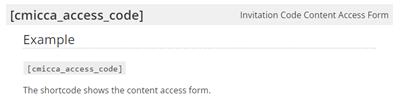
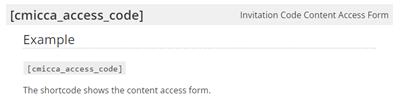
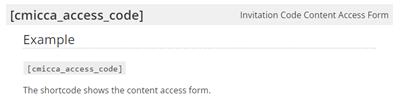
Add the invitation codes access form, where users type the code, anywhere on your site either automatically or using a shortcode.
Email Required



You can require users to enter an email along with an invitation code in order to access the restricted content. If the email does not match the code access will be denied.
Direct Access Links
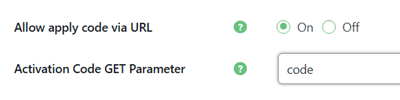
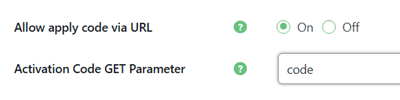
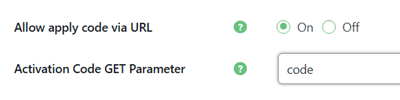
Let users use direct access links without need to enter the invitation code.
Don’t Lock For Admins
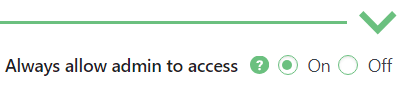
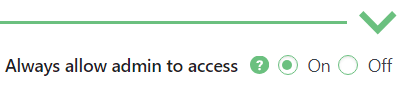
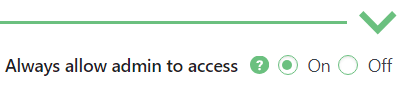
Prevent the content from being blocked to admin accounts.
Access Code Locked by Logged-In User
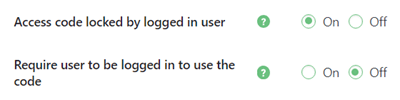
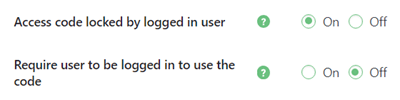
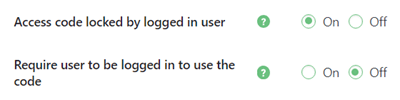
If a logged-in user uses the access code, it will be locked and no other user will be able to use the same code. This is useful when a code is created to provide access to your registered users.
First Used Page
If one invitation code is assigned to multiple pages, after the code is used on one of the listed pages, other pages from the list can’t be unlocked by the used code. This option can be overridden for each code.
Invitation Form Builder
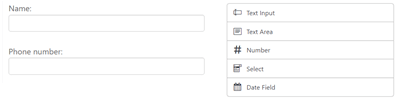
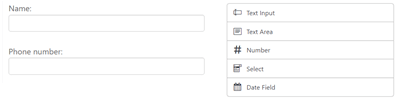
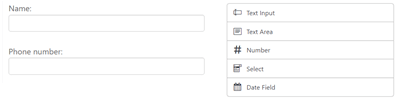
You can extend the access form used to enter the invitation code by adding custom fields to require users to provide more data about them when using invitation codes.
2FA Verification
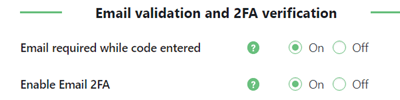
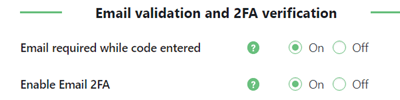
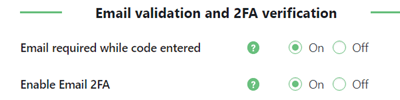
Avoid sharing invitation codes between users by enabling 2FA verification together with using invitation codes.
QR Codes for Access



Allow users to access restricted content by scanning a QR code.
Access Denied for Specific User Roles
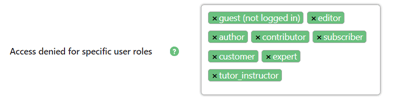
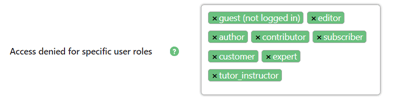
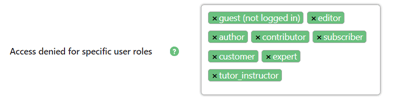
Select user roles for which you want to restrict the content using invitation codes.
Remember Used Code for User
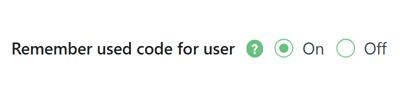
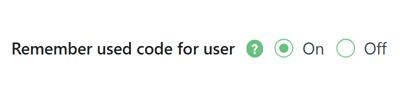
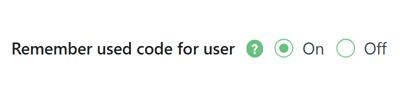
If the logged-in user uses the access code, he will not need to use it again.
Content Restriction Types
Restrict Posts and Pages



Select one or multiple posts (including custom post types) or specify specific URLs to be locked by each code.
Homepage Restriction



The plugin allows to exclude your homepage from being locked, as the homepage can provide details on using codes.
File Restriction
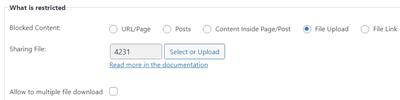
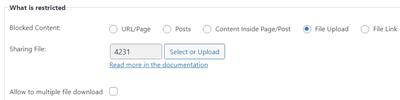
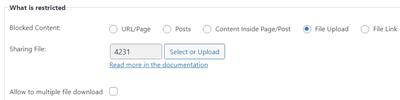
Restrict a downloadable file, such as an image, video or ZIP package.
URL Blacklist/Whitelist
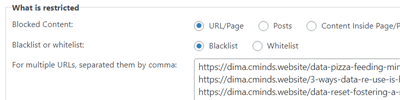
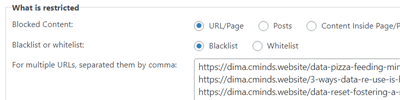
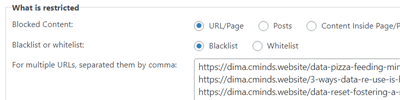
If specified URLs are whitelisted, then all pages on your site will be locked except the specified URLs. If specified URLs are blacklisted, then only the specified URLs will be locked and will require an invitation code to access them.
Partial Content Restriction
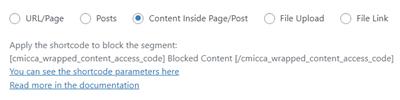
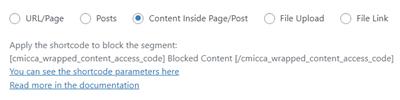
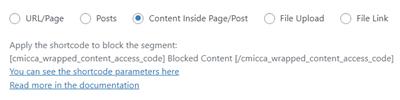
Select part of a page to be locked by each code.
File Link Restriction
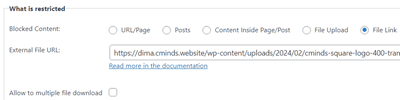
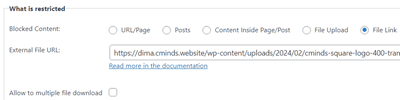
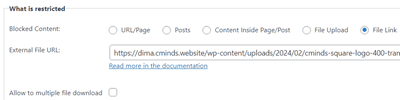
Restrict a link to the file (can be a link to an external resource).
Invitation Code Specifications
Four Digits Invitation Code
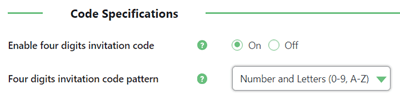
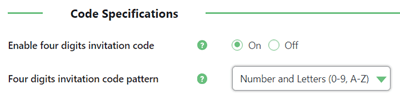
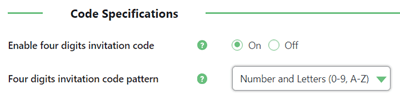
Optionally you can limit the access code length only to 4 symbols. Decide if it should be only numbers, only letters or mix of both.
Specific Invitation Code
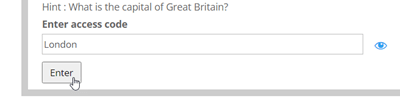
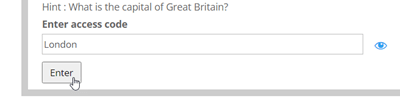
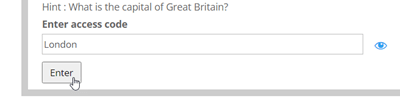
The access code form displayed on the front-end will be shown with a defined hint/question (randomly from all codes for a specific post); only correct answers to a specific question give the user access to the locked content.
Number of Uses
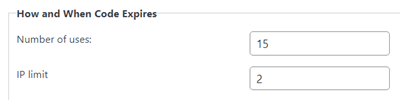
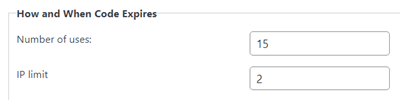
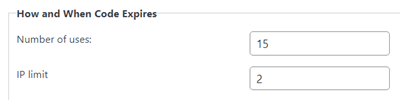
Limit the amount of uses for each code.
IP Limit
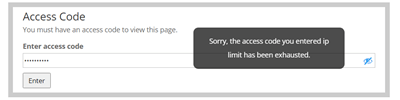
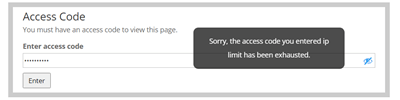
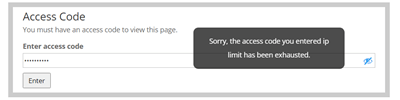
Limit the amount of IP addresses that can use each code.
Code Prefix
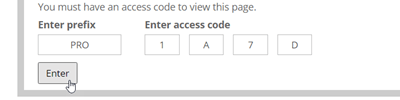
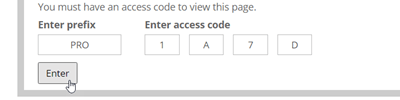
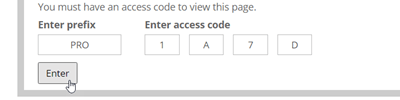
Allows to add a prefix for the four digits codes generated in bulk.
Duration of Access
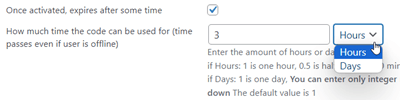
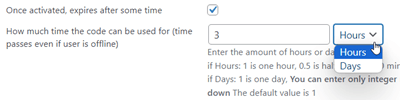
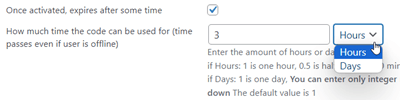
Define how long the user can access the content after using the invitation code for the first time.
Expiration Period
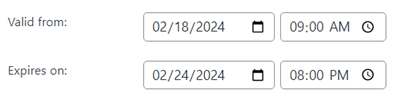
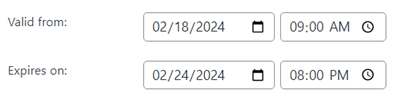
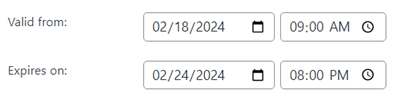
Define the period in which the code can be activated.
Front-end Code Generation by Specific User Roles
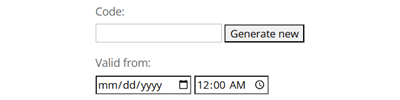
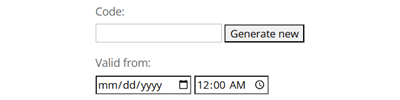
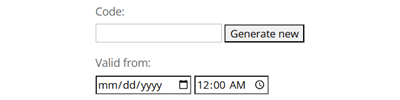
Allow specific user roles to generate invitation codes via a simplified front-end form or floating widget, streamlining the process and enhancing content access management flexibility, without the need for backend access.
Ecommerce Features
Charge User Once Accessing a Page
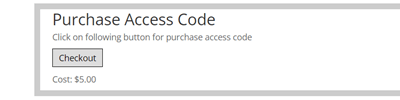
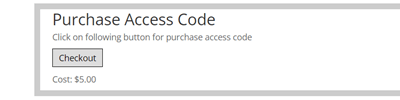
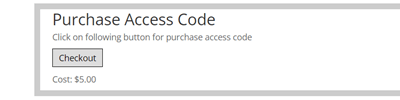
Have users pay to access a specific page using PayPal, Stripe and other payment gateways and receive a specific invitation codes. The payment is done via integration with WooCommerce. The price for each code can be set. The purchase button will appear once viewing the page.
Gift Codes
Create gift access codes that will be sent to customers when they purchase specific products in the WooCommerce shop. For example when a user purchase a radio you can send him an access code to the user guide of this radio.
Sell Codes in WooCommerce Shop
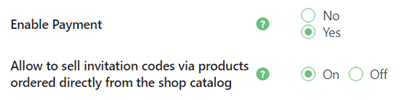
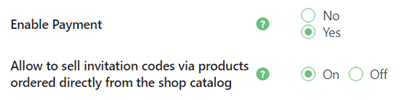
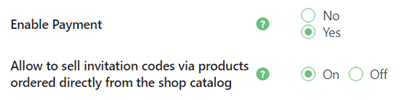
Sell access codes directly from your WooCommerce shop the same as products are sold. Each code can have it’s own unique product page and will be shown in the products catalog. The codes will be generated automatically for every purchase based on the code template that you create.
Integrations
Site Access Restriction



Integrate with CM Site Access Restriction to enhance content access management. Use invitation codes to override general restrictions set by CM Site Access Restriction, allowing precise control over who can access specific content.
WordPress Invitation Code Content Access Plugin Plans and Pricing
Choose from different license options and pricing plans for the WordPress Invitation Code Content Access plugin to find the version that fits your needs.
Compare License Options
| PLANS | ||
| Price includes 1 year support/updates. Manual renewal with 40% discount, not a subscription | $69 | $149 |
| Number of Websites / License Activations | 1 | 5 |
| BASIC FEATURES | ||
| Lock Content |    |    |
| Create Single Codes |    |    |
| Create Multiple Codes In Bulk |    |    |
| Import and Export Codes |    |    |
| Import List of Emails |    |    |
| Recover Management |    |    |
| Email Notifications |    |    |
| ACCESS FEATURES | ||
| Access Form |    |    |
| Form Builder |    |    |
| Email Required |    |    |
| 2FA Verification |    |    |
| Access Denied for Specific User Roles |    |    |
| Direct Access Links |    |    |
| QR Codes for Access |    |    |
| Don’t Lock For Admins |    |    |
| Access Code Locked by Logged-In User |    |    |
| Remember Used Code for User |    |    |
| First Used Page |    |    |
| RESTRICTION TYPES | ||
| Homepage Restriction |    |    |
| URL Restriction |    |    |
| Posts Restriction |    |    |
| Partial Content Restriction |    |    |
| File Restriction |    |    |
| File Link Restriction |    |    |
| URL Blacklist/Whitelist |    |    |
| CODE SPECIFICATIONS | ||
| Four Digits Invitation Code |    |    |
| Code Prefix |    |    |
| Specific Invitation Code |    |    |
| Number of Uses |    |    |
| IP Limit |    |    |
| Expiration Period |    |    |
| Duration of Activation |    |    |
| Front-end Code Generation by Specific User Roles |    |    |
| ECOMMERCE FEATURES | ||
| Charge Users |    |    |
| Sell Codes in WooCommerce Shop |    |    |
| Gift Codes |    |    |
| ADMIN FEATURES | ||
| Access Log |    |    |
| Easy to Translate |    |    |
| GDPR And Data Privacy |    |    |
| INTEGRATIONS | ||
| Google Tag Manager |    |    |
| Google ReCaptcha |    |    |
| Multi-Factor Authentication |    |    |
| CM Site Access Restriction Plugin |    |    |
| SUPPORT | ||
| Product Knowledge Base |
   |
   |
| Priority email support |
   |
   |
| Product updates |
   |
   |
| PLANS | ||
| Number of Websites / License Activations | 1 | 5 |
| Price includes 1 year support/updates. Manual renewal with 40% discount, not a subscription | $69 | $149 |
Choose the Right Plan
Compare the two available license options to find the one that fits your WordPress site needs:
Single-Site License: Perfect for those who want to use the plugin on a single website. Includes all features for creating and managing invitation codes, content restriction, and access tracking.
Five-Site License: Ideal for developers or businesses managing multiple websites. All features included, with the flexibility to use the plugin across up to five WordPress sites.
Choose the license that best matches your setup and start controlling access to your content with ease today.
Extend Control on Your WordPress Content
The following related plugins can be used alongside the Invitation Code Content Access plugin to enhance functionality and provide additional ways to manage content access on your WordPress site.
Content Access Invitations Plugin Related Use Cases
- How to Restrict Two Separate Pages With Different Codes
- How to Sell an Invitation Code for Accessing a Specific Content On Your Site
- How to Create Invitation Codes In Bulk
- How to Let Users Use Direct Access Links Instead of Invitation Codes
- How To Require 2FA Verification When Using Invitation Codes
- How To Let Specific User Roles Create Invitation Codes From the Front-end
- How to Restrict Content Based On User Roles While Allowing Access via Invitation Codes
- How to Let Users Access Locked Content Using QR Codes Based On Invitation Codes
Content Access Invitations Additional Use Case Examples
- Exclusive Landing Page – Organize a contest “Gotta go fast” and only the first 100 users that use the code get access.
- Prize Draw – Send limited use codes to a select number of users that won a challenge
- eBook Promotion – Host a giveaway of your newest eBook and allow only selected users to get the Invitation Code
- Last Minute Deal – Lock your sale landing page and give away unlimited codes that will expire in 24 hours
WordPress Invitation Code Content Access Plugin Frequently Asked Questions
Please check the user guide to learn more about this plugin.
General Information
Why do I need this plugin?
The plugin handles all the creation, so that you can focus on interaction with your user base.
What is the difference between this plugin and 'Registration and Invitation Codes'?
This plugin, Invitation Code Content Access, has a different purpose. It locks specific pages with a code, that both registered users and guest visitors can use.
Can I translate this plugin?
Creating and Managing Codes
How do I create codes? Do I have to do it individually?
You can create codes individually, in bulk or by importing information from a CSV file. In all cases, you can configure their specifications.
Do codes have an expiration date?
Can I define the number of times a code can be used?
Yes. You can set it to infinite or to any specific number.
Can I notify users when a code is created?
Yes! When creating a single code or importing codes via CSV files, you can send email notifications.
Customize the template to ensure the message tailors your audience. Learn more: How To – Customize Email Template.
Selling and Monetizing Access
Can I charge users to have access to codes?
Yes. You can charge each invitation code with a different price so that users only have access after payment.
This is done via connection with WooCommerce. Learn more.
Can I sell access codes directly from my WooCommerce shop?
Yes. You can create a template that will be used for generating a code for each new purchase. Learn more about in it in this Help Article.
Can I create gift codes?
Yes. You can create gift access codes that will be sent to customers when they buy some product in your WooCommerce shop. Gift codes can be attached to one or more WooCommerce products at once. Learn more about it in this Help Article.
Invitation Code Content Access Demo
To see the major features of the Invitation Code Content Access Plugin, visit our demo site.
WordPress Invitation Code Content Access Demo
Front-end Interface
Settings and Shortcodes
Managing Invitation Codes
Logs and Reports
Customer Reviews for the Plugin
- A True Time Saver
We regularly send out hundreds of codes to customers and this plugin has totally changed the game and made life so much easier. For a construction business, being able to restrict access unless you have the code has been a great incentive for customers who are curious about upgraded features without giving everything away!
We regularly send out hundreds of codes to customers and this plugin has totally changed the game and made life so much easier. For a construction business, being able to restrict access unless you have the code has been a great incentive for customers who are curious about upgraded features without giving everything away!
Shirley S. - Batch import
Our client has a HUGE user base and we needed a solution to handle multiple codes asap. The CSV import feature of this plugin was exactly what we needed
Our client has a HUGE user base and we needed a solution to handle multiple codes asap. The CSV import feature of this plugin was exactly what we needed
Brian Scott - Easy setup
There were good alternatives out there, but with this Plug-in, pages have their content blocked as soon as you create the code, no extra configuration needed.
There were good alternatives out there, but with this Plug-in, pages have their content blocked as soon as you create the code, no extra configuration needed.
Andrea Bennet - Good tracking tools
You can check how many times each code is used. This tool is extremely valuable. I did have some questions when configuring the plugin, but support helped me quite quickly, so it's 5 stars for me
You can check how many times each code is used. This tool is extremely valuable. I did have some questions when configuring the plugin, but support helped me quite quickly, so it's 5 stars for me
Alex Worrall