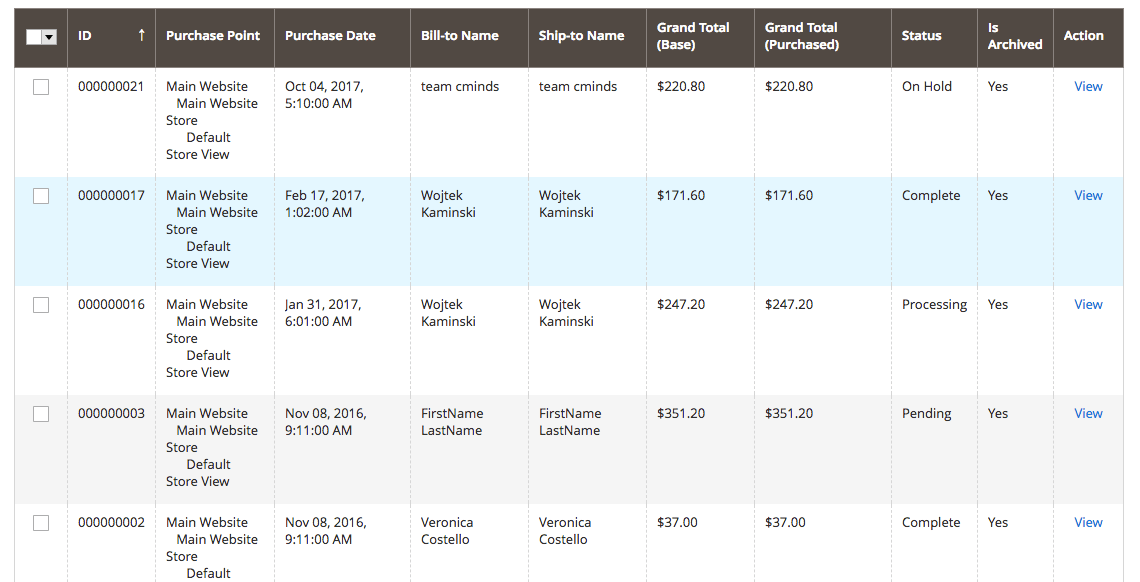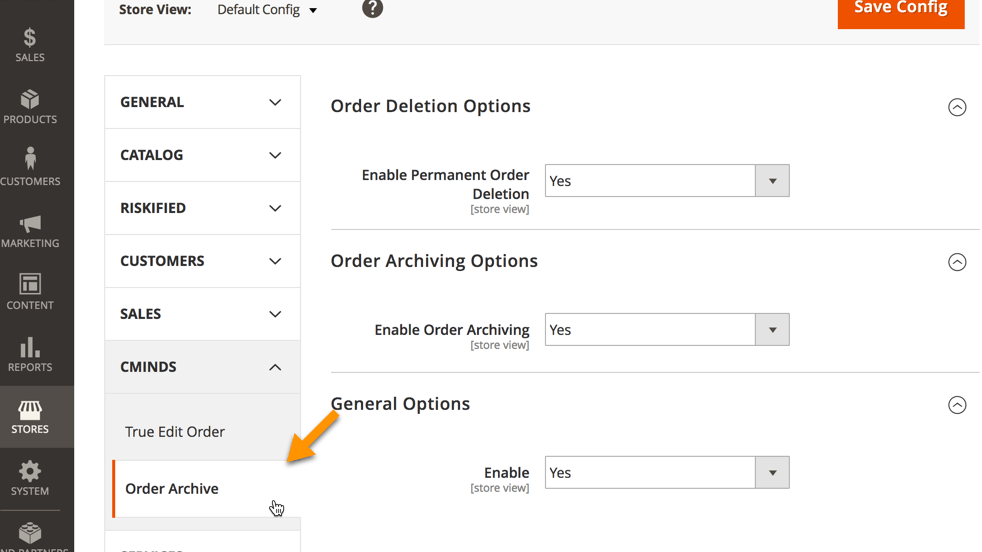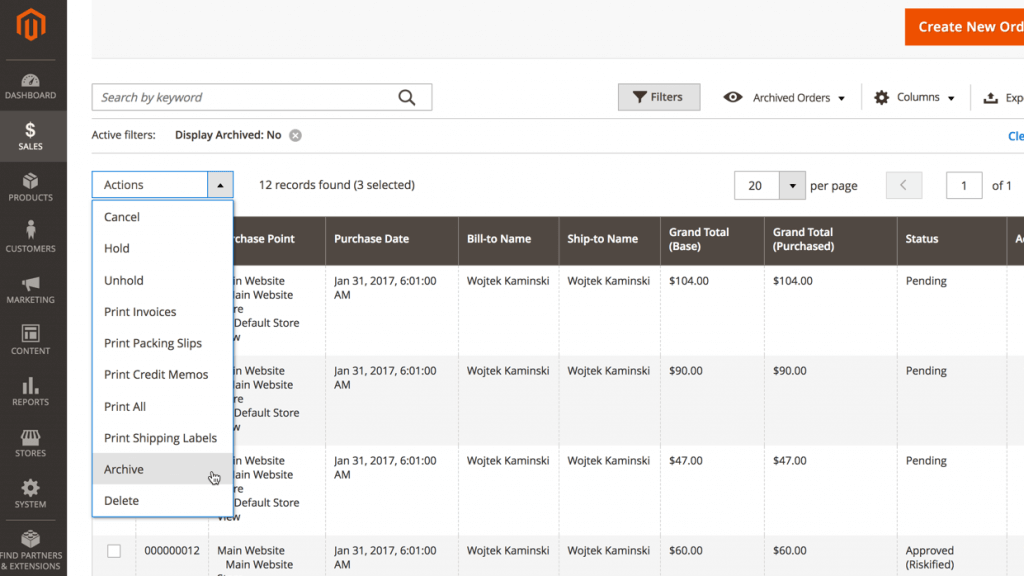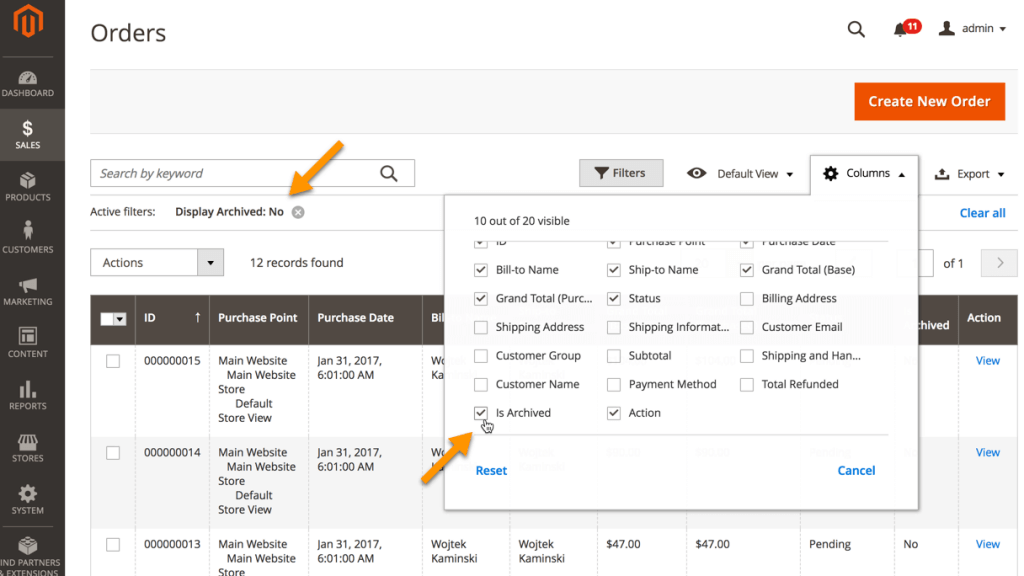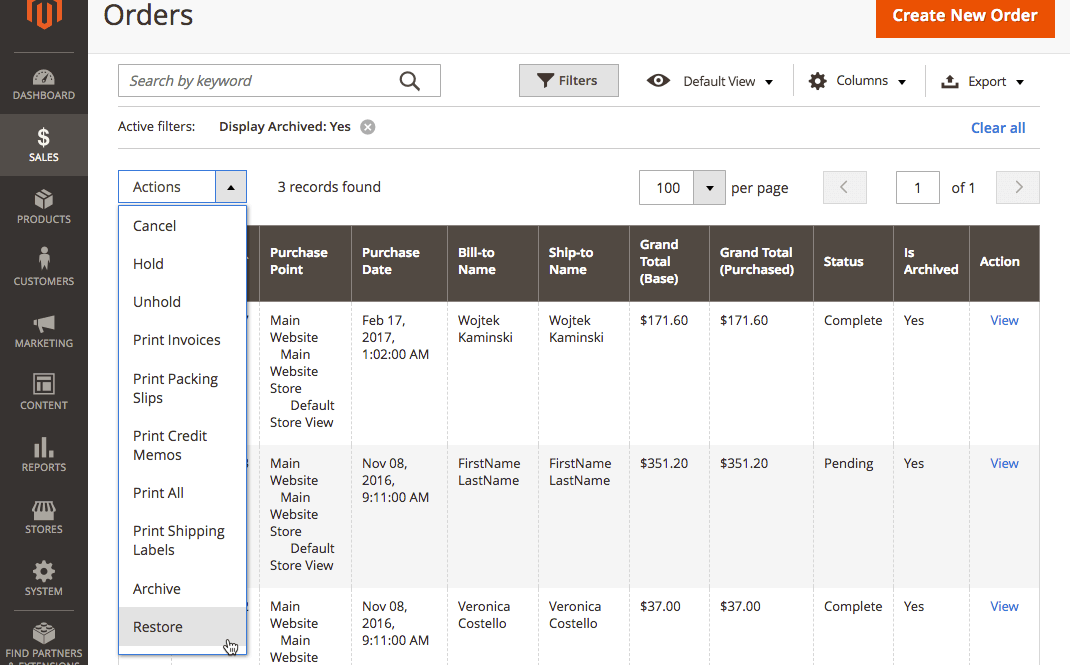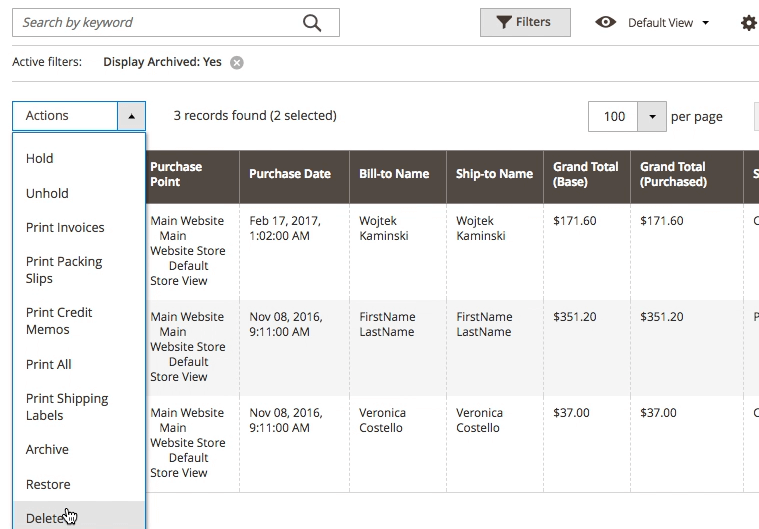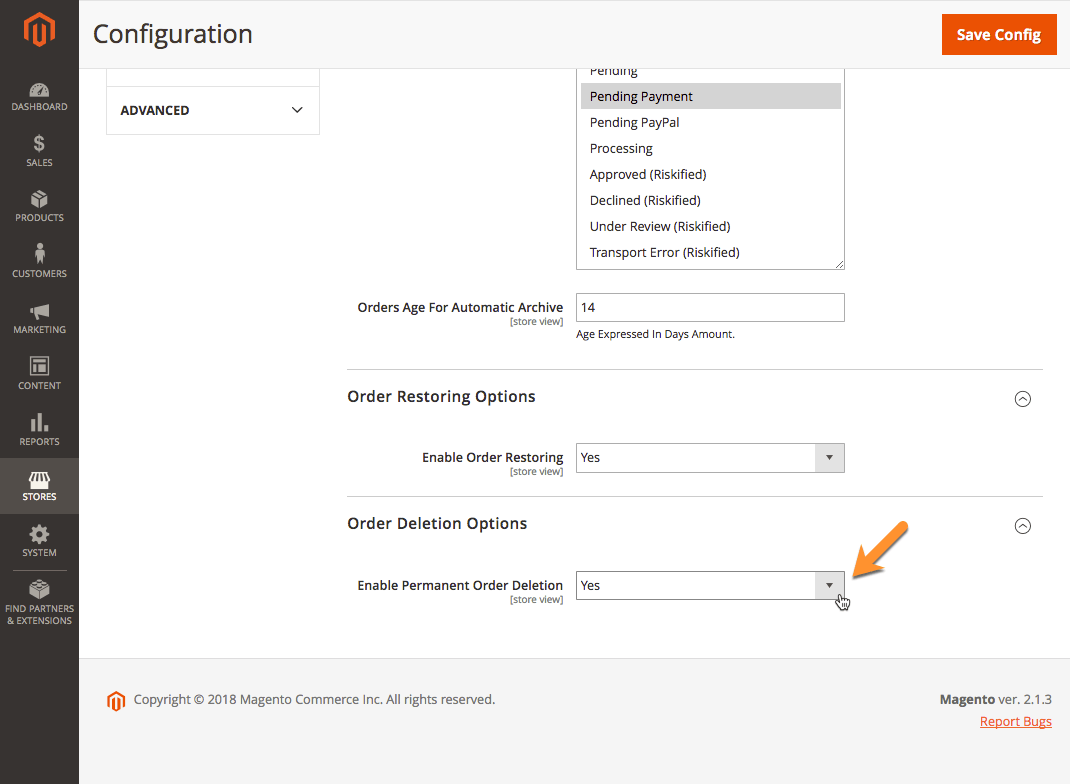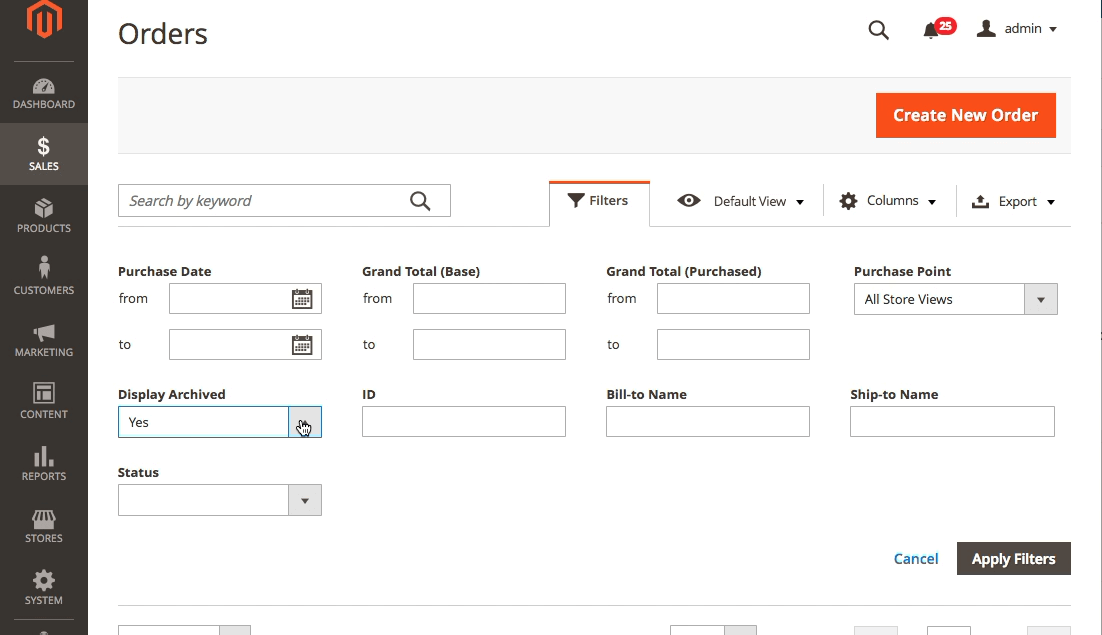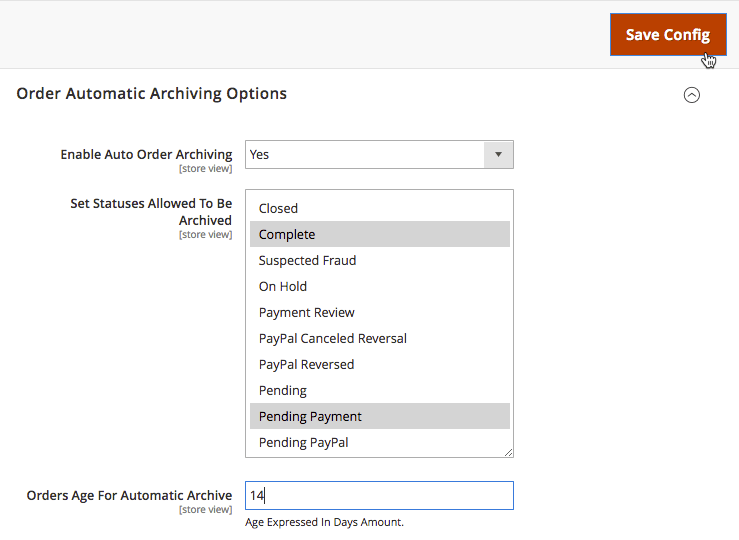Magento 2 Archive Orders Extension
If your Magento store handles a large volume of orders, the default Magento order grid can quickly become messy and unorganized.
Our Order Archive for Magento 2 helps to solve this problem.
Arrange Magento Order Grid
Easy Management
Using the Order Archive Extension
- Archive Orders – One-click archive orders from order grid.
- Delete Orders – Delete unwanted orders.
- Hide Archived Orders – Hide archived orders from the order grid.
- Multi-Select Orders – Bulk archive or restore orders option.
- Automatically Archive Orders – Set parameters to automatically archive certain orders based on date or status.
- Clean Up Order Grid – Make a busy, chaotic order grid cleaner and easier to navigate.
- Better Order Management – Makes managing many orders easier.
Magento 2 Archive Orders Extension: Related Resources
Magento Order Archive Extension Features
Please check the user guide to learn more about this extension.
Archive Orders
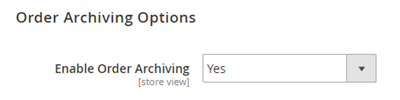
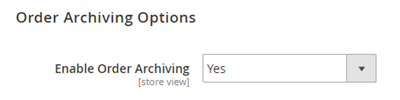
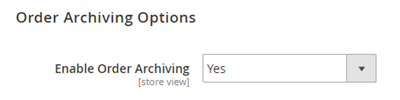
Archive orders from the sales order grid or in a separate grid page.
Show Archived Orders
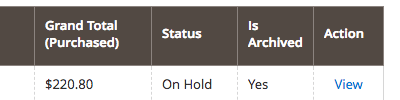
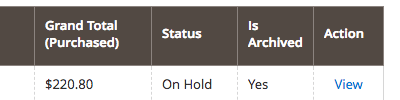
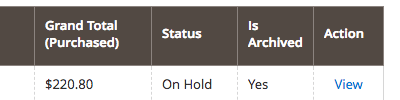
Option to see only archived Magento orders.
Multi-Select Orders
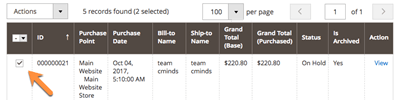
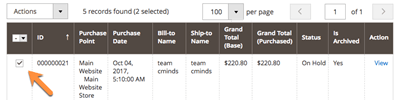
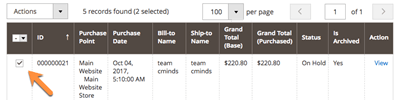
Select multiple orders to archive orders in bulk.
Archive Orders By Date



Auto archive orders based on order date.
Delete Orders



Option to delete certain orders.
Hide Archived Orders



Hide archived orders from the order grid.
Restore Archived Magento Orders
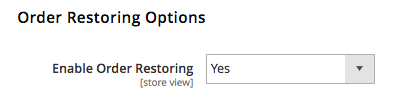
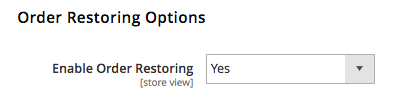
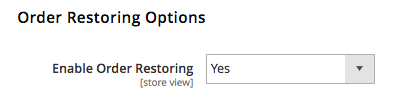
Restore archived orders in bulk.
Archive Orders by Order Status
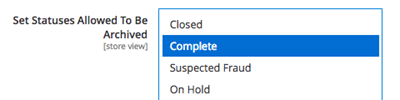
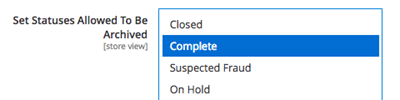
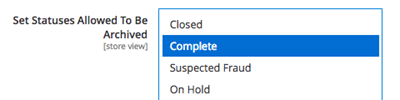
Auto archive orders based on order status.
Order Archive Module Image Gallery
Order Archive Module Frequently Asked Questions
Please check the user guide to learn more about this extension.
Can archived orders be restored later or unarchived?
Yes, Orders can be unarchived either individually or in bulk through the orders list.
To learn more about this feature see this Help article.
Can orders be deleted permanently or only moved into the archive?
It’s possible to delete orders permanently using the Order Archive Extension. This can be done either for individual orders or in bulk.
To learn more about this feature see this Help article.
Can Deleted orders be recovered?
No. Deleted orders are completely removed from the website and the orders database. The only way you could possibly recover them would be if you have been keeping backups of your orders database with another extension.
Order deletion is not something I want to risk an admin doing accidentally, can it be disabled?
Can I view the orders which have been archived?
Yes you can. With the Order Archive extension viewing orders that have been archived is done through filtering in the orders list view.
To learn more about this feature see this Help article.
Can orders be archived automatically or does this extension only work manually?
Yes, orders can be archived automatically based on status and age. Commonly Complete orders older than a couple of weeks are archived this way to keep the orders list lean and readable.
To learn more about this feature see this Help article.