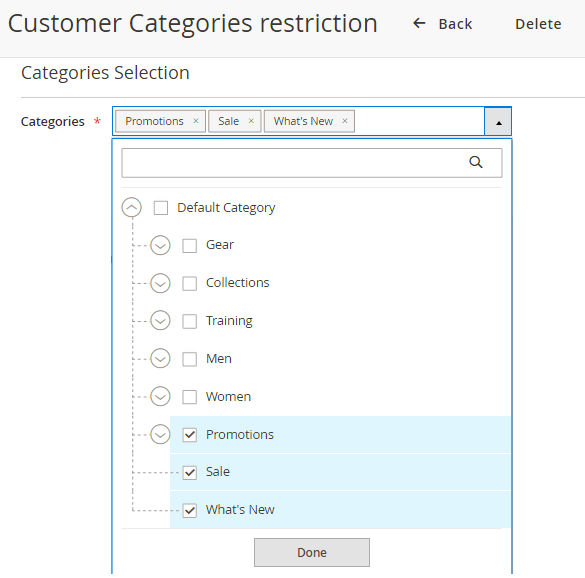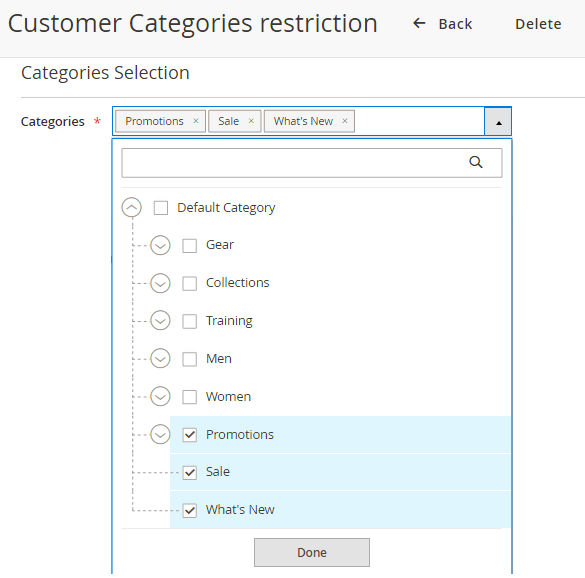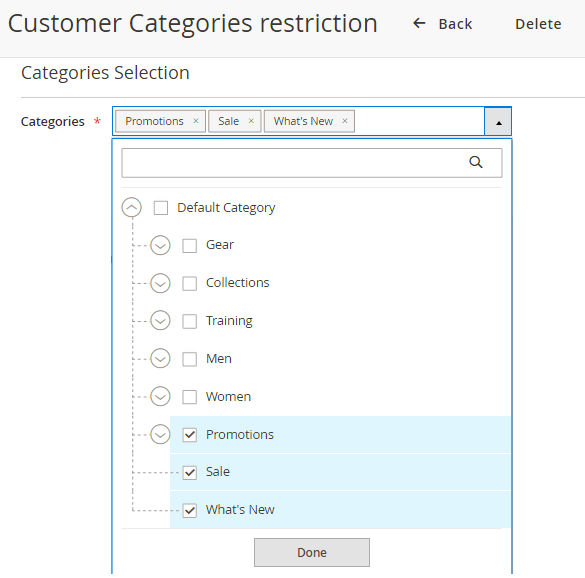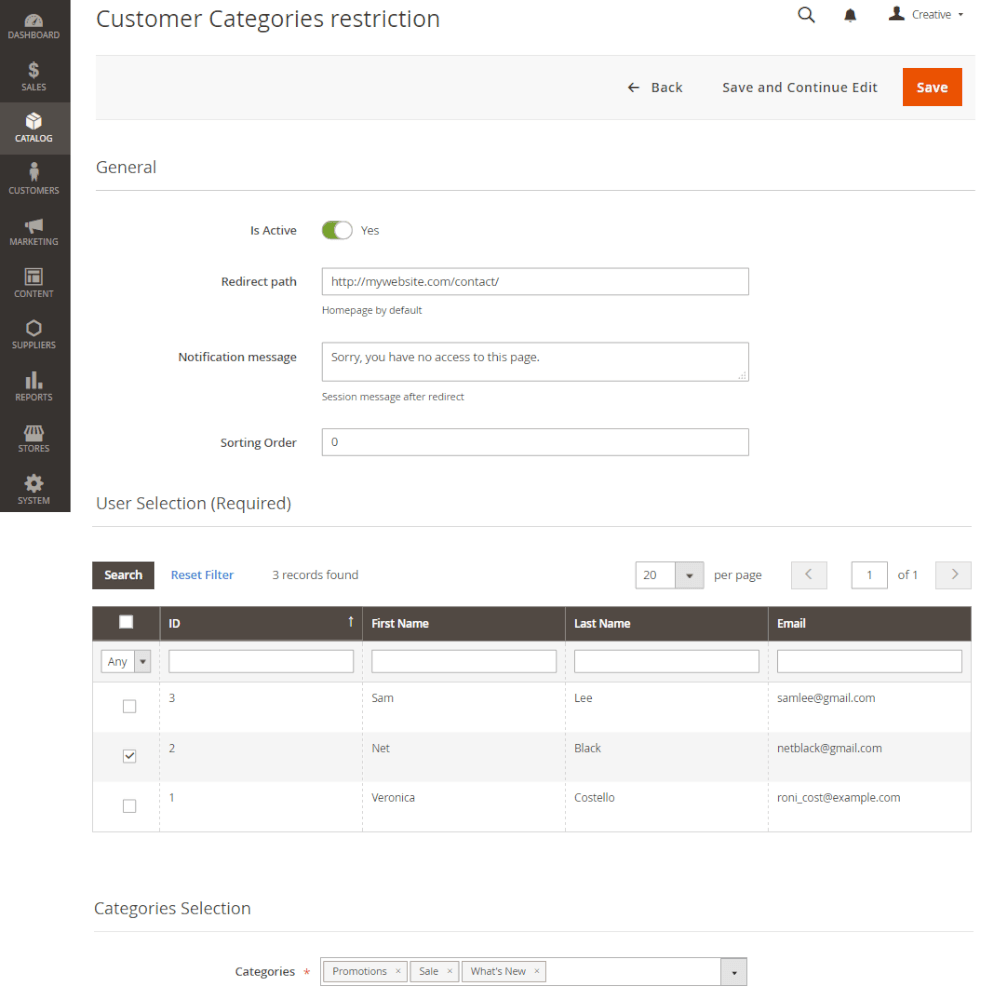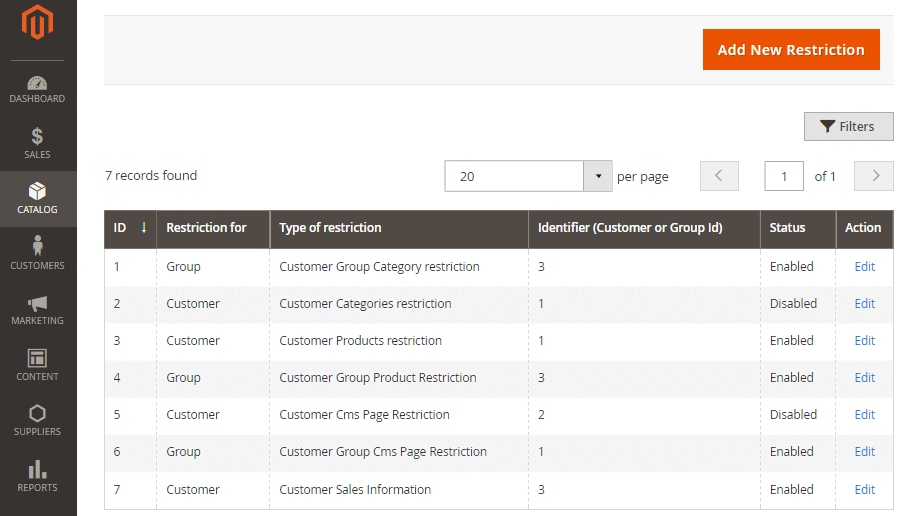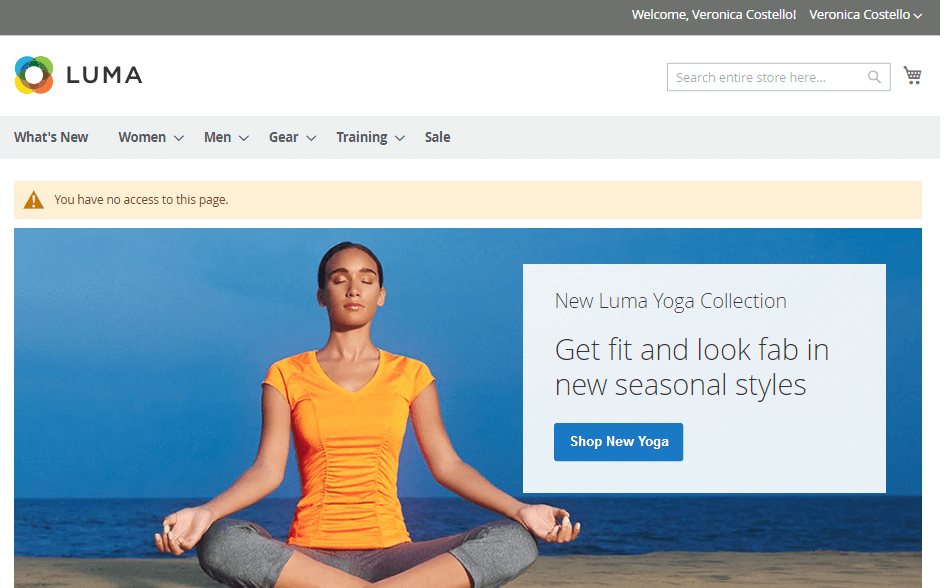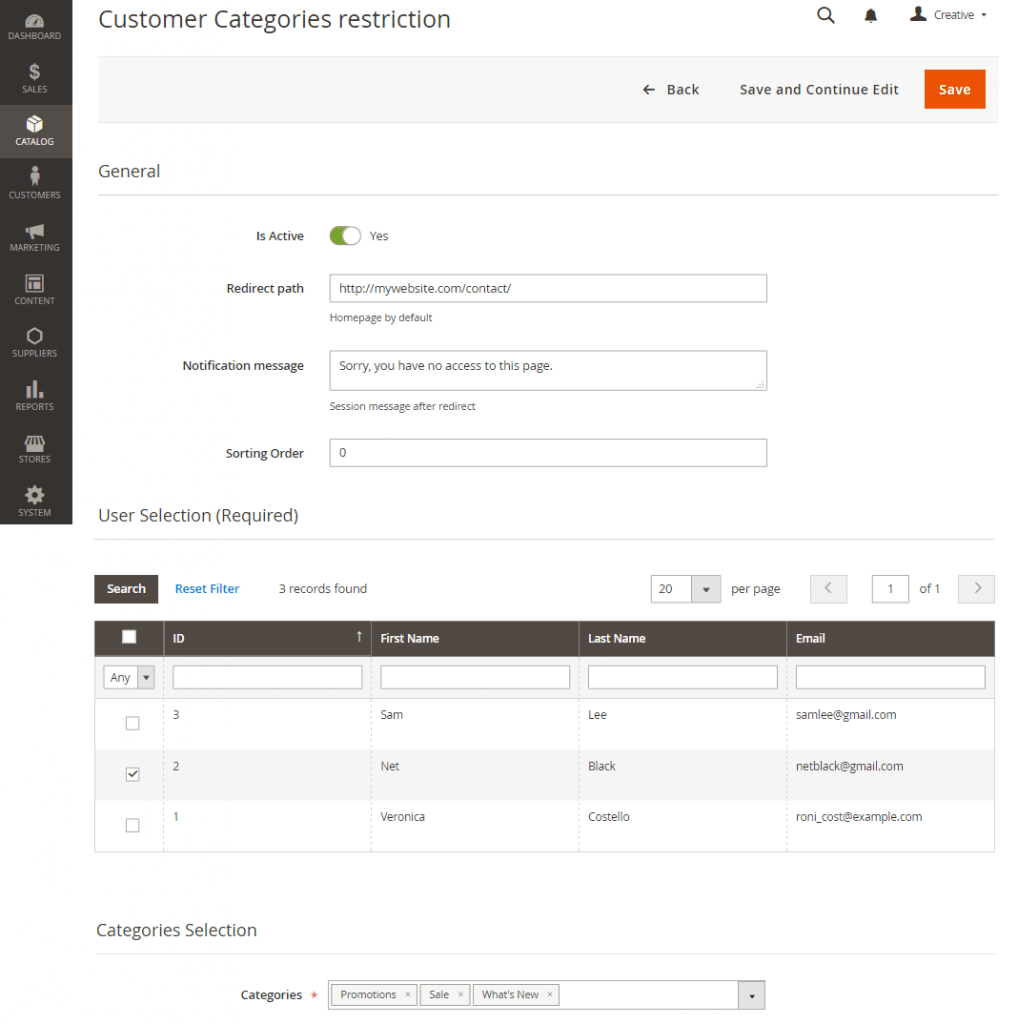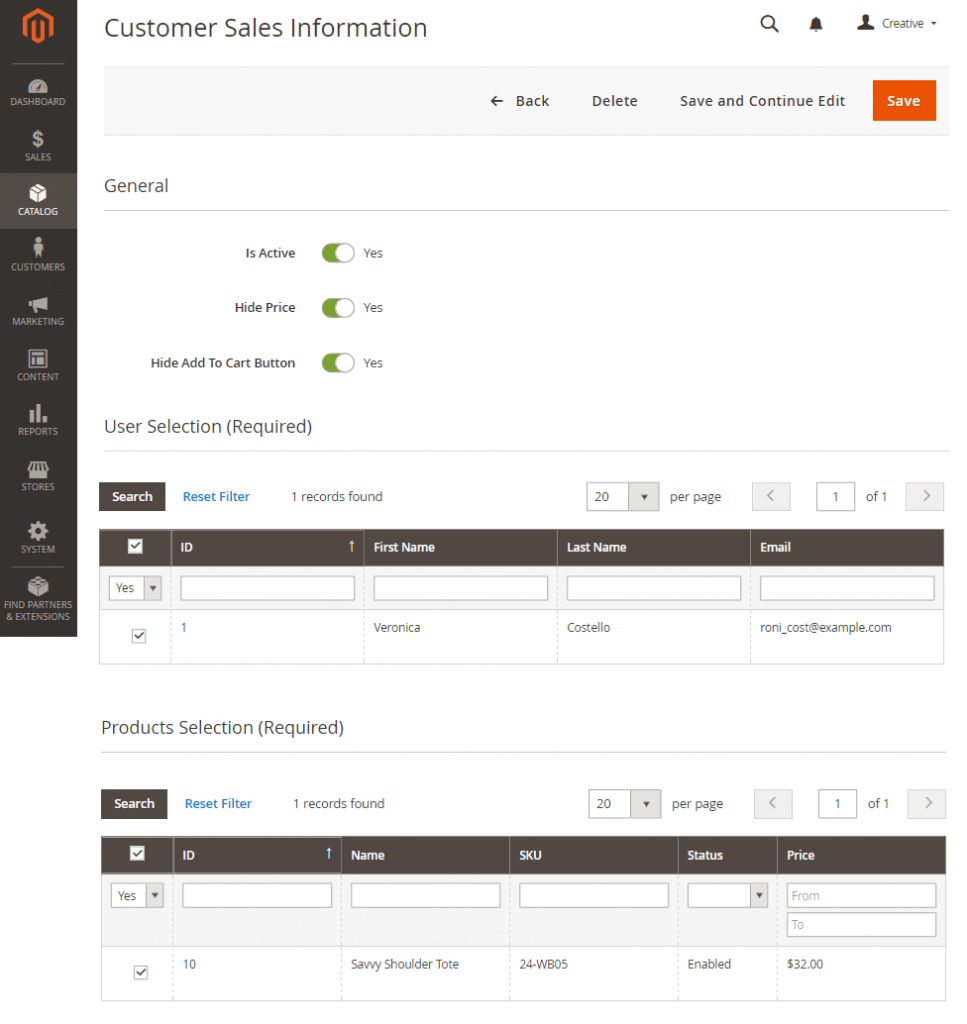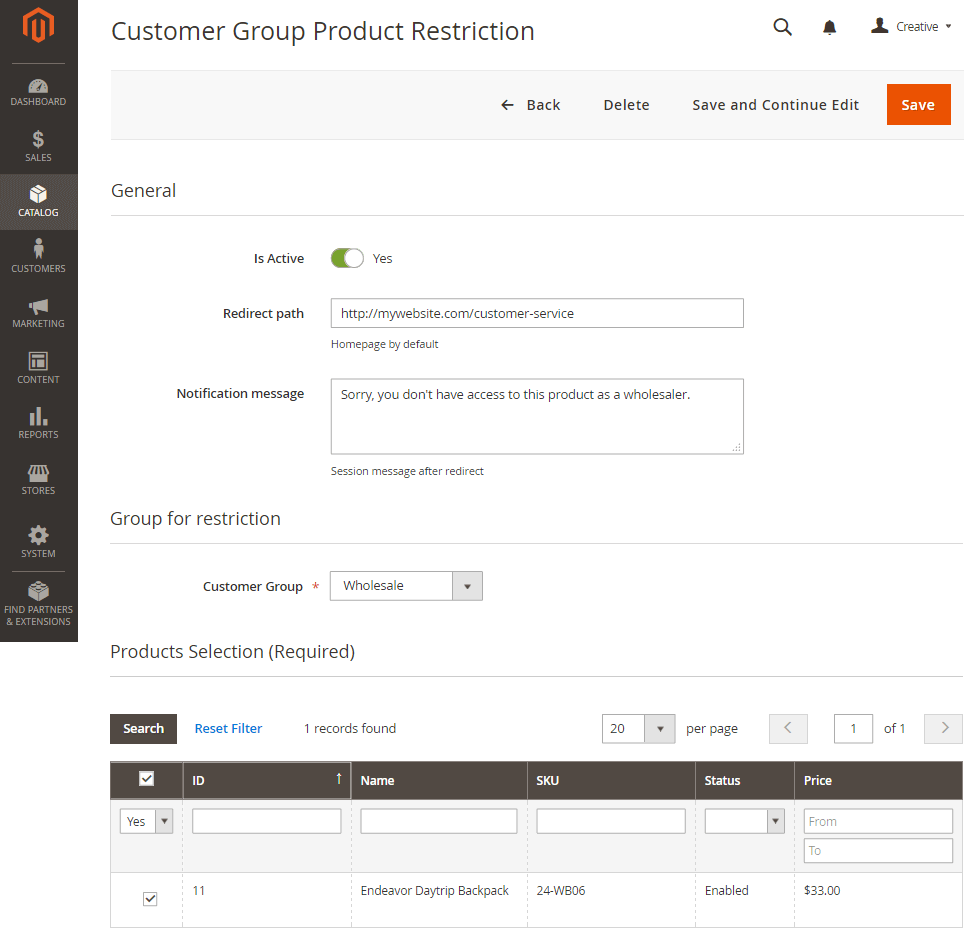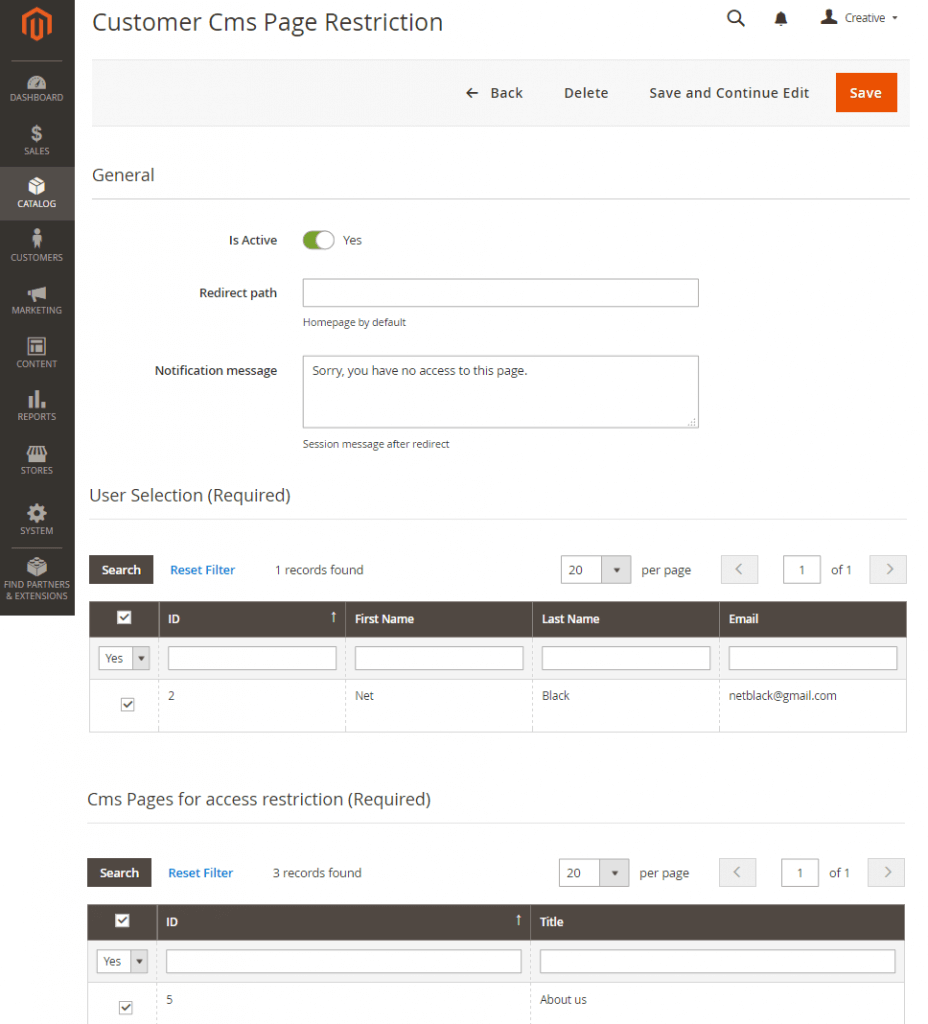Catalog Permission Extension for Magento 2
Limit category, products or CMS pages access to customer and customer groups using the Catalog Permission extension for Magento 2.
Grant special permissions due to business reasons, for example, showing special offers and catalog pages for B2B customers or wholesalers, or hide prices and the add to cart button to make users log in.
This handy permissions extension supports FPC (Full-Page Cache), helping decrease load times of your site. Learn more: Magento User Guide.
Restrict By Customers and Customer Groups
Restrict By Certain Categories, Products And CMS Pages
Display An Error Message and Redirect To Another Page
Using the Magento Catalog Permission Extension
- Easily create an unlimited number of permissions or delete the recently created ones.
- Create multiple rules to restrict products, categories by specific customers and customer groups.
- Create multiple rules to restrict CMS pages by specific customers and customer groups.
- Show customized error message to block customers.
- Manage all the restrictions in one place
- Set the priority in showing restrictions
- Redirect customers to another URL
- Hide price block and “add to cart” button
- Add custom restriction labels visible for the admin
Magento Catalog Permission Extension Related Resources
Catalog Permission Extension Features
Please check the user guide to learn more about this extension.
Restrict Products, Categories



Hide selected product and catalog pages from visitors.
Blocked Message
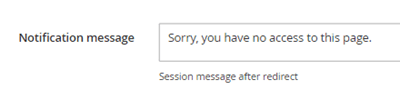
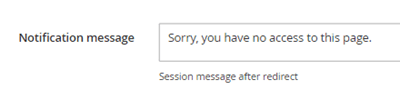
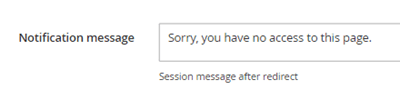
Send message for each restriction explaining why the customer is being redirected.
Redirect
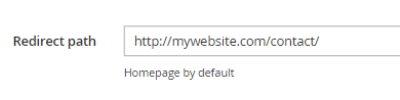
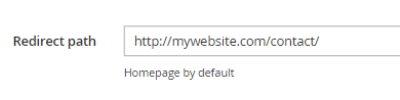
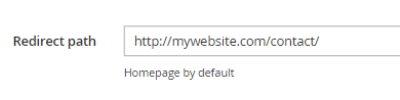
Send users to a separate page or website for good user experience.
Smart Priority
If you set products and categories restrictions for the same customers, the products restrictions will be prioritized.
Restrict by Customers or Group



Hide certain CMS pages, for example with sales, for customers and customer groups.
Centralized Management
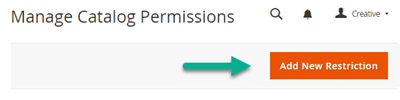
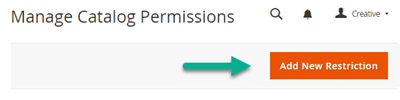
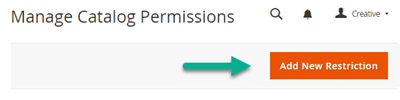
Create and manage all restrictions in a separate section from the Backend.
Hide Price or “Add to Cart” Button
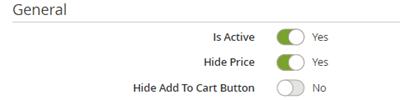
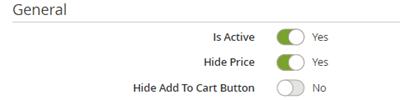
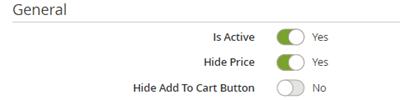
Prioritize other aspects of the shop by hiding prices or the Add To Cart button.
Supports FPC
Have your store load much faster with our FPC (Full-Page Cache) support. Learn more: Full-Page Cache | Magento User Guide.
Catalog Permission Extension Image Gallery
Magento Catalog Permission Extension Frequently Asked Questions
Please check the user guide to learn more about this extension.
Can the guest user be able to access private categories?
To restrict access to the not logged in users, go to CATALOG > Catalog Permissions and set Customer Group Categories or Products Restriction. You can also add a message and redirect guests to the login page.
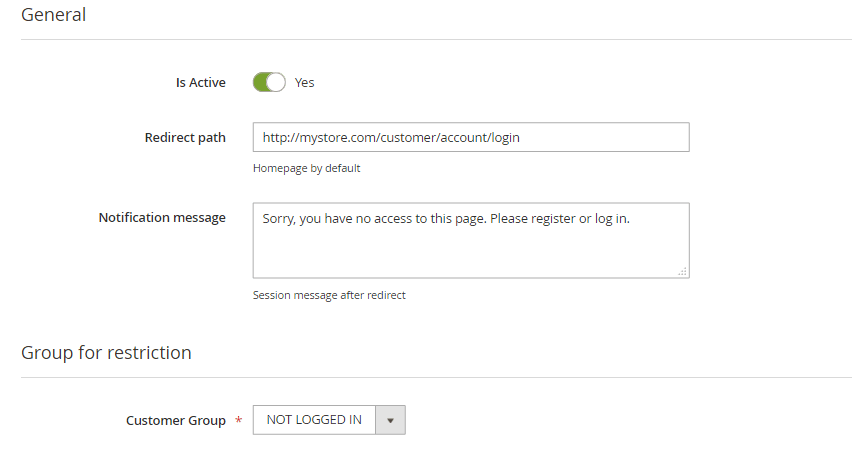
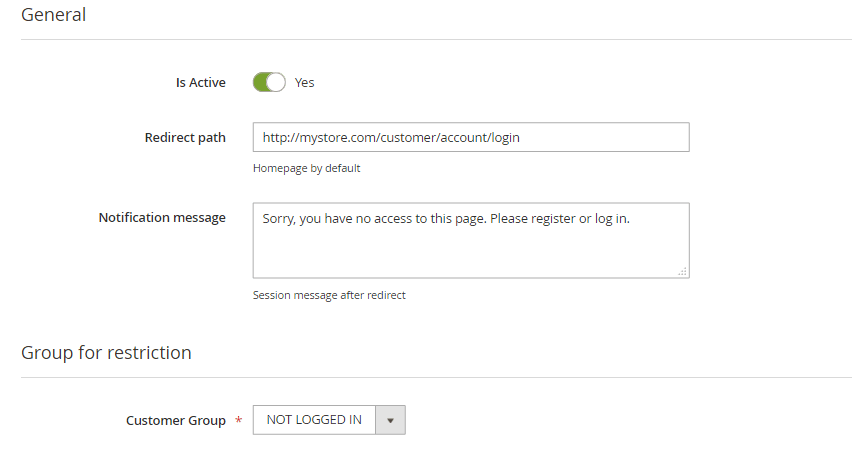
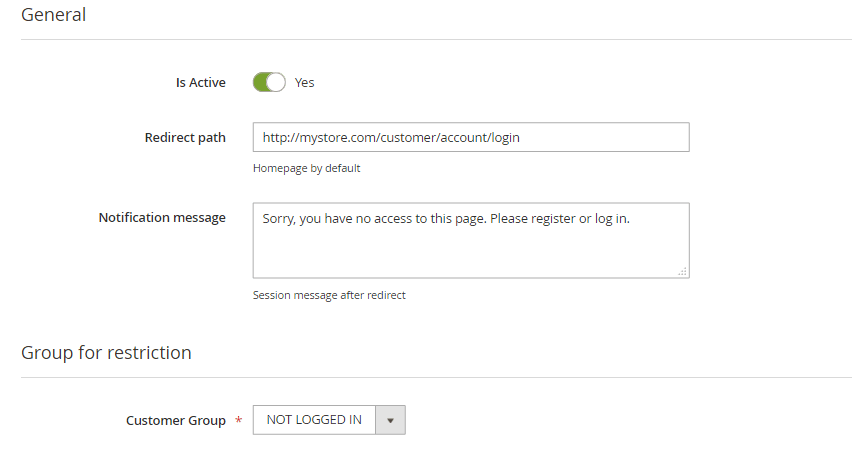
Can admin assign multiple categories, products or CMS pages?
Then find the Categories Selection section and select multiple categories in bulk. The same is applied to products.