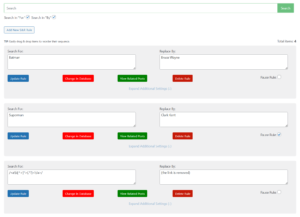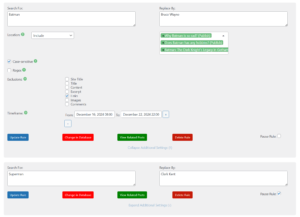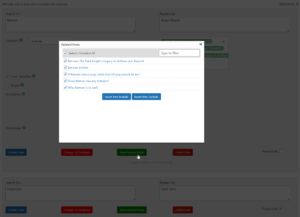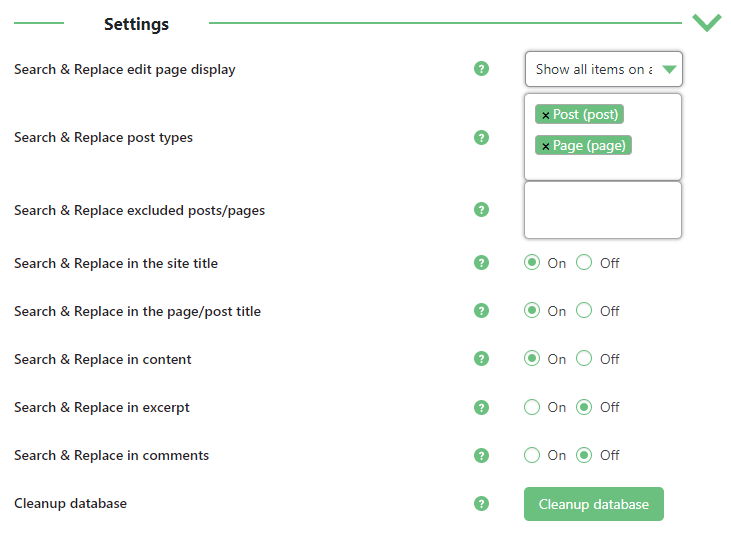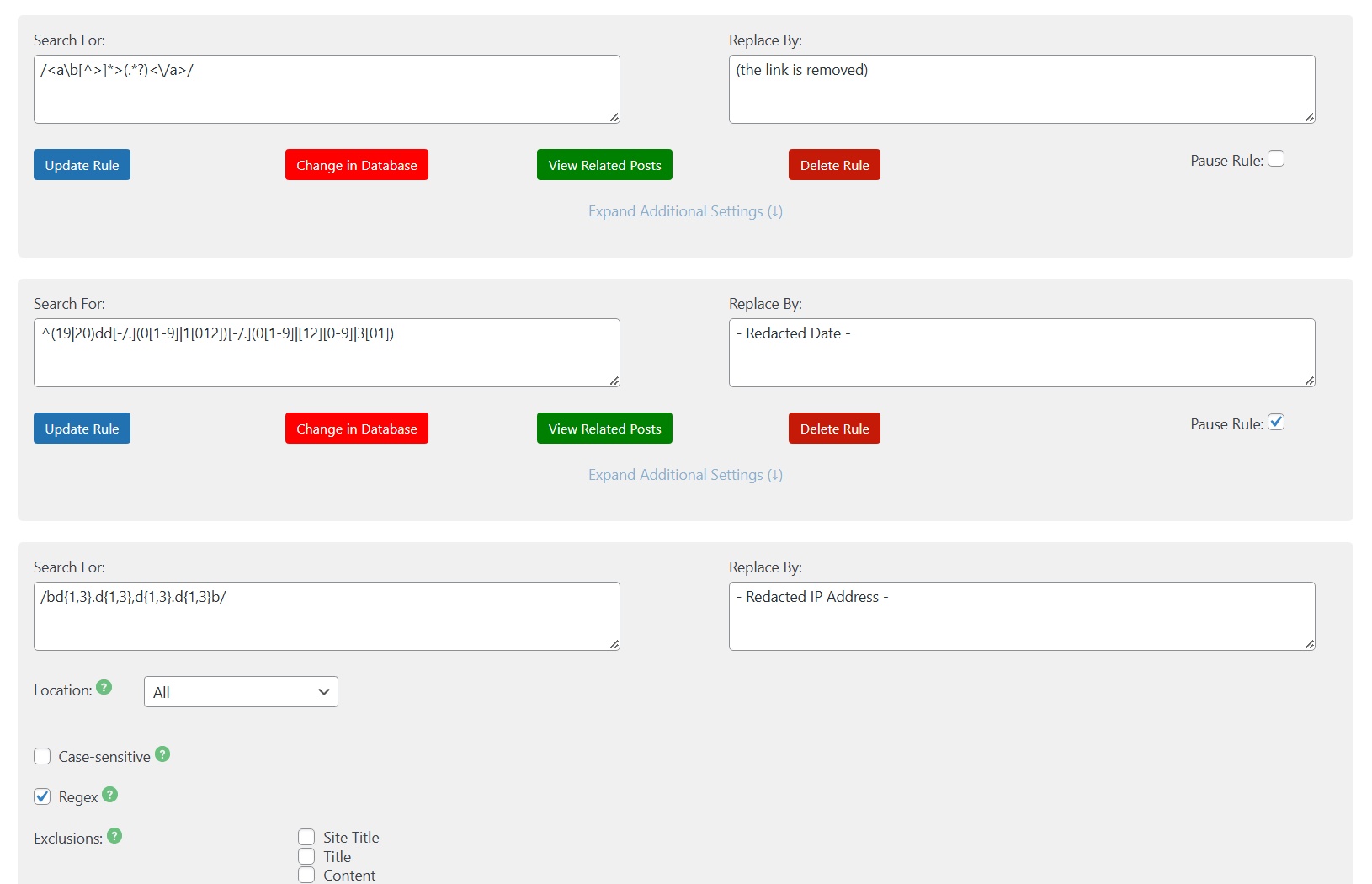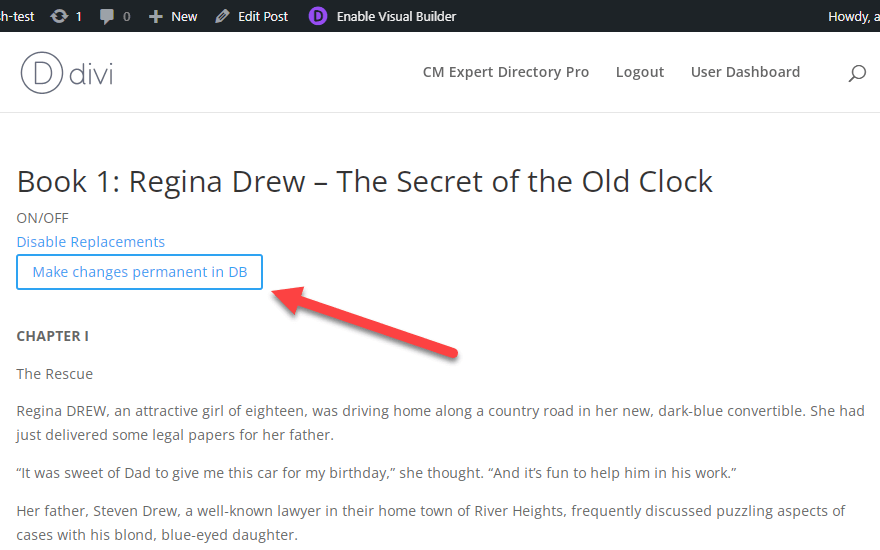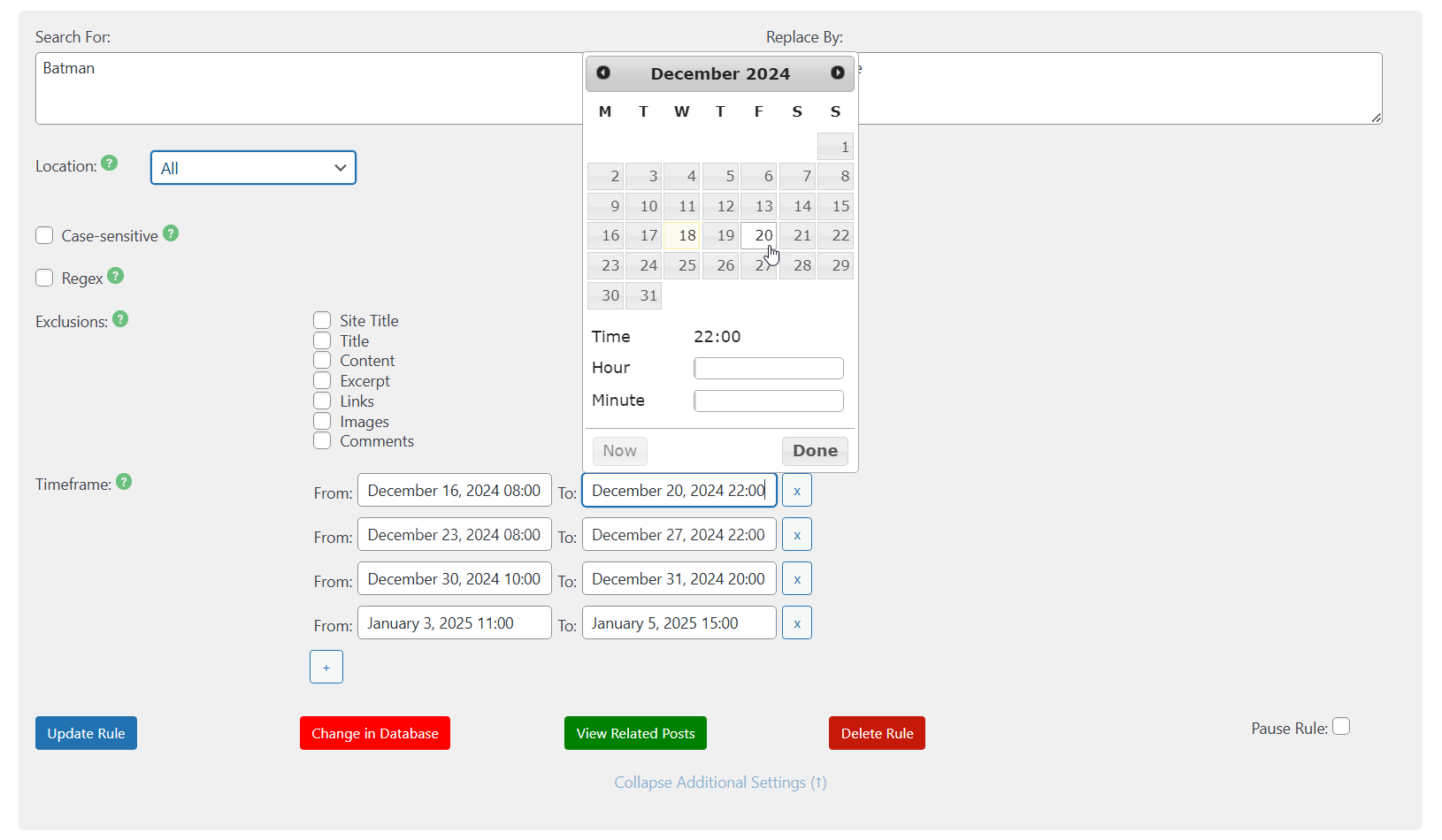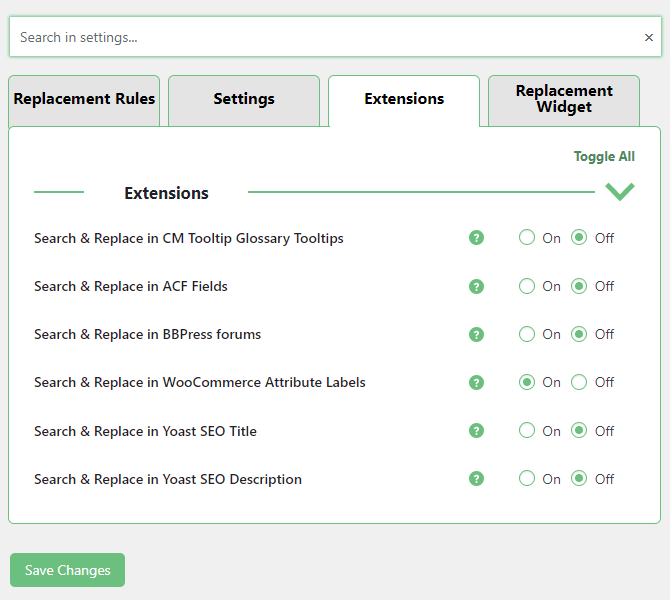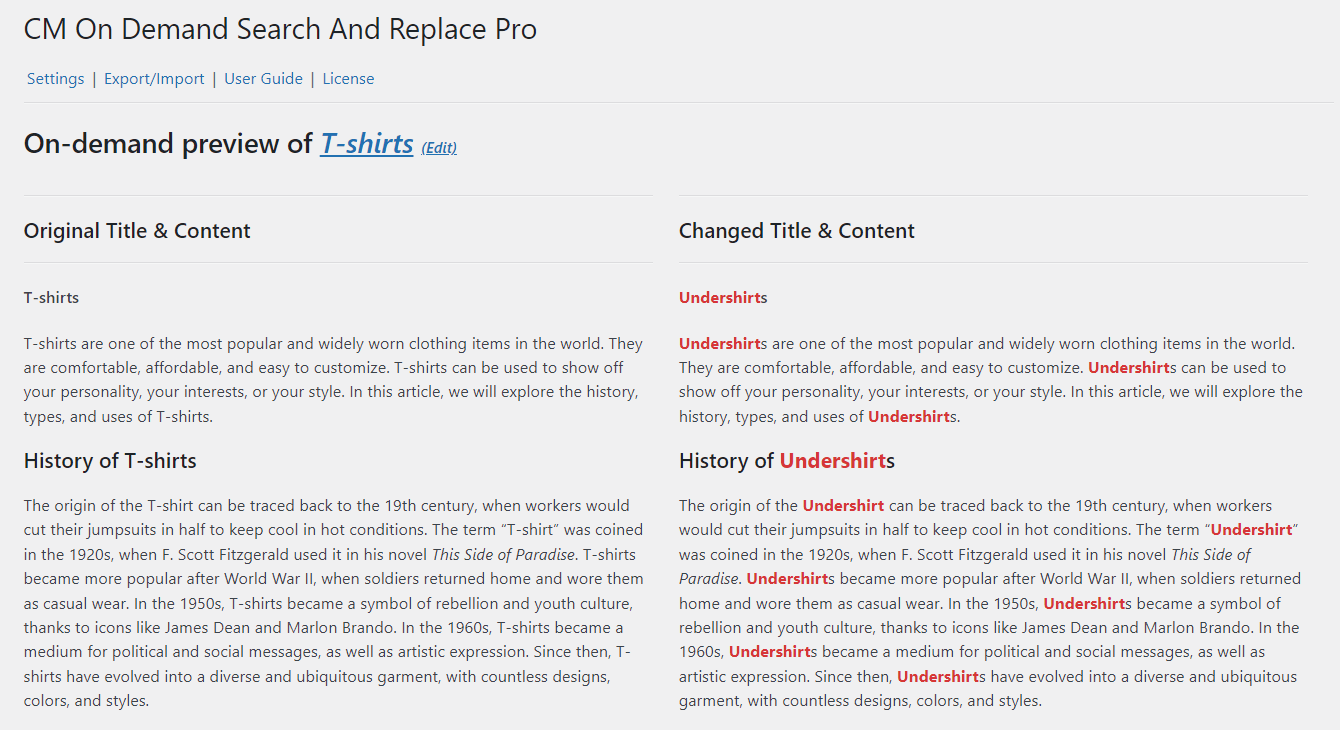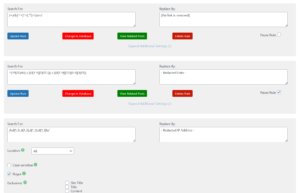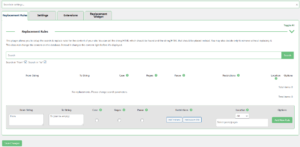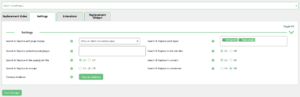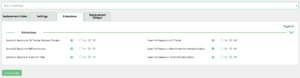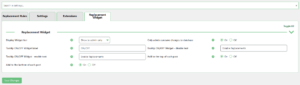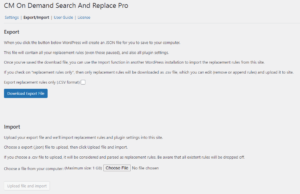WordPress Search Replace Plugin
Our WordPress Search and Replace Plugin enables you to modify your posts, pages, comments, titles, ACF fields, and excerpts moments before they appear on your site’s front end.
This WordPress search database and replace plugin implements numerous preset rules defined by the administrator after a WordPress page is created, just before it’s dispatched to a user’s browser.
To speed up the administrators’ work, they have the ability to make permanent alterations to the database, either on specific pages or across the entire site which makes this plugin also a great Search Replace DB script.
Defining Multiple Rules in the WordPress Find and Replace Plugin
This WordPress find and replace plugin makes editing domains, content, or HTML on your WordPress site much easier.
The tool swiftly conducts a comprehensive search across a WordPress site, allowing users to preview which posts or pages would be impacted before implementing any modifications.
Search and Replace Script on WordPress Custom Posts
Advanced WordPress Search and Replace Plugin Functionalities
Replace WordPress Content On the Fly Or Save Changes to Database
Time Restricted Search And Replace
Third-Party Plugins Search and Replace Support
Search and Replace Plugin Logs
How To Use WordPress Search and Replace Plugin
- Create Rule – Tell the plugin what you want to replace. For instance, “http” should become “https”. Use Regex for more complex cases
- Case-sensitive? – Should the rule be considered and capture “John” but not “john”?
- Restrict Post Type – Define if the rule should affect posts, pages, or custom post types
- Limit Pages – Exclude any number of pages from the rule
- Specify – Substitute in the title? Content? Excerpt? Comments? Links? You choose
- Set Date – Pick a time frame (for instance, only last month)
Using the WordPress Search and Replace Plugin
- Censor Bad Content – Censor comments content generated by plugins on defined pages or posts.
- On-Demand Search and Replace Script – Make temporary changes in content and limit them to a specified period.
- Replace HTML Code in your Content – Search and replace HTML code on the fly.
- Replace Images in Content – Search and replace images on the fly.
- Date and Time Controls – Feature content on specific dates or periods.
- Target Specific Posts – Target specific posts or exclude other posts from being parsed.
- ACF and Yoast Support – Supports replacing content in the ACF plugin and Yoast metadata fields.
- Frontend Widget to Toggle Replacements – Optionally adds a toggle on and off search and replace buttons on each post frontend for specific users.
- Save Changes to Database – Optionally adds a toggle to save changes made to a specific post to the database so they will be permanent.
Example of Replacements
- “http” to “https” in the content of all posts in the last 6 months
- “mark” to “Dr. Mark” in the title of all profile pages
- All IP addresses to “xxx” in BBPress forums
- “Beta Version” to “Final Version” in all WooCommerce Attribute labels
- “cminds” and “cmind” to “CreativeMinds” in the Yoast SEO Title of the last three pages
WordPress Search & Replace Tool Additional Resources
High Quality Search and Replace Plugin Premium Features
Please check the user guide to learn more about this essential plugin.
Search and Replace Features
Define Search and Replace Rules
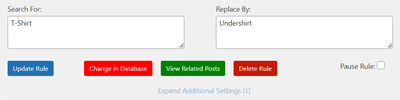
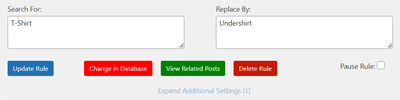
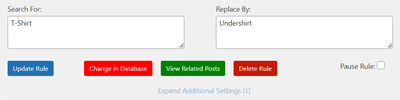
Create any number of search and replace rules. You can choose between modifying it only temporarily on the front-end or replacing the content permanently in the database.
Supports Text and HTML
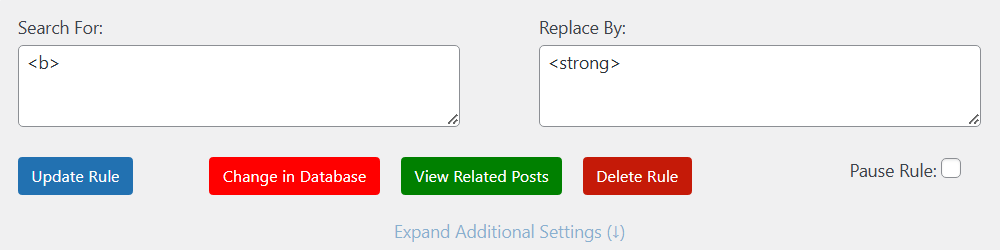
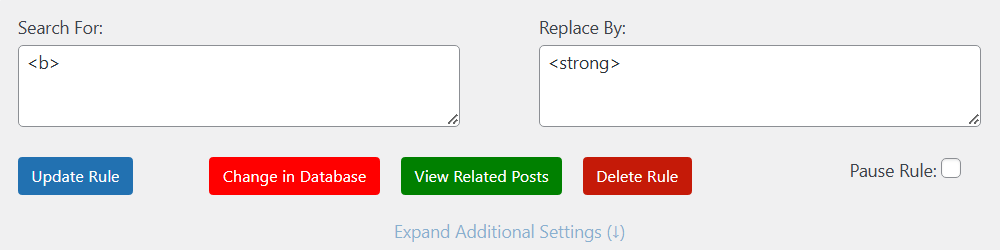
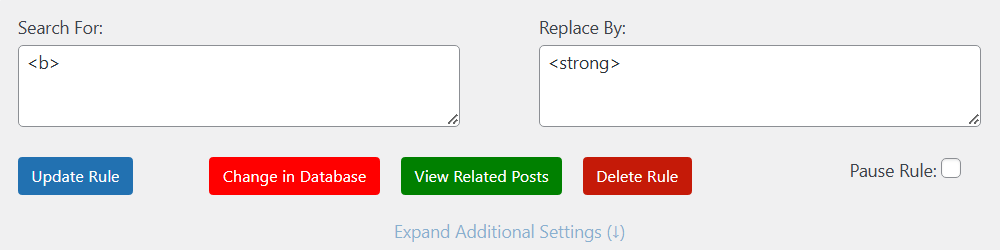
Easily search and replace text or HTML code throughout your post and pages.
Limit to Specific Post Types
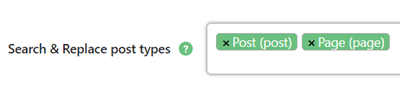
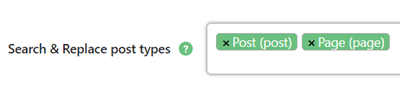
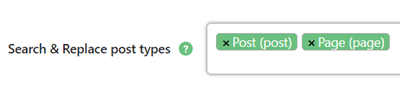
Supports performing the search and replace in posts, pages and custom post types.
Target Specific Posts
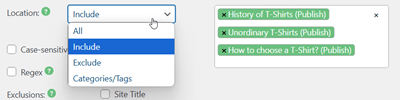
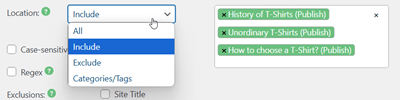
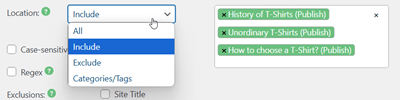
Easily handle and target rules to very specific posts or pages.
All Content Types Support
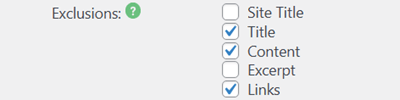
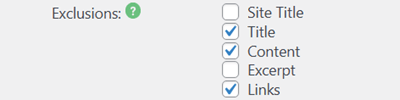
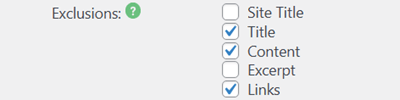
Define search and replace rules for comments, posts, pages, titles, links, content and excerpts.
Rules Management
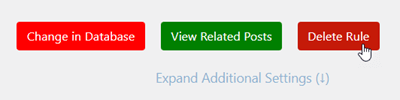
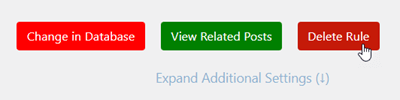
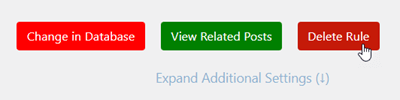
Pause certain rules or delete them. Easily change and modify the order of rules using drag and drop interface.
Regex Search and Replace
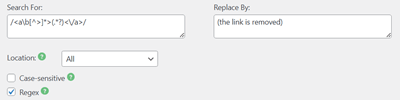
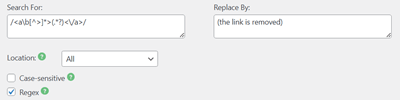
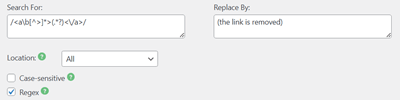
Utilize Regex search and replace within any replacement rule. This can be applied for permanent database changes or temporary, on-the-fly alterations.
Update Database
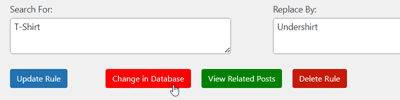
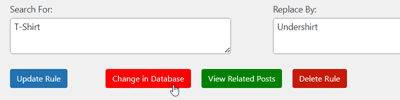
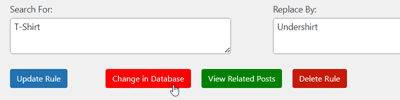
Optionally, commit replacement rules to the database so they will be permanent
Case Sensitive
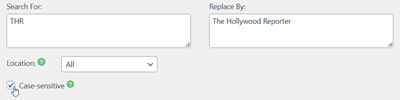
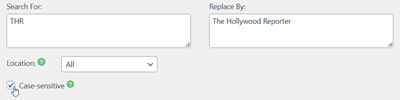
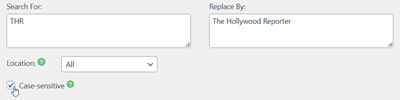
Supports case sensitive replacements.
Categories and Tags Support



Apply replacement rules to posts of selected categories or tags.
Time Restricted Search and Replace



Supports applying the search and replace rules on specific dates.
Tools
Front-end Widget
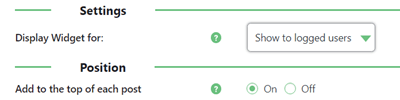
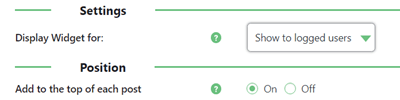
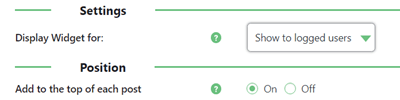
Save time by using front-end control widget to turn search and replace on and off.
On-demand Preview Log
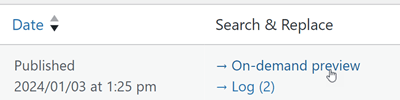
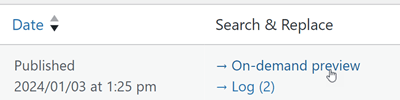
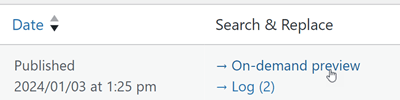
Preview the changes that are made on the fly for chosen posts and pages.
View Related Posts



For each created rule you can view a list of related posts and pages – the ones where the searched word or phrase is found.
Import and Export Rules
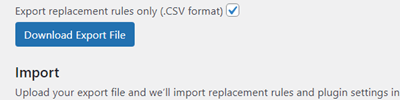
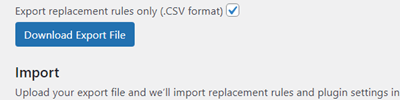
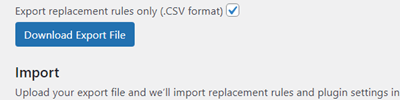
Import and export search replace rules between your sites.
Log of Permanent DB Changes
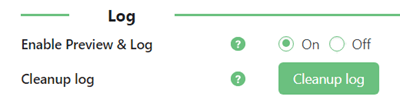
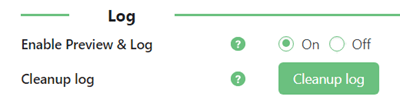
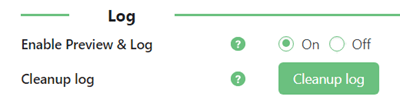
Track all changes that were implemented to the database for chosen posts and pages.
Integrations
CM Tooltip Glosary



Special support for tooltips provided by the plugin CM Tooltip Glossary.
bbPress



Special Support for bbPress content.
Yoast
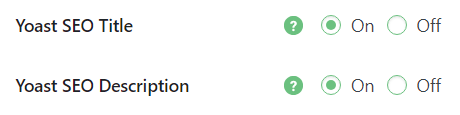
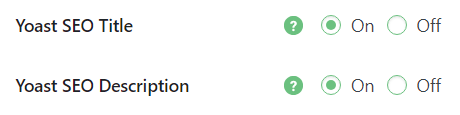
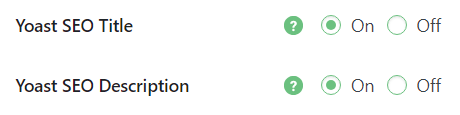
Special Support for Yoast content.
ACF
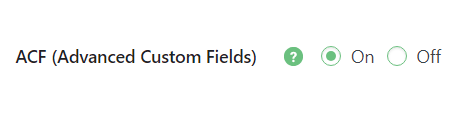
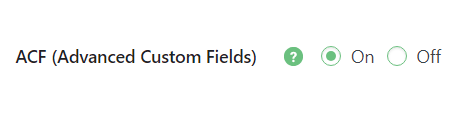
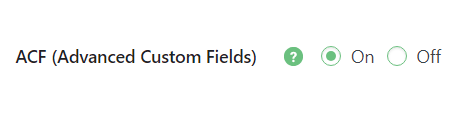
Special support for Advanced Custom Fields (ACF) plugin fields.
WooCommerce



Special support for WooCommerce labels.
WordPress Search and Replace Plugin Plans and Pricing
| PLANS | Essential | Advanced | Ultimate |
| Price includes 1 year support/updates. Manual renewal with 40% discount, not a subscription | $39 | $79 | $119 |
| Number of Websites / License Activations | 1 | 3 | 5 |
| BASIC FEATURES | |||
| Define search and replace rules |    |    |    |
| Supports text and html |    |    |    |
| Regex support |    |    |    |
| Local Changes |    |    |    |
| Database Changes |    |    |    |
| Supports case sensitive content |    |    |    |
| Supports posts and pages |    |    |    |
| Custom Post Types Support |    |    |    |
| Categories and Tags Support |    |    |    |
| Temporarily Modify Content |    |    |    |
| Rules Management |    |    |    |
| TOOLS | |||
| Drag and Drop |    |    |    |
| Frontend Widget |    |    |    |
| Import and Export Rules |    |    |    |
| On-demand Preview Log |    |    |    |
| Log of Permanent DB Changes |    |    |    |
| RESTRICTION FEATURES | |||
| All WordPress Content Types |    |    |    |
| Time restricted search and replace |    |    |    |
| Target Specific Posts |    |    |    |
| INTEGRATIONS | |||
| CM Tooltip Glossary Support |    |    |    |
| ACF Support |    |    |    |
| WooCommerce Support |    |    |    |
| bbPress Support |    |    |    |
| Yoast Support |    |    |    |
| ADD-ONS | |||
| CM Admin Tools Plugin |    |    |    |
| CM Email Registration Blacklist Plugin |    |    |    |
| CM Registration and Invitation Codes Plugin |    |    |    |
| CM Email Tools and Mail SMTP Plugin |    |    |    |
| CM HTTPS SSL Plugin |    |    |    |
| SUPPORT | |||
| Product Knowledge Base |
   |
   |
   |
| Priority email support |
   |
   |
   |
| Product updates |
   |
   |
   |
| PLANS | Essential | Advanced | Ultimate |
| Number of Websites / License Activations | 1 | 3 | 5 |
| Price includes 1 year support/updates. Manual renewal with 40% discount, not a subscription | $39 | $79 | $119 |
Search and Replace Plugin Related Use Case Tutorials
Search and Replace Additional Use Case Examples
- Save Time – Search and replace HTML errors on multiple pages at once and skip all manual work.
- Censor Bad Content – Quickly filter swear words and suspicious links posted anywhere on your website.
WordPress Search and Replace Plugin Frequently Asked Questions
Please check the user guide to learn more about this simple plugin.
Can I replace the titles of posts?
Can I limit changes to a week?
Can I use this awesome plugin to replace product names and attributes?
Absolutely. If you happened to change the title of one of your product names, you can easily replace it using the Search and replace plugin. You can also change other product attributes, such as the short and long descriptions, color, size etc, but bear in mind the changes will not be saved on your database, which is why this method is more suitable if you’re interested in a temporary change rather than a permanent one.
I am migrating my WordPress website to a new URL/domains and unsure about where and how to update old URLs in the database, I want to skip the tedious process of manually changing the Domain/URL, Can this Plugin help in migration?
Is there any option for the restoring the data?
Does this plugin support any language?
Is there any free version of this plugin?
I need to exclude a content replacement rule from my excerpts. Is that possible?
Yes. When creating a new content replacement rule, you can mark one or more of the following parameters as excluded from the search & replace rule:
- Site Title
- Titles
- Content
- Excerpt
- Links
- Images
- Comments
You can also add other areas to exclude according to your personal preferences. The selected areas will not be affected by the new content replacement rule.
Can I create case sensitive Search & Replace rules?
Search and Replace Image Gallery
Back-End Gallery
Customer Reviews for the Search and Replace
- Awesome!
Works just as stated, and is simple to install.
Works just as stated, and is simple to install.
tomflighter - Great plugin, helped me a lot
~200 pages of articles, with most of them needing links replaced. CM On Demand Search and Replace helped me turn this job (that I feared will take me days) into a simple, easy and fast one. Thank you!
~200 pages of articles, with most of them needing links replaced. CM On Demand Search and Replace helped me turn this job (that I feared will take me days) into a simple, easy and fast one. Thank you!
negue.c - Amazing Plugin!!!! Very Easy to Use.
This plugin does the job excellently well!
I’ve been searching endlessly for days on how to change some texts on my site pages into html image codes to no avail.
I saw a few solutions that mentioned changing those texts from the database level – no way am I tampering with the DB – I stayed clear (Except you know what you’re doing, don’t mess with your db)! I also found some forms of javascript tweak but they all didn’t do the job perfectly, breaking my pages atimes.
This plugin came to the rescue. The ease of use is amazing: just copy and paste – one to the left the other to the right. That’s it.
Thanks so much for making that core plugin function of search and replace free-of-charge. Although there is a little advert at the bottom of the pages I applied it but that can easily be edited out if you want to in the Edit page area.
Thanks a bunch.
This plugin does the job excellently well!
I’ve been searching endlessly for days on how to change some texts on my site pages into html image codes to no avail.
I saw a few solutions that mentioned changing those texts from the database level – no way am I tampering with the DB – I stayed clear (Except you know what you’re doing, don’t mess with your db)! I also found some forms of javascript tweak but they all didn’t do the job perfectly, breaking my pages atimes.
This plugin came to the rescue. The ease of use is amazing: just copy and paste – one to the left the other to the right. That’s it.
Thanks so much for making that core plugin function of search and replace free-of-charge. Although there is a little advert at the bottom of the pages I applied it but that can easily be edited out if you want to in the Edit page area.
Thanks a bunch.
erilame8 - simple powerful and fast
It was so simple and I was able to find effects instantly
http://packetflows.com
It was so simple and I was able to find effects instantly
http://packetflows.com
packetflows - Great plugin!!!
The plugin and especially the customer support is great! I had the following problem: I auto created 25.000 posts to my website that each had a different title and different content. However, I made a mistake and each title contained a “#” sign in the title. So, I bought this plugin to get rid of the “#” sign in each single title of all the 25.000 posts on my website. I tried but had problems figuring it out. Then I contacted customer support that could help me straight away! Now, all my post titles are perfect! I can recommend this plugin a lot!
The plugin and especially the customer support is great! I had the following problem: I auto created 25.000 posts to my website that each had a different title and different content. However, I made a mistake and each title contained a “#” sign in the title. So, I bought this plugin to get rid of the “#” sign in each single title of all the 25.000 posts on my website. I tried but had problems figuring it out. Then I contacted customer support that could help me straight away! Now, all my post titles are perfect! I can recommend this plugin a lot!
Sebastian N. - Fast and efficient plugin
Thanks!
Thanks!
truckracing - Powerful Plugin!
Great, fast, efficient plugin. great support! You can use it to change anything in your site without editing theme files, it’s the complementary to “custom CSS” it’s custom HTML!
Great, fast, efficient plugin. great support! You can use it to change anything in your site without editing theme files, it’s the complementary to “custom CSS” it’s custom HTML!
arikg - Simple and valuable!
Great solution to replace words on the fly without really editing content.
Great solution to replace words on the fly without really editing content.
Vova Feldman