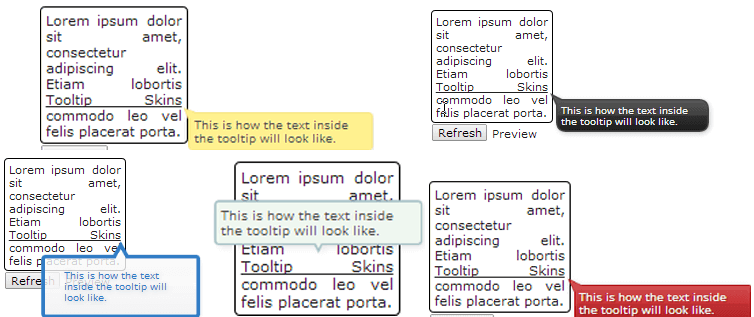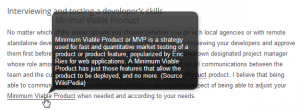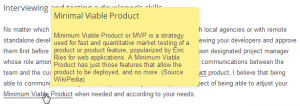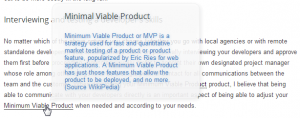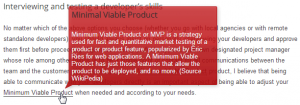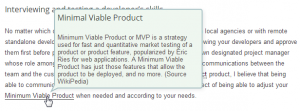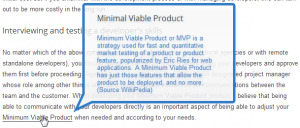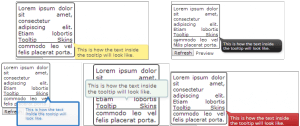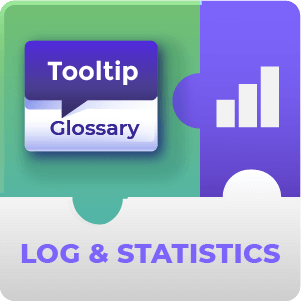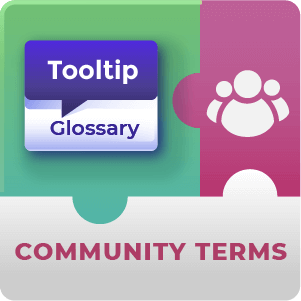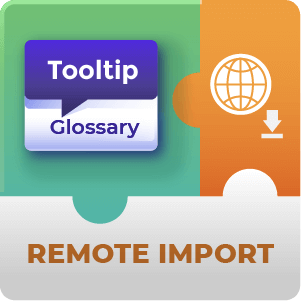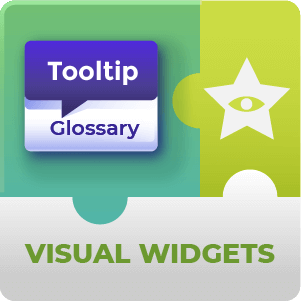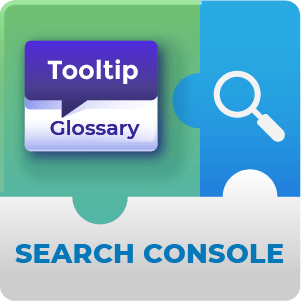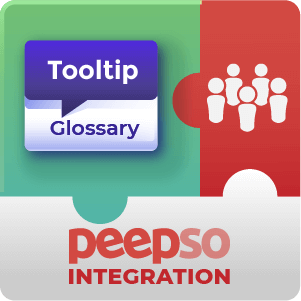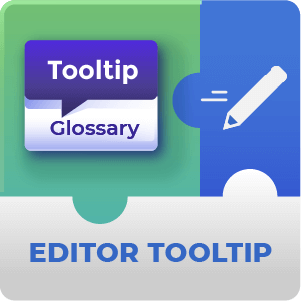Add-on Retired
Important: this add-on has been retired and most of its features are present in the base plugin.
It’s not possible to buy this product anymore. If you are interested in customizing the appearance of the tooltip, the option is available in Tooltip Glossary:
To learn more, please read We Integrated Glossary Skins Add-on Into Tooltip Glossary.
Tooltip Glossary Skins AddOn Description
WordPress Tooltip Glossary Skins is an add-on that lets you customize the shape, size, color, border and opacity of your Tooltip Glossary plugin.
Stunning Visual
|
The plugin comes with 6 different predefined skins which can be further customized! Apply it now to your website and beautify your tooltips. |
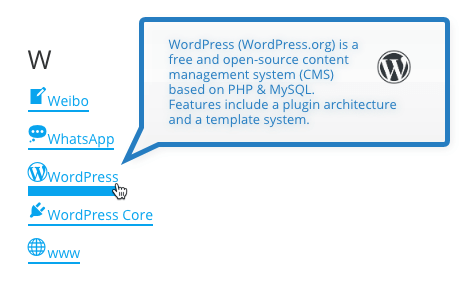 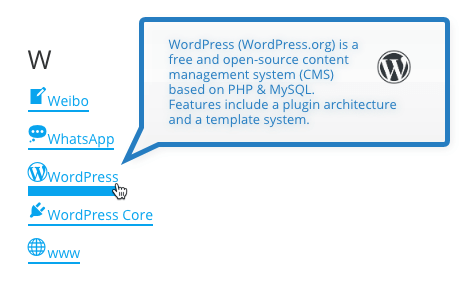 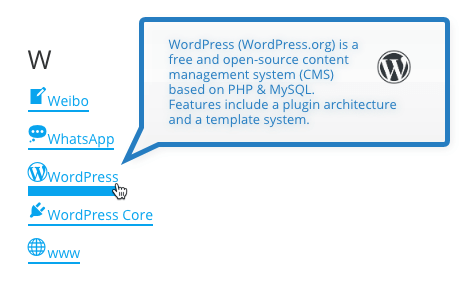 |
Tooltip Shape and Style
Using the WordPress Tooltip Glossary Skins
- Customize Tooltip Shape and Appearance – Customize your tooltip’s appearance for a more appealing look
- Better User Experience – Improve your school or university glossary’s UEX
- Mobile Responsive – Mobile responsive tooltip which looks great on handheld devices
Glossary Skins Six Themes
From serious to playful, the six skins were crafted to offer a wide array of options. Find your own style and customize them!
Adjust the background color, title and text color, padding, font color, font size, font type, and tooltip border properties including radius control, opacity, stem length and tooltip positioning.
Tooltip Glossary Skins Prerequisite Plugin
You need to have the CM Tooltip Glossary pro plugin before using this addon
Glossary Skins Features
Please check the user guide to learn more about this plugin.
| Six Themes – Choose from Standard, Cloudy, Dark, Glass, Alert and Pastel | |
| Advanced Visual – Customize tooltip shape and appearance | |
| Live Preview – See the changes just as you change the settings with the What You See is What You Get (WYSIWYG) interface | |
| Mobile Responsive – All visual changes are prepared to display properly on mobile devices |
Tooltip Glossary Skins Image Gallery
Tooltip Glossary Skins Frequently Asked Questions
What customizable features does this add-on have?
The addon adds many new features to the style and enhances the look and feel of the tooltip. Some of these features include the ability to choose the tooltip template from a list of existing templates, and the ability to add a stem to the tooltip and to set the stem length
Here is the screenshot showing the setting for the tooltip
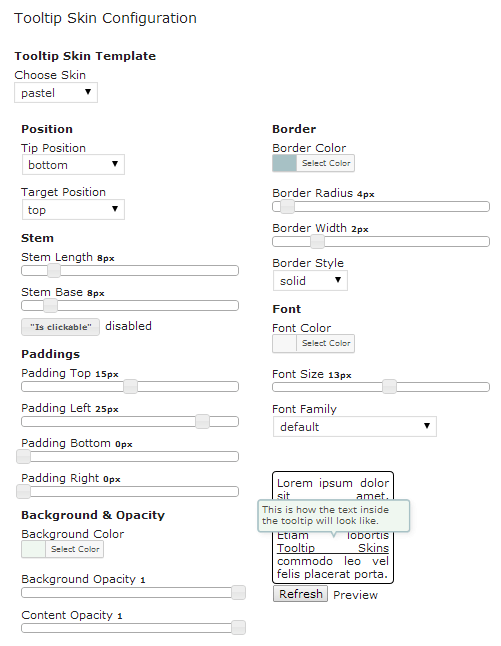
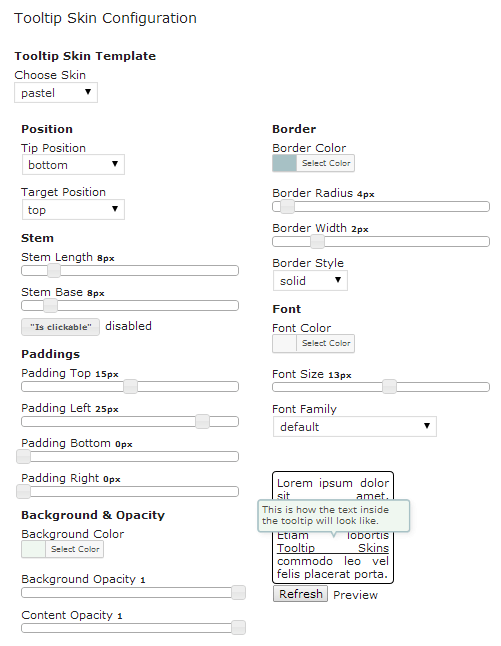
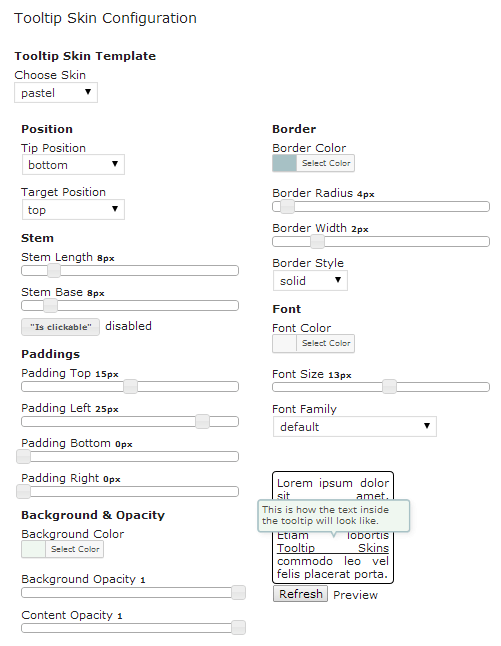
Is the plugin mobile responsive?
Yes, both the tooltip glossary plugin and all related add-ons have been adjusted to mobile devices and are mobile responsive. This includes the Tooltip skin add-on as well.
Are the pre-defined skins customizable?
Yes. Each skin has several customization options which are accessible using a WYSIWYG interface. Upon installing the add-on this additional interface to control the skin’s look and feel will be added to the glossary plugin settings.
Will I have two tooltips after installing this addon?
No. The addon will take over the regular tooltip created with the glossary tooltip plugin and style it differently. There will be no overlap or duplicate.
How will the glossary skins add-on improve the look and feel of my glossary?
The glossary skins add-on lets you choose between six different pre-made tooltip design templates. After choosing one of them, you can then customize the look and feel of each element separately to fit with your site’s design. Custom parameters include font style, color and size, tooltip background color, border width and radius, padding, opacity and more.
Tooltip Glossary Skins Related Add Ons
Tooltip Glossary Skins Release Notes
Add-on Retired 9th December 2019
- Features integrated with base plugin
Version 1.1.16 4th June 2017
- Updated licensing api support.
Version 1.1.15 22nd April 2017
- Added the option to set the color of links in the tooltip
Version 1.1.14 7th Jan 2017
- Added the option to set the Tooltip Title Background
Version 1.1.13 10th August 2016
- Updated licensing api support.
Version 1.1.12 19th May 2016
- Improved licensing dashboard and operation
Version 1.1.11 29th April 2016
- Fixed problem with displaying settings
Version 1.1.10 12th April 2016
- Ensured the WordPress 4.5 compatibility
- Fixed the compatibility with CM Tooltip Glossary 3.3.2+.
Version 1.1.9 20th March 2016
- Updated licensing api support.
Version 1.1.8 25th Feb 2016
- Added automatic updates from plugin dashboard
- Replaced plugin admin interface including license activation and userguide
Version 1.1.7 24th Dec 2015
- Added new license system
Version 1.1.6 13th Dec 2015
- Minor Changes in licensing system+bug fix
Plugin Release 1.1.4 22nd Apr 2015
- Fixed the XSS vulnerability in WordPress add_query_arg() and remove_query_arg() functions
Plugin Release 1.1.3 13th Jan 2015
- Fix bugs with TT 3.0 integration
Plugin Release 1.0.11 24th Oct 2014
- Added the default skin
- Fixed a small js bug
Plugin Release 1.0.10 13th Sep 2014
- Fix more issues with Mobile tooltip
Plugin Release 1.0.9 14th Aug 2014
- Fix issues with Mobile tooltip
Plugin Release 1.0.8 2nd July 2014
- Fixed the bug with Avada theme which stopped the links from working when Skins was active
- Fix css issue
- Minifig JS
Plugin Release 1.0.7 08th July 2014
- Optimized the saving of the settings
Plugin Release 1.0.6 22th June 2014
- Fix bug with tooltip style
Plugin Release 1.0.5 17th June 2014
- Fix bug with settings
Plugin Release 1.0.3 04th June 2014
- Fix bug with settings
Plugin Release 1.0.2 22nd May 2014
- Fix bugs with integration with Ecom edition