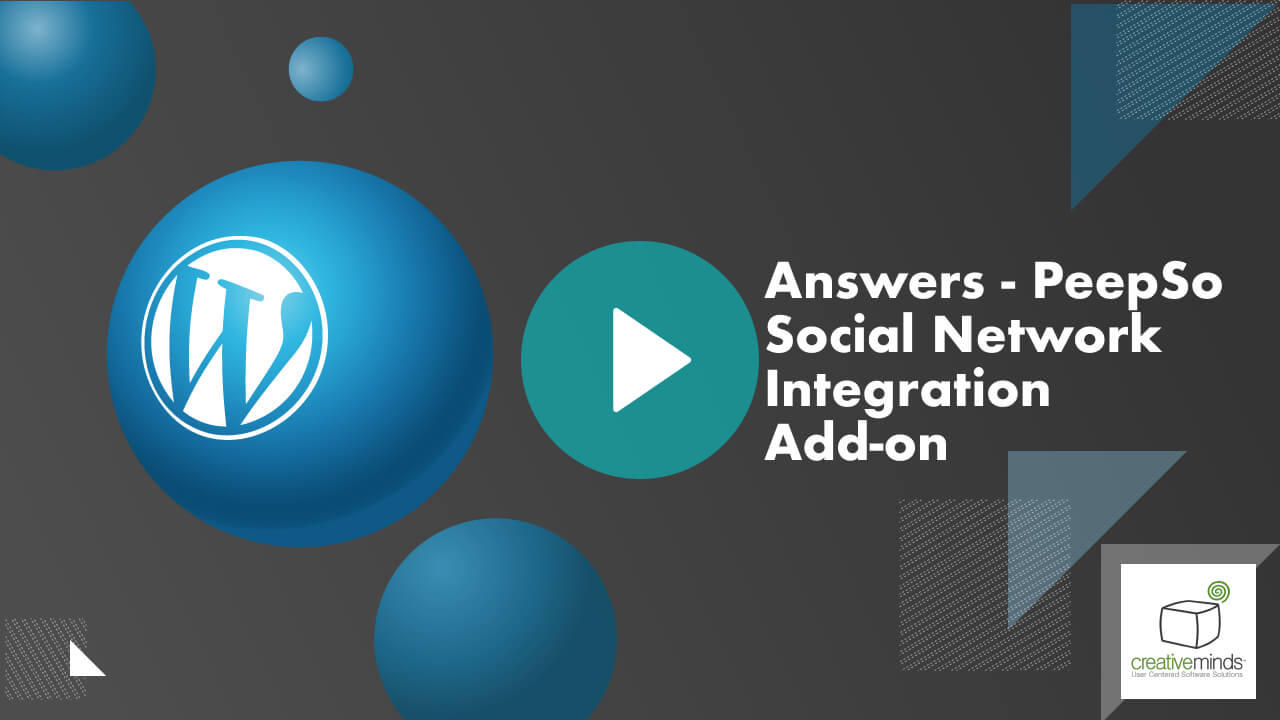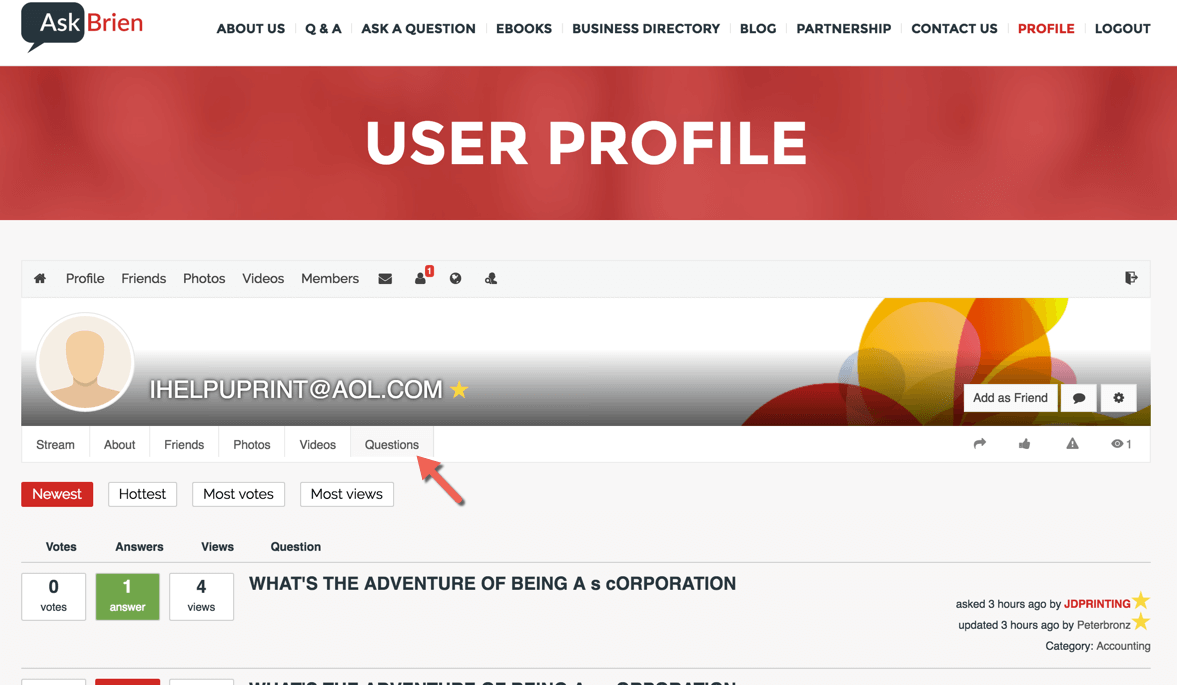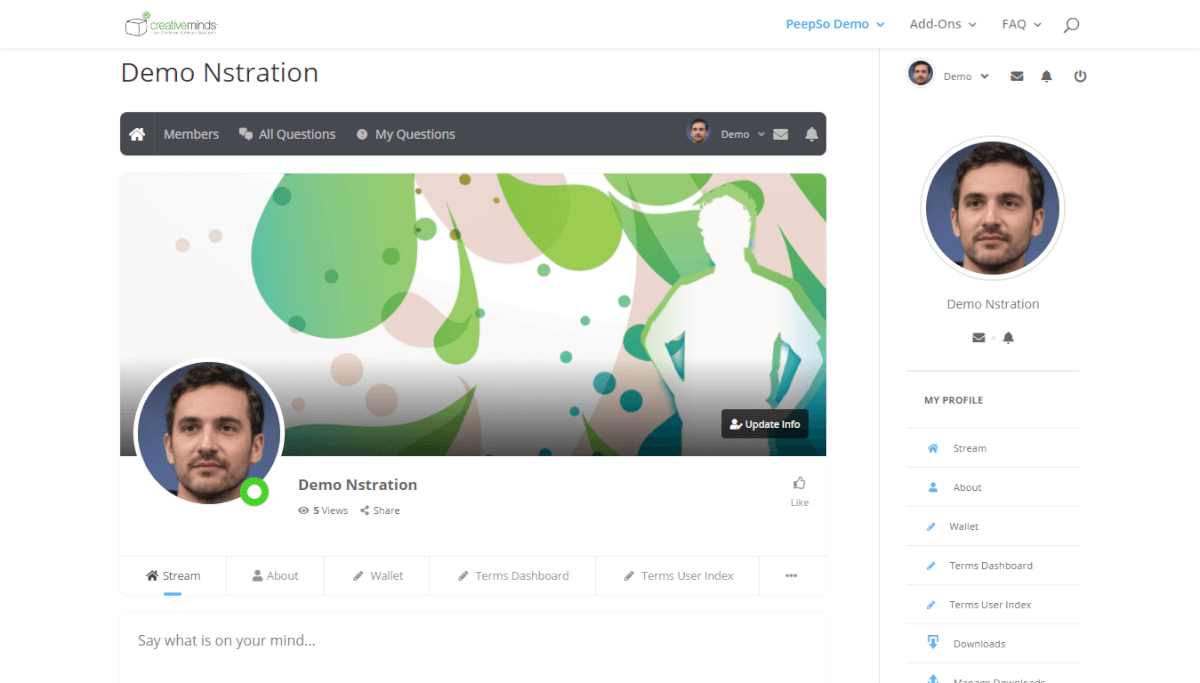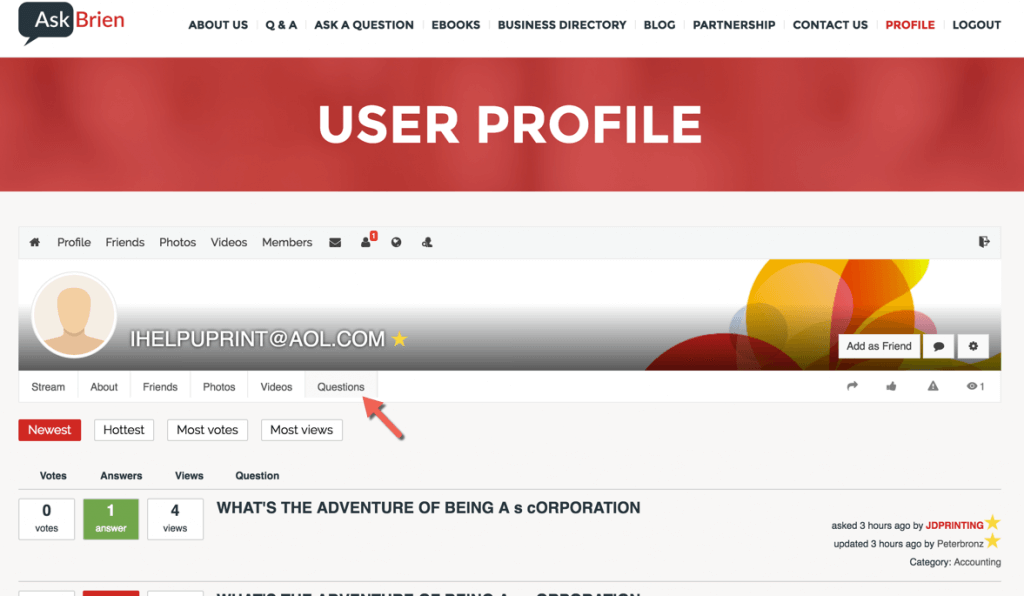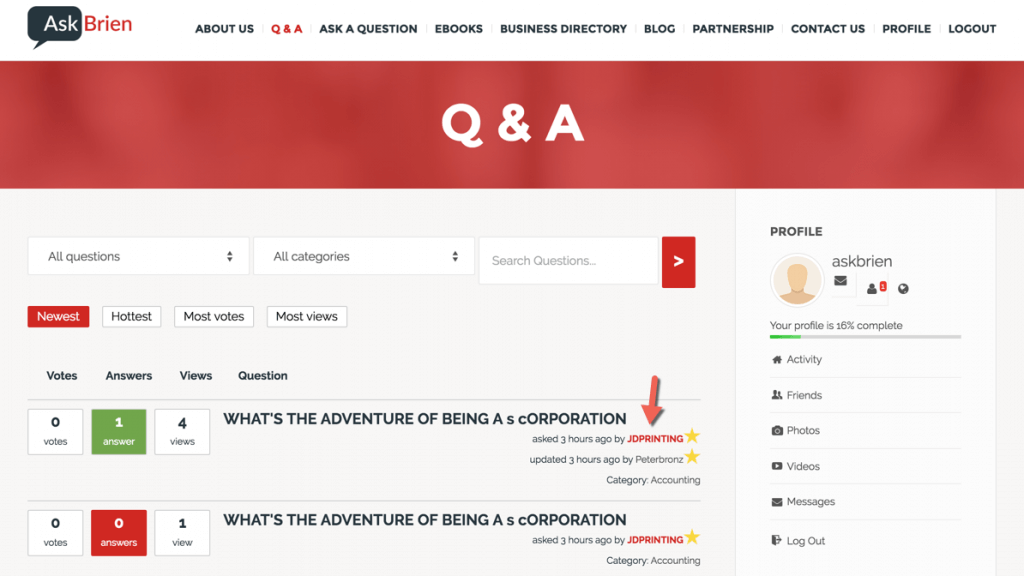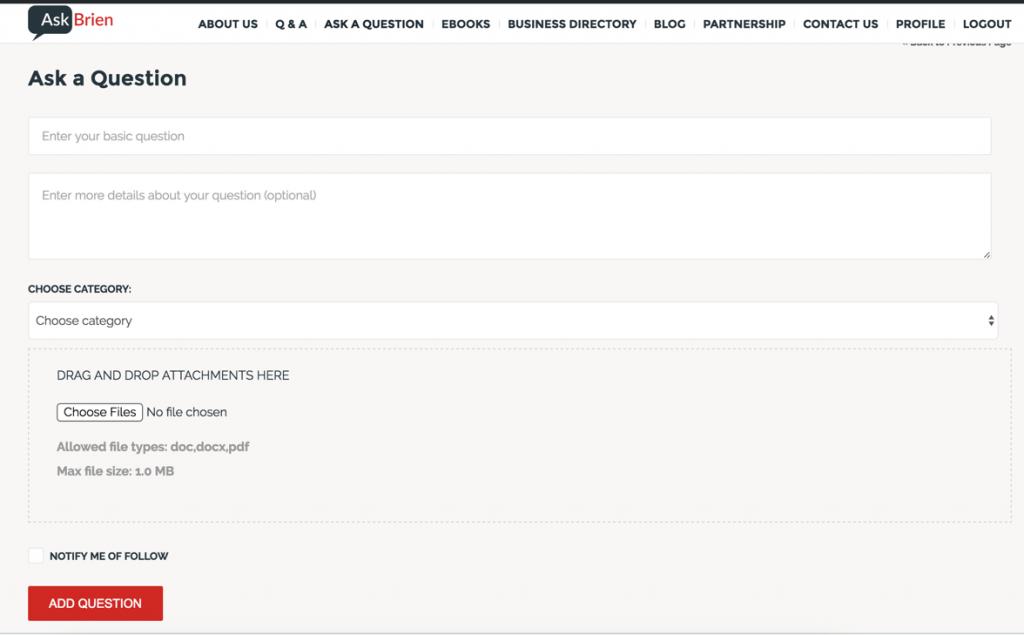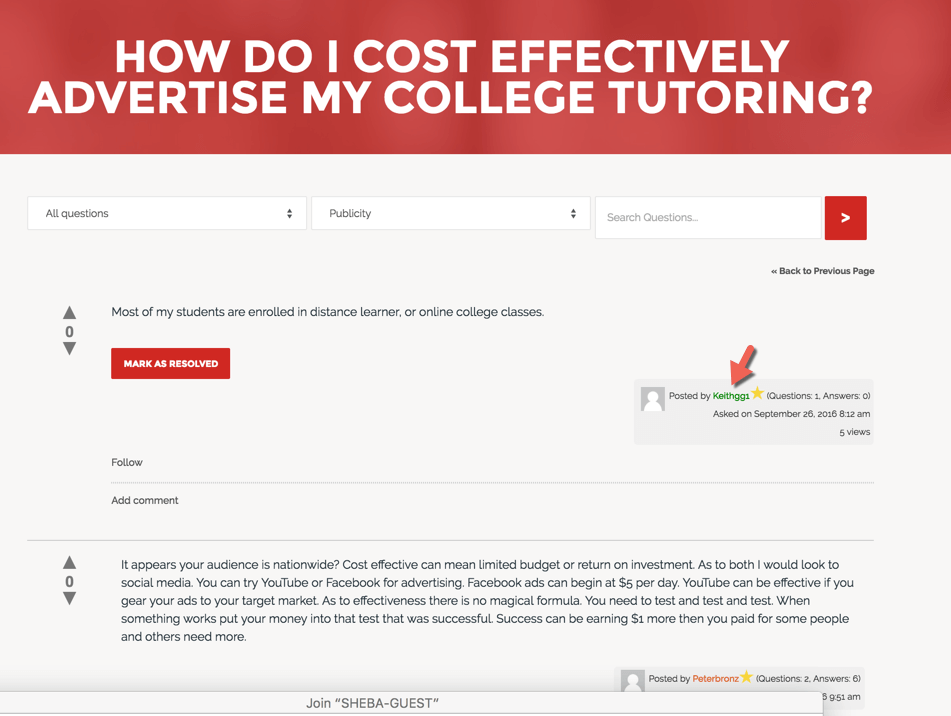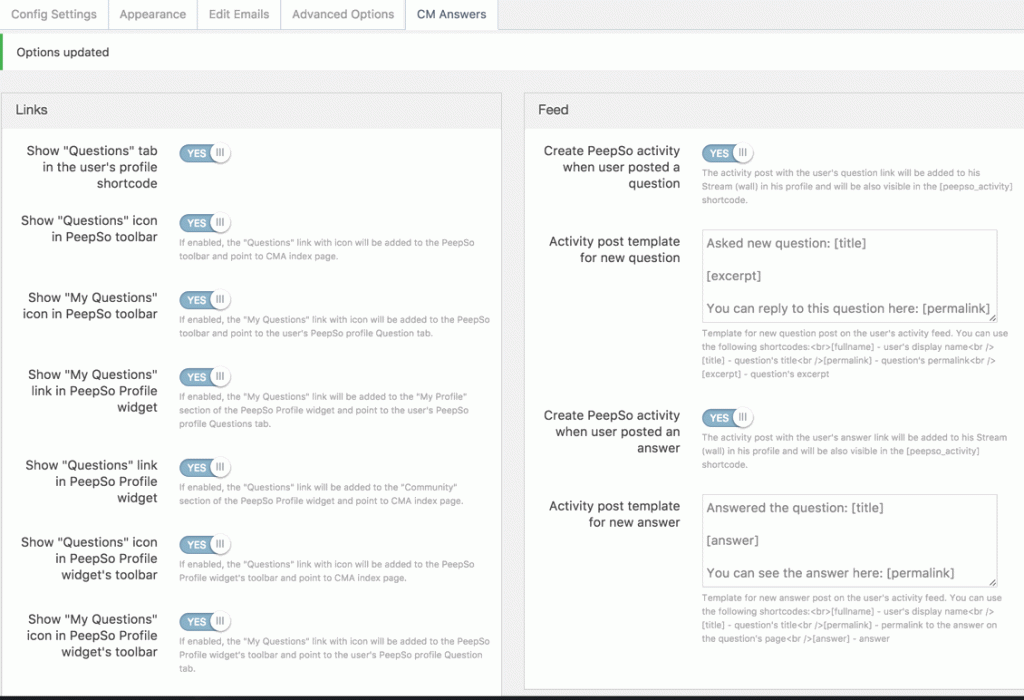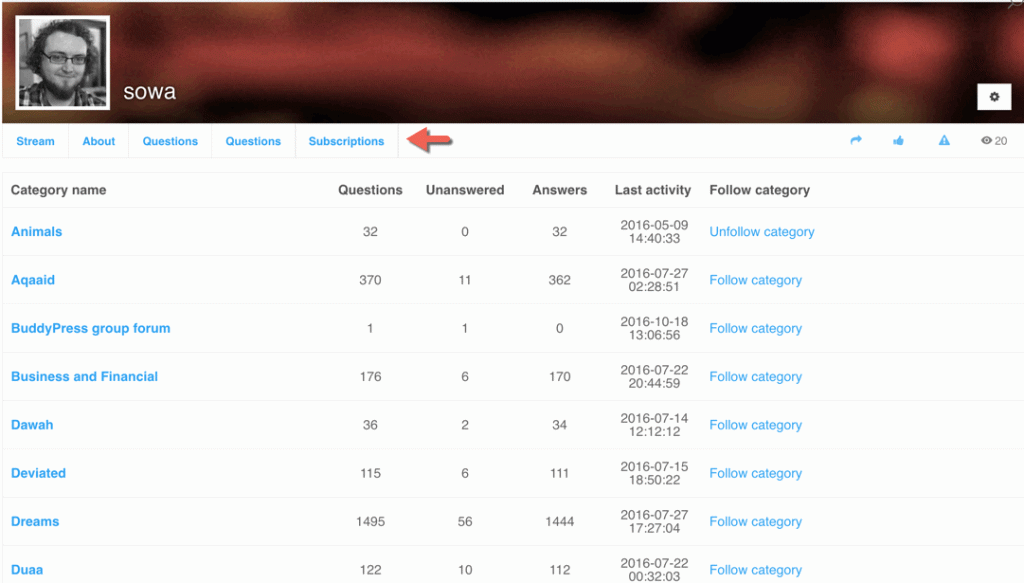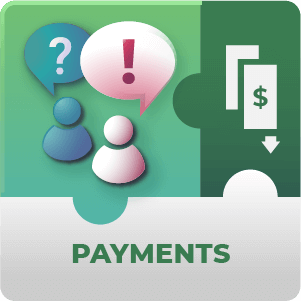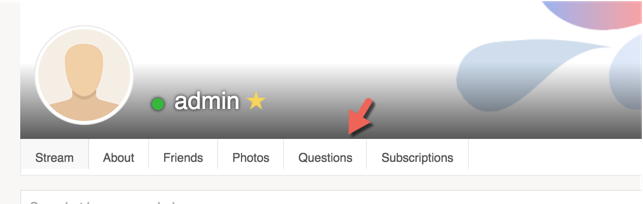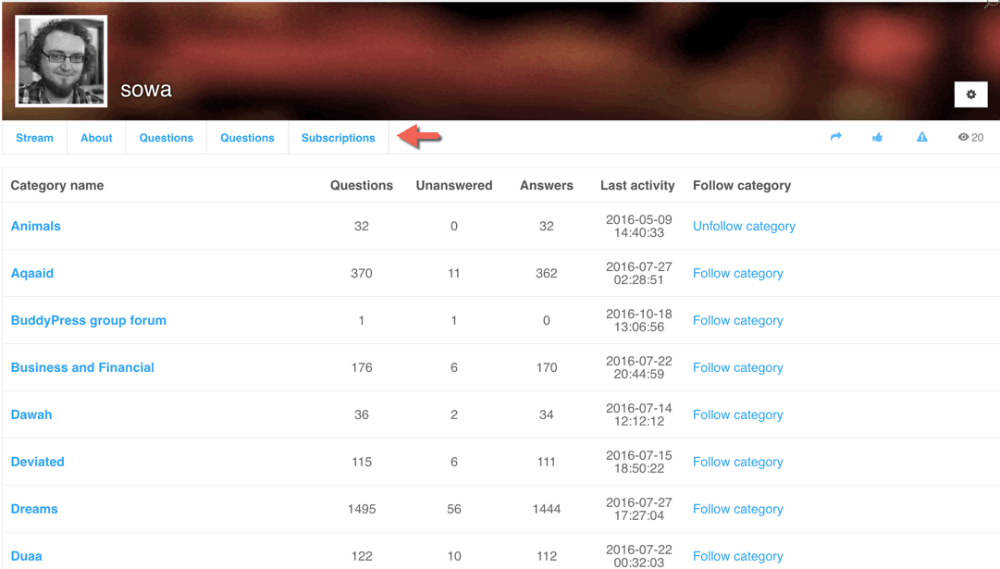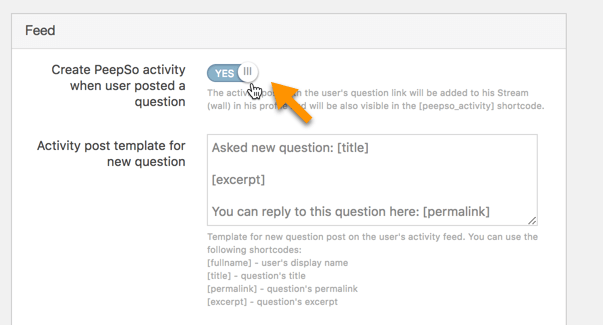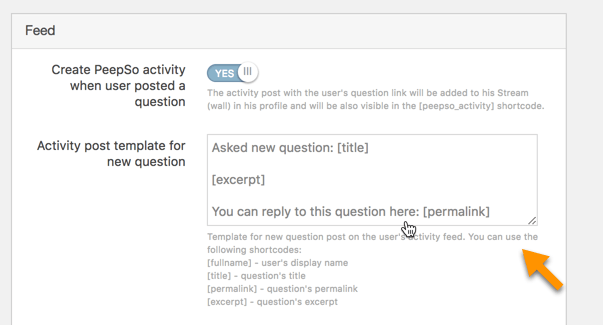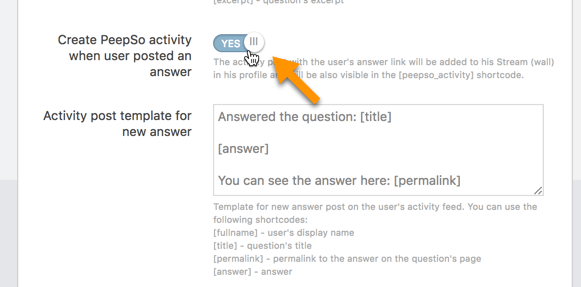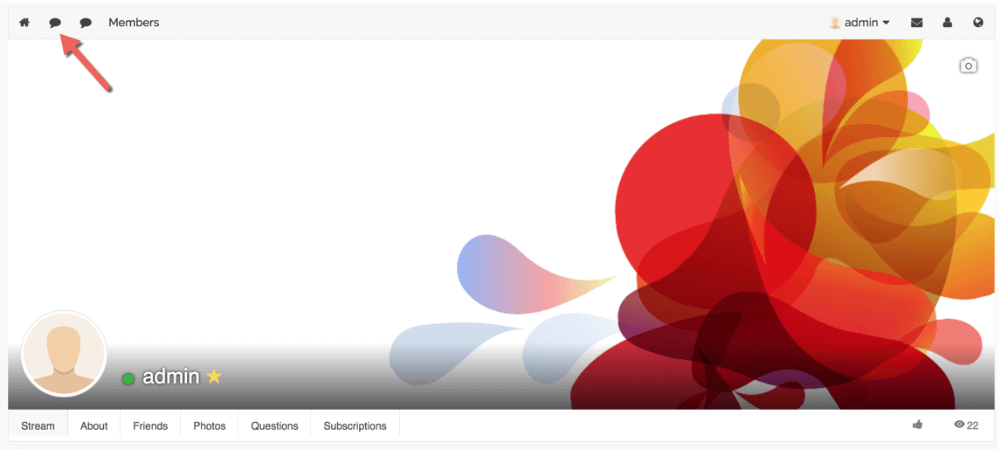CM Answers – PeepSo Integration AddOn Description
PeepSo is the next-generation of Social Networking plugin for WordPress. It allows you to create your own Online Community in just a few clicks.
CM Answers is considered the most robust questions and answers forum for WordPress. Once integrated with PeepSo, the Answers plugin adds the ability to use a members forum and post question and answers.
Member Posting
CM Answers – PeepSo Integration Related Use Case
CM Answers – PeepSo Integration Additional Resources
CM Answers – PeepSo Integration AddOn Prerequisite Plugin
The CM Answers pro plugin is required to use this add-on.
CM Answers – PeepSo Social Network Integration Features
Please check the user guide to learn more about this plugin.
| New PeepSo Tab – The tab Questions shows every post written by the user | |
| Question Activity – Users create a new activity every time they post a question or answer. These messages can be customized | |
| Follow Categories – Users can choose to be notified about questions in specific categories | |
| Profile Link – In the CM forum, whenever the user profile name appears, it will be linked to his PeepSo page |
CM Answers – PeepSo Integration AddOn Demo
PeepSo Integrations Demo
CM Answers – PeepSo Integration AddOn Image Gallery
CM Answers – PeepSo Related Add Ons
CM Answers Peepso Integration Add-on Frequently Asked Questions
How are my PeepSo users able to access their questions through PeepSo?
You can set a tab to display in the User’s PeepSo Dashboard which they can use to navigate to their Questions. This is enabled through the PeepSo settings (PeepSo → Configuration → CM Answers).
To learn more about this see this Help article.
Can PeepSo users follow certain categories of questions like in Yahoo Answers?
Yes. Your site users can subscribe to certain question categories and follow questions and answers within that category or categories through their profile.
Enabling Subscriptions is done through the PeepSo Configuration settings for the Answers Plugin.
To learn more about this feature see this Help article.
I would like for a post to automatically post to the Users wall whenever they ask a new question. Can the add-on do this?
Yes. This is configurable through the PeepSo Configuration settings (PeepSo → Configuration → CM Answers) within the section labeled Feed.
To learn more about automatic feed posting see this Help article.
Is there any way to customize the Post that is automatically posted whenever a user asks a new question?
Yes. This is done through the Feed Settings section of the PeepSo Configuration Settings (PeepSo → Configuration → CM Answers).
The Post Template can include some shortcodes to make the post content nice and relevant to the question.
To learn more about customizing activity posts see this Help article.
What is the Benefit of this add-on?
It’s highly flexible. The PeepSo Answers Integration add-on can be used to set up a Q&A page or a contact form page. Set up the next Yahoo answers or make a social network for musicians to ask each other about tour plans.
To learn more about possible uses see this Help article.
Can your add-on automatically post some activity on the Users Feed when they Answer a question?
Yes. As well as posting on their feed when they ask questions there is the option to post activity on their feed when they Answer questions too.
This is controlled through the PeepSo Configuration Settings (PeepSo → Configuration → CM Answers) in the Feed Settings section.
To learn more about automatic activity posting see this Help article.
Can I display a link to the user's questions and answers in the PeepSo Widgets toolbar?
Yes you can. This is controlled through the PeepSo Configuration Settings (PeepSo → Configuration → CM Answers) in the Links section.
To learn more about adding links to Q&A from PeepSo see this Help article.