Like any industry, web development and design comes with it’s own unique jargon. Here we help you get to grips with some vital web development words and phrases.
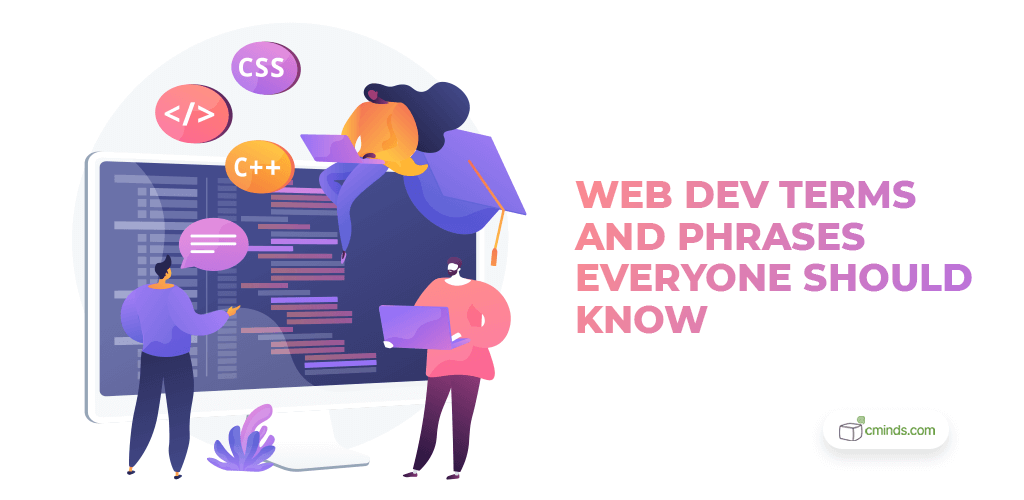
Learning the lingo isn’t always easy. Web development and design is a broad ranging industry with lots of different elements. It can be hard to know where to start when learning the language.
But don’t fear – in this guide we’re running through some of the most important web development words and phrases and explaining them in layman’s terms.
We hope this will help you to better understand the world of web development, and make your communication with industry professionals smooth sailing.
April 2024 Offer – For a Limited Time Only:
Get WordPress 99+ Plugins Mega Bundle for 15% off! Don’t miss out!
Web Development Words and Phrases Web Developers Want You To Know
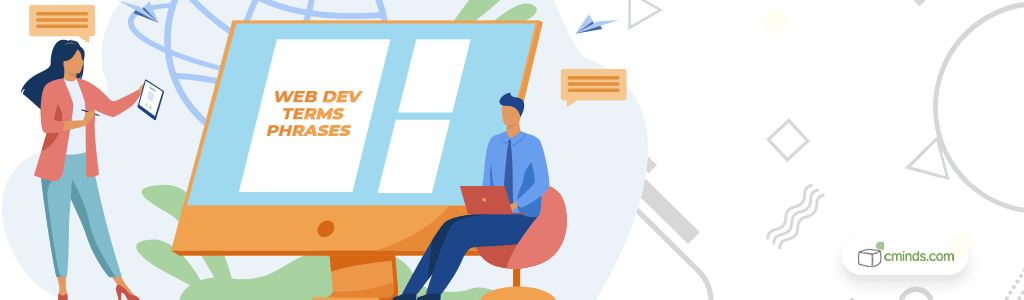
301 Redirect
A 301 is a permanent redirect of a webpage. This kind of redirect passes all ranking power to the new, redirected page.
404
A 404 is an error message that web users will see when a requested web page can’t be found. It can appear when a page no longer exists, or if a URL has been typed incorrectly.
Accessibility
Accessibility is the practice of designing websites with people who have disabilities in mind. To find our more, check out our blog on web accessibility.
Algorithm
Put simply, an algorithm is a set of rules for code to follow.
AJAX
Short for Asynchronous JavaScript and XML, AJAX is used to create web applications. It is not a programming language.
API
An Application Programming Interface – aka API – can be used to connect an external app to a website. For example, if you want to connect MailChimp to WordPress, an API makes this possible.
Back-end
Refers to the part of a website hidden to visitors. It’s the technical site of a site, made up of CMS (more on that later!), applications, and site structure.
Backlink
Links from other sites back to yours. Backlinks can help to improve your search engine rankings.
Bounce Rate
Your bounce rate is the percentage of people who leave your site without taking any action. This can include clicking links, filling out forms, or even making a purchase.
Breakpoints
A breakpoint is the point at which website content will adjust to different screen sizes. These screen sizes include smartphones, tablets, and desktops.
Browser
Software used to access the internet. Includes Google Chrome, Internet Explorer, Firefox, and Opera just to name a few!
Bug
An error in software, an application, or website that stops it from running as it should.

Cache
Cache is a place where data is temporarily stored when you visit a website. It’s used to improve site speed. Your web developer may ask you to clear your cache when they’ve made changes to the front-end.
CMS
One of our most common phrases on this blog, CMS stands for content management system. A CMS is a program used to create and maintain a website’s content. Our favorites are WordPress and Magento.
Conversion
Conversions are your websites goals. That could be product purchases, email signups, downloads, or whatever you’re aiming for!
Cookies
You’ve probably heard the word cookies online plenty of times – but what does it actually mean? Cookies are the data sent by a server to a browser. Cookies are used to track usage, and also save login credentials.
CRM stands for Customer Relationship Management. In web dev terms, it’s software used to gather information about users.
CSS
An acronym for Cascading Style Sheet. CSS is code that instructs browsers how to display a webpage for users. It formats all the visual elements, including fonts and colors.
CTA
Another acronym, this time for Call to Action. These are buttons or bits of text created with the aim of driving conversion goals.
CTR
Web development loves acronyms beginning with C! The last in this list is CTR – aka Click Through Rate. CTR pertains to the percentage of people who click on your site after seeing it in SERPs.
DevOps
DevOps is short for Development Operations. It’s a workflow that keeps multiple departments – including development, IT, and quality assurance – all on the same page.
Domain Name
This is your web address. Our domain name, for example, is cminds.com.
Favicon
A portmanteau of favorite and icon, a Favicon is a small icon that appears next to your website name in an open browser tab.
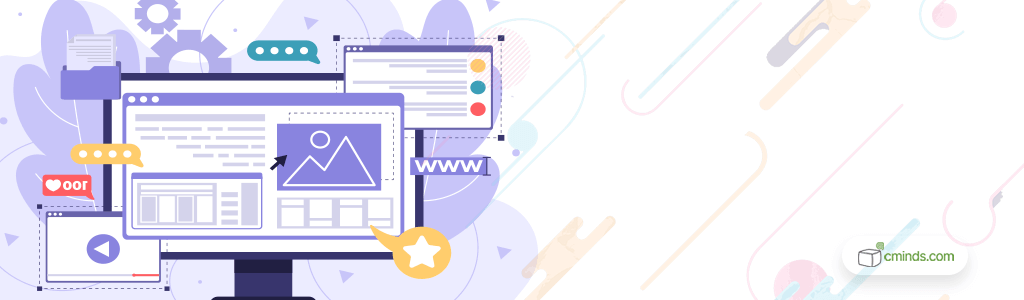
Fields
If you fill out a form, you’ll see fields. They’re the criteria for data collection – like names, email addresses, and location.
Firewall
A Firewall is a security measure that creates a barrier between your network and incoming traffic.
Fold
You’ve probably heard the phrases ‘Below the Fold’ and ‘Above the Fold,’ the Fold being the portion of a website viewable when a user first clicks into it.
Front-End
The counterpart to the back-end, the Front-End is the part of a website viewable to visitors. It’s how they interact with your site.
FTP
An acronym for File Transfer Protocol. FTP is a method of exchanging files across computers, but – more importantly – it’s how websites are uploaded to the World Wide Web.
GUI
GUI stands for Graphical User Interface. It includes objects such as icons, cursors, and buttons.
Hosting
Your web host is the server where your files are housed and maintained. Choosing the right hosting is vitally important, and there are lots of options out there.
HTML
Stands for Hypertext Markup Language. It’s a widely used coding language that is the foundation for lots of websites.
HTTPS
Hypertext Transfer Protocol Secure. As the name suggests, HTTPS is a secure version of HTTP which is the protocol used for sending data between a web browser and a website.
JavaScript
JavaScript is another kind of coding language – a ‘client-side language.’ It’s how developers add automation and animations to a web page.
Landing Page
The first page a visitor visits on your site. This could be your homepage, or a special page created to encourage a specific action. You can find out more about landing pages on our Landing Page Optimization blog.
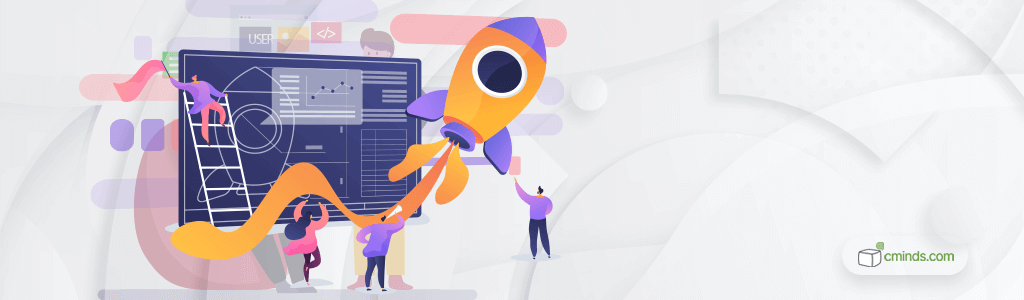
Meta Data
Data contained in a website header that provides info about that web page. It’s only viewable in the source code, and not shown to visitors.
Meta Tag
Meta Tags are where Meta Data is contained.
Mobile First
A mode of website development that prioritizes design for mobile devices.
Navigation
Navigation is how website users move around a site. It includes menus, pagination, and related links.
OOTB
OOTB stands for Out of the Box. Anything out of the box is ready made and ready to go without the need to customize or configure.
Open Source
Open Source is a type of software that is distributed with the source code readily available. Then anyone can make changes to the code for their own use. WordPress is an open source content management system, for example.
Page Template
A unique page layout designed for the pages of a website. You’re likely to have many pages that look different – for example your home page will differ from your blog or product pages – so you may have a number of different Page Templates for your site.
PHP
PHP is another coding language. Processed on a web server, PHP is considered a server-side language.
Plugin
A plugin is a third party application that extends the functionality of your WordPress website. At CreativeMinds, we specialize in WordPress plugins.
Redirects
Like 301 discussed earlier – redirects are where users are forwarded from one URL to another. A common use case for redirects are from old websites to new ones.
Responsive Design
An increasingly important aspect of web design, Responsive Design is design that caters to the screen they’re being viewed on.
Resolution
This isn’t resolution as you might know it. In computing terms, resolution is measured by the number of pixels, horizontally and vertically.
RSS
Really Simple Syndication or Rich Site Summary, RSS is a way to syndicate content. Find out more about RSS on our blog.

SAAS
Software as a Service. SAAS is a basic cloud platform that allows users to share files. Think Google Drive or Dropbox.
SEO
Another popular acronym on our blog: Search Engine Optimization. It’s the practice of optimizing your content for search engines. It includes using keyword strategies, among other techniques.
SERP
SERP stands for Search Engine Results Page. This is the page of results you see when you type a search term into a search engine like Google or Bing.
Server-Side
Server Side refers to scripts run on a web server, rather than a user’s browser.
Slider
A banner of images – often placed on a homepage.
Sitemap
A blueprint documenting the hierarchical structure of a websites pages and content.
SSL Certificate
See that padlock next to our URL? That indicates that our site is secure thanks to a Secure Sockets Layer certificate. It’s a security protocol necessary for encrypted communication.
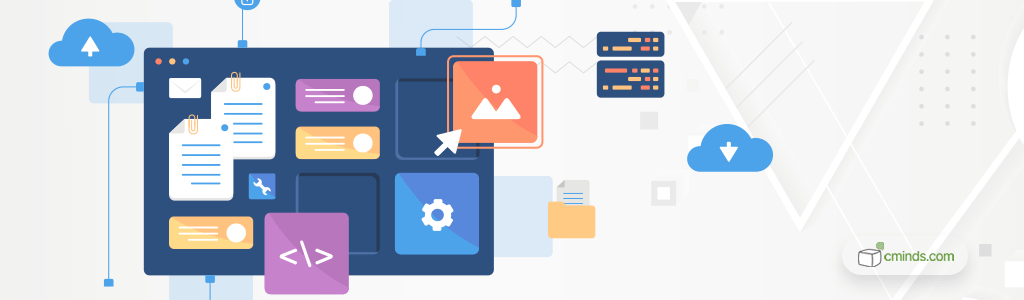
UI
Stands for User Interface and refers to the visual elements of a website or an app. It’s what users interact with on a website.
URL
Uniform Resource Locator. It’s a website pages full address.
Usability
Usability is about how easy to use your website is. Do content, images, and navigation work together? Are interactive elements easier to use?
UX
Short for User Experience. It’s connected to usability, providing a catch all term for the experience website visitors have on a particular page.
Widget
Widgets are applications that allow for additional features and functions on a website.
Wireframe
A Wireframe is the skeletal structure of a website. It’s one of the first steps in the web development process, which is then built upon as the project progresses.
WYSIWYG
What You See is What You Get – it’s the name for CMS tools that allow you to automatically apply text styles and graphics.
XML
XML stands for Extensible Markup Language. It’s a set of rules for encoding documents that can be read by both humans and computers.
Now We’re Talking!

Being familiar with these web development words and phrases can really help to aid communication when working with a developer.
While your developer or agency will certainly offer help and support if you’re not 100% familiar with the terms they use, having a foundation of knowledge can help things run all the more smoothly.


