As your website gains popularity and starts attracting a significant influx of visitors, you may find a need to answer a lot of questions, give feedback, and fulfill support requests from your user base.

This sudden surge in demand for your website’s services or content can be both rewarding and frightening since all of those requests for help need to be addressed.
In this article, you will learn more about how a WordPress FAQ plugin can help you effectively manage this newfound success, ensuring that you provide a smooth experience for your users while maintaining the high quality of your services.
April 2024 Offer – For a Limited Time Only:
Get WordPress FAQ Plugin for 15% off! Don’t miss out!
WordPress FAQ Plugin: How Does it Help?
A WordPress FAQ plugin is an invaluable tool for website owners who struggle to keep up with the growing popularity of their WordPress site. As visitor numbers and user engagement increase, so do the inquiries and support requests.
A FAQ plugin allows website owners to efficiently address common questions and concerns by creating a dedicated section on their website that provides answers to frequently asked questions. This not only saves time for both website owners and users but also enhances the overall user experience.
Furthermore, it enables website owners to maintain consistency in their responses, ensuring that accurate and up-to-date information is readily available.
By centralizing it, a WordPress FAQ plugin empowers website owners to focus on more complex and unique inquiries, improving their ability to scale and provide top-notch customer support during periods of rapid growth.
How can the WordPress FAQ Plugin be Used?
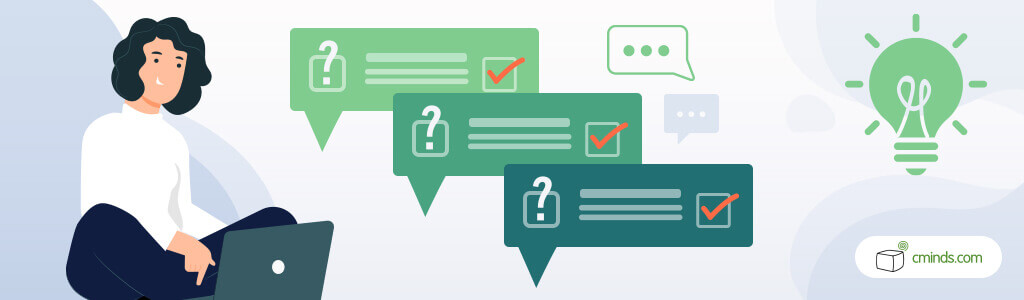
Repetitive questions in customer support or website management can be a time-consuming challenge, resembling the movie Groundhog Day. However, this repetition presents an opportunity to improve your communication processes.
By establishing a well-organized FAQ section or implementing automation tools, you can efficiently address common inquiries. This frees up time for more complex issues and improves the user experience.
Moreover, addressing repetitive questions can highlight areas needing improvement, enhancing user satisfaction and the online environment.

Alan McKinney
Alan McKinney, a sound designer, encountered a similar challenge following the launch of his platform, which provides an extensive library of sound effects and music.
He addressed it by implementing the CreativeMinds’ FAQ plugin, which not only assisted users but also proved to be a time-saving solution in providing support and information.
Alan is a sound design professional, who has dedicated over 15 years to perfecting his craft. His expertise shines in the realm of sound effects creation, catering to diverse media platforms like videos, games, apps, podcasts, and films.
Beyond his professional endeavors, Alan also indulges in his passion for sound by recording and composing music during his free time.
After years of experimenting with online libraries, he launched a WordPress website Zapsplat.com in 2015 “on a shoestring budget” as a place to share his growing collection of sounds.
The site grew quicker than he could ever expect: “Within 2 years, we had gone from 6,000 sounds to over 20,000, and as our collection of sounds and music grew, so did the number of people wanting to use them.”
At the moment of writing this post, the website has almost 600,000 members, with over 18,000 people visiting and using the service every day. The expansion allowed him to work on the platform full-time.
This positive change did not come with its fair share of challenges: “With a steady stream of users also come questions, and lots of them,” he recalls.

Zapsplat.com header
Offering Users a FAQ Page
Recognizing the need to improve support and enhance user experience, Alan made a strategic decision. He realized that people don’t want to wait for answers to their questions, especially when the problem they’re facing is urgent.
His initial approach involved manually crafting a Frequently Asked Questions page, organizing it with straightforward headings to cover a range of topics.
While effective initially, the growing list of FAQs posed a new challenge – managing and updating them became increasingly complex. The task of keeping pace with the expanding repository of questions demanded a more efficient solution.
The logical step was to seek specialized WordPress FAQ plugins, and he quickly picked FAQ product with Q&A WordPress plugin functionality by CreativeMinds.
Improvements Made Thanks to the WordPress FAQ Plugin
“I’ve already used a lot of plugins created by CreativeMinds before, so picking their WordPress FAQ plugin was a very obvious choice. Their products have always been cleanly coded and contained additional useful features” he says.
Swift website loading is essential for optimal user experience and for reducing bounce rates. Speed also influences search engine rankings, enhancing overall SEO performance. Given the increased activity on the site, prioritizing the reduction of page load times became essential.
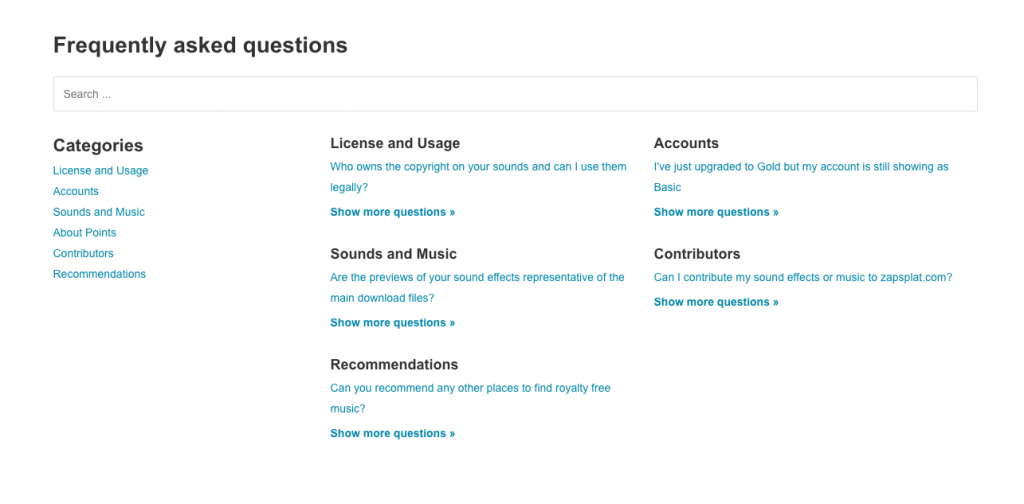
FAQ page created with CM FAQ
“One of the best things about the CreativeMinds’ FAQ plugin is that it doesn’t slow anything down and comes packed with features that make it useful not only to the admins but also to the users”.
Alan’s Frequently Asked Question section is now filled with relevant and easy-to-maintain knowledge.
Thanks to the stats feature he can quickly learn which FAQs are especially popular, while the feedback options allow him to learn more about the users’ needs and expectations.
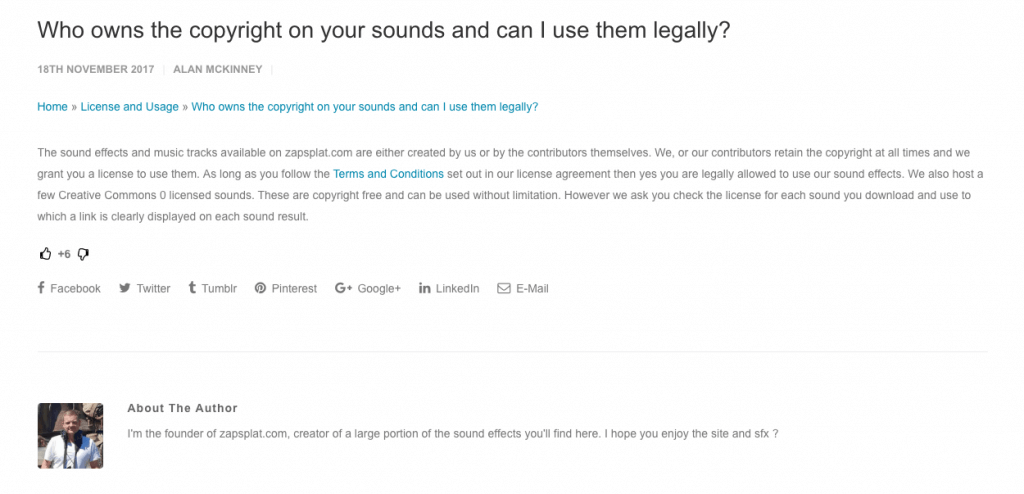
Individual question page shows content, like and sharing buttons
“Also, users can browse or search for answers, which is another feature I really like,” Alan adds.
Above all, his satisfaction stems from not only providing users with an enhanced service but also lowering the number of support requests.
“I am very pleased that the WordPress FAQ plugin has not only helped us to keep our users happy by offering quick and easy access to the most common questions but also by shouldering some of the support load. This, in turn, allows me to invest more time in recording new sounds and music, further enriching our platform and expanding our creative offerings.”
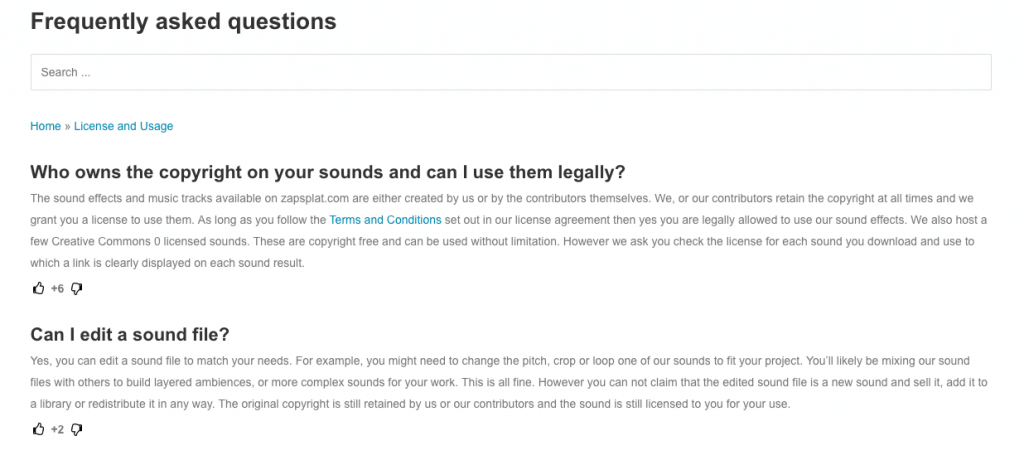
FAQ category page shows list of relevant questions with likes
In conclusion, the implementation of a WordPress FAQ plugin emerges as a powerful strategy to effectively help your users.
By giving them access to the information they need and enhancing user experience this tool not only contributes to user satisfaction but also lightens the support load on administrators.
The benefits extend beyond alleviating immediate concerns, fostering an environment where both users and site operators can thrive.
As we navigate the dynamic landscape of user support, embracing innovative solutions like the WordPress FAQ plugin becomes a pivotal step in creating a seamless and efficient online experience for all.


