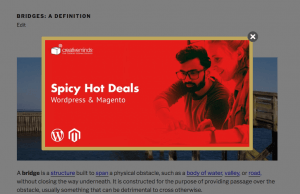It is hard to stand out in the online world. But there’s a great way to do it. With the help of our WordPress Popup Plugin, you can catch people’s attention and make your website special. You can create attractive popups to show cool offers and get visitors to take action. Read this article to break through the crowd and succeed online!

You have one chance to capture the hearts and minds of most visitors to your site. This means you have to give it your best shot. Popups, when done right, can help you do this.
WordPress is the most popular content management system. It’s able to support advanced functionality like popups to design stellar, appealing websites. The right popup WordPress plugin is easy to install and lets you create a popup in minutes with little to no coding involved. What’s not to love?
In this article, we’ll discuss some of the best popup plugins for your WordPress site and some tips for creating awesome popup campaigns to reach your marketing goals. Find a handy popup plugin comparison table at the end!
Also check out this handy video tutorial: How to Add HTML Ad Popups on WordPress (Video) – CreativeMinds.
April 2024 Offer – For a Limited Time Only:
Get WordPress Popup Plugin for 15% off! Don’t miss out!
Why You Should Use Popups On Your WordPress Website

Popups are extremely useful. They act as calls-to-action, meaning they prompt visitors to click, purchase, subscribe, or whatever else you want them to do.
They give site visitors the information they might benefit from in a space they’re guaranteed to see. While it’s possible to easily ignore a static message, you can’t get past a popup without seeing it, no matter how quickly you click the tiny “X.”
The best part? Popups work. In numerous tests, popups outperform sidebar announcements and email opt-in forms. Here are some reasons to use popups:
1. They’re versatile
You can put almost anything in a popup. Advertise a sale, coupon code, or new event. Use popups to build your email list or gain social media followers. Putting any information, within reason, directly in front of the site visitors makes it more likely they’ll be engaged.
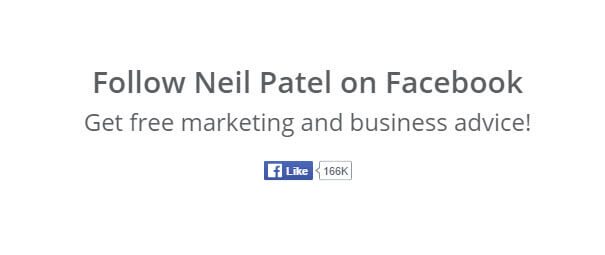
QuickSprout social media follow popup
2. They have proven results
Popups are notoriously good at increasing conversions. Even simple popups with a link to high-value website content work.
Superoffice found that using a popup linking to a page with free downloadable content resulted in 25% of people clicking becoming leads. This became a top source of leads for their website. They recommend adding a popup banner to popular website pages to get the best results.
AppSumo gathers a lot of data about what works to engage visitors. They looked at the best popup text and found that popups containing a discount code were extremely effective. People are more likely to hang out on your site if they have a coupon in their (figurative) pocket.
Popup Uses
We’ve already mentioned the versatility of popups. Here are some ideas on how to use popups:
1. Email opt-in
An email opt-in pop is used to gather email addresses and build a subscriber list.
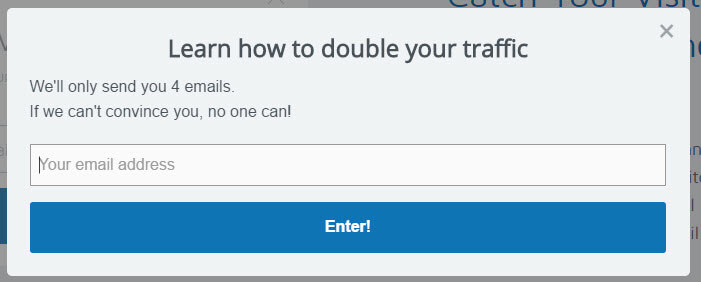
Email opt-in from SumoMe
2. Social media follow
This is pretty self-explanatory. This type of popup has links for visitors to follow your business on social media.
3. Exit-intent
This detects when a visitor is about to leave your site and triggers a popup designed to keep visitors on your site.
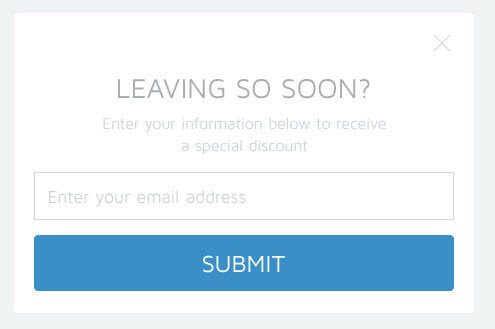
Exit-intent popup example from SumoMe List Builder
4. New product
Advertise new products visitors might be interested in.
5. Discount
Give new visitors a discount right when they enter your website to encourage sales.
6. Introduce content
Want readers to download your new ebook or read a new blog post? Put a link to the content in a popup.
7. Site direction
Answer important questions visitors might have, such as “Where’s the store/blog/contact/whatever” by adding a link to important pages in a popup. This can direct readers to important places to take action.
Caution: Don’t go crazy

Now, it might sound tempting to implement a popup for every use listed above. Do everything you can to avoid this urge. Popups are best used in moderation.
Few things are more frustrating for site visitors than tons of poorly-designed popups advertising something they don’t want. They click out of one just to encounter another seconds later. Sounds like a nightmare, right?
The truth is, popups are a bit tricky. A lot of people don’t like them and will immediately leave a site with popups. If you don’t get them right, popups can increase your site’s bounce rate.
There are several things to keep in mind with popups:
1. Make sure popups don’t slow your site
A slow website is a definite way to lose potential customers and decrease your site’s SEO. Make sure popups don’t slow page load times with a tool like GTMetrix or Google PageSpeed Insights. If they do, scrap them or try a different popup management tool.

Checking GTMetrix Data
2. Too many popups can annoy visitors
The goal of popups is not to annoy visitors with numerous messages to click on something or subscribe. Popups should act as a nudge, not a push. Displaying a popup on every page a visitor loads, or bombarding them with popup after popup is a good way to increase a bounce rate.
3. Just say no to ugly popups
Poorly designed popups with errors, fuzzy images, or too much text will drive visitors away. If don’t have access to a skilled designer, do your best to keep popups simple and clean.
Popup Tips and Tricks
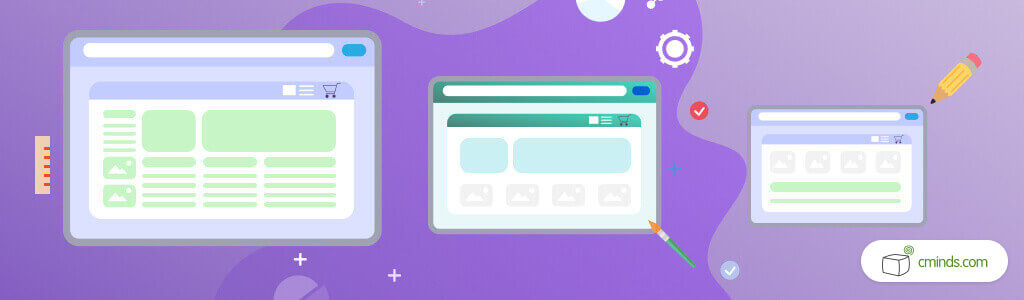
It’s not enough to simply have a popup banner on your site. A popup without content that engages visitors is pretty useless. If your popup annoys visitors instead of nudging them in the right direction, that’s no good either.
1. Get the timing right
There isn’t a clear consensus on the exact number of seconds that should pass before showing a popup (some say 5, 7, or 10), but it is clear you shouldn’t flash a popup immediately. Visitors need time to simmer a bit before they decide to commit to your site. 10 seconds is a good bet.
Another aspect of timing is determining how often popups are displayed. Make sure one popup doesn’t appear immediately after another. You want to give visitors time to actually read your content or browse your store.
2. Use a clear, applicable message
Give visitors something they’ll care about. A popup should enhance user experience, not detract from it.
For example, if a visitor is reading your blog post about picking the best t-shirt fabric, don’t barrage them with a coupon code for electronics. Some might also be interested in buying electronics, but the more likely scenario is they’re just looking for helpful information about t-shirts.
If you give visitors a message most don’t find appealing, you’re more likely to drive people away. Keep it simple and use a clear call-to-action visitors won’t be able to resist. Here’s an example:
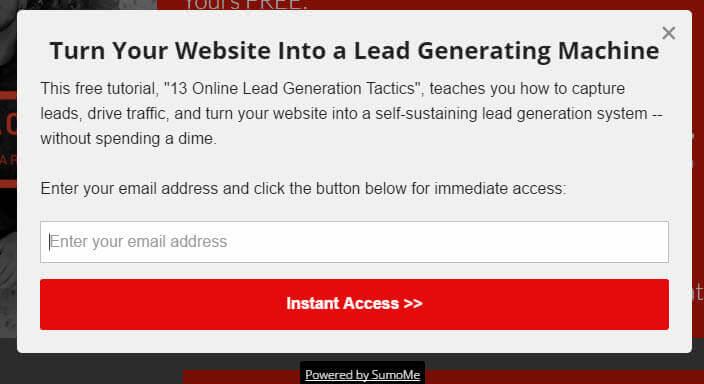
Copytactics popup
3. A/B testing
If you’re not sure what message, design, or timing to use, test them out. You can do this by employing multiple popups and seeing which garner the most clicks and conversions. Also, keep an eye on that pesky bounce rate.
WordPress Popup Plugins
Now that you know what goes into making an awesome popup campaign, you need a way to create it. WordPress is a great CMS for building great popup marketing campaigns. There are a wealth of plugins that allow you to design clean and effective popups with a range of uses. We’ve sifted out the best (free and premium) here:
Free WordPress Popup Plugins
1. Popup WordPress Plugin
The WordPress Popup plugin from CreativeMinds lets users add responsive popup with various customization options. Users are able to add images videos text and widgets with cheap popups as well as create multiple popup banner campaigns.
These popups are completely mobile responsive and have the ability to track both clicks and impressions with full reports in the admin dashboard. users can also choose the start and end date for their popup campaign as well as choose which pages and posts the popup Banner will appear on.
The free popup plugin version of this plugin also has a very user-friendly customization tool so users can adjust the text and colors to fit the look and feel of their website. In addition, users can choose the Width and Height of their popups and use eye-catching designs as well.
2. Popup Builder

If you want a free option to create simple popups, Popup Builder is a good choice. The free version comes with options for HTML, image, and shortcode popups. You are able to choose between several popup themes.
They also have a pro version that lets you create custom popups with video, email opt-in, age restriction, exit-intent, and social media following. This is a good option if you want to create a wide array of popup types.
This plugin lets you customize settings for individual popups. Choose popup delay and duration. Specify popup size and color. Give visitors the option to exit the popup using the escape key or by clicking on a close button. There is also the option to enable or disable popups on mobile devices.
3. IceGram

IceGram is another popular WordPress popup plugin. Use shortcodes, HTML, and video to customize popups. Target pages with different popups. Embed email subscription forms. This free plugin comes with a lot of options for designing versatile popups.
This plugin works with a variety of other WordPress plugins like form or mailing list services using shortcodes. It’s also WPML compatible. Purchase add-ons to get analytics (free), submit forms, additional themes, and more. Paid add-ons are necessary to add delay features, exit intent, and more.
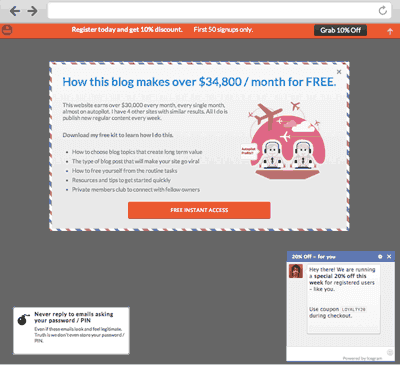
4. Footer Popup

This is a popup plugin specific to the footer area of a WordPress page. This means it won’t be directly in front of the reader’s eyes, but it might appeal to visitors who aren’t popup fans. It’s a simple plugin that lets you customize text and color.
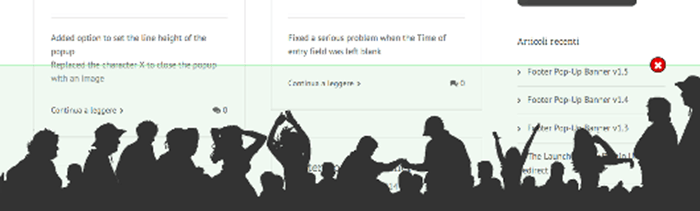
This is plugin comes with some handy setting options. You can choose to only show popup banners once every 24 hours or show it only on the homepage. Customize the time a popup footer shows before it disappears, without the reader needing to click “close.”
Premium WordPress Popup Plugins
Popup Pro
Popup Pro by WPMUDEV is a popular premium plugin. It lets you create simple popups with custom CSS and shortcodes. Build your own popup templates with images, video, and email subscribtion forms. It comes with 3 themes to easily create popups.
This plugin includes a long list of features. Add animations, trigger popups by page category or URL, and choose to enable/disable popups on mobile devices. Users can choose to hide popups for future visits if they don’t want to see them.
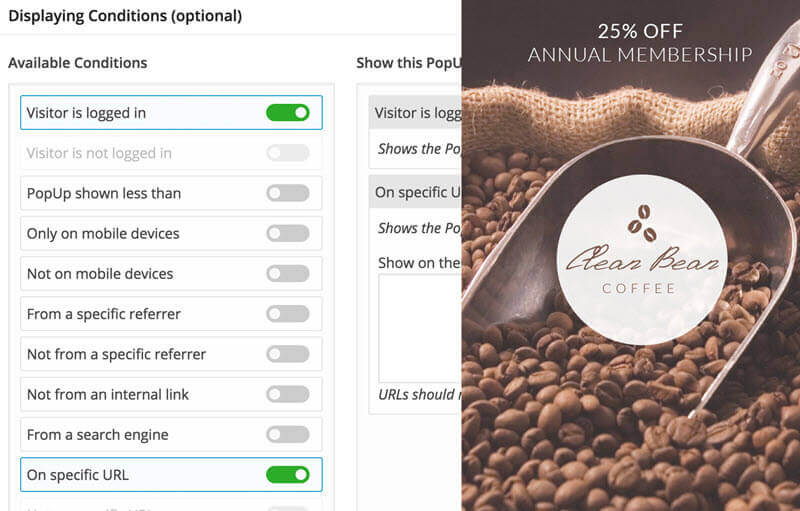
Ninja Popups

Ninja Popups comes with over 65 popup templates. This makes it easy to just put in your information and get popping. Age restriction, email opt-in, contact forms, and more are possible.
Customize popups with animations, Google fonts, colors, and buttons. It’s WPML-compatible and responsive. This plugin lets you create a popup that allows users to opt in to access the content. It also allows you to target popups on certain pages.
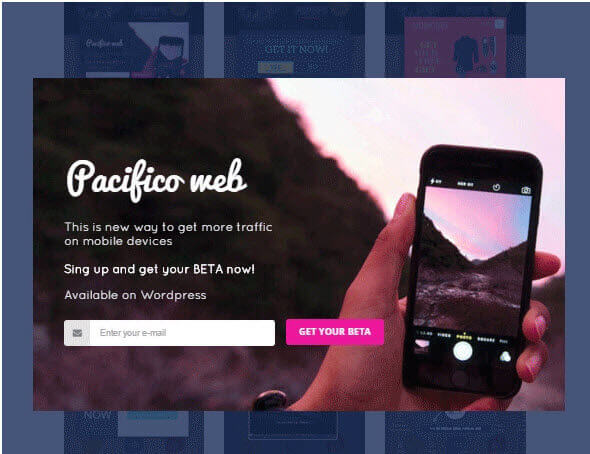
CM Popup WordPress Plugin

Here we are again with the CM WordPress Popup plugin, another great popup tool with a pro version. It’s easy to set up, so you can quickly create responsive banners that are stylish and appealing. Use it to advertise new events, products, or promotions. The Ad Designer lets you create multimedia banners to match your site’s exact branding.
Interactive popups can be scheduled to run for certain dates and times to customize marketing campaigns. They can be shown on certain pages or posts or across your entire site. In addition, choose to display popup banners in the middle or at the bottom of the page.
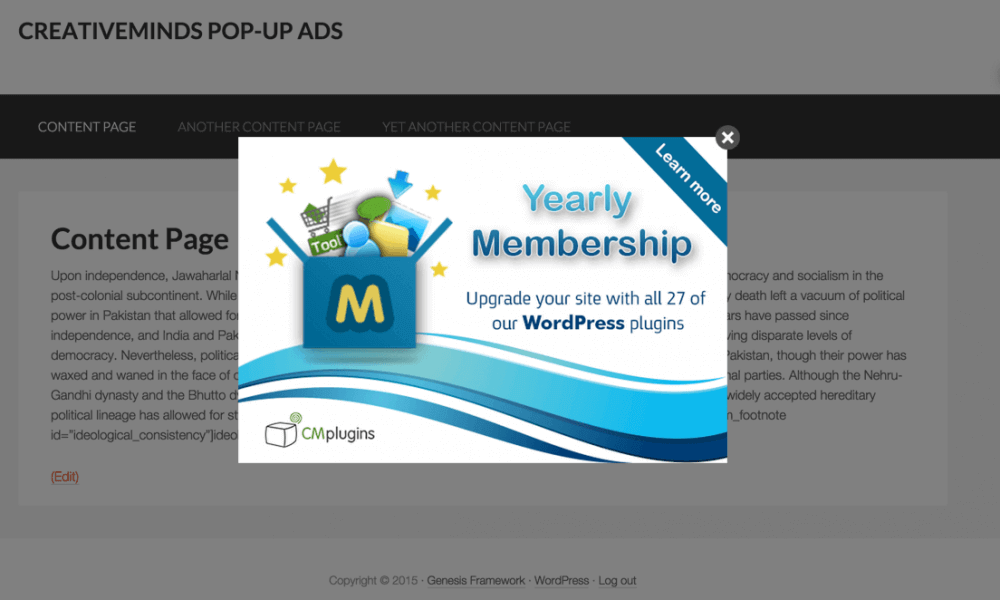
CM WordPress Popup Plugin – Banner Example
Even more, you can choose to have banners popup or fly in and trigger popups upon clicking events or hovering. Display randomly chosen popups or selected ones. Also, the WordPress Popups plugin lets you customize the popup interval based on every time a page loads or only the first time. Statistics tell marketing teams what ads work based on clicks and impressions.
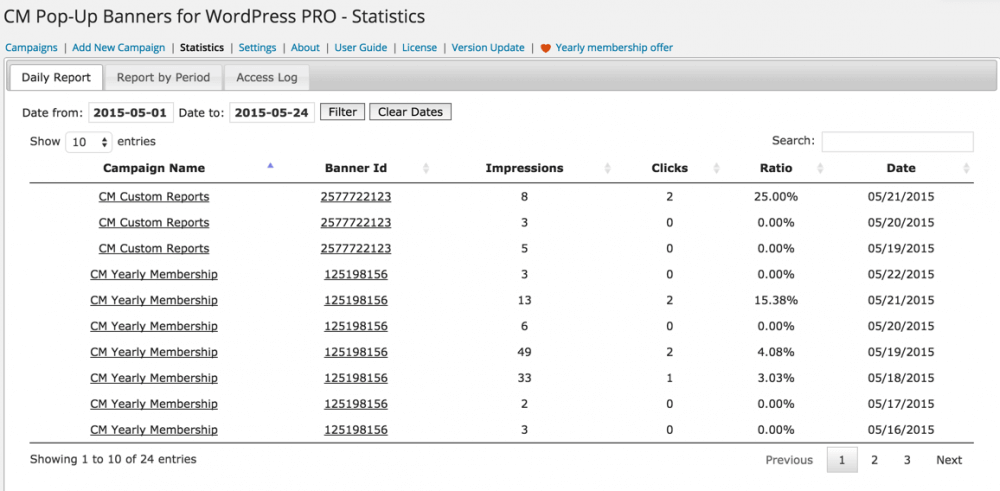
CM Popup Plugin Campaign Activity Report
This plugin comes with almost unlimited options for customization. There’s also a free version that comes with many basic features.
The Take Away
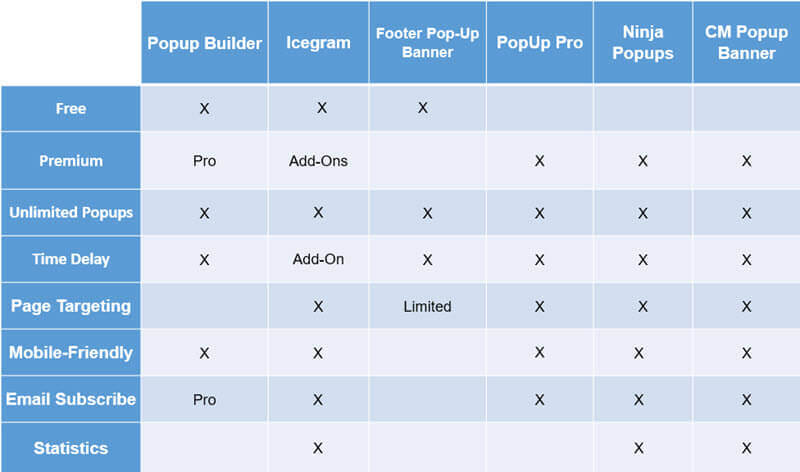
As you can see, there are a lot of great options for creating beautiful popups that engage site visitors and increase conversions. When done right, popups can produce phenomenal results to help you reach your marketing goals.
Try using popups on your site and let us know how it goes!