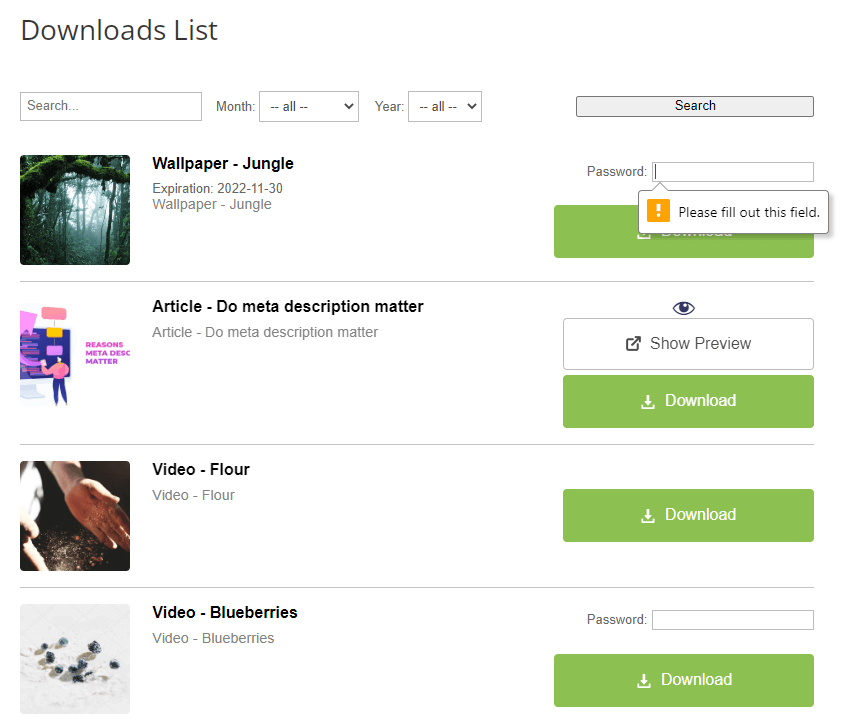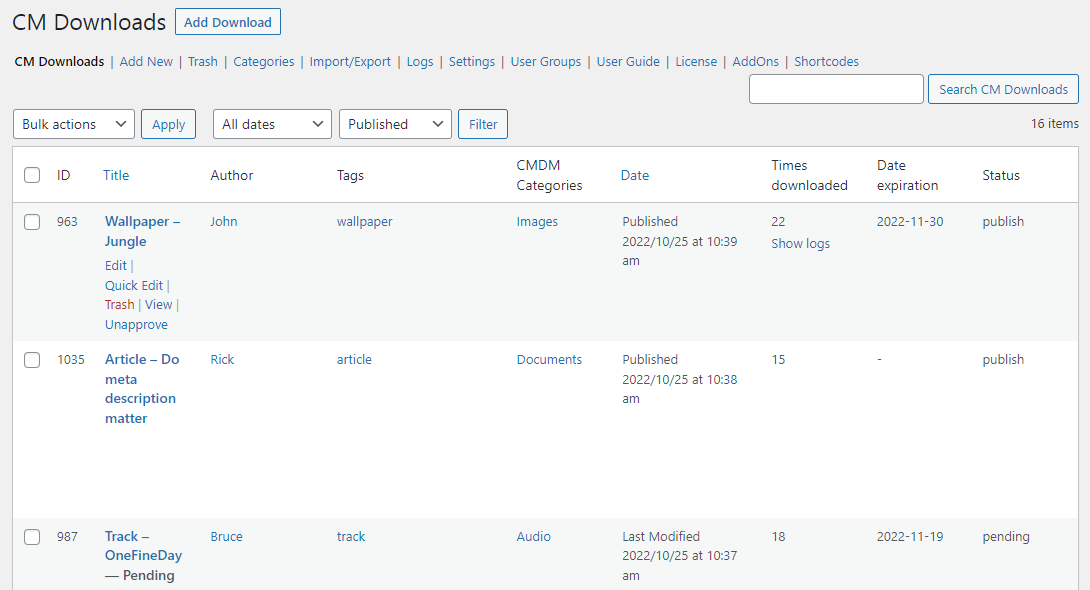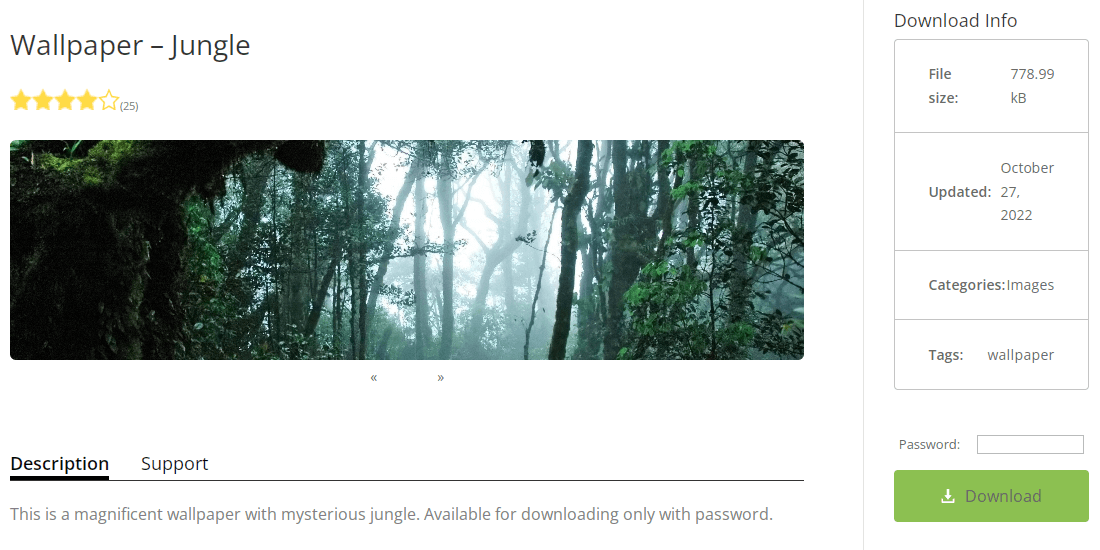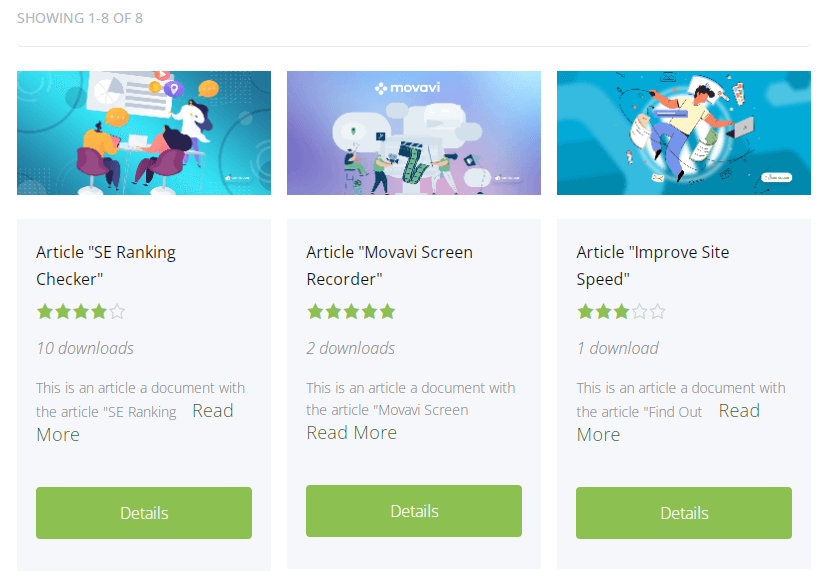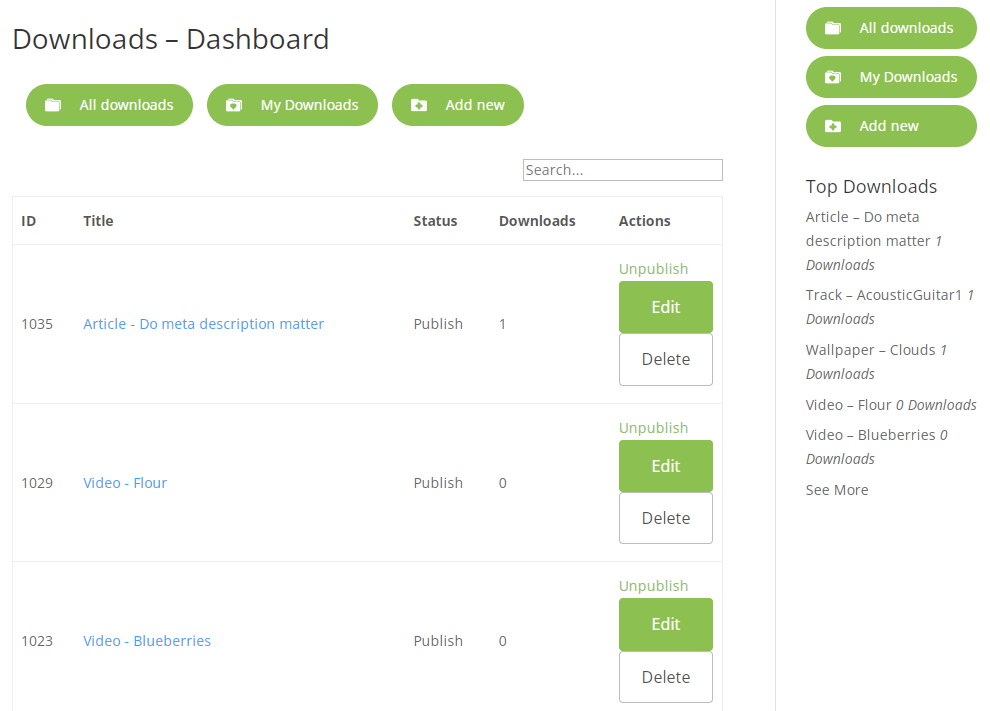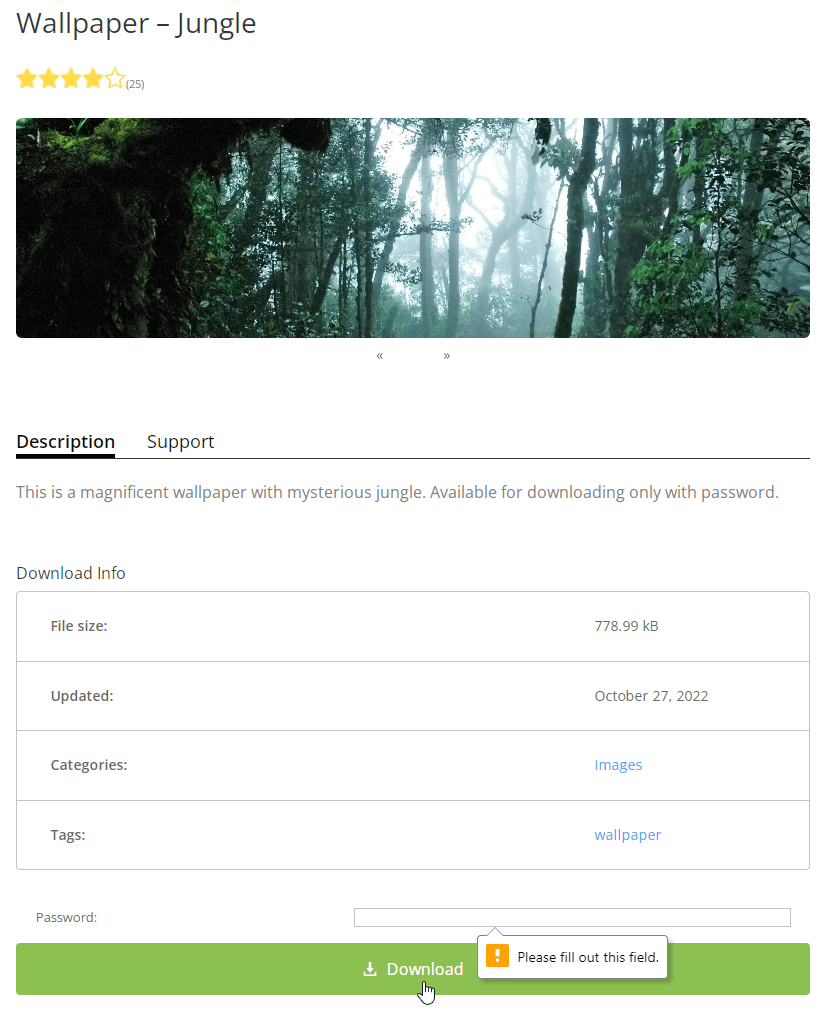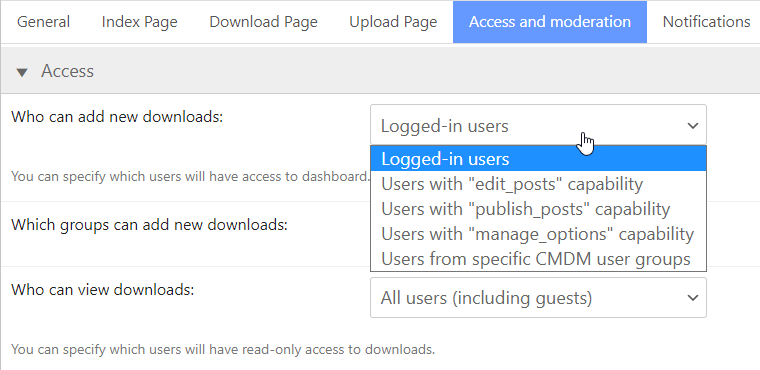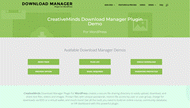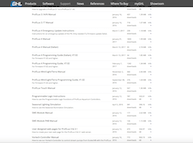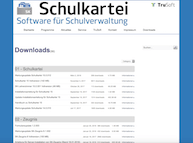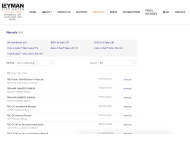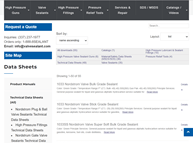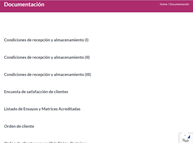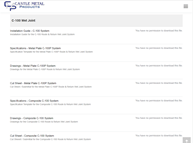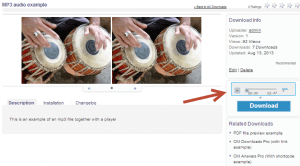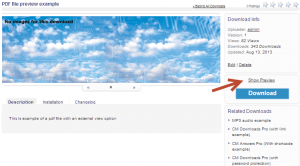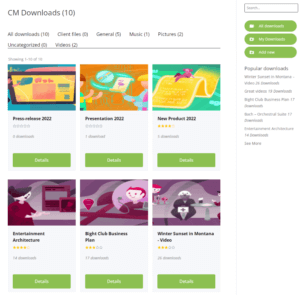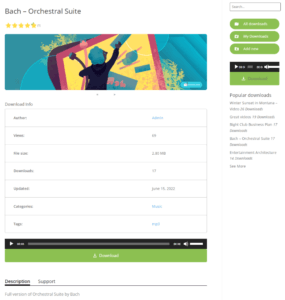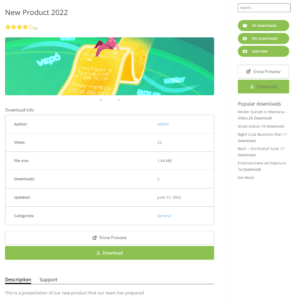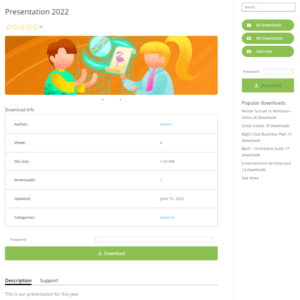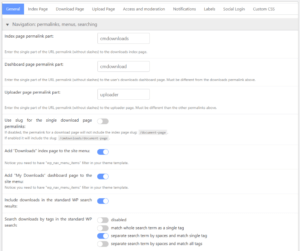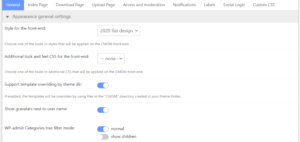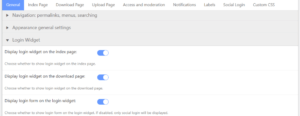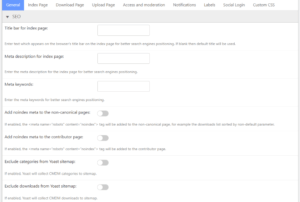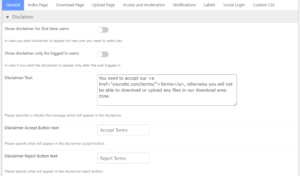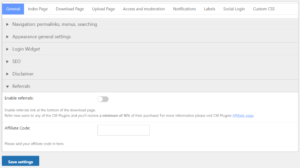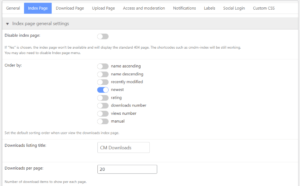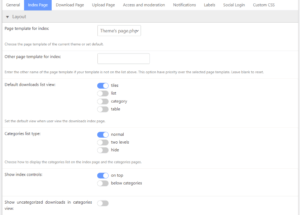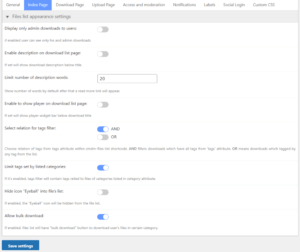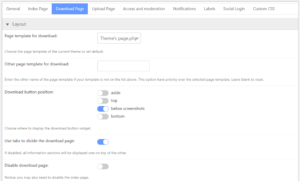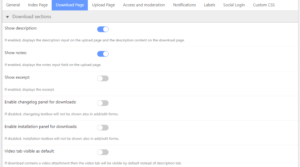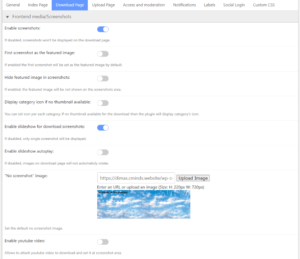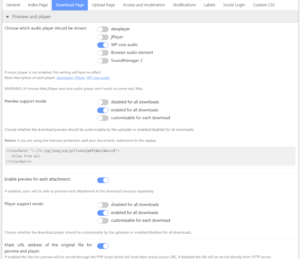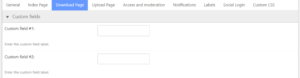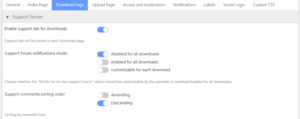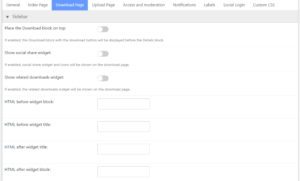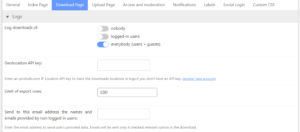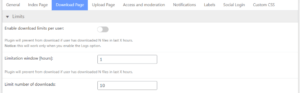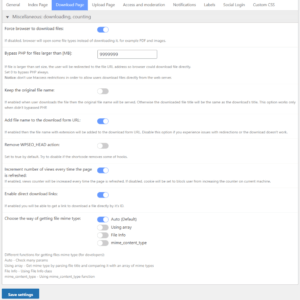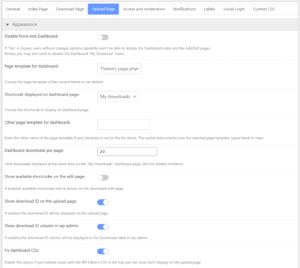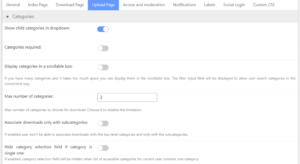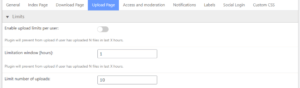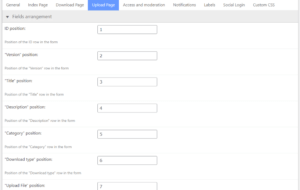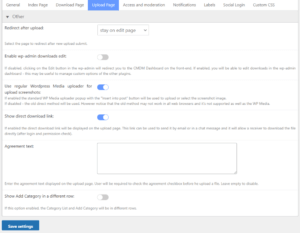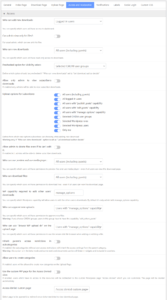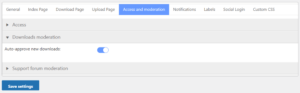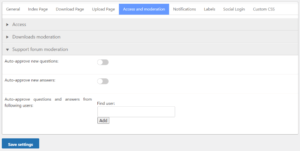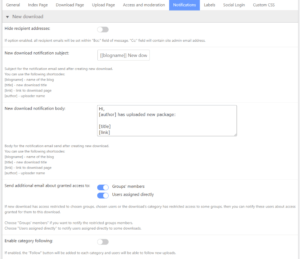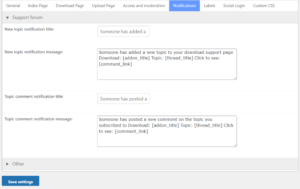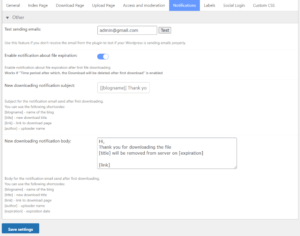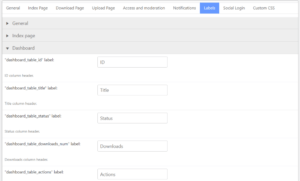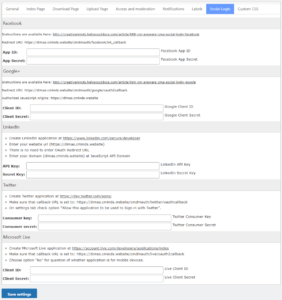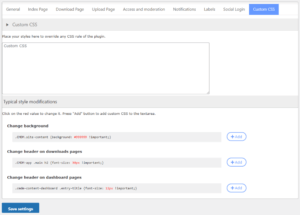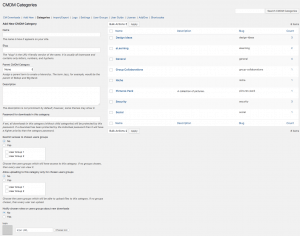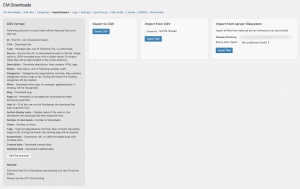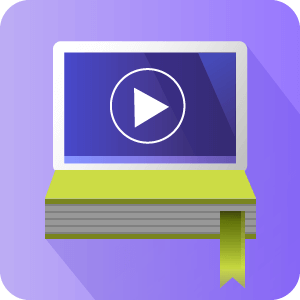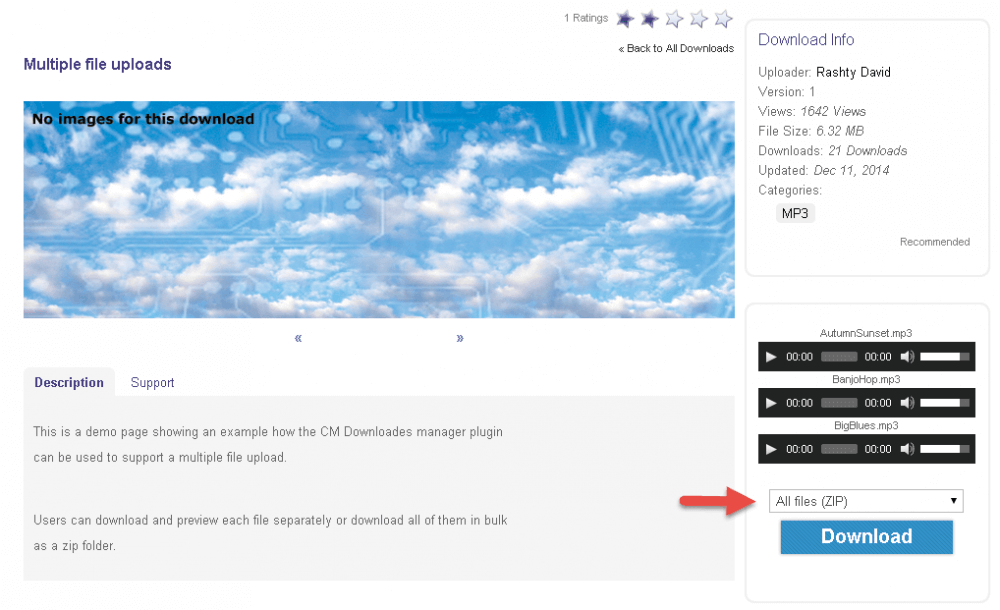The Best WordPress Download and File Manager Plugin
Looking for an option that is similar to Dropbox or Google Drive for your website? Our File Manager WordPress Plugin is one of the best options when you want to build a file sharing directory or a WordPress document management solution.
Imagine the possibilities! With this WordPress download manager plugin, you can:
- Upload many file types
- Provide access to files based on the user permissions
- Make payment plans to gain access to file downloads
And much more!
Download and File Manager Plugin Security System
File Sharing Dashboard
File Manager Plugin Unique Page
Searchable File Manager
WP Download and File Manager User Dashboard
Password Protection in the WordPress Download and File Manager Plugin
WP File Download Plugin Access Control Settings
File Manager Easy Localization
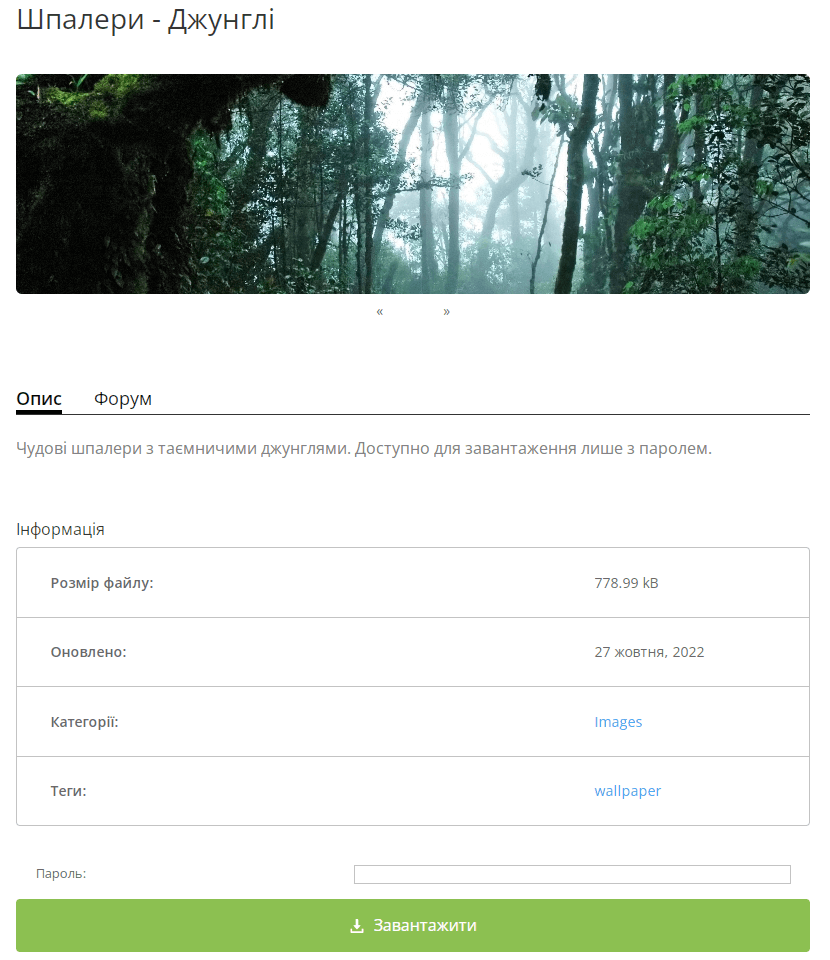 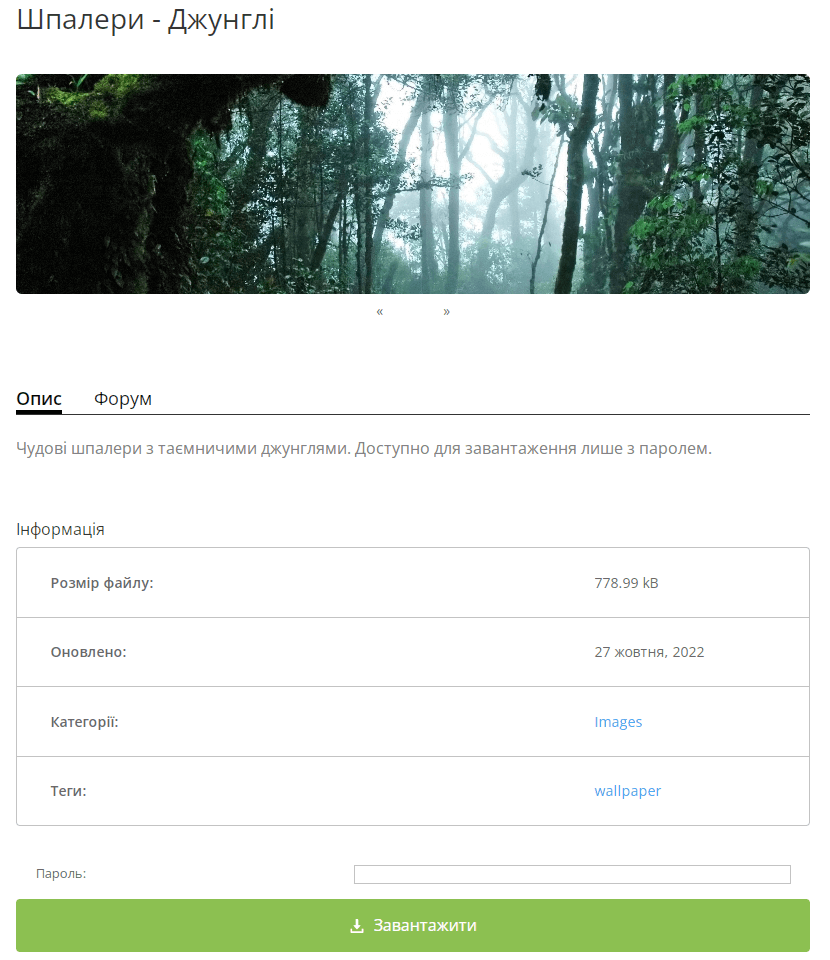 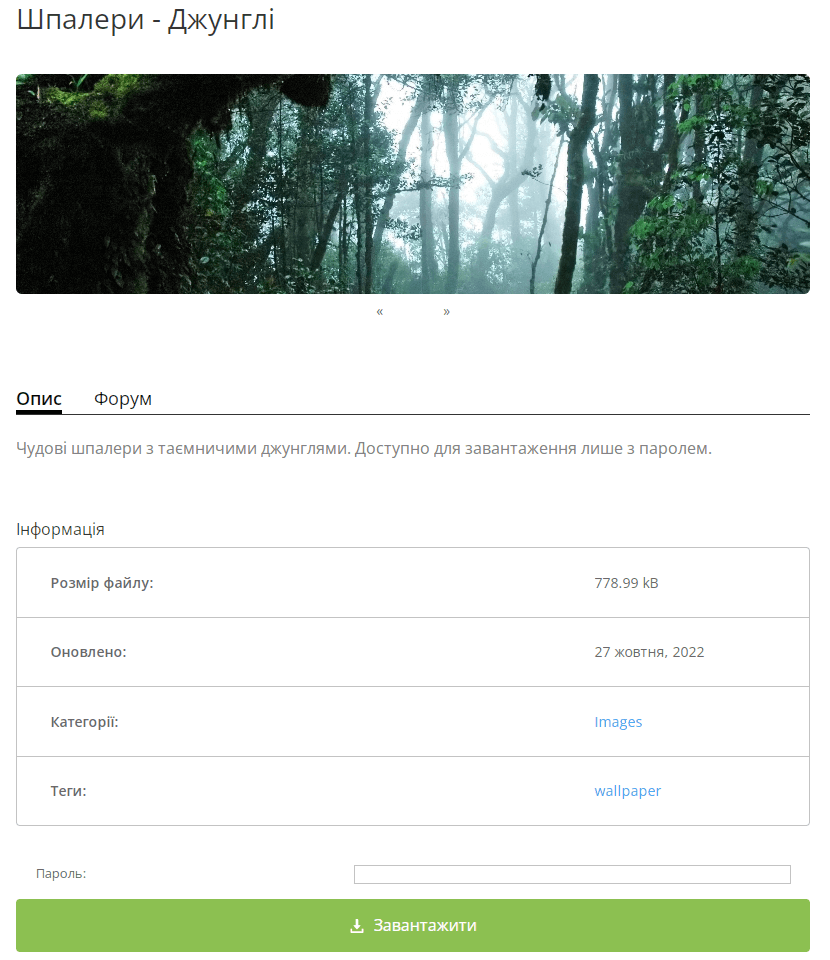 |
Labels can be easily changed to any language via the Download and File Manager plugin settings. Easily translate all front-end text so you connect better with your users. Additionally, we have PO/MO files for many languages covering all plugin frontend interaction. For more information related to localization read this help document. |
Secure Client Zone Integration
|
Build a secure interface to send and receive files from your customers. Check our guided tutorial on installing and configuring Secure Client Download Zone. |
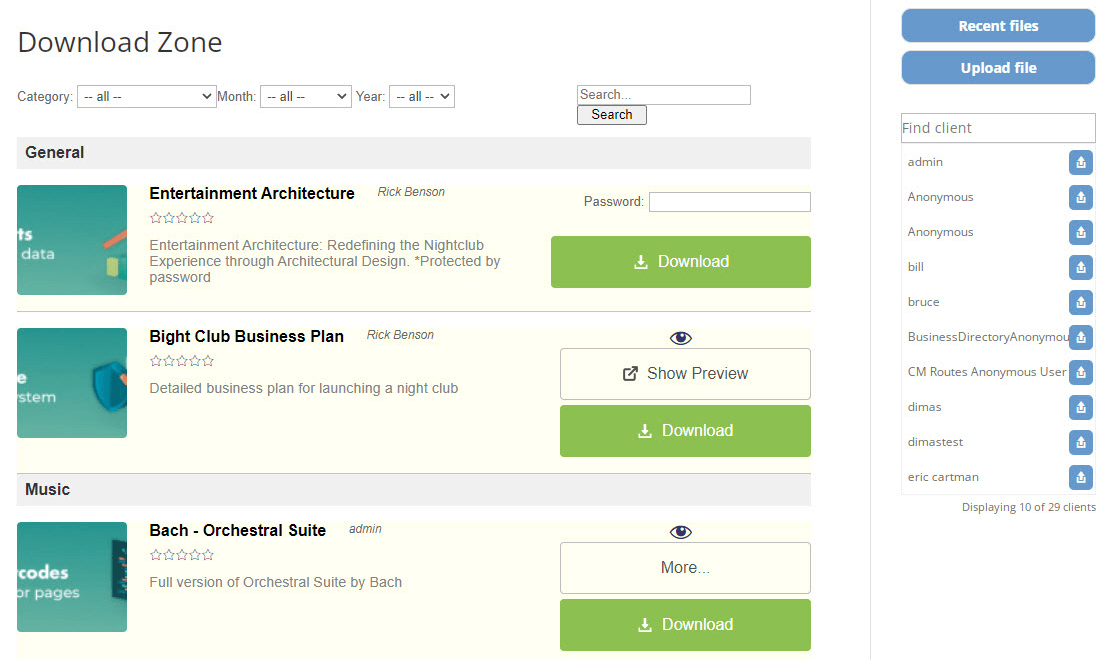 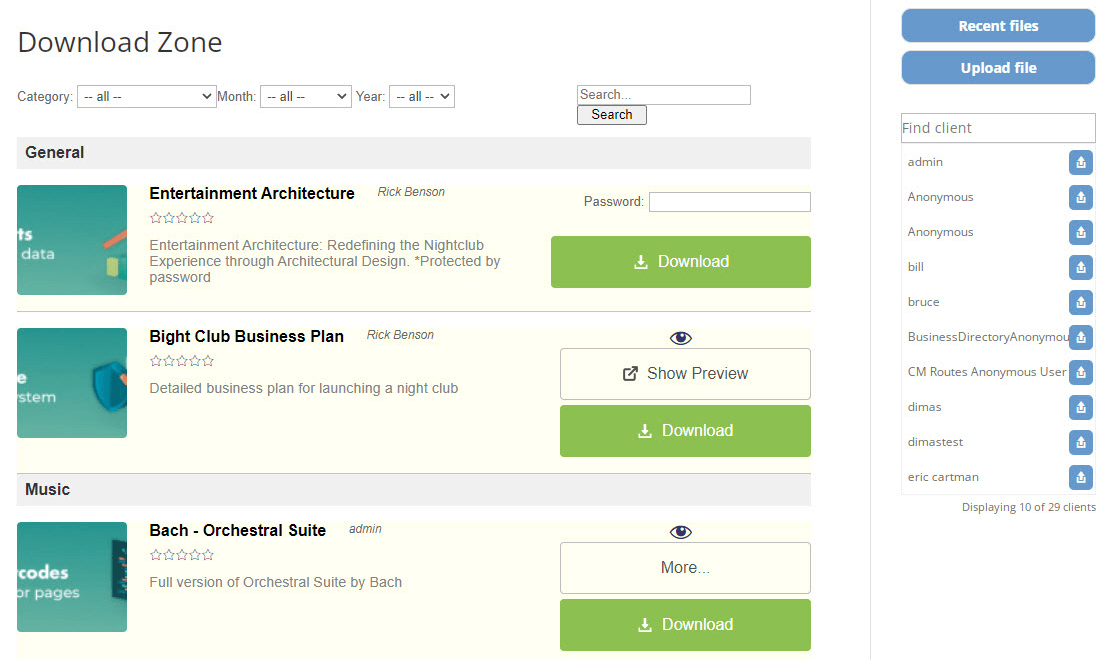 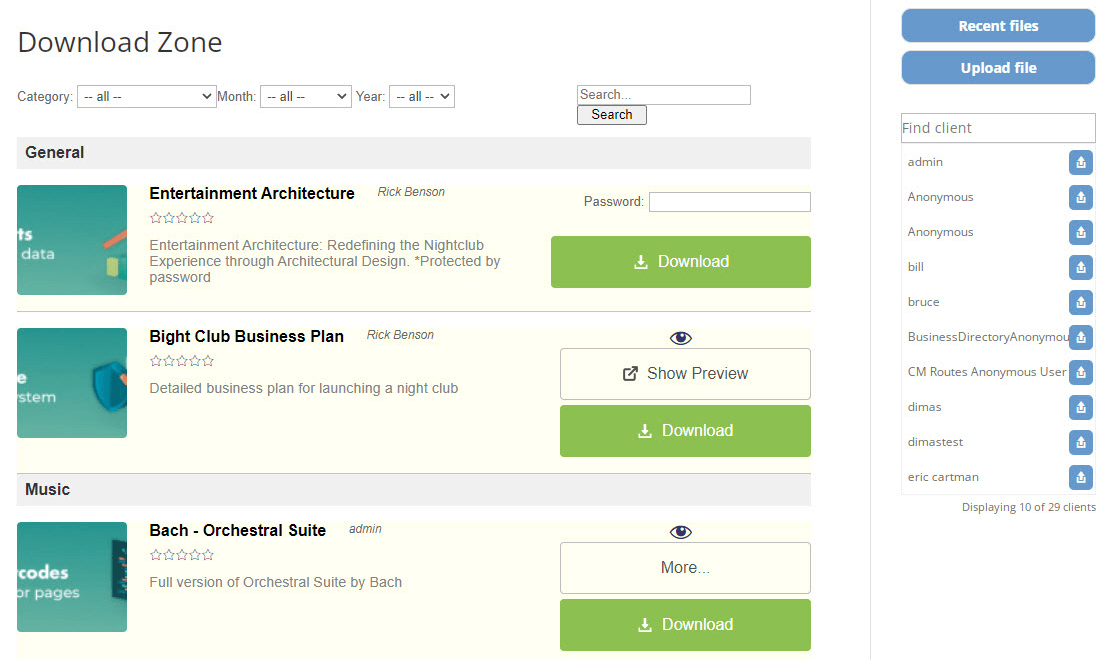 |
Allow Anonymous Uploads
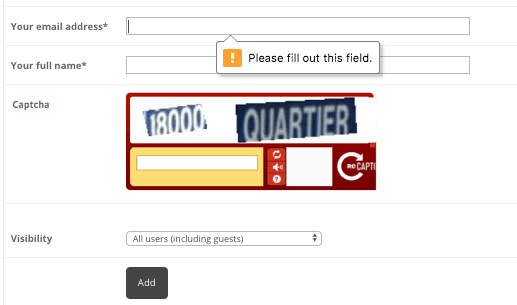 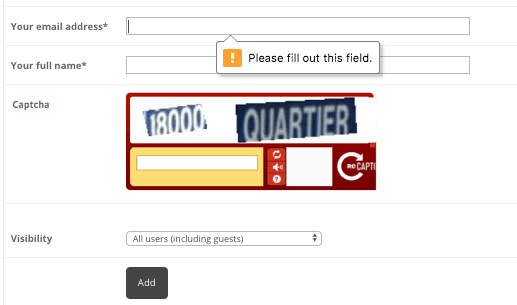 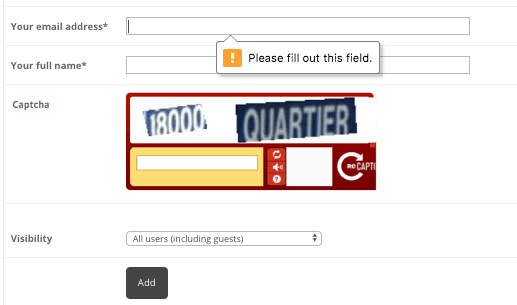 |
Allow anonymous users to upload files via the CM Anonymous Posting Addon. This add-on supports moderation of each file and reCAPTCHA to prevent spammers from uploading. |
Monetize Your Downloads
|
The CM File Download and File Manager plugin is integrated with other CreativeMinds plugins, so you can easily add other major features. Charge users for downloading or uploading files by using the CM Downloads Payments Addon. It supports PayPal, credit card and other payment methods via EDD and WooCommerce integration. Create a digital wallet and charge users with points by integrating the CM Micropayments Plugin. |
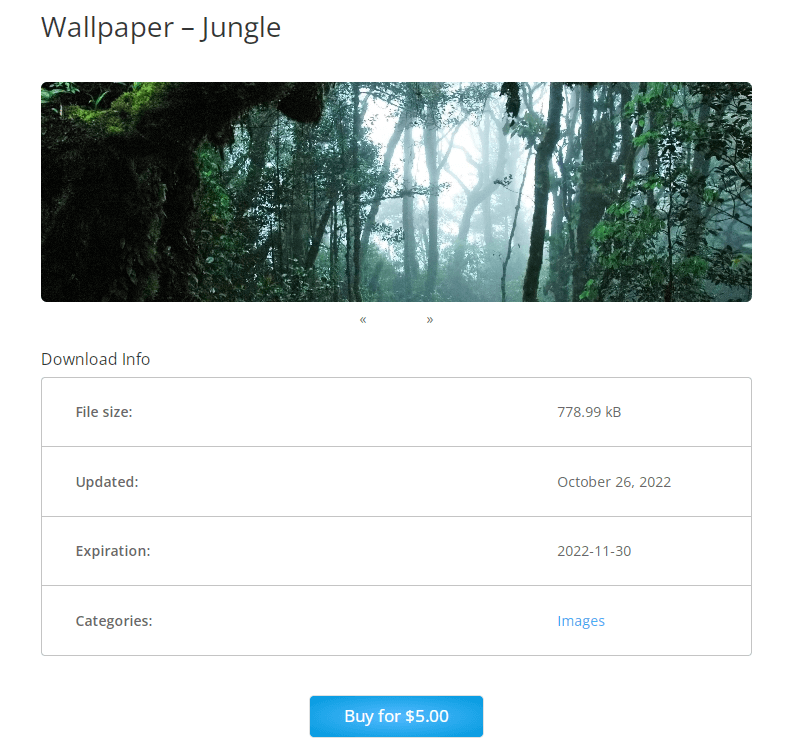 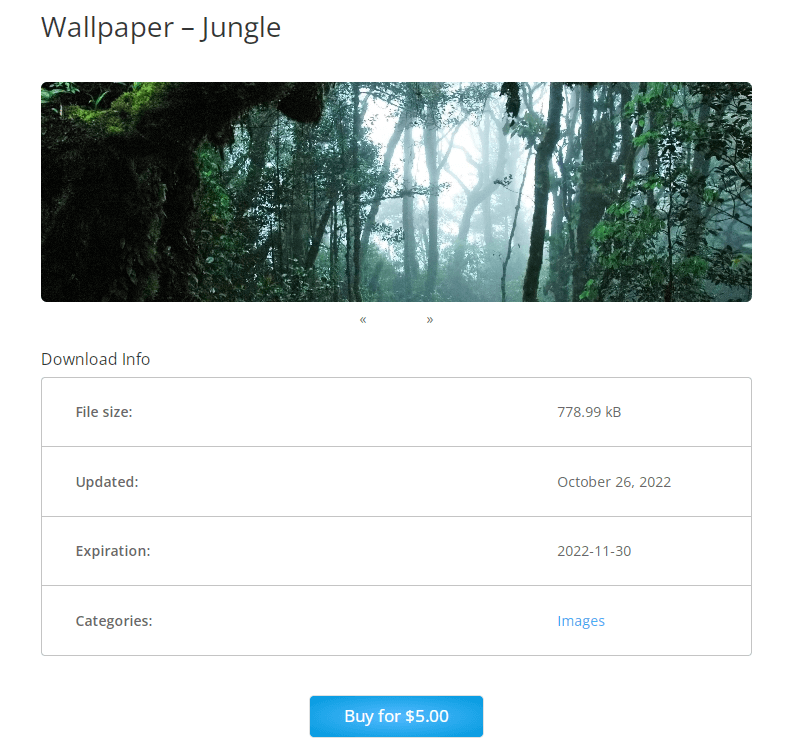 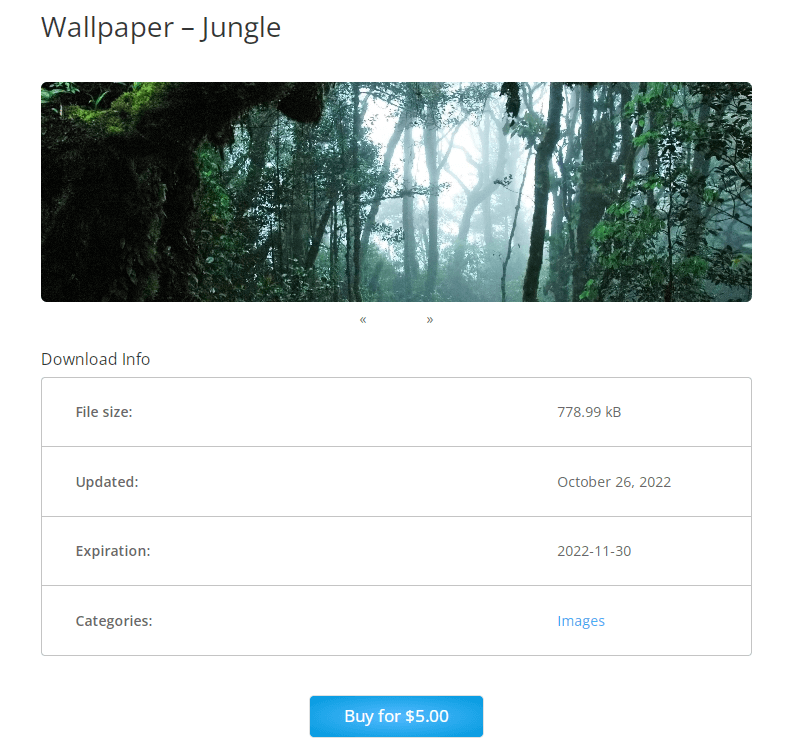 |
Using The WordPress Download and File Manager Plugin
- Configure – Define which file types can be uploaded, who can see and upload files and customize the visual
- Upload – Create your first download – it can be a file, a URL or even a shortcode!
- Share – Invite your users to upload files, view their dashboard and discuss in each file’s discussion board
CM Download and File Manager Plugin Additional Resources
WordPress Download and File Manager Plugin Related Blog Posts
CM Download and File Manager Features
Please see the Plugin User Guide to learn more about this plugin.
Download File Management
Multiple File Upload
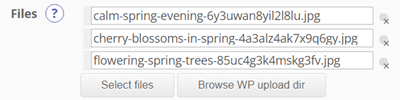
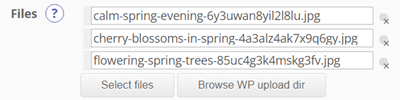
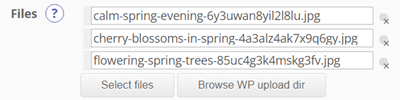
Each download page can contain multiple files. File can be downloaded separately or using a zip to download all.
Audio Player
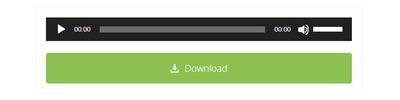
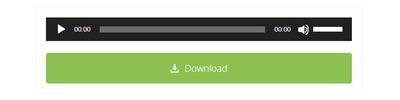
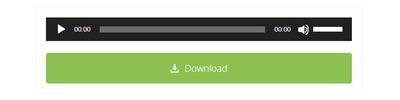
Embed an audio player for previewing audio and mp3 files prior to download.
Image Gallery Slideshow
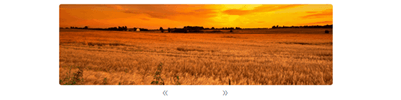
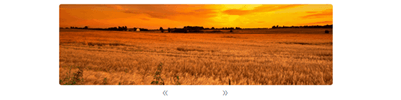
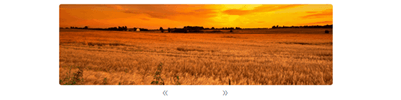
Display an image slideshow for each download.
File Categories
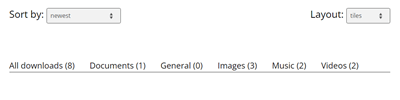
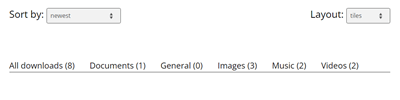
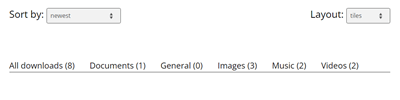
Organize files with multiple levels of categories.
FTP or Local Storage
You can choose if to store the files on local storage or on your FTP storage.
Import/Export
You can export or import downloads as a CSV file. The CSV file doesn’t contain files, it only lists information on every file, including their URL addresses.
ZIP File Management



Compress all files or select specific files or file categories to download as a zip file.
Video Player
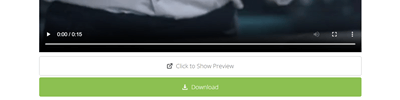
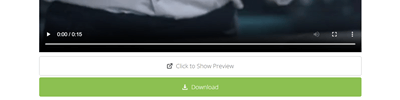
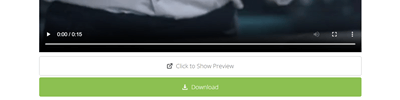
Embed a video player to preview video of mp4 and other video files prior to downloading.
Instant Preview
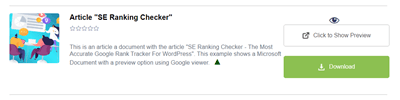
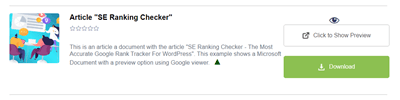
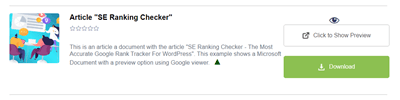
Integrate Google Docs, allowing easy file preview before download (supports all main document and spreadsheet file extensions).
User Profile with all Downloads
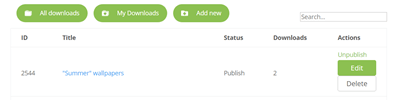
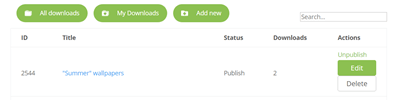
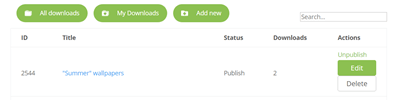
Each user has a profile page showing all their uploads and basic information about the user.
FTP Storage Sync
Upload your files directly to the folder in your FTP storage and the downloads will be automatically generated in the Download and File Manager.
SEO Support
Index page and every download page can have a relevant title, meta description, and keywords tags.
Downloads Moderation and Notification
1 – 1 File Access
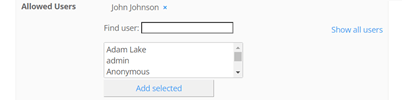
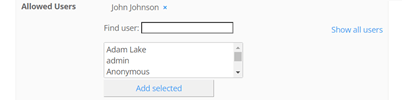
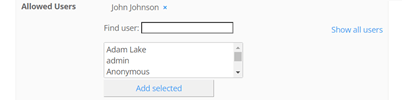
Restrict access so users can only see their files and the ones the admin shares with them.
Email Notifications
Send custom email notifications to download authors when their file upload has been approved or support questions are posted. Notify users of file uploads to categories they follow. Notify the admin when uploads are pending approval.
Log & Statistics
Generate a detailed report from the downloads log with file specific stats based on downloads date, users, and locations.
File Access Control
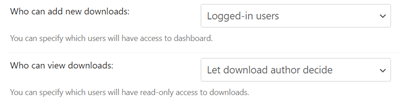
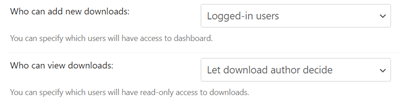
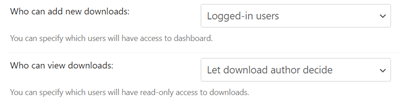
Set access settings to grant permissions for individual users or user groups to view or upload files.
User Moderation
Moderate user posts and permissions on the download support forum or choose to pre-approve posts and uploads by specific users.
Visual, Interface and Customization
Download Index Page Views
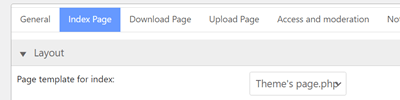
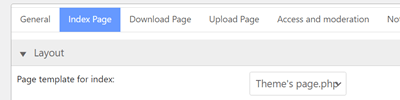
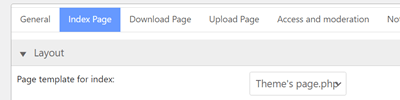
Choose from four different templates to display the WordPress Downloads Manager Index page.
Download Customization
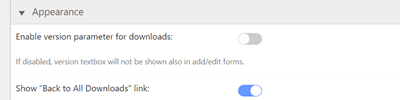
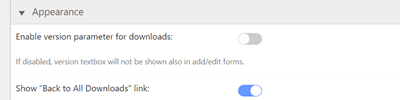
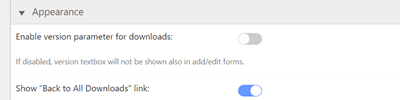
Easily customize the look & feel of the digital downloads template page with your theme.
Download Voting
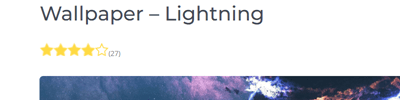
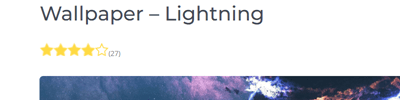
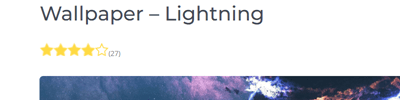
Vote for each download using a star rating system.
Ajax Search
Users can search for the downloads staying on the same page.
Download Page Templates



Customize the style of the WordPress Download and File Manager page template and adjust the plugin’s look and feel.
Localization
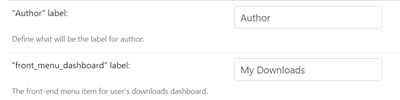
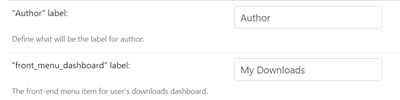
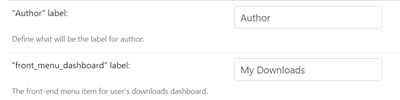
UTF-8 characters are supported, allowing text translation into multiple languages.
Widgets
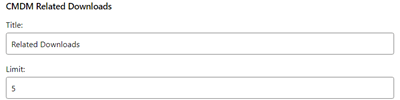
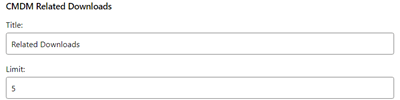
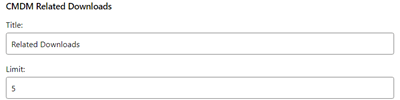
Several sidebar widgets can be added. Widget can show most recent downloads, downloads with the highest download count and more.
Shortcodes
Embed a specific download, prefiltered download lists, user dashboard and more using shortcodes on any page or post.
Download Security and Privacy
Specific Download Password Protection
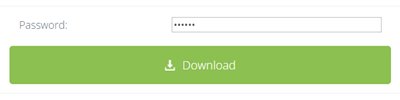
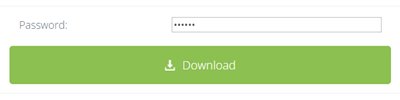
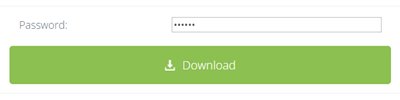
Password protect specific downloads you want to restrict access to.
Temporary Downloads
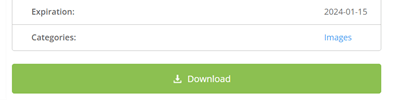
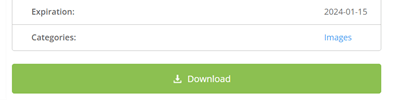
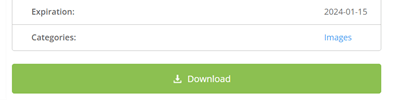
You can setup the expiration date for each download. After the specified date the download can be either blocked or deleted.
GDPR Compliant
Let users have full control over their data, assisting the admin with data regulations compliance. Learn more
User Verification
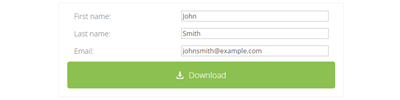
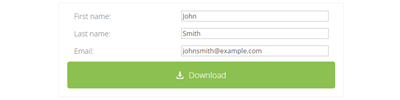
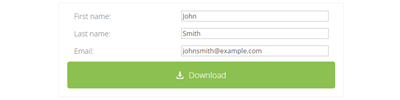
Choose whether to require users to enter their name and email before downloading a file. This lets you easily track which users download which file, and can also be used to quickly grow your email list.
File Manager Disclaimer
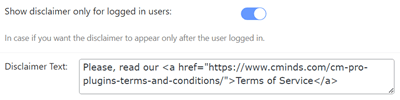
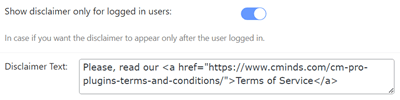
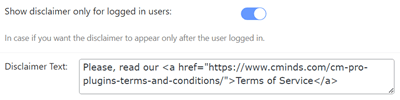
Include a disclaimer requiring users to agree to your terms when visiting a download page for the first time.
Geolocation
Track from which location your files are being downloaded via a free Geolocation API key.
File Sharing and Social Features
Social Login
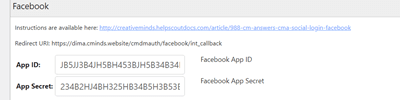
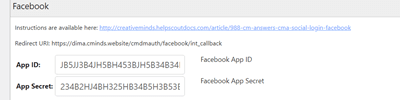
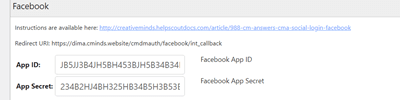
Users can login to the file sharing directory with their social media accounts from Facebook or Google.
Support Forum



Enable a support forum for downloads that lets users post questions or support answers for each download.
WordPress File Sharing Plugin Integrations
BuddyPress
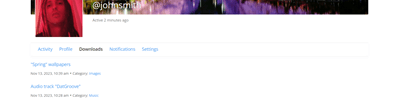
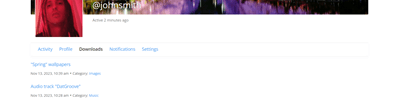
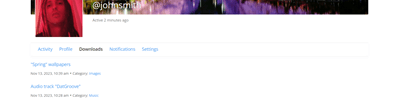
Integrated with BuddyPress to display profile information and download stats according to a user’s BP profile.
Micropayments Platform
Allow site visitors to earn a virtual currency for file uploads and require visitors to spend their virtual currency to download files. Requires installing the MicroPayments plugin.
Questions and Answers Forum
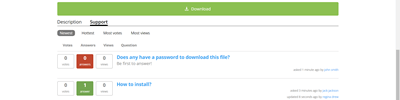
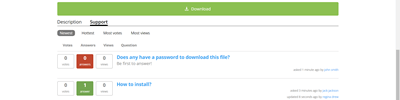
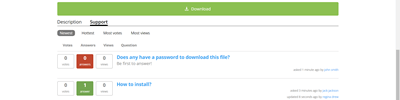
Add an advanced message board to each download with the Questions and Answers plugin.
Video Lessons Manager
Integrate with the Video Lessons Plugins to provide a downloads widget inside the video lessons structure. This can support video courses which also include learning material for students to download. Requires installing the Videos Lessons Manager plugin.
Add-ons Features
Paid Downloads
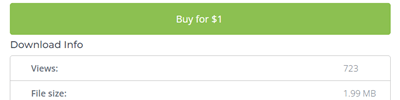
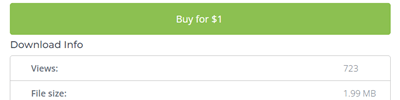
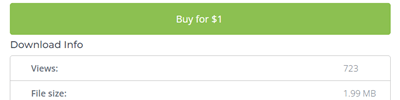
Payments Add-on allows to charge users for downloading or uploading files. The admin can set a different price for each download and users will only be able to complete the download after payment.
EDD and WooCommerce Support
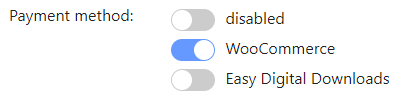
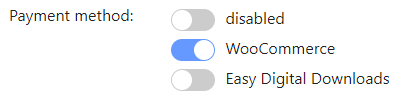
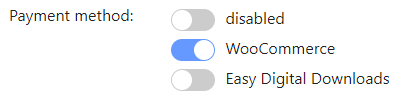
Payments Add-on works with Easy Digital Downloads and WooCommerce payment plugins.
Customer Area
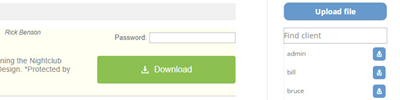
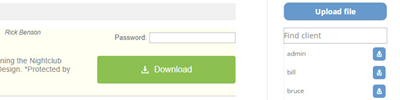
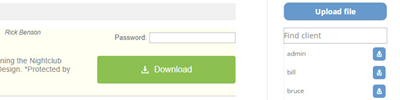
Secure Client Zone add-on creates a restricted area which users and site managers can use to share and manage files. File downloads support user notifications and statistics. Admins can share files with groups of users and password protect specific files via the download manager.
Download and File Manager Plans and Pricing
| PLANS | Pro | Client Zone | Ultimate | |
| Price includes 1 year support/updates. Manual renewal with 40% discount, not a subscription | $49 | $79 | $119 | |
| Number of Websites / License Activations | 1 | 3 | 5 | |
| BASIC FEATURES | ||||
| Customize Plugin Permalink |    |    |    | |
| Multisite Support |    |    |    | |
| Log & Statistics |    |    |    | |
| Internal Search |    |    |    | |
| Import/Export |    |    |    | |
| SEO Support |    |    |    | |
| CLIENT ZONE SPECIFIC FEATURES | ||||
| Customer Dashboard |    |    |    | |
| Restricted Customer Zone |    |    |    | |
| Send and receive files from admin |    |    |    | |
| Widgets for sending files |    |    |    | |
| DOWNLOADS FEATURES | ||||
| Unlimited Downloads |    |    |    | |
| Downloads Categories |    |    |    | |
| View Download Count |    |    |    | |
| Download Password Protection |    |    |    | |
| Require Email |    |    |    | |
| Download File Preview Option |    |    |    | |
| Download Audio & Video Player |    |    |    | |
| Multiple File Upload |    |    |    | |
| Automatic Zip Compression |    |    |    | |
| Temporary Downloads |    |    |    | |
| Download Voting |    |    |    | |
| Download Support Forum |    |    |    | |
| FTP or Local Storage |    |    |    | |
| FTP Storage Sync |    |    |    | |
| PERMISSIONS AND NOTIFICATIONS | ||||
| User Notifications |    |    |    | |
| User Groups Permissions |    |    |    | |
| Admin can define Upload Restriction |    |    |    | |
| Admin can define View Restrictions |    |    |    | |
| Moderation Support |    |    |    | |
| INTERFACE FEATURES | ||||
| Second Level Navigation |    |    |    | |
| Internal Ajax Search |    |    |    | |
| Ajax Search |    |    |    | |
| Customize labels |    |    |    | |
| Download Shortcodes in Post/Pages |    |    |    | |
| Shortcodes for downloads list |    |    |    | |
| Multiple index page view |    |    |    | |
| Widgets |    |    |    | |
| Disclaimer Support |    |    |    | |
| Customize Download Page |    |    |    | |
| User Profile with all Downloads |    |    |    | |
| INTEGRATIONS | ||||
| Social Media Integration |    |    |    | |
| Integration with Micropayments |    |    |    | |
| Gravatar Support |    |    |    | |
| Integration with Store plugins |    |    |    | |
| CM Answers Pro Integration |    |    |    | |
| CM Video Lessons Manager Integration |    |    |    | |
| ADD-ONS | ||||
| Download Payments Addon |    |    |    | |
| Download User Registration Addon |    |    |    | |
| Download Anonymous Posting Addon |    |    |    | |
| Download PeepSo Integration Addon |    |    |    | |
| Download Visual Widgets Addon |    |    |    | |
| Download BBPress Integration Addon |    |    |    | |
| SUPPORT | ||||
| Product Knowledge Base |
   |
   |
   | |
| Priority email support |
   |
   |
   | |
| Product updates |
   |
   |
   | |
| PLANS | Pro | Client Zone | Ultimate | |
| Number of Websites / License Activations | 1 | 3 | 5 | |
| Price includes 1 year support/updates. Manual renewal with 40% discount, not a subscription | $49 | $79 | $119 | |
CM Download Management Plugin Demos
DOWNLOAD AND FILE MANAGER DEMO SITES
EXAMPLES OF SITES USING THE DOWNLOAD AND FILE MANAGER
Watch the video clips below to see each Download and File Manager Plugin feature in action.
For more in-depth descriptions, visit our Video Tutorial Library or plugin User Guide.
DOWNLOAD MANAGEMENT
CM Download and File Manager Plugin Image Gallery
Back-end Gallery
CM Download and File Manager Additional Add-ons and Modules
The following list is additional modules and addons which can be installed together with the Download and File Manager plugin for additional functionality
The Download and File Manager Ultimate + 7 AddOns includes the base plugin and all add-ons.
Plugins Integrated With CM Download and File Manager
CM Download and File Manager Plugin Related Use Case Tutorials
CM Download and File Manager Plugin Use Case Examples
- Intranet Download Center – Allow only employee access to uploading and downloading files. Boost company internal file sharing and enhance productivity.
- Community Database – Restrict access for file sharing only to your community members, give them exclusive access and boost engagement
- Sell Online Courses – Give your subscribers the option to download course files.
CM Download and File Manager Frequently Asked Questions
Please check the user guide to learn more about this plugin.
Pre-Sales
Is this plugin free?
No. It’s available in the Pro, Client Zone and Ultimate versions. All come with lifetime access and one year of support and updates.
It has a lite version with limited features – the best free Download and File Manager plugin. You can download it here.
How do I upgrade CM Download and File Manager from free to pro?
For the plugin to work you need to activate the license. Here is a video explaining this
Do I pay only once or is there a monthly fee?
You only pay once. All products come with a license. You can continue to use the product after the license expires, but you won’t be able to receive new updates and customer support after this time.
The license lasts for one year starting from the moment of purchase.
If you choose to renew your license, you will receive a 40% discount off the original product price. You can read more about our license policy.
How to use this WordPress Download and File Manager Plugin?
You should start by doing basics technical setups. Then, you can configure the allowed file types, who has access to the downloads and then adding the first file.
For more information, read the Quick Start Guide.
Features
Which file extensions can users upload? Can I limit that?
You can control the file extensions users can upload. For instance, jpg, pdf, bmp and so on.
The plugin places no restriction on this, so you can enable any file extension you wish.
Learn more: CM Download (CMDM) – Downloads – File Extensions and Download / Upload Types.
What is included in the download page?
Some of the elements:
- Description, author, tags, changelog
- Thumbnail, screenshots and slideshow
- Dedicated discussion forum
- View and download count
- Social share buttons
- Media preview
- Up to two custom fields
Learn more: CM Download (CMDM) – Theme – Download Page Customization.
Does each download page include a dedicated forum?
Yes. Every download page can have a space for question and answers. They are added automatically.
The support forum sends notifications for new messages to the user who posted the downloads and also let users who posted a message to follow any answers posted.
You can also integrate it with the CM Answers plugin and instead of the built-in support forum use the CM Answer forum which is much more advanced. To read more about the integration with the CM Answers forum click here.
Learn more: CM Download (CMDM) – Extras – Support Forum.
Is there a way that users can download files without logging in?
You can define access permission for each download or for all downloads in the plugin settings. Access permissions can limit which download is visible for which user.
How do I restrict downloads access to specific user groups?
Next, when creating a new file for download, you can assign each file to a specific user group. Users in that group will be able to view and download the file, while all other users will be denied access.
Is it possible to upload zip folders to the downloads directory?
Absolutely! If you want to allow users to upload multiple files to your downloads directory, for example a bunch of software files or musical tracks, zip folders will provide the ultimate solution. They will save you and your users both time and storage space.
Zip folders can easily be created on your computer and then uploaded and downloaded either individually or in bulk.
Which file extensions can users preview?
- Documents (using Google Docs) – doc, docx, xls, xlsx, ppt, pptx, pdf, pages, ai, psd, tiff, dxf.
- Audio and Video (using embedded players) – mp3, mp4, ogg, wav, wma, web, flv, rtmp.
Interface Questions
Can I add screenshots and thumbnails to my downloads?
Yes to both. You can add them from your computer or from a URL.
Learn more: CM Download (CMDM) – Downloads – Setting Images as Thumbnails.
Can I add custom CSS to my downloads landing pages?
You can also rewrite css in your theme css using the same classes and making sure it loads after the plugin css.
The last option is to edit the plugin css located in /view/resources but this is not recommended since each time we update the plugin you will need to review your changes.
Integration With Other Plugins/Services
How does the BuddyPress integration work?
This is recommended for site that use the BuddyPress forum system and want to add a file sharing option.
How does the integration with CM MicroPayments work?
It allows users to pay or receive points, with real or virtual value, by uploading or downloading files.
For example, when a user comes to purchase a digital good on your stores – such as a music file or a software zip – they will be charged with points that in turn will be taken off their digital wallet.
Learn more: CM Download (CMDM) – Add-ons – Micropayments.
Technical Questions
Where does the WordPress Download Manager Plugin store files?
Our plugins take advantage of the existing WordPress features to provide the plugins’ functionality.
- The text, metadata and settings are stored in the WordPress database.
- Static files like images, JS, CSS used by the plugin are stored in the plugins directory.
- The users’ files uploaded when working with the plugin are stored in the plugin-specific folder inside the wp-content/uploads directory.
With Download and File Manager you can also add links as files. That means you can add the URL of a file hosted by Google Drive or Box as a download.
Data isn’t lost after removing the plugin. However moving the plugin’s data between two different websites can be very difficult because of the IDs associated with each other as the foreign keys.
Learn more: General Support – WordPress – Where the plugin data is being stored – CreativeMinds Products Documentation.
What is the maximum file size in the WordPress Download and File Manager plugin?
The plugin doesn’t set any limit, so that depends on your server settings. Please refer to your web admin to learn more.
Is it possible to localize the Download and File Manager for languages that don't appear on the list?
Language files are located under the /lang directory in the plugin. You can take any existing .po file and change the non English description to your custom language. You can then use a po to mo converter like in here http://po2mo.net/ to create the mo file.
Here is an example of how the original English text and the translation look in the po file
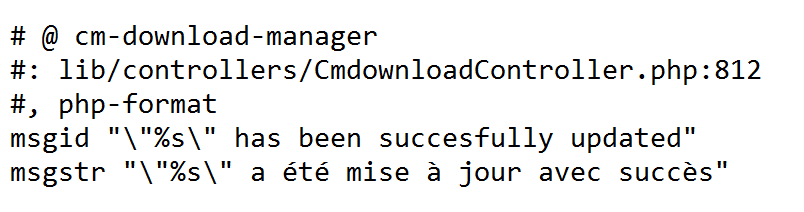
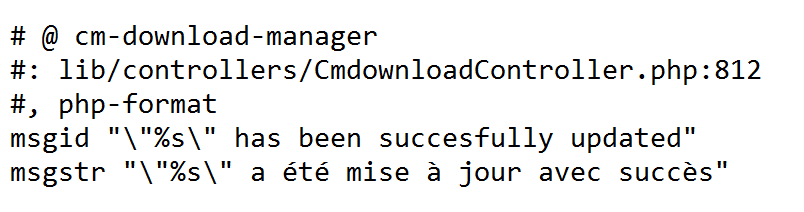
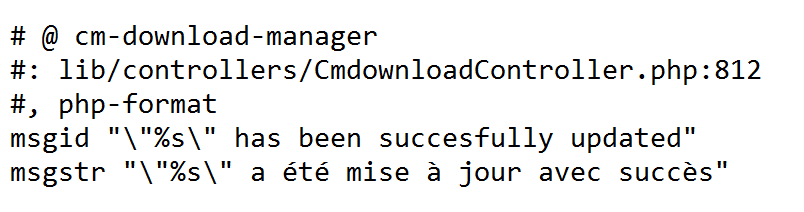
forum localization with CM Download and File Manager can easily be done using the /lang directory in the plugin.
After creating these two files, copy them to the language directory. You are also welcome to send them to us so we can include them in the plugin pack.
What our Customers Say about the Download and File Manager
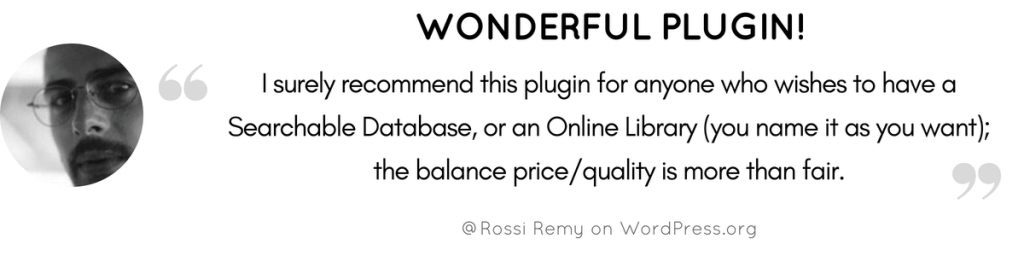
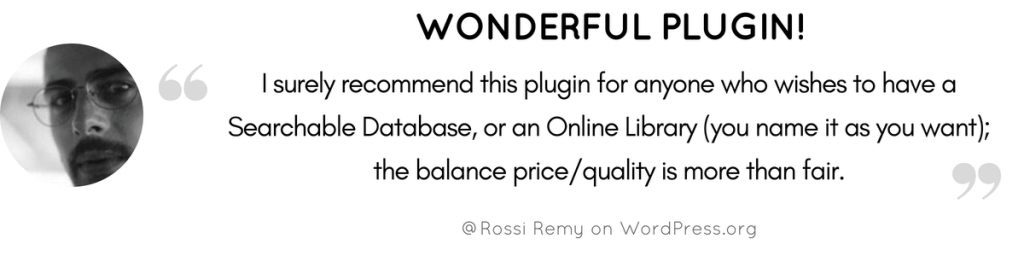
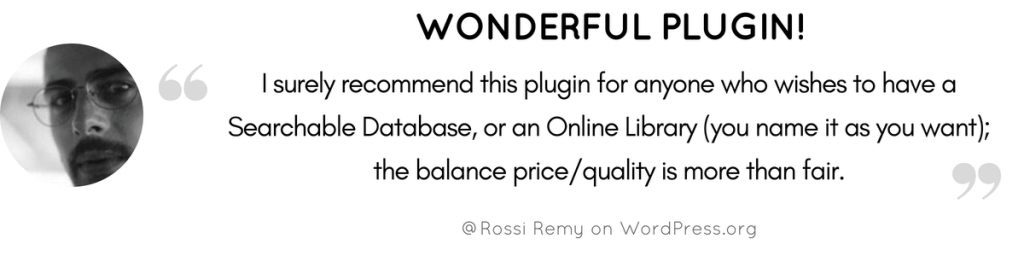
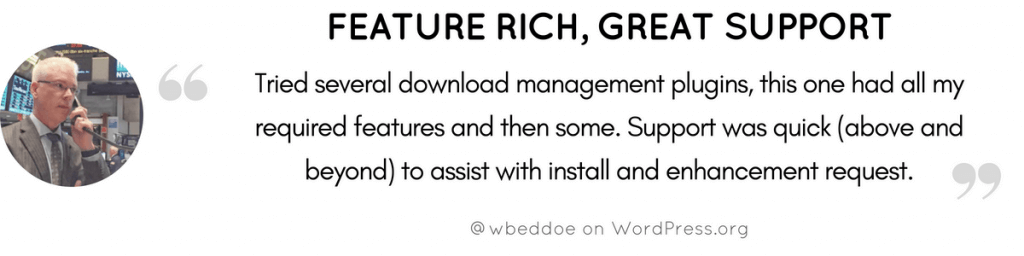
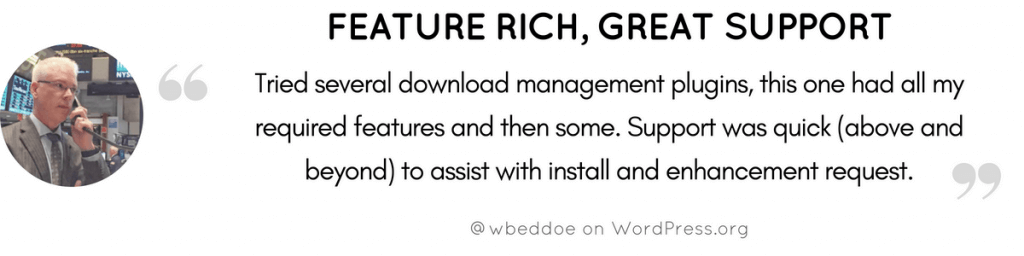
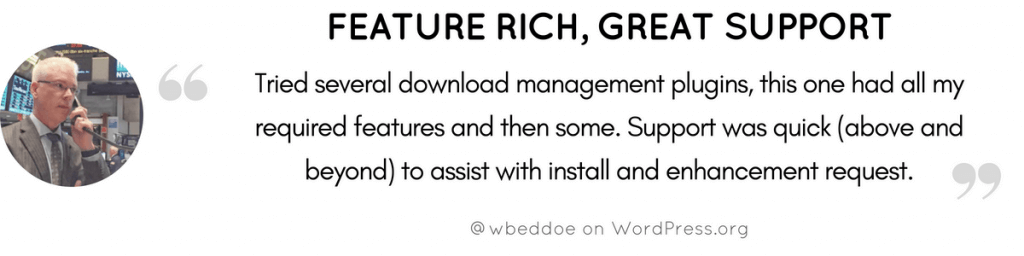
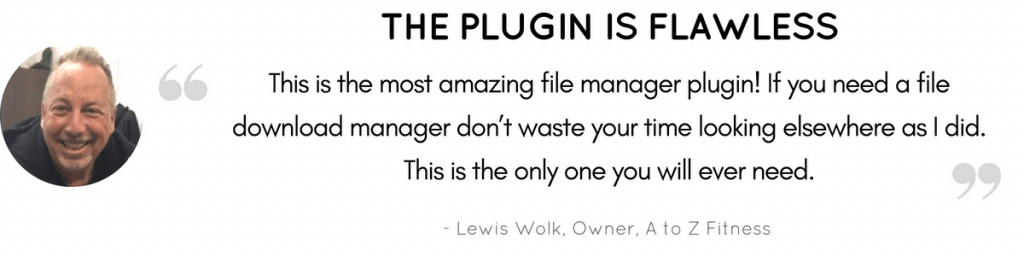
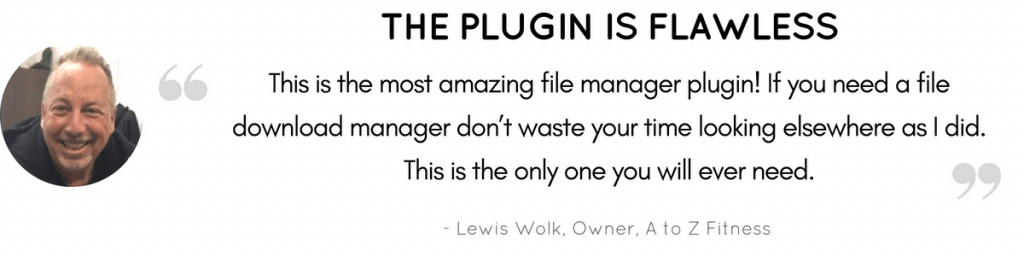
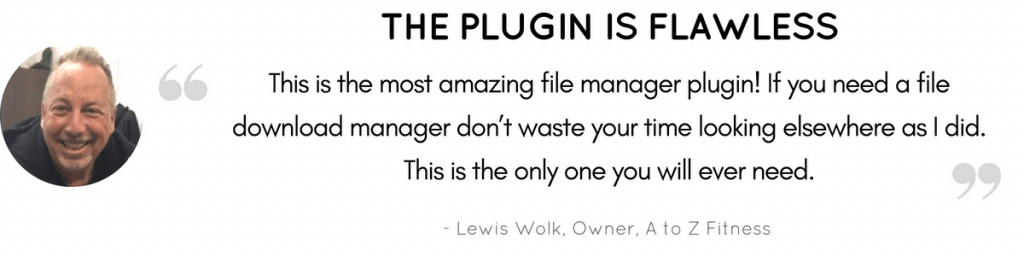
Customer Reviews for the CM Download and File Manager Plugin
- High Quality
I'm very grateful for everything, very high quality relation with users. keep it up.
I'm very grateful for everything, very high quality relation with users. keep it up.
Vladimir Perez - Very Good Customer Support
Premium support is very good. They helped me solve my issue within one day. The plugin works well and does what it is supposed to. intext:”Plugin: CM Download Manager”
Premium support is very good. They helped me solve my issue within one day. The plugin works well and does what it is supposed to. intext:”Plugin: CM Download Manager”
meganme517 - GREAT GREAT Support!
I can’t say enough how rare it is and THANKFUL I am to be able to work DIRECTLY with the plug-in developers when issues arise! The plug-in interface isn’t an artful masterpiece, but the functionality is good and the support for issues is outstanding. Worth every cent!
I can’t say enough how rare it is and THANKFUL I am to be able to work DIRECTLY with the plug-in developers when issues arise! The plug-in interface isn’t an artful masterpiece, but the functionality is good and the support for issues is outstanding. Worth every cent!
Christine - Very good product and support
Really useful plugin. Plus, both technical support questions about my multisite licence were resolved quickly and in a friendly way. Nice work.
Really useful plugin. Plus, both technical support questions about my multisite licence were resolved quickly and in a friendly way. Nice work.
chardo66 - Recommended!
the knowing and friendly creative minds team supply fast programming, professional work and best service ! I really can recommand creative minds to everyone who needs and searches reliable partner for wp and magento works.
the knowing and friendly creative minds team supply fast programming, professional work and best service ! I really can recommand creative minds to everyone who needs and searches reliable partner for wp and magento works.
Anonymous - the best support ever !
I want to start off with a quote to an email I wrote the publisher on May.31 2 days after purchasing the pro version of this plugin.
“OMG PERFECT !!!!!!!!! Your team goes above and beyond. So glad I found and purchased from you guys…”
Besides the fact this is the most amazing file manager plugin the creative mind teams goes above and beyond to make sure you are happy.
The plugin is flawless and creative minds thought of everything.
If you need a file download manager don’t waste your time looking elsewhere as I did. This is the only one you will ever need.
Lewis Wolk Owner AtoZfitness.com distributing free fitness e-books since 1996
I want to start off with a quote to an email I wrote the publisher on May.31 2 days after purchasing the pro version of this plugin.
“OMG PERFECT !!!!!!!!! Your team goes above and beyond. So glad I found and purchased from you guys…”
Besides the fact this is the most amazing file manager plugin the creative mind teams goes above and beyond to make sure you are happy.
The plugin is flawless and creative minds thought of everything.
If you need a file download manager don’t waste your time looking elsewhere as I did. This is the only one you will ever need.
Lewis Wolk Owner AtoZfitness.com distributing free fitness e-books since 1996
lewiswolk - Awesome!
I found this plugin and loved the fact that you can divide downloads into categories and the simple design. It was all i needed actually. Sadly the original design was over the whole page. And because i have a sidebar on my site the download section wasnt visible. But! I contacted the creators via the support forum and explained my problem. A tiny bit later they had the option to choose yourself where the download button will appear. So my problem was solved and now i can use the plugin!
Amazing! 😀
I found this plugin and loved the fact that you can divide downloads into categories and the simple design. It was all i needed actually. Sadly the original design was over the whole page. And because i have a sidebar on my site the download section wasnt visible. But! I contacted the creators via the support forum and explained my problem. A tiny bit later they had the option to choose yourself where the download button will appear. So my problem was solved and now i can use the plugin!
Amazing! 😀
veraapoes - Downloads made easy
Loaded with features that really makes one feel that a lot of thinking has gone into this quality product. Excellent response times from support
Loaded with features that really makes one feel that a lot of thinking has gone into this quality product. Excellent response times from support
mmatwadia - Wonderful Plugin!
I purchased the Pro version and have it customized with some “Customized Hours” from Creative Mind (to have a tailor-made design that fit perfectly with my client’s request), and I’ve been delighted with the result!
The website is now online (I prefer post a review when the website is finish to avoid getting a first, wrong impression; as it’s too often the case) and counts now 133 documents (and still growing).
Both my client and I are very satisfied with the result: no glitch, fast loading, effective query,responsive design… The support team and the sell team happened to be very reactive and effective as well (and on time!).
Some may say that some functions are confusing (e.g. the menu, the interface) but I believe that each plugin has its own very way of working, and when you get to understand this one, it will just do all what you expect it to!
I surely recommend this plugin for anyone who wish to have a Searchable Database, or an Online Library (you name it as you want); the balance price/quality is more than fair.
PS: I am a web-designer, not a web-developer, so the simplicity and the effectiveness of a plugin is crucial for me (please, spare me the coding!). I have this plugin customized, but I believe the Pro version would work just as well out of the box.
I purchased the Pro version and have it customized with some “Customized Hours” from Creative Mind (to have a tailor-made design that fit perfectly with my client’s request), and I’ve been delighted with the result!
The website is now online (I prefer post a review when the website is finish to avoid getting a first, wrong impression; as it’s too often the case) and counts now 133 documents (and still growing).
Both my client and I are very satisfied with the result: no glitch, fast loading, effective query,responsive design… The support team and the sell team happened to be very reactive and effective as well (and on time!).
Some may say that some functions are confusing (e.g. the menu, the interface) but I believe that each plugin has its own very way of working, and when you get to understand this one, it will just do all what you expect it to!
I surely recommend this plugin for anyone who wish to have a Searchable Database, or an Online Library (you name it as you want); the balance price/quality is more than fair.
PS: I am a web-designer, not a web-developer, so the simplicity and the effectiveness of a plugin is crucial for me (please, spare me the coding!). I have this plugin customized, but I believe the Pro version would work just as well out of the box.
Rossi Remy - Good multifunctional plugin and good support
This plugin is multifunctional and very good.
I wanted to…
1.get download items list 2.view graph of download items(I wanted day and month) 3.get csv file of download data
This plugin satisfied that. (And it has more functions.)
And when it work not good, I mail to the dev team. It has been supported so kindly and quickly 🙂
This plugin is multifunctional and very good.
I wanted to…
1.get download items list 2.view graph of download items(I wanted day and month) 3.get csv file of download data
This plugin satisfied that. (And it has more functions.)
And when it work not good, I mail to the dev team. It has been supported so kindly and quickly 🙂
80 - Feature-rich, great support
Tried several download management plugins, this one had all my required features and then some. Support was quick (above and beyond) to assist with install and enhancement request.
Tried several download management plugins, this one had all my required features and then some. Support was quick (above and beyond) to assist with install and enhancement request.
wbeddoe - Great shortcode & super fast support help
I was really impressed how quickly the support team gave me a hand to fix stuff. I am a designer, so sometime my requests are very fussy. However the support team made all of my requests done so quickly. The end result looks amazing. Not only visually, but the plugin’s functionality works so smooth and user friendly. I’m a very happy customer. If anyone looking for download plugin, I recommend CM download manager!
I was really impressed how quickly the support team gave me a hand to fix stuff. I am a designer, so sometime my requests are very fussy. However the support team made all of my requests done so quickly. The end result looks amazing. Not only visually, but the plugin’s functionality works so smooth and user friendly. I’m a very happy customer. If anyone looking for download plugin, I recommend CM download manager!
erigriffin - Useful plugin and great support
I have tried several file manager plugins for WordPress. CM Download Manager is by far the best plugin that I have tried, and the pro version does have a lot of options.
And, importantly, great and fast support
I have tried several file manager plugins for WordPress. CM Download Manager is by far the best plugin that I have tried, and the pro version does have a lot of options.
And, importantly, great and fast support
masselt - Useful product – great support
I’ve purchased my fair share of plugins for WordPress over the years and have often come up against the brick-wall of plugin support – but not so with this group. Even after 11 months, this group is just as interested in helping me as they were day-one. This is certainly a pleasant surprise.
So far, they have also been very helpful in listening to feedback and feature requests. I’ve been very pleased with their support. If my clients have need for any of their products, I wouldn’t hesitate to order again.
I’ve purchased my fair share of plugins for WordPress over the years and have often come up against the brick-wall of plugin support – but not so with this group. Even after 11 months, this group is just as interested in helping me as they were day-one. This is certainly a pleasant surprise.
So far, they have also been very helpful in listening to feedback and feature requests. I’ve been very pleased with their support. If my clients have need for any of their products, I wouldn’t hesitate to order again.
joshuancsu - good product & service
Love the pro version of cmdownloads. Easy to use and good support.
Love the pro version of cmdownloads. Easy to use and good support.
kalacosolutions - Fantastic plugin – Easy to set up and use
What a great plug in cmdownloads is and what fantastic support. I needed to create an online document archive, viewable by the public but which members could upload to without logging into the WordPress backend – this plugin does all that and looks great. I have been running the pro version for the past six months and any issues or question I have had have been answered quickly by support and they have not hesitated to go into my admin area and sort out the problem.
The plugin is easy to set up with lots of configurable options and widgets and shortcodes.
What a great plug in cmdownloads is and what fantastic support. I needed to create an online document archive, viewable by the public but which members could upload to without logging into the WordPress backend – this plugin does all that and looks great. I have been running the pro version for the past six months and any issues or question I have had have been answered quickly by support and they have not hesitated to go into my admin area and sort out the problem.
The plugin is easy to set up with lots of configurable options and widgets and shortcodes.
Roger Green - Great plugin!
This is a very good and useful plugin! I have used the Pro-version for a while and it is really good. I have also received very good support from the developers.
This is a very good and useful plugin! I have used the Pro-version for a while and it is really good. I have also received very good support from the developers.
thoree - Easy to use/setup plugin – and developer support is AWESOME!
This was the perfect solution for what we needed in a file management plugin for WordPress. Not only is it easy for the web designer to setup but also easy enough that the end user/client can upload their own files after 30 minutes of training by me. What really was a pleasant surprise was how quickly the developer Creative Minds answered my questions and are open to suggestions for improvements to the plugin. To me that is worth the price of the plugin!
I’m only using half of the features this plugin has so there is plenty of room to grow if the client wishes. I would (and have) highly recommend this plugin to anyone looking for a simple yet robust file management system for WordPress.
This was the perfect solution for what we needed in a file management plugin for WordPress. Not only is it easy for the web designer to setup but also easy enough that the end user/client can upload their own files after 30 minutes of training by me. What really was a pleasant surprise was how quickly the developer Creative Minds answered my questions and are open to suggestions for improvements to the plugin. To me that is worth the price of the plugin!
I’m only using half of the features this plugin has so there is plenty of room to grow if the client wishes. I would (and have) highly recommend this plugin to anyone looking for a simple yet robust file management system for WordPress.
Mopar_J - Easy to use
I have a WordPress website and needed a way to easily manage downloads and allow other people to access different documents and CM Download Manager does that. It is quick and easy to download and getting it set up and started didn’t take much time. I love that it gives me the downloads in a directory listing so it is easy to manage. I am able to see who downloads documents and how many times documents have been downloaded. CM Download Manager has helped my site become more organized and has made it easier for me to run a website.
I have a WordPress website and needed a way to easily manage downloads and allow other people to access different documents and CM Download Manager does that. It is quick and easy to download and getting it set up and started didn’t take much time. I love that it gives me the downloads in a directory listing so it is easy to manage. I am able to see who downloads documents and how many times documents have been downloaded. CM Download Manager has helped my site become more organized and has made it easier for me to run a website.
cparten1 - Just what I was looking for
Upgraded to the pro edition for the shortcodes, formats and the BuddyPress integration.
The customization is pretty cool as well as the file preview feature. Great experience so far. Very simple and efficient.
I highly recommend it for anyone looking for a download manager plugin.
Upgraded to the pro edition for the shortcodes, formats and the BuddyPress integration.
The customization is pretty cool as well as the file preview feature. Great experience so far. Very simple and efficient.
I highly recommend it for anyone looking for a download manager plugin.
kittyallen - Great Experience!
I have had an amazing experience so far with CM Download Manager. I have a blog on WordPress and it was getting exhausting running it by myself. CM Download Manager allows me to have the ability to be able to have multiple users log in and they are able to access all of the different sets of documents that I have laid out to each one of them. It’s nice that I can set up individual files for each one and they are each able to access their own specific files.
On my blog, I post a lot of files that users are downloading. This plugin has made the process that much easier. It’s so easy to use and it’s working great for me so far.
CM Download Manager has kept me organized. The support team has been great in aiding me with any questions that I have. Great plugin that does what it’s supposed to!
I have had an amazing experience so far with CM Download Manager. I have a blog on WordPress and it was getting exhausting running it by myself. CM Download Manager allows me to have the ability to be able to have multiple users log in and they are able to access all of the different sets of documents that I have laid out to each one of them. It’s nice that I can set up individual files for each one and they are each able to access their own specific files.
On my blog, I post a lot of files that users are downloading. This plugin has made the process that much easier. It’s so easy to use and it’s working great for me so far.
CM Download Manager has kept me organized. The support team has been great in aiding me with any questions that I have. Great plugin that does what it’s supposed to!
Kristengirl101 - Plugin provides a lot of use cases
and also good support.
and also good support.
Robert Sulkowski - Probably the best WordPress file manager
This is a very solid plugin, does what it states and it’s well supported. Who’d need more?
This is a very solid plugin, does what it states and it’s well supported. Who’d need more?
MythThrazz - Really Helps to Keep me Organized!
I have had a WordPress site for a few months now, but what I was lacking was a good Download Manager plugin. My site was very unorganized as a result, and I knew I needed to do something to fix my issues. I came across the CM Downloads Manager, and really liked what it had to offer.
Downloading and installing the plugin was extremely quick and stress free. Very easy to intergrate onto WordPress; you don’t have to be a computer tech to do it. I noticed quite a few things that I really liked right away; first of all, you have the ability to upload, manage, and track files in a directory listing format, allowing others to be able to easily use and comment on. You can specify which users have the ability to use these features as well, which is a huge plus. You also have the ability to preview music you want before downloading it – love this feature! You also have the ability to customize the look and feel of it, which I have already done.
Since downloading the CM Downloads Manager and using it for awhile on my WordPress, I have to say that I’m extremely pleased. It really helps to keep everything in order, and It’s not buggy at all (unlike some other plugins I’ve tried). I would highly recommend this one!
I have had a WordPress site for a few months now, but what I was lacking was a good Download Manager plugin. My site was very unorganized as a result, and I knew I needed to do something to fix my issues. I came across the CM Downloads Manager, and really liked what it had to offer.
Downloading and installing the plugin was extremely quick and stress free. Very easy to intergrate onto WordPress; you don’t have to be a computer tech to do it. I noticed quite a few things that I really liked right away; first of all, you have the ability to upload, manage, and track files in a directory listing format, allowing others to be able to easily use and comment on. You can specify which users have the ability to use these features as well, which is a huge plus. You also have the ability to preview music you want before downloading it – love this feature! You also have the ability to customize the look and feel of it, which I have already done.
Since downloading the CM Downloads Manager and using it for awhile on my WordPress, I have to say that I’m extremely pleased. It really helps to keep everything in order, and It’s not buggy at all (unlike some other plugins I’ve tried). I would highly recommend this one!
veronica422 - Excellent Plug in
I manage a website using WordPress, and I needed an efficient way to upload files. I wanted a plugin that would allow other website admins to upload documents, and to manage what users are able to download these files. In the past, I did not have an acceptable solution for this, and since I had control of all of the files to be uploaded, it became solely my job; the other admins had to ask me to upload files. I felt like I was doing everything to manage a website that I was already paying others to assist with.
I currently have the free version of the CM Download Manager Plug In, and I am very happy with it. I am pleased that there is no limitation on downloads, since I have chosen to make most of my uploaded files public. I have the ability to see how many views each file is getting, as well as votes for each user download.
The index where I manage my downloads has lots of useful features that allow me to sort my downloads based upon the particular stats I am looking for, such as by upload date, popularity of the download, and more. This helps me to evaluate my site’s success better.
I am definitely happy with how this plugin has helped to increase my productivity and has changed the way upload files on my website. I am definitely considering purchasing the paid version; with all of the extra features, I’m certain that my website could benefit greatly.
I manage a website using WordPress, and I needed an efficient way to upload files. I wanted a plugin that would allow other website admins to upload documents, and to manage what users are able to download these files. In the past, I did not have an acceptable solution for this, and since I had control of all of the files to be uploaded, it became solely my job; the other admins had to ask me to upload files. I felt like I was doing everything to manage a website that I was already paying others to assist with.
I currently have the free version of the CM Download Manager Plug In, and I am very happy with it. I am pleased that there is no limitation on downloads, since I have chosen to make most of my uploaded files public. I have the ability to see how many views each file is getting, as well as votes for each user download.
The index where I manage my downloads has lots of useful features that allow me to sort my downloads based upon the particular stats I am looking for, such as by upload date, popularity of the download, and more. This helps me to evaluate my site’s success better.
I am definitely happy with how this plugin has helped to increase my productivity and has changed the way upload files on my website. I am definitely considering purchasing the paid version; with all of the extra features, I’m certain that my website could benefit greatly.
FiredItUp - Its very helpful
My WordPress website was driving me crazy. I am not a computer tech and had difficult time to manage my website. I was introduced to use CM Download Manager by my website builder. I have loved it since then. It has simple and user friendly interface, which allows multiple users to login and I am able to assign different accessibilities to each of them. Now I am no longer the only one doing the work. At the same time, it helps us work even closer together and more efficiency. I am also amazed by their customer support, whenever we have questions, they are there to help and answer. Cm Download Manager does help us running the website a lot. I recommend it highly.
My WordPress website was driving me crazy. I am not a computer tech and had difficult time to manage my website. I was introduced to use CM Download Manager by my website builder. I have loved it since then. It has simple and user friendly interface, which allows multiple users to login and I am able to assign different accessibilities to each of them. Now I am no longer the only one doing the work. At the same time, it helps us work even closer together and more efficiency. I am also amazed by their customer support, whenever we have questions, they are there to help and answer. Cm Download Manager does help us running the website a lot. I recommend it highly.
oscarlim - Download plugin that is reliable and easy to use!
I have been using CM Download Manager for a couple of months now. I needed a plug in that would allow me to have multiple users, each with access to a different set of documents. CM Downloads allows me to do just that!
Not only am I happy with the product, but the support is amazing. When ever I have a questions, or can’t figure something out, the support team gets back to me in a very timely fashion. They are also understanding and patient. I’m new to website building, and I’m sure I ask many silly questions. The support team has always treated me with respect, no matter how confused I am :).
Over all, if your website will have users downloading files, this is the plugin you need. Looks great, easy to use user interface. Quick to load, and keeps you up to date on file downloads. Very happy, thanks CMPlugins!
I have been using CM Download Manager for a couple of months now. I needed a plug in that would allow me to have multiple users, each with access to a different set of documents. CM Downloads allows me to do just that!
Not only am I happy with the product, but the support is amazing. When ever I have a questions, or can’t figure something out, the support team gets back to me in a very timely fashion. They are also understanding and patient. I’m new to website building, and I’m sure I ask many silly questions. The support team has always treated me with respect, no matter how confused I am :).
Over all, if your website will have users downloading files, this is the plugin you need. Looks great, easy to use user interface. Quick to load, and keeps you up to date on file downloads. Very happy, thanks CMPlugins!
leeputnam